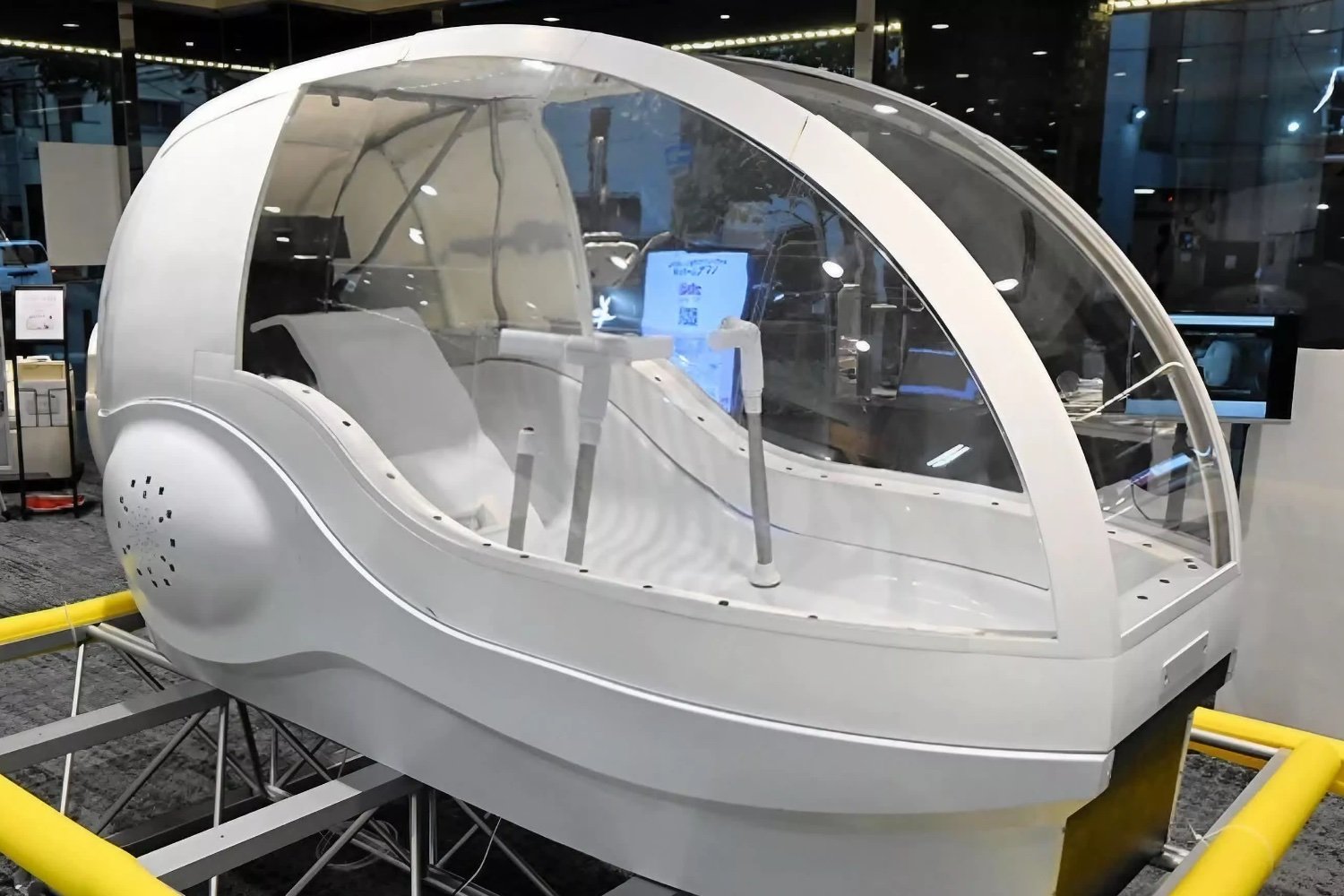Designing a corporate website can feel like navigating a maze, especially when you’re just starting out. One wrong move could affect your site’s functionality and user experience, leading to frustrating outcomes for both you and your audience. This blog will discuss six common mistakes beginners often make in corporate website design.
1. Ignoring User Experience (UX)
User experience (UX) refers to the process of making a website simple to navigate and use. If visitors are unable to locate what they are looking for in a timely manner or if the website is difficult to understand, they will leave.
Put your attention on developing a straightforward and user-friendly layout that directs users to the information they need without distracting them in any way. Make sure buttons, links, and forms are easy to use, and avoid cluttering the page with too much content.
The better the UX, the more likely visitors will stay on your site and engage with your business.
2. Overcomplicating the Design
The appearance of the website can become cluttered and overwhelming if an excessive amount of colors, fonts, or features are added. A clean and simple design helps users focus on the most important information.
Keep the layout straightforward, with enough white space to make it easy to read. Using too many elements can also slow down the site and confuse visitors.
Instead, aim for a minimalist design that highlights your content and guides users to take action, like filling out a contact form or making a purchase.
3. Not Optimizing for Mobile Devices
Many beginners forget to optimize their corporate website for mobile devices, which is a big mistake. More people use smartphones and tablets to browse the web, so your site needs to look great and work well on all devices.
Make sure the text is readable without zooming, and buttons are large enough for users to click on with ease. A website that doesn’t work well on mobile can turn away potential customers, which can hurt your business.
Test your website on different mobile devices to ensure it provides a smooth user experience.
4. Slow Page Load Speed
Visitors will most likely leave your website before it even appears if it takes an excessive amount of time to load. Reducing the size of images, utilizing efficient coding, and avoiding heavy scripts that slow down the site are all measures that can be taken to improve load speed.
If your website is slow to load, it may also have an impact on how well it ranks on search engines. A faster load time improves user satisfaction and helps keep visitors engaged with your content.
5. Failing to Maintain Consistency
Beginners often make the mistake of using different fonts, colors, or styles on different pages, which can confuse visitors and make the site feel disjointed.
This helps visitors easily navigate the site and creates a more cohesive brand identity. Consistency builds trust and makes the website easier to use, which leads to better engagement and conversion rates.
6. Overlooking Analytics and Tracking
Without tracking tools like Google Analytics, you won’t know how visitors are interacting with your site or where you need to improve.
You can gain valuable insights into the performance of your website by tracking data such as the number of page views, bounce rates, and conversion rates. This data helps you understand what works and what doesn’t, allowing you to make data-driven decisions to improve the website.
Always make sure to set up tracking tools and review the data on a regular basis in order to improve the user experience and achieve your business objectives.
Have an Effective Corporate Website Design
To ensure your corporate website stands out, focus on creating a user-friendly design, optimize for mobile devices, and keep your content consistent. By avoiding common pitfalls and maintaining a strategic approach, you’ll create a website that not only looks great but also drives results. Start refining your website design today for better user engagement and business success!