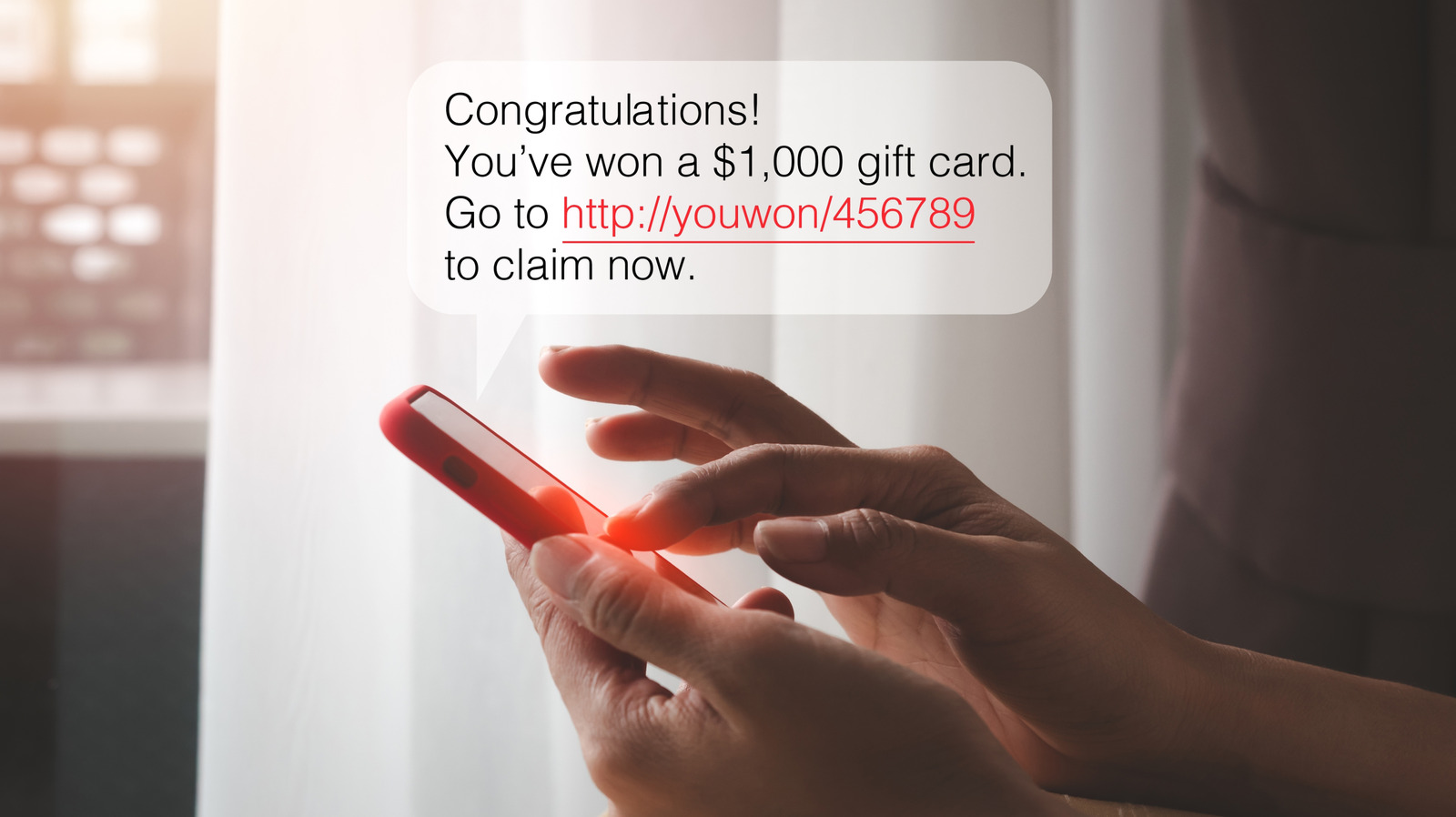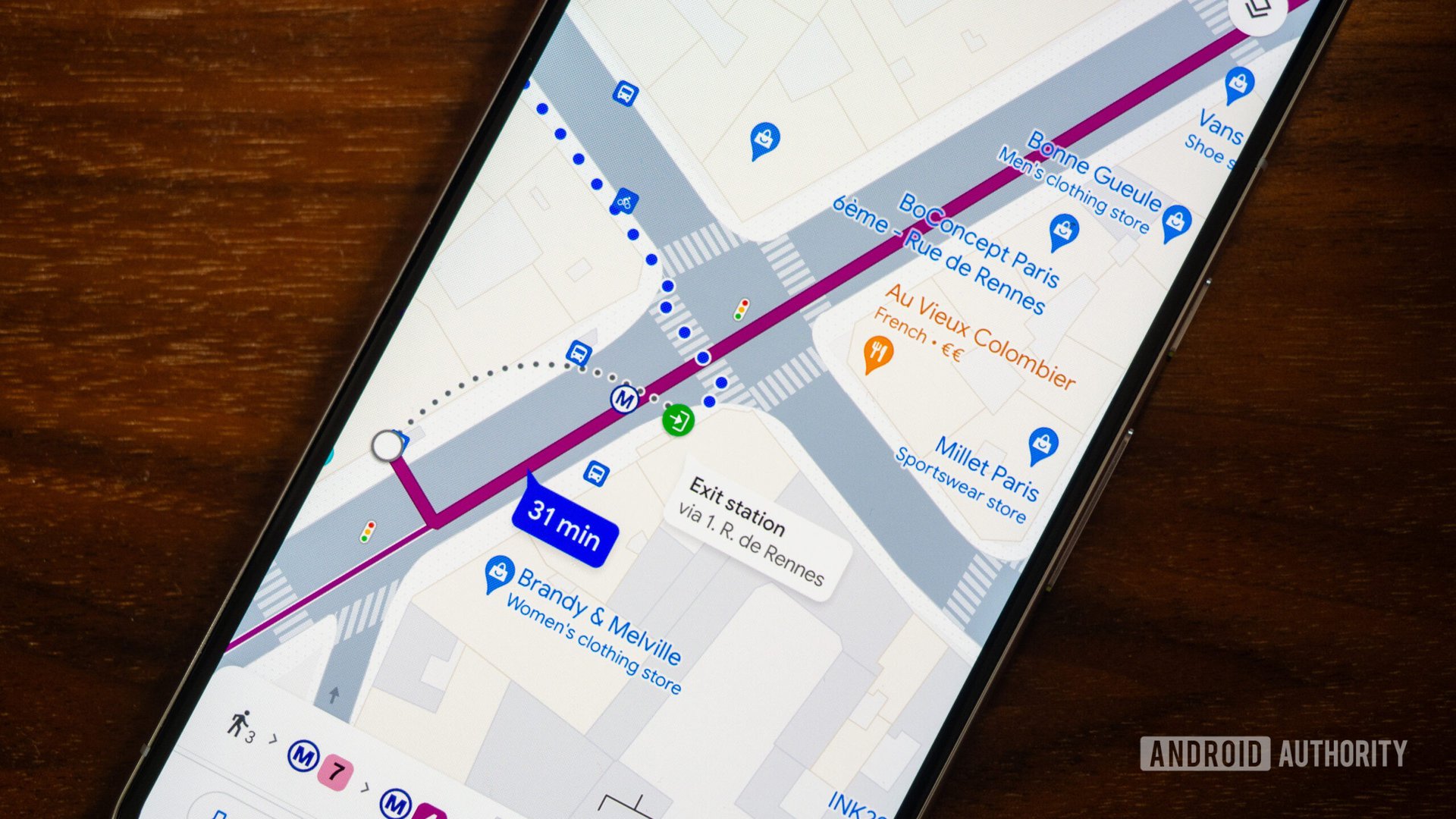Welcome to Indie App Spotlight. This is a weekly 9to5Mac series where we showcase the latest apps in the indie app world. If you’re a developer and would like your app featured, get in contact.
Dropla is an iPad app that serves as a shelf of sorts for your files. You can also think of it as a universal clipboard for just files. In essence, it takes advantage of multi-tasking features on the iPad, to allow you to have a universal spot to temporarily drop your files when you want to deal with them in multiple apps across your iPad.
Top features
iPad drag and drop can get messy, especially when you’re dealing with more than two apps on your screen at a time. While Dropla primarily serves as a universal temporary file space for dragging, it also goes beyond that.
Dropla also serves as a project organizer. You can use either a kanban board or a grid. This allows you to easily map out certain workflows that require a multitude of files.

Building upon that, Dropla offers multiple workspaces, so you can organize your dropped files separately depending on the context. The app also intelligently handles the files you drop into it, so if you drop an email, it assures it opens in the mail app again, and if you drop a PDF, it’ll open in quick look so you can readily edit it.
If you’re a heavy iPad multitasker that deals with a lot of files, give Dropla a go.
Download the app
Dropla is available on the App Store for iPad users running iOS 18.5 and later. It’s also available on Apple Vision Pro and Apple Silicon Macs as an iPad app.
There’s no subscription needed here, it’s a flat $6.99 up front for the entire app experience.
Get into the world of audiobooks with Audible’s vast catalog, even if you’ve already subscribed in the past. It’s just $0.99/month for your first 3 months – for a limited time.
Follow Michael: X/Twitter, Bluesky, Instagram


FTC: We use income earning auto affiliate links. More.