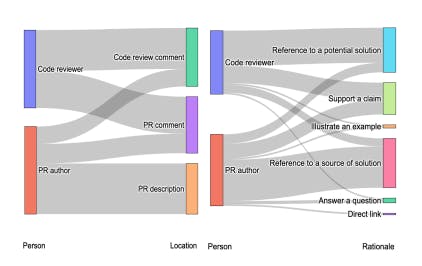Adamya Sharma / Android Authority
TL;DR
- Google appears to be rolling out Call Recording for Pixel phones widely.
- The feature should now be available on Pixel 6 and newer models.
- Make sure the Phone by Google app is updated on your supported Pixels to use the feature.
Google is now rolling out call recording more widely in its Phone by Google app for Pixel phones. The company promised to bring the feature to Pixel 6 and newer devices back in September, and it appears that rollout is now well underway.
Don’t want to miss the best from Android Authority?


While Google had updated its support page in September to say that Pixel 6 and above would gain call recording, the option wasn’t actually live for most users at the time. We can now confirm that call recording is available on our Pixel 10 Pro and 10 Pro Fold after updating the Phone by Google app. In our case, the upgrade from version 195.0 to version 200.0 of the public beta turned the feature on, though 9to5Google reports seeing it appear on the stable version 198 as well.
It also appears that you’ll need the November Pixel Drop installed to enable call recording in the Phone by Google app. We updated the app on a Pixel 8 Pro that hadn’t yet received the November update, and the feature didn’t show up. Once we installed the system update, the Call Recording option appeared in the Phone app.
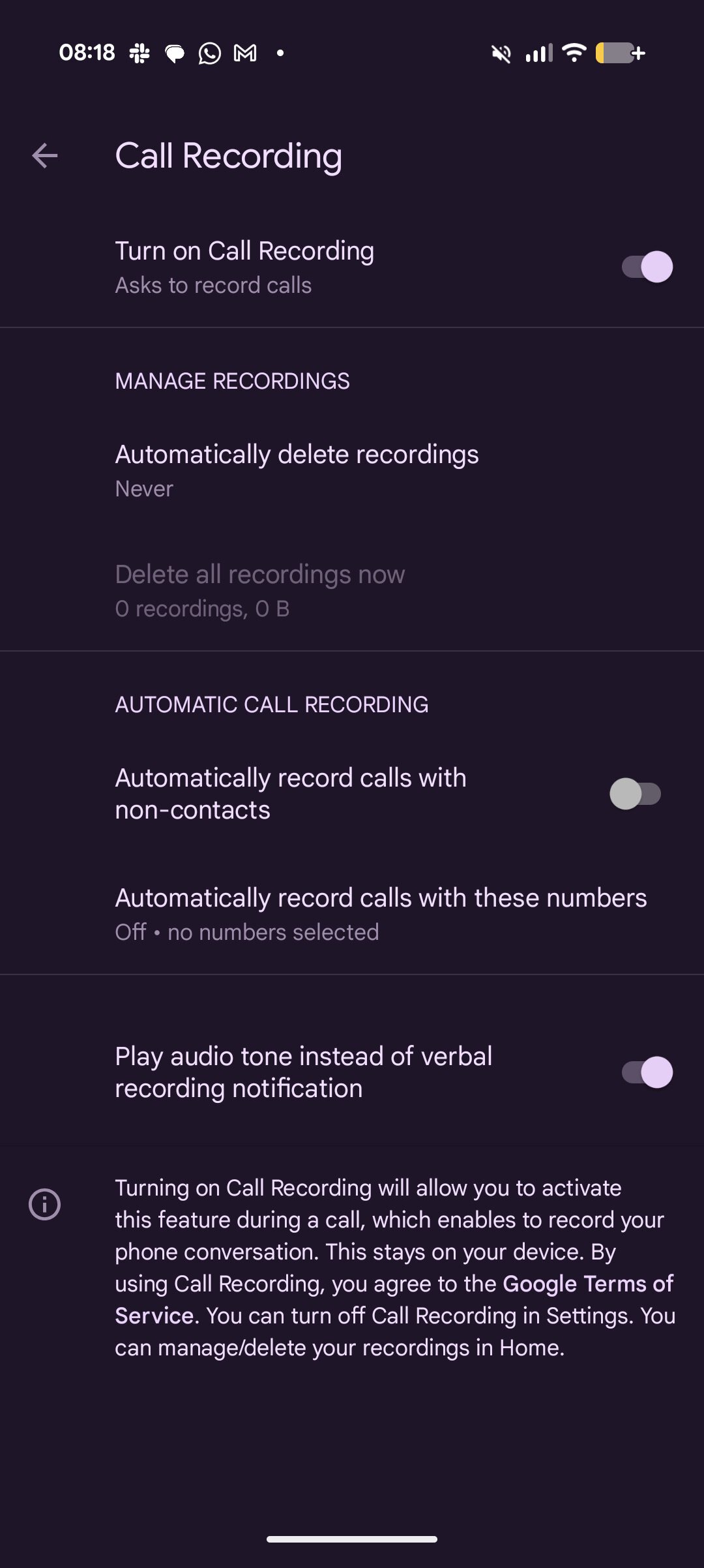
Adamya Sharma / Android Authority
If you have a supported Pixel phone, you can turn on call recording by going to Settings > Call Assist > Call Recording in the Phone app. You can manually record calls, automatically record calls from specific numbers, or even set it to capture calls from unknown or non-contact numbers.
Once you turn on Call Recording, you’ll see a prompt the first time you place a call after enabling the feature. You’ll also get a notice explaining how Google handles your recordings and how the person on the other end is informed when a recording begins.
Google’s requirements for call recording are a little different depending on the device. Non-Pixel phones using the Phone app can record calls if they’re running Android 9 or newer. Meanwhile, Pixel phones must be Pixel 6 or newer and running Android 14 or higher to use the feature.
It’s worth noting that the legal status of call recording varies by region. Depending on where you are, you may need consent from the other party before recording a conversation. To help with this, the Phone app automatically plays an announcement or beep to inform the other person that the call is being recorded.
Thank you for being part of our community. Read our Comment Policy before posting.