Online shopping has become a big part of our lives, so choosing the best ecommerce platform can be the make-or-break decision for your online business.
With countless options available—each boasting unique features, pricing, and capabilities—it’s essential to pick a solution tailored to your specific needs and growth goals.
This guide will walk you through the factors to consider when picking the best ecommerce platform, from ease of use to scalability, helping you identify the best platform to set up, manage, and grow your online store.
FAQ
Which is the best ecommerce platform?
Shopify is often regarded as one of the best overall platforms due to its user-friendly interface, extensive app ecosystem, and scalability.
What is the most successful ecommerce platform?
Amazon remains the most successful ecommerce platform in terms of sales volume and global reach, making it a go-to for many sellers.
What is the best ecommerce site to sell on?
eBay is a popular choice for selling a wide range of products, especially for second-hand goods and collectibles.
What is the best ecommerce for beginners?
Shopify and Wix are excellent for beginners due to their easy setup and user-friendly tools.
What is the best platform for clothing sales?
BigCommerce and Shopify are great for clothing sales, offering customizable templates and features tailored to fashion retailers.
What is the top ecommerce platform for small businesses?
Squarespace is often recommended for small businesses due to its beautiful design templates and ease of use.
What is the best ecommerce platform for dropshipping?
Oberlo (integrated with Shopify) and WooCommerce (with specific plugins) are popular choices for dropshipping.
What is the most affordable ecommerce option?
WooCommerce is a cost-effective option, especially for those already familiar with WordPress, as it is free to use with additional costs for hosting and plugins.
What is the best website builder for ecommerce?
Wix and 10Web both offer excellent website-building capabilities with integrated ecommerce features, making them great choices for visually appealing online stores.
Create your online store in minutes!
Looking to sell online? Develop and launch your store with 10Web AI Ecommerce Website Builder.
What is an ecommerce platform?
An ecommerce platform is software that lets you create and manage an online store. It gives you the tools to sell products or services on the internet.
With an ecommerce platform, you can build a website to showcase your items. You can add product descriptions, photos, and prices. The platform also handles payments so customers can buy from you.
Most ecommerce platforms offer features like:
- Website builder tools
- Shopping cart functionality
- Payment processing
- Order management
- Inventory tracking
- Customer accounts
These platforms are used by many types of businesses. Small shops, big retailers, and individual sellers all use them. They work for physical products, digital goods, and services.
Ecommerce platforms are popular in retail, fashion, electronics, and food industries. They’re great for businesses of all sizes looking to sell online.
| Pros | Cons |
| Easy to set up an online store | Monthly fees for most platforms |
| Built-in payment processing | Limited design options on some platforms |
| Manage inventory and orders | Transaction fees may apply |
Picking the right ecommerce platform can make or break your online business. With so many options out there, it’s hard to know where to start. Each platform has its own strengths and weaknesses, so it’s important to consider your specific needs.
The best ecommerce platform for your business depends on factors like your budget, technical skills, and the size of your store.
Deciding on the best ecommerce platform
Some popular choices include Shopify, WooCommerce, and BigCommerce. These platforms offer different features and pricing plans to suit various types of businesses.
When choosing an ecommerce platform, think about things like ease of use, payment options, and design flexibility. You’ll also want to consider how well the platform can grow with your business over time.
Take the time to research and compare different options before making a decision.
Identifying what you need from an ecommerce platform
Before choosing an ecommerce platform, it’s important to evaluate your specific business requirements. This will help you pick a solution that can support your goals and operations effectively.
Product complexity & categories
The type and number of products you sell impact platform choice. Simple product catalogs with a few items need basic features. Meanwhile, complex inventories with many variations require more advanced options.
Businesses selling digital goods should look for platforms with file hosting and delivery systems. Physical product sellers need robust inventory management tools. If you offer customizable items, seek platforms with product configurators.
Consider future growth, too. Pick a platform that can handle more products and categories as your business expands. This saves time and money when migrating later.
Customer base size and geography
Your target market affects platform requirements. Small local businesses have different needs than large international sellers.
For a small customer base, basic order processing and shipping integration may suffice. Larger operations need advanced customer relationship management tools and marketing features.
International sellers should look for multi-language and multi-currency support. Tax and shipping calculators for different regions are also key. Make sure the platform can handle high traffic volumes during peak sales periods.
Technical resources and expertise
Your team’s technical skills influence platform choice. Some solutions need coding knowledge, while others are more user-friendly.
For non-technical users, drag-and-drop builders and visual editors are best. These let you create and manage your store without coding. Pre-built templates help with design.
Tech-savvy teams can use platforms with more customization options. Look for API access and developer tools if you plan to build custom features. Consider the learning curve and training needs of your staff.
Assess your budget for ongoing maintenance and updates, too. Some platforms need regular tech support, while others are more hands-off.
Comparing must-have ecommerce features
When picking an ecommerce platform, it’s important to look at key features. These include how you manage products, the checkout process, payment options, and security.
Catalog management
Good catalog management helps you organize and sell products easily. Look for platforms that let you add products fast. You should be able to group items and set different prices. Some platforms allow bulk uploads, which saves time.
Advanced search and filter options make it easier for customers to find what they want. Make sure the platform can handle different product types, like digital goods or items with many options.
A good platform will also let you manage inventory levels. This stops you from selling items that are out of stock.
Shopping cart functionality
The shopping cart is where customers review their items before buying. A good cart should be easy to use and update. Customers should be able to change quantities or remove items without trouble.
Look for carts that can save items for later. This lets shoppers come back and finish buying another time.
Some platforms offer one-page checkouts. These can make buying faster and may lead to more sales.
Make sure the cart works well on mobile devices. Many people shop on phones, so this is key.
Payment gateway options
Payment gateways let customers pay for their items. A good ecommerce platform should work with many payment options. This includes credit cards, PayPal, and newer methods like Apple Pay.
Check if the platform supports payments in different currencies. This is important if you sell to other countries.
Some platforms have their own payment systems. These can be easier to set up but may cost more. Others let you choose from many gateways. This can give you better rates, but may be harder to set up.
Look at the fees for each option. Some charge per transaction, while others have monthly fees.
Security measures
Security is vital for online stores. It protects your business and your customers’ data. Look for platforms that use SSL certificates. These encrypt data sent between the customer and your site.
PCI compliance is a must. This set of security standards keeps payment data safe. Some platforms handle this for you, while others require you to set it up.
Two-factor authentication adds an extra layer of security for admin logins. This makes it harder for hackers to get into your site.
Regular backups are also important. They help you recover your site if something goes wrong. Check if the platform does this automatically or if you need to set it up yourself.
Best ecommerce platform solutions for any online store
This handpicked list boasts some of the best ecommerce platform solutions for any type of online store, business, or brand. No matter your level of technical expertise, you’ll find full-featured yet easy-to-use options, enterprise ecommerce powerhouses, and a few that may hit the sweet spot in between.
WooCommerce
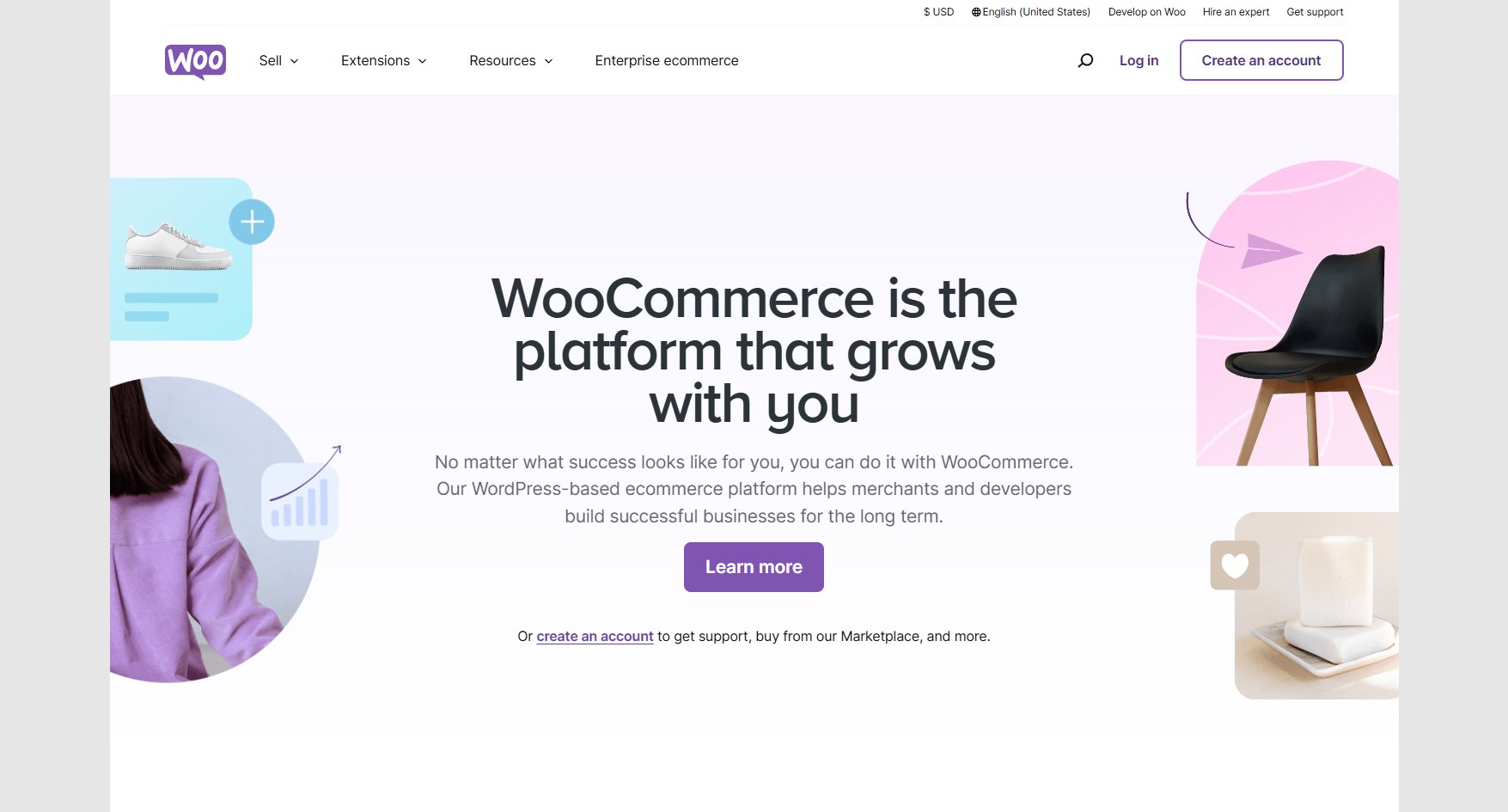
WooCommerce is a free plugin that turns your WordPress website into an online store. It’s popular with small businesses and entrepreneurs who want to sell products online.
You can use WooCommerce to sell physical items, digital downloads, or services. It works with many payment methods like PayPal and credit cards.
WooCommerce offers features to help you manage your store. You can track inventory, set up shipping options, and handle taxes. There are also tools for marketing and SEO.
One big advantage of WooCommerce is its flexibility. You can customize your store’s look and add new features with themes and plugins.
Many types of businesses use WooCommerce. This includes clothing brands, bookstores, and craft sellers. It’s also good for service providers like consultants or tutors.
WooCommerce is best for small to medium-sized businesses. It’s a good choice if you already have a WordPress site or want full control over your store.
| Pros | Cons |
| Free to use | Requires WordPress knowledge |
| Highly customizable | Can be slow if not optimized |
| Large community for support | Security updates needed regularly |
| Works with many payment gateways | Hosting costs can add up |
All the tools you need on the best ecommerce platform
10Web stands out as a powerful platform for creating, managing, and growing any type of online store, business, or brand, thanks to its innovative AI-driven website builder and a suite of optimized ecommerce tools.
With this WooCommerce-integrated ecommerce platform, you’ll be ready to pull off your grand opening in just minutes.
1. AI Website Builder 2.0 for quick and customizable ecommerce sites
- AI-powered generation: 10Web’s AI Website Builder 2.0 uses advanced algorithms to craft unique, highly customizable ecommerce websites from scratch. Instead of relying on rigid templates, the builder generates section-based outlines, tailored to the user’s input, so each store is unique and aligns perfectly with the business’s branding and style.
- Real-time customization: Users can rearrange, add, or delete sections like Hero, Header, or Testimonials, making it easy to design a site that speaks to their brand identity and business goals.
2. WooCommerce integration
- The best ecommerce features: With a WooCommerce backend, 10Web provides a comprehensive ecommerce solution for managing products, orders, customers, shipping, and taxes, all through an intuitive dashboard.
- Flexible payment options: Businesses can leverage multiple payment methods, including Stripe, PayPal, Google Pay, and Apple Pay, enhancing convenience for customers and conversion rates for the business.
3. Built-in marketing and analytics tools
- Customer insights: The platform provides essential analytics, allowing businesses to track performance, analyze customer behavior, and optimize product listings.
- Marketing tools: Integrated email marketing, advertising tools, and campaign options make it simple for business owners to reach their audience and drive sales without needing additional plugins.
4. Performance optimization with 10Web Booster
- Automatically fast load times: The 10Web Booster ensures that pages load quickly, which not only improves user experience but also positively impacts search engine rankings and conversion rates.
- SEO and mobile optimization: The platform’s automatic SEO tools and mobile-responsive design capabilities make it easier for businesses to reach audiences on any device, with a focus on site speed, accessibility, and quality.
5. Security and reliability with Google Cloud hosting
- Scalable Google Cloud hosting: Sites on 10Web are hosted on Google Cloud, known for its high-speed, reliable infrastructure. This guarantees uptime, data security, and scalability as the business grows.
- SSL and security features: Built-in SSL certificates and automated security tools protect customer data and maintain secure transactions, which builds trust with customers.
6. Easy setup and free trial to get started
- Get started for free: New users can start building their ecommerce site for free on 10Web, making it accessible for all business sizes to test the platform before committing.
- Guided onboarding: From signing up to launching the site, 10Web offers a guided process, ensuring that even users with no technical background can successfully set up and run a professional-looking ecommerce site.
With cutting-edge AI technology, WooCommerce integration, and built-in performance optimizations, 10Web is equipped to support businesses in every industry, making this one of the best ecommerce platforms for creating high-performing, customizable online stores.
Create your online store in minutes!
Looking to sell online? Develop and launch your store with 10Web AI Ecommerce Website Builder.
Shopify
Shopify is a popular ecommerce platform that helps businesses sell products online. It offers tools to create and manage an online store easily.
With Shopify, you can build a professional-looking website without coding skills. The platform provides customizable templates and a drag-and-drop interface.
Shopify handles payments, inventory, and shipping for your store. You can track orders and manage products all in one place.
The platform works well for small businesses and large companies alike. It’s used by entrepreneurs, artisans, and established brands.
Shopify is suitable for various industries, including fashion, electronics, and home goods. It’s a good fit for retail businesses of all sizes.
You can use Shopify to sell physical products, digital goods, or services. The platform supports multiple sales channels, including social media and marketplaces.
Here’s a quick look at some pros and cons of Shopify:
| Pros | Cons |
| Easy to use | Transaction fees on some payment gateways |
| Many design options | Some advanced features require apps |
| Built-in payment processing | Can be pricey for larger stores |
| 24/7 customer support | Limited customization on basic plans |
Shopify offers different pricing plans to fit various business needs. You can start with a basic plan and upgrade as your store grows.
The platform provides marketing tools to help you promote your products. You can create discount codes, run email campaigns, and optimize for search engines.
BigCommerce
BigCommerce is a popular ecommerce platform for online stores. It offers many tools to help you sell products on the internet. You can use it to build and run your own web shop.
BigCommerce works well for both small and large businesses. It can handle a lot of products and sales. The platform is easy to use, even if you’re new to online selling.
You get many features with BigCommerce. These include payment processing, shipping options, and marketing tools. You can also customize your store‘s look and feel.
BigCommerce is good for companies that want to grow. It can support stores as they get bigger and busier. The platform works with many other business tools, too.
Many types of businesses use BigCommerce. Retail shops, wholesalers, and manufacturers all find it helpful. It’s also used by companies selling digital products or services.
| Pros | Cons |
| Easy to use | Can be pricey for small businesses |
| Lots of features | Some advanced features need coding skills |
| Works for big and small stores | Limited free themes |
| Good for growing businesses | Learning curve for beginners |
BigCommerce is best for mid-sized to large online stores. It’s also good if you plan to grow your business quickly. The platform can handle complex needs and high traffic.
You might choose BigCommerce if you want a full-featured online store. It’s also a good pick if you need strong SEO tools or want to sell on multiple channels.
Wix ecommerce
Wix ecommerce is a popular platform for building online stores. You can create a professional-looking website and sell products with ease. The platform offers user-friendly tools to help you set up your shop quickly.
Wix provides templates designed for various industries. You can customize these to match your brand. The drag-and-drop editor makes it simple to design your store without coding skills.
With Wix, you can sell physical and digital products. You can also offer services or event tickets. The platform supports multiple payment options to make checkout easy for your customers.
Small business owners and entrepreneurs often choose Wix ecommerce. It’s also great for artists, crafters, and anyone starting an online business. Retail, fashion, and food industries frequently use this platform.
Wix ecommerce works well for small to medium-sized businesses. It’s ideal if you’re new to selling online or have a limited product range.
| Pros | Cons |
| Easy to use | Limited features for large businesses |
| No coding required | Can’t switch templates after publishing |
| Mobile-friendly designs | Transaction fees on basic plan |
| Built-in marketing tools | SEO limitations |
Wix offers different pricing plans to fit your needs. The basic ecommerce plan starts at $29 per month. This includes hosting, security features, and the ability to accept online payments.
You can manage your inventory, track orders, and handle shipping through the Wix dashboard. The platform also offers tools for email marketing and social media integration to help grow your business.
Squarespace
Squarespace is a popular website builder that offers ecommerce features. You can use it to create an online store and sell products or services. The platform provides tools for building and managing your shop.
Squarespace offers customizable templates for your store design. You can choose from various layouts and styles to match your brand. The platform also includes SEO tools to help your site show up in search results.
With Squarespace, you get built-in payment processing options. You can accept credit cards and other payment methods easily. The platform handles secure transactions for your customers.
Squarespace works well for small businesses and entrepreneurs. It’s a good fit if you want to start selling online without much technical knowledge. Artists, craftspeople, and service providers often use Squarespace for their stores.
The platform suits various industries like fashion, food, and digital products. It’s best for businesses with smaller inventories or those just starting out in ecommerce.
| Pros | Cons |
| Easy to use | Limited advanced features |
| Attractive templates | Higher prices than some competitors |
| Built-in SEO tools | Fewer payment gateway options |
| All-in-one platform | Less flexibility for complex stores |
Squarespace offers a simple way to start selling online. You get the tools you need to build a store, manage products, and process orders. The platform is user-friendly, making it a good choice for beginners in ecommerce.
Magento
Adobe Commerce, formerly known as Magento, is a popular ecommerce platform that helps businesses create and manage online stores. It’s known for its flexibility and ability to handle large catalogs of products. Many big brands use Magento for their online shops.
You can customize Magento to fit your specific needs. It offers features like inventory management, order processing, and customer accounts. The platform also supports multiple languages and currencies, which is great for global businesses.
Magento comes in two main versions: Open Source and Commerce. The Open Source version is free to use but requires technical skills to set up and maintain. The Commerce version offers more features and support, but it costs money.
Small to medium-sized businesses often use Magento Open Source. Larger companies tend to choose Magento Commerce for its extra capabilities. Industries like fashion, electronics, and home goods frequently use this platform.
| Pros | Cons |
| Very customizable | Can be complex to use |
| Handles large product catalogs | Might need technical help to set up |
| Good for growing businesses | Can be expensive for small stores |
| Strong community support | Slower loading times possible |
Magento works well for businesses that want a lot of control over their online store. You can change almost anything about your shop’s look and function. This freedom is great if you have specific needs or want to stand out from other stores.
Keep in mind that Magento can be tricky to use if you’re not tech-savvy. You might need to hire developers to help set up and manage your store. This can add to your costs, especially for smaller businesses just starting out.
Create your online store in minutes!
Looking to sell online? Develop and launch your store with 10Web AI Ecommerce Website Builder.
Prestashop
PrestaShop is a free, open-source ecommerce platform. You can download and install it to create your online store. It’s a good choice for small businesses and online retailers.
PrestaShop offers many features to help you run your store. You can manage products, process orders, and handle customer accounts. The platform also includes tools for marketing and SEO.
One of the best things about PrestaShop is its flexibility. You can customize your store with themes and add-ons. There’s a large marketplace where you can find these extras.
While the software is free, you’ll need to pay for hosting. Costs usually range from $8 to $15 per month. You might also need to buy some paid modules to make your store work better.
PrestaShop is popular in Europe, but it’s used worldwide. It’s a good fit for small to medium-sized businesses. If you’re just starting out or have a growing online store, PrestaShop could work well for you.
| Pros | Cons |
| Free to download | Hosting costs extra |
| Customizable with themes and add-ons | May need paid modules for full functionality |
| Good for small to medium businesses | Can be complex for beginners |
| Large marketplace for extras | Limited built-in features |
PrestaShop gives you full control over your online store. You own all your data and can change things to fit your needs. This makes it a good choice if you want more freedom with your ecommerce site.
Volusion
Volusion is an ecommerce platform that helps businesses create and run online stores. You can use it to build a website, manage products, and sell items to customers. The platform offers tools for inventory management, payment processing, and order fulfillment.
With Volusion, you get features like customizable website templates and built-in SEO tools. These help you make your store look good and appear in search results. You can also use their CRM system to keep track of customer information.
The platform is aimed at small to medium-sized businesses. It’s used by companies in various industries, from fashion to electronics. Volusion works well for businesses that want an all-in-one solution for online selling.
Volusion offers different pricing plans to fit various business needs. You can try it free for 14 days before choosing a paid plan. This lets you test out the features and see if it’s right for your business.
| Pros | Cons |
| Easy to use interface | Limited free themes |
| Built-in SEO tools | Transaction fees on some plans |
| Good inventory management | Can be pricey for larger stores |
| 24/7 customer support | No blog feature included |
Volusion provides tools for email marketing and newsletters. These help you stay in touch with customers and promote your products. The platform also offers reporting features so you can track your store’s performance.
You’ll find that Volusion integrates with many popular business tools. This makes it easier to connect your online store with other systems you might use. The platform also has mobile-friendly designs, so your store looks good on phones and tablets.
Weebly ecommerce
Weebly ecommerce offers a user-friendly platform for creating online stores. You can set up your shop quickly by choosing a design theme and adding products.
The platform includes tools for managing shipping, taxes, and payments. You can customize your storefront as much or as little as you want.
Weebly ecommerce plans are more affordable than some specialized online store builders. Prices range from free to around $30 per month.
Small business owners and entrepreneurs often use Weebly ecommerce. It’s good for those starting out or running smaller online shops.
The platform works well for various industries like crafts, clothing, and digital products. It’s best suited for businesses with simpler needs and smaller inventories.
Weebly ecommerce processes credit card transactions at 2.9% plus 30 cents per sale. This is a standard rate in the industry.
The platform’s website loading speed is slightly slower than average. This could affect your store’s performance and search engine ranking.
| Pros | Cons |
| Easy to use | Limited features for large stores |
| Affordable plans | Slower loading speeds |
| Built-in ecommerce tools | Less flexibility for advanced users |
| Good for beginners | SEO performance could be better |
Weebly ecommerce is a solid choice for small businesses and new online sellers. You get the tools you need to start selling without a steep learning curve.
OpenCart
OpenCart is a free, open-source ecommerce platform. It lets you create an online store without coding skills. You can easily add products, manage orders, and process payments.
The platform offers a user-friendly admin panel. You can customize your store’s look with themes. There are also many plugins to add extra features.
OpenCart works well for small to medium-sized businesses. It’s popular with retailers, dropshippers, and digital product sellers. The software suits various industries like fashion, electronics, and crafts.
This platform is best for budget-conscious entrepreneurs. It’s also good for those who want flexibility in their store setup.
| Pros | Cons |
| Free to use | May need technical skills for advanced customization |
| Large community for support | Some features require paid add-ons |
| Many themes and plugins available | Can be slower than some paid platforms |
| Built-in multi-store feature | Less beginner-friendly than some alternatives |
OpenCart offers a cloud version for quick setup. You can try it free for 7 days. This option is good if you don’t want to deal with hosting.
The platform supports multiple languages and currencies. This makes it useful for international selling. You can also manage several stores from one admin panel.
OpenCart has a large marketplace for extensions. These can add features like advanced reporting or marketing tools. While some are free, others come at a cost.
Shift4Start and 3dcart
Shift4Start is an ecommerce platform that helps you build and run online stores using the 3dcart Online Store Manager. It offers many features to manage your products, sales, and customers.
The platform includes tools for inventory management, order processing, and marketing. You can create product listings, set up shipping options, and accept payments through various methods.
Shift4Start provides themes to customize your store’s look. You can also edit the HTML and CSS if you want more control over the design.
One of Shift4Start’s strengths is its SEO support. It offers features to help your store rank better in search results.
Small to medium-sized businesses often use 3dcart. It’s popular in retail, fashion, and electronics industries.
The platform works well for businesses that want built-in features without relying on many add-ons. It’s a good fit if you need strong inventory management and marketing tools.
| Pros | Cons |
| Strong inventory management | No mobile app |
| Built-in marketing tools | Customer service can be slow |
| Good SEO features | Less popular than some competitors |
| No transaction fees | Learning curve for beginners |
Shift4Start offers 24/7 support through phone, email, and live chat. They also provide a knowledge base and video tutorials to help you learn the platform.
Pricing for Shift4Start starts at $19 per month for basic features. Higher tiers offer more advanced tools and support for larger businesses.
Evaluating costs and capabilities
Ecommerce platforms are far more than just a shopping cart and payment system. Factors like platform performance, scalability, upgrade potential, design flexibility, pricing models, and integrations are vital in determining the right fit for your business.
This section outlines the key considerations to keep in mind, helping you decide on the best ecommerce platform to support your store’s growth, functionality, and customer experience.
Considering scalability
Choosing an ecommerce platform that can grow with your business is key. The right platform will handle increased traffic, products, and sales without performance issues or costly migrations.
Platform performance
A scalable ecommerce platform can handle spikes in traffic and orders without slowing down. Look for platforms that use cloud hosting and content delivery networks. These technologies distribute your site across multiple servers to manage high loads.
Check how many products the platform can support. Some have limits on catalog size or transaction volume. Others offer unlimited products but may slow down with large inventories.
Test the platform’s speed with sample product catalogs of different sizes. Time page load speeds and checkout processes. A platform that stays fast as you add more products will serve you better in the long term.
| Pros | Cons |
| Handles traffic spikes | May have product limits |
| Faster page loads | Can be more expensive |
Create your online store in minutes!
Looking to sell online? Develop and launch your store with 10Web AI Ecommerce Website Builder.
Upgrade path potential
The best platforms offer easy ways to add features as you grow. Look for options with app stores or marketplaces. These let you add new tools without changing your whole system.
Check if the platform has higher-tier plans with more advanced features. Moving to these should be simple, without needing to rebuild your store.
Some platforms, like Shopify and BigCommerce, have enterprise versions. These offer more customization and support for large businesses. A clear upgrade path can save you time and money as your needs change.
| Pros | Cons |
| Easy to add features | Upgrades may cost more |
| Keeps your store familiar | Some features only in paid tiers |
Analyzing costs
Choosing an ecommerce platform involves looking at different pricing models and hidden fees. Understanding these costs helps you pick a platform that fits your budget and business needs.
Platform pricing models
Many ecommerce platforms offer tiered pricing plans. These plans range from basic to advanced, with different features at each level. Some platforms have a flat monthly fee, while others charge based on sales volume.
Shopify has three main plans: Basic Shopify ($29/month), Shopify ($79/month), and Advanced Shopify ($299/month). Each plan includes more features as the price goes up.
BigCommerce also uses a tiered system. Their Standard plan starts at $29.95/month, Plus at $79.95/month, and Pro at $299.95/month.
Some platforms like WooCommerce are free to install but may need paid add-ons for extra features.
Transaction fees and other expenses
Besides the base cost, platforms may charge extra fees. These can add up quickly and affect your bottom line.
Transaction fees are common. Shopify charges 2.9% + 30¢ per transaction on its Basic plan. Higher plans have lower rates.
| Pros | Cons |
| Lower transaction fees on higher plans | Extra costs for add-ons and themes |
| Some platforms don’t charge transaction fees | Payment gateway fees still apply |
Other costs to watch for:
- Domain name fees
- SSL certificate costs
- Custom design expenses
- App or plugin charges
BigCommerce doesn’t charge transaction fees, but payment gateways might have their own fees. It’s essential to factor in all these costs when picking a platform.
Evaluating design flexibility
Design flexibility is important when choosing an ecommerce platform. It affects how your store looks and functions, impacting customer experience and brand identity.
Templates and themes
Most ecommerce platforms offer pre-made templates and themes. These give you a starting point for your store’s look. Shopify has over 100 themes to pick from. BigCommerce offers about 200 themes. WooCommerce has thousands of themes available.
Some platforms have free themes. Others charge for premium designs. Free themes can work well for new stores. But paid themes often have more features and polish.
Look for themes that fit your brand and products. Check if they work well on mobile devices. This is important since many people shop on phones.
Customization capabilities
Beyond pre-made themes, you’ll want to change your store’s look. Good platforms let you adjust colors, fonts, and layouts. They also let you add your logo and images.
Some platforms use drag-and-drop editors. These make it easy to move elements around. Wix is known for its user-friendly design tools.
For more control, look for platforms that let you edit code. This gives you full freedom over your store’s design. But it requires more skill.
Consider how much you want to customize. If you need a unique look, pick a platform with strong design tools.
| Pros | Cons |
| Wide range of themes available | Premium themes can be costly |
| Mobile-friendly designs | Some platforms limit customization |
| Drag-and-drop editors for easy changes | Advanced customization may require coding skills |
Checking integrations and plugins
When choosing an ecommerce platform, it’s vital to look at the available integrations and plugins. These tools can add extra features and link your store with other systems.
Third-party app marketplace
Most ecommerce platforms have app stores or marketplaces. These let you add new features to your online shop.
WooCommerce has many plugins for things like payment gateways, shipping, and marketing tools. Shopify’s app store offers apps for inventory management, customer service, and more.
Before picking a platform, check its app selection. Make sure it has the tools you need.
Look at app ratings and reviews from other users. This can help you find good-quality add-ons.
Some apps are free, while others cost money. Think about your budget when looking at paid apps.
API availability and documentation
APIs let your store connect with other software. This is key for businesses that use many different tools.
Good API docs make it easier for developers to work with your store.
Check if the platform has a public API. Look at how well it’s documented.
Clear API docs help developers build custom features faster. They also make it easier to link your store with other business systems.
Some platforms have better APIs than others. WooCommerce and Magento are known for flexible APIs. This can be good for stores that need lots of custom features.
| Pros | Cons |
| More features through apps | Some apps may cost extra |
| Can connect with other tools | APIs can be hard to use |
| Custom features possible | May need tech skills for APIs |
Exploring user experience
User experience plays a key role in the success of an online store. A good ecommerce platform should make shopping easy and enjoyable for customers across all devices.
Navigation and search functions
A well-designed ecommerce platform needs clear, logical navigation. The main menu should group products into categories that make sense.
Customers should be able to find what they want in just a few clicks.
Search is also vital. The search bar should be easy to spot, usually at the top of the page.
It needs to work well, showing relevant results even for misspellings. Some platforms offer filters to narrow down search results by price, color, size, and other factors.
Many top ecommerce platforms now use AI to improve search. This can suggest products based on a shopper’s past behavior. It can also show related items that go well together.
Mobile experience and responsiveness
More and more people shop on phones and tablets. A good ecommerce platform must work well on all screen sizes. This is called responsive design.
On mobile, buttons should be big enough to tap. The text should be readable without zooming. Images should be resized to fit the screen.
The checkout process needs to be simple on small screens, too.
Some platforms offer apps for an even better mobile experience. These can load faster than mobile websites. They may also have features like push notifications to alert customers about sales.
Speed matters a lot for mobile users. The best platforms make sure pages load fast, even on slow connections. This helps keep shoppers from getting frustrated and leaving.
SEO and marketing tools
Choosing an ecommerce platform with strong SEO and marketing capabilities can boost your online visibility and sales. Let’s explore key features to look for when selecting a platform.
Built-in SEO features
Many ecommerce platforms offer built-in SEO tools to help your products rank higher in search results.
Look for platforms that allow easy customization of meta titles, descriptions, and URLs. Some platforms provide automatic generation of sitemaps and robots.txt files.
A good platform should offer:
- Customizable product URLs
- ALT text for images
- Automated 301 redirects
- Mobile-friendly design
- Fast page loading speeds
Platforms like BigCommerce and Shopify include these features out of the box. They also offer easy integration with Google Analytics to track your site’s performance.
Marketing and promotion integrations
Effective marketing tools can help you reach more customers and increase sales. Top ecommerce platforms often integrate with popular marketing channels and tools.
Key marketing features to consider:
- Email marketing integrations
- Social media selling options
- Abandoned cart recovery
- Discount and coupon creation
- Product review systems
Platforms like Wix and WooCommerce offer many of these features. They also allow easy connection to third-party marketing apps for expanded functionality.
| Pros | Cons |
| Built-in SEO tools save time | Some advanced SEO features may require paid add-ons |
| Marketing integrations expand reach | Learning to use all tools can take time |
| Automated features reduce manual work | Platform limitations may restrict customization |
Create your online store in minutes!
Looking to sell online? Develop and launch your store with 10Web AI Ecommerce Website Builder.
The perfect user experience for happy customers
Once you decide on the best ecommerce platform for your needs, shifting focus to the overall shopping experience is important. High-quality web hosting is key, but you’ll also need to lend an ear to your customers. Consider how you’ll ensure good website performance and encourage real-life customer feedback.
Reviewing platform uptime and performance
When choosing an ecommerce platform, uptime and performance play a big role in your store’s success. These factors affect customer satisfaction and sales. Let’s look at key aspects to consider.
Hosting environment
The hosting environment impacts your online store’s speed and reliability.
Cloud-based platforms often provide better uptime and scalability. They can handle traffic spikes during busy seasons.
Look for platforms that offer at least 99.99% uptime. This means your store will be down for less than an hour per year.
Some top ecommerce platforms use distributed hosting. This spreads your site across multiple servers. It reduces the risk of downtime from server issues.
Check if the platform uses content delivery networks (CDNs). CDNs store copies of your site in different locations. This speeds up load times for customers around the world.
Load time and downtime records
Fast load times keep customers happy and boost sales. Slow sites can lead to lost sales and poor search rankings.
Check the platform’s average page load times. Aim for under 3 seconds.
Look at how they handle peak traffic periods. Can they scale up quickly to meet demand?
Review the platform’s downtime history. Look for public status pages or reports. These show past issues and how quickly they were fixed. Some platforms share their uptime stats openly.
Ask about their backup and recovery plans. How often do they back up your data? How long does it take to restore a site after an outage?
| Pros | Cons |
| High uptime (99.99%+) | Some platforms have limited transparency |
| Fast load times | Performance can vary by plan |
| Scalability for traffic spikes | Extra costs for advanced features |
Understanding customer support services
Good customer support is key for online stores. It helps keep shoppers happy and coming back. Let’s look at two main parts of ecommerce customer service.
Support channels offered
Top ecommerce platforms give you many ways to help customers. These can include:
- Live chat
- Phone support
- Social media
- Help center or FAQ pages
Live chat is great for quick answers. Shoppers can get help while browsing your site. Phone support works well for complex issues. Email is good for less urgent questions.
Social media lets you talk to customers where they spend time online. A help center gives shoppers a place to find answers on their own.
Pick a platform that offers the channels your customers like best. Think about which ones you can handle with your team size.
Service level agreements
Service level agreements (SLAs) set rules for customer support. They spell out what shoppers can expect.
Common SLAs include:
- Response time goals
- Support hours
- Types of issues covered
For example, an SLA might promise to answer emails within 24 hours. Or it could say phone support is open from 9 AM to 5 PM on weekdays.
Good SLAs help build trust with customers. They show you care about giving fast, helpful service.
Look for platforms that let you set clear SLAs. This helps you manage customer expectations and keep your promises.
| Pros | Cons |
| Many support channels | May need more staff |
| Clear service promises | Higher costs possible |
| Builds customer trust | Need to meet set goals |
Gathering feedback and reviews
Getting input from users and experts helps you pick the right ecommerce platform. This info can guide your choice and show how platforms work in real situations.
Customer testimonials
Look for feedback from actual users of different ecommerce platforms.
Check reviews on sites like Trustpilot or G2. These show what people like and don’t like about each option.
Pay attention to comments about ease of use, features, and customer support.
Make a list of the top issues users mention. See if they match your needs.
For example, if many reviewers say a platform is hard to set up, think about how tech-savvy you are. If reviews praise a platform’s SEO tools, that’s good if you want to grow your online visibility.
Professional ratings and analysis
Expert reviews offer a deeper look at ecommerce platforms. Tech sites and business journals often test these tools.
They compare features, pricing, and performance. Their detailed reports can help you understand the pros and cons of each option.
Look for recent reviews, as platforms change often. Make a table of the top-rated platforms and their key features.
This makes it easy to compare your choices. Pay attention to how experts rate things like:
- Ease of use
- Payment options
- Mobile compatibility
- Integration with other tools
| Pros | Cons |
| Real user experiences | Some reviews may be biased |
| In-depth expert analysis | Expert opinions may not match your needs |
| Comparison of features | Info can become outdated quickly |
Conclusion
Selecting the best ecommerce platform for your business requires evaluating key factors like usability, customization options, scalability, and budget. By carefully assessing your business needs and matching them with platform features, you can build a solid foundation for your online store and drive long-term success. With the right ecommerce platform, your business will be well-equipped to engage customers, manage growth, and stand out in a competitive market. Make your choice confidently and prepare to elevate your online business in 2024 and beyond!
Create your online store in minutes!
Looking to sell online? Develop and launch your store with 10Web AI Ecommerce Website Builder.
