Let’s explain How to create an audio from text Using artificial intelligence, so that you can have a kind of podcast to study or review something when you don’t feel like reading. Thus, instead of having to be reading a text, you can simply relax while listening.
We are going to start the article with a series of previous tips and recommendations to take into account before putting the task. Then, we will tell you how you can do it with one of the best tools available for it, and we will continue with two ways to do it with assistants of AI such as Chatgpt and some other alternative that is also interesting to generate voice with artificial intelligence.
Before starting, things to take into account
Before starting to get to work with this, there are some things that you must take into account. First, you must define whether this audio or “podcast” that you want to create is educational, informative or only entertainment. Try too Be clear if you are going to listen to only you or also some other person, in order to polish how well finished it is.
A written text does not always sound natural when you listen to it, especially when you have longer and somewhat intricate phrases. That is why it can be recommended that The phrases are short and close languagenot something that makes you heavy listening.
In cases where you are going to be able to do it, Decide tone and voice stylechoosing between one more formal or informal. This may depend on the content you want to consume in audio, and also if you are going to listen to only you or other people.
It is also recommended that You take care of the audio duration. The recommended duration may vary, because if it is something dense or to study it may be that from 20 minutes begin to get tired, but if it is for leisure or something narrative you should not have problems with longer durations. If it is something dense, try to segment the content well.
And finally, Always check the result and do not be afraid to try again If you don’t convince you. Because sometimes the voices of AI may sound unnatural or there may be errors, and that is why it is important to check it even if it is a bit.
In the end, The most important part is in the script That you will create to be narrated, and in this it is what you will have to spend most of the effort. Try to be natural, with good scores and well structured.
Audios from your notes with notebooklm
The first tool you can use is Google Notebooklm, a service with which you can use artificial intelligence to organize your sources, and even Create an audio summary As if it were a podcast. It is a kind of chatgpt, but in which everything you do will be based on the sources you have added by hand.
You can use notebooklm Through its official website or by mobile applications. The official website is Notebooklm.google.com, or also in its apps on Google Play for Android and in the App Store for the iPhone. You can use it for free, but its payment version will give you more audio summaries.

The first thing you should do with this tool is to create a notebook or work space. Inside, In the left column you can add sourceswhich are the files that the AI will use to obtain the information. They can be text documents, slides, PDF, YouTube videos or links to web pages or online items.

Once you have added the sources, Go to the section of Studiowhere the tool will create an audio summary of the content of all files. With this you will create your personal podcast To get information about everything you want.
How can you do it with chatgpt and others AI
Another option is to use a generative AI such as chatgpt, co -pilot, gemini or deepseek. These tools They do not allow you to create a downloadable audio file although this is something you can do with other third -party tools. What you can do is listen directly to the AI app.
What you have to do is Create a summary script of an article. Then, this script can be heard directly in Chatgpt, Gemini or other platform, or take it to another AI that generates a downloadable audio. Let’s explain everything step by step.
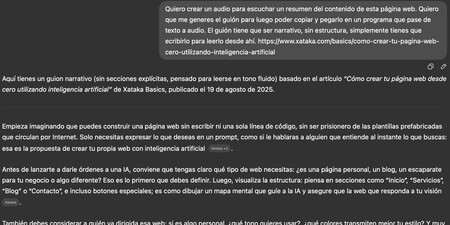
To start, you have to tell Chat GPT to make you summarize an article or a web page. For that, You must attach it and include the prompt or the instructions to generate your script. The article from which you want the summary can be included by uploading the text file or PDF, or directly putting the website. The prompt that we have used is as follows:
“I want to create an audio to listen to a summary of the content of this website. I want you to generate the script to then copy and paste it into a program that passes from text to audio. The script has to be narrative, without structure, you simply have to write it to read it from there. (Link)”
As you can see, in the prompt we have reiterated that the text generated by chatgpt It must be natural and should be read directlybecause sometimes if you do not mention it, you can tend to generate a script scheme with things to be filled, and what I want is to generate a text to copy and paste.
Here, It is you who decides how and what do you want to make the summarybeing able to be one or several files that you raise or add. Just remember that Everything you upload or vintages will be saved on servers of the company that owns the AI, so be careful in the event that you are adding sensitive data that you want to protect.
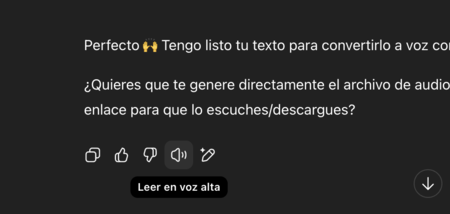
Now, if you don’t want to complicate life you just have to click on the option of Read aloud of the answer that has generated the AI. This will make a voice talk and say what appears to you in the entire text of the answer, in that summary that has generated you.
Create a podcast audio to download
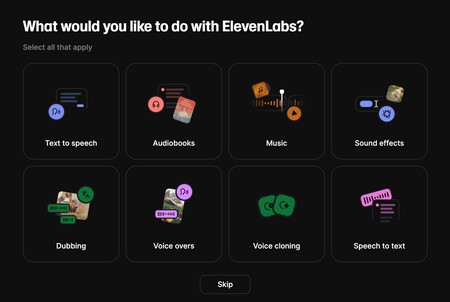
Now, you have to go to a page that passes from text to voice through AI, such as Crikk.com or Elevenlabs.io. Let’s use Elevenlabs Because downloading the audio generated is free, although it will do it in Latin voice. Crikk has magnificent results, but downloading the audio is a payment function. The function you have to use is Text to speech the text the voice.
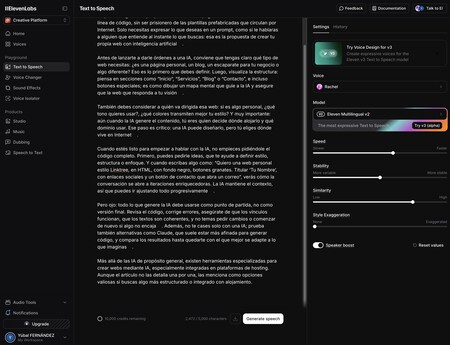
Now, what you have to do with this program is Paste the text with which you want to generate the audio. In most of these pages you can also Choose the voice What do you want me to make the narration, having to look for if the platform allows one that speaks in Spanish of Spain. In some cases such as Elevenlabs you can also configure the speed or stability of the narration.
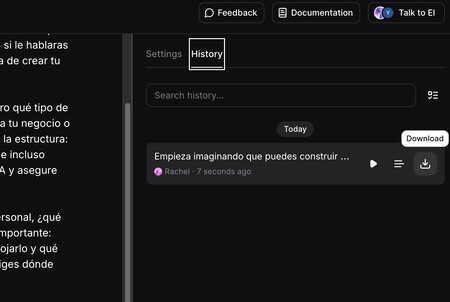
Now, once you have generated the audio you will only have to download it on your device. In this way, you can move it from your computer to the mobile, leave it on the mobile where you want to listen to it, or upload it to the cloud to hear it from the device you want.
You can also explore other tools
Beyond those that we have already told you, you can also explore other alternative tools. For example, you have play.ht, which offers very natural and customizable voices. You can choose between several languagesstyles when speaking, and you can even create audios with several voices.
You also have Murf.AI, which has a good variety of rapid voices and editing options, although its free plan can be limited. Speechify.com has a greatly known speed and voices, naturalreaders.com is much simpler, but with a good free version, although you want Ttsreader.com or Freetts.com for free, they will also be interesting tools.
In WorldOfSoftware Basics | 22 useful and not so well -known free artificial intelligence tools
