Online reviews can be a huge boon for your brand’s reputation, especially for a small business. But not all online review platforms work the same way. And Facebook can be especially tricky.
But Facebook reviews are a big deal, and if you’re not paying attention to them, you’re missing out on an opportunity to build trust with potential customers. In this article, we’ll cover everything you need to know to manage and get more Facebook reviews.
Contents
Why do Facebook reviews matter?
If you’re marketing a small business—or, you know, a consumer who is making purchases—then you’re aware that most people look up products and services online. Even if they see an out-of-home advertisement or pass by a brick-and-mortar, they’ll often look up the business online to check out the pricing, offerings, and the company’s online presence. (Guilty.)
Facebook reviews, in particular, matter because they will influence your potential customers. 10% of shoppers start their search for a product on Facebook. And that’s only the percentage of users who begin with Facebook, not who check Facebook at all during the consideration phase.
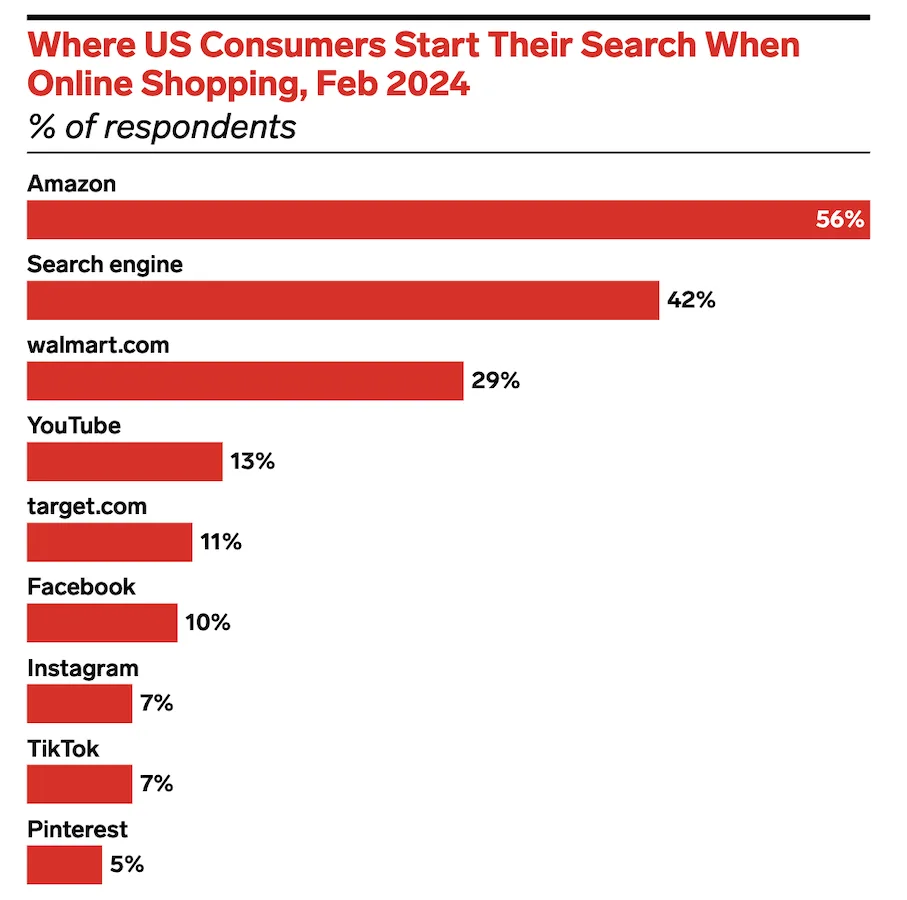
These reviews are persuasive, whether they’re positive or negative. In fact, BrightLocal found that 49% of survey respondents trust consumer reviews as much as personal recommendations from friends or family members.
If your customers are checking your Facebook page for reviews, and they’re listening? Well, that makes your Facebook reviews an important tool for your business. Here’s how to get more and to keep them managed.
⭐️ Get all the tips you need to collect more reviews in this free guide download >> How to Get More Reviews: 8 Tips to Boost Ranking, Reputation, & Revenue
How to get more Facebook reviews
When it comes to Facebook reviews, more is more. You need at least five reviews to get a rating for your page, but this is a minimum. You want to amass enough reviews that they reflect all of your different customer types and reference all of your core products and offerings.
The most effective way to get more reviews is to ask for them. Here’s how to do that.
Send follow-up emails after a purchase or service
You probably already have automations set up for thank you emails post-purchase and shipping updates, if those are relevant. One effective, straightforward strategy to get more Facebook reviews is to add an automated check-in email.
This should arrive a week or two after a completed order to see how your customers are enjoying their purchase. Did everything arrive in good condition? Were the services satisfactory? Do they have any immediate feedback? And, most importantly, if they’re happy with the purchase and results, would they be interested in leaving a review?
Two things to be aware of with these emails. First, make it easy to submit a review. Include a button (like the email example above) linking directly to your Facebook review page.
And second, be sure to actually respond to any feedback—positive and especially negative. You don’t want to ignore an unhappy customer who is willing to reach out.
📫 Get everything you need for great emails (even review request emails!) >> The Complete Email Marketing Toolkit: Free Email Templates, Subject Lines & Tips
Request reviews in your receipts or invoices
For plenty of giant corporations, including a QR code leading to a review site on a physical receipt or a link to submit review in an emailed receipt is common practice. This is something that your business—small or medium, ecommerce or in-person services—can do, too.
Ask customers directly
If you do business in person, make sure to ask your customers directly for a review. If you have a services business, add this to your final goodbye when a happy client thanks you for a job well done. If you have a brick-and-mortar store, include the prompt to leave a Facebook review in your regular checkout script. Or save the request for your enthusiasts and return customers.
And it’s good to keep in mind that customers won’t be thrown by this request. BrightLocal found that 28% of customers reported they’d prefer to be asked to leave reviews in person (second only to email requests).
Post on your Facebook page with a clear CTA
Another option is to ask your customers to leave a review when they’re already on Facebook. Post an update requesting reviews for your page, and include the direct link to get started submitting one.
Americans over 18 spend an average of 31 minutes on Facebook each day. While they’re scrolling past updates and ads, or if they’re checking your business page for hours or sales, they’ll see your post—and best case scenario, they’ll leave a review.
Just remember, you don’t want to do this too often. Asking for reviews is great. Looking like you’re begging or bugging your followers? Not a good tactic.
📚 Free guide download >> The 42 Best Call to Action Phrases Ever (& Why They Work)
Include a link in your email template
The CAN-SPAM Act requires that you include a few things in your email, like your physical location and a clear and correct option for unsubscribing. Most marketing email templates put these in a footer so that they appear in every single email sent to ensure compliance. But you don’t have to stop there.
You can also include a subtle request for reviews in your email footer. Depending on your template or your company’s email marketing strategy, you could also include this request to leave a review on Facebook in your employee email signatures.
Text your subscribed customers about review promotions
SMS marketing is another good channel to reach your customers with a simple, direct request for a review, especially after a recent transaction. Simple Texting found that 79% of consumers opted into receiving text messages from businesses in 2024. I’m definitely one of them. I’ve submitted my phone number in exchange for a 15% off discount… and proceeded to stay subscribed and click on the sales offers too many times.
But as long as you’re using SMS marketing sparingly and purposefully, adding a prompt to leave a Facebook review after purchase is a great way to get more reviews.
Leverage a chatbot script
If you’re using a chatbot on your website, you can create a script with a prompt to leave a Facebook review to target relevant conversations with customers. In fact, some businesses have seen great success using this tactic.
Andrey Lipkovskiy shared the breakdown of a chatbot experiment they ran to generate more Facebook reviews Manychat blog. The results were overwhelming. An 87% open rate, a 24% CTA, and 65 new 5-star reviews in just 24 hours. Worth a try.
Image via Manychat
Use positive reviews in your marketing materials
Another subtle way to call attention to your Facebook reviews is to use those customer testimonials in your marketing materials. You can feature these in display ads, Instagram or Facebook ads, Google Ads—there are tons of options. And the good news is that these are effective for sales, as well. One case study found that using testimonials on sales pages, for instance, increased purchases by 34%.
Avoid offering a discount or running a giveaway
Technically, the Federal Trade Commission allows you to incentivize reviews as long as you incentivize positive and negative reviews equally and the compensation is disclosed in the body of the review. But many platforms, including Etsy and Google, prohibit this because it makes reviews less trustworthy.
Facebook doesn’t explicitly prohibit compensation for reviews, but it’s still better to avoid. Especially because it undermines the authority in all of your other reviews, even ones you earned from happy, uncompensated customers.
How to manage your Facebook reviews
Getting more Facebook reviews is important, but so is following through on managing those reviews. You need to be paying attention to your page, responding in a timely manner, and keeping track of your overall business score to ensure that these Facebook reviews remain a tool to help grow your business.
Here’s how.
Make sure your reviews are enabled and visible
This is the first step because it’s the most basic. In order to get Facebook reviews on your business page, you need to enable reviews in your profile. Luckily, it’s easy to do.
- First, go to your page.
- Next, click on settings.
- When the new window appears, click on the “Templates and Tabs” section.
- Toggle reviews “On.”
And that’s it. Simple, but essential. You can also change the order so that the tab containing reviews appears early.
Have your Facebook review link handy
When you’re asking people to leave a review, you need to direct them to the correct place. So make sure you have a link directly to your review page stored in a readily accessible location. Whether it’s in your email signature, in a shared note or document with all your review and social links, or in your company’s project and document database is up to you and depends on what works best for your team and your business. The important thing is that it’s easy to access.
And make sure other members of your team have easy access, too, and know where to find the link. You never know when someone might want to ask for a Facebook review.
Set up automated notifications for new reviews
To manage your Facebook reviews, you need to know when you have a new one. Checking regularly is good practice, but to save yourself time, you can set up automatic notifications for any new review.
On your Facebook business page, go to the “Notifications” tab and make sure you’ve got the “New Reviews” options selected.
You want to be able to respond to a glowing review like this ASAP.
Respond to all reviews
You need to respond to all of your reviews. This is not only a good practice, it’s also important for ensuring a good Facebook business rating (more on this later) and boosting your brand’s trustworthiness. Studies show that businesses that respond to customer reviews are perceived as 1.7 times more trustworthy than brands who don’t respond.
Remember that your responses should be individualized when it’s called for, too. This is true for an exceptional and personal review as well as your negative reviews. When a frustrated customer reaches out, you should validate and accept their feedback, apologize for the poor experience, and provide a venue for follow-up communication to resolve the issue. And this brings us to our next step.
Follow up with action on negative reviews
When you have negative reviews that are specifically about a poor experience or a disappointing purchase, you need to follow up with an action. This should first be a follow-up communication off of your Facebook page, either a direct email or a phone call. And if possible, you should offer a solution to rectify the situation, like a replacement item, a discount, or a correction in your services.
A good prompt response that validates and promises a follow-up action.
Flag inappropriate or fake content right away
Now, let’s be clear. You can’t curate your Facebook reviews (and you can’t delete them just because you don’t like them). Negative reviews will stay there (and that’s not always bad), and lukewarm recommendations will be visible, too. But if there is content that is inappropriate, it’s your responsibility to report it. If it’s a fake review, you want to report it.
You can do so easily by clicking the three dots (…) next to the review, selecting “Find Support or Report Review,” and then following the prompts.
Unfortunately, this won’t delete the content automatically, but it is the first step in removing it from your page.
Monitor your Facebook business score
Before 2018, all Facebook reviews included star ratings. In 2018, the platform changed the format of reviews to a simple question: “Do you recommend the business or not?” Then, respondents have the opportunity to include a narrative review.
Once your page has five or more Facebook reviews, the platform will assign your business a rating. According to Meta, this rating reflects an average of your customers’ satisfaction with your business and your products or services. This includes your recommendations as well as your reviews.
Here, the rating appears with other relevant information right on the Facebook business page.
Unfortunately, you don’t have much control over this rating or visibility into the specific weighting system. That’s why it’s especially important to keep an eye on it.
Optimize your Facebook business page
You’re putting a lot of effort into generating Facebook reviews and monitoring this feedback from your customers. Make sure you’re paying attention to the rest of your Facebook business page, too.
On brand and up to date.
If your customers are on the platform, take advantage of this. Post regular updates, share shoppable links, and ensure all of your business information—especially hours and contact information—is up to date.
Use this guide to get more Facebook reviews
Okay, this was a lot on Facebook reviews to cover. But keep in mind that most of the setup steps are one-offs—important, but quick to go through. The key is to set up automated solicitations for reviews, make a habit of asking for Facebook reviews when it’s possible, and keep track of new reviews when they come in.
Now, you’re equipped with everything you need to know to get started growing your Facebook reviews. Good luck!
