Facebook ads (or Meta, if you prefer) is a great platform to find your target audience, introduce them to your brand, nurture them through the funnel, and eventually make a sale. The full funnel options for this channel make it a common starting point (typically alongside Google) for many advertisers, but they also make it rife for seeing overlapping audiences and, in turn, overspending.
Luckily, Facebook has provided a tool within the platform to help avoid those overlapping audiences and keep our campaigns mutually exclusive. It’s not perfect. There are limitations. But it’s better than just about every other platform out there in providing insights into how your audience makeups compare
In this article, I’ll show you where the Facebook ads audience overlap tool lives, how it works, and give you some examples for audiences to check to make sure you’re not overspending in your account.
Contents
Where to find the audience overlap tool in Facebook ads
The audience overlap tool isn’t found in the regular campaign manager.
Instead, we need to head to the Facebook Ads Audience Manager. Depending on how recently you’ve visited this page, it’ll either show up in the short list on the left, or you can find it in the larger list in the far right column.
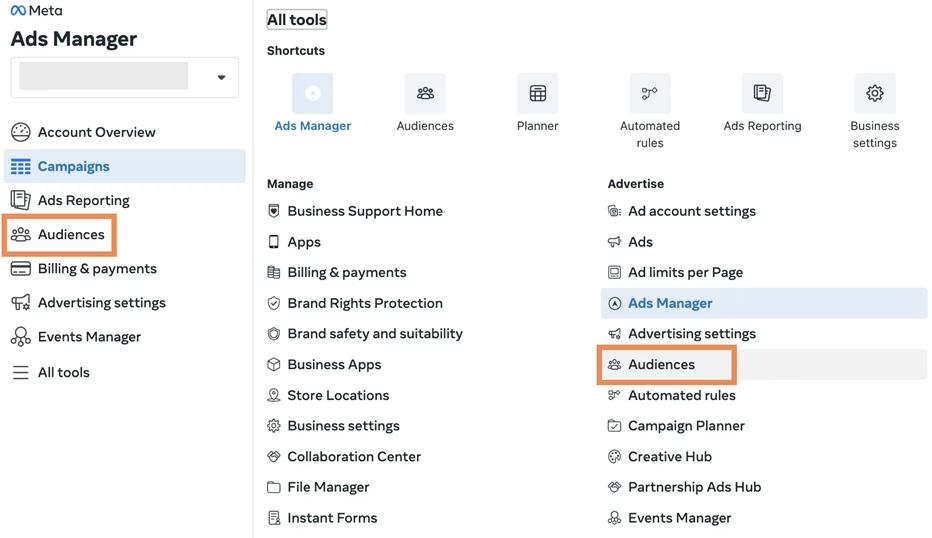
Once you’re there, the overlap tool is a little hidden.
First, you need to check the box next to the audiences you want to compare. Then, a series of buttons will show at the top. If you click on the three dots icon, a drop-down will show up with the show audience overlap.
In the next section, we’ll cover how this report is read and what it can do.
❓ Is your account in need of help from the Facebook ads audience overlap tool? Find out with our free Facebook Ads Grader!
How to read your Facebook ads audience overlap report
When you’ve selected two audiences, the overlap report will look like this:
The first audience you checked the box next to will be called your selected audience and will be found in the top box. There, you’ll see the audience size, and there will always be a complete circle as the audience isn’t overlapping with anything.
The second audience you selected will be in the comparison audiences box. You’ll be able to see the original size of the audience below the audience name, then off to the right, you’ll see a Venn Diagram of how that audience and your selected audience overlap. Lastly, there’s the number of users in the overlapping portion, meaning those that show up in both audiences, as well as a percentage of the selected audience that is also found in the comparison audience.
For the example above, about 7.9M users from the comparison audience are also in the selected audience, for a 12% overlap of the comparison audience.
While that might not sound like too much by itself, if we flip the audiences and put the smaller audience in the selected audience position, we now have a 99% overlap rate since 7.9M users are nearly all of the 8M users from the smaller audience.
When audience overlap in Facebook ads can be a problem
Audience overlap isn’t inherently bad. If you’re trying to hone in on a group of users because they’re the right fit for your company and you’re trying to reach them in multiple different ways, you’re likely going to have at least a little overlap.
The problem comes in when you’re using these audiences for targeting and not accommodating the overlap.
If you have audiences with overlapping users added to multiple different ad sets or campaigns, those users could be served ads from each of those places where they’re targeted. Since the budget controls live at either the ad set or campaign level in Facebook, depending on which you’re using, that means you could be spending ad funds on the same users just in different ad sets or campaigns.
🚨 Is audience overlap stopping you from getting ahead of competitors? Find out how your account performance compares to averages in your industry using our Free Facebook Ads Benchmarks Report!
3 ways to use the audience overlap tool to avoid overspending
In the example above, nearly all of the users from the smaller audience are also in the larger audience. So if you targeted both audiences and didn’t have any exclusions in place, you would be targeting that smaller audience in both ad sets or campaigns that it was running in, meaning you would be spending money on it in two different places.
To avoid this, there are a couple of things you could do to optimize your Facebook ads targeting strategy.
1. Don’t target the smaller audience
The first option is simply not to target the smaller audience. If you’re willing to sacrifice the 96,000 users in the smaller list and leave them untargeted, then we solve the problem of overlap.
2. Try targeting both audiences together in the same ad set
If you target both audiences in the same ad set, then the budget allocated to those users comes from the same pool. Each time your account is eligible for one of those users in the auction, the spend will only come from this one ad set, meaning you’re not going to be spending on those users in more than one place, which avoids the main issue.
3. Create meaningful exclusions
The last strategy is to use exclusion audiences to help shape your targeting.
For this strategy, you have to be careful of how you use your exclusions and only exclude one way to make sure you don’t end up negating the overlapping portion.
For this group, I would target the large audience in an ad set and exclude the smaller audience from it. This means the large audience will target its original 66.9M users and not the 7.9M users who were in the overlapping section.
The second ad set would target only the smaller audience and not have any exclusions since there would now be no overlap with the larger audience.
The group of users found in both audiences would only show in the smaller audience ad set and would be excluded from the larger group, meaning it would only be targeted in one of the ad sets.
Audience overlap tool limitations to be aware of
As I mentioned earlier, this tool isn’t perfect and does have some limitations.
While you can use the audience overlap tool for any type of audience you create (meaning lookalikes, customer lists, and saved audiences are all up for grabs), you can only see the overlap for audiences with at least 10,000 Accounts Center accounts.
If your audiences are too small, you’ll see a message in the report that looks like this.
This message also gives a little further limitation. For privacy considerations, if the overlap between two audiences is lower than 1,000, even if the audiences have 10,000 matched Accounts Center accounts, you won’t be able to see the overlap.
If your audiences are on the larger side, this likely won’t be an issue.
For advertisers trying to be very specific with their targeting and using smaller audiences, this can be frustrating. Without the insights into overlap, you won’t know for sure how many users are in both of your audiences.
Looking on the bright side, though, the tactics for targeting to avoid overlap listed above will still apply. You won’t know the true overlap portion, but the exclusions will still help narrow your groups as needed.
Make informed targeting decisions with the Facebook ads audience overlap tool
The Facebook audience overlap tool can be a great tool to see where you’re potentially spending double funds to reach the same users and wisely create mutually exclusive targets, but it does have some limitations. Next time you’re building out your campaigns, be sure to check and see where you could be multi-targeting your users and create a strategy to ensure you’re not overspending on the same users. For more ways to optimize your Facebook ads targeting, see how our solutions can help optimize your social ad campaigns to their fullest potential.
