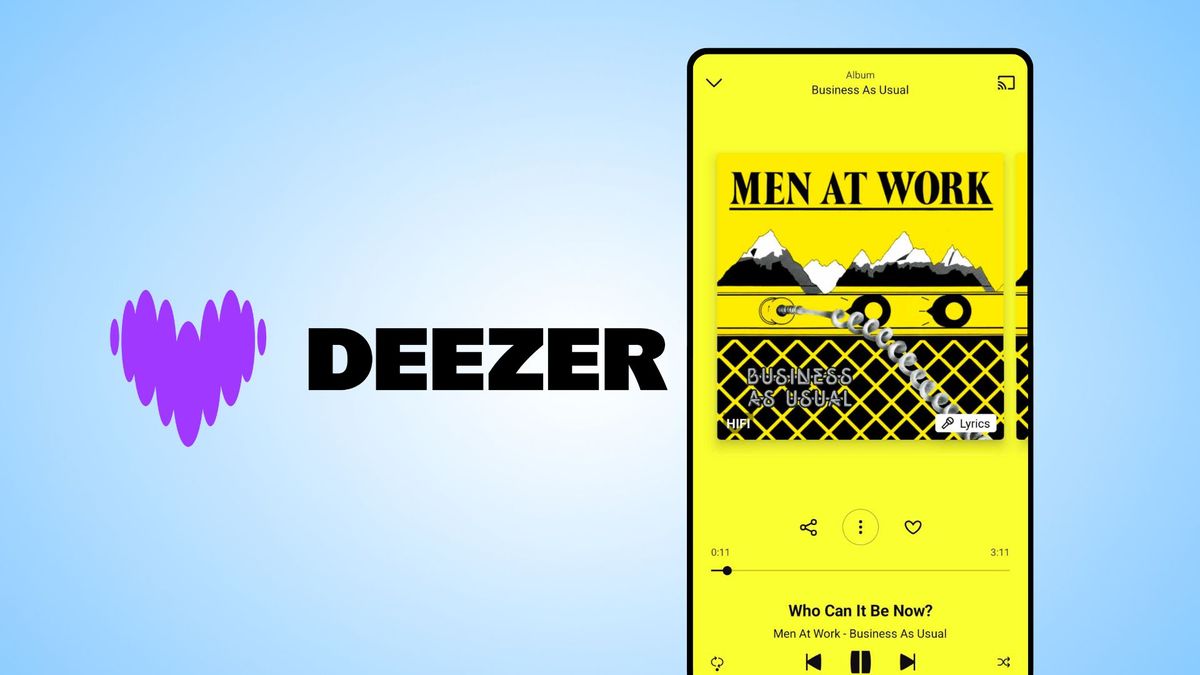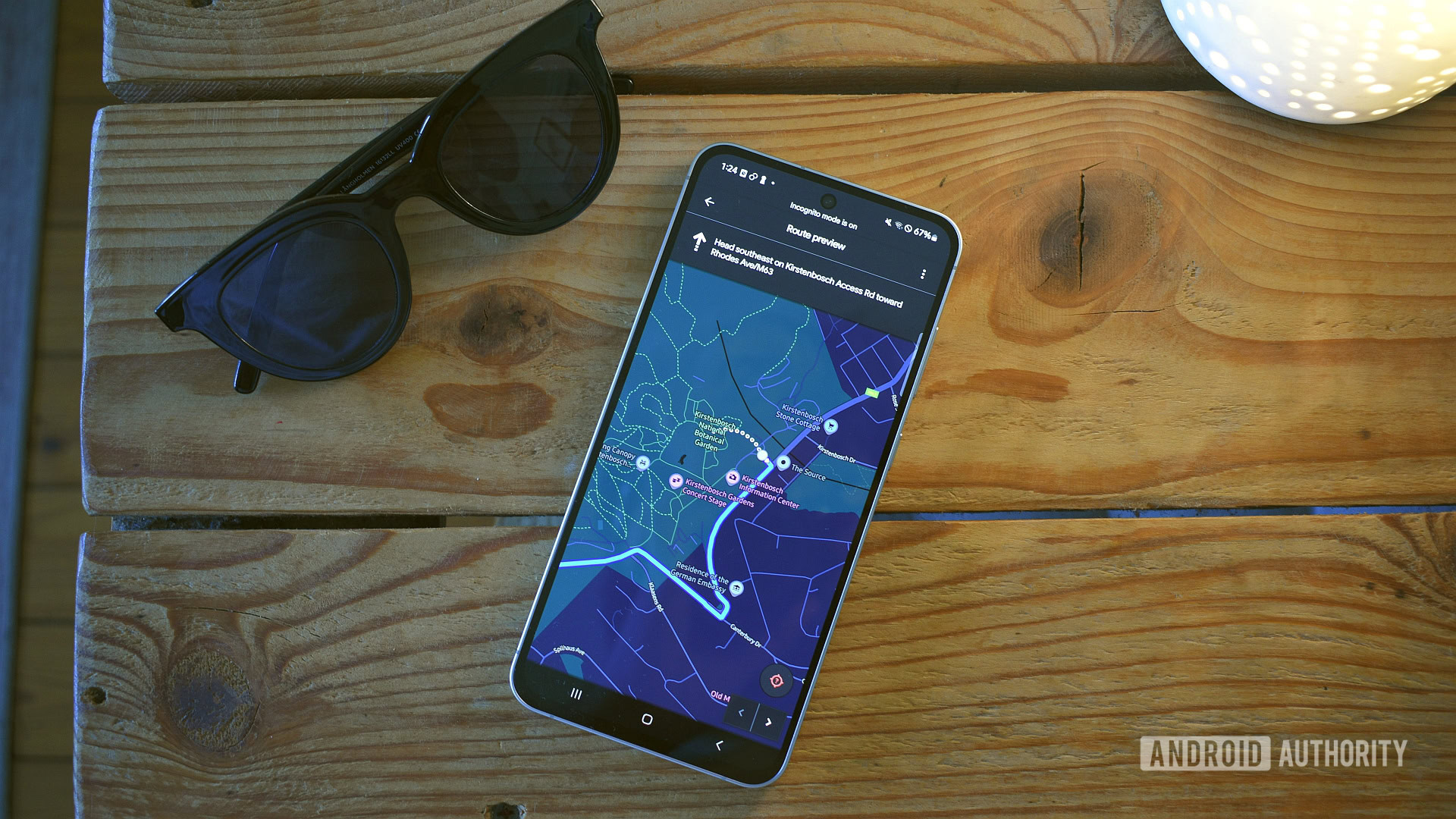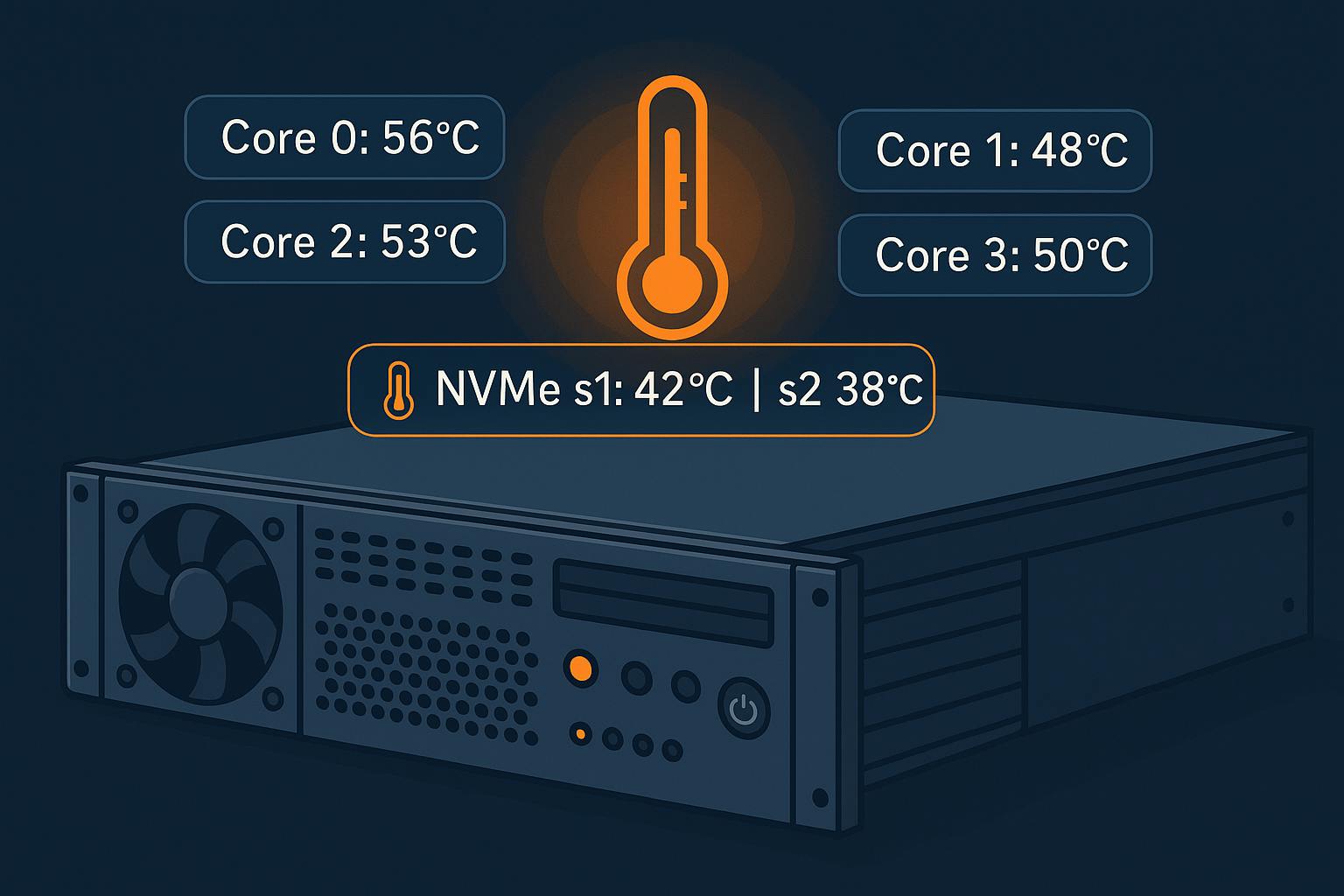Lenovo’s ThinkStation PX (starts at $6,228; approximately $12,223 as tested) is the kind of workstation you’d choose if you plan to launch a satellite or build a skyscraper. It’s one of the few models with dual processors, specifically Intel Xeon Scalable CPUs with up to 64 cores each. Combine them with up to 2TB of memory, four top-tier professional graphics cards, and an immense amount of storage, and you’ll find virtually no task this powerhouse can’t tackle. Naturally, it comes with a formidable price tag, and its dual CPUs aren’t optimal for every application. That leaves the Falcon Northwest Talon (2024) as our Editors’ Choice winner among high-end workstations for mere mortals’ needs, but the PX leaves us breathless.
Configurations and Design: Aston Martin Inspiration
Our ThinkStation PX review unit is an exceptional machine, featuring dual Intel Xeon Gold 5420+ processors (28 cores and 56 threads each, up to 4.1GHz turbo), an Nvidia RTX A5500 professional GPU (24GB), 256GB of DDR5-4800 ECC memory (that’s 16, count ’em, 16GB DIMMs, eight per CPU), and a 4TB PCI Express 4.0 enterprise-class solid-state drive.
As colossally powerful as it is, this configuration is only the tip of the iceberg. The ThinkStation PX can be configured with dual 64-core/128-thread Xeon Platinum chips, 2TB of memory, four full-size GPUs, and dozens of terabytes of storage. It competes with the highest-end workstations, including the HP Z8 Fury G5, Dell’s Precision line, and rackmount workstations.
With dimensions of 17.1 by 8.7 by 22.6 inches and a maximum weight of around 83 pounds, the ThinkStation PX surpasses even the largest gaming desktops in size. The carry handles at all four corners are crucial for the rare occasions when you need to move it. It can also be rack-mounted with an optional rail mount kit, requiring 5U of rack space.
(Credit: Joseph Maldonado)
Would you want to hide this in a rack, though? Lenovo worked with sports car maker Aston Martin to design the chassis, resulting in a flashier workstation. The red and black accents and the gunmetal case create a striking combo. The build quality is, as expected, rock-solid, featuring a rolled steel exterior and no flex anywhere. I don’t hear the slightest creak when lifting it by its handles—just the one my back makes.
(Credit: Joseph Maldonado)
Front connectivity includes two 10Gbps USB Type-A ports (one always on), two 10Gbps USB-C ports, and a 3.5mm audio jack. Three hot-swap storage bays are to the right, accommodating 3.5-inch or M.2 drives. The bays are lockable via a key slot at the bottom, an essential feature in high-security environments. The plastic used in the bezel incorporates recycled materials.
(Credit: Joseph Maldonado)
Moving around back, you’ll find one 20Gbps USB-C port, four 5Gbps USB-A ports, one USB 2.0 port, and two 3.5mm audio jacks. Networking includes one 1Gbps Intel I219-LM Ethernet jack and one 10Gbps Aquantia AQC113C-BC-1 jack.
This system is configurable with expansion cards for any other ports you might need, such as Thunderbolt 4 and single-, dual-, and quad-port Ethernet cards. Our unit has a Wi-Fi 6E and Bluetooth 5.2 wireless expansion card. Monitor output will vary; the Nvidia RTX A5500 graphics card used here has four DisplayPort connectors.
(Credit: Joseph Maldonado)
The ThinkStation PX comes with Windows 11 Pro for Workstations and supports Ubuntu Linux. Security features include physical access keys, a chassis intrusion switch, discrete TPM 2.0, and a self-healing BIOS. Intel vPro Enterprise is standard; an Aspeed AST2600 IPMI 2.0-compliant baseboard management processor is optional. The ThinkStation PX also carries an extensive list of independent software vendor (ISV) certifications for guaranteed operation with professional design and engineering apps.
Opening the ThinkStation PX: Technological Prowess
Lenovo made the PX’s side door hinged at the bottom; it swings outward 45 degrees, at which point you can gently lift and remove it. The interior of this machine is unlike anything you’ll find in a consumer PC. A massive airflow guide covers most of the motherboard, underscoring the importance of cooling for this workstation’s mission-critical tasks.
(Credit: Joseph Maldonado)
Four hot-swappable fans line the front edge. To release them, you press a thumb depression on each module to reveal and pull the release handle. The top and bottom modules each have a single fan, while the middle unit has two fans. The system proved surprisingly quiet for most tasks I ran, though the fan noise did grow more noticeable when the CPUs were under load.
Many components are serviceable without the need for tools. True to Lenovo’s design philosophy, anything color-coded in red serves as a touchpoint. The two-fan exhaust unit along the backplane is a decent example; pull on the red-lined portion to remove it.
With the airflow guide removed, we can see the tower heatsinks covering the Xeon Scalable CPUs, each boasting numerous copper heatpipes and an embedded fan. Notice also the eight DIMM slots flanking each CPU. All 16 slots are populated in our unit, allowing each CPU to utilize eight memory channels for optimal performance.
The gigantic server-class motherboard is based on the Intel C741 chipset. The system has no fewer than nine PCI Express expansion slots versus consumer desktops’ three or four. There’s room for four full-length, dual-slot professional graphics cards drawing up to 300 watts apiece. The single RTX A5500 GPU in our system almost looks lonely in the bottom slot.
(Credit: Joseph Maldonado)
The ThinkStation PX supports a slew of storage configurations, with up to nine internal drives. The motherboard has three M.2 slots just above the first CPU, each equipped with a heatsink and toolless removal. Additionally, up to four 3.5-inch or two 3.5-inch and four M.2 drives can be installed. The 3.5-inch drives support hot swapping.
A single 1,850-watt 80 Plus Titanium power supply powers this impressive collection of hardware. A second power supply can be installed for hot-swap redundancy. The power supply is not of the same format used in blade servers. Note that this system can’t be plugged into a standard household outlet; it requires 18-amp service and uses a C19 plug. In the absence of a second power supply, a second 3.5-inch bay can be optioned.
Testing the ThinkStation PX: Dual Xeon Scalable CPUs on Tap
We’ve tested nothing like the ThinkStation PX recently, so our comparison lineup consists of the Dell Precision 3680, the Falcon Northwest Talon, and the Lenovo ThinkStation P3 Ultra SFF. These workstations aren’t in the same league, utilizing consumer-grade CPUs, but they’re the closest we’ve got. (Even if we did have directly comparable systems, it would almost be a moot point given the nearly unlimited configurations machines like these can have.) Pricing varies by vendor and channel, so we won’t make pricing comparisons.
Productivity and Content Creation Tests
Our primary overall benchmark, UL’s PCMark 10, puts a system through its paces in productivity apps ranging from web browsing to word processing and spreadsheet work. Its Full System Drive subtest measures a PC’s storage throughput.
Three more tests are CPU-centric or processor-intensive: Maxon’s Cinebench 2024 uses that company’s Cinema 4D engine to render a complex scene; Primate Labs’ Geekbench 6.3 Pro simulates popular apps ranging from PDF rendering and speech recognition to machine learning; and we see how long it takes the transcoding tool HandBrake 1.8 to convert a 12-minute clip from 4K to 1080p resolution.
Finally, workstation maker Puget Systems’ PugetBench for Creators rates a PC’s image editing prowess with various automated operations in Adobe Photoshop 25.
Despite the ThinkStation’s impressive specifications, its PCMark scores were “underwhelming.” This isn’t surprising, as the PCMark test doesn’t effectively utilize the hordes of CPU cores available in the ThinkStation across its two Xeons. However, Cinebench told a different story, much more clearly leveraging the dual CPUs in the multi-core test.
It’s worth noting that its single-core score was relatively low due to the limited boost capabilities of the Xeon chips. Similarly, the HandBrake 1.8.0 transcoder didn’t benefit from dual CPUs, and Geekbench also failed to scale effectively. As for Photoshop, the ThinkStation couldn’t complete the test, likely due to the Puget Systems benchmark utility itself that we use to automate and rate the test system. (A dual-CPU workstation wouldn’t typically be used for running Photoshop, anyway.)
Graphics Tests
We challenge each laptop’s and desktop’s graphics with a quartet of animations or gaming simulations from UL’s 3DMark test suite. Wild Life (1440p) and Wild Life Extreme (4K) use the Vulkan graphics API to measure GPU speeds.
Steel Nomad’s regular (4K) and Light (1440p) subtests focus on APIs more commonly used for game development, like Metal and DirectX 12 in addition to Vulkan, to assess gaming geometry and particle effects. A fifth test, Solar Bay, emphasizes ray-tracing performance using Vulkan or Metal APIs at 1440p resolution.
These consumer-centric tests show the ThinkStation’s aging RTX A5500 is still a powerful performer. It’s available with so many different GPU configurations that we won’t overthink these results. Suffice it to say you can watch streaming video while you crunch that monster dataset, but buying this machine to play games is just not the point.
Workstation Tests
We begin our specialized tests with an automated PugetBench extension in Adobe Premiere Pro. This benchmark performs real-world video editing tasks like live playback, file export, and high-res encoding with different codecs, processing and decoding different types of source media, and applying GPU-accelerated special effects.
Next, we also use PugetBench for Creators to test DaVinci Resolve Studio 18 video-editing performance on systems suitable for that challenging app. As with Premiere, these automated tasks and features push the CPU and GPU, letting us gauge real-world media creation speeds.
Last is Blender, an open-source 3D content creation suite for modeling, animation, simulation, and compositing. We record the time for Blender 4.2 to render three distinct scenes to measure CPU and GPU rendering performance.
As anticipated, the ThinkStation’s performance in the DaVinci Resolve and Premiere Pro tests was underwhelming. Neither application scales effectively to leverage the hardware in this unit, and the CPU cores have a relatively low boost frequency. However, the Blender CPU scores highlight the ThinkStation’s potential, fully utilizing all CPU cores.
Verdict: Sky-High Performance When Two CPUs Are Needed
Available in tower and rack-mountable form factors, the Lenovo ThinkStation PX is at the forefront of workstation performance and expandability. Its scalable nature suits many tasks, but leveraging dual CPUs requires supporting software. The ThinkStation PX is a powerful choice for workloads that can scale with its impressive hardware. However, for more generalized workstation-grade tasks, we continue to recommend the Falcon Northwest Talon as our Editors’ Choice award honoree.
The Bottom Line
Lenovo’s flagship ThinkStation PX is a rack-mountable, dual-CPU workstation for the most mission-critical tasks—just make sure you have the extra power delivery required.
Like What You’re Reading?
This newsletter may contain advertising, deals, or affiliate links.
By clicking the button, you confirm you are 16+ and agree to our
Terms of Use and
Privacy Policy.
You may unsubscribe from the newsletters at any time.

About Charles Jefferies