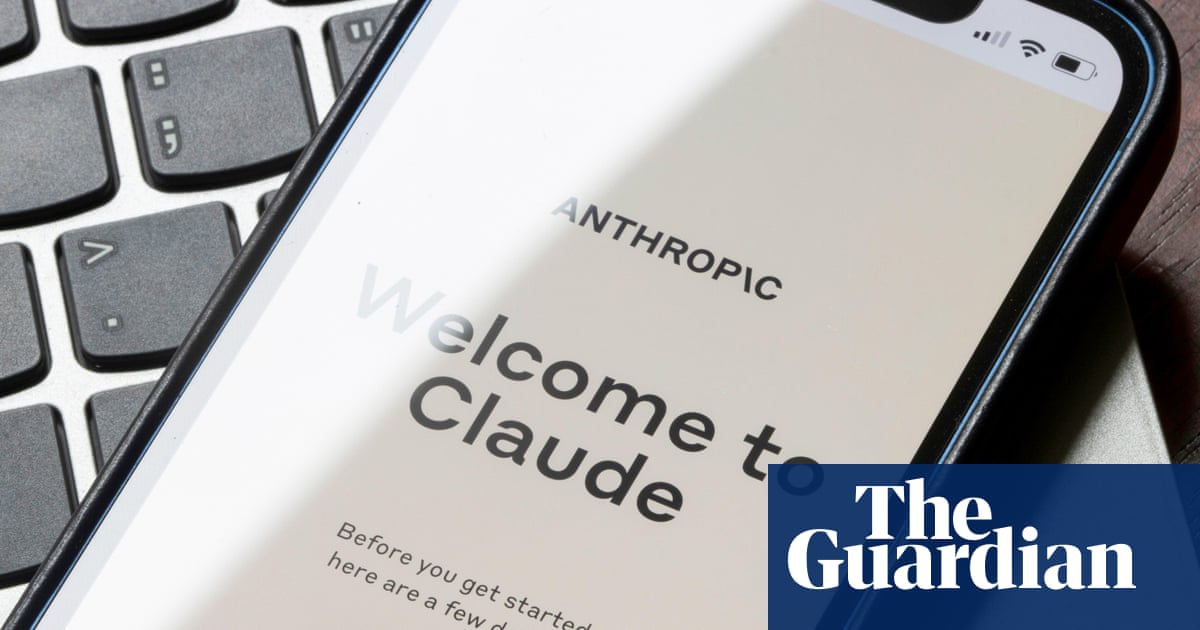Only the Pixel 9 and Pixel 10 phones include AI-powered Call Notes to summarize your conversations, as many of Google’s older devices did not include call recording. That’s set to change with a new update to the Phone app.
As spotted by 9to5Google, call recording is coming to all models that don’t already feature Call Notes summaries—the Pixel 6 series, Pixel 7 series, Pixel 8 series, and the Pixel 9a.
You’ll need Android 14 software or later, and the latest version of the Google Phone app (version 198). Once you’ve installed both, head to Phone > Settings > Call Recording to customize.
You can choose to record all calls, or you can set it up to automatically record conversations from specific contacts. This can be helpful if you’re anticipating a call where you’ll need to jot down information, but you don’t want to record all of your conversations.
Another option allows you to record all calls from those who aren’t in your phone’s contacts. You can also manually activate recordings while on a phone call through the Call Assist menu.
Recommended by Our Editors
Press the button to record, and a short countdown will begin, followed by an audio cue that informs everyone on the call they’re being recorded. Recordings can be kept indefinitely, or you can choose to have them automatically deleted after seven, 14, or 30 days. There’s also a button to manually remove all of your recordings.
All recordings are available in the Home tab of the Phone app, allowing you to listen back whenever you want.

Get Our Best Stories!
A Smart, Bold Take on the Wireless World

By clicking Sign Me Up, you confirm you are 16+ and agree to our Terms of Use and Privacy Policy.
Thanks for signing up!
Your subscription has been confirmed. Keep an eye on your inbox!
About Our Expert

Experience
I’ve been a journalist for over a decade after getting my start in tech reporting back in 2013. I joined PCMag in 2025, where I cover the latest developments across the tech sphere, writing about the gadgets and services you use every day. Be sure to send me any tips you think PCMag would be interested in.
Read Full Bio