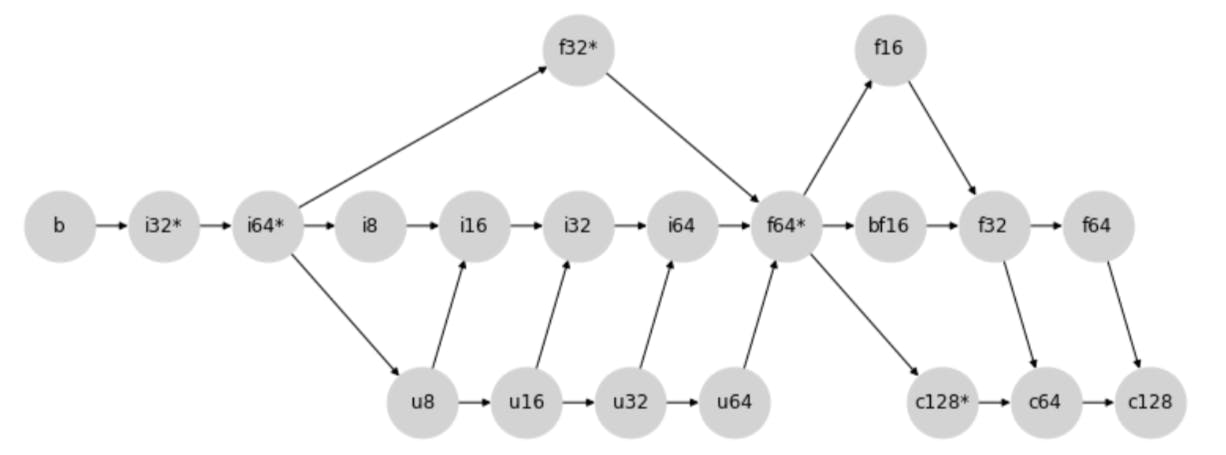There’s a special circle of hell that should be reserved for any company that thinks of filling its products with LEDs, particularly blue or green ones. They’re a complete and utter nightmare, yet so many companies think that bright lights are something normal and to be embraced.
As a smart home reviewer, my house is packed full of hubs, switches and smart devices. More than your average person, but even so, the number of devices I get that have irritating lights on them is slowly driving me crazy.
(Welcome to Smarter Life, our new weekly column from smart home tech expert David Ludlow. Each week, we will delve into the smart home world, past and present, analysing the biggest products and how they affect our lives.)
Red light, green light
Take the excellent Husqvarna AutoMower 305E Nera. It’s brilliant at cutting grass, but comes with a green status light that can’t be turned off.
During the day, the light’s barely visible; at night, the light shines so brightly it makes my garden office look like Minas Morgul from Peter Jackson’s Return of the King, home to the Witch-king of Angmar. Bathed in green light, the docking station is a green beacon in an otherwise dull night sky. But, why oh why must it do that?
There’s no option to disable the light in the app. It’s not as though Husqvarna is the only company with this problem. The Segway Navimow i105E had an option to dim the light, but that was it, while the EcoFlow Blade had no option to turn its green lights off at all.
Humans are most sensitive to green light, which is why Dyson used this colour for its Fluffy Optic floor cleaner. If I’m cleaning my house and want to see whether I’ve missed dust, I definitely want to see what’s going on; if I’ve got a robot lawn mower plugged in, I really don’t want it lighting the garden up.
Aside from the fact that these status lights are a complete waste of electricity, the green light is also exceptionally distracting.
That’s as true with chargers. I love the Stoov line-up of products, such as the Stoov Ploov Heated Cushion. All of the devices ship with a charger that has a red LED that lights up while the battery is charging, but it turns green when the battery is full.
When it’s red, you can barely see the light (humans are much less sensitive to red light); as soon as the battery is charged, a dark room lights up like a Heathrow landing strip. It’s annoying, it disturbs sleep, and it seems pointless.
Green LEDs are used everywhere. Get a network switch and it will have a green status light to show a connection, and a secondary flashing light that shows activity. Typically, there’ll be a bank of night-piercing, irritating lights and many switches don’t let you disable the lights.
Blue LEDs aren’t any better, and there are many devices that use blue lights for standby indicators. Blue, like green, lights up a room in a way that a red LED doesn’t.
Ditto for regular white lights, too. I’ve got a Roborock Saros 10 in my bedroom for cleaning, but it has white lights that can only be dimmed, not turned off. That’s OK in a hallway or kitchen most of the time, but in a dark bedroom, the lights are way too bright.
Electrical tape is your friend
I’m not against status lights, per se. They often offer a useful guide as to whether something’s working or not. A TV with a red status light shows that there’s power to the screen, for example, or a remote that lights up a red light when you press a button shows that it’s working.
In fact, removing status lights can be as annoying as having them too bright. If you’ve got any kind of MacBook that won’t turn on, the lack of status lights means that you can’t tell if the laptop’s on but the screen’s not working, or if the entire thing is dead.
My workaround for a lot of devices is a trusty roll of black electrical tape, stuck liberally over any offending light source. It works but it feels like a manual step too far, and manufacturers need to do better.
Better options
Most importantly, any kind of smart device should have an option to turn off all status lights completely, or at least disable them during certain hours. X-Sense smart smoke detectors have this very option: they flash to show they’re working at normal hours, but have an optional night mode that turns off the lights at night.
Next, the default option should really be to only have a status light when a device is starting up, so you can see that it’s working and, for example, connecting to the internet. Then, once working, the lights should turn off.
Then, status lights should only turn on if there’s an error, so you can quickly see if there’s an issue.
Finally, could manufacturers not default to using green or blue LEDs in products, particularly those outside or those designed to be used in bedrooms? The exception is anything that’s used manually, such as a cordless lawn mower with a green LED to indicate it’s on and ready to go. This is acceptable, as the lights turn off when I turn the machine off after cutting.