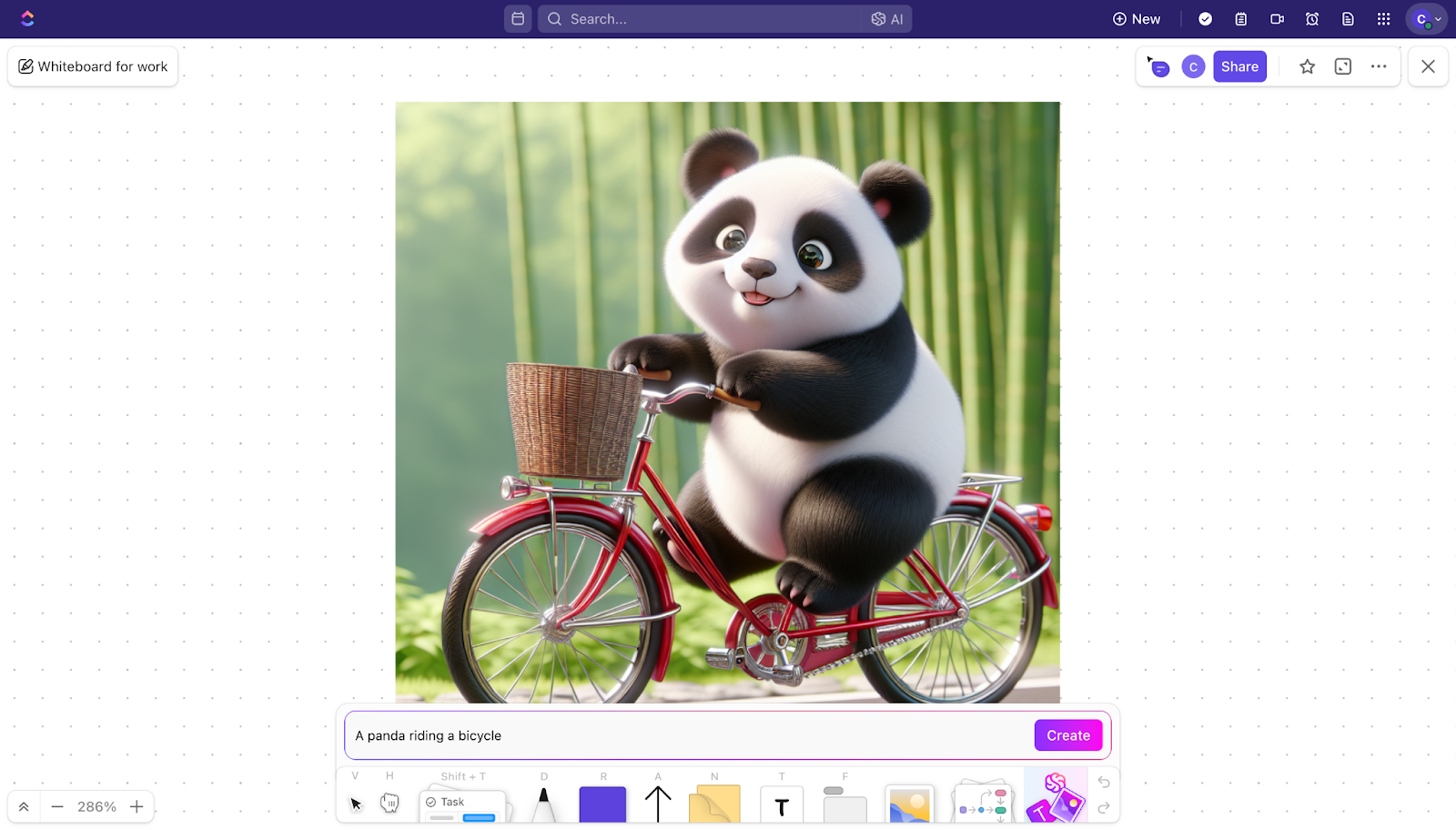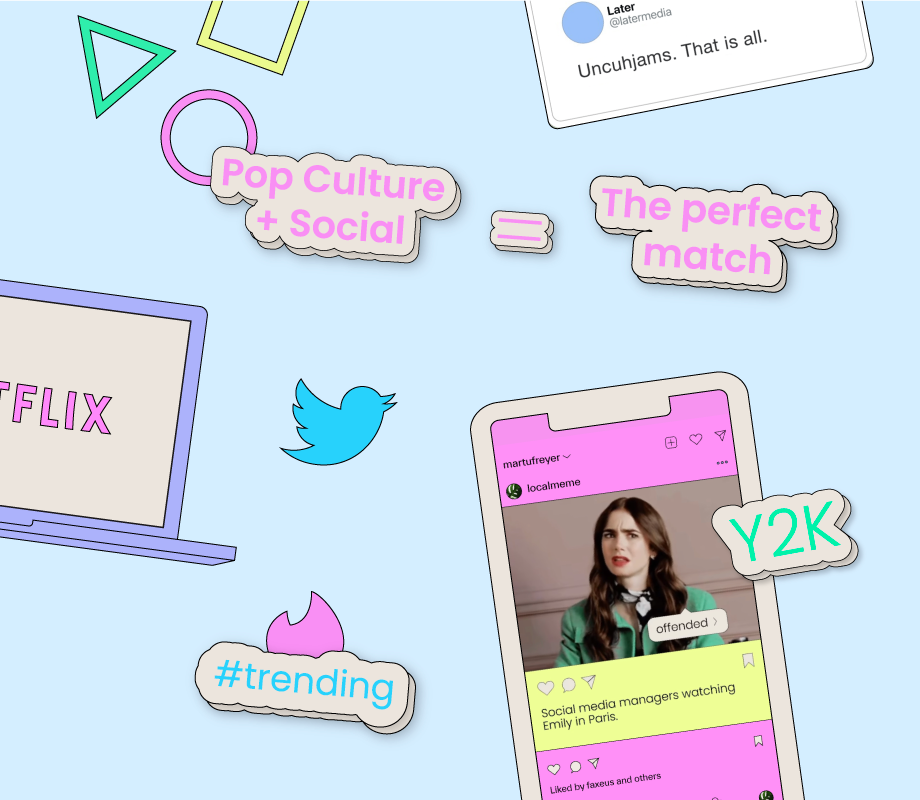Remember when creating compelling digital images required deep technical skills, expensive software, and hours of painstaking work? While traditional CGI brought fantastical worlds to life in movies like Star Wars and Jurassic Park, its complexity limited access.
Today, generative Artificial Intelligence (AI) has democratized image creation, putting powerful tools into the hands of creators everywhere.
Adobe Firefly is a popular tool for generating images from text—but it’s not your only option. If you’re looking for an Adobe Firefly alternative, this list explores 10 powerful AI tools with unique features and creative workflows to fit different needs. 🎨
🔍 Did You Know? We started using computers to create images way back in the 1970s.
10 Best Adobe Firefly Alternatives for Creative Pros
At a Glance: Best Adobe Firefly Alternatives
Here is a quick overview of the 10 best Adobe Firefly alternatives:
| Tool | Best for | Best features | Pricing |
|---|---|---|---|
| AI-powered content creation and project management Team size: Ideal for individuals, mid-sized teams, and large enterprises looking to add quick design solutions to their workflow |
Custom views for HR management, AI-powered performance insights, seamless task management and collaboration, recruitment, onboarding, and performance review templates | Free forever; Customization available for enterprises | |
| MidJourney | High-quality image generation Team size: Ideal for small teams without dedicated graphic designers |
Producing detailed, photorealistic, or stylized images from text prompts | Starts at $10/month |
| DALL·E 3 | Detailed text-to-image generations Team size: Ideal for teams without dedicated graphic designers |
Generating creative visuals from descriptive text, especially for marketing & ads | Starts at $20/month (via ChatGPT Plus) |
| Stable Diffusion | Open-source AI image generation Team size: Custom model training and advanced prompt-based image creation |
Customizable generative AI art creation, open-source, can train custom models | Starts at $7/month (Free trial available) |
| Runway Gen-2 | Video and image generation Team size: Generating short video clips and images using text prompts with built-in editing |
Image and video generation, text-to-image, image-to-video, and advanced video editing features | Free; Starts at $15/month per user |
| Canva | Easy, beginner-friendly graphic design Team size: Ideal for mid-market companies and large enterprises; requires some design expertise to use fully |
Creating designs with templates and AI-generated visuals for non-designers | Free plan; Starts at $12.99/month per user |
| DreamStudio | Customizable generative AI art creation Team size: Producing high-resolution images with control over prompt variables and style |
Image generation with customizable aspects, inpainting/outpainting, and high-resolution AI-generated art | Free trial (100 credits); Starts at $10/month for 1000 credits |
| Leonardo AI | Intricate AI models and designs Team size: Creating game assets, concept art, and stylized illustrations with prompt control |
Real-time image generation, upscaling, and various artistic styles; image customization options | Starts at $12/month |
| Craiyon | Quick and free AI image generation Team size: Rapid, no-cost generation of basic AI images for experimentation or ideation |
Generating basic images quickly from text prompts, ideal for quick brainstorming and ideation | Starts at $12/month |
| Piktochart | Visually appealing infographics and presentations Team size: Designing infographics, reports, and presentations using a drag-and-drop interface |
Creating infographics, presentations, and reports; integrates AI-powered features for design | Free plan; Starts at $29/month per user |
What Should You Look for in an Adobe Firefly Alternative?
When choosing an alternative to Adobe Firefly, it’s essential to prioritize the features that align with your creative needs.
Whether you’re generating high-quality AI images or streamlining your graphic design workflow, the AI art generator should meet the following criteria:
- Realistic image generation: The tool should produce sharp, detailed visuals from text prompts in a wide range of styles
- Beginner-friendly experience: A clean, intuitive interface helps you jump in fast—even if you’re not a designer or developer
- Creative control: Look for prompt tuning, style adjustments, and upscaling options to shape your output exactly how you want
- Supportive community: Active forums, tutorials, and responsive support can make a big difference when you hit a creative or technical roadblock
- Affordable plans: Compare usage caps, pricing tiers, and whether the tool fits your workflow—especially if you’re creating at scale
- Workflow integration: The best tools work with what you already use—like project managers or cloud drives—so you don’t have to switch tabs constantly
💡 Pro Tip: When using AI for graphic design, start with a clear vision and detailed prompts. Describe colors, styles, and moods you want to include so you get to make the most of generative AI.
The 10 Best Adobe Firefly Alternatives
Now that you know what to look for, let’s explore the top 10 alternatives to Adobe Firefly in 2025. Each AI art generator is evaluated based on its features, pricing, and suitability for creative needs.
1. (Best for AI-powered content creation and project management)
stands out as an effective alternative to Adobe Firefly as it uses artificial intelligence in multiple ways beyond generative AI for image and video production.
This comprehensive tool is a hub for creative professionals eager to enhance their workflows with AI-powered functionalities.
Unlike Firefly, which focuses solely on image generation, supports the entire creative process—from brainstorming and scriptwriting to execution and delivery. It merges powerful AI features with intuitive task management to boost productivity and maintain creative control.
Whiteboards: Now with AI image generation
Whiteboards go beyond visual brainstorming—they let you turn ideas into visuals instantly with built-in AI image generation. You can type a prompt directly on your Whiteboard and watch generate an image for you in seconds. No extra tools or tabs are needed.
How this helps your team:
Whether you’re mapping out user flows, mocking up concepts, or just dropping in visuals during a team brainstorming, Whiteboards keep everything in one place. You can draw connections, assign tasks from sticky notes, and now—drop in AI-generated images to bring your ideas to life.


also helps you in the creative process, making brainstorming smoother and more collaborative, from the first brainstorm to the final execution.
AI-powered text & content support with Brain
But if you’re looking for something more detailed, can help with that as well! Here’s a sample workflow of how you can use AI to create a detailed prompt and then use that prompt to create a custom image.
Step 1: Generate the AI image prompt.


Steo 2: Then, when we used the same prompt on Brain to test it out, here is the image it generated. Wasn’t that so simple?


Brain isn’t just for writing and summarizing—it’s your all-in-one AI assistant for brainstorming, generating images, and automating workflows. Whether you’re crafting content, managing projects, or visualizing ideas, Brain empowers you to:
- Brainstorm campaign ideas or project concepts with AI-powered suggestions to spark creativity and structure your plans
- Generate detailed creative briefs, marketing copy, social media posts, or video script outlines to bring your ideas to life
- Craft effective AI image prompts and create stunning AI-generated images for presentations, marketing materials, or visual storytelling. For example, generate a custom image to visualize a product concept or illustrate a campaign idea
- Summarize lengthy documents, research, or feedback threads instantly, saving time and ensuring clarity
- Automate the creation of tasks based on your plans, turning ideas into actionable workflows seamlessly
📮 Insight: 11% of our respondents leverage AI primarily for brainstorming and ideation. But what happens to these brilliant ideas afterward? This is where you need an AI-powered whiteboard, like Whiteboards, which helps you instantly turn ideas from the brainstorming session into tasks.
And if you can’t quite explain a concept, simply ask the AI image generator to create a visual based on your prompt. It’s the everything app for work that enables you to ideate, visualize, and execute faster!
Structured project and task management with Tasks
Organize complex creative projects with precision and assign meaningful Tasks. Break down deliverables into subtasks, assign owners, set dependencies, establish deadlines using start and due dates, and track progress through customizable stages (e.g., Briefing, Concepting, Design, Review, and Final). Visualize workflows using List, Board, Calendar, or Timeline views.
Centralized collaboration and feedback
eliminates scattered feedback across emails and chats.
- Use Comments directly on tasks, Docs, or Whiteboard elements. Assign comments as action items
- Utilize Proofing to leave specific annotations directly on image uploads or PDFs
- Keep communication flowing with integrated Chat
best features
- Visualize and develop creative ideas on Whiteboards—drop in AI-generated images, map out concepts, and connect everything to tasks
- Use Brain for diverse creative requirements, from generating text suggestions for social media posts, marketing copy, email drafts, and more
- Organize creative projects with Tasks, which allows you to track detailed timelines, checklists, and workflows
- Create workflows and automate processes in Automations that match your creative process, from idea generation to the final deliverable
- Collaborate in real-time with features like comments, mentions, and notifications using Chat
- Access various templates designed specifically for creative teams, including graphic design, video production, and content planning
- Store, share, and collaborate on design files in Docs, with built-in file management, ensuring that every version of your creative work is easily accessible
limitations
- New users may take some time to get used to ’s extensive features
pricing
free forever
Best for personal use
Free Free
Key Features:
unlimited
Best for small teams
$7 $10
Everything in Free Forever plus:
business
Best for mid-sized teams
$12 $19
Everything in Unlimited, plus:
enterprise
Best for many large teams
Get a custom demo and see how aligns with your goals.
Everything in Business, plus:
* Prices when billed annually
ratings and reviews
- G2: 4.7/5 (9,000+ reviews)
- Capterra: 4.6/5 (4,000+ reviews)
Don’t just take our word for it! Here’s what users have to say about :
💡 Pro Tip: Speed up your creative process by using idea boards to brainstorm new ideas, track their implementation, and understand how they fit into your overall process.
2. MidJourney (Best for creating high-quality image generation)


Midjourney is a renowned AI art generator with an exceptional ability to create stunning and imaginative images. It excels at producing photorealistic imagery, intricate details, and various artistic styles.
It operates through a Discord server, where users input MidJourney text prompts to guide the AI in generating images.
You can train custom models, explore creative variations, and interact with the AI in a dynamic, collaborative space that fuels your imagination.
MidJourney best features
- Produce stunning, hyper-realistic images from text prompts, perfect for high-end creative projects
- Tailor the visual style of generated images to meet your creative needs, from hyper-realistic to abstract or stylized art
- Share your images and get inspired by a vibrant community of creators, exchanging prompts and feedback
MidJourney limitations
- Unlike other generative AI web apps, MidJourney doesn’t support integrated editing features for post-processing
- Precise control over minor details can be challenging, especially for intricate designs
- Reliance on Discord commands can be unintuitive for some users
MidJourney pricing
- Basic: $10/month
- Standard: $30/month
- Pro: $60/month
- Mega: $120/month
MidJourney ratings and reviews
- G2: 4.4/5 (80+ reviews)
- Capterra: Not enough reviews
🧠 Fun Fact: AI-generated art recently won a prestigious art competition. In 2022, an artwork created using Midjourney won first place in the digital art category of the Colorado State Fair’s fine arts competition.
3. DALL-E 3 (Best for detailed text-to-image generations)


DALL-E 3, developed by OpenAI (creators of ChatGPT), is one of today’s most sophisticated AI image generators. Renowned for its enhanced creativity and ability to generate images from text descriptions, DALL-E 3 has become a go-to tool for creators, marketers, and artists.
The platform’s deep learning algorithms understand intricate details from prompts and translate them into stunning images. They are particularly strong at generating images with specific text elements rendered accurately. The platform is integrated with ChatGPT for conversational prompting, making it ideal for use in many areas, from social media to ad campaigns.
DALL-E 3 best features
- Create detailed and lifelike images from text prompts, making it ideal for high-level creative work
- Turn any descriptive text into a powerful image or video, offering a fast and intuitive creative workflow
- Combine various subjects and concepts into a single cohesive image, allowing for limitless creative exploration
- Adjust the artistic style of the generated visuals to match specific creative preferences, from photorealism to painting-like textures
DALL-E 3 limitations
- The generated images may not always meet the required quality standards
- Users may find the customization options somewhat restrictive compared to Photoshop or Adobe Firefly
- Access typically requires a subscription (ChatGPT Plus/Team or Microsoft services)
DALL-E 3 pricing
- Offered as an add-on to ChatGPT to get generative AI images and videos
DALL-E 3 ratings and reviews
- G2: Not enough reviews
- Capterra: Not enough reviews
4. Stable Diffusion (Best for open-source AI image generation)


Stable Diffusion is an open-source generative AI designed to create premium-quality images from text prompts.
The platform provides the flexibility of being fully customizable and accessible to anyone, making it ideal for developers and creative professionals.
It offers granular control over generation parameters (steps, guidance scale, seeds) and enables training custom models (LoRAs) on specific subjects or styles. A vast community provides pre-trained models and tools (like Automatic1111 or ComfyUI web interfaces).
Stable Diffusion best features
- Get a cost-effective solution for customization and integration with other creative processes using its open-source platform
- Customize and train the AI model to create unique outputs that align perfectly with specific creative styles
- Run the model on personal hardware, reducing reliance on cloud services and giving users full control over their work
- Produce realistic images with impressive detail, making it suitable for a variety of professional creative projects
Stable Diffusion limitations
- Setting up and running the application locally can be challenging, requiring some technical know-how
- Output quality depends heavily on the specific model, prompts, and settings used
Stable Diffusion pricing
Stability AI Platform: $0.01 per image (1 credit) — pay as you go
Third-Party Services
- Stable Diffusion API
- Basic: $27/month for ~13,000 images
- Standard: $47/month for ~40,000 images
- Premium: $147/month for high volume + video/image editing
- Wheelhouse
- Pro: $7/month
- Max: $14/month
- Amazon Bedrock
- $0.04–$0.14 per image, depending on model settings
Stable Diffusion ratings and reviews
- G2: Not enough reviews
- Capterra: Not enough reviews
5. Runway Gen-2 (Best for video and image generation)


Runway is a creative suite focused on AI-powered video generation and editing. Its Gen-2 model positions itself at the forefront of text-to-video and image-to-video technology. It also includes image generation and manipulation tools.
Generates short video clips from text prompts or by animating existing images. Offers AI video editing features like object removal, slow motion, background replacement (“green screen”), and style transfer. Includes text-to-image generation as well.
Runway Gen-2 best features
- Create and edit videos directly from text prompts or existing footage, offering unprecedented flexibility for video creators
- Share projects with team members in real time, making it easier to collaborate on creative projects and get immediate feedback
- Use AI features to add visual and text effects, enhance video quality, or even generate entirely new visual elements based on your inputs
Runway Gen-2 limitations
- As a relatively new platform, Runway Gen-2 has some limitations in terms of feature set and overall stability
- Runway operates on a subscription-based model, which may not be suitable for all budgets
- Primarily focused on video, image generation might be less advanced than dedicated tools
Runway Gen-2 pricing
- Basic: Free
- Standard: $15/month per user
- Pro: $53/month per user
- Unlimited: $95/month per user (no credits)
- Enterprise: Custom pricing
Runway Gen-2 ratings and reviews
- G2: Not enough reviews
- Capterra: Not enough reviews
6. Canva (Best for easy, beginner-friendly graphic design)


Canva is one of the most popular UX design tools, widely used by professionals and beginners. Its user-friendly interface and vast library of templates make it an excellent tool for getting quick, high-quality designs without the steep learning curve.
It offers simple text-to-image generation within the Canva editor. The AI image generator seamlessly integrates with the platform’s existing features, allowing users to easily incorporate AI-generated images into their designs. This makes it a popular choice for marketers, social media managers, and creative teams already on the platform.
Canva best features
- Use Canva’s AI tools to adjust designs automatically, resize images, or generate visual elements, making design faster and more efficient
- Access thousands of customizable templates for every project type, from presentations to social media posts
- Share and collaborate on designs in real-time using its web app or mobile app, making it easy for teams to work together
- Download your designs in various formats with a single click, ensuring hassle-free publishing and sharing
Canva limitations
- Advanced generative AI features are available only after you upgrade to the paid plans
- The ease of use and readily available templates can sometimes lead to a lack of originality
- Best results require a Canva Pro subscription
Canva pricing
- Canva Free
- Canva Pro: $15/month per person
- Canva Teams: $10/month per person (minimum three people)
- Canva Enterprise: Custom pricing
Canva ratings and reviews
- G2: 4.7/5 (4,000+ reviews)
- Capterra: 4.7/5 (12,000+ reviews)
Canva makes graphic design simple and accessible for everyone, with some features similar to an AI image generator. A user mentions this in her review:
7. DreamStudio (Best for customizable generative AI art creation)
DreamStudio, powered by Stable Diffusion, is the official web interface developed by Stability AI. It is a premium tool designed for professionals who need quick results using the highest-quality generative AI image output.
This generative AI tool offers an easy-to-use experience using powerful AI models that produce high-quality, realistic images. It provides controls for aspect ratio, style presets, negative prompts, and image count. It also includes features like image-to-image and basic editing/inpainting.
It’s ideal for creators wanting to explore generative fill and edit features that allow them to modify the style of images based on preset models.
DreamStudio best features
- Generate high-quality, realistic images from simple text prompts using Stable Diffusion AI technology
- Edit and fine-tune your creations, allowing for detailed adjustments and enhancements to the generated images
- Generate multiple images in one go, increasing efficiency for larger projects or design tasks
- Customize the generated artwork by adjusting the model settings and using different prompts to create varied artistic styles
DreamStudio limitations
- The cost of credits and usage limits can be confusing for new users
- Its AI-based image generation can consume significant computing power
DreamStudio pricing
- Free Trial: 100 credits to start generating images with no upfront cost
- Pay-as-you-go: Prices are based on credit usage, with additional credits starting at $10/month for 1000 credits
DreamStudio ratings and reviews
- G2: Not enough reviews
- Capterra: Not enough reviews
Look at what a G2 user has to say about DreamStudio for its accurate outputs:
💡 Pro Tip: Stay ahead of graphic design trends by using AI tools to experiment with new styles and aesthetics before they go mainstream. Use multiple color palettes, typography, and visual effects using AI to stand out.
8. Leonardo AI (Best for intricate AI models and designs)
Leonardo AI is a generative AI platform that creates high-quality assets, particularly for gaming, concept art, and artistic applications. It produces high-quality and visually stunning images using AI image prompts. It offers a range of advanced features, including real-time image generation, upscaling, and various artistic styles to explore.
It provides a library of pre-trained models optimized for specific styles (characters, environments, items). Features include image generation, AI Canvas for inpainting/outpainting, and model training capabilities. It also offers controls for prompt guidance and image dimensions.
Leonardo AI best features
- Create diverse artwork styles, from hyper-realistic portraits to digital illustrations, based on specific text prompts
- Input complex text prompts for detailed and customized image generation, making it perfect for precise creative needs
- Generate artwork in high resolution and use them for professional-grade projects like digital portfolios, marketing materials, and prints
- Make real-time adjustments to the generated images and refine the results to better align with your creative vision
Leonardo AI limitations
- Free tier has daily token limits and slower generation speeds
- Focus is more artistic; photorealism might be stronger in other tools
- Can be complex for beginners due to the variety of models and settings
Leonardo AI pricing
- Free
- Apprentice: $12/month
- Artisan: $30/month
- Maestro: $60/month
- Leonardo for Teams: $24/seat
Leonardo AI ratings and reviews
- G2: 4.5/5 (20 reviews)
- Capterra: Not enough reviews
Leonardo AI is known for its fast, premium image generation and user-friendly design. One user mentions,
9. Craiyon (Best for quick and free AI image generation)
Craiyon (formerly DALL-E Mini) gained viral fame for its ability to generate often quirky and amusing images from text prompts. It remains a free, web-based tool ideal for quick experiments and exploring AI image generation without any sign-up or cost. This tool stands out for its ease of use, making it perfect for quickly generating AI images without complex settings.
While the image quality may not always be as high as that of the more advanced tools, Craiyon provides a valuable introduction to the world of AI art generation.
Craiyon best features
- Enter a text prompt and receive a visual interpretation of your description in seconds, perfect for quick brainstorming
- Generate a range of image types, from realistic portraits to abstract designs, making it versatile for different creative needs
- Craiyon’s rapid image generation processor, which ensures that you can generate multiple images in a short amount of time
Craiyon limitations
- The images may vary in relevance to the prompt, requiring multiple attempts to get the desired output
- Output of generated images is not on par with some of the other alternatives of Adobe Firefly
- Free version includes watermarks and ads
Craiyon pricing
- Supporter: $12/month
- Professional: $24/month
- Enterprise: Custom pricing
Craiyon ratings and reviews
- G2: Not enough reviews
- Capterra: Not enough reviews
10. Piktochart (Best for creating visually appealing infographics and presentations)
Piktochart is a user-friendly design platform that allows users to create visually engaging presentations, infographics, and reports. While not focused on AI image generation, Piktochart integrates AI-powered features that significantly enhance the design process.
Its generative AI image creator allows users to create and customize visuals without needing advanced graphic design skills. This makes it ideal for marketers, educators, and business owners wanting to develop professional AI-generated images using simple prompts. It focuses on creating visuals for data representation and communication.
Piktochart best features
- Create and customize designs using Piktochart’s easy-to-navigate drag-and-drop editor, perfect even for users who do not have advanced design expertise
- Choose from a vast library of graphic design templates for infographics, presentations, reports, and more, ensuring a polished look for any project
- Collaborate seamlessly with team members by sharing designs and editing them in real-time
- Add interactive elements to your designs, including clickable links, animations, and embedded content, for an engaging user experience
Piktochart limitations
- When working with larger, more complex designs, the platform may experience lag or slowdowns
- Primarily focused on graphics for information design, not standalone artistic image creation
Piktochart pricing
- Free plan
- Pro: $29/month per user
- Business: $49/month per user
- Enterprise: Custom pricing
- Education: $39.99/month per user
- Campus: Custom pricing
- Non-profit: $60/member, billed annually
Piktochart ratings and reviews
- G2: 4.4/5 (160+ reviews)
- Capterra: 4.7/5 (190+ reviews)
Piktochart simplifies infographic and presentation design with AI-powered features. Here’s what a user thinks about it:
As generative AI tools continue to evolve, other tools imbibe unique styles and algorithms to help provide the highest quality output. Here are a few tools that are worth exploring:
- Deep Dream Generator: Uses neural networks to transform images into dreamlike, surreal artworks with unique patterns
- Artbreeder: A collaborative AI tool that lets users merge and evolve portraits, landscapes, and abstract art with intuitive sliders
- RunDiffusion: A cloud-based AI image generation platform that allows users to run Stable Diffusion models with powerful hardware
- Fotor AI Art Generator: A beginner-friendly tool that converts text prompts into AI-generated artwork with customizable styles
Generate High-Quality Images with the Best Adobe Firefly Alternative
Since generative AI models constantly evolve, any AI image generator is still a work in progress. These help you perform basic text-to-image conversion and even provide features like custom model training, making it a great addition to your tech arsenal.
Adobe Firefly provides a strong foundation. However, better alternatives exist for creating stunning images, editing generated images, and offering unique features at a competitive price.
offers AI-powered tools, project management features, and collaborative whiteboard functionalities for managing creative projects from start to finish.
Start using today to elevate your creative process!


Everything you need to stay organized and get work done.