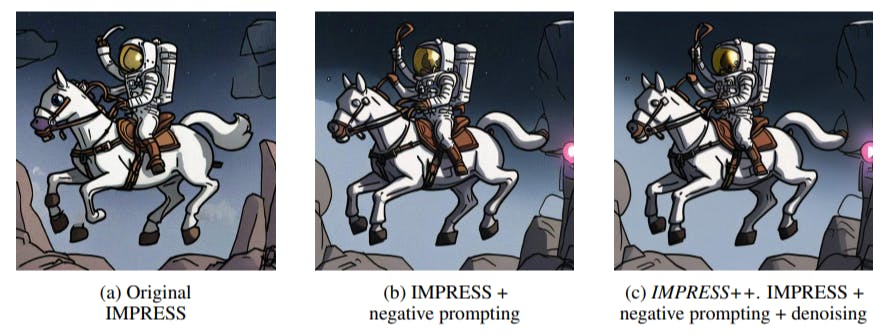Effective email communication is a game changer, whether you’re connecting with clients, nurturing leads, or collaborating with colleagues.
But let’s be real. Writing impactful emails isn’t always a breeze. Traditional email writing is time-consuming, demands precision, and often comes with challenges like typos, unclear messaging, or mismatched tones.
I’ve struggled with crafting attention-grabbing subject lines or striking the perfect balance between sounding professional and personal in an email.
The good news? AI email writer tools can take the stress out of email writing. They help you draft polished, personalized emails (in just a few moments), catch errors, and ensure your tone is right. 🙌
Drawing from extensive testing and insights from the team, I’ve compiled a list of the best tools to help you write emails like a pro. Read on!
10 Best AI Email Writers for Professionals & Marketers
⏰ 60-Second Summary:
Here is a roundup of the 10 Best AI Email Writers for Professionals & Marketers in 2025
- : Best for AI-powered email project management ✅
- Jasper AI: Best for generating optimized, long-form, SEO-friendly content ✅
- SaneBox: Best for improving inbox efficiency ✅
- Lavender: Best for analyzing and enhancing emails ✅
- Writer: Best for focused writing in distraction-free environments ✅
- Google Gemini: Best for drafting client communications ✅
- SmartWriter: Best for drafting client communications ✅
- Rytr: Best for enhancing marketing campaign emails ✅
- MailMaestro: Best for automating personalized email writing and replies ✅
- ChatGPT: Best for generating tailored and professional content for emails ✅
When selecting the best AI email generator software, certain email writing capabilities should top your checklist.
Here are the key functionalities to consider for an effective AI email writing tool:
- Personalization capabilities: Opt for email outreach tools that generate emails tailored to specific details, allowing users to add a personal touch to business communications. This ensures your messages resonate with recipients and improve engagement
- Grammar and tone checking: Choose an AI writing tool that ensures your emails are error-free and convey the right tone for professional email communication
- AI-powered suggestions: Look for email generators that provide suggestions for subject lines, sentence structure, and content to overcome writer’s block effortlessly. These tools can help make your emails more compelling and effective
- Language support: Ensure the AI email writing tool can write emails in multiple languages to cater to diverse clients and audiences. This feature is invaluable for businesses working across global markets
- Mobile accessibility: Select email generators compatible with mobile devices, allowing you to automate time-consuming email writing tasks and access generated content on the go. This flexibility ensures you can stay productive even while traveling
After testing numerous email management software, we’ve seen remarkable improvements in our emails’ quality and efficiency.
Here are the top AI email writing tools we recommend for creating professional, high-quality emails:
1. (Best for AI-powered email project management)
is an all-in-one productivity tool designed to optimize workflows, enhance collaboration, and consolidate your work into one unified platform.
Whether you’re a freelancer, project manager, or part of a marketing team, ’s tools adapt to any workflow. It simplifies everything from managing projects and tracking tasks to creating documents and collaborating with teams.
Brain
Brain’s AI simplifies the email-writing process by generating polished responses that are ready to send. My team and I have used it to craft professional yet friendly emails consistently, saving time and improving the quality of my communication.
Need to respond to a client inquiry quickly? Brain analyzes the context of your conversation and generates personalized content that aligns with your tone and purpose. I’ve found this particularly helpful during busy periods when creating emails from scratch isn’t feasible.
Docs

With Docs, you can easily draft and organize email templates all in one place. Instead of juggling multiple tools for individual templates, you can store and manage them directly in Docs. Plus, Docs links seamlessly to workflows, ensuring that any task created from a generated email stays connected.
For team collaboration, it allows you to assign specific sections of a document to team members. This made it easy for my team to share Docs and collaborate in real time.
Whether refining email scripts or planning strategies, everyone could contribute, comment, and update the document at the same time.


’s Email Management solution integrates email content with task management. It allows you to sync email accounts from Gmail, Outlook, Office 365, or IMAP.
The task name is automatically extracted from the email subject, while the email body is used as the task description.
You can assign tasks by using tags such as <assign me>, <assign [email protected]>, or <tag tag_name> in the subject line. Attachments, including images, can be added as task files, and you can set task deadlines using the <due date & time> tag in the subject line.
Templates
also offers various customizable templates to improve your email management workflows.
For instance, the Email Marketing Template enhances your email campaigns by automating tasks, personalizing messages, and tracking performance metrics, allowing you to build stronger customer relationships. This enables you to build stronger customer relationships while optimizing your email management strategies and improving overall campaign effectiveness. 📈
Additionally, the Sample Marketing Emails Template makes it easy to create effective marketing emails that engage your audience, drive conversions, and boost sales. It was especially helpful for my team in optimizing our email campaigns and improving overall results.
best features
- Organize, store, and edit email drafts, create email templates, and manage all content in Docs
- Integrate with over 1,000 apps, including Gmail, Outlook, Slack, Google Drive, Microsoft Teams, and Zoom with Integrations
- Write email responses, newsletters, and blogs, and generate ideas for marketing campaigns using Brain
- Collaborate in real time using Chat and keep all communication within the platform, reducing the need to switch between apps
- Access pre-built, customizable templates to maximize the success of your emails
limitations
- While the mobile app includes key features, it doesn’t offer the full range of functionalities available on the desktop version
- The tool’s extensive features can be overwhelming for new users, particularly those less familiar with technology
pricing
- Free Forever
- Unlimited: $7/month per user
- Business: $12/month per user
- Enterprise: Contact for pricing
- Brain: Add to any paid plan for $7/month per member
ratings and reviews
- G2: 4.7/5 (9,000+ reviews)
- Capterra: 4.6/5 (4,000+ reviews)
🔎 Did You Know? The first email was sent in 1971 by Ray Tomlinson, an engineer at BBN Technologies. He pioneered using the @ symbol to separate the username from the domain name! ✉️
2. Jasper AI (Best for generating optimized, long-form, SEO-friendly content)
Jasper AI is a powerful text generation platform that helps create emails, blogs, ad copy, and more. It offers a variety of AI templates, long-form content workflows, and Surfer SEO integration to optimize writing, making it an invaluable tool.
With its email generator, you can quickly draft personalized, professional business emails. Jasper helps the marketing team maintain a consistent brand image across all email communications with customizable templates.
Jasper AI best features
- Generate email drafts effortlessly using AI-powered suggestions
- Craft ad copy designed to increase conversions by focusing on persuasive language
- Optimize content SEO with built-in Surfer integration for better visibility
- Adjust content tone, translate into different languages, and generate high-resolution images, making it versatile for all types of creative projects
Jasper AI limitations
- It has limitations in factual accuracy, especially when it comes to real-time events
- To access all features, you need to opt for higher pricing plans, which may not be ideal for users on a budget
Jasper AI pricing
- Creator: $49/month per user
- Pro: $69/month per user
- Business: Custom pricing
Jasper AI ratings and reviews
- G2: 4.7/5 (1,200+ reviews)
- Capterra: 4.8/5 (1,800+ reviews)
💡Pro Tip: Looking for ways to improve your marketing campaign management? Here are some tips to follow:
- Define specific, measurable objectives to track success 🎯
- Leverage insights to optimize campaigns and refine strategies 📊
- Monitor performance regularly to make data-driven decisions 📈
- Adapt quickly to changing trends and customer behavior ⚡
3. SaneBox (Best for improving inbox efficiency)
SaneBox is a powerful tool for decluttering and managing your email inbox with ease. It is helpful for prioritizing essential emails while filtering out distractions. By learning your email habits, it automatically organizes your inbox into relevant folders like Sane or SaneNews, streamlining your workflow.
With SaneBox, you can archive old emails by date to free up space without losing important information. It also helps you stay focused during high-priority tasks by pausing unnecessary notifications, ensuring a more organized and productive inbox experience.
SaneBox best features
- Receive priority emails tailored to your interaction habits
- Enable Do Not Disturb mode, pausing non-critical emails and limiting interruptions
- Stay on top of your email trends and manage volume effectively with daily or weekly inbox activity summaries
SaneBox limitations
- The tool lacks advanced tools for deep inbox cleaning or managing specific email groups.
- Its header-based sorting can sometimes miscategorize emails, requiring manual adjustments
SaneBox pricing
- Snack: $7/month for 1 email account
- Lunch: $12/month for 2 email accounts
- Dinner: $36/month for 4 email accounts
SaneBox ratings and reviews
- G2: 4.9/5 (100+ reviews)
- Capterra: 4.8/5 (70+ reviews)
4. Lavender (Best for analyzing and enhancing emails)
Lavender is an AI email writing tool designed to elevate your email communication. It helps you easily craft high-quality, result-driven emails, while its personalization assistant integrates prospect data into your inbox.
What helped my team was Lavender’s real-time coaching feature. This feature scores emails on readability, personalization, and effectiveness. It also flags spammy phrases and offers concise, engaging alternatives to improve overall quality.
Lavender best features
- Refine emails in real time to improve readability and response chances
- Draft email starters using AI, saving you time and sparking creativity
- Highlight spam triggers to avoid common mistakes that could land emails in junk folders
Lavender limitations
- Lavender provides limited coverage on email etiquette but lacks guidance for handling complex scenarios, which may require additional resources
- Its header-based sorting can occasionally misclassify emails, causing potential disruptions in organization
Lavender pricing
- Free Forever
- Starter: $29/month per user
- Individual Pro: $49/month per user
- Team Plan: Custom pricing
Lavender ratings and reviews
- G2: 4.8/5 (60+ reviews)
- Capterra: Not enough reviews
💡Pro Tip: Wondering how to use AI to write emails? Try these strategies to make the most of it:
- Use AI to draft personalized emails tailored to your audience 🎯
- Save time by automating follow-ups with AI-powered templates ⏳
- Experiment with multilingual options for global outreach 🌍
5. Writer (Best for focused writing in distraction-free environments)
Writer is a popular online tool designed to optimize the writing process, whether you’re drafting quick notes or detailed documents. Its minimalist interface removes distractions, allowing you to focus entirely on your content.
What I liked most about Writer is its ability to foster uninterrupted focus, thanks to its distraction-free interface and Hemingway mode. These features made staying productive and creating polished content much easier.
Writer best features
- Track progress with a session-based word or character count targets
- Save revisions continuously and retrieve earlier versions effortlessly
- Disable backspace for uninterrupted drafting with Hemingway mode
Writer limitations
- Advanced features, such as Hemingway mode, are only available with a paid plan
- The tool does not offer an offline mode, which can be inconvenient for users without consistent internet access
Writer pricing
- Writer Basic: Free Forever
- Writer PRO monthly subscription: $5/month per user
- Writer PRO yearly subscription: $48/year per user
- Writer PRO Lifetime: $99 once
Writer ratings and reviews
6. Google Gemini (Best for drafting client communications)
With Google Gemini, you can integrate seamlessly into Gmail and craft polished emails in seconds. It has an intuitive interface and is accessible on both web and mobile.
My team and I tried the Help Me Write and Polish features, and they were helpful for tasks like responding to client inquiries or crafting personalized marketing emails for email campaign management.
With this tool, you can quickly refine a marketing email or add a personal touch to thank-you notes, all while avoiding grammatical errors using this free AI email writer.
Google Gemini best features
- Generate complete email drafts with minimal input
- Polish existing drafts to improve clarity and professionalism
- Adapt writing style for formal or casual tones
Google Gemini limitations
- The tool’s performance can be limited for highly specialized or technical topics
- It might produce inaccurate or biased responses due to a lack of data, which can affect the quality of results
Google Gemini pricing
- Free Forever
- Gemini Business: $24/month per user
- Gemini Enterprise: $36/month per user
- AI Meetings and Messaging: $12/month per user
- AI Security: $12/month per user
Google Gemini ratings and reviews
- G2: 4.4/5 (160+ reviews)
- Capterra: Not enough reviews
7. SmartWriter (Best for personalizing email marketing campaigns)
SmartWriter is a popular AI email writer for marketers, sales professionals, and entrepreneurs. It excels in personalization by using recipient data, such as job bios and social media activity, to craft more meaningful content.
With the help of machine learning, SmartWriter optimizes the email composition process. It helps create tailored emails for job applications, marketing campaigns, outreach efforts, B2B sales, and personal communication, making it an efficient tool for various email needs.
SmartWriter best features
- Effortlessly create attention-grabbing subject lines with helpful suggestions
- Customize email content with a formal tone or specific messaging style
- Enjoy a user-friendly interface that simplifies email composition without the need for technical skills
SmartWriter limitations
- The tool offers higher pricing compared to competitors for similar features
- Users have reported occasional deliverability issues with emails, which can affect outreach effectiveness
SmartWriter pricing
- Basic Plan: $59/month per user
- Popular Plan: $149/month per user
- Pro Plan: $359/month per user
SmartWriter ratings and reviews
- G2: Not enough reviews
- Capterra: Not enough reviews
8. Rytr (Best for enhancing marketing campaign emails)
Rytr is a popular writing assistant that simplifies email composition for a range of use cases, from marketing campaigns to personal communication. You can quickly craft both formal emails for a marketing client and concise, persuasive sales pitches in minutes.
Whether you’re writing job application emails, sales pitches, or newsletters, Rytr’s AI generates relevant, engaging content, allowing you to fine-tune tone and style. With multilingual support and customization options, it’s also good for creating content tailored to global audiences.
Rytr best features
- Generate high-quality content tailored to specific purposes, such as subject lines or detailed email bodies
- Enhance email campaigns with personalized content suggestions
- Integrate with email clients and CRMs, streamlining workflows and improving productivity
Rytr limitations
- Real-time support is only available for premium users
- The free version offers no plagiarism check or content tone check
Rytr pricing
- Free Forever
- Unlimited: $9/month
- Premium: $29/month
Rytr ratings and reviews
- G2: 4.7/5 (800+ reviews)
- Capterra: Not enough reviews
9. MailMaestro (Best for automating personalized email writing and replies)
Maestro Labs, the company behind MailMaestro, acquired Flowrite, the AI email writing division of Flow AI, to enhance its email automation capabilities.
MailMaestro is a top-rated email assistant that utilizes OpenAI’s ChatGPT technology to quickly generate high-quality emails tailored to your preferred tone, language, and length. By integrating Flowrite’s AI-driven personalization, MailMaestro delivers even more powerful email automation features.
MailMaestro best features
- Generate email drafts personalized for tone, length, and language in seconds
- Summarize lengthy threads or files for quick comprehension
- Reply with just one click, simplifying email management immensely
MailMaestro limitations
- The tool offers limited integration options beyond Gmail and Outlook
- The free plan of the AI email writer tool allows only 3 requests per week for composing, improving texts, and replying to emails
MailMaestro pricing
- Free Forever
- Professional: $15/month
- Team: $15/month
- Enterprise: Custom pricing
MailMaestro ratings and reviews
- G2: Not enough reviews
- Capterra: 4.3/5 (50+ reviews)
10. ChatGPT (Best for generating tailored and professional content for emails)
Whether you’re writing emails for work, reaching out to clients, or managing personal correspondence, ChatGPT adapts to your writing style and email content requirements. It helps draft clear and professional emails and suggests improvements to tone, structure, and clarity.
You can draft follow-ups, create newsletters, and even design persuasive emails for client outreach. I appreciate how easy it is to refine the content to match the specific tone or intent, ensuring my emails are always effective and engaging.
ChatGPT best features
- Write emails in different formats and tones, from formal to friendly
- Brainstorm content ideas for email campaigns
- Personalize writing by customizing tone based on your input
- ChatGPT’s algorithm is trained on text from various languages so that you can create content with it in 80+ languages like English, Chinese, Spanish, and many others
ChatGPT limitations
- Some users have noted that the generated content occasionally misses the intended tone or emotional nuance
- It lacks advanced email automation features, such as scheduling and follow-up management
ChatGPT pricing
- Free Forever
- Plus: $20/month per user
- Team: $30/month
- Enterprise: Custom pricing
ChatGPT ratings and reviews
- G2: 4.7/5 (600+ reviews)
- Capterra: 4.5/5 (60+ reviews)
Enhance Your Email Optimization Processes With !
Writing effective emails can greatly impact your productivity and communication. Whether crafting personalized or professional emails, using AI in email writing can improve the process and save valuable time. ✨
The tools we discussed above offer unique features to assist in crafting emails efficiently.
However, if you’re looking for more than just email writing, is the ultimate solution. It provides an all-in-one platform that helps manage tasks, automate emails, and boost productivity.
Sign up on today and simplify your workflow by combining email management with task automation to boost your productivity! 🚀


Everything you need to stay organized and get work done.









/cdn.vox-cdn.com/uploads/chorus_asset/file/24016888/STK093_Google_01.jpg)