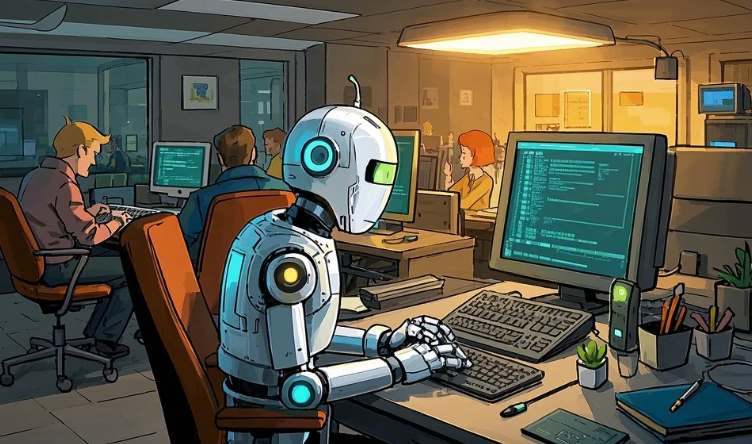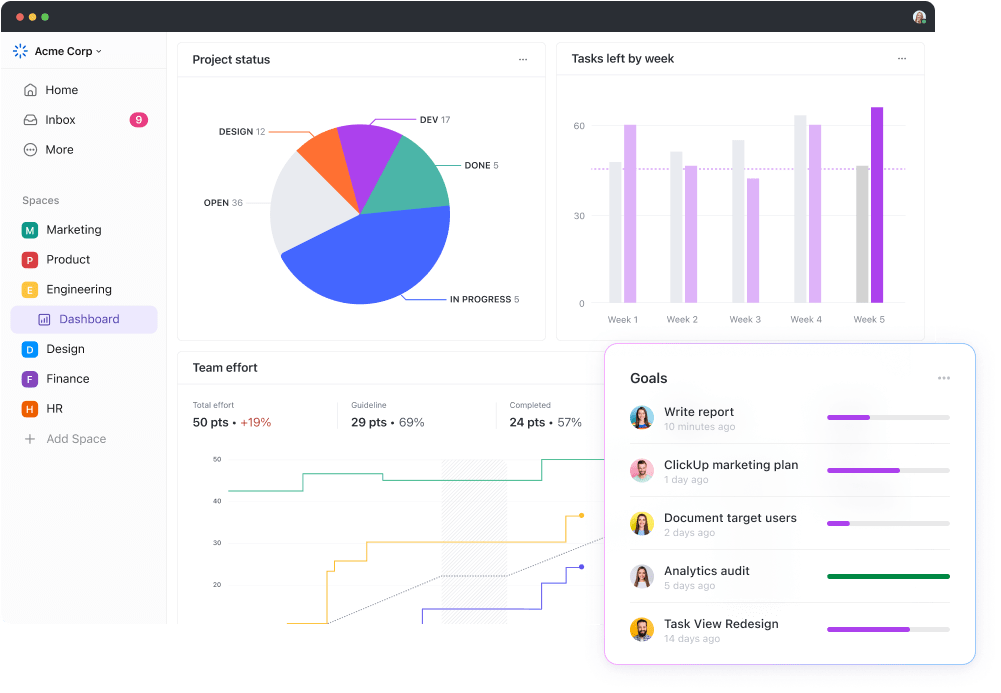Are you managing high-stakes projects with multiple dependencies and tight deadlines that require you to break down tasks, assign them, and set deadlines? What if, rather than doing all this manually, you employ a tool that does this job in seconds?
Well, this is a reality, thanks to AI task generators!
AI task generators use artificial intelligence to automate task creation, work prioritization, and schedule optimization. These productivity assistants ensure that you spend less time planning and organizing and more time doing!
Whether you’re a seasoned project manager or a solopreneur, we’ve rounded up the 11 best AI task generators that you can use.
Check out this vlog to discover how you can effortlessly automate tasks and take control of your projects like a pro!
⏰ 60-Second Summary
Here are some of the best AI task generators to help streamline your workflow, automate repetitive tasks, and enhance productivity
- : Best for AI-powered project management and collaboration ✅
- Taskade: Best for real-time collaboration on AI-powered task management ✅
- Asana: Best for streamlining task management and workflow automation ✅
- Jasper AI: Best for content creation and AI-powered task assistance ✅
- Trello: Best for visualizing tasks with customizable boards ✅
- Todoist: Best for personal productivity and organized task scheduling ✅
- Wrike: Best for team collaboration and comprehensive templates ✅
- Motion: Best for AI-driven task and time management ✅
- ChatGPT: Best for creative and AI-powered task assistance ✅
- Copy.ai: Best for content generation and marketing workflows ✅
- TimeHero: Best for AI-powered task and seamless workflow management ✅
11 Best AI Task Generators for Effective Task Management
What Should You Look for in an AI Task Generator?
Selecting the right AI task list generator entails that it meets your unique needs and boosts productivity. So, look for the following features while making this choice:
- AI-powered task automation: Look for an AI task generator that offers more than task creation. It should help you in assigning tasks, setting deadlines, and adjusting schedules based on availability, bandwidth, workload, and priorities
- Workflow customization: The AI task list generator should allow you to tailor the workflows depending on the team and project’s requirements. Features like drag-and-drop editors, customizable templates, and configurable pipelines will enhance task management
- Task prioritization: The AI task breakdown tool should analyze deadlines, dependencies, and workloads to prioritize tasks dynamically. This ensures that high-impact tasks get the attention they deserve
- Real-time collaboration: Real-time collaboration features, such as shared workspaces, centralized dashboards, comments, and real-time updates, bring everyone on the same page. This is particularly helpful for remote teams
- Integrations: In case the AI task generator does not possess built-in capabilities to assign tasks, priorities, etc., it should at least integrate natively with preferred project management tools, task management software, and other productivity tools for scalable operations
- Mobile accessibility: An AI task generator that is available on mobile will grant on-the-go accessibility. Whether it is offered through responsive web versions or native apps, these contribute to improving workflow and meeting deadlines
- Reporting and analytics: Data-driven reporting paired with analytics grants visibility into the performance, progress, productivity, and bottlenecks to ensure project success
Based on the parameters listed above, we’ve rounded up 11 of the best AI task list generators for effective task management. Let’s look at them in detail below:
1. (Best for AI-powered project management and collaboration)
is a power-packed project management tool that combines intelligent automation with user-friendly design to enable hands-on task management.
The platform offers Tasks for effortless task creation, assignment, and tracking. It puts you in charge of the task regardless of its volume or team size. Additionally, ’s Task Priority feature allows you to prioritize tasks based on various parameters, such as impact, urgency, dependencies, and more.
You also have an AI-driven assistant, Brain, that schedules and manages tasks automatically. This ensures that your team stays focused on high-impact activities without missing any deadlines.
As a full-featured project management tool, goes all the way—from generating detailed task lists to optimizing task pipelines—to help you manage projects efficiently.
This tool is here to help you create tasks that align perfectly with your organizational goals while staying on top of your deadlines!
Here’s why users love to streamline their tasks:
best features
- Collaborate on tasks with other team members using Chat
- Turn all actionable ideas into reality by visualizing all your tasks with Whiteboards
- Edit in real-time and use text to create and ideate trackable tasks with Docs
- Customize your workflow depending on specific project requirements
- Visualize your tasks in multiple views—Calendar, Kanban Board, Gantt Charts, To-Do List, etc.
- Choose from a rich library of ready-to-use templates for creating and managing tasks
- Integrate with 1,000+ apps like Slack, Google Workspace, Zoom, and more
limitations
- New users experience a slight learning curve due to its several features
pricing
- Free Forever
- Unlimited: $7/month per user
- Business: $12/month per user
- Enterprise: Contact for pricing
- Brain: $7/month per member (on paid plans)
ratings and reviews
- G2: 4.7/5 (9,980+ reviews)
- Capterra: 4.6/5 (4,350+ reviews)
💡 Pro Tip: Looking to speed up your task completion? Start each item on your to-do list with an actionable verb. This simple tweak makes your list more concise and clear, helping you know exactly what to do next!
2. Taskade (Best for Real-time collaboration on AI-powered task management)
Taskade streamlines workflows by combining the power of AI with real-time collaboration. Its AI task list generator allows teams to brainstorm, plan, and organize similar tasks effectively.
At the same time, the collaborative features help individuals work together as a team. Taskade’s intuitive design effortlessly produces a task list, making it easier for project teams to achieve their goals.
Taskade best features
- Generate outlines and tasks using AI-powered brainstorming tools
- Collaborate in real-time with shared workspaces and boards
- Organize tasks visually with Kanban boards, lists, and mind maps
- Track team progress with built-in productivity analytics
Taskade limitations
- Lacks advanced reporting features for detailed analysis
- Limited customization options for larger teams
Taskade pricing
- Free
- Taskade Pro: $10/month per user
- Taskade for Teams: $20/month per user
Taskade ratings and reviews
- G2: 4.6/5.0 (50+ reviews)
- Capterra: 4.7/5.0 (60+ reviews)
3. Asana (Best for streamlining task management and workflow automation)
Asana is a project management tool with AI capabilities. Its user-friendly interface makes it easy to track tasks, define deadlines, and monitor progress.
Asana AI allows users to extract actionable tasks from unstructured ideas and discover ways to optimize team productivity. It integrates with popular third-party apps, making it a versatile choice for businesses across industries.
Asana best features
- Automate workflows to reduce the time and effort involved
- Generate actionable tasks from abstract ideas and unstructured data
- Get visual cues on project progress through Gantt charts and Kanban boards
- Create and use task templates for recurring events and activities
Asana limitations
- The interface complicates navigation of stacking dependencies, limiting use for larger enterprises
- Overlapping and incessant notifications are overwhelming and distracting
Asana pricing
- Personal: $0
- Starter: $8.50/month per user
- Advanced: $19.21/month per user
- Enterprise: Custom pricing
- Enterprise+: Custom pricing
Asana ratings and reviews
- G2: 4.4/5.0 (10,740+ reviews)
- Capterra: 4.5/5.0 (13,250+ reviews)
4. Jasper AI (Best for content creation and AI-powered task assistance)
If you’re looking for an AI task list generator centering around content creation and marketing, then Jasper AI should be your pick. After all, content creation is its primary offering.
Beyond such writing capabilities, Jasper AI also functions as an assistant for task management. From generating marketing copies to organizing project briefs, Jasper orchestrates all tasks with precision.
Jasper AI best features
- Generate high-quality content in different forms and formats
- Organize workflows with smart AI-powered suggestions
- Drive creativity with AI-led brainstorming and idea generation
- Customize the tone and style of your content to suit audience preferences
Jasper AI limitations
- Lacks broader project management capabilities and focuses largely on content creation
- Having a separate tool when you have multi-utilitarian options may not feel justified
Jasper AI pricing
- Creator: $49/month per user
- Pro: $69/month per user
- Business: Custom pricing
Jasper AI ratings and reviews
- G2: 4.7/5.0 (1,240+ reviews)
- Capterra: 4.8/5.0 (1,840+ reviews)
5. Trello (Best for visualizing tasks with customizable boards)
Trello is a visual platform for project management. Its Kanban-style layout allows teams to break down projects into manageable tasks.
The intuitive drag-and-drop interface removes any cognitive load as you assign tasks, update task status, and check project progress. In addition to the Kanban Boards, you can visualize your project as interactive checklists and tick off tasks once you complete them!
Trello best features
- Organize your tasks visually across customizable Kanban Boards and Lists
- Automate repetitive tasks using Butler automation rules
- Collaborate with team members using shared boards and comment feature
- Sync task lists across devices for seamless access to information
Trello limitations
- Does not offer advanced reporting or analytics
- Has limited offline functionality for task updates
Trello pricing
- Free
- Standard: $6/month per user
- Premium: $12.50/month per user
- Enterprise: $17.50/month per user
Trello ratings and reviews
- G2: 4.4/5.0 (13,630+ reviews)
- Capterra: 4.5/5.0 (23,300+ reviews)
6. Todoist (Best for personal productivity and organized task scheduling)
Todoist is a to-do list app that doubles as an AI task generator for personal and professional use (especially small teams). Its AI-powered recommender helps with task scheduling, allowing teams to maintain focus on high-priority and time-bound tasks and allocate time and resources prudently.
Todoist boasts features like recurring tasks, priority labels, and natural language input that keep you organized. So, whether you’re tackling your task lists or collaborating with others, Todoist gets it done.
Todoist best features
- Organize tasks using labels, filters, and natural language input
- Track performance and boost productivity with a built-in analytics dashboard
- Automate recurring tasks with intuitive task scheduling
- Access your task list from anywhere, even in offline mode
Todoist limitations
- Lacks built-in chat and collaboration features
- Advanced features like notifications and reminders require a premium subscription
Todoist pricing
- Beginner: $0
- Pro: $5/month per user
- Business: $8/month per user
Todoist ratings and reviews
- G2: 4.4/5.0 (800+ reviews)
- Capterra: 4.6/5.0 (2,530+ reviews)
🔍 Did You Know? 50% of completed items on a to-do list are done within a day! So, if you have been putting away the idea of a list, get started on it right away!
7. Wrike (Best for team collaboration and comprehensive templates)
Wrike is a comprehensive project management tool designed to tackle complex projects. It offers several task management templates to streamline routine and repetitive activities and launch projects faster.
The task list generator supports dynamic request forms, a Gantt chart view, and real-time collaboration, making it suitable for cross-functional teams. With powerful reporting tools and integrations, Wrike makes task planning, execution, and monitoring seamless.
Wrike best features
- Kickstart projects with customizable task templates
- Collaborate in real-time effectively with shared dashboards and workspaces
- Meet project deadlines and optimize resource allocation using Gantt charts
- Automate workflows for enhanced productivity and efficiency
Wrike limitations
- Lags occasionally, especially when managing large projects
- The interface can easily overwhelm beginners
Wrike pricing
- Free
- Team: $10/month per user
- Business: $24.80/month per user
- Enterprise: Custom pricing
- Pinnacle: Custom pricing
Wrike ratings and reviews
- G2: 4.2/5.0 (3,730+ reviews)
- Capterra: 4.3/5.0 (2,740+ reviews)
🧠 Fun Fact: The famous Gantt charts we use to streamline projects were originally ideated by Karol Adamiecki in the 1890s. , they were popularized by Henry Gantt in Western countries, and that is how they got the name!
8. Motion (Best for AI-driven task and time management)
Motion combines task management with time blocking to combat a potent enemy: context switching. Its AI task automation intelligently prepares a task schedule, sets aside dedicated time blocks, assigns priorities, sets project deadlines, and enhances productivity.
Its minimalist interface is highly responsive, and plan changes are reflected dynamically. The tool can handle overlapping priorities and map everything against a calendar, making it a robust task list generator.
Motion best features
- Sync tasks and calendars for a unified view and streamlined management
- Modify schedules dynamically with real-time updates
- Manage varying priorities using advanced algorithms for balancing variables
- Meet deadlines comfortably with intuitive time-blocking features
Motion limitations
- Does not offer multiple views like the other AI task list generators on this list
- AI automation requires fine-tuning for optimal performance
Motion pricing
- Individual: $34/month per user
- Business Standard: $20/month per user
- Business Pro: Custom pricing
Motion ratings and reviews
- G2: 4.0/5.0 (90+ reviews)
- Capterra: 4.3/5.0 (40+ reviews)
9. ChatGPT (best for creative and AI-powered task assistance)
While ChatGPT is not a traditional AI task list generator, its versatility makes it eligible as a contender on this list. Its mastery of natural language processing allows it to brainstorm ideas, create content, and prepare granular task lists.
It contextually understands your project details and pitches smart solutions. Whether you’re looking to write a clear and detailed description for your tasks or optimize performance through task batching, ChatGPT can do it all.
ChatGPT best features
- Automate repetitive tasks using natural language commands
- Provide instant answers and brainstorming support
- Adapt to different projects and industries through flexible applications
- Take charge of workflow organization and task delegation
ChatGPT limitations
- Requires detailed prompts to give successful results
- Limited integrations with external tools
ChatGPT pricing
- Free
- Plus: $20 per month
- Pro: $200 per month
- Team: $30/month per user
- Enterprise: Custom pricing
ChatGPT ratings and reviews
- G2: 4.7/5.0 (640+ reviews)
- Capterra: 4.5/5.0 (70+ reviews)
10. Copy.ai (Best for content generation and marketing workflows)
Copy.ai is yet another great AI-driven tool for marketing teams seeking to generate high-quality content for all your projects. In addition to writing, Copy.ai helps users plan and organize marketing campaigns and manage associated tasks.
It is a valuable tool for creative professionals as it generates captivating headlines, like-worthy social media copies, and email content that drives open rates. Convert your marketing campaign into an actionable to-do list with Copy.ai.
Copy.ai best features
- Generate engaging marketing content across different platforms
- Customize the tone and style of your content based on target audience preferences
- Save time with quick drafts for ads, blogs, and social media posts
- Use templates to get started on an idea or a task efficiently
Copy.ai limitations
- Focuses largely on content-related tasks
- Lacks depth while generating content output for specific industries
Copy.ai pricing
- Free
- Starter: $49 per month
- Advanced: $249 per month
- Enterprise: Custom pricing
Copy.ai ratings and reviews
- G2: 4.7/5.0 (180+ reviews)
- Capterra: 4.4/5.0 (60+ reviews)
11. TimeHero (Best for AI-powered task and seamless workflow management)
As the name indicates, TimeHero uses AI to make the best use of your time. It uses artificial intelligence to optimize schedules.
Use it to clear deadlines and delegate tasks based on deadlines, team capacity, and balanced workload. It dynamically assigns tasks to team members and reworks schedules based on changing priorities.
TimeHero best features
- Automate task assignment to team members and scheduling using prioritization templates
- Visualize workflows in Kanban and timeline views
- Reschedule tasks dynamically based on priority changes
- Collaborate seamlessly with team progress-tracking
TimeHero limitations
- The interface is unnecessarily complex, resulting in a steep learning curve
- Limited customization in task reporting
TimeHero pricing
- Basic: $5/month per user
- Professional: $12/month per user
- Premium: $27/month per user
TimeHero ratings and reviews
- G2: 4.5/5.0 (20+ reviews)
- Capterra: 4.7/5.0 (20+ reviews)
💡 Pro Tip: Your cheat sheet for blazing through to-do lists: Create a detailed to-do list, pick out one thing—just one thing and start working on it. Select the next item from your to-do list. Rinse and repeat!
Generate and Assign Tasks Quickly to Achieve Best Results with
AI task list generators have changed the way we work and how we stay organized. Their ability to offer intelligent solutions for task management, scheduling, and collaboration makes them a must-have tool in every organization’s tech stack.
While all the tools discussed above offer something unique, stands out as the ultimate pick. With comprehensive features like Tasks and Brain, it simplifies task creation and maximizes productivity.
It’s a highly versatile tool that you can customize according to your immediate requirements. Whether you decide to finish the most challenging tasks first or gradually build momentum by completing the smaller tasks, delivers on your expectations.Ready to experience how AI-powered task management can improve your workflows? Sign up to now.


Everything you need to stay organized and get work done.