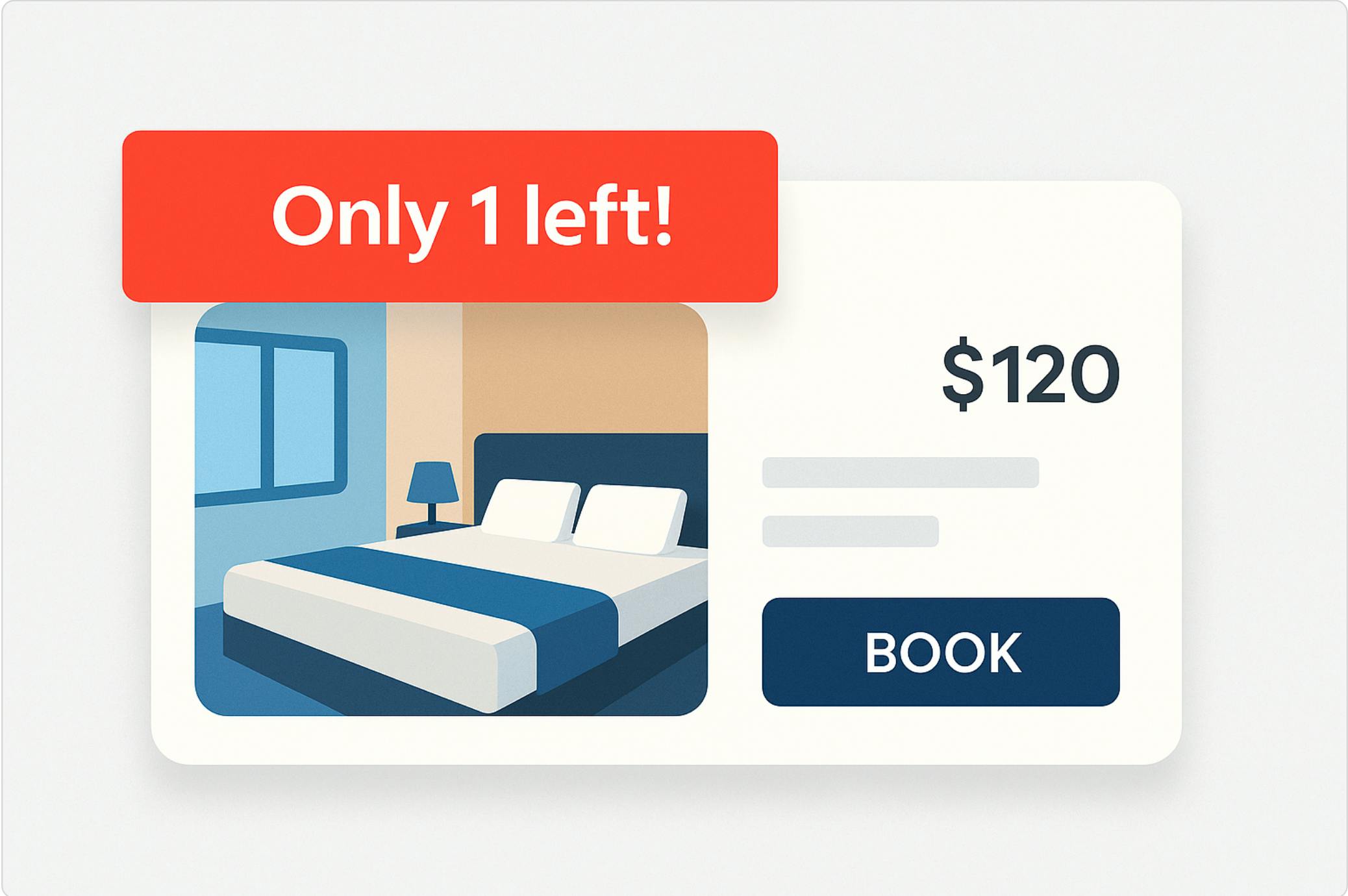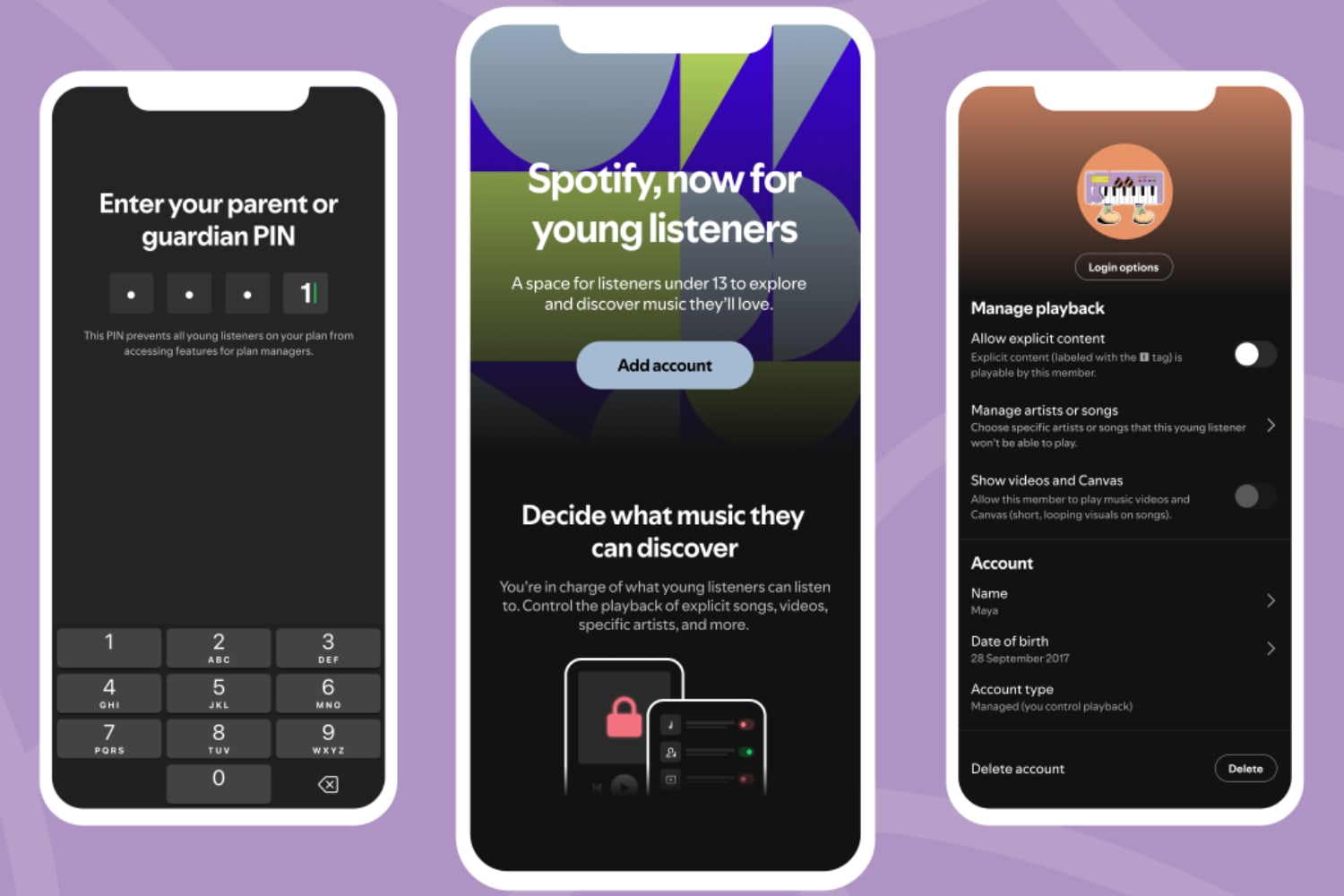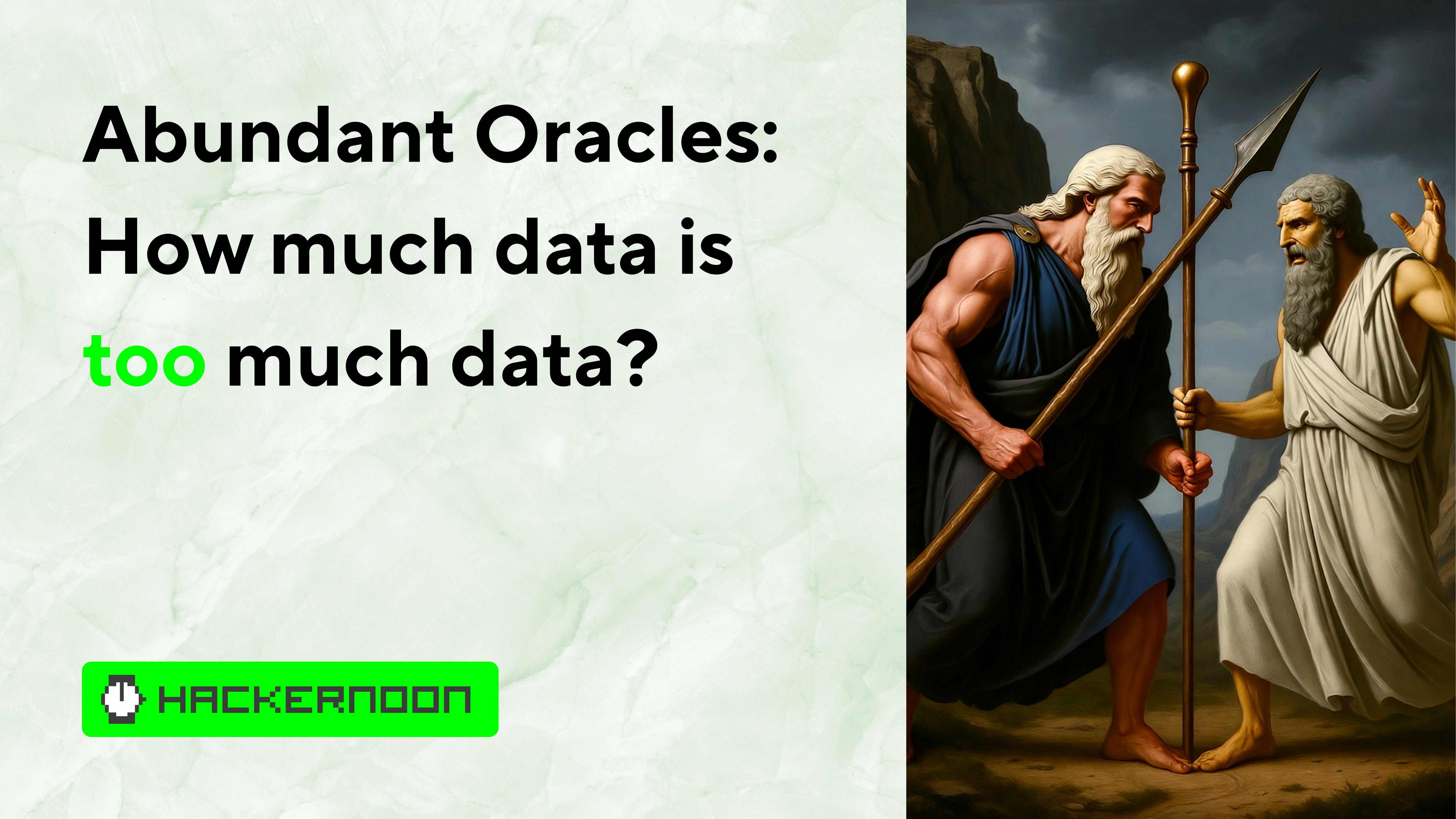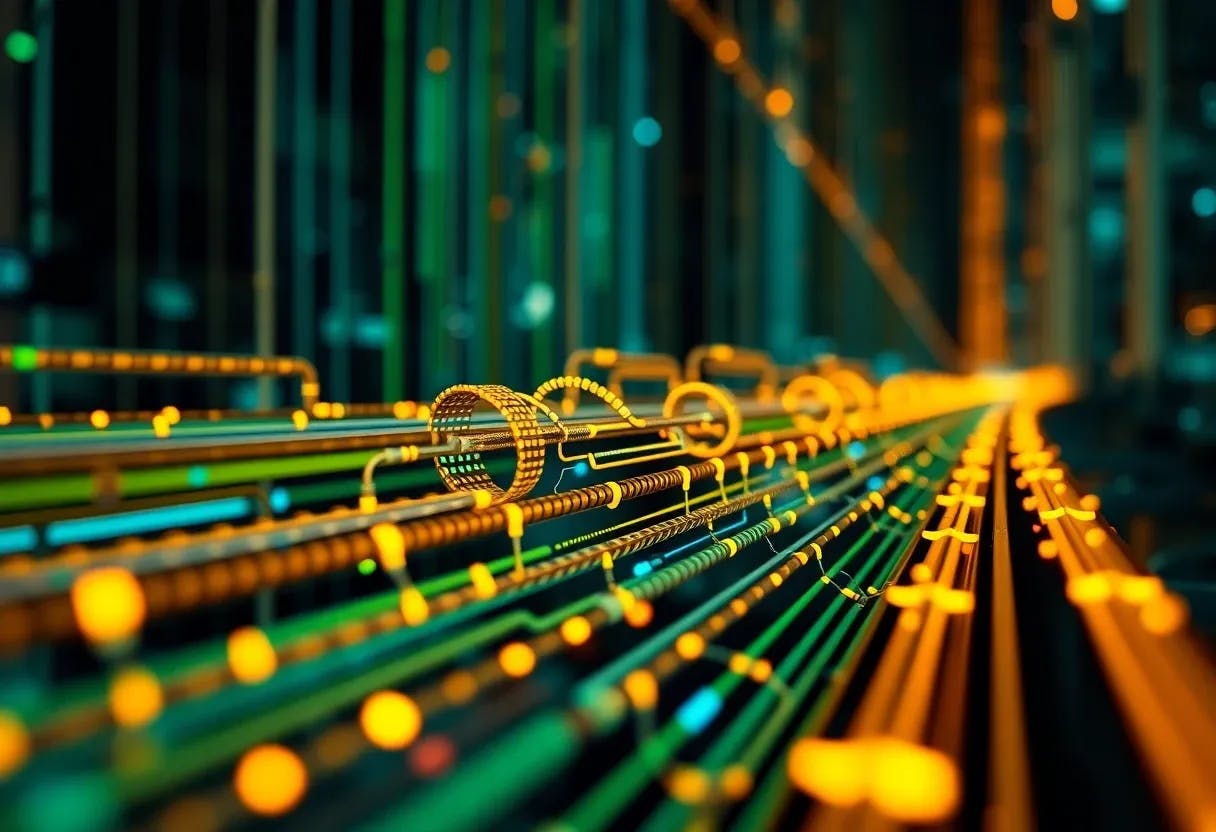How many times has your team kicked off a quarter with ambitious OKRs, only for them to gather dust in a forgotten spreadsheet?
Too often, goals are set with enthusiasm but quickly lose visibility as day-to-day priorities take over. This leads to missed targets and blame games, disrupting your peace.
That’s where AI tools for OKRs help teams stay on top of their goals with real-time insights, automation, and data-driven nudges.
Here are the top AI-powered OKR tools to help you confidently achieve your goals. 🎯
Some AI tools focus on boosting productivity with automation, while others excel at analytics or team collaboration. The right tool should do more than just track goals—it should help you stay aligned, provide actionable insights, and simplify decision-making.
Here are some key features to consider when choosing a goal-tracking app:
- Smart goal-setting: Sets ambitious yet doable goals based on data. Extra credit if it breaks big dreams into bite-sized team tasks!
- Real-time tracking: Auto-updates progress with OKR dashboards, Kanban boards, or Gantt charts
- Strategic alignment: Links team OKRs to company-wide goals and keeps dependencies in check for smooth teamwork
- AI-driven feedback: Suggests tweaks to make goals clearer, bolder, and more achievable
- Predictive insights and analytics: Spots trends, flags risks, and tells you if you’re cruising or need a course correction
Before we discuss their features in detail, let’s take a quick look at how these tools stack up against each other:
| Tool | Key Features | Best For | Pricing* |
| AI-powered goal tracking, Brain and AI Agents for real-time insights, customizable dashboards, OKR templates | All-in-one AI-powered goal management for teams of all sizes | Free plan available; Custom pricing for enterprises | |
| Asana | Goals linked to tasks, Strategy Maps, AI Teammates, Timeline view | Team collaboration goals for small to mid-sized companies | Free plan available; Paid plans from $13.49/month/user |
| 15Five | Weekly Check-ins, Pulse Surveys, peer recognition, performance reviews | Employee engagement tracking for small teams | Paid plans from $4/month/user (billed annually) |
| Lattice | SMART goal generator, 30-60-90 plans, Analytics Explorer, social feedback | Performance management goals for small to large teams | Paid plans from $11/month/user; Add-ons priced separately |
| Leapsome | Flexible goal frameworks, AI guidance, goal trees, real-time dashboards | All-in-one people management for large teams and enterprises | Custom pricing |
| Perdoo | Check-ins, KPI Boards, roadmap tools, Vadoo AI integration | Simple OKR management for startups and small teams | Free plan available; Paid plans from $7.20/month/user (billed annually) |
| Weekdone | PPP reporting, peer recognition, coaching dashboards, happiness tracking | OKR coaching support for freelancers and teams | Free trial available; Custom pricing |
| Betterworks | Goal Assist, Conversation Assist, real-time feedback, AI performance reviews | Enterprise-level OKRs for teams | Custom pricing |
| Profit.co | Step-by-step OKRs, predictive analytics, KPI tracking, webhook automation | All-inclusive OKR setting for large teams | Custom pricing |
| WorkBoard | AI assistant, Gantt charts, Business Reviews, milestone tracking | Real-time progress tracking for teams of all sizes | Custom pricing |
How we review software at
Our editorial team follows a transparent, research-backed, and vendor-neutral process, so you can trust that our recommendations are based on real product value.
Here’s a detailed rundown of how we review software at .
The best AI tools for goal setting help make data-backed decisions. Here’s a list of the best AI tools for OKRs to accelerate your company’s growth. 💁
1. (Best for all-in-one AI-powered goal management)
First one on the list, we have ! 🤩
is a Converged AI Workspace, combining project management, knowledge management, chat, and integrated AI to help you work faster and smarter while eliminating AI Sprawl.
At the center of its goal management system is Goals. Whether you’re a sales leader setting quarterly revenue targets, a marketing manager tracking content production, or an HR professional monitoring employee engagement, it’s got your back!
Set numerical, monetary, or true/false goals to track targets like engagement, revenue, or milestone completion. Progress updates automatically as linked tasks are finished, eliminating the need for manual tracking.
Teams can use goal folders to organize objectives by department, sprint, or OKRs, ensuring everything remains visible and structured.
Beyond tracking goals, the performance management software also enhances execution with Brain!
As Brain is deeply embedded in your workspace, it offers intelligent recommendations based on your team’s projects and historical data. You can also ask it to help you prioritize tasks based on urgency and impact.


Think of it as an AI-powered project manager who can draft meeting summaries, generate status updates, and even suggest next steps based on progress.
To bring everything together, fully-customizable Dashboards act as a mission control center, providing a real-time snapshot of progress across teams and initiatives.


Instead of sifting through scattered reports, business leaders can visualize team performance through interactive cards, tracking everything from sprint velocity and project timelines to resource allocation and workload distribution.
Here’s a quick video to tell you more about this:
OKRs Template makes setting and tracking Objectives and Key Results (OKRs) easy, clear, and actionable. Break big objectives into measurable results so your team always knows what success looks like.
Whether you’re an HR leader tracking employee engagement, a project manager ensuring deliverables stay on track, or a business exec driving revenue growth, this OKR template keeps everything structured.
Since automates progress updates, you won’t have to chase down reports or manually adjust percentages. Everything updates in real time as your team moves forward.
best features
- Real-time collaboration: Keep all OKR-related conversations and strategic planning in one place, collaborate in real-time, share updates on key results, and quickly resolve roadblocks with Chat
- Task management: Break down big objectives into actionable steps with deadlines, priorities, and dependencies with Tasks
- Customization: Track the progress of key OKR metrics with tailored data points that matter to your team using Custom Fields
- Workflow automation: Automate actions such as assigning tasks, updating statuses, sending notifications, etc., based on triggers and conditions you define using Automations
- Virtual whiteboards: Brainstorm, map out strategies, and visually plan OKRs with a collaborative digital canvas using Whiteboards
- Templates: Get a structured framework for setting, tracking, and reviewing OKRs without starting from scratch with Templates
limitations
pricing
free forever
Best for individual users
Free Free
Key Features:
unlimited
Best for small teams
$7 $10
Everything in Free Forever plus:
business
Best for mid-sized teams
$12 $19
Everything in Unlimited, plus:
enterprise
Best for many large teams
Get a custom demo and see how aligns with your goals.
Everything in Business, plus:
* Prices when billed annually
The world’s most complete work AI, starting at $9 per month
Brain is a no Brainer. One AI to manage your work, at a fraction of the cost.
Try for free
ratings and reviews
- G2: 4.7/5 (10,500+ reviews)
- Capterra: 4.6/5 (4,500+ reviews)
What are real-life users saying about ?
Here’s a G2 review:
📌 Need inspiration? Check out our list of OKR examples to set clear, actionable goals for your team!
2. Asana (Best for team collaboration goals)
Asana keeps teams in sync, even when projects pile up. Its ‘Goals’ feature links everyday tasks to big-picture objectives, so no one’s just ticking boxes.
Want a quick progress check? Custom fields let you track key goal metrics, while dashboards provide real-time insights with charts and reports. And with the Timeline view, teams can easily map out dependencies and deadlines.
Asana’s AI capabilities can summarize progress, identify blockers, and generate status updates, ensuring that strategic objectives remain front and center.
Asana best features
- Automate repetitive tasks, such as assigning work, adjusting due dates, or notifying stakeholders with Rules
- Align company-wide goals with team projects using Strategy Maps
- Use AI Teammates for task execution, advice, and workflow optimization
- Cascade objectives from the company level down to departments and individuals for full alignment
Asana limitations
- Information from the parent task doesn’t always carry over to related tasks, making the workflow confusing
Asana pricing
- Personal: Free
- Starter: $13.49/month per user
- Advanced: $30.49/month per user
- Enterprise: Custom pricing
- Enterprise+: Custom pricing
Asana ratings and reviews
- G2: 4.4/5 (10,000+ reviews)
- Capterra: 4.5/5 (13,000+ reviews)
What are real-life users saying about Asana?
Here’s a G2 review:
3. 15Five (Best for employee engagement tracking)
Keeping employees engaged creates a culture where people feel heard, supported, and motivated. 15Five helps with this, especially as AI in the workplace changes how teams connect.
Need deeper insights into your employees? 360-degree reviews offer well-rounded feedback, while real-time surveys keep a pulse on morale. The platform also makes 1-on-1s more effective with its structured meeting tools.
Its AI features can provide insights into team morale and potential blockers by analyzing sentiment in check-in comments, creating a more proactive approach to goal management.
15Five best features
- Ensure alignment between employees and managers with the Weekly Check-ins feature
- Use the High Fives tool for peer-to-peer recognition, fostering a positive workplace culture
- Implement the Pulse Surveys to measure employee engagement and identify key areas for improvement
- Track progress with intuitive dashboards that show objective status and ownership
15Five limitations
- It doesn’t combine survey results from various review cycles to help you get a bigger picture
- Might be overly complex for teams seeking a simple goal-tracking solution
15Five pricing
- Engage: $4/month per user (billed annually)
- Perform: $11/month per user (billed annually)
- Total Platform: $16/month per user (billed annually)
- Manager Products/Compensation: Custom pricing
15Five ratings and reviews
- G2: 4.6/5 (1,700+ reviews)
- Capterra: 4.7/5 (800+ reviews)
What are real-life users saying about 15Five?
Here’s a G2 review:
💡 Pro Tip: One key to OKRs is setting stretch goals; ambitious but achievable targets that push teams to innovate and perform beyond expectations.
4. Lattice (Best for performance management goals)
Lattice is a people success platform that blends OKRs and goals with performance reviews, engagement surveys, and career development. From goal setting to employee feedback, it aligns teams and keeps HR leaders informed.
Its AI-powered insights highlight trends in performance and engagement while customizable OKRs and dashboards keep everyone focused.
Predictive analytics and benchmarking tools also help spot areas for improvement before they become issues.
Lattice best features
- Use science-based templates like SMART goal generator or 30-60-90 day plans to structure objectives effectively
- Explore real-time data with the Analytics Explorer to uncover actionable insights for business strategy
- Generate AI-powered summaries and talking points for managers to discuss goal performance
- Enable peer recognition through a social feedback portal to foster collaboration
Lattice limitations
- Limited options for downloading engagement survey data
- The initial setup and configuration can be complex to ensure all its interconnected modules work together effectively
Lattice pricing
- Talent management: $11/month per user
- HRIS: $10/month per user
- Add-ons: Custom pricing
Lattice rating and reviews
- G2: 4.7/5 (3,500+ reviews)
- Capterra: 4.5/5 (150+ reviews)
What are real-life users saying about Lattice?
Here’s a Capterra review:
📮 Insight: 88% of people use AI in some form, with an impressive 55% using it multiple times daily.
Only a small percentage of respondents, 12%, don’t use AI at all.
With AI becoming a daily staple for most, Brain takes it a step further by embedding AI directly into your workflows—automating updates, summarizing progress, and keeping your OKRs on track effortlessly.
5. Leapsome (Best for unified human capital management)
Leapsome is an all-in-one people enablement platform that connects OKRs and goal management with performance reviews, employee engagement surveys, and learning modules.
The platform is designed to create a continuous cycle of performance and development, where goals are not just set but are actively discussed in 1-on-1 meetings and reviews.
Leapsome’s AI capabilities assist managers by summarizing feedback, suggesting talking points for meetings based on goal progress, and generating insights from performance data.
Leapsome best features
- Align the entire organization with a visual goal tree that shows how individual and team OKRs contribute to company objectives
- Automate progress updates by connecting goals to data sources like Salesforce, HubSpot, and Jira
- Leverage AI to summarize performance, generate development suggestions, and provide insights for managers
- Visualize progress through customizable dashboards and receive automated reminders to keep goals on track
- Link competencies with goals and learning paths, giving employees clear visibility into their growth and next career steps
Leapsome limitations
- Some users mention that while the platform is powerful, the sheer number of features can lead to a steeper learning curve for new administrators and managers
Leapsome pricing
Leapsome ratings and reviews
- G2: 4.8/5 (2000+ reviews)
- Capterra: 4.6/5 (90+ reviews)
What are real-life users saying about Leapsome?
Here’s a G2 review:
🧠 Fun Fact: In his book, The Practice of Management, 1954, Peter Drucker proposed ‘Management by Objectives’ (MBO) as a framework to align organizational goals with individual objectives through clear, measurable targets. This laid the framework for OKRs as we know them today.
6. Perdoo (Best for simple OKR management)
Perdoo is a purpose-built OKR and strategy execution platform that focuses on simplicity. It lets you lay out your objectives and see exactly how they connect to key results.
It also uses AI to streamline tracking with KPI Boards that automatically update progress, so teams always have real-time insights.
Features like Check-ins, 1:1 meetings, and Performance Reviews keep everyone accountable, while the Kudos feature adds a layer of recognition to keep motivation high.
Perdoo best features
- Plan long-term strategies with roadmap tools that provide a clear visual representation of goals and milestones
- Define and monitor team, individual, and company goals and OKRs to ensure alignment across levels
- Connect it to Vadoo AI via Zapier to automate repetitive tasks and execute strategies more efficiently
- Integrate with tools like Slack, Jira, and Google Sheets to automate progress updates
- Generate insightful reports on progress, alignment, and contributions across the company
Perdoo limitations
- Lacks an integration of 1:1 scheduling with Microsoft Calendar
- The user interface, while functional, feels less modern compared to some newer competitors
Perdoo pricing
- Free
- Premium: $7.20/month per user (billed annually)
- Supreme: $8.80/month per user (billed annually)
Perdoo ratings and reviews
- G2: 4.3/5 (3,900+ reviews)
- Capterra: 4.3/5 (50+ reviews)
What are real-life users saying about Perdoo?
Here’s a G2 review:
💡 Pro Tip: Need help or inspiration working out OKRs for yourself and your team? Just ask Brain MAX. With its access to your workspace and institutional knowledge, it can do a pretty good job.
Need help turning these into tasks in ? Just dictate your ask with Talk-to-Text and save time and effort. 🗣️


7. Weekdone (Best for OKR coaching support)
Weekdone combines quarterly OKR setting with a weekly PPP (Plans, Progress, Problems) reporting structure, which keeps teams aligned and accountable.
Its real-time dashboards give you a clear view of OKR progress, allowing you to spot roadblocks easily. The Weekly Check-ins feature links daily tasks to bigger company goals while the built-in peer recognition and feedback tools encourage team collaboration.
Plus, the platform offers unique features like personalized coaching dashboards and happiness tracking, making it more than just an OKR tool.
Weekdone best features
- Implement the PPP methodology to allow employees to report weekly updates in minutes
- Use the Newsfeed dashboard for team communication and peer recognition
- Visualize OKR alignment and hierarchy with a clear, easy-to-understand tree view
- Benefit from expert coaching sessions, team training, and 24/7 access to the Learning Center to master OKR best practices
Weekdone limitations
- The focus on weekly PPP reporting, while beneficial for some, can feel like an extra administrative step for teams with different workflows
- Users report wanting more support in designing actionable items and user-interface navigation
Weekdone pricing
- Free trial
- Custom pricing
Weekdone ratings and reviews
- G2: 4/5 (30+ reviews)
- Capterra: 4.5/5 (50+ reviews)
What are real-life users saying about Weekdone?
Here’s a G2 review:
🧠 Fun Fact: As CEO of Intel in the 1970s, Andy Grove adapted the Management by Objectives theory into a more agile framework called OKRs. He introduced the concept of measurable ‘Key Results’ to measure progress toward ambitious ‘Objectives,’ emphasizing flexibility.
8. Betterworks (Best for enterprise-level OKRs)
Betterworks takes performance management a step ahead with AI-driven tools that make goal setting, feedback, and coaching more effective. Instead of replacing human judgment, its AI tool is a smart assistant, helping managers and employees work smarter.
Goal Assist helps you set meaningful, well-aligned objectives by analyzing company priorities and individual roles. Conversation Assist provides intelligent prompts for performance discussions, ensuring discourse stays focused and productive.
Betterworks best features
- Request and provide real-time feedback to employees for constructive communication
- Improve communication quality by using AI to analyze employee goals, feedback, and recognition for unbiased performance reviews
- Boost collaboration and alignment with 1:1 meetings and manage productivity
- Integrate deeply with HRIS and communication platforms like SAP SuccessFactors and Microsoft Teams
Betterworks limitations
- It lacks a control dashboard at the management level
- It is best suited for companies adopting a full continuous performance management model, and may be too comprehensive for those just needing OKR tracking
Betterworks pricing
Betterworks ratings and reviews
- G2: 4.3/5 (200+ reviews)
- Capterra: 4.1/5 (20+ reviews)
What are real-life users saying about Betterworks?
Here’s a Capterra review:
🌟 Bonus: Managing and tracking OKRs is easy with the help of ’s AI Agents. They can:
- Automatically update the status of your OKRs by monitoring task completion, changes in key results, and progress toward goals
- Remind team members about upcoming deadlines or when key results need attention
- Generate daily, weekly, or monthly progress updates of OKR progress, highlight blockers, and provide actionable insights for your team
9. Profit.co (Best for teams seeking an all-inclusive OKR platform)
Profit.co is a versatile OKR platform that helps businesses of all sizes streamline goal-setting, track performance, and drive engagement. Its AI-powered tools bring automated reminders, predictive analytics, and intelligent dashboards to your workflow for real-time insights.
With 300+ built-in KPIs, customizable templates, and alignment tools, you can set precise goals and stay on track with minimal effort.
Profit.co best features
- Set ambitious goals with its step-by-step OKR creation
- Execute strategy using integrated task management, project boards, and KPIs
- Automate processes with webhook triggers that execute predefined actions
- Use analytics to gain insights into performance trends through KPI tracking, customizable templates, and actionable data points
- Engage employees through features for continuous feedback, recognition, and performance reviews
Profit.co limitations
- The sheer number of features can be overwhelming for new users and small teams
- Limited personalization in the recognition module
Profit.co pricing
Profit.co ratings and reviews
- G2: 4.4/5 (400+ reviews)
- Capterra: 4.8/5 (200+ reviews)
What are real-life users saying about Betterworks?
Here’s a G2 review:
🔍 Did You Know? According to Fortune Business Insights, the OKR software market value, including AI tools, is projected to reach $2.98 billion by 2030.
10. WorkBoard (Best for real-time progress tracking)
Workboard is an enterprise-grade strategy execution platform designed for large organizations looking to align and manage OKRs at scale.
The platform automates the business review process, using Workboard AI to pull data from various systems to generate smart agendas, dashboards, and meeting summaries.
Need a quick status update? Running Business Reviews automatically generates summaries, so you can focus on execution.
WorkBoard best features
- Use tools like Gantt charts, workflows, and milestone tracking to manage projects
- Automate quarterly business reviews with AI-powered data aggregation and presentation tools
- Visualize results with sophisticated dashboards, heatmaps, and analytics for stakeholder communication
- Simplify and improve OKRs with AI Co-Author
- Coach teams with expert-led playbooks and certifications built into the platform
WorkBoard limitations
- The platform has a steep learning curve and typically requires significant organizational change management and buy-in to implement successfully
- The percentage of OKR attainment calculation isn’t readily available
WorkBoard pricing
WorkBoard ratings and reviews
- G2: 4.5/5 (90+ reviews)
- Capterra: Not enough reviews
What are real-life users saying about WorkBoard?
Here’s a G2 review:
Score Your Winning Goals With
Spreadsheets, scattered updates, and missed deadlines? You don’t need any of that.
Whether you need AI-powered insights, real-time tracking, or seamless team collaboration, the right OKR tool makes all the difference.
stands out as the ultimate all-in-one solution. With its AI-driven goal recommendations, automated progress tracking, and customizable dashboards, it simplifies OKR management like no other.
Why settle? Sign up on for free today! ✅


Everything you need to stay organized and get work done.