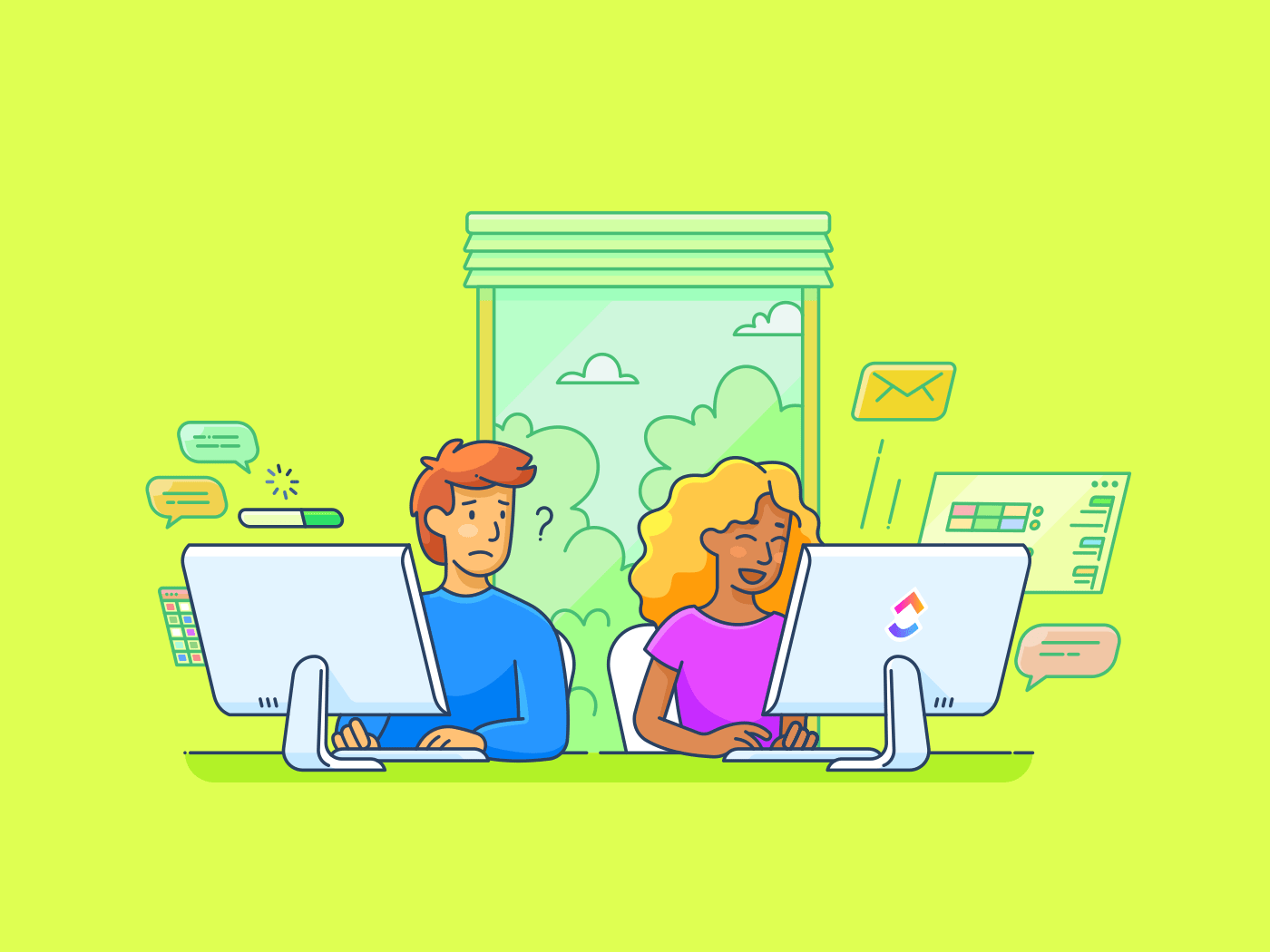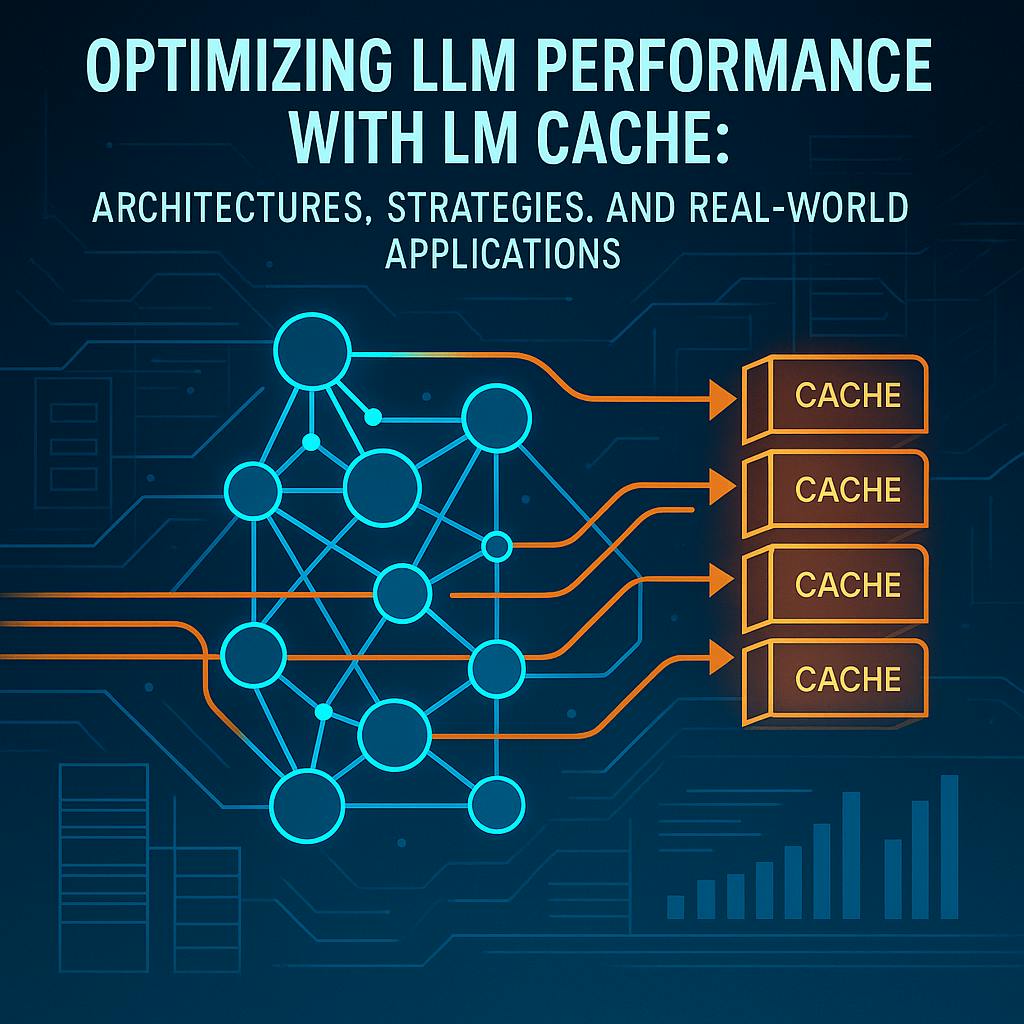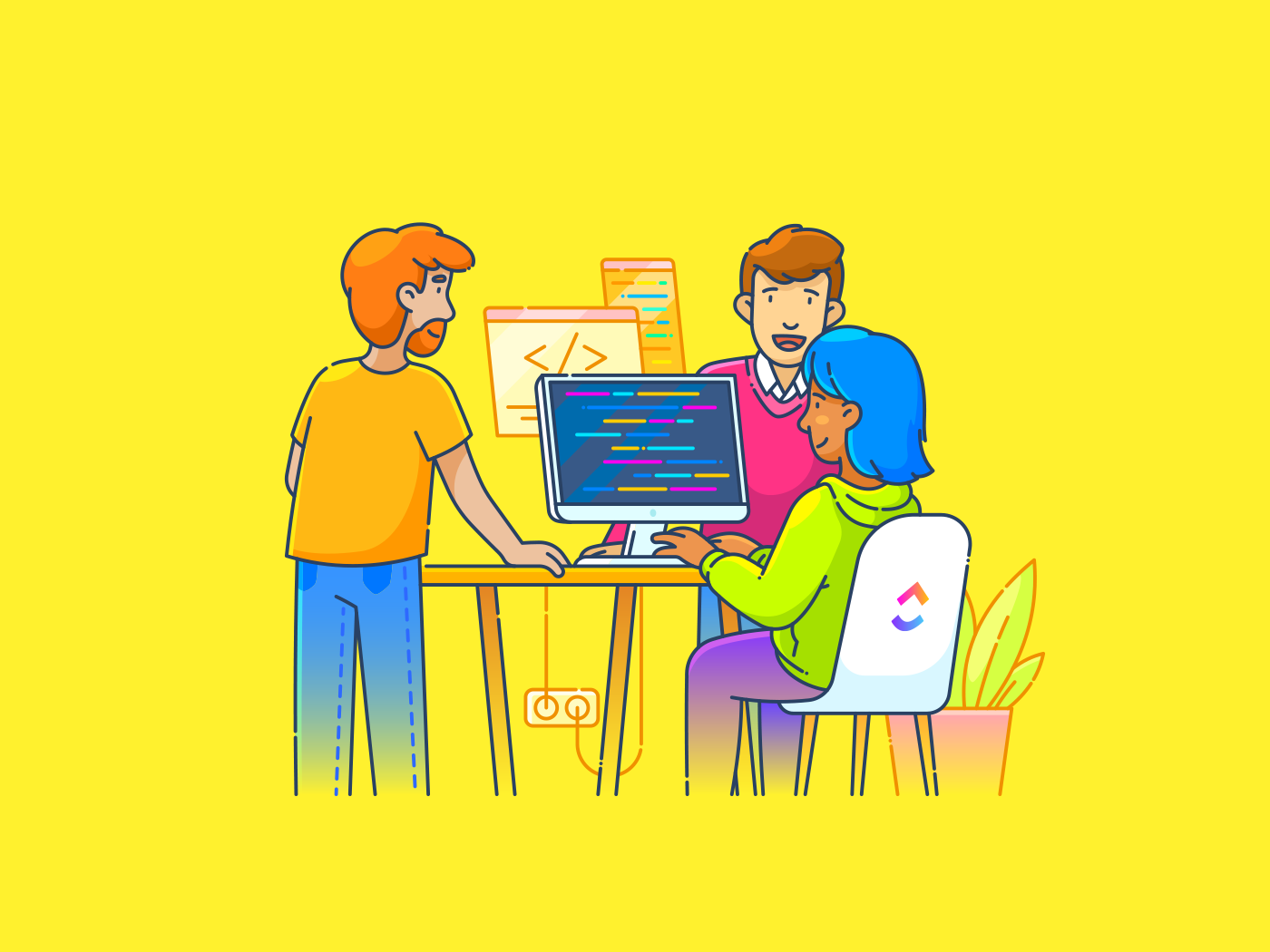Ever replayed a 10-minute audio clip five times just to catch one unclear sentence?
Whether you’re trying to capture lecture notes, edit interviews, or manage meeting minutes, transcribing audio manually is a time-draining task no one loves—or needs to do.
An audio-to-text converter transcribes audio recordings, from voice notes to full-length video files, into clear, editable text in minutes.
In this guide, we’ll discuss the best free audio-to-text converters for turning spoken content into searchable and shareable transcripts.
🧠 Fun Fact: If you consider reproducing certain media as a form of transcription, Thomas Edison was the first to develop a machine to do so. In 1877, Edison’s phonograph became the first device to record and reproduce sound. However, the method is fragile and prone to damage.
10 Best Audio to Text Converters for Fast & Accurate Transcription
Audio-to-Text Converter Tools at a Glance
Here is a short comparison of the audio-to-text converter tools, where you can browse options to help you choose the best one:
| Audio to Text Converter Tool | Best For | Key Features | Pricing* |
| Best for individuals, content creators, podcasters, remote teams, and businesses of all sizes who need integrated transcription, collaboration, and task management | Voice note transcription via AI Notetaker, task integration, team collaboration | Free plan available; Customizations for enterprises | |
| Otter.ai | Best for small to mid-sized teams, students, and remote professionals needing real-time AI transcription during meetings | Multi-language support, speaker identification, integration with Zoom/Google Meet | Free plan available; Paid plans start from $8.33/month |
| Descript | Best for individuals, content creators, and podcasters who need to edit transcripts alongside audio/video | Overdub feature, multi-speaker detection, and video editing | Free plan available; Paid plans start from $24/month |
| Rev | Best for individuals, students, and businesses that need human-reviewed transcriptions | Human transcription services, video file captioning | Free plan available; Paid plans start from $14.99/month |
| Trint | Best for mid-sized teams, journalists, and content creators who need AI-powered transcription with collaborative editing | Real-time editing, automated summaries, searchable transcripts | Free trial available; Paid plans start from $80/month |
| Sonix | Best for global teams, content creators, and students needing fast, multi-language transcription | Multi-language support, automatic punctuation, and speaker identification | Free standard plan, Paid plan starts at $16.522/month per seat |
| HappyScribe | Best for multilingual teams, educators, and content creators needing easy-to-use transcription | Automatic transcription, high accuracy, support for video files | Free plan available; Paid plans start from $9/month |
| Notta | Best for individuals, students, and small teams that need to transcribe audio into multiple languages | Multi-language support, automatic punctuation, and real-time transcription | Free plan available; Paid plans start from $13.49/month |
| Temi | Best for individuals, students, and freelancers that need fast, no-frills transcription on a budget | Instant transcription, supports MP3, MP4, WAV, and M4A | Free trial available; Pay-as-you-go from $0.25/min |
| Google Speech-to-Text | Best for individuals, students, and freelancers who need fast, no-frills transcription on a budget | Real-time speech-to-text transcription, automatic punctuation, multi-language support | Free tier available; Paid usage from $0.006 per 15 seconds |
How we review software at
Our editorial team follows a transparent, research-backed, and vendor-neutral process, so you can trust that our recommendations are based on real product value.
Here’s a detailed rundown of how we review software at .
What Should You Look for in an Audio-to-Text Converter?
Consider these key features in an audio-to-text converter to ensure you get fast, accurate, and secure transcriptions that fit your workflow:
- Accuracy: Handles various accents, fast speakers, and background noise without distorting your transcript
- Speed: Transcribes a 5-minute audio file quickly, no coffee break required
- File format support: Supports a wide range of audio and video formats like WAV, MP3, MP4, AAC, FLAC, AVI, and MOV
- Security: Protects your data, especially when dealing with private lectures or confidential meetings
- Integration support: Connects with tools you already use, like Google Docs, task managers, or video editing software
- Export options: Allows transcripts to be exported in flexible formats like TXT, DOCX, PDF, or SRT for subtitles
- Language support: Offers transcription in multiple languages and dialects for multilingual workflows
👀 Did You Know? Governments worldwide are pushing for speech-to-text tech in education to make learning more accessible. In the U.S., the Individuals with Disabilities Education Act (IDEA) supports the use of interactive transcription tools for deaf students.
The Best Audio to Text Converter
Now that you know what to look for, let’s break down the top tools that help you transcribe like a pro.
1. (Best for team productivity workflows)
, the everything app for work, is your AI-powered command center that offers robust voice note transcription, seamless task integration, and powerful team collaboration features, all in one place.
AI Notetaker
The AI Notetaker automatically transcribes audio from meetings, voice notes, and video calls, supporting platforms like Zoom, Microsoft Teams, and Google Meet.
🎥 Watch
After a meeting or recording, generates a structured document in Docs. The document includes audio and video recordings, so you can revisit key moments. The meeting name and date are up top for quick reference, and there is a full attendee list to track who was there.
There’s also a searchable transcript of the entire conversation, letting you expand or zoom in on specific parts as needed. But it doesn’t stop there— pulls out key takeaways, organizes them by topic, and even lists actionable next steps in a handy checklist.


This automated transcription process ensures no detail is missed, making it ideal for transcribing interviews, lectures, brainstorming sessions, or podcast recordings.
For content creators, this means you can easily convert audio files into searchable, editable text, extract highlights, and generate subtitles for video content.
💡 Bonus: If you want to:
- Ask, dictate, and command your work by voice—hands-free, anywhere, use Talk to Text
- Get voice-to-text support in over 40 languages, so it’s perfect for your global team.
- Replaces dozens of disconnected AI tools like ChatGPT, Claude, and Perplexity with a single, LLM-agnostic, enterprise-ready solution
- Instantly search , Google Drive, GitHub, OneDrive, SharePoint, and the web
Try Brain MAX—the AI Super App that truly understands you, because it knows your work. This isn’t another AI tool to add to your collection. This is the first contextual AI app that replaces them all.


Then, there’s Docs. If you’ve ever wanted a more functional Google Docs built into your productivity stack. You can edit, comment, share notes, and link audio transcripts to Tasks or OKRs in real time.


Private Docs ensure security and privacy, while the ability to tag, search, and filter meeting notes makes it easy to locate specific information. Team members who missed a meeting can quickly catch up by reviewing the transcript or summary, and everyone can contribute comments or edits directly within the Doc.
Brain
Unlike basic audio-to-text converters, is designed for total collaboration—from tagging teammates with context to assigning tasks directly through transcripts.
Action items identified during meetings or in transcribed audio can be instantly turned into Tasks, assigned to team members, and tracked to completion.
This automated workflow is taken care of by Brain.


Brain streamlines the workflow from discussion to execution. It’s perfect for remote teams and productivity-focused users who need to ensure follow-through on meeting decisions.
Brain learns your team’s workflows, surfaces relevant documents, suggests task priorities, and even drafts content—all based on your ongoing audio and text data. It also auto-posts summaries and action items into team Chat channels, eliminating the need to manually transfer information between tools.
best features
- Highlight text or use slash commands to instantly convert content into multiple languages, including English, French, Spanish, German, Japanese, Chinese, Arabic, and more
- Access full audio and video recordings of meetings alongside transcriptions for comprehensive documentation and easy review
- Search and filter all meeting notes and transcripts from the Docs Hub or Calendar, making it simple to locate past discussions and decisions.
- Generate and edit content with the AI Writing Assistant, including drafting, summarizing, and improving project documents, reports, and subtitles for video files
- Automate task list creation from transcripts and share assigned tasks with absent team members
- Use AI-powered transcription on Clips to generate searchable text on recorded video clips
limitations
- Slight learning curve if you’re only using it for transcription
- Not ideal for transcribing long-form video/audio without team context
pricing
free forever
Best for personal use
Free Free
Key Features:
unlimited
Best for small teams
$7 $10
Everything in Free Forever plus:
business
Best for mid-sized teams
$12 $19
Everything in Unlimited, plus:
enterprise
Best for many large teams
Get a custom demo and see how aligns with your goals.
Everything in Business, plus:
* Prices when billed annually
The world’s most complete work AI, starting at $9 per month
Brain is a no Brainer. One AI to manage your work, at a fraction of the cost.
Try for free
ratings and reviews
- G2: 4.7/5 (9,000+ reviews)
- Capterra: 4.6/5 (4,000+ reviews)
What are real-life users saying about ?
A G2 review reads:
2. Otter.ai (Best for real-time meeting transcription)
Otter.ai is a favorite for real-time transcription for Zoom, Google Meet, and Microsoft Teams. It converts spoken words into structured notes while you’re still talking.
Whether you’re working with audio or video, it supports multiple formats like FLV and lets you export transcripts as TXT, DOCX, PDF, or even SRT for subtitles.
With integrations for tools like Google Calendar and Dropbox, it fits neatly into your workflow. It also supports multiple languages, adds speaker tags, and turns conversations into shareable notes and action items. Perfect for meetings, lectures, podcasts—anything where you don’t want to miss a word.
Otter.ai best features
- Get AI-generated summaries and meeting notes with multi-language support (Spanish, German, French, etc.)
- Have a quick Q&A session within transcripts using Otter AI Chat
- Identify speakers and custom vocabulary from the audio file
- Integrate with Google Calendar, Dropbox, and more
Otter.ai limitations
- The user interface can be confusing, with frequent upsell prompts
- Speaker tagging may require manual adjustments for accuracy
Otter.ai pricing
- Basic: Free plan available
- Pro: $16.99/month per user
- Business: $30/month per user
- Enterprise: Custom pricing
Otter.ai Ratings and Reviews
- G2: 4.3/5 (200+ reviews)
- Capterra: 4.4/5 (90+ reviews)
What are real-life users saying about Otter.ai?
A G2 review reads:
3. Descript (Best for editing transcripts alongside audio/video)
Imagine editing a podcast the way you’d edit a Google Doc. Descript comes with a built-in transcription service that lets you cut, paste, and delete your audio file just by editing the text transcript.
Perfect for creators, course instructors, and marketing teams, this audio-to-text converter supports multi-format audio recording and transcription, including speaker detection and automatic subtitles. It handles everything from MP3 to WAV and even FLAC, so you’re covered no matter your file formats. You can also simply upload a recording or even pull from Zoom and record within the platform.
Descript best features
- Convert audio and video files to text with automatic transcription in over 22 languages (Spanish, German, French, etc.)
- Edit audio files by editing text—cut words, cut sound (or video!)
- Use Overdub to clone your voice and fix flubs without re-recording
- Create audiograms, captions, and social clips in one click
- Access screen recording, overdub voice synthesis, and multitrack editing
Descript limitations
- Voice cloning (overdub) is only available in paid plans
- The desktop app can feel sluggish with large projects
Descript pricing
- Free Plan Available
- Hobbyist: $24/month per user
- Creator: $35/month per user
- Business: $65/month per user
- Enterprise: Custom pricing
Descript ratings and reviews
- G2: 4.6/5 (750+ reviews)
- Capterra: 4.8/5 (150+ reviews)
What are real-life users saying about Descript?
A G2 review reads:
💡 Pro Tip: Always clean up your audio before uploading. Whether you transcribe audio or transcribe video, the background noise, echoes, and overlapping speech can confuse even the best AI transcription tools. Use an audio noise reduction app or a quiet recording space to instantly boost transcription accuracy when you convert your audio and video.
📚 Bonus Read: Top Descript Alternatives for AI-Powered Video & Audio Editing
4. Rev (Best for human-verified transcription accuracy)
Rev is the transcription tool for perfectionists with a deadline. It blends AI speed with human-level accuracy that’s ideal for legal files, academic lectures, podcast recordings, professional interviews, or anywhere else where the wrong word can cause mayhem.
You can simply upload your audio or video file, pick your transcription process (human or AI), and get a polished transcript back in formats like Word, TXT, or even captions. Working with sensitive material? Rev treats security like it’s guarding state secrets—with SOC 2 compliance and NDA options built in.
Rev best features
- Choose between human and AI transcription based on speed and budget
- Add captions or subtitles to video files with multi-language support (Spanish, German, French, etc.)
- Upload audio files in MP3, MP4, WAV, and more
- Access the Rev API for automating the transcription process
- Use customizable summary templates that help you extract key action points from your transcripts
Rev limitations
- Doesn’t offer live or real-time transcription
- Only supports English for human-generated transcripts
Rev pricing
- Free Plan upto 45 minutes
- Basic: $14.99 per user/month
- Pro: $34.99 per user/month
- Enterprise: Custom Pricing
Rev ratings and reviews
- G2: 4.7/5 (400+ reviews)
- Capterra: 4.7/5 (40+ reviews)
What are real-life users saying about Rev?
A G2 review reads:
5. Trint (Best for collaborative editing of transcripts and stories in various file formats)
If Google Docs and a transcription tool have a multilingual, editorially gifted baby, it’ll be Trint. This audio-to-text converter doesn’t just transcribe audio files; it turns spoken words into full-blown content assets.
Upload your recording (audio or video), and Trint will transcribe it neatly, with the option to translate into 40+ languages.
It’s built for teams that need to edit, review, and publish transcripts without endless back-and-forth. Collaborate in real time, leave comments, highlight quotes, and even integrate directly with Adobe Premiere Pro to transcribe video files like a boss.
Trint best features
- Edit transcripts like a doc and link them to the original audio file
- Add speaker identification, timecodes, and highlights
- Collaborate with teammates in real-time on the same audio recording and transcripts
- Export files in DOCX, SRT, CSV, and more
- Translate your transcript into 50+ languages
Trint limitations
- Accuracy may drop for noisy recordings or multiple speakers
- Not ideal for real-time/live transcription needs
Trint pricing
- Free trial
- Starter: $80/person per month
- Advanced: $100/person per month
- Enterprise: Custom pricing
Trint ratings and reviews
- G2: 4.4/5 (60+ reviews)
- Capterra: Not enough reviews
What are real-life users saying about Trint?
A G2 review reads:
6. Sonix (Best for fast audio file transcription with automated spoken words translation)
If transcription speed were an Olympic sport, Sonix would take home the note-taking silver at least (ofcourse, would clench the gold). Sonix is an AI transcription tool that excels in transcribing audio and video across over 40 languages—French, German, Spanish, Hindi, and more—while managing your data effectively.
Its automated timestamping, speaker separation, and browser-based editor make the transcription process a breeze—no additional software or heavy installs needed.
Just drop your files, let it process, and go. Whether you’re uploading audio recordings, Zoom meetings, or video files, Sonix delivers quick and accurate transcripts in a format that’s easy to edit, search, and share.
Sonix best features
- Transcribe in 40+ languages with automated translation
- Search, edit, and highlight directly in the transcript editor
- Download your transcripts as text, subtitles, or Google Docs
- Export in multiple file formats, including SRT, DOCX, and PDF
- Integrate with Zoom, Dropbox, and more
Sonix limitations
- No real-time/live transcription option
- Accuracy depends heavily on audio quality
Sonix pricing
- Standard: Free platform usage + $10 per hour for translation and transcription, respectively
- Premium: $16.52/month per seat + $5 per hour for translation and transcription, respectively
- Enterprise: Custom pricing
Sonix ratings and reviews
- G2: 4.7/5 (20+ reviews)
- Capterra: 4.7/5 (100+ reviews)
What are real-life users saying about Sonix?
A G2 review reads:
📮 Insight: 30% of workers believe automation could save them 1–2 hours per week, while 19% estimate it could unlock 3–5 hours for deep, focused work.
Even those small time savings add up: just two hours reclaimed weekly equals over 100 hours annually—time that could be dedicated to creativity, strategic thinking, or personal growth.💯
With ’s AI Agents and Brain, you can automate workflows, generate project updates, and transform your meeting notes into actionable next steps—all within the same platform. No need for extra tools or integrations— brings everything you need to automate and optimize your workday in one place.
💫 Real Results: RevPartners slashed 50% of their SaaS costs by consolidating three tools into —getting a unified platform with more features, tighter collaboration, and a single source of truth that’s easier to manage and scale.
7. Happy Scribe (Best for multilingual teams who transcribe video files, think and speak in subtitles)
If your team speaks in 10 different accents before lunch, Happy Scribe might be the transcription tool you’ve been looking for. It’s designed for multilingual users and global teams who need fast, accurate transcripts and subtitles in one place.
Just upload your audio recording or video file, then choose between human or AI transcription. It supports over 120 languages, dialects, and accents—from Spanish and French to Hindi and German—making it ideal for international projects.
Happy Scribe best features
- Switch between AI and 99% accurate human transcription
- Enjoy 120+ languages, accents, and dialects
- Review, edit, and export in multiple formats like TXT, DOCX, SRT, and more with the in-browser editor
- Integrate with YouTube, Zoom, and Google Drive
Happy Scribe limitations
- Human transcription has a higher turnaround time
- No live transcription support
Happy Scribe pricing
- Starter: $12 per 60 min (Pay as you go)
- Lite: $9 per month
- Pro: $29 per month
- Business: $89 per month
Happy Scribe ratings and reviews
- G2: 4.8/5 (20+ reviews)
- Capterra: 4.7/5 (30+ reviews)
What are real-life users saying about Happy Scribe?
A G2 review reads:
8. Notta (Best for real-time transcription across devices)
Notta turns any audio file into clean text in real time—just upload MP3, WAV, AAC, or even drop in video files from Zoom or Google Meet. This audio-to-text converter syncs across devices, so you can start on your phone and finish in the browser without missing a beat.
With multilingual support and AI-powered summaries, Notta makes it easy to transcribe audio, tag speakers, and search every transcript like it’s in Google Docs. Perfect for busy people who juggle recordings, meetings, and global teams.
Notta best features
- Sync across web, mobile, and smart devices
- Summarize, highlight, and do a keyword search for fast review using AI
- Supports 58+ languages with accurate speaker separation
Notta limitations
- Export options (TXT, PDF, etc.) locked behind paywall
- Offline mode is only available in mobile apps
Notta pricing
- Free Plan Available
- Pro: $13.49/month per user
- Business: $27.99/month per user
- Enterprise: Custom pricing
Notta ratings and reviews
- G2: 4.5/5 (150+ reviews)
- Capterra: Not enough reviews
What are real-life users saying about Notta?
A G2 review reads:
9. Temi (Best for fast, no-frills audio and video transcription on a budget)
If you’re racing a deadline and need to transcribe audio or convert video files without waiting around, Temi gets it done in under five minutes.
Just upload your audio file, sit back, and let its speech recognition engine (trained on real-life accents, not robotic tones) turn your spoken words into readable text.
The transcript editor is clean, browser-based, and lets you edit, highlight, and download your file formats without needing another app. Bonus: It even timestamps your transcript, so finding that one quotable moment from your last podcast is a breeze.
Temi best features
- Upload audio or video files and get transcripts within minutes
- Support multiple file formats including MP3, MP4, WAV, and M4A
- Polish your transcripts using in-app editing tools
- Timestamp transcripts and accurately label speakers
Temi limitations
- Accuracy drops with background noise or multiple speakers
- Lacks AI summary and collaboration tools
Temi pricing
- Free up to 45 minutes
- Pay-as-you-go: $0.25/minute of audio
Temi ratings and reviews
- G2: Not enough reviews
- Capterra: Not enough reviews
10. Google Speech-to-Text (Best for developers seeking scalable, AI-powered transcription)
Google Speech-to-Text decodes speech at scale. Trained on tens of thousands of hours of audio and video files, this transcription tool can convert audio in over 125 languages with impressive accuracy.
Whether you’re working with noisy meeting recordings or uploading studio-grade interviews, it adapts to background sound, speakers, and even different file formats like WAV, FLAC, and MP3.
But here’s the catch—it’s not a plug-and-play tool like Otter or Notta. This is a developer-first audio-to-text converter built for apps, CRMs, and large transcription pipelines, with integration options on their website. You’ll need to know your way around Google Cloud and APIs.
Still, if you’re building a transcription process into a platform or want to transcribe audio and video at scale with automatic punctuation, word timestamps, and speaker diarization, nothing beats Google’s engine’s raw power.
Google Speech-to-Text best features
- Transcribe real-time streaming or in batches
- Diarize punctuations and speakers automatically
- Get word-level confidence scores for enhanced accuracy
- Integrates smoothly with Google Cloud services
Google Speech-to-Text limitations
- Requires technical expertise for setup and integration
- No built-in user interface; API access only
Google Speech-to-Text pricing
Google Speech-to-Text ratings and reviews
- G2: 4.5/5 (250+ reviews)
- Capterra: Not enough reviews
What are real-life users saying about Notta?
A G2 review reads:
Transcribe on the Go within
Audio-to-text converters have come a long way—from basic transcriptions to smart, high-quality AI-powered tools that can summarize, tag speakers, and even integrate with your favorite apps.
If you’re after speed, accuracy, and just enough customization to fit your workflow, the tools on this list deliver. But if you’re looking to go a step further in terms of security, turning spoken words into actionable tasks, completing searchable notes, and streamlining team collaboration, is a clear winner.
It transforms how your team captures and shares notes, ensuring a stronger connection and team productivity.
Sign up for free today and enjoy fast, accurate, and integrated transcription solutions.


Everything you need to stay organized and get work done.