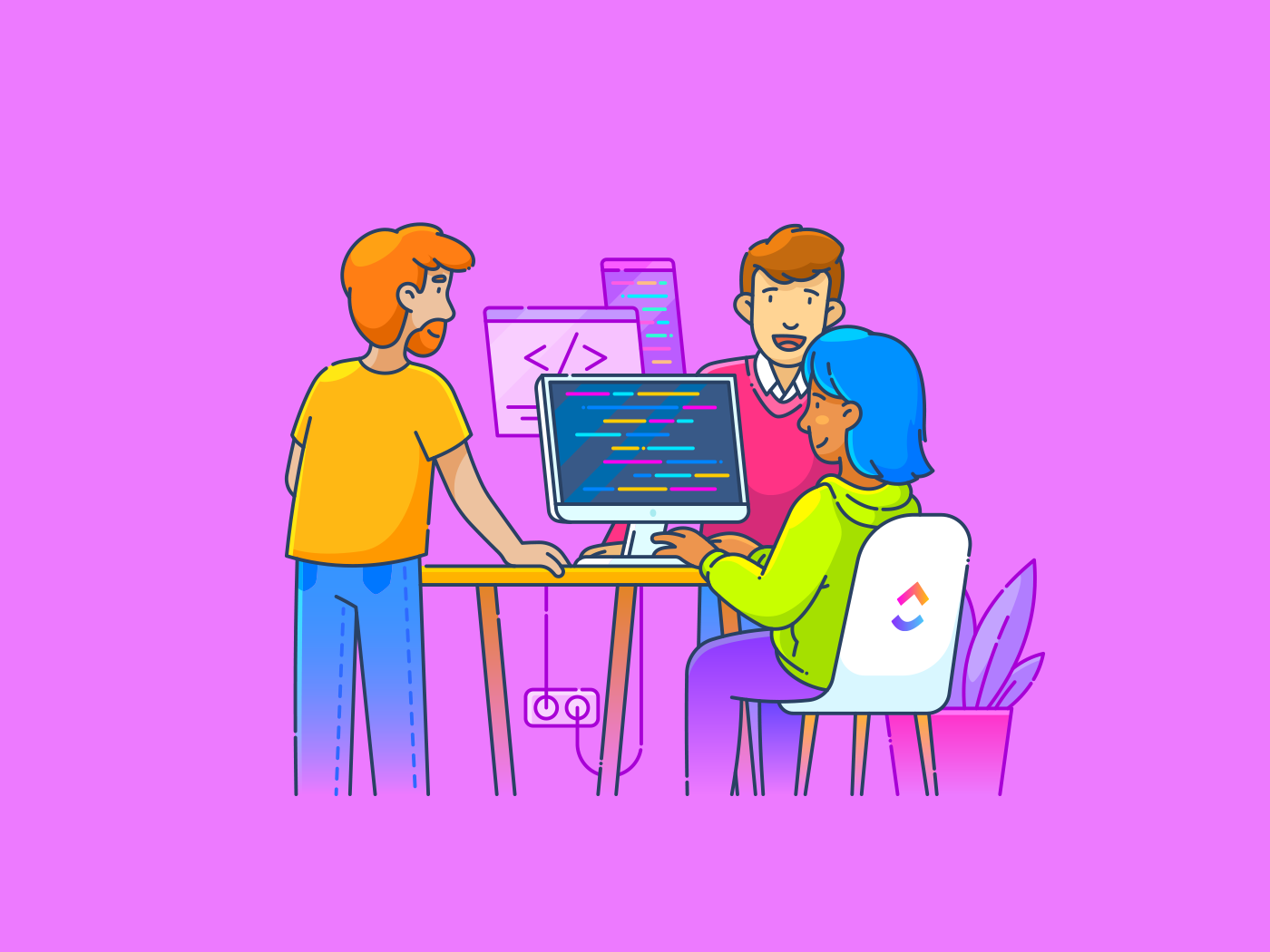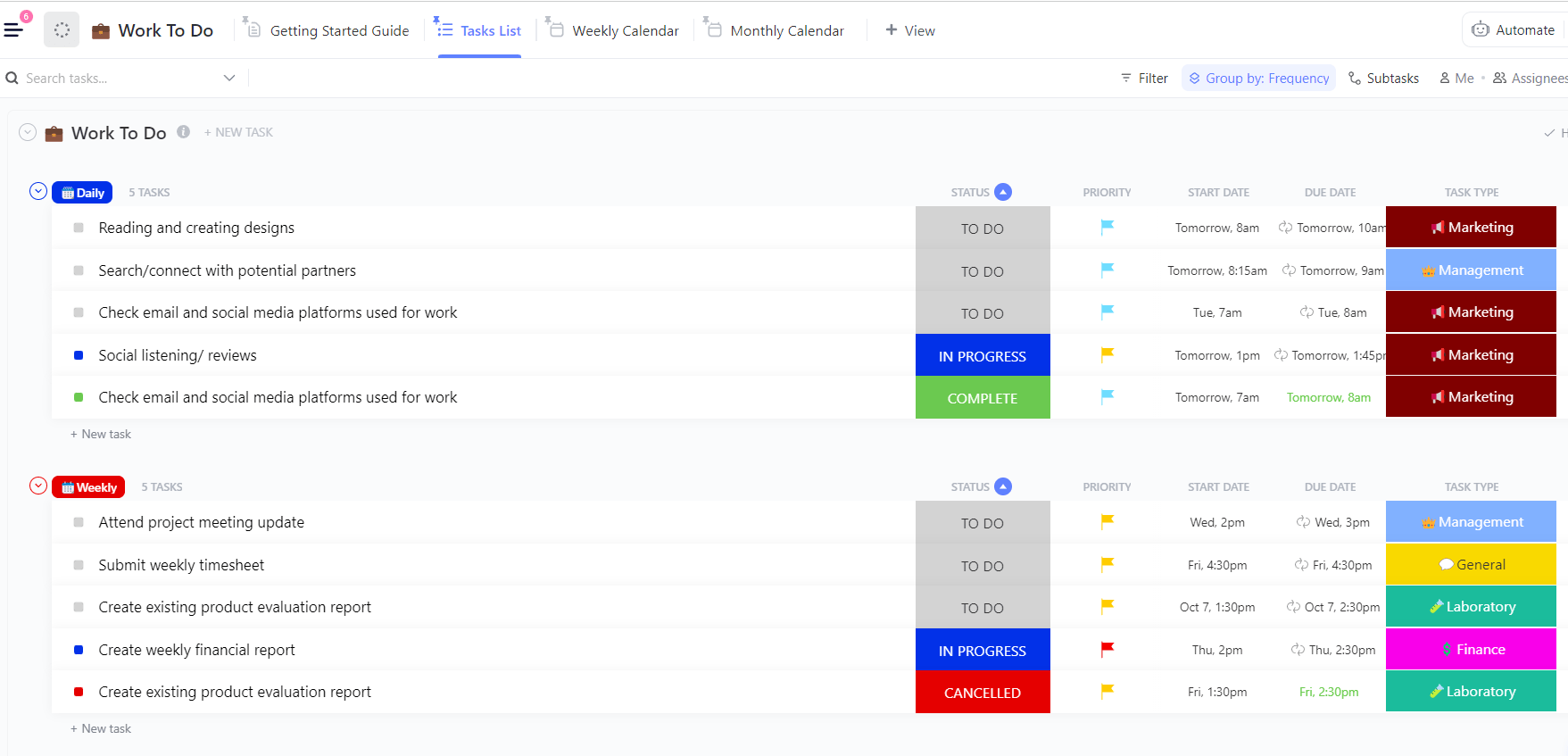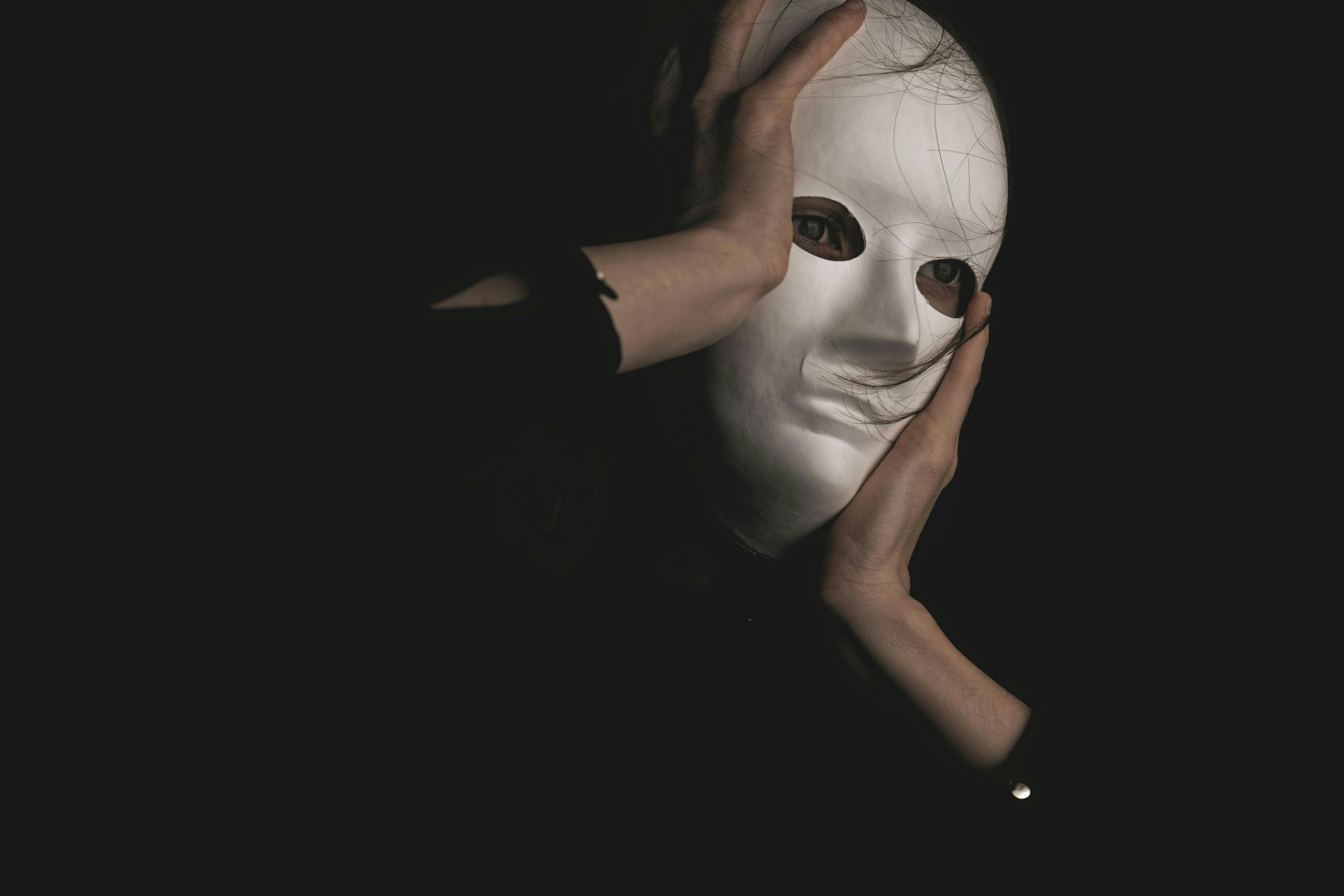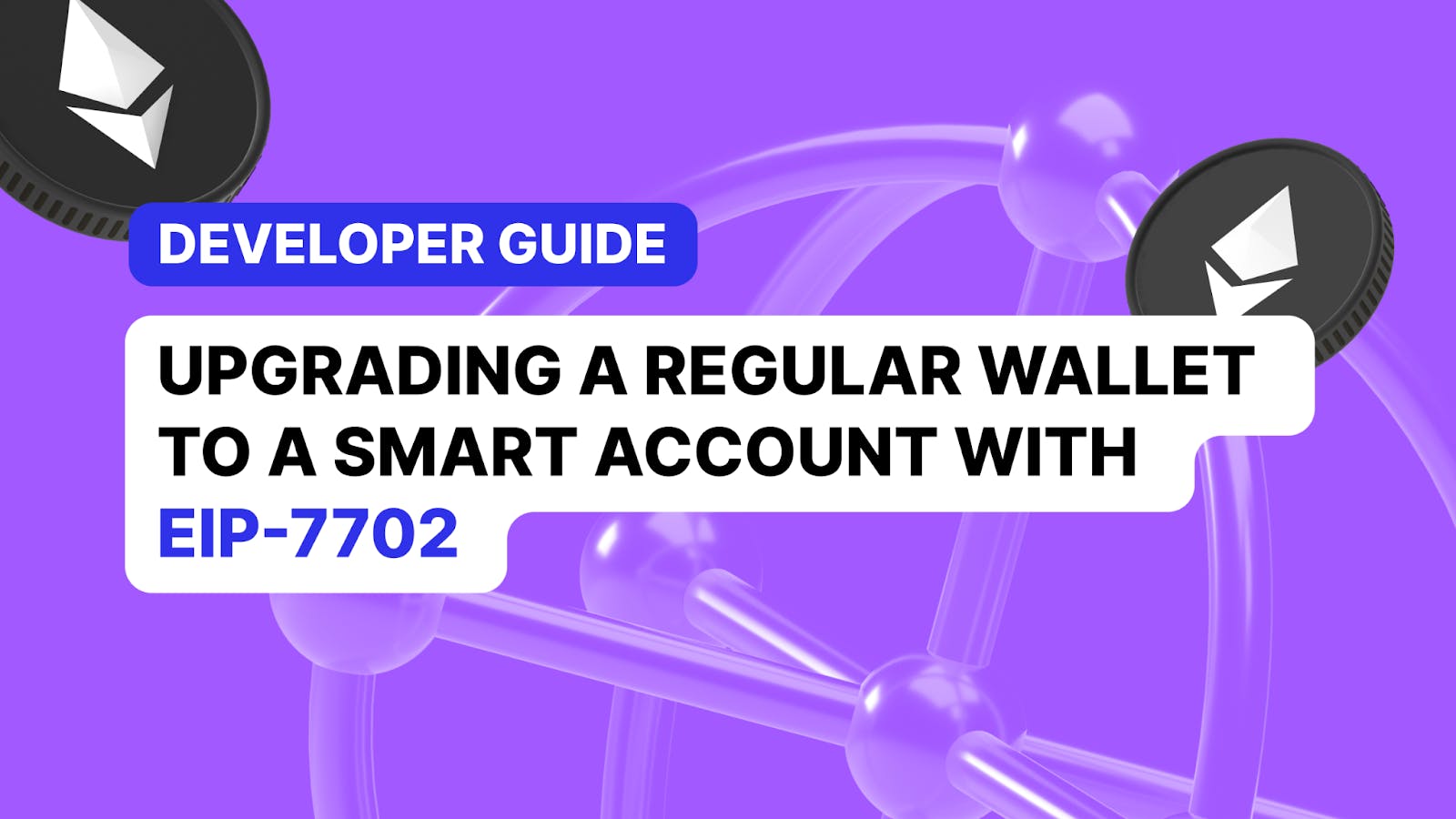The beauty of card sorting is that it puts real users in control—they organize your content into categories that make sense to them, not just to your internal team. This gives you incredible insights into website organization.
Instead of endless meetings debating where content should live or multiple rounds of navigation revisions, card sorting tools provide concrete data to guide your decisions to build a more intuitive navigation experience.
Looking to streamline your design process with some card sorting? Here are 10 card sorting tools worth trying. 👥
10 Best Card Sorting Tools for UX Research
⏰ 60-Second Summary
These are our picks for the best digital card sorting tools:
- : Best for structuring and managing UX research workflows
- Miro: Best for collaborative visual mapping
- UXtweak: Best for comprehensive UX testing suite
- Maze: Best for rapid prototype testing
- Optimal Workshop: Best for research-grade analysis
- xSort: Best for desktop-based research
- kardSort: Best for quick setup studies
- UserZoom: Best for enterprise UX programs
- FigJam: Best for design-integrated workflows
- UserZoom GO: Best for guided research creation
A clunky design thinking tool can turn a simple study into a headache, and no one wants that. The best tools make research easier, not harder.
So, how do you pick the right one? Here’s what to look for. 👀
- Easy setup: Create and customize sorting exercises without a steep learning curve
- Smooth participant experience: Allow users to sort cards effortlessly in open or closed formats
- Pre-made templates: Start faster with ready-to-use wireframe templates for different user research needs
- Automated data analysis: Identify patterns and trends without manual number crunching
- Clear visual reports: Turn raw data into actionable insights with charts and heatmaps
- Collaboration-friendly features: Share findings from various user research methods with teams and stakeholders easily
- Flexible export options: Download results in multiple formats, like PDFs, for deeper analysis
🧠 Fun Fact: Steve Krug popularized card sorting for UX. In his book Don’t Make Me Think, Krug emphasized how card sorting helps designers understand how users expect information to be structured.
Too many options, not enough time? To save you the trouble, here are the best ones that make research smoother, insights clearer, and your job a whole lot easier. 📝
1. (Best for structuring and managing UX research workflows)

When running a card sorting study, keeping track of research plans, participant data, and analysis can quickly become overwhelming. With task automation, real-time collaboration, and customizable workflows, streamlines UX research and information architecture planning.
brings everything into one place, helping UX teams conduct user research, visualize insights, and document findings efficiently. It is the everything app for work that combines project management, knowledge management, and chat—all powered by AI that helps you work faster and smarter.
Whiteboards


Researchers often brainstorm potential categories and plan the research flow before setting up a card sorting study. Whiteboards make this process easier by providing an interactive space to map out ideas. Suppose a UX researcher is preparing a study to refine an e-commerce site’s navigation. They can use the digital whiteboard with sticky notes to represent different product categories and add connectors to visualize relationships between them.
As the team discusses and refines the groupings, they can make real-time updates, ensuring the study is structured effectively before launching.
Mind Maps


Once the study is complete, the next challenge is organizing and analyzing the results. Mind Maps help teams make sense of user-generated categories by turning raw data into a clear visual structure.
A UX team running a closed card sorting session for a financial services website might find that participants grouped investment options, loan products, and banking services into unexpected categories. Manually sorting through scattered feedback can be time-consuming, but a Mind Map allows them to arrange user-created labels, connect related groups, and explore alternative structures.
After organizing the findings, the next step is documenting key takeaways and sharing insights with stakeholders.
Docs


Docs provide a collaborative space to compile research summaries, study guidelines, and analysis reports. For instance, a UX team working on a healthcare app can create a Doc to record participant feedback, outline usability concerns, and draft recommendations for navigation improvements.
Team members can comment on specific insights, suggest edits, and track revisions without switching between multiple tools.
Card Sorting Template
To make things even easier, try the Card Sorting Template designed specifically for UX teams.
It helps teams define research objectives, create cards representing key topics, and guide participants through sorting exercises. Open, closed, and hybrid sorting methods are all supported, making it adaptable to different research needs.
Beyond qualitative data, the template also streamlines quantitative analysis. Researchers can spot trends, measure agreement levels, and identify statistically significant relationships.
best features
- Turn discussions into action: Convert brainstorming sessions on Whiteboards into fully structured UX research projects in just one click with Brain, the integrated AI assistant
- Keep research organized: Rearrange affinity diagrams in Mind Maps using Re-Layout to refine user-generated categories
- Move from ideas to execution: Add research insights directly to Mind Maps and turn them into tasks, so nothing gets lost in the process
- Stay organized with the PARA method: Create folders to structure UX research—track active studies as Projects, store guidelines in Areas, save findings in Resources, and archive past work for future reference
- Automate repetitive tasks: Set up Automation to assign follow-ups, move tasks based on research progress, or send reminders for pending analysis
- Keep communication flowing: Discuss findings, ask follow-up questions, and collaborate with the team in real time using Chat
limitations
- The flexibility of workflows and templates may require initial setup to align with your specific UX research needs
pricing
free forever
Best for personal use
Free Free
Key Features:
unlimited
Best for small teams
$7 $10
Everything in Free Forever plus:
business
Best for mid-sized teams
$12 $19
Everything in Unlimited, plus:
enterprise
Best for many large teams
Get a custom demo and see how aligns with your goals.
Everything in Business, plus:
* Prices when billed annually
ratings and reviews
- G2: 4.7/5 (10,000+ reviews)
- Capterra: 4.6/5 (4,000+ reviews)
What are real-life users saying about ?
A G2 user says:
🔍 Did You Know? Bad IA = lost users. A poor information architecture (IA) leads to frustrated users who can’t find what they need. Card sorting helps prevent this by aligning navigation with user expectations.
2. Miro (Best for collaborative visual mapping)
Miro transforms card sorting into a dynamic team activity with its infinite canvas. This digital whiteboard tool extends beyond simple card sorting to support the entire UX workflow—from research to wireframing. Teams add notes, comments, and reactions directly on digital cards, capturing insights in real time.
You’ll find yourself switching between synchronous and asynchronous testing methods, adapting as your team’s needs change. Miro also lets you visualize connections that might otherwise get lost in spreadsheets.
📮 Insight: A typical knowledge worker has to connect with 6 people on average to get work done. This means reaching out to 6 core connections on a daily basis to gather essential context, align on priorities, and move projects forward.
The struggle is real—constant follow-ups, version confusion, and visibility black holes erode team productivity. A centralized platform like , with Connected Search and AI Knowledge Manager, tackles this by making context instantly available at your fingertips.
Miro best features
- Create custom templates with color-coded cards to represent different content types, helping participants distinguish between categories
- Invite team members and participants to join sorting sessions with unique viewing or editing permissions
- Export your results as spreadsheets or images for further analysis in other tools, ensuring your data remains accessible across your tech stack
- Track participant behaviors through heat maps showing engagement patterns, revealing which cards generated the most discussion or confusion
- Convert sorting results directly into site maps or user flows, bridging the gap between research findings and design implementation
Miro limitations
- Card sorting features must be built manually rather than having a dedicated solution
- Its built-in analysis tools lack the sophistication of specialized card sorting tools
- Free plan restricts the number of boards and collaboration options
Miro pricing
- Free
- Starter: $8/month per user
- Business: $16/month per user
- Enterprise: Custom pricing
Miro ratings and reviews
- G2: 4.7/5 (7,685+ reviews)
- Capterra: 4.7/5 (1,620 reviews)
What are real-life users saying about Miro?
A G2 user says:
🧠 Fun Fact: Don Norman, a cognitive scientist and co-founder of the Nielsen Norman Group, coined the term ‘user experience’ in the 1990s while working at Apple. He emphasized the importance of designing products with the user in mind, focusing on usability and how users feel when interacting with a product.
3. UXtweak (Best for comprehensive UX testing suite)
UXtweak integrates card sorting into a broader UX testing ecosystem. The platform handles both open and closed card sorting studies and offers automatic categorization suggestions based on participant behavior. You can customize how cards appear, add descriptions or images, and even set test session time limits.
Ever wonder what happens before a participant makes their final decision? UXtweak tracks hesitations, changes, and final placements, giving you quantitative data to back up your IA decisions.
UXtweak best features
- Run unlimited card sorting studies with both open and closed formats, allowing you to validate initial findings through multiple usability testing rounds
- Analyze the participant agreement scores to highlight which categorizations reached consensus, and those requiring further exploration
- Generate dendrograms that visually map card relationships, making complex clustering patterns immediately apparent
- Recruit participants directly through the platform with screening questions to ensure you’re getting feedback from your target audience
UXtweak limitations
- Interface feels more clinical compared to more visually-oriented alternatives
- Limited customization options for the participant-facing card sorting interface
- Real-time collaboration features lag behind whiteboard-style tools
- Reporting features require expert interpretation to extract actionable insights
UXtweak pricing
- Free
- Basic: €125/month (approximately $135.42)
- Custom: Individual pricing
UXtweak ratings and reviews
- G2: 4.7/5 (35+ reviews)
- Capterra: 4/8/5 (25+ reviews)
What are real-life users saying about UXtweak?
A G2 user says:
🔍 Did You Know? The first-ever website (created by Tim Berners-Lee in 1991) had just one page with black text on a white background—no images, no styling, no navigation. It was pure function over form!
4. Maze (Best for rapid prototype testing)
Maze approaches card sorting as one component in rapid design validation. The platform integrates with design tools like Figma and Sketch, creating a seamless workflow from concept to testing.
You’ll appreciate how card sorting studies sit alongside usability tests and surveys, giving context to categorization decisions. Maze emphasizes speed and accessibility—participants jump into studies without accounts, and researchers get preliminary results while testing continues.
And if you need to justify your IA, Maze’s detailed reports translate participant behavior into concrete recommendations.
Maze best features
- Create branching logic within card sorting tests that adapts based on how participants categorize specific items
- Generate heatmaps showing which cards participants struggled with most, identifying potential labeling or categorization issues
- Share interactive reports with stakeholders that allow them to explore the data rather than just viewing static results
- Segment participant data based on demographics or behavior patterns to identify how different user groups organize information
Maze limitations
- Card sorting features offer fewer specialized options than dedicated platforms
- Analysis tools focus more on visualization than statistical significance
- Limited options for moderating participant sessions compared to specialized research tools
- Integration-dependent workflow creates friction when working outside supported design tools
Maze pricing
- Free
- Starter: $99/month
- Organization: Custom pricing
Maze ratings and reviews
- G2: 4.5/5 (100+ reviews)
- Capterra: Not enough reviews
What are real-life users saying about Maze?
A G2 user says:
🧠 Fun Fact: The undo button brought a transformation in UX. The first widely used version appeared in 1980 in Apple’s Lisa computer, forever saving users from their own mistakes.
5. Optimal Workshop (Best for research-grade analysis)
Optimal Workshop treats card sorting as a science, offering robust statistical analysis of participant behavior. The platform specializes in information architecture research, with tools specifically designed for both exploratory and validation testing. You can run open, closed, and hybrid card sorts, then analyze results through multiple visualization methods.
Researchers particularly value the standardized participant recruitment and screening features, ensuring consistent data quality across studies.
Optimal Workshop best features
- Compare results across different demographic segments to identify how mental models vary between user groups
- Generate standardized reports that highlight statistical significance in your findings, adding credibility to your recommendations
- Combine card sorting with integrated tree testing and first-click testing to evaluate your information architecture from multiple angles
- Maintain a repository of previous studies and results to track how user mental models evolve as your product changes
Optimal Workshop limitations
- Pricing structure becomes expensive for teams needing multiple simultaneous studies
- Steeper learning curve for extracting maximum value from advanced analysis features
- Less intuitive interface compared to newer, more visually-oriented card sorting tools
- Limited integration options with other design and prototyping tools
Optimal Workshop pricing
- Individual: $199/month
- Teams: Custom pricing
- Enterprise: Custom pricing
Optimal Workshop ratings and reviews
- G2: Not enough reviews
- Capterra: Not enough reviews
🔍 Did You Know? The Netflix autoplay feature was designed to keep users engaged, but it sparked so much backlash that they had to introduce an option to disable it. A perfect example of UX that needed tweaking!
6. xSort (Best for desktop-based research)
xSort takes a different approach as a downloadable application rather than a web service. This macOS application focuses exclusively on card sorting without subscription fees or participant limits. Researchers appreciate the streamlined interface that eliminates distractions for participants while providing robust data collection.
The offline functionality ensures testing continues regardless of internet connectivity, making xSort practical for field research. It offers support for individual and group sorting sessions, with options to merge results for comprehensive analysis.
xSort best features
- Conduct sessions offline in the field, then sync your data once you’re back online, perfect for testing in locations with unreliable internet
- Export your raw data in multiple formats including PDF or CSV files, letting you perform custom analysis in your preferred statistical tools
- Switch between individual and group sorting modes to accommodate different research contexts without changing platforms
- Create reusable card sets that maintain consistent terminology across multiple studies, ensuring your research builds upon previous findings
xSort limitations
- Available only for macOS users, limiting accessibility for Windows-based research teams
- Lacks cloud synchronization features found in web-based alternatives
- Minimal updates in recent years as developer focus has shifted
- Missing collaborative features for distributed research teams
xSort pricing
xSort ratings and reviews
- G2: Not enough reviews
- Capterra: Not enough reviews
🧠 Fun Fact: The hamburger menu (three horizontal lines) was invented in 1981 for an early computer interface. It became widely used on mobile apps in the 2010s but has been criticized for hiding important navigation options.
7. kardSort (Best for quick setup studies)
kardSort strips card sorting down to its essentials. You won’t find fancy features here—just straightforward card sorting that gets out of your way. This web-based tool reduces the time between deciding to run a study and collecting your first results.
Additionally, kardSort’s clean interface requires almost no explanation. The platform emphasizes simplicity in setup and analysis, making it perfect for teams needing quick insights without a research background.
kardSort best features
- Share studies through simple links that participants can access without creating accounts or navigating complex instructions
- View results in real time as participants complete their sorting, allowing you to spot trends early in the research process
- Clone existing studies to create variations quickly, saving time when testing minor changes to your information architecture
kardSort limitations
- Limited visualization options for analysis compared to research-focused alternatives
- Minimal features for participant screening or qualification
- Simplified interface sometimes sacrifices useful customization options
kardSort pricing
kardSort ratings and reviews
- G2: Not enough reviews
- Capterra: Not enough reviews
8. UserZoom (Best for enterprise UX programs)
UserZoom embeds card sorting within a comprehensive enterprise UX research platform. The tool connects card sorting results to broader research initiatives, creating a continuous feedback loop between information architecture and other UX metrics. You’ll get robust participant management with detailed demographic filtering and automated incentive distribution.
Got stakeholders who need convincing? UserZoom’s professional reporting features translate research data into executive-ready presentations. Teams particularly value the platform’s emphasis on research governance and compliance for sensitive industries.
UserZoom best features
- Connect card sorting results with other UX metrics like task success and System Usability Scale scores, providing context for your information architecture decisions
- Recruit participants from their panel or import your own user base, complete with screening questionnaires and automated incentive processing
- Schedule automated longitudinal studies that track how user mental models evolve as your product matures
- Apply enterprise-grade security and compliance features when testing with sensitive user groups or in regulated industries
UserZoom limitations
- Significant investment required for full platform capabilities
- Complex setup process compared to specialized card sorting tools
- Overkill for teams needing only occasional card sorting studies
- Requires dedicated research expertise to utilize advanced features effectively
UserZoom pricing
UserZoom ratings and reviews
- G2: 4.2/5 (140 reviews)
- Capterra: Not enough reviews
🔍 Did You Know? The first graphical user interface (GUI) was created at Xerox PARC in the 1970s. Apple and Microsoft later adapted the concept, revolutionizing how people interact with computers.
9. FigJam (Best for design-integrated workflows)
FigJam brings card sorting directly into the design ecosystem. This collaborative whiteboard lives alongside your Figma designs, creating a natural bridge between research and implementation.
It keeps everything connected. Designers appreciate how card sorting exercises can immediately inform navigation structures and information hierarchies without context switching. The casual, sticky-note style interface makes participation feel more like a workshop than a formal study.
FigJam best features
- Transition directly from card sorting exercises to wireframes and designs, maintaining context between multiple phases
- Generate ideas in real time with stakeholders and team members during card sorting analysis, discussing findings while the session remains fresh
- Create visual connections between sorted cards and actual design components, showing how research directly influences interface decisions
- Maintain a persistent visual record of research findings that stays connected to the design files they influenced
FigJam limitations
- Lacks dedicated analysis tools specifically designed for card sorting data
- Missing formal participant recruitment and management features
- Analysis relies more on qualitative observation than quantitative metrics
- Requires Figma ecosystem buy-in for maximum effectiveness
FigJam pricing
- Free
- Professional: $5/month per user
- Organization: $5/month per user (billed annually)
- Enterprise: $5/month per user (billed annually)
FigJam ratings and reviews
- G2: 4.5/5 (440+ reviews)
- Capterra: 4.8/5 (30+ reviews)
What are real-life users saying about FigJam?
A G2 user says:
🧠 Fun Fact: Jakob’s Law says users spend most of their time on other sites—so they expect yours to work the same way. Deviating too much from common UX patterns can frustrate people instead of delighting them.
10. UserZoom GO (Best for guided research creation)
UserZoom GO cuts through the complexity of UX research with a streamlined approach to card sorting. Unlike its enterprise sibling, this platform focuses on getting studies up and running without sacrificing methodological rigor. The interface walks you through each decision with contextual help and suggestions.
It incorporates proven patterns from thousands of previous studies into ready-to-use templates. Think of it as research with training wheels—comprehensive enough for meaningful insights but simplified enough for teams without dedicated researchers.
UserZoom GO best features
- Follow guided templates that walk you through study creation, ensuring methodological soundness
- View automated insights that highlight key findings without requiring deep statistical knowledge, making research accessible to all team members
- Distribute studies to participants through multiple channels, including email, link sharing, and their integrated participant panel
- Scale your approach from quick guerrilla research to more formal studies as research maturity grows
UserZoom GO limitations
- Less flexibility for a customized end-to-end customer experience compared to the full UserZoom platform
- Limited integration with design tools compared to design-native platforms
- Reporting features focus on accessibility over comprehensive statistical detail
UserZoom GO pricing
UserZoom GO ratings and reviews
- G2: Not enough reviews
- Capterra: Not enough reviews
🔍 Did You Know? The ‘Uncanny Valley’ applies to UX too. If an AI chatbot or virtual assistant sounds almost human but not quite, users find it creepy rather than helpful—hence the careful balance companies like Apple and Google strike with Siri and Google Assistant.
: The Smart Way to Sort
Card sorting is great for understanding users, but wrangling all that data? Not so fun. The right tool helps you collect insights, analyze patterns, and actually do something with the results.
does the heavy lifting with Whiteboards for mapping ideas, Docs for keeping research structured, and Automations to handle the repetitive stuff. Drag, drop, and rearrange cards in real time, store all your notes in one place, and let sort, tag, and notify your team automatically. Less busywork, more ‘aha!’ moments.
Sign up for today! ✅


Everything you need to stay organized and get work done.