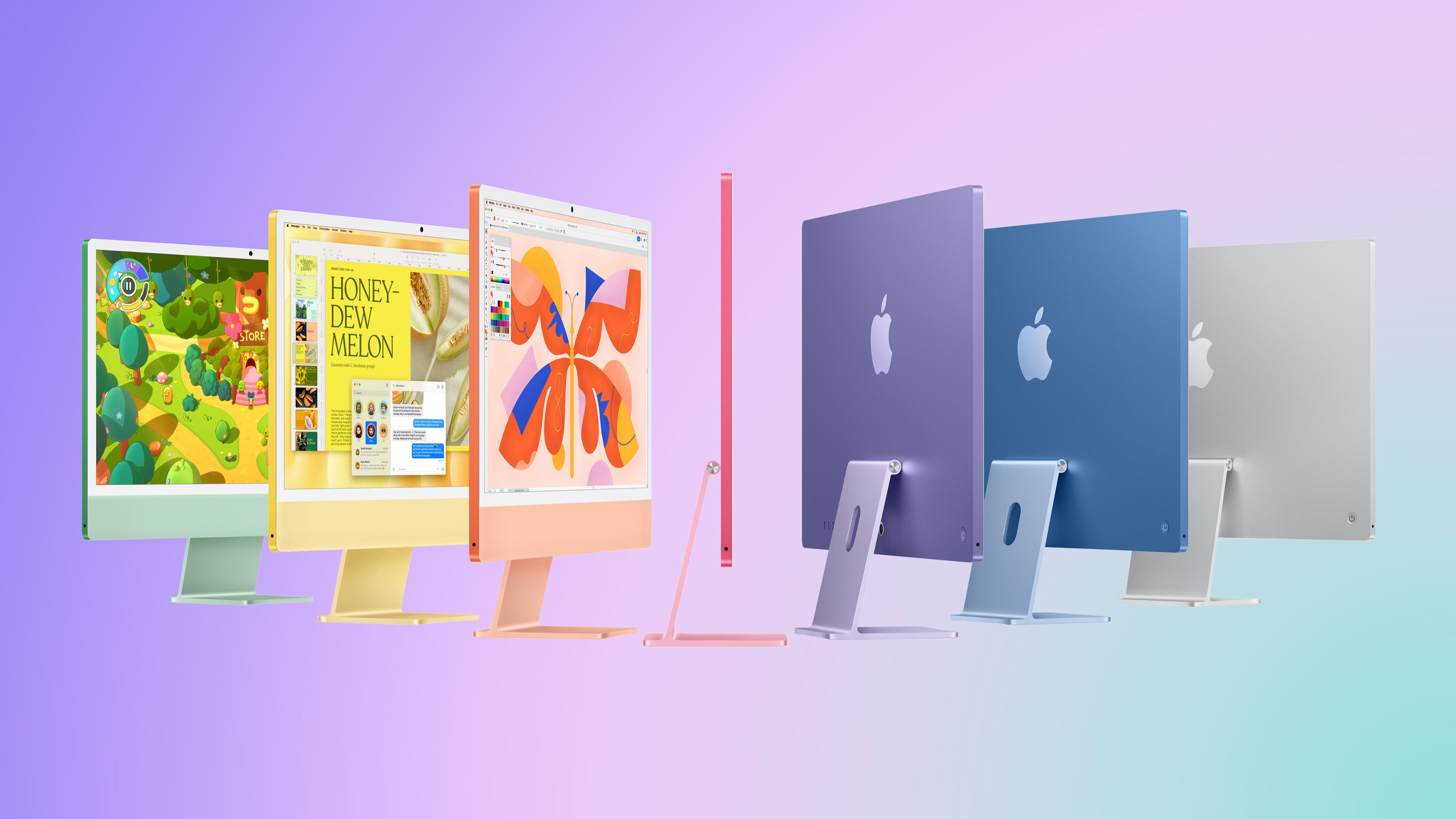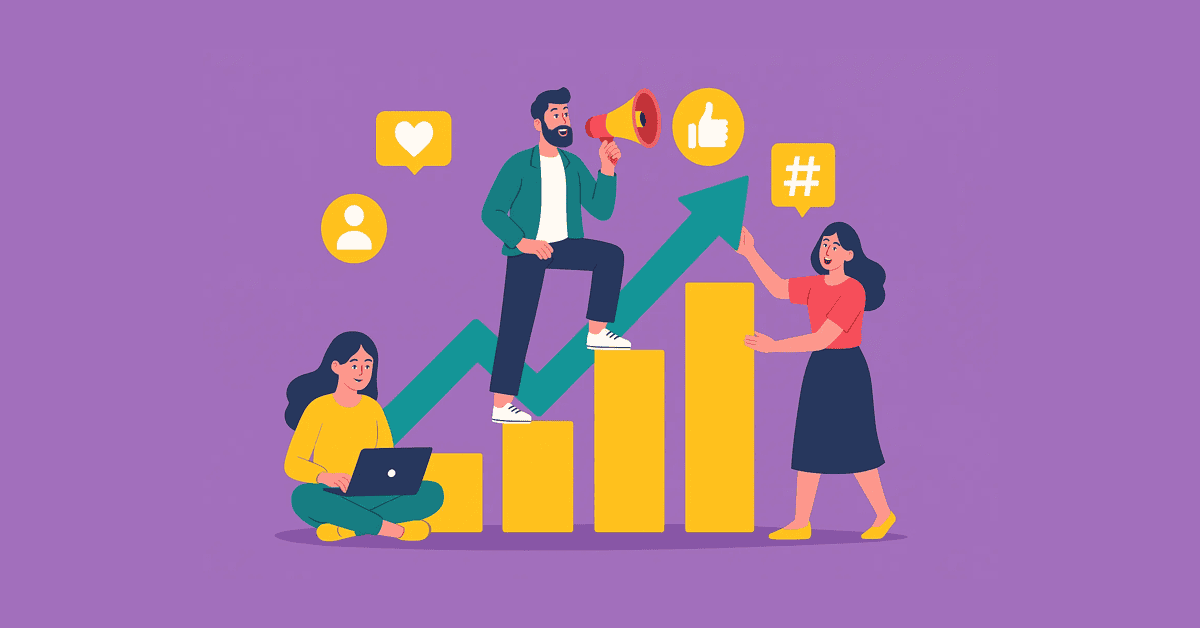When juggling multiple projects and tasks simultaneously, the chance of missing important deadlines isn’t unlikely. It happens to the best of us, whether because of poor organization or simply having too much on our plates.
Overlooking critical due dates can have significant consequences like straining client relationships, missing out on valuable opportunities, and coming off as unprofessional and irresponsible. This is especially true in the world of accounting, where precision and timeliness are paramount to safeguarding the financial interests of clients.
Luckily, there’s a solution for minimizing these risks: due date tracking software. These tools offer a seamless way to track and manage deadlines using calendars and reminders. The result? You can say goodbye to fretting over missed deadlines!
In this article, we’ll dive into the top 10 deadline tracking software and present their key features and pricing options. Our goal is to help you choose the perfect tool to take control of your deadlines and supercharge productivity and accountability.
What Is Due Date Tracking Software?
Due date tracking software is a digital solution designed to help individuals and businesses keep tabs on various due dates associated with project deadlines, meetings, and bill payments.
These tools are typically packed with features, such as reminders, integrated calendars, and deadline prioritization, that boost the user’s time management skills.
The benefits of using due-date project management software include:
- Improved productivity: Allocating your time more effectively and focusing on priority tasks
- Accountability and professionalism: Consistently meeting deadlines and respecting commitments improves client relationships and boosts your credibility
- Stress reduction: Using this software to manage your deadlines can alleviate the stress and anxiety associated with missed due dates
What to look for in due date tracking software
When choosing your tracking software, make sure it has the following features:
- Task management: Allows you to create, organize, and prioritize tasks associated with due dates
- Recurring deadlines: Helps handle deadlines for routine tasks
- Reminders and notifications: Customizable reminders and notifications help ensure deadlines are met

- Calendar integration: The software should integrate with popular calendar apps like Google Calendar or Microsoft Outlook so you can sync your deadlines across devices
- Collaboration: See if it lets multiple users access and work on shared deadlines and projects
- Ease of use and customization: The tool should have an intuitive and user-friendly interface, making it easy to add, edit, and manage deadlines. It should also enable personalizations for date and time formats or time zones
10 Best Due Date Tracking Software
Join us as we explore the top 10 due-date tracking software solutions designed to make missed deadlines a thing of the past. Whether you’re looking for an all-in-one productivity platform or a specialized tool for your accounting tasks, this list has a little something for everyone.
1.


Manage tasks and schedules more efficiently than ever with , an all-in-one project management platform offering various handy tools to help you stay on top of your upcoming deadlines!
View your task schedule by day, week, or month using the Calendar view. Organize your work by project or priority, drag and drop tasks to schedule them, and track progress easily using color coding.
Use Custom Fields to add Start Dates, Due Dates, and Exact Times to any task and get notified when they’re due. Effortlessly plan dates and times, allocate resources, and visualize dependencies using Gantt charts.
Leverage the platform’s Workload view to see each team member’s workload for the selected time frame. To visualize your project timeline and monitor deadlines, customize the Deadlines Template to your needs. Use it to handle task assignments efficiently by defining start and due dates and establishing project milestones through List and Board views.


The Reminder feature ensures you meet all your deadlines through notifications that keep you in the loop regarding task progress. Choose to receive them via email inbox, desktop notifications, or mobile app.
This platform is well-suited for organizations that deal with highly time-sensitive tasks and projects, such as accounting firms. It offers various time-tracking options, features Tags for vibrant task organization, and facilitates effective communication through comments.
best features
limitations
- The extensive range of features results in a steep learning curve
- The mobile app has fewer features when compared to the web version
pricing
- Free Forever
- Unlimited: $7/month per user
- Business: $12/month per user
- Enterprise: Contact for pricing
- AI is available on all paid plans for $5 per Workspace member per month
*All listed prices refer to the yearly billing model
ratings and reviews
- G2: 4.7/5 (8,000+ reviews)
- Capterra: 4.7/5 (3,000+ reviews)
2. File In Time
Missing tax filing deadlines can be a nightmare for any accounting firm. The next tool on our list prevents such worst-case scenarios by doing exactly what its name suggests—helping you File In Time. ⏰
This due date tracking and task management software is a convenient solution for managing your projects and staying on top of deadlines, whether for filing documents, reports, or paperwork.
Manage your workload easily by assigning multiple services to your clients—from tax planning to financial consulting—and setting customizable statuses to monitor progress. Create tasks for all the work within your firm, and attribute them with details such as the client, due date, and the service being offered.
File In Time lets you arrange and filter tasks by status or date for a broad overview or apply other filters for a more detailed picture. Use automatic reminders for tasks due today, this week, or this month.
File In Time best features
- Task assignment and date setting for various staff levels
- 25+ standard reports
- Multiple task creation in batches
- Automatic reminders to prevent missing deadlines
- Permission control feature across practice management software
File In Time limitations
- The file upload process may require a bit more time
- Somewhat limited in its capabilities
File In Time pricing
File In Time ratings and reviews
- Software Advice: 4.6/5 (10+ reviews)
- GetApp: 4.7/5 (90+ reviews)
3. ONESOURCE Calendar
If you’re in the accounting business, keeping up with due dates is crucial for avoiding late fees associated with corporate tax and compliance. Thomson Reuters ONESOURCE Calendar is a user-friendly tool designed to assist you in managing multi-year compliance and tax deadlines, payments, projects, fillings, and extensions.
ONESOURCE Calendar is centralized, customizable, and accessible from anywhere, making it a valuable asset in your effort to eradicate missed due dates. It offers a crystal-clear overview of deadlines for jurisdictions worldwide, covering various tax categories and business filings, such as VAT, income tax, and statutory reporting.
The software updates automatically in response to any shifts in national tax laws and filing deadlines. You can also directly connect to the Global Content Library using the ONESOURCE Calendar API.
ONESOURCE Calendar best features
- Automatic calendar updates to stay on top of your actual deadline
- Customizable display
- Easily accessible from anywhere
- Allows access to relevant deadlines for jurisdictions across the globe
- Connectable to a Global Content Library
ONESOURCE Calendar limitations
- Editing fields can be challenging
- May exhibit slight delays in performing computations
ONESOURCE Calendar pricing
ONESOURCE Calendar ratings and reviews
- G2: 3.8/5 (20+ reviews)
- Capterra: 4.8/5 (10+ reviews)
4. Jetpack Workflow
Jetpack Workflow is a cloud-based application developed to help accountants focus on upcoming tasks, automate processes, and readily review and strategize future work.
The software is like a dedicated project due date tracker for professionals with recurring deadlines. Establish clear task priorities and streamline your accounting and bookkeeping operations with automated processes and cascading task deadlines.
Use its wide range of custom scheduling functions to enable automatic task repetition.
The software’s advanced search bar lets you locate all your work swiftly. It also offers custom filters and email notifications to inform you whenever client work approaches overdue status or requires a due date extension.
Jetpack Workflow best features
- 70+ free templates
- Supports cascading deadlines
- My Work page to see upcoming tasks
- Integrates with over 2,000 apps
- Progress reports (ideal for client work)
Jetpack Workflow limitations
- It would benefit from having a mobile app
- Limited project dashboard features beyond accounting
Jetpack Workflow pricing
- Organize: $45/month per user
- Scale: $49/month per user
*All listed prices refer to the yearly billing model
Jetpack Workflow ratings and reviews
- G2: 4.1/5 (10+ reviews)
- Capterra: 4.8/5 (50+ reviews)
5. ACI TaskTracker
ACI TaskTracker is an intuitive due date management solution tailor-made to simplify the lives of small certified public accountant (CPA) firms and tax departments.
This task tracker streamlines your workflow with an automatic population of due and extension dates. It offers multi-user licenses to provide real-time status updates for both management and staff, ensuring everyone is on the same page.
The system automatically rolls tasks forward to the next due date once a current task is completed. It also features integrated, easy-to-use pop-up calendars to simplify data entry, making due-date tracking a breeze.
Besides supporting tax departments, ACI TaskTracker can assist any business in effectively managing write-up tasks, bookkeeping processes, and diverse compliance responsibilities such as monthly, quarterly, and annual financial statements.
ACI TaskTracker best features
- Pre-defined standard IRS tax return due dates
- 200 pre-established deadlines for filing state income tax and franchise tax returns
- Custom task creation for property tax, sales tax, and SEC (Securities and Exchange Commission)
- User-friendly practice management solution
- Columns for easy due date management
ACI TaskTracker limitations
ACI TaskTracker pricing
- 1 User: $400/month
- 5 Users: $800/month per user
- 10 Users: $1,200/month per user
- More than 10 Users: $1,600/month per user
*All listed prices refer to the yearly billing model
ACI TaskTracker ratings and reviews
6. Remindax
Tired of tracking due dates manually? Remindax is an automated solution for deadline reminders, ensuring you stay ahead of your tasks effortlessly. Just schedule reminders well in advance and get automatic alerts as your important due dates draw near. ⌛
Remindax assembles your deadline records in a single interface, allowing you to maintain a comprehensive overview of impending due dates. Moreover, you can ensure the automatic renewal of expired documents like contracts or subscriptions on a monthly or yearly basis by automating your workflows through the Remindax auto-renew feature.
This software has a file management feature that lets you securely store and systematically arrange your critical documents in various formats like Word, PDF, and Excel. Plus, you can categorize documents by type and activate user access control to safeguard against unauthorized entry.
Remindax best features
- SSL protocols to protect data
- Notifications through Email, SMS, or WhatsApp
- Automated and recurring reminders
- Advanced search and filter capabilities
- Easy file management
Remindax limitations
- There is potential for improvements in the user interface
- Complaints about the customer service
Remindax pricing
- Starter: $29/month
- Business: $49/month
- Premium: $99/month
*All listed prices refer to the yearly billing model
Remindax ratings and reviews
- Software Advice: 4.5/5 (10+ reviews)
- Capterra: 4.6/5 (10+ reviews)
7. Mango Practice Management
Mango Practice Management is a due date monitoring software created specifically to assist accountants in tracking critical deadlines with minimal effort.
The software offers two distinct tracking options: the basic narrative tracking option, tailored for smaller firms, and the detail tracking option for monitoring specific sub-steps within each main task. ?
Mango Practice Management lets you carry over information from one client to another and from year to year. It also offers staff notifications to keep your team informed about overdue or high-priority tasks.
Effortlessly track deadlines on a weekly, quarterly, monthly, annual, or bi-annual basis and monitor due dates for one-time events. You can easily create and print custom reports for specific deadlines using the report generator feature.
Mango Practice Management best features
- Two-tiered tracking option
- Simple task delegation
- Due date notifications
- Reports for deadlines
- Period-specific deadline tracking
Mango Practice Management limitations
- The invoice could use more font options
- No option to set recurring payments
Mango Practice Management pricing
- Basic: $35/month per user
- Plus: $55/month per user
- Pro: $69/month per user
*All listed prices refer to the yearly billing model
MangoPractice Management ratings and reviews
- G2: 3.3/5 (10+ reviews)
- Capterra: 3.9/5 (50+ reviews)
8. Task Tracker
Task Tracker is the Swiss Army knife of task management tools, delivering adaptable solutions that cater to a diverse range of users, from HR and operations to marketing professionals.
Monitor your daily workflow by entering task details, assigning them to team members, and receiving regular updates on their progress. Set reminders for recurring tasks and get automatic updates for them each day.
Track the duration of each task and assess team productivity in real time using the software’s Time Sheet. Stay informed about your team’s daily activities with automated daily summary reports via WhatsApp.
Task Tracker best features
- WhatsApp notifications and reminders
- Integrates with Zoom and Google Calendar
- Calendar view
- Voice notes for faster task tracking
- Team performance tracking with charts
Task Tracker limitations
- Enhancing the interface could improve usability
- The app may experience functionality issues on iOS devices
Task Tracker pricing
- Basic: Free for up to five users
- TaskTracker Suite: $1.81/month per user, with a minimum of five users
- Enterprise: Contact for pricing
*The listed price refers to the yearly billing model
Task Tracker ratings and reviews
- G2: 5/5 (10+ reviews)
- Capterra: 4.5/5 (less than 10 reviews)
9. Orbitax Due Date Tracker
The Orbitax Due Date Tracker is part of a comprehensive tax management software suite employed by businesses with operations spanning multiple jurisdictions. It’s used for efficiently monitoring and managing various filing and tax obligations.
This automated tool connects all your business units worldwide and automatically populates the dates for meeting compliance requirements for each entity.
As you update the platform’s Entity Tracker by adding or removing entities, the due dates are dynamically synchronized. Each due date can trigger a chain of workflows involving relevant stakeholders. Leverage the integrated Task Manager to assign due date obligations to stakeholders, complete with deadlines and notifications.
Harness the power of the software’s Audit Tracking capabilities to gain insight into the history of all filing activities through a detailed audit trail. You can then opt to carry over filing obligations into future fiscal years for enhanced convenience.
The software also incorporates built-in logic that not only discerns whether a return needs filing but also identifies the responsible entity and the specific forms required.
Orbitax Due Date Tracker best features
- A library of compliance rules for filing obligations across 195 jurisdictions
- Built-in Orbitax Meet feature
- Orbitax Tax Rules & Rates Database
- Orbitax Drive for storing data
Orbitax Due Date Tracker limitations
Orbitax Due Date Tracker pricing
Orbitax Due Date Tracker ratings and reviews
10. Financial Cents
Financial Cents assists accounting firms in organizing tasks within a single platform and streamlining time-consuming processes through automation. This user-friendly accounting project management software is your ticket to easy work tracking, quicker client responses, and better overall workspace organization.
Take advantage of the platform’s dashboard, reminders, and time-tracking features to regain control of your tasks and associated due dates in a single view and never miss a client deadline again. ?
Financial Cents best features
- Integrates with QuickBooks Online, a general ledger accounting software
- Time tracking reports
- Built-in client invoicing
- Automated reminders
- Bank-level security
Financial Cents limitations
- Adding more integrations could be beneficial
- Some users aren’t satisfied with the AI-based support
Financial Cents pricing
- Team Plan: $39/month per user
- Scale Plan: $59/month per user
*All listed prices refer to the yearly billing model
Financial Cents ratings and reviews
- G2: 4.8/5 (70+ reviews)
- Capterra: 4.8/5 (90+ reviews)
Stay ahead of the Clock with the Ultimate Due Date Tracking Software
With automatic reminders, notifications, calendar integrations, and seamless updates, due date tracking software can transform the way you handle your tasks and introduce unprecedented levels of accountability and diligence in your business.
If you’re looking to track your deadlines effortlessly within a comprehensive productivity platform, give a try! Take advantage of its versatile project management features, task-tracking capabilities, and thousands of handy templates to achieve success like never before!


Everything you need to stay organized and get work done.