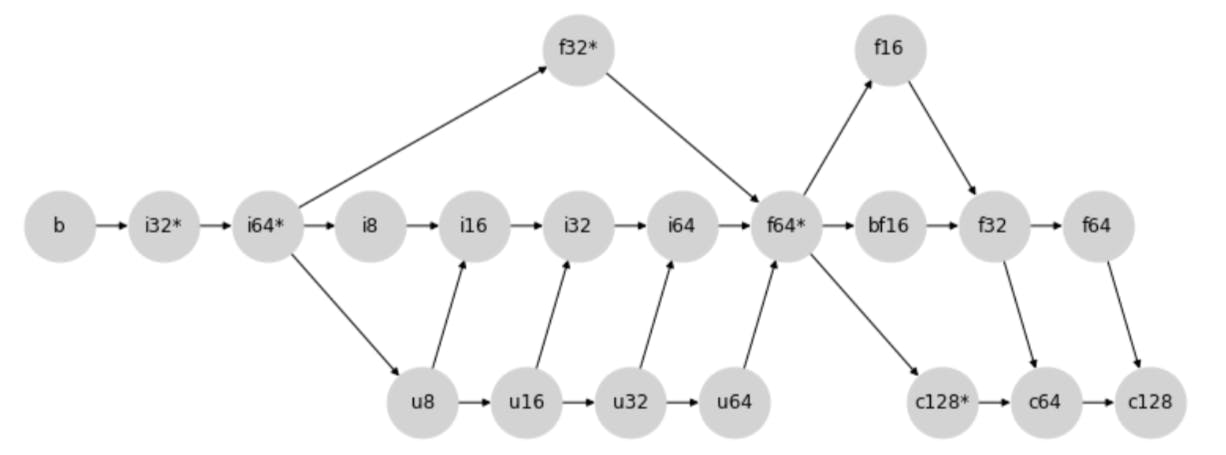You just finished another productive meeting, but two weeks later, most of the action items are gathering dust in forgotten notes.
If this sounds familiar, you might seek a more effective meeting management solution.
While Fellow.app provides a good foundation for meeting notes and management, different teams have unique needs based on their workflows, collaboration styles, and integration requirements.
Some teams prioritize AI-powered transcription and analysis, while others need robust project management integration or specialized features for client interactions.
Let’s explore the top fellow.app alternatives that align better with your team’s requirements.
10 Best Fellow.app Alternatives
📌 Best Fellow.app Alternatives at a Glance
| Tool | Best Features | Best For | Pricing |
|---|---|---|---|
| AI-powered meeting notes, task management, seamless integration of docs, projects, chat, and calls | All team sizes | Free plan available / Free trial for 30 days; Customization available for enterprises | |
| Fathom | AI-powered meeting transcription and highlight reels | Teams needing AI analysis | Free / Paid plans available; Customization available for enterprises |
| Notion | Customizable meeting documentation, linked notes, templates | Teams needing flexible workflows | Free / Paid plans available; Customization available for enterprises |
| Coda | Dynamic docs with voting, progress tracking | Collaborative decision-making | Free / Paid plans available; Customization available for enterprises |
| Fireflies.ai | Automated transcription, searchable transcripts | Teams focusing on accurate transcription | Free / Paid plans available; Customization available for enterprises |
| Otter AI | Real-time, speaker distinguishes, searchable transcripts | Real-time transcription & notes | Free / Paid plans available; Customization available for enterprises |
| Notta | Multilingual, high accuracy, batch processing | Global teams needing accurate transcription | Free / Paid plans available; Customization available for enterprises |
| SpinachAI | Actionable tickets, integration with Slack, Jira | Agile meetings, team collaboration | Free / Paid plans available; Customization available for enterprises |
| Range | Asynchronous updates, team mood/trends | Remote teams, check-ins | Free / Paid plans available; Customization available for enterprises |
| Avoma | Sales analysis, deal insights, platform integrations | Sales teams | Free / Paid plans available; Customization available for enterprises |
Why Should You Go for Fellow.app Alternatives?
Tools for meeting notes should solve problems, not create new ones. While Fellow.app offers meeting management software features, teams often seek alternatives for several reasons:
- Limited task management: Fellow.app offers basic action items, but alternatives often provide deeper project integration, dependency tracking, and more sophisticated workflow automation, resulting in fewer meetings
- Basic AI capabilities: Fellow.app includes some AI features, but competitors typically offer superior transcription accuracy, automated action item detection, and more insightful AI-generated summaries
- Rigid pricing structure: Fellow.app’s pricing can become costly as teams grow, whereas alternatives often feature more flexible models that scale reasonably without penalizing expansion
- Insufficient customization: Fellow.app’s templates and workflows feel rigid to many teams, while alternatives offer more adaptable structures that align with unique meeting processes
- Limited remote collaboration: Fellow.app supports remote work, but alternatives frequently offer better asynchronous capabilities, collaborative agenda building, and accountability tracking
- Restricted integrations: Fellow.app connects with common tools, but alternatives often provide deeper integrations with ecosystems like Microsoft Teams or Google Workspace, streamlining cross-platform collaboration
- Basic analytics: Fellow.app offers limited insights, while alternatives typically deliver more comprehensive metrics on meeting effectiveness, participation patterns, and follow-through
👀 Did You Know? According to a study by Microsoft, people report ‘inefficient meetings‘ as their number one productivity disruptor, followed closely by having too many meetings at number three.
The 10 Best Fellow.app Alternatives
The modern workplace has transformed dramatically when it comes to meetings. Executives now spend nearly 57% of their time in meetings, email, and chat. This significant amount of meeting time makes managing meetings more crucial than ever.
Let’s explore the top Fellow.app alternatives and the key features that align better with your team’s specific requirements:
1. (Best AI-powered meeting, task management and collaboration tool)

The gap between productive meetings and completed work often comes down to one thing: disconnected tools. Follow-through becomes a challenge when your project meeting notes live in one place, tasks in another, and projects in a third.
Unlike traditional meeting tools, , the everything app for work, creates a seamless connection between meetings and actual work execution.
📮 Insight: Low-performing teams are 4 times more likely to juggle 15+ tools, while high-performing teams maintain efficiency by limiting their toolkit to 9 or fewer platforms.
But how about using one platform? As the everything app for work, brings your tasks, projects, docs, wikis, chat, and calls under a single platform, complete with AI-powered workflows.
Ready to work smarter? works for every team, makes work visible, and allows you to focus on what matters while AI handles the rest.
With Meetings, teams can document discussions, share notes, manage agendas, and assign action items from a single interface.
Additionally, the platform’s in-house AI assistant, Brain ensures productivity with its AI Notetaker. This tool transcribes your meetings, generates comprehensive summaries, identifies key discussion points, and helps transform conversations into task lists.


With AI Notetaker, teams can capture meeting content without manual note-taking, allowing everyone to participate in discussions fully. The feature works with popular video conferencing platforms, helping to document meetings and preserve important information.
After the meeting, AI Notetaker analyzes the discussion content to highlight important decisions and action points. As a result, teams can record decisions, maintain accountability, and track progress over time. It also ensures critical details aren’t overlooked, fostering seamless collaboration.
Teams can also document client feedback, create tasks, track discussion points, and maintain detailed interaction histories within Tasks . This creates a searchable knowledge base of client preferences and project evolution.


The Meeting Minutes Template offers a structured approach to documenting and organizing meetings. This custom template simplifies organizing attendees, agendas, and action items while tracking and highlighting key points for stakeholders and effortlessly assigning tasks to teammates.
This template helps teams manage meetings better by tracking action items and assigning responsibilities directly. You can link related documents and resources for easy reference, and monitor meeting outcomes and follow-up tasks efficiently.
For teams seeking additional structure, offers specialized templates, such as the Meeting Notes Template for detailed documentation and the Team Meetings Template for recurring team sync-ups.
best features
- Track meeting action items directly within project timelines
- Visualize ideas, create flowcharts, and brainstorm solutions in real time with Whiteboards
- Customize meeting workflows with no-code automation
- Take notes, edit, and transform entries into tasks with Notepad
- Convert notes into docs, and connect them directly to your workflows and tasks with Docs
limitations
- New users have reported a learning curve due to the extensive features
pricing
free forever
Best for personal use
Free Free
Key Features:
unlimited
Best for small teams
$7 $10
Everything in Free Forever plus:
business
Best for mid-sized teams
$12 $19
Everything in Unlimited, plus:
enterprise
Best for many large teams
Get a custom demo and see how aligns with your goals.
Everything in Business, plus:
* Prices when billed annually
ratings and reviews
- G2: 4.7/5 (10,000+ reviews)
- Capterra: 4.6/5 (4,000+ reviews)
What real-life users are saying about
2. Fathom (Best for AI-powered meeting analysis and engagement)
In most meetings, someone needs to balance active participation with note-taking. This split attention often means missing crucial details or limiting one’s engagement in the discussion.
Fathom removes this burden as an intelligent meeting participant that automatically captures and organizes everything. It’s AI understanding goes beyond basic transcription tools, focusing on context and nuance while you focus on the conversation.
Fathom best features
- Create meeting notes from any part of the conversation with the Magic Wand feature
- Generate instant highlight reels of key meeting moments
- Search through meeting transcripts using natural language
- Share notes and timestamped meeting snippets with one click
Fathom limitations
- Limited integration options compared to competitors
Fathom pricing
- Basic: Free
- Premium: $19/month per user
- Team Edition: $29/month per user
- Team Edition Pro: $39/month per user
Fathom ratings and reviews
- G2: 5/5 (4,500+ reviews)
- Capterra: 5/5 (500+ reviews)
What real-life users are saying about Fathom
3. Notion (Best for customizable meeting documentation)
Meeting minutes are often isolated documents, disconnected from related projects and discussions. This fragmentation makes building on past decisions or maintaining context difficult.
Notion transforms meeting documentation into a connected knowledge system. The platform allows teams to create customized meeting spaces where every note links dynamically to projects, tasks, and team resources.
Notion best features
- Create nested meeting notes with bidirectional links
- View meeting notes as traditional documents with its database-driven approach
- Filter and sort meeting notes by any parameter
- Design reusable meeting templates with automated properties
Notion limitations
- Requires initial setup time to create optimal meeting systems
Notion pricing
- Free
- Plus: $12/month per user
- Business: $18/month per user
- Enterprise: Custom pricing
- Notion AI: Add to your workspace for $10/month per user
Notion ratings and reviews
- G2: 4.7/5 (6,000+ reviews)
- Capterra: 4.7/5 (2,000+ reviews)
4. Coda (Best for dynamic meeting docs and decision-making)
Group decisions often stall when input from multiple stakeholders is gathered while keeping everyone aligned on the outcome. Traditional meeting notes don’t effectively capture this dynamic process or collect feedback properly.
Coda approaches team meetings as interactive workspaces where decisions evolve naturally. It transforms static, collaborative meeting agendas and notes into living decision-making environments by combining collaborative docs with dynamic elements like voting tools and progress trackers.
Coda best features
- Build interactive decision-making frameworks within docs
- Design automated progress trackers for meeting outcomes
- Leverage real-time editing, mention and tag other users, and assign tasks to team members
Coda limitations
- Steeper learning curve for advanced features
Coda pricing
- Free
- Pro: $12/month per user
- Team: $36/month per user
- Enterprise: Custom pricing
Coda ratings and reviews
- G2: 4.7/5 (450+ reviews)
- Capterra: 4.6/5 (50+ reviews)
5. Fireflies.ai (Best for automated meeting transcription)
Technical discussions and global team meetings often contain key points and valuable insights that get lost in translation due to complex terminology or varied speaking styles.
Fireflies.ai specializes in understanding and organizing conversations across different contexts. Its AI engine, nicknamed ‘Fred,’ excels at capturing technical discussions, industry jargon, and conversations across various accents and speaking styles.
Fireflies.ai best features
- Search across meeting transcripts using natural language queries
- Organize meetings by custom topics and channels
- Generate automated meeting summaries with key highlights
Fireflies.ai limitations
- Translation features need improvement for some languages
Fireflies.ai pricing
- Free: Basic transcription
- Pro: $18/month per user
- Business: $29/month per user
- Enterprise: $39/month per user
Fireflies.ai ratings and reviews
- G2: 4.8/5 (500+ reviews)
- Capterra: Not enough reviews
What real-life users are saying about Fireflies.ai
6. Otter AI (Best for real-time meeting transcription and notes)
Taking detailed meeting notes while actively participating in discussions creates a constant tension. This split focus often results in either incomplete notes or reduced engagement.
Otter AI resolves this conflict by providing sophisticated real-time transcription and organization capabilities. The platform’s advanced AI can automatically distinguish between multiple speakers, even in overlapping conversations, and create a rich, searchable transcript with speaker labels.
Otter AI best features
- Generate structured summaries highlighting key topics, decisions, and action items with the automated outline feature
- Create live collaborative notes during meetings using the live notes feature
- Access automated meeting analytics and insights
- Add images and screenshots to transcripts
Otter AI limitations
- Has limited project management features
Otter AI pricing
- Basic: Free
- Pro: $16.99/month per user
- Business: $30/month per user
- Enterprise: Custom pricing
Otter AI ratings and reviews
- G2: 4.3/5 (250+ reviews)
- Capterra: 4.4/5 (90+ reviews)
7. Notta (Best for AI transcription accuracy and multilingual support)
Traditional transcription services often struggle with specialized vocabulary, multiple speakers, and non-English languages, creating barriers for global teams to document meetings accurately.
Notta breaks these barriers with its advanced AI transcription engine that excels at handling technical jargon, multiple speakers, and supports over 104 languages. The platform offers real-time transcription capabilities that allow teams to follow along with written text as the meeting progresses.
Notta best features
- Achieve transcription accuracy even in noisy environments
- Automatic speaker identification with custom voice recognition
- Convert audio/video files to text with batch processing
- Schedule automatic recording of recurring meetings
- Organize transcripts with custom tags and folders
Notta limitations
- Limited project management integration compared to other tools in the list
Notta pricing
- Free
- Pro: $13.49/month per user
- Business: $27.99/month per user
- Enterprise: Custom pricing
Notta ratings and reviews
- G2: 4.5/5 (150+ reviews)
- Capterra: Not enough reviews
What real-life users are saying about Notta
8. SpinachAI (Best for AI-enhanced meeting productivity)
SpinachAI online meeting software focuses on agile meetings like daily standups, weekly syncs, and user research sessions.
The platform transcribes conversations, identifies action items, and suggests ticket creation in project management tools. It supports over 100 languages for global team collaboration.
SpinachAI best features
- Convert discussion points into actionable tickets automatically
- Review and customize meeting summaries before distribution
- Integrate with existing tools like Slack, Jira, and calendar apps
SpinachAI limitations
- Works best with structured meeting formats
SpinachAI pricing
- Free
- Pro: $2.90/hour
- Business: $29/month per user
- Enterprise: Custom pricing
SpinachAI ratings and reviews
- G2: 4.4/5 (40+ reviews)
- Capterra: No ratings available
What real-life users are saying about SpinachAI
9. Range (Best for async team check-ins)
Remote teams need regular communication and better meetings, but constant meetings can disrupt focus and productivity. Finding the right balance is crucial.
Range revolutionizes team communication by focusing on asynchronous check-ins and status updates to ensure fewer meetings. Its unique approach combines meeting management software with team mood tracking and objective monitoring.
Range best features
- Track team morale and engagement trends over time
- Connect updates to organizational objectives
- Generate team health reports and insights
Range limitations
- Less suitable for formal meeting management
Range pricing
- Free
- Standard: $8/month per user
- Enterprise: Custom pricing
Range ratings and reviews
- G2: No ratings available
- Capterra: 4.7/5 (30+ reviews)
10. Avoma (Best for sales meeting intelligence)
Avoma distinguishes itself as one of the preferred Fellow.app alternatives through its AI-powered sales meeting analysis capabilities.
The platform captures and analyzes customer interactions, provides insights into sales conversations, and automatically identifies coaching opportunities.
Avoma best features
- Generate automated deal insights from meeting transcripts
- Track sales methodology adherence in customer calls
- Integrate with platforms like Salesforce, HubSpot, Zoom, and Microsoft Teams
Avoma limitations
- Primarily focused on sales use cases
Avoma pricing
- Basic: Free
- AI Meeting Assistant: $29/month per user
- Conversation Intelligence: $69/month per user
- Revenue Intelligence: $99/month per user
Avoma ratings and reviews
- G2: 4.6/5 (1000+ reviews)
- Capterra: Not enough ratings
Meet the New Standards of Meeting Management with
The right meeting tool does more than capture conversations—it transforms how teams collaborate and execute.
While the Fellow.app offers decent meeting management and collaboration features, these Fellow.app alternatives provide unique capabilities that better suit your team’s to-do lists.
stands out as a comprehensive solution combining AI-powered meeting management software with robust project management features, customizable meeting agendas, and agenda templates. This makes it an excellent choice for teams looking to streamline the entire meeting lifecycle.
Ready to transform your entire meeting process? Sign up to and discover how AI-powered meetings can revolutionize your team’s collaboration.


Everything you need to stay organized and get work done.