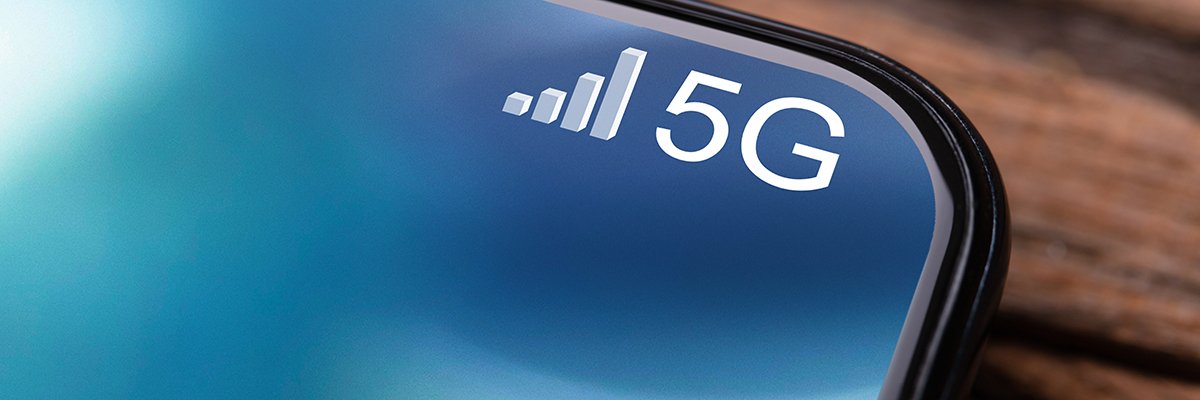Raise your hand if you love Google Calendar. 🙋🏼♀️ Us too!
It’s free for personal use with any Google account, convenient, intuitive, and seems to update itself. It doesn’t get much simpler than that!
Perfect for people on a time-blocking journey or inundated with meetings, Google Calendar aims to ease the anxiety that comes with managing your busiest days. It’s quick to learn and easy to use, with practical features for customizing, automating, and syncing your project management calendar across devices.
But Google Calendar app is not the only one to pack this level of functionality… 👀
Follow along as we dive into the must-have features for the best Google Calendar alternative, and find 10 of the best competitors on the market today! Including detailed breakdowns, pros and cons, pricing information, ratings, and more. 🏆
10 Best Google Calendar Alternatives and Competitors 2025
Why Should You Look for a Google Calendar Alternative?
Google Calendar is part of the Google Workspace suite of products that come free to anyone with a Gmail account for strictly personal use.
It syncs with your Gmail account, so events mentioned in your inbox will automatically be added to your calendar, and that alone can make your schedule look really busy, really fast. 😳
While Google Calendar makes it quick and easy to add events to your week, it’s less intuitive when you start adding other calendars and task creation into the mix. This leads some teams to make new calendars in Google Sheets or even Google Docs to handle task management alongside their schedules—that’s where things start getting too complicated.
…And just like that, you find yourself searching for a Google Calendar alternative. ✨
The best Google Calendar alternatives integrate your meetings, events, and projects into the same software, so instead of switching between your daily schedule and your work tasks, you can view them all at once.
Other key features to look for in a Google Calendar alternative include:
- Powerful features beyond basic event invitations and organizing your personal life
- Requirements for truly separate calendars with enhanced control
- Demands for deep integration with specific work tools, aiming for an all-in-one solution
- Specific concerns regarding end-to-end encryption and overall data security
- Advanced capabilities to coordinate meetings seamlessly across multiple time zones
- Interfaces that simplify actions to just a click, streamlining workflows
- Need for a more advanced task manager and better natural language input
- Integration needs beyond core Google accounts for a more unified system

Google Calendar shares many of these features, but each software puts its own unique spin on them. It’s all about trial, error, and reviews to find the one that aligns with your work style. The downside to this? It can be time-consuming. 🫠
But luckily, you don’t have to! Because we already have.
Top Google Calendar Alternatives at a Glance
| Tool name | Key features | Best for | Pricing |
| All-in-one platform, AI-powered calendar, Two-way Google Calendar sync, 1000+ integrations, Automation, Templates | Individuals, teams, enterprises needing project + calendar management | Free Forever; Paid plans from $7/user/month | |
| Microsoft Outlook Calendar | Deep Microsoft 365 integration, Calendar sharing, Meeting scheduling, Security features | Individuals, teams, and enterprises needing project + calendar management | Free with Microsoft account; Microsoft 365 from $6.99/month |
| Zoho Calendar | Apple users, families, and small teams | Microsoft-centric teams, enterprises, and professionals | Free (with Zoho Mail); Paid Zoho plans available |
| Teamup Calendar | Sub-calendars, Resource scheduling, Custom fields, Shareable links | Zoho users, privacy-focused teams, and small businesses | Free; Paid plans from $10/calendar/month |
| TimeBlocks | Time blocking, Habit tracking, Mobile-first, Visual customization | Complex scheduling, resource management, and cross-functional teams | Free version; Premium features available |
| Basecamp | Project schedule, To-do lists, Messaging, Flat-rate pricing | Freelancers, students, and personal productivity | $15/user/month or $299/month unlimited users |
| Asana | Project calendar, Automations, Multiple views, Integrations | Small/medium teams, agencies, and simple project tracking | Free; Paid plans from $10.99/user/month |
| Apple Calendar | Apple ecosystem integration, Siri, Location alerts, Widgets | Expanding teams, enterprises, and workflow management | Free with Apple ID |
| Monday.com | Customizable boards, Calendar view, Automations, Templates | Growing teams, project management, and collaboration | Free; Paid plans from $12/seat/month (min. 3 seats) |
| ProofHub | Centralized calendar, Multiple calendars, Time tracking, Flat-rate pricing | Project teams, workflow management, and collaboration | $45/month (Essential); $89/month (Ultimate Control) |
How we review software at
Our editorial team follows a transparent, research-backed, and vendor-neutral process, so you can trust that our recommendations are based on real product value.
Here’s a detailed rundown of how we review software at .
The 10 Best Google Calendar Alternatives in 2025
No need to pencil in time on your schedule to test the top Google Calendar alternatives—we already did!
We’ve curated this list of the 10 best Google Calendar alternatives for any team. Find feature comparisons, pros and cons, pricing, ratings, and more!
1.
is the only all-in-one productivity tool designed to bring your schedule, tasks, and work across apps into one dynamic platform. Teams of any size, businesses, and individual users rely on for its rich set of customizable features to manage everything from their daily meetings to complex projects, all from a single screen.
Say goodbye to traditional calendar struggles with Calendar—an AI-powered alternative that doesn’t just display events but adapts to your priorities. Automatically schedule tasks, block focus time, and get a perfectly optimized day—every day.
Unlike Google Calendar, connects your events directly to tasks, docs, and projects within your workspace, with automatic meeting notes and action item creation. Plus, it’s two-way sync with Google Calendar ensures you never miss a beat if you’re still using Google Calendar while trying out Calendar’s productivity-boosting features.
How will making the switch to benefit you? Check out the video below for a fun walkthrough 👇🏽
Get started with ’s Annual Calendar Template!
Ideal for
Team size: Individuals, small teams, growing businesses, and large enterprises across diverse sectors (e.g., marketing, software development, HR, operations, sales)
Who is a good fit for?
- Teams and organizations seeking a highly customizable and flexible platform to consolidate project management, task tracking, and collaboration
- Businesses that thrive on visualizing work in multiple formats (e.g., Kanban, Gantt, Calendar) to suit varied team preferences and project methodologies
- Users who benefit from powerful automation features to streamline recurring tasks and improve workflow efficiency
best features
- Prioritize your schedule by project, color-coded tasks, assignees, tracked time, and more
- View your work, reminders, and calendar events alongside each other with the Home feature in
- Manage meetings and view the calendar of the person you’re messaging
- Over 1,000 integrations with popular work tools, including Zoom, Slack, and two-way sync with Google Calendar
- Sort and filter your calendar for a high-level or detailed look into your work
- Hundreds of features to improve time management and productivity
- Tons of functionality across every pricing plan, even Free Forever
- Automate repetitive tasks with recurring tasks and Reminders
- A vast Template Library for every use case (Ex. Content Calendar Templates!)
Pros
- Provides a vast array of features and views, catering to diverse team needs and preferences
- Strong automation engine significantly reduces manual work and streamlines processes
- Seamlessly integrates tasks, projects, communication, and files within one centralized platform
- Offers a generous free plan, making it accessible for individuals and small teams
Cons
- The sheer number of features can initially feel overwhelming or lead to complexity
- The mobile application, though functional, may not offer the same depth of features or fluidity as the desktop version
pricing
free forever
Best for personal use
Free Free
Key Features:
unlimited
Best for small teams
$7 $10
Everything in Free Forever plus:
business
Best for mid-sized teams
$12 $19
Everything in Unlimited, plus:
enterprise
Best for many large teams
Get a custom demo and see how aligns with your goals.
Everything in Business, plus:
* Prices when billed annually
The world’s most complete work AI, starting at $9 per month
Brain is a no Brainer. One AI to manage your work, at a fraction of the cost.
Try for free
ratings and reviews
- G2: 4.7/5 (5,510+ reviews)
- Capterra: 4.7/5 (3,510+ reviews)
Do I recommend ?
is an excellent choice for individuals and teams seeking an incredibly flexible, feature-rich, and highly customizable work operating system with robust integrated calendar capabilities. It excels at centralizing diverse work management needs, from intricate project planning to daily task tracking, and is an ideal fit for those who value comprehensive tools, powerful automations, and the ability to tailor their workspace to precise requirements.
2. Microsoft Outlook Calendar
Microsoft Outlook Calendar is an application for teams to manage their daily activities, events, and virtually any calendar appointment! The software is equipped with a variety of features, including reminders, calendar sharing, overlays for comparing multiple calendars at once, themes with customized colors, and more.
The biggest benefit of using Outlook Calendar is its integration with other Microsoft products, such as Microsoft Teams. The Teams Meetings feature allows users to schedule, participate, and host online meetings and events with Microsoft Teams without opening a separate window.
Ideal for
Team size: Individuals, small teams, large enterprises, and organizations heavily reliant on Microsoft Office/Microsoft 365
Who is Microsoft Outlook Calendar a good fit for?
- Professionals and businesses requiring advanced email, contact, and calendar management in one integrated suite
- Users who prioritize strong security, compliance, and enterprise-grade features for schedulingo standardize workflows and automate approvals
Microsoft Outlook Calendar best features
- Automatic deactivation of unsafe links containing phishing scams, viruses, or malware
- Google Calendar import into Outlook to avoid re-entering all of your appointments
- Outlook search to locate messages, people, and documents
Pros
- Robust features for meeting scheduling, including attendee responses and room booking
- Comprehensive task management features, when integrated with Microsoft To Do
- Offline access to calendar data, allowing continued work without an internet connection
- Ability to manage multiple email accounts and calendars within a single interface
Cons
- Can be resource-intensive, especially the desktop application, potentially slowing down older computers
- User interface might feel less modern or intuitive to users accustomed to simpler web-based calendars
- Full feature set and best performance are often tied to a Microsoft 365 subscription or Exchange server
Microsoft Outlook Calendar pricing
- Microsoft Outlook Calendar is free with a Microsoft account
- Microsoft 365 Personal: $69.99/year or $6.99/month
- Microsoft 365 Family: $99.99/year or $9.99/month
Microsoft Outlook Calendar ratings and reviews
- Capterra: 4.5/5 (1000+ reviews for Microsoft Outlook)
- G2: 4.5/5 (1000+ reviews for Microsoft Outlook)
Do I recommend Microsoft Outlook Calendar?
Its robust features for scheduling, meeting management, and enterprise-grade security make it an excellent choice for professional environments, especially where email and collaboration are centered around Microsoft products. While it may have a steeper learning curve for some, its comprehensive capabilities within the Microsoft suite offer significant value.
📮 Insight: 37% of workers send follow-up notes or meeting minutes to track action items, but 36% still rely on other, fragmented methods.
Without a unified system for capturing decisions, key insights you need may get buried in chats, emails, docs, or spreadsheets. With , you can instantly turn conversations into actionable tasks across all your tasks, chats, and docs, ensuring nothing falls through the cracks.
3. Zoho Calendar
Our next Google Calendar alternative is Zoho Calendar. This calendar software includes features such as reminders, task lists, and a built-in to-do list. Zoho Calendar can be integrated with other Zoho and calendar apps, as well as with Google Calendar and Outlook.
One of the main advantages of Zoho Calendar over Google Calendar is its integration with other Zoho apps. For example, users can create tasks and appointments in Zoho Calendar to view them in Zoho Mail or create a contact in Zoho CRM. This allows for a more efficient workflow for teams who rely on multiple Zoho apps for their work!
Ideal for
Team size: Small to enterprise-level organizations, particularly effective for growing teams
Who is Zoho Calendar a good fit for?
- Individuals and teams looking for a free or affordable online calendar solution with strong privacy features
- Businesses already utilizing other Zoho applications (e.g., Zoho Mail, Zoho CRM, Zoho Projects) that desire seamless calendar integration
- Users who need appointment scheduling capabilities and group calendars for team coordination
Zoho Calendar best features
- Public calendars or group calendars to collaborate with your team on work events
- Smart Add extracts the required event details from the sentences you type
- Set multi-level reminders (pop-up, email, notification bell)
- Appointment scheduling for clients to book meetings based on your availability
- Integrate with Zoho Meeting and third-party conferencing tools (Zoom, MS Teams, Google Meet)
Pros
- Cross-platform syncing and mobile accessibility
- Generous free plan available for basic use
- Good customer support (24/7 access via chat, phone, email)
Cons
- May require a learning curve for users new to the Zoho ecosystem
- Some users reported a desire for easier integration with certain third-party tools outside of the Zoho suite
- Visual customization options might be less extensive than some standalone calendar apps
Zoho Calendar pricing
- Free (for Zoho Mail users, includes Zoho Calendar for up to 5 users with 5GB storage)
Zoho Calendar ratings and reviews
- Capterra: Not enough reviews
- G2: 4.4/5 (50+ reviews)
Do I recommend Zoho Calendar?
Zoho Calendar is a reliable option for individuals and businesses already using or planning to adopt the Zoho ecosystem, offering seamless integration and a strong focus on privacy. It provides a comprehensive set of features for personal and team scheduling, making it a robust alternative for those seeking an all-in-one productivity suite, especially considering its affordable pricing and free plan.
4. Teamup Calendar
Teamup Calendar is a web-based calendar and scheduling software. It allows users to create and manage appointments, events, and meetings, and share them with others.
Unlike Google Calendar, Teamup Calendar can handle complex scheduling needs. Users have access to more advanced scheduling options like resource scheduling. For example, the Sub-calendar feature helps users create different layers of calendars within a single master calendar. This makes it a suitable solution for organizations that need to manage cross-functional teams and resources.
Ideal for
Team size: Individuals and teams with complex scheduling and resource management needs
Who is Teamup Calendar a good fit for?
- Organizations that need granular control over access permissions for different users or groups
- Users who benefit from multiple unique calendar views to visualize data in various ways (e.g., side-by-side comparison of team member availability)
- Educational institutions, event organizers, and service businesses managing shared spaces or equipment
Teamup Calendar best features
- Custom fields for specific categories of job information
- Task statuses with easy filtering and prioritization
- Multiple-choice fields displayed in the Table view
- Event comments for discussions around calendar entries
- Centralized administration interface for managing the entire calendar
Pros
- No user accounts required for viewing calendars via shareable links, simplifying external sharing
- Robust features for resource booking and preventing double-bookings
- Option to attach files and images directly to events
- Excellent for visualizing and managing complex group schedules and resource availability
Cons
- The interface is primarily web-based, which might be less convenient for mobile-first users
- The extensive customization options can lead to a slight learning curve for initial setup
- Some advanced features, like single sign-on (SSO) and larger file storage, are reserved for higher-tier paid plans
Teamup Calendar pricing
- Free plan
- Plus: $10/month per calendar, billed annually (excluding VAT)
- Pro: $25/month per calendar, billed annually (excluding VAT)
- Business: $60/month per calendar, billed annually (excluding VAT)
- Enterprise: $105/month per calendar, billed annually (excluding VAT)
Teamup Calendar ratings and reviews
- Capterra: 4.7/5 (50+ reviews)
- G2: 4.5/5 (60+ reviews)
Do I recommend Teamup Calendar?
It’s a good option for groups and organizations that need a powerful, flexible, and highly customizable shared calendar solution. Its strengths lie in its granular access controls, diverse calendar views, and ability to manage complex scheduling scenarios for teams, resources, and projects. It is particularly well-suited for those who require a visual and organized way to coordinate multiple moving parts.
5. TimeBlocks
One of the main advantages of TimeBlocks over Google Calendar is its block-based approach to scheduling. Time blocking is a productivity technique that involves scheduling blocks of time to complete specific tasks. This method helps individuals plan out their day and make sure they are focusing on their priorities and goals, rather than wasting time on less important activities.
TimeBlocks is best for freelancers or contractors. Teams might find the app limiting for project management and time tracking. If time tracking is a non-negotiable calendar feature for you, try !
Ideal for
Team size: Freelancers, students, and small teams focused on personal productivity and time management
Who is TimeBlocks a good fit for?
- Individuals who want to implement the time blocking method to improve focus and reduce distractions
- Users seeking a visually appealing and easy-to-use mobile calendar and planner
- Students and professionals looking to combine their to-do lists with their calendar for better time allocation
TimeBlocks best features
- Calendar synchronization with a single login using Google, Apple, Outlook, and more
- Quick Type page to write your schedule without complex settings
- Statistics and insights into time usage (premium feature)
- Dark mode and various themes for visual customization
Pros
- Helpful for implementing the time-blocking method
- Offers habit tracking to encourage consistent routines
- Provides a clear overview of the day’s planned activities
Cons
- Primarily a mobile application, with limited or no desktop web interface for core planning
- Some advanced analytics and features are locked behind a premium subscription
- May feel too rigid for users who prefer a more spontaneous or flexible scheduling approach
TimeBlocks pricing
TimeBlocks ratings and reviews
Do I recommend TimeBlocks?
Although its desktop presence is minimal, TimeBlocks excels at providing a structured yet flexible approach to personal time management on the go.
6. Basecamp
As a project management and team communication tool, Basecamp offers features like to-do lists, file storage, and messaging. A major advantage of Basecamp over Google Calendar is its emphasis on collaboration and communication. Team members can work together more easily and share information with Basecamp using features such as messaging, to-do lists, and file storage.
Project managers can create and schedule events using the Schedule calendar app feature. This tool makes it easier for teams to plot check-in meetings leading up to the project’s due date.
Ideal for
Team size: Small to medium-sized teams, agencies, and businesses prioritizing streamlined communication and basic project tracking
Who is Basecamp a good fit for?
- Teams seeking a simple, all-in-one platform for project communication, task management, and basic scheduling
- Organizations that want to reduce email clutter and centralize all project-related information
- Businesses that prefer a flat-rate pricing model for unlimited users (with the Pro Unlimited plan)
Basecamp best features
- Project schedule displays deadlines, to-dos, milestones, and relevant events
- Project, assignment, and schedule dashboard on one page
- Individual or group direct messages within the app
- Check-in with an automatic poll for the team
Pros
- Good for fostering clear communication and accountability within projects
- Integrates with external calendars for broader visibility of schedules
- Includes features like “Hill Charts” for a high-level visual of project progress
Cons
- Calendar features are basic and integrated within projects, not a standalone, robust calendar
- Lacks advanced calendar views (e.g., detailed Gantt charts for dependencies) or granular personal scheduling
- No native time tracking or extensive resource management features
Basecamp pricing
- Unlimited users: $299/month, billed annually
- For freelancers, startups, or smaller teams: $15/month per user
Basecamp ratings and reviews
- Capterra: 4.3/5 (14,000+ reviews)
- G2: 4.1/5 (5,000+ reviews)
Do I recommend Basecamp?
Basecamp works well for teams and organizations that prioritize a simple, centralized platform for project collaboration, communication, and basic task scheduling over advanced calendar features. It excels at bringing all project elements together in an intuitive way, making it ideal for those who value ease of use and a unified workspace for managing projects without the complexity of more feature-rich project management tools.
7. Asana
Asana is a web-based project management and team collaboration software. It allows users to organize, track, and manage tasks and projects, and to communicate with team members. One of the main benefits of the calendar feature in Asana is the ability to easily see all your events and manage task deadlines.
For example, you can use the calendar filter to sort any project by custom fields to find priorities, content types, or approval status. Calendar filtering makes it easy to see what’s due when, whether a project is ahead or behind schedule, and if there are any bottlenecks or delays.
Ideal for
Team size: Small to large teams, departments, and organizations managing projects and workflows
Who is Asana a good fit for?
- Organizations that need to visualize project timelines, deadlines, and individual workloads clearly
- Teams looking for a tool with strong collaboration features, automations, and various ways to view work
- Companies that prioritize tracking progress against project goals and cross-functional visibility
Asana best features
- Weekly view in the My Activities section monitors due dates and upcoming activities
- Color categorization in project calendars that doubles as a custom field value
- Several calendar views for personal projects or team projects
- Rules and automations to streamline workflows and update tasks
- Portfolios to track progress of multiple projects in one place (higher tiers)
Pros
- Robust free plan available for individuals and small teams
- Integrates with a wide array of popular business tools and external calendars
- Helps in understanding individual and team workload at a glance
Cons
- Time tracking is not natively robust for hourly tracking, often requiring integrations
- The mobile app might have a different user experience than the web platform
- Primarily designed for project work, so it might be an overkill for simple personal calendar needs
Asana pricing
- Basic: Free
- Premium: $10.99/month per user, billed annually
- Business: $24.99/month per user, billed annually
- Enterprise: Custom pricing
Asana ratings and reviews
- Capterra: 4.5/5 (11,000+ reviews)
- G2: 4.4/5 (9,000+ reviews)
Do I recommend Asana?
Asana helps with managing projects, tasks, and team collaboration with various views, making it suitable for diverse project methodologies. While its calendar is project-centric, its seamless integration into the broader Asana platform makes it an invaluable tool for ensuring deadlines are met and workflows are clear.
8. Apple Calendar
Apple Calendar, or iCal, is tightly integrated with the rest of the Apple ecosystem, which makes it a good option for users who are already using other Apple products and services.
This calendar app is pre-installed on Apple devices, so user availability is limited. But one of the main advantages of Apple Calendar is the option to set up multiple accounts from other calendar services like Microsoft Exchange, Gmail, Yahoo, and more. So you can view your personal and work schedules in one place!
Ideal for
Team size: Individuals, families, and small teams primarily using Apple devices
Who is Apple Calendar a good fit for?
- Individuals heavily invested in the Apple ecosystem who want a simple, free, and integrated calendar solution
- Users who benefit from seamless synchronization across their iPhone, iPad, Mac, and Apple Watch
- Teams or families that rely on iCloud for sharing calendars and events
Apple Calendar best features
- See all or specific calendars in a single window
- Add an event’s location address to receive Time to Leave notifications based on how long it will take to reach the destination
- Siri integration for voice-activated event creation and management
- Widgets for quick access to schedule information on iOS and macOS home screens
Pros
- Deep and seamless integration across all Apple devices (iPhone, iPad, Mac, Apple Watch)
- Intuitive, clean, and user-friendly interface
- Reliable synchronization through iCloud
Cons
- Lacks advanced project management features like robust task dependencies or resource allocation
- Web access via iCloud.com is basic compared to desktop or mobile app functionality
- Collaboration features, while present, may not be as extensive as dedicated team calendar solutions
Apple Calendar pricing
- Apple Calendar is free with an Apple user ID
Apple Calendar ratings and reviews
- Capterra: Not enough
- G2: 4.1/5 (160+ reviews)
Do I recommend Apple Calendar?
The core strength of Apple Calendar lies in its seamless, free, and intuitive integration across Apple devices, making personal and shared scheduling effortless. But it may not be suitable for complex enterprise-level project management.
9. Monday.com
Monday.com is a project management tool designed for users to manage tasks, projects, and workflows. It includes a calendar feature that allows users to schedule and view tasks and deadlines on a calendar.
One of the main benefits of Monday’s calendar over Google Calendar is its flexibility and customization. Without opening extra browser tabs, use the Split view feature to open a Calendar view and Board view side by side. For example, you can compare an event in the Calendar view with the corresponding project board in the Board view.
Ideal for
Team size: Expanding teams, and large enterprises looking for project management and scheduling solutions
Who is Monday.com a good fit for?
- Teams seeking a highly adaptable and visually-driven platform for managing a wide spectrum of projects and operational workflows
- Organizations that benefit from deeply customizable boards and automated processes tailored to their unique business requirements
Monday best features
- Calendar View for displaying project items (tasks, events, deadlines) by date
- Filters for the calendar widget, enabling views by month, week, or day
- Option to color-code events on the calendar based on status, assigned person, or task group for enhanced visual organization
- Intuitive drag-and-drop interface for quick rescheduling of items directly on the calendar
- Syncing capabilities with popular external calendars such as Google Calendar and Outlook Calendar (including two-way sync for some integrations)
Pros
- Customizable boards and workflows, offering adaptability to virtually any operational scenario
- Robust automation features that significantly reduce manual tasks and enhance overall efficiency
- Access to a rich library of templates for rapid setup of various calendar and workflow types
Cons
- Can represent a significant investment for larger teams, with paid plans requiring a minimum of three users
- Unlocking the platform’s full potential often demands some initial configuration and customization, which may involve a learning curve
- Some users have noted occasional visual inconsistencies or a perception of an “overloaded” interface
Monday pricing
- Individual: Free forever
- Basic: $12/seat per month starting at 3 seats
- Standard: $14/seat per month starting at 3 seats
- Pro: $24/seat per month starting at 3 seats
- Enterprise: Custom pricing
Monday ratings and reviews
- Capterra: 4.6/5 (3,300+ reviews)
- G2: 4.7/5 (6,600+ reviews)
Do I recommend Monday?
Monday stands out as a good choice for those aiming to optimize project workflows, foster heightened collaboration, and gain clear visibility into deadlines across diverse departmental functions. While an initial investment in setup is often required and costs can increase for larger teams, its remarkable versatility and potent automation features position it as a formidable contender for centralized work management.
🧠 Did You Know? A survey by ECAL found 70% of people regularly use a digital calendar—and the percentage is growning steadily.
10. ProofHub
ProofHub is a web-based project management software. It includes a variety of features such as task assignments, deadlines, progress tracking, and a centralized place to store and share files. It also includes a built-in time-tracking tool and a calendar to help teams manage their time and deadlines.
One of the main benefits of the calendar feature in Proofhub is its ability to handle multiple calendars. The calendar feature allows users to create multiple calendars and share them with cross-functional teams. Additionally, Proofhub’s calendar feature provides different levels of access to the calendar, so users control who can view or edit their calendar.
Ideal for
Team size: Teams seeking an integrated solution for project and team management
Who is ProofHub a good fit for?
- Teams that prioritize a simple, intuitive interface and minimal learning curve for quick adoption
- Organizations with a fluctuating number of users who benefit from a flat-rate pricing model rather than per-user fees
ProofHub best features
- Centralized Calendar for viewing all project tasks, events, and milestones
- Ability to add and manage events, milestones, and tasks directly on the calendar
- Synchronization with external calendars (Google Calendar, iCal) for one-way visibility
- Online discussions and chat for communication-related to calendar items
Pros
- User-friendly interface with a reportedly low learning curve, making it easy to adopt
- Supports various project views, including Gantt charts and Kanban boards
- Dedicated time tracking and reporting tools for project profitability and resource allocation
Cons
- Not ideal for solo users or very small teams due to the flat-rate pricing structure
- Some users might find the notifications overwhelming if not configured properly
- No built-in invoicing or comprehensive budgeting tools
ProofHub pricing
- Essential: $45/month, billed annually
- Ultimate Control: $89/month, billed annually
ProofHub ratings and reviews
- Capterra: 4.5/5 (70+ reviews)
- G2: 4.6/5 (70 reviews)
Do I recommend ProofHub?
ProofHub is a solid choice for teams and organizations seeking a unified platform for project management and collaboration, with its integrated calendar serving as a clear visual guide for project timelines. Its flat-rate, unlimited-user pricing makes it particularly attractive for growing teams.
: The Best Google Calendar Alternative
Sometimes the convenience of Google Calendar just doesn’t cut it, leaving your schedule unorganized, overwhelming, and inefficient. These situations make Google Calendar alternatives both necessary and extremely valuable for keeping your projects on track!
Any of these tools will help you get the job done, but only one is designed to take your productivity to an entirely new level. is the everything app for work that combines project management, knowledge management, and conversations, all in one platform—accelerated by the world’s most complete work AI, so teams can get work done, faster.
Access an intelligent calendar with unlimited tasks, tons of features, templates, and integrations at absolutely no cost with ’s Free Forever Plan!


Everything you need to stay organized and get work done.