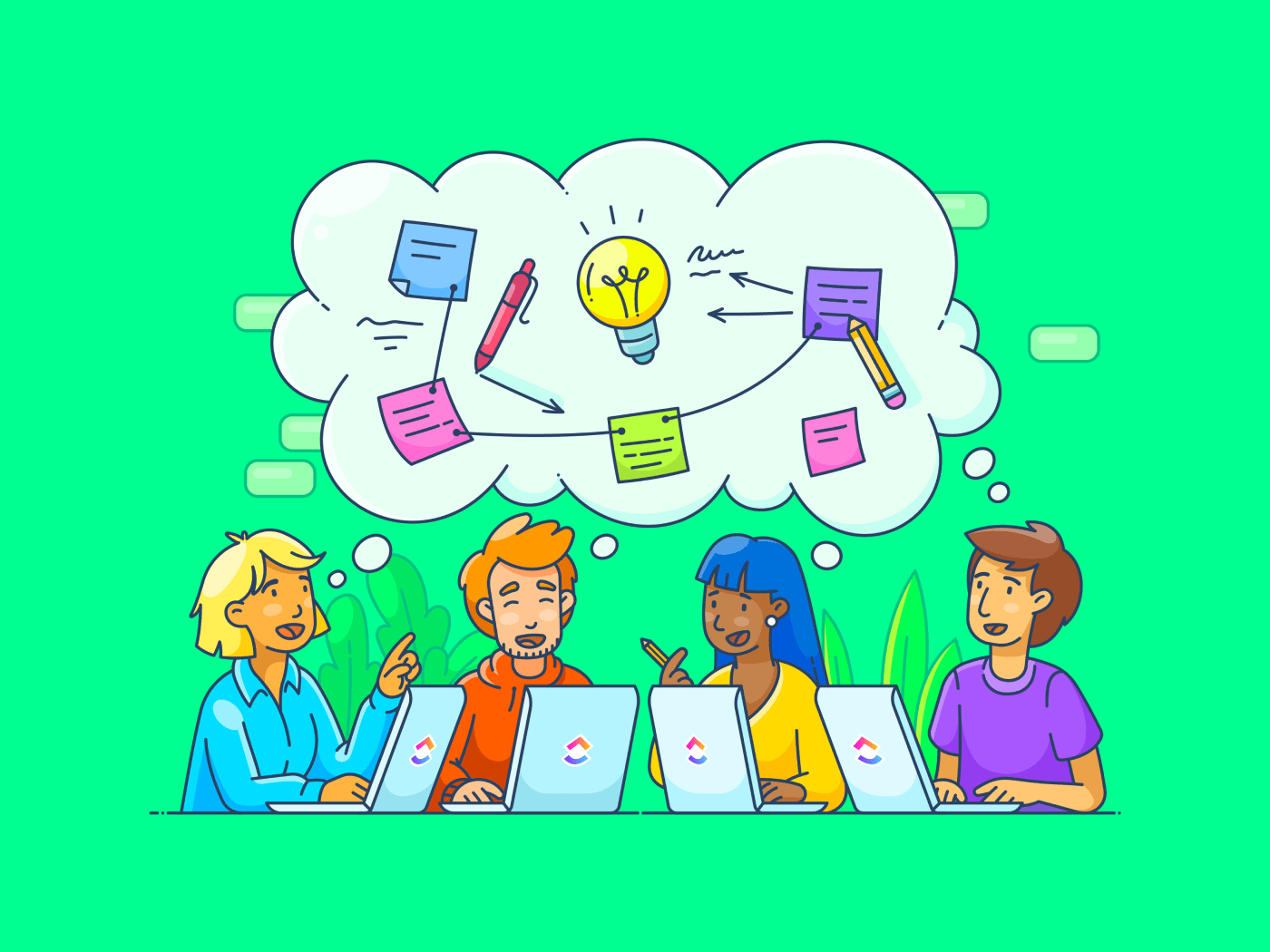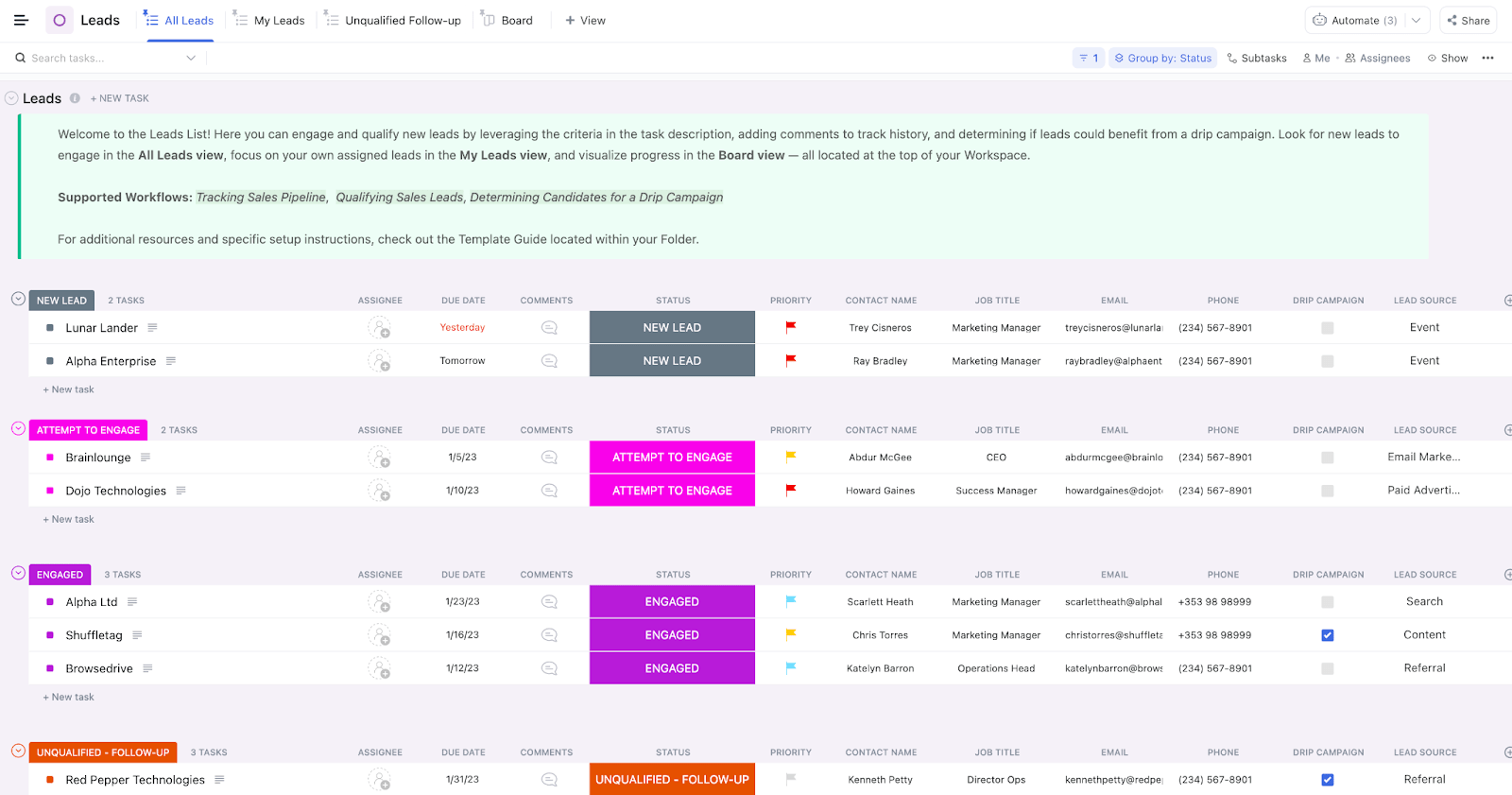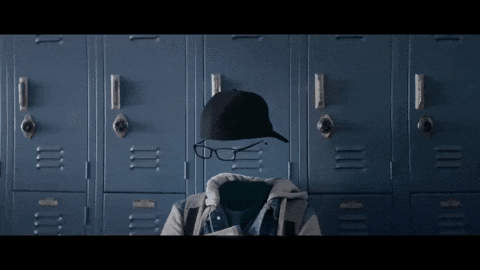Have you noticed your Miro whiteboarding sessions becoming a bit overwhelming? Sticky notes are piling up, but ideas and collaboration feel unattainable. I get it.
Miro has been a go-to for many. However, it isn’t always the perfect fit for visual team collaboration and multimedia brainstorming sessions.
After months of trial and error, my team at and I finally tested Miro alternatives that offer better customization capabilities and affordability. These top ten competitors deliver the flexibility needed for more efficient collaboration and project management.
Let’s dive in! 👇
Best Miro Alternative Tools for Team Collaboration
⏰ 60-Second Summary
Here are some of the top Miro alternatives you should consider:
- (Best for visual project management and collaboration)
- Mural (Best for visual collaboration and creative workshops)
- Lucidchart (Best for diagramming and visualizing complex processes)
- Creately (Best for versatile diagramming and project planning)
- Whimsical (Best for lightweight, visual planning with an intuitive interface)
- FigJam (Best for design teams and creative brainstorming)
- Microsoft Whiteboard (Best for teams working in the Microsoft ecosystem)
- Jamboard (Best for simple and interactive collaboration)
- Klaxoon (Best for interactive and gamified workshops)
- Sketch (Best for UI/UX designers and interactive prototyping)
Miro Limitations
While I appreciate Miro’s collaborative features, it’s not without the following deal-breakers:
- Board disarray: As boards grow, they can become a bit overwhelming, making it harder to keep sessions focused and productive
- Complexity for large teams: Managing user roles and permissions can be time-consuming for larger teams, and the platform may not scale as well as expected for enterprise-level needs
- Clunky controls and interface: Miro’s controls are unintuitive, especially when using a mouse or trackpad, leading to frustration when navigating or editing
- Performance issues on large boards: Miro’s performance suffers as boards fill with content like images, videos, and sticky notes, making large boards slow to navigate and frustrating to use, which hampers productivity
- Free plan restrictions: Miro’s free version allows up to three editable boards, which severely limits usability for teams needing multiple workspaces
Miro Alternatives at a Glance
Here’s a table summarizing how the collaboration and visual project management features of Miro’s alternatives are better in performance:
| Miro alternative | Use case | Best for |
| Connected project management, knowledge management, and chat—all powered by AI | Agile teams needing task and project integration | |
| Mural | Visual collaboration and brainstorming sessions | Remote teams and design-thinking workshops |
| Lucidchart | Flowchart and diagram creation | Technical teams needing process mapping |
| Creately | Diagram creation with project management features | Teams with visual planning and documentation requirements |
| Whimsical | Wireframing, mindmaps, and quick diagrams | Product and UX design teams |
| FigJam | Real-time whiteboarding with Figma integration | Design teams collaborating on visual projects |
| Microsoft Whiteboard | Digital whiteboard integrated with Microsoft 365 | Organizations using the Microsoft ecosystem |
| Jamboard | Simple, interactive whiteboard | Education and small teams for quick sessions |
| Klaxoon | Interactive workshops and team engagement tools | Facilitators running collaborative workshops |
| Sketch | UI and UX design software | Designers creating interactive prototypes |
The 10 Best Miro Alternatives & Competitors
Here are my top picks for the best whiteboard software for real-time collaboration, brainstorming, integrations, and more. 📋
Whether you’re looking for flexible workflows, facilitation features, or enhanced team collaboration, these Miro competitors provide everything you need to boost productivity and creativity.
1. (Best for visual project management and collaboration)
My preferred alternative to Miro is , the everything app for work that combines project management, knowledge management, and chat—all powered by AI that helps me work faster and smarter.
Whiteboards
Whiteboards seamlessly integrates brainstorming, planning, and execution into a single platform, creating a beautiful, unified experience. As it connects directly with all my work, I can swiftly transform ideas into actionable tasks without the need to switch between multiple applications.
The touch interface allows me to sketch and build visions intuitively. Also, the built-in AI capabilities enable the generation of images from text, streamlining the creative process. Sharing is straightforward: I can embed whiteboards within , share them instantly, or export them as PDFs.
also provides a variety of pre-built templates, such as Roadmap Whiteboards, Visualization Whiteboards, and Project Update Whiteboards, which can be customized to fit your specific team needs.
Mind Maps
Additionally, Mind Maps has helped my team visualize concepts right from the ground up to how we expect our final product to look, function, and feel. You can easily break down complex projects and adjust the organization and layout of ideas with just a few clicks.


Along with color customizations for different buttons, the addition of lists helps review relevant pointers in a breeze.


templates
Consider trying the Simple Mind Map Template to view your proposals and make on-the-spot decisions quickly. I was impressed by this template’s flexibility in dynamically modifying my mind map with other members involved.
Another standout is the Fishbone Diagram Template, which lets you pinpoint detectable root causes of a defect. Moreover, it allows you to develop and group ideas into relevant categories.
Docs


Docs is another feature that helps create additional documentation for your visual brainstorming and guideline files. You can adjust the privacy and sharing settings as needed and distribute permissions as your project demands.
Even better, the focus mode, detailed page statistics column, and in-built templates make this tool a great partner for your projects.


Further, Automations offers functionalities to avoid 100+ hours of manual work monthly. After brainstorming and organizing ideas, you can automate tasks like assigning action items, setting deadlines, or updating progress.


Whether automating coding, marketing, or customer management projects, the tool’s built-in AI automation builder and plentiful shortcuts ensure your team is productive.
best features
- Creative collaboration: Teams can brainstorm and organize ideas in real time, linking them directly to tasks and projects
- Structured idea mapping: Break down complex ideas into clear, actionable steps that are easy to follow and manage
- Shared documentation: Create and share project plans or team knowledge bases, allowing everyone to access and collaborate on the same documents
- Task automation: Automate repetitive actions like assigning tasks, setting deadlines, and updating progress based on specific triggers
- Real-time updates: Collaborate instantly with your team, ensuring that everyone stays on the same page without delays
- Customizable workflows: Design creative workflows that suit your project needs and automate them to save time and reduce manual effort
- Integration capabilities: Connect with other tools to streamline collaboration across different platforms
limitations
- Some users find ’s feature-rich interface overwhelming at first due to a slightly steep learning curve
pricing
free forever
Best for personal use
Free Free
Key Features:
unlimited
Best for small teams
$7 $10
Everything in Free Forever plus:
business
Best for mid-sized teams
$12 $19
Everything in Unlimited, plus:
enterprise
Best for many large teams
Get a custom demo and see how aligns with your goals.
Everything in Business, plus:
* Prices when billed annually
The world’s most complete work AI, starting at $9 per month
Brain is a no Brainer. One AI to manage your work, at a fraction of the cost.
Try for free
ratings and reviews
- G2: 4.7/5 (9,800+ reviews)
- Capterra: 4.6/5 (4,200+ reviews)
What are real-life users saying about ?
📮 Insight: Low-performing teams are 4 times more likely to juggle 15+ tools, while high-performing teams maintain efficiency by limiting their toolkit to 9 or fewer platforms. But how about using one platform?
As the everything app for work, brings your tasks, projects, docs, wikis, chat, and calls under a single platform, complete with AI-powered workflows. Ready to work smarter? works for every team, makes work visible, and allows you to focus on what matters while AI handles the rest.
2. Mural (Best for visual collaboration and creative workshops)
Mural’s digital workspace specifically caters to design thinking and strategic planning tasks that rely on visuals. You can create dynamic, interactive boards to bring ideas to life in real time.
I’d say this tool is best for creative teams and facilitators who organize workshops or develop storyboards. Whether your team is remote or hybrid, Mural’s collaborative environment lets you map out user journeys.
Mural best features
- Take advantage of the infinite canvas with no space constraints, offering flexibility for large projects
- Enable visitor access to engage with external collaborators without full workspace permissions
- Explore interactive tools like sticky notes, voting, and timers to boost collaboration
- Access the template library to kickstart projects with ready-made layouts
Mural limitations
- Few graphic tools to construct presentations
- Need to import shapes from outside
Mural pricing
- Free
- Team+: 12/month per user
- Business: $18/month per user
- Enterprise: Custom pricing
Mural ratings and reviews
- G2: 4.6/5 (1,380 reviews)
- Capterra: 4.6/5 (130 reviews)
💡 Pro Tip: If you’re working with a global team, use asynchronous whiteboarding. Tools like comments or annotations allow team members to contribute even after the live session ends, keeping the collaboration continuous.
3. Lucidchart (Best for diagramming and visualizing complex processes)
This powerful web-based platform is ideal for creating detailed technical diagrams, flowcharts, and visualizing workflows, making it perfect for engineering, IT, and business analysis. Reputed for its drag-and-drop build, Lucidchart lets you quickly build and design software architectures.
I’d suggest using this tool to create organizational charts or transform technical and business ideas into actionable steps.
Lucidchart best features
- Connect to live data sources for real-time updates and seamless integration into your diagrams
- Collaborate with multiple team members simultaneously on the same diagram
- Share updates and insights directly through presentation mode, eliminating the need for third-party software
- Export your projects to similar platforms for easy sharing and continued work across different tools
Lucidchart limitations
- UI seems outdated compared to other Miro competitors
- Performance may degrade with larger documents or numerous tabs
Lucidchart pricing
- Free
- Individual: $9/month, billed annually
- Team: $10/month per user, billed annually
- Enterprise: Custom pricing
LucidChart ratings and reviews
- G2: 4.5/6 (5,600+ reviews)
- Capterra: 4.5/5 (2,100+ reviews)
4. Creately (Best for versatile diagramming and project planning)
Creately’s multi-functional build merges technical diagramming, project management, and database building into a unified platform. Thus, it’s perfect for teams that need to create multiple diagrams while managing tasks within projects.
You can also use mind maps, Gantt charts, and ER diagrams while swiftly shifting between planning and execution duties to keep teams focused.
Creately best features
- Build custom databases directly within the platform to organize and manage information efficiently
- Make live updates that are instantly visible to all participants, keeping everyone informed
- Track project progress, timelines, and dependencies using built-in tools to stay on top of your work
- Create diagrams tailored for both small and large-scale projects, ensuring clear and detailed visualizations
Creately limitations
- Users report slow loading speeds and unresponsiveness with very large diagrams
- Occasional syncing delays
Creately pricing
- Free
- Personal: $8/month
- Team: $8/month per user
- Business: $149/month
- Enterprise: Custom pricing
Creately ratings and reviews
- G2: 4.4/5 (1,300 reviews)
- Capterra: 4.2/5 (170 reviews)
💡 Pro Tip: If you’re working with complex diagrams or workflows, use anchors and connectors to show relationships between different elements. This helps create a visual map that’s easy to follow and understand.
5. Whimsical (Best for lightweight, visual planning with an intuitive interface)
Whimsical is a fantastic choice for UX/UI designers, remote teams, and product managers.
Its simplicity and speed make it easy to use. You can quickly create wireframes and visual frameworks without the clutter associated with more feature-heavy tools.
Furthermore, it can be used to efficiently organize and categorize ideas, making it effective for sprint planning and quick brainstorming sessions.
Whimsical best features
- Use outline mode to organize elements in a clear hierarchical structure, helping to map out complex ideas
- Access dedicated wireframe features to create mockups and visualize designs before development quickly
- Structure mind maps and diagrams with add-on design elements for enhanced clarity and creativity
Whimsical limitations
- AI integrations aren’t developed enough for intelligent outputs
- In-build document editing features are somewhat limited
Whimsical pricing
- Free
- Pro: $10/month per editor
- Org: $20/month per editor
Whimsical ratings and reviews
- G2: 4.6/5 (180 reviews)
- Capterra: 4.6/5 (60 reviews)
6. FigJam (Best for design teams and creative brainstorming)
Built by Figma, FigJam is a collaborative online whiteboard platform great for its smooth integration with Figma’s design suite.
Its seamless transition between brainstorming and detailed design work sets this tool apart. It provides an efficient bridge for teams working within Figma’s ecosystem.
FigJam best features
- Add widgets like timers, reaction buttons, and voting polls to enhance interaction and engagement
- Leave comments and feedback directly on the board to facilitate seamless communication and input
- Use pointer tools and user cursors to guide meetings and workshops for smooth navigation and focus
- Initiate voice calls directly within the app for real-time discussions, eliminating the need for external communication tools
FigJam limitations
- Limited standalone functionality without Figma
- Customization constraints for templates and board elements
FigJam pricing
- Free
- Professional: $5/month per full seat
- Organization: $5/month per full seat
- Enterprise: $5/month per full seat
FigJam ratings and reviews
- G2: 4.5/5 (400+ reviews)
- Capterra: 4.8/5 (30+ reviews)
7. Microsoft Whiteboard (Best for teams working in the Microsoft ecosystem)
Microsoft Whiteboard is a visual collaboration tool designed to work intuitively with Microsoft Teams, OneDrive, and Outlook, allowing for a unified and streamlined workflow.
It supports several visual elements, such as drawing and shape recognition, all accessible through touch, pen, or mouse input. Interactive features like digital inking allow your team to seamlessly capture and organize brainstorming techniques, turning ideas into actionable tasks.
Microsoft Whiteboard best features
- Recognize shapes and handwritten notes to improve project memory and enhance organization
- Automate the conversion of rough content into clean, well-formatted elements for quicker and smoother project management
- Access whiteboard templates for common scenarios like planning and project tracking, making it easy to get started
- Use digital inking with pens and touch for a more intuitive and hands-on approach to creating and editing content
Microsoft Whiteboard limitations
- Inaccessible during network outages or in offline environments
- Clunky on non-Microsoft devices
Microsoft Whiteboard pricing
Microsoft Whiteboard ratings and reviews
- G2: 4.1/5 (45+ reviews)
- Capterra: 4.4/5 (150+ reviews)
🧠 Did You Know? Tony Buzan popularized the concept of mind mapping in the 1960s, but people have been using visual diagrams for centuries as a way to organize thoughts and ideas.
8. Conceptboard


Think of Conceptboard as your virtual workshop—a laid-back but powerful Miro alternative designed for creative minds who want to sketch, plan, and brainstorm online. It offers an endless canvas where you can zoom in for detail or zoom out to see the whole picture, pepper in sticky notes, sketches, shapes, and even host video calls—all in one place .
It’s especially handy for remote or hybrid teams running agile sprints, design reviews, or project planning with real-time cursors, version history, and comments to keep everyone on the same page. Plus, it’s got enterprise-level security and integrations to fit right into your existing toolkit .
Conceptboard best features
- Use the infinite canvas to brainstorm, wireframe, or run retros with zero space limits
- Attach files (PDFs, images, videos) and annotate them directly on your board
- Assign tasks and @‑mention teammates to keep action items moving
- Restore board history to roll back changes or revisit past versions
- Control access and permissions with enterprise-grade security (TLS, AES‑256, SSO)
Conceptboard limitations
- Performance can get sluggish—especially on large boards—leading to slow loading, laggy cursor actions, and delays
- Text formatting is limited: you can’t bold, resize, or style individual words within a text box, which many users find frustrating
Conceptboard pricing
Conceptboard ratings and reviews
- G2: /5 (+ reviews)
- Capterra: 45 (+ reviews)
🧠 Did You Know? The most famous diagram in the world is probably the Venn Diagram, invented by John Venn in 1880. It was originally used to show logical relationships between different groups.
9. Klaxoon (Best for interactive and gamified workshops)
Klaxoon is a high-quality, versatile tool designed for teams that thrive on engaging workshops. Its interactive digital whiteboard integrates quizzes, surveys, and gamified experiences to ensure each participant is immersed.
The platform’s gamified elements, like live challenges and word clouds, transform regular meetings into engaging and efficient brainstorming sessions. Klaxoon also offers a ‘Capsule’ feature for building interactive presentations that combine multimedia, making it perfect for knowledge transfer and training sessions.
Klaxoon best features
- Compile feedback into word clouds during sessions, giving a clear and visual overview of key points
- Access a library of customizable templates tailored for various scenarios, such as project management and agile workflows
- Create polls and gather instant reviews to get real-time input from participants
- Record sessions and playback discussions to review key moments and ensure important points aren’t missed
Klaxoon limitations
- No offline mode for whiteboarding
- Restrictive export options
Klaxoon pricing
- Free
- Starter: $27/month per user
- Enterprise: Custom pricing
Klaxoon ratings and reviews
- G2: 4.7/5 (200+ reviews)
- Capterra: Not enough reviews
🧠 Did You Know? Flowcharts were first used in the 1920s by Frank Gilbreth, a pioneer in motion studies. His idea was to improve efficiency in industrial tasks, but today, flowcharts are used for everything from software design to problem-solving.
10. Sketch (Best for UI/UX designers and interactive prototyping)
Famous for its vector-based design strengths, Sketch works well for designers looking to rapidly build, test, and iterate on designs. It supports teams through its powerful layout tools, smart guides, and a vast plugin ecosystem, expanding its core functionalities to include animation and advanced prototyping.
What’s interesting is its extensive library of components and symbols that help teams maintain consistency across designs and swiftly update prototypes as needed.
Sketch best features
- Automatically adjust components and elements in designs to fit different screen sizes for responsive layouts
- Customize artboards to create screens, and user flows with flexibility, catering to your specific project needs
- Use advanced layer management features to organize and streamline complex designs
- Apply smart guides and rulers to maintain layout precision and ensure consistency
Sketch limitations
- Mac-only platform
- No advanced project management tools
Sketch pricing
- Standard: $10/month per editor
- Mac-only License: $120 per seat
- Business: $22/month per editor
Sketch ratings and reviews
- G2: 4.5/5 (1,200+ reviews)
- Capterra: 4.6/5 (800+ reviews)
Switch to for Stronger Visual Project Management
Finding the right collaboration tool goes way beyond just visual whiteboarding—you need a platform that fits into your team’s workflow and enhances productivity without complexity.
While Miro remains a powerful option, collaboration tools like offer a repository of features that can improve your project management approach.
Ultimately, the right tool depends on your team size, technical requirements, and budget. Consider using for its high-speed performance, stunning interface, and AI-powered image generation, which ensure your ideas flow as fast as your imagination and simplify your team’s work.
Sign up to for free today!


Everything you need to stay organized and get work done.