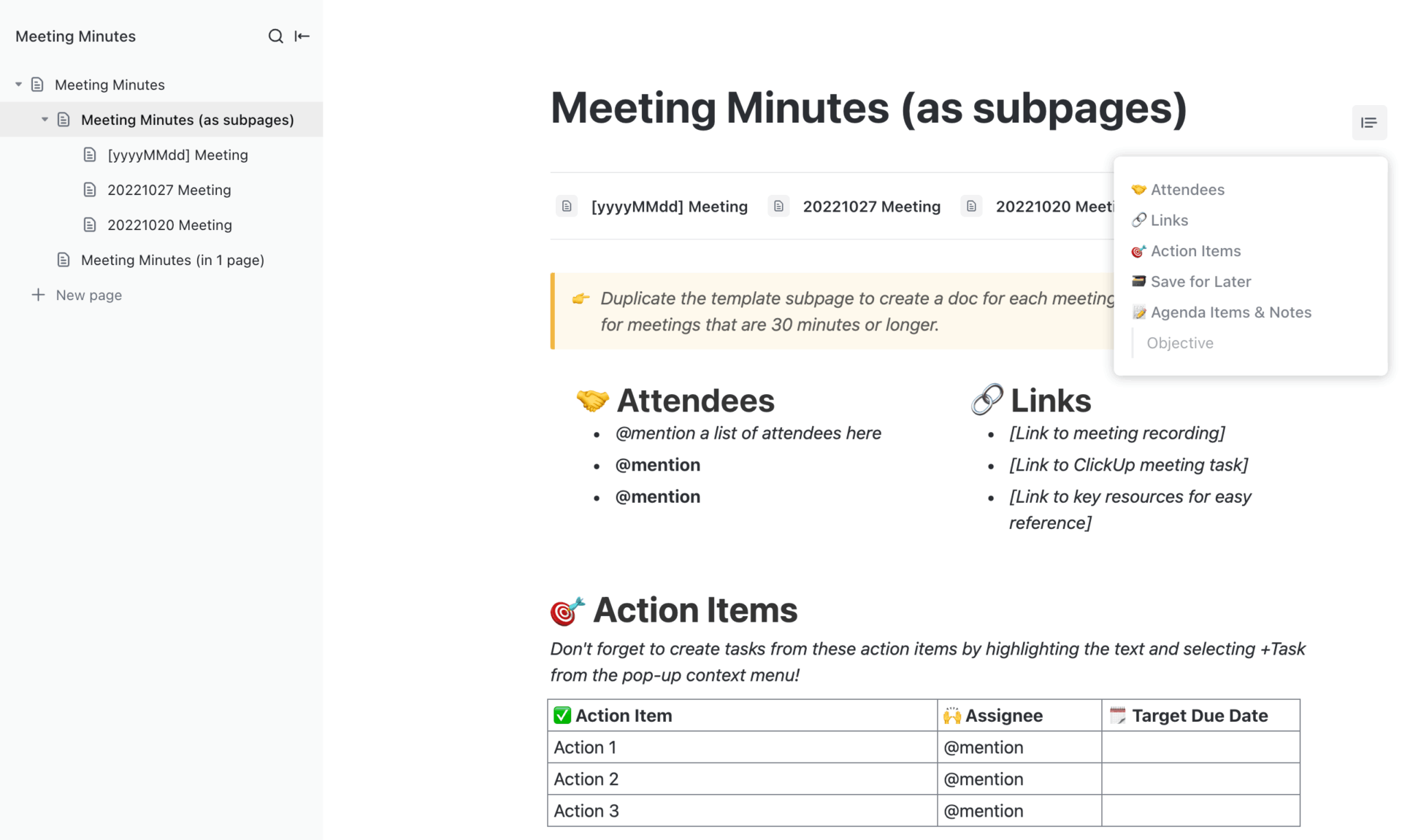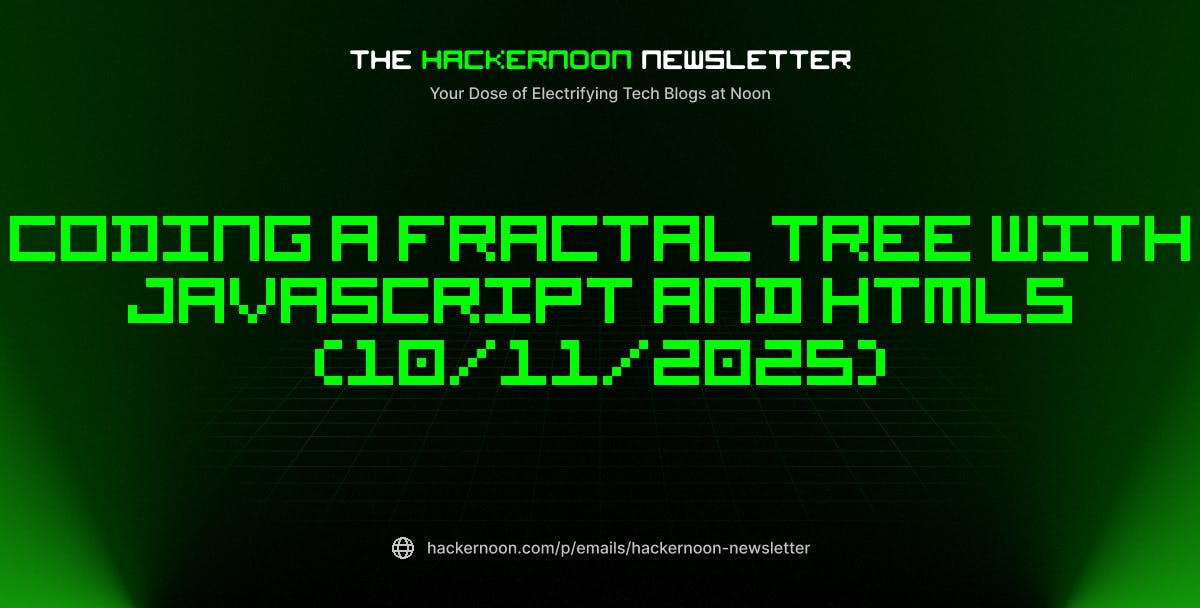Meetings have the potential to move work forward fast. But when notes are scattered, vague, or missing altogether, that momentum stalls. It’s a common challenge that even the best teams face. But thankfully, it’s easy to fix.
With the right meeting notes template, an app like Notion helps you transform every meeting discussion into something clear, actionable, and worth revisiting.
In this article, we’ll introduce the best Notion meeting templates. And if you’re looking for a place to manage your meetings—with a built-in calendar, an AI notetaker, and yes, trusted templates, we’ve got a more powerful alternative to suggest, too. Yep, that’ll be ! 😎
🔎 Did You Know? Globally, there are approximately 55 million meetings held each day. However, at least half of them are considered unproductive, leading to significant time and resource wastage.
10 Best Notion Meeting Notes Templates for Productive Teams
What Makes a Good Notion Meeting Notes Template?
Here are the things you should look for in a good Notion template for recording meeting notes:
- Provides a clear and consistent framework: A solid Notion meeting notes template should include dedicated sections for agendas, key points, and action items
- Encourages collaboration and accountability: Built-in sharing and commenting features make it easier for team members to contribute, follow along, and take ownership of the next steps
- Saves time with easy reusability: A good template should be easily duplicated and quickly customized for any type of meeting notes, keeping documentation consistent across the board
- Connects seamlessly with your workflow: Linking meeting data and notes to tasks, calendars, meeting minutes, or projects ensures that important decisions don’t get lost and follow-ups stay on track
- Makes past notes easy to find and reference: A searchable layout helps you quickly access previous meetings, revisit discussions, and track progress over time
📮 Insight: Our meeting effectiveness survey data shows that 25% of meetings involve eight or more participants. While large meetings can be valuable for alignment and decision-making, they often create challenges.
In fact, another survey revealed that 64% of people struggle with unclear next steps in nearly half their meetings. As the everything app for work, we address this gap with an end-to-end meeting management solution.
Meetings transforms how teams collaborate with dynamic agendas, while AI Notetaker captures every valuable insight—eliminating follow-up confusion and keeping everyone aligned! 💫
Real Results: Teams using ’s meeting management features report a whopping 50% reduction in unnecessary conversations and meetings!
10 Notion Meeting Notes Templates
Let’s be honest—most meeting notes end up as scattered scribbles, forgotten docs, or that one sticky note you swore you’d never lose. If your current system is more chaos than clarity, it’s time for an upgrade.
These Notion meeting notes templates are here to rescue your brain (and your team) from the post-meeting “what did we just decide?” fog.
1. Meeting Notes Template by Notion
Notion’s Meeting Notes Template offers a centralized space to capture notes from all meetings, making it easier to stay organized and aligned. Use it when you want to tag notes by meeting type, track discussion dates, and see meeting attendees at a glance. Plus, with the ability to create checklists, your action items stay clear and your team accountable.
Here’s why you’ll like it:
- Tag notes by meeting type for easy organization
- Track meeting dates and attendees at a glance
- Maintain a centralized repository for all meeting notes
🔑 Ideal for: Startup teams seeking a more efficient way to document meetings
2. Meeting Agenda Template by Notion
Want to have shorter meetings? Start investing some time in creating specific agendas before the meeting to keep discussions on track.
Notion’s Meeting Agenda Template is a solid tool to start with, like a personal assistant that never forgets. It keeps your meetings on track, your agenda tight, and your team from wandering off into “just one quick thing” territory.
This template keeps meetings focused and productive by outlining topics and dedicating fixed time slots to them so you and your team don’t wander off into unrelated territory. It works for all kinds of meetings—whether you’re in a team sync, client call, or project kickoff.
Here’s why you’ll like it:
- Outline meeting topics with designated time allocations for discussions
- Assign discussion points to specific team members
- Maintain a consistent meeting structure across sessions
🔑 Ideal for: Teams looking to plan, conduct, and follow up on meetings efficiently
💡 Pro Tip: 37% of workers send follow-up notes or meeting minutes to track action items, but 36% still rely on other, fragmented methods. Without a unified system for capturing decisions, key insights you need may get buried in chats, emails, or spreadsheets. ’s advanced search, powered by its Connected AI and Brain, helps you find any note, action item, or meeting transcript within in seconds.

3. Meeting Notes & Action Item Tracker Template by Notion
Notion’s Meeting Notes & Action Item Tracker turns messy meeting chats into organized follow-ups and clear responsibilities. The layout is simple but smart—track who said what, what needs to be done, and when it’s due. It’s a practical go-to for teams that like to move fast and stay organized without overcomplicating things.
Here’s why you’ll like it:
- Log decisions and next steps as they happen
- Track task owners and due dates with ease
- Use the Quick Notepad section to jot down last-minute thoughts and ideas
🔑 Ideal for: Specific individuals and teams seeking a reliable method to document meetings, assign tasks, and track progress
4. Marketing Meeting Notes Template by Notion
Marketing meetings are often a flurry of updates, ideas, experiments, and decisions. Notion’s Marketing Meeting Notes Template makes it easy to capture all of it, from decisions to action items.
By consolidating all relevant information in one place, it enhances team alignment and ensures that nothing is missed. Tagging the notes by meeting type further helps you find what you’re looking for quickly.
Here’s why you’ll like it:
- Open the template in List and Board View to sort meetings by date and type
- Add participants, meeting time, and attachments separately for each meeting within dedicated pages
- Enhance team collaboration with shared access to meeting records
🔑 Ideal for: Marketing teams looking to document meetings and maintain alignment across various campaigns
5. 1×1 Meeting Template by Notion
The 1×1 Meeting Template by Notion helps managers and team members make the most of their discussions together. Instead of a freeform doc that can make it daunting to record key takeaways, you get organized sections to prep ahead, set goals, jot down updates, and reflect on outcomes.
Its recurring table tracks weekly meetings with prompts for wins, blockers, and feedback—a simple yet powerful way to keep every check-in intentional.
Here’s why you’ll like it:
- Keep ongoing feedback and goals visible in one timeline
- Look back at past meetings without digging through docs or emails
- Note personal wins, blockers, and growth areas as they evolve
🔑 Ideal for: Managers and team members who want 1:1s to feel more intentional and less like rushed calendar fillers
6. Meeting and Notes + AI Summaries Template by Notion
Drowning in meeting notes that are full of umms and ahs, with valuable nuggets buried beneath corporate jargon? Notion’s Meeting Notes + AI Summaries Template pairs clear docs with AI-generated summaries, so you don’t just note down what was said—you also get the heart of it, instantly.
Each meeting entry lets you log participants, set goals, take structured notes, and track outcomes, while AI helps auto-summarize notes for quick reviews later.
Here’s why you’ll like it:
- Write down comprehensive meeting notes in an organized format
- Automatically generate concise summaries using AI
- Save time by quickly reviewing AI-generated summaries instead of wading through long blocks of text
🔑 Ideal for: Teams and individuals seeking an efficient way to document meetings and generate quick summaries
7. Design Meeting Notes Template by Notion
Design teams thrive on collaboration, creativity, and clarity. That’s why Notion’s Design Meeting Notes Template offers structure with flexibility to keep every meeting both inspired and productive.
With sections for capturing brainstorming discussions, feedback, and next steps, every idea gets recorded and turned into action. Plus, the clean layout makes it super easy to use.
Here’s why you’ll like it:
- Ensure your meetings promote creativity while prioritizing efficiency
- Open in multiple views, including list and board views, to manage meetings better
- Capture and track design feedback and revisions easily
🔑 Ideal for: Design teams and professionals seeking an efficient way to track decisions across projects
8. Standup Meeting Template by Notion
Daily standups keep agile teams moving, and Notion’s Standup Meeting Template makes them quick and focused. It helps you track tasks, spot roadblocks, and plan the next steps—without breaking your flow.
With all updates in one place, your team stays synced and issues get caught early. The best part? It’s flexible enough for remote, hybrid, or office setups, making daily meetings hassle-free.
Here’s why you’ll like it:
- Transcribe your meetings using AI
- Use the ‘New Standup’ button to generate a new meeting automatically
- Spot patterns and blockers over time
🔑 Ideal for: Teams who want to make daily standups quicker, clearer, and more effectively without extra fuss
9. AI Meeting Summaries Template by Notion
Notion’s AI Meeting Summaries Template makes meetings effortless by adding smart, built-in summaries to your notes. It captures key decisions and action items in one place, so everyone’s aligned.
When you want to, skip the long recaps, just scan the highlights and get back to work faster with this Notion template.
Here’s why you’ll like it:
- Scan meeting highlights to get up to speed faster
- Maintain a consistent format for all meeting documentation
- Quickly review past discussions to prepare for future meetings, with the knowledge of key decisions and action items at your fingertips
🔑 Ideal for: Teams seeking to generate quick, accurate, an and effective meeting summaries
🧠 Fun Fact: The Meeting Hangover Effect is real! According to Harvard Business Review, over 90% of employees feel that post-meeting brain fog—like a productivity slump that sneaks up after a long, unproductive meeting at least occasionally. It’s basically the workday equivalent of a hangover, but luckily, better notes and smarter meetings can help manage it!
10. Projects & Meetings Template by Notion
Juggling tasks, chats, and meetings in different places? Notion’s Projects & Meetings Template brings everything together. It lets you plan projects, assign tasks, and keep notes from related meetings side by side.
With timeline and calendar views plus a database for monitoring deliverables, everything stays on track.
Here’s why you’ll like it:
- Search all meeting notes or notes by meeting type using different views
- Add priority and status labels to each meeting and ensure everyone’s on the same page
- Link meetings directly to relevant projects
🔑 Ideal for: Teams working on multiple projects and looking to align their meeting discussions
Notion Limitations
While Notion has its strengths as a note-taking tool, it’s not without its quirks. From performance issues to limited offline access, a few roadblocks can hinder your perfect workflow. Here’s a quick look at where Notion might fall short.
- Performance lags with large databases: Users managing extensive data sets or complex projects may experience slow load times and lag, affecting their efficiency
- Limited features: While Notion offers basic task management, it lacks advanced project management features like time tracking and Gantt charts required for managing large-scale projects
- Lack of built-in reporting tools: Notion does not provide native reporting functionalities. So, it’s difficult for users to generate reports and analyze data from their meetings or tasks
- Limited communication features: The platform lacks integrated communication tools. Users have to use additional applications for real-time communication
Alternative Notion Meeting Notes Templates
If you’re looking for something more reliable, suitable for big and small projects alike, and easy to navigate even for beginners, , the everything app for work, is the perfect Notion alternative!
Meetings transform how teams collaborate with dynamic agendas, while ’s AI Notetaker captures every valuable insight—eliminating follow-up confusion and keeping everyone aligned!
Teams using ’s meeting management features report a whopping 50% reduction in unnecessary conversations and meetings! 🤩
And these meeting notes templates in have a huge role to play. The best part? They’re suitable for all teams and purposes:
1. Meeting Minutes Template
The Meeting Minutes Template is your go-to for noting down attendees, agendas, action items, and key takeaways—all in one place. It makes it easy to keep track of what was said, what needs to be done, and who’s doing it.
Designed for collaboration, this template ensures everyone stays on the same page and knows their responsibilities. Plus, with pre-built pages, you can quickly set it up for all kinds of meetings and start documenting what matters.
Here’s why you’ll like it:
- Organize meeting agenda, attendees, and action items efficiently with structured sections
- Assign action items to team members directly within the document
- Access and update notes from anywhere with cloud integration
🔑 Ideal for: Teams seeking a simple way to document meetings and ensure follow-through on action items
📮 Insight: According to our meeting effectiveness survey, nearly 40% of respondents attend between 4 and 8+ meetings per week, with each meeting lasting up to an hour. This translates to a staggering amount of collective time dedicated to meetings across your organization.
What if you could reclaim that time? ’s integrated AI Notetaker helps you boost productivity by up to 30% through instant meeting summaries—while Brain helps with automated task creation and streamlined workflows—turning hours of meetings into actionable insights.
2. Recurring Meeting Notes Template
Tired of repeating the same note-taking routine every week with a new doc generated from scratch? ’s Recurring Meeting Notes Template eliminates the hassle.
Use it to capture essential details to streamline your recurring meetings—daily standups, weekly team check-ins, and more. With built-in task linking and Custom Statuses, action items are easily tracked and assigned right from your notes.
You get a familiar layout for every session, so you focus more on the conversation and less on formatting your notes document. Plus, the consistent format builds a reliable log of past meetings for quick reference and accountability.
Here’s why you’ll like it:
- Save time and improve consistency by reusing the same format for each meeting
- Add periodic updates without creating (and remembering where you stored) separate documents
- Share meeting minutes using public read-only or editable links with team members
🔑 Ideal for: Teams who meet regularly and want an easy-to-follow record of updates, action items, and decisions
💡 Pro Tip: Boost productivity with ’s AI Calendar. Optimize your day with intelligent scheduling suggestions and auto-time-blocking for your priorities.
3. Employee & Manager 1-on-1 Template
Regular one-on-one meetings between employees and managers are essential for open communication and continuous growth. The Employee & Manager 1-on-1 Template is perfect for managing these discussions, tracking progress, and setting actionable goals.
It ensures that both parties are aligned on objectives, responsibilities, and expectations. With customizable fields and views, you can tailor each meeting to address specific topics, such as career development, project updates, or feedback sessions.
Here’s why you’ll like it:
- Streamline your one-on-one meetings with a ready-to-use format
- Customize agenda items to focus on individual employee needs and goals
- Improve communication and progress tracking by setting clear expectations and steps to achieve goals
🔑 Ideal for: Managers and employees aiming to enhance the quality and productivity of their one-on-one meetings
💡 Pro Tip: Why add a separate extension for summarizing your MoMs? Let Brain do the heavy lifting—summarizing meeting notes, highlighting decisions, and pulling out action items using natural language commands—so you save time and never miss a beat.


4. Client Meeting Notes Template
The Client Meeting Notes Template helps you organize every detail of client interactions, from shared goals to the steps for their implementation. It makes it easy to prepare for effective meetings, list takeaways, and turn those notes into real outcomes.
You’ll be able to see what’s been discussed, what’s still pending, and who’s accountable for what. Plus, with multiple views, you can track meetings in a format that suits your style—be it a calendar, board, or list.
Here’s why you’ll like it:
- Capture key discussion points and decisions in real time
- Use Custom Fields like contact details, project requirements, meeting agenda, action items, and follow-up items to easily update the relevant information during the meeting
- Schedule and track upcoming meetings and events with the Calendar View
🔑 Ideal for: Professionals seeking an organized and efficient way to document client meetings
5. Nonprofit Board Meeting Minutes Template
’s Nonprofit Board Meeting Minutes Template delivers a smart, no‑code doc setup built to capture key discussions, decisions, votes, and action items—from attendance to outcomes—in one centralized place.
Its real‑time collaborative editing, task assignment, and automations simplify follow‑up, ensuring nothing slips through the cracks post‑meeting.
Here’s why you’ll like it:
- Visualize governance workflows
- Assign follow-ups right away with assigned comments, so no commitment gets lost
- Keep board conversations and decisions clear and accessible
🔑 Ideal for: Nonprofit organizations seeking an organized way to document meetings, ensuring clarity and follow-through on action items
Want to simplify team collaboration so you can action meetings effortlessly? Watch this video to learn how can help:
6. Meeting Note Style Template
Need a reliable way to organize client calls or internal reviews? This Meeting Note Style Template by gives you a consistent layout to log agendas, participants, discussion points, and outcomes—all in one place.
It’s built for teams who juggle multiple meetings and want searchable, shareable records without the manual formatting. You can create action items directly from your notes, assign them, and track follow-ups effortlessly. Perfect for recurring meetings or one-offs, it makes sure no follow-up is forgotten.
Here’s why you’ll like it:
- Organize decisions and tasks from every meeting into a searchable repository
- Add meeting recording links to the doc to keep everything in one place
- Collaborate and share notes with stakeholders via ’s Live Collaboration Detection
🔑 Ideal for: Teams that want cleaner, clearer meetings and a simple way to keep everyone on the same page after they end
💡 Pro Tip: Streamline your meeting workflow with Automations. Automatically assign tasks to the right person, send reminders, and update task statuses based on defined conditions, so your meeting notes instantly turn into action without lifting a finger.
7. Class Notes Template
Ever find yourself flipping through notebooks trying to remember what your professor said two weeks ago? The Class Notes Template by gives you a smarter and neater way to stay on top of your lectures, readings, and assignments.
The best part? This template features a pre-built table of contents for easy navigation, customizable formatting options, and the ability to add comments to specific sections.
Here’s why you’ll like it:
- Create a dedicated List for each course to keep notes, tasks, and deadlines grouped together
- Set up a master List for all assignments due each semester, so nothing is missed
- Use the Doc view for each course and add new pages for every class session or topic
🔑 Ideal for: Students seeking an efficient and customizable way to manage their class notes and academic materials
🔍 Did You Know? Students who actively take notes tend to perform better academically. This is because the way they write down and organize information plays a big role in how well they understand and retain it.
8. Meeting Report Template
’s Meeting Report Template captures agendas, decisions, and tasks for your meetings in one spot. After a client call or leadership check‑in, you fill in the template to clearly communicate outcomes to customers, teammates, and leadership. By doing so, you close the loop and ensure no detail gets overlooked when converting discussions into action.
It uses seven Custom Fields (like Meeting Type, Timekeeper, Location, and Attendee Count) to standardize reports and make them easy to filter, sort, and analyze. It’s perfect for account managers, project leads, or C‑suite liaisons who need a repeatable, professional way to summarize meetings and ensure everyone stays aligned.
Here’s why you’ll like it:
- Enhance transparency by sharing reports with stakeholders easily
- Improve communication across teams by maintaining a consistent reporting format
- Create checklists to ensure you don’t miss any pre- and post-meeting tasks
🔑 Ideal for: Managers and teams aiming to enhance meeting productivity during customer meetings
9. 1-on-1s Template
’s 1-on-1s Template gives you a central space to plan, run, and reflect on every 1-on-1, with a separate page for each team member.
With this template, you can jot down goals, revisit the last meeting’s talking points, assign action items, and make progress visible over time. Plus, it lets you keep every check-in meaningful and ensure you don’t miss anything.
Here’s why you’ll like it:
- Build a dedicated page for each member with roles and expectations clearly defined
- Add agenda items, talking points, and questions ahead of time
- Keep everything in one place for easy performance reviews
🔑 Ideal for: Managers and team leads who want a reliable, organized way to run 1-on-1s that actually drive progress
10. Meetings Template
Every team holds many different kinds of meetings, from quick syncs and deep dives to one-on-ones. And with so many meetings, it’s easy for details to slip through. ’s Meetings Template helps you stay on top of them all with dedicated views for every step.
Its sections are fully customizable: add or reorder agenda items, attach docs or visuals, and prep the team by sharing before you even start. During the meeting, record discussion points and assign action items to teammates instantly—no tab-switching needed. And afterward, follow-up easily with your notes, tasks, and deadlines in one place.
Here’s why you’ll like it:
- Track all meetings in one List, sorted by priority, type, and schedule
- Present directly within the template using the built-in Google Slides embed
- Get a dedicated Discussion space, so relevant team members can chat, share feedback, and stay aligned in real time
- Organize one-on-ones, upcoming sessions, and unscheduled meetings with clarity
🔑 Ideal for: Teams who want to simplify meeting management with an all-in-one space for planning, presenting, and staying connected
Turn Your Notes into Real Results with
Meeting notes templates are essential tools that help teams capture discussions clearly, keep track of decisions, and follow through on action items. Notion templates are a great way to bring consistency to your documentation.
They help you organize agendas, jot down key points, and keep follow-ups visible. But while Notion helps you record what’s happening, it stops short of helping you act on it.
That’s where shines! Its templates are built to connect meeting insights with action, helping you manage tasks, timelines, and team accountability—all in one place. Sign up for for free today!


Everything you need to stay organized and get work done.