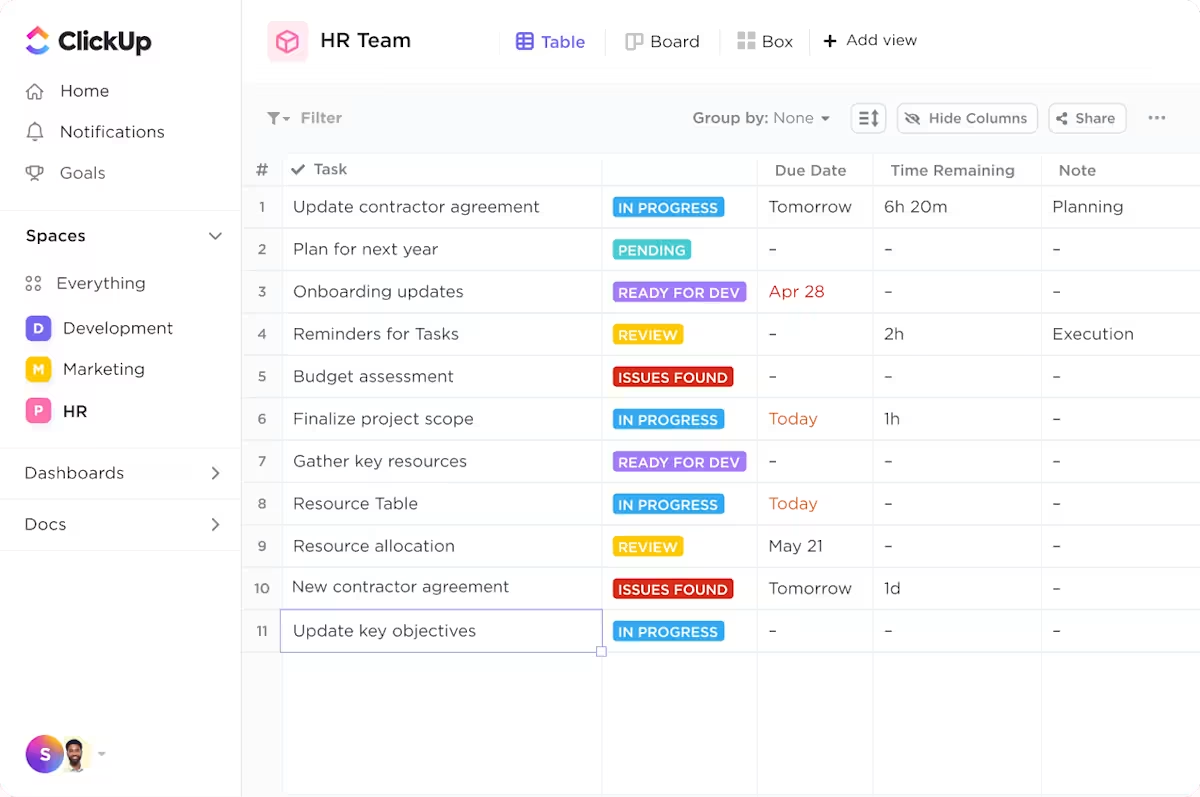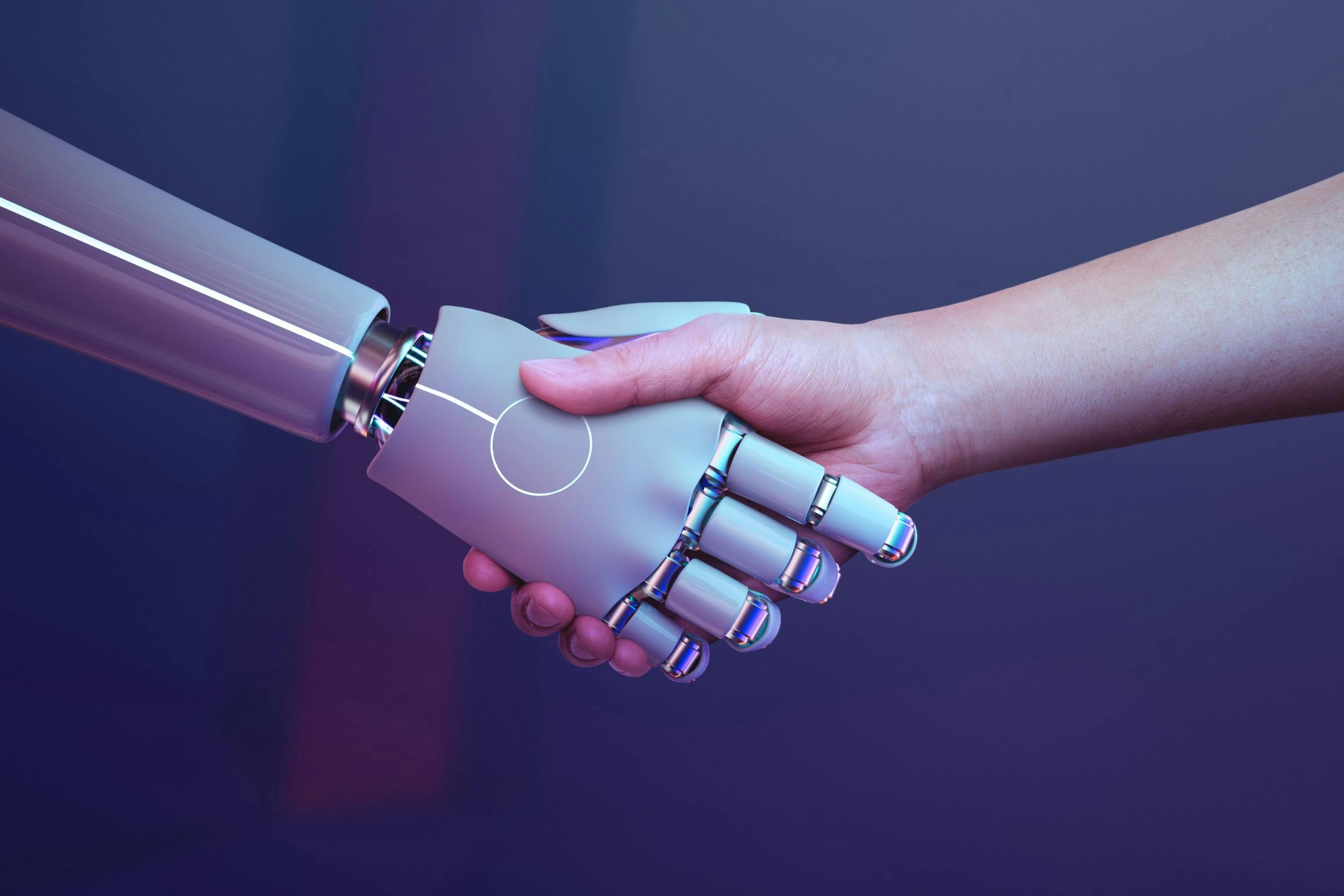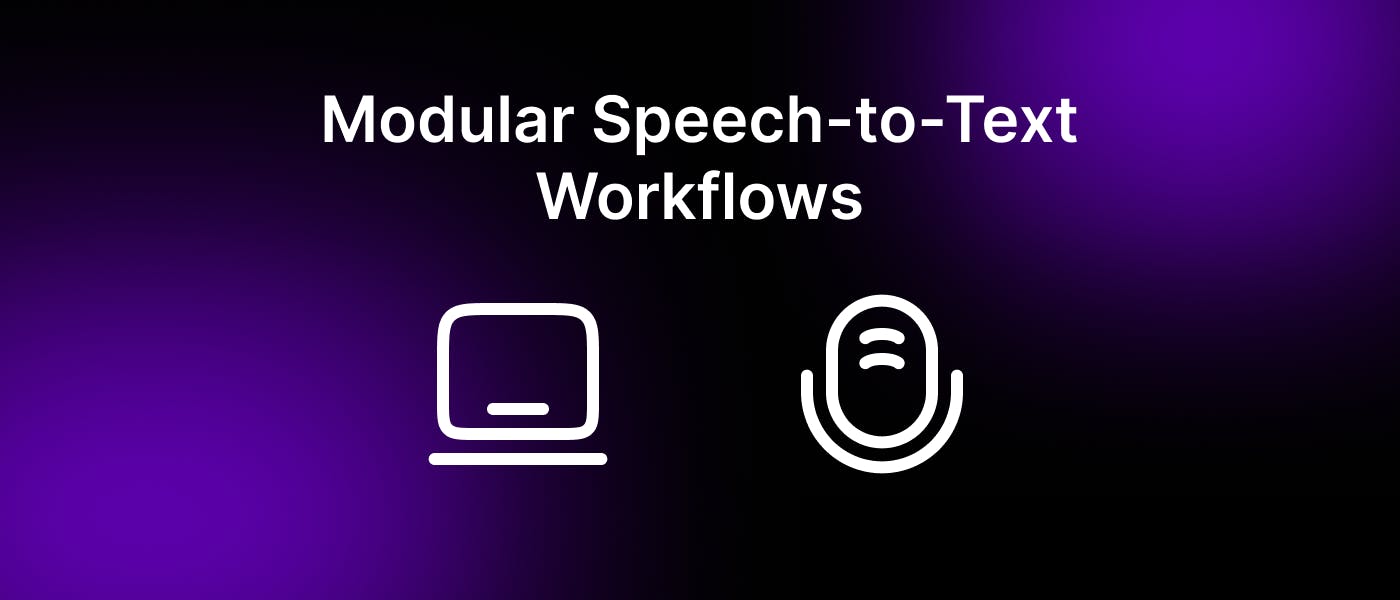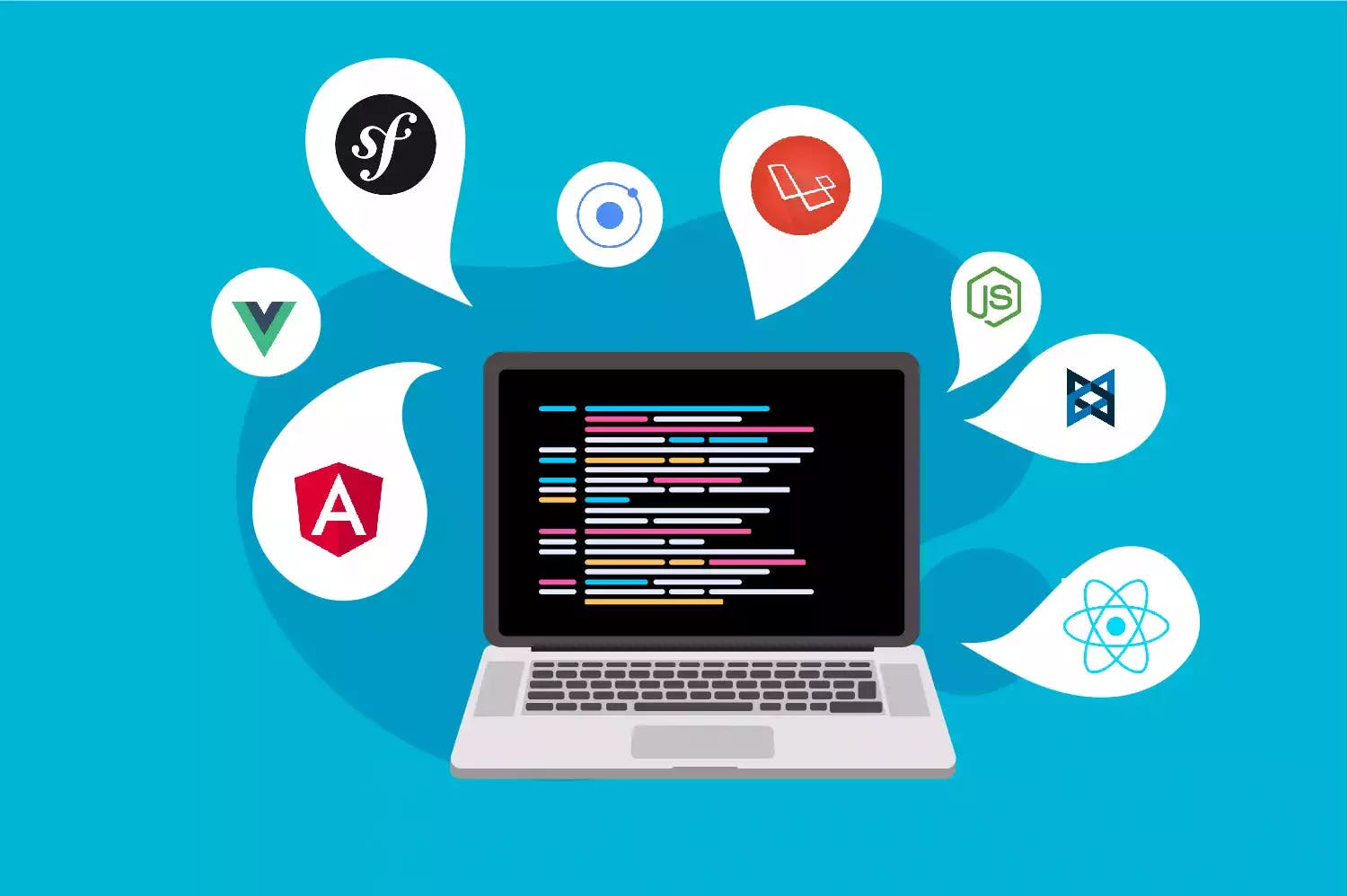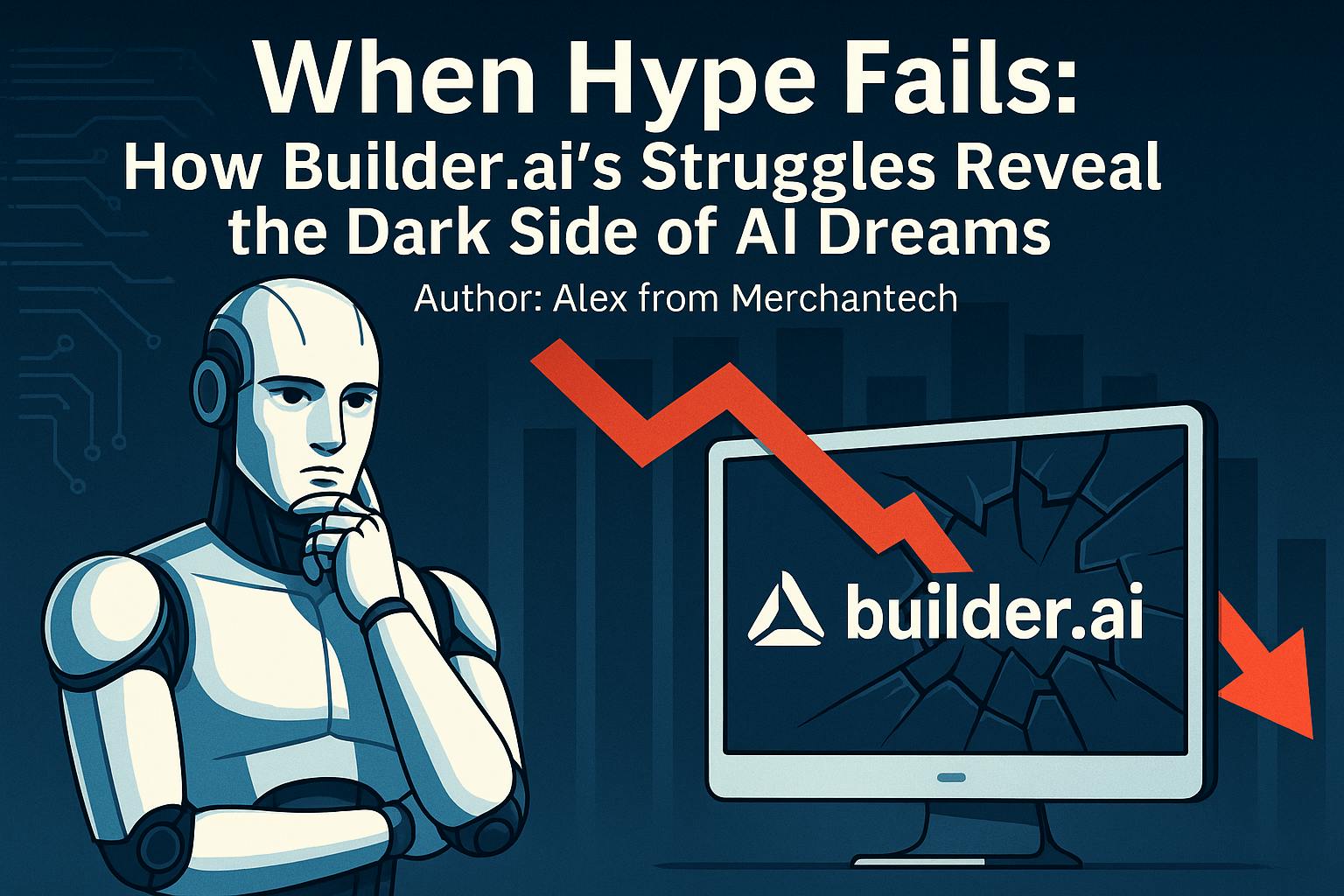Peoplebox AI is a popular choice among HR teams and leaders looking to simplify goal tracking and employee performance management.
But if you’re reading this, chances are you’re looking for something different—a tool that’s easy for your team to use from day one, integrates smoothly with your existing HR software, or lets you customize OKRs and performance review processes.
Choosing the right performance management platform directly affects how engaged and productive your team will be.
That’s why we’ve rounded up the 10 best Peoplebox AI alternatives to help you set clear goals, track performance easily, and boost team productivity.
Let’s dive in and find the perfect match for your team.
10 Best Peoplebox AI Alternatives for Performance Management
What Is Peoplebox AI?
Peoplebox AI is a performance management software platform built to simplify how teams set, track, and achieve goals. It is designed around Objectives and Key Results (OKRs), making it easier for HR leaders and managers to see exactly how their teams are progressing in real time.
Here are Peoplebox AI’s standout features:
- Automated check-ins, which gather ongoing feedback and updates without manual follow-ups
- Goal-setting dashboards that show how each team member’s o/tablebjectives connect to overall company priorities
- Integration with tools like Slack, Microsoft Teams, Jira, and Google Workspace, so that managers and employees can track progress directly from their daily workflow
- AI capabilities to proactively identify potential issues or risks in performance data and goal achievement for managers to take early action and keep objectives on track
Peoplebox AI Limitations
While Peoplebox AI provides strong performance management features, it comes with some limitations, including limited customization.
- Complex goal setup: Setting up numeric or nested goals can be confusing, with users often unsure how to define targets or measurements
- Difficult goal editing: Editing key results and sub-key results is not intuitive
- Outdated UI: The interface feels slow and cluttered, with multiple “Create Goal” buttons and unclear navigation paths across different sections
- Workflow gaps in reviews: The platform does not guide managers on the sequence of tasks during 1-on-1 check-ins and talent assessments, making it hard to prioritize actions
- Limited integrations: Integrations with external tools like Slack and Microsoft Teams are available but can be inconsistent, sometimes requiring manual tracking
- Basic reporting and automation: Reporting options are rigid, with limited ability to customize fields, automate data collection, or generate detailed insights
- No mobile app: Users cannot complete check-ins or update progress from a mobile device, limiting flexibility for remote work or quick updates
- Overwhelming notifications: The notification system lacks customization, causing repeated alerts and unnecessary distractions
If these challenges feel familiar, the good news is that other platforms can better meet your needs. Let’s take a quick look at some of the best alternatives to Peoplebox AI.
PeopleBox AI Alternatives at a Glance
| Tool | Key features | Best for | Pricing |
| Goals, Brain, OKRs templates, HR tool integrations, and more | All-in-one goal tracking and team collaboration | Free basic version | |
| Lattice | Performance reviews, OKRs, engagement surveys, growth plans, and people analytics | Integrated performance management and employee engagement | Starts at $11/seat per month |
| Leapsome | Performance reviews, OKRs, learning paths, surveys, and insights | Development-focused performance management | Custom pricing |
| 15Five | Weekly check-ins, 1-on-1 templates, feedback, recognition, and manager training | Continuous 1:1 performance feedback | Starts at $4/user per month |
| WorkBoard | OKRs dashboard, weekly check-ins, and strategy planning | Enterprise-level OKR management | Custom pricing |
| Betterworks | Goal tracking, CFRs, reviews, dashboards, and HRIS integrations | Agile performance management | Custom pricing |
| PerformYard | Custom review cycles, continuous feedback, and goal alignment | Customized performance review processes | Starts at $5/user per month |
| Culture Amp | Engagement surveys, performance reviews, development plans, and benchmark reports | Employee feedback and company culture | Custom pricing |
| BambooHR | Employee records, performance reviews, time-off tracking, and HR reporting | HR management and employee tracking | Custom pricing |
| Gusto | Payroll automation, benefits management, onboarding, and performance review tools | Small business HR and payroll management | Custom pricing |
The Best PeopleBox AI Alternative to Use
1. (Best for all-in-one goal tracking and team collaboration)
is the everything app for work that helps teams manage tasks, track goals, and improve collaboration in one place. It allows users to set measurable objectives, track progress in real-time, and automatically update targets based on task completion.
With Goals, teams can break down company objectives into smaller targets, assign them to individuals, and monitor employee performance against deadlines. Users can also automate goal creation with Brain, an AI assistant that generates OKRs based on existing tasks and activities within the workspace.


integrates with popular HR tools and provides templates to streamline the performance management process. Its OKR templates, in particular, help teams structure and align their goals easily. If you’re looking for inspiration to set yours up, these OKR examples can give you a clear starting point.
For instance, the OKRs template lets you set up and track OKRs in a structured and straightforward way. You can use it to build a structured approach to setting and tracking OKRs across teams, keeping everyone aligned with company goals.
HR teams can streamline employee evaluations with ready-to-use templates that capture feedback, ratings, and development plans in one place, like the performance review template
With Dashboards, you can create custom dashboards to visualize performance metrics, team workload, and OKR progress in real-time. These reports help HR teams monitor feedback cycles, review completion, and goal alignment at a glance without switching tabs or tools.
best features
- Goals: Set measurable objectives, break them into targets, assign owners, and automatically track progress based on task completion.
- Brain: Use AI to automatically generate OKRs from your workspace activities, helping teams save time and maintain consistency in goal setting
- Integrations: Connect with tools like Slack, Microsoft Teams, and Google Workspace to update tasks and goals without switching between platforms
limitations
- Some users find the platform overwhelming due to the number of features
- There can be a steep learning curve for new users who are not familiar with customizable workflows
pricing
free forever
Best for personal use
Free Free
Key Features:
unlimited
Best for small teams
$7 $10
Everything in Free Forever plus:
business
Best for mid-sized teams
$12 $19
Everything in Unlimited, plus:
enterprise
Best for many large teams
Get a custom demo and see how aligns with your goals.
Everything in Business, plus:
* Prices when billed annually
ratings and reviews
- G2: 4.7/5 (9,000+ reviews)
- Capterra: 4.6/5 (4,000+ reviews)
What are real-life users saying about ?
This G2 reviewer enjoyed the fact that is truly the everything app for work:
2. Lattice (Best for integrating multiple feedback sources into performance management)
Lattice is a people management platform that helps organizations manage performance reviews, goals, feedback, and employee engagement in one place. It gives managers and HR teams the tools to align individual goals with company priorities, run structured review cycles, and support employee growth with personalized development plans.
HR teams can also gather feedback and measure engagement through research-backed surveys, then use real-time people analytics to turn insights into action. Lattice offers flexible workflows that can be customized to fit different team structures and processes.
Lattice best features
- Performance reviews: Self, peer, and manager feedback in customizable review cycles
- Goals and OKRs: Clear tracking and alignment of goals across teams and the organization
- Engagement surveys: Research-backed templates to measure and improve engagement
- Growth plans: Structured development plans tailored to individual career goals
- People analytics: Real-time insights to drive better decision-making
Lattice limitations
- Setup and customization can take time, especially for complex workflows
- Navigation between modules may feel less intuitive for first-time users
Lattice pricing
- Performance Management (includes Reviews, 1:1s, Goals & OKRs): $11/seat/month
- Core HRIS (includes Employee Records, Onboarding, Workflows): $10/seat/month
Add-ons: - Engagement: +$4/seat/month
- Payroll: +$6/seat/month
- Time Tracking: +$2/seat/month
Lattice ratings and reviews
- G2: 4.7/5 (2,200+ reviews)
- Capterra: 4.5/5 (200+ reviews)
What are real-life users saying about Lattice?
This is what a G2 reviewer had to say about Lattice:
3. Leapsome (Best for development-focused performance management)
Leapsome is an all-in-one people enablement platform that connects performance management, employee engagement, and learning. It’s designed to help teams grow through structured feedback, clear goal tracking, and personalized development plans.
Leapsome allows companies to run performance reviews, automate feedback cycles, set and track OKRs, and launch engagement surveys. Managers and HR teams can also create learning paths and integrate them into growth plans, ensuring employees have the tools they need to develop skills and achieve goals.
Leapsome best features
- Performance reviews: Easily set up self, peer, and manager reviews with customizable templates. You can also prepare employees with some performance review tips to make them feel more confident
- Goals and OKRs: Track individual, team, and company goals with automated progress updates.
- Learning paths: Create structured development programs tied directly to performance objectives. If you’re planning personalized growth plans for employees, these development plan templates can help you get started easily
- Engagement surveys: Launch customizable surveys to measure satisfaction, motivation, and overall employee sentiment
- Advanced analytics and insights: Access dashboards that connect performance, engagement, and learning data
Leapsome limitations
- Some users find the number of customization options overwhelming during initial setup
- Minor delays can occur when managing large-scale feedback and survey campaigns
Leapsome pricing
Leapsome ratings and reviews
- G2: 4.8/5 (1,700+ reviews)
- Capterra: 4.7/5 (100+ reviews)
What are real-life users saying about Leapsome?
This is what a G2 reviewer had to say about Leapsome:
4. 15Five (Best for continuous 1:1 performance feedback)
15Five helps organizations strengthen employee engagement and manager effectiveness by focusing on continuous feedback and growth conversations. It combines weekly check-ins, 1-on-1 meeting templates, performance reviews, and engagement surveys to help managers support employee growth on an ongoing basis.
With 15Five, managers can track progress against goals, gather real-time feedback, recognize achievements, and provide coaching when needed. The platform also offers a dedicated manager training program called Manager Effectiveness to help leaders build stronger teams.
15Five best features
- Weekly check-ins: Facilitate regular feedback and status updates between employees and managers. Encouraging employees to take a self-evaluation performance review and reflect on their progress before each check-in can make conversations more meaningful
- 1-on-1 meetings: Use guided templates to structure conversations and track action items
- Performance reviews: Run customizable review cycles with input from managers, peers, and self-assessments. These performance review templates help you get started faster and stay organized
- Recognition and feedback: Publicly recognize team achievements and collect feedback in real-time
- Manager effectiveness training: Equip managers with tools and coaching programs to lead more effectively
15Five limitations
- Setting up and managing multiple review cycles can take time, especially for larger teams
- Reporting features may require customization to meet complex team structures
15Five pricing
- Engage Plan: Starts at $4/user per month
- Perform Plan: Starts at $8/user per month
- Total Platform: Starts at $14/user per month
- Focus and Transform add-ons available at additional cost
15Five ratings and reviews
- G2: 4.6/5 (1,200+ reviews)
- Capterra: 4.7/5 (300+ reviews)
What are real-life users saying about 15Five?
Here’s what a G2 reviewer had to say about 15five:
5. WorkBoard (Best for enterprise-level OKR management)
Designed to support enterprise teams, WorkBoard helps organizations align around strategic priorities and track progress through OKRs.
The platform offers dynamic OKR dashboards, automated weekly check-ins, and progress analytics to ensure transparency across teams. WorkBoard also includes strategic planning tools, meeting management features, and integration with platforms like Microsoft Teams, Slack, Jira, Salesforce, and Workday.
With built-in coaching and OKR certification programs, WorkBoard supports both strategy execution and team enablement, making it a strong fit for fast-moving enterprises.
WorkBoard best features
- OKR management: Create and align OKRs across individuals, teams, and departments that align company wide goals
- Dynamic dashboards: Visualize progress in real time with automatically updated OKR dashboards
- Weekly check-ins: Automate status updates and track alignment without manual reporting. For tips on running more effective goal discussions, you can refer to this guide on OKR meetings
- Strategic planning tools: Define, align, and execute strategic priorities efficiently
- Integrations: Connect with Microsoft Teams, Slack, Salesforce, Jira, and Workday for streamlined workflows
WorkBoard limitations
- The platform can feel complex during initial setup for organizations new to OKRs
- Customizing views and reports may require additional configuration
WorkBoard pricing
WorkBoard ratings and reviews
- G2: 4.3/5 (100+ reviews)
- Capterra: 4.4/5 (20+ reviews)
What are real-life users saying about WorkBoard?
Here’s what this G2 reviewer had to say:
6. Betterworks (Best for agile performance management)
Betterworks provides organizations with a structured way to set, track, and manage goals at scale. Focused on agility, the platform helps teams stay aligned through continuous performance conversations, goal setting, and real-time feedback.
Betterworks allows managers to connect individual goals to broader business objectives, track progress with visual dashboards, and adjust priorities as needed. It also supports performance management with tools for check-ins, 1-on-1 meetings, and feedback cycles.
Betterworks best features
- Goal management: Set and track individual, team, and company goals with real-time visibility into progress
- Conversations, feedback, and recognition (CFRs): Facilitate continuous coaching and recognition across teams
- Performance reviews: Run structured review cycles and calibration sessions to support employee development. If you’re planning your next review cycle, these performance review examples can give you ideas on what to include
- Integrations: Connect with Microsoft Teams, Slack, Workday, and major HRIS platforms
- Analytics and insights: Access detailed dashboards and reports to monitor goal achievement and engagement levels. To measure performance more effectively, here’s a guide to the employee performance metrics you should be tracking
Betterworks limitations
- Setting up and customizing goal frameworks can take time for first-time users
- Some users find the reporting options less flexible compared to other enterprise platforms
Betterworks pricing
Betterworks ratings and reviews
- G2: 4.2/5 (400+ reviews)
- Capterra: 4.4/5 (50+ reviews)
What are real-life users saying about Betterworks?
Here’s what this G2 reviewer had to say about Betterworks:
7. PerformYard (Best for customized performance review processes)
PerformYard gives organizations the flexibility to design performance management processes that fit their culture and structure. It supports a wide range of review formats, continuous feedback, and goal tracking in a streamlined, easy-to-use platform.
Teams can run annual reviews, project-based evaluations, or continuous feedback cycles without being tied to a rigid framework. PerformYard also simplifies scheduling, tracking, and reporting, helping HR teams manage performance workflows with less manual effort.
PerformYard best features
- Flexible performance reviews: Customize review cycles, formats, and timelines based on company needs
- Continuous feedback: Provide real-time feedback throughout the year, separate from formal reviews
- Goal management: Set, track, and align individual goals with broader business objectives
- Streamlined workflows: Automate scheduling, reminders, and approvals to save time
- Integrations: Connect with core HR systems like BambooHR, ADP, and Paylocity
PerformYard limitations
- The platform’s flexibility can require more setup effort to match specific processes
- Reporting customization options are limited compared to some enterprise solutions
PerformYard pricing
- Performance Management: $5–$10 per person/month (billed annually)
- Employee Engagement add-on: Additional $1–$3 per person/month (when purchased with Performance)
PerformYard ratings and reviews
- G2: 4.8/5 (300+ reviews)
- Capterra: 4.8/5 (200+ reviews)
What are real-life users saying about PerformYard?
Here’s a G2 reviewer’s opinion on the tool:
8. Culture Amp (Best for employee feedback and company culture)
Known for its focus on employee experience, Culture Amp helps organizations gather feedback, measure engagement, and build stronger workplace cultures. It brings together engagement surveys, performance reviews, and development tools in a single platform.
Culture Amp provides research-backed survey templates that cover engagement, well-being, diversity, and inclusion. Managers can run structured performance reviews and create development plans based on feedback insights. The platform also offers ready-to-use reports and benchmarks to help HR teams understand results and prioritize actions.
Culture Amp best features
- Employee engagement surveys: Launch customizable, research-backed surveys with built-in benchmarks. Collect employee feedback in a structured manner with the feedback form templates
- Performance reviews: Manage structured review cycles tied to development and growth plans. You can also explore these 360 evaluation questions to design more comprehensive multi-source feedback
- Employee development: Create personalized development plans using feedback insights
- Actionable reporting: Access easy-to-read dashboards and benchmark reports
- Integrations: Connect with Slack, Workday, BambooHR, and other HR tools
Culture Amp limitations
- Customizing surveys beyond templates may require additional setup time
- Reporting for large organizations can feel limited compared to specialized analytics platforms
Culture Amp pricing
Culture Amp ratings and reviews
- G2: 4.5/5 (500+ reviews)
- Capterra: 4.6/5 (150+ reviews)
What are real-life users saying about Culture Amp?
Read what this G2 reviewer had to say:
9. Bamboo HR (Best for HR management and employee tracking)
BambooHR focuses on helping small and mid-sized businesses manage employee information, track performance, and streamline HR processes. It brings together core HR functions like employee records, time-off tracking, performance management, and reporting in one easy-to-use platform.
With BambooHR, HR teams can automate onboarding, collect employee feedback through structured performance reviews, and generate insights with pre-built reports. The platform is designed to be intuitive, reducing the need for complex training or setup.
BambooHR best features
- Employee records management: Centralize employee information, documents, and history in one place
- Performance management: Conduct structured reviews and gather employee feedback with customizable templates
- Time-off tracking: Manage PTO requests, approvals, and balances with built-in workflows
- Onboarding and hiring: Send offer letters, complete onboarding tasks, and store documents digitally. Set clear expectations for new hires by creating a 30-60-90 day plan
- Reporting and analytics: Generate reports on workforce data, performance, and turnover trends
- Integrations: Connect with payroll software, benefits platforms, Slack, Microsoft Teams, and other HR tools
BambooHR limitations
- Advanced performance management features may feel limited compared to specialized platforms
- Custom report building options are basic for larger organizations with complex needs
BambooHR pricing
BambooHR ratings and reviews
- G2: 4.4/5 (1,500+ reviews)
- Capterra: 4.6/5 (2,500+ reviews)
What are real-life users saying about Bamboo HR?
Read this G2 reviewer’s comment:
10. Gusto (Best for small business HR and payroll management)
Gusto combines payroll, benefits, and HR management into one platform, making it easier for small businesses to support their teams. It offers full-service payroll, employee benefits administration, time tracking, onboarding, and compliance support in a single system.
With Gusto, businesses can automate payroll runs, manage health benefits, and stay compliant with tax filings and labor regulations. The platform also provides tools for performance reviews, employee feedback, and workforce costing insights. Gusto integrates with accounting software, time-tracking tools, and productivity platforms to streamline day-to-day operations.
Gusto best features
- Full-service payroll: Automate payroll processing, tax filing, and direct deposits across all 50 states
- Employee benefits: Offer health, dental, vision, and retirement benefits with easy setup and management
- Time tracking and PTO management: Track hours, manage time-off requests, and sync data with payroll automatically
- Onboarding and hiring: Send offer letters, complete onboarding tasks, and store documents digitally
- Integrations: Connect with QuickBooks, Xero, Slack, and other HR and accounting tools
Gusto limitations
- Customization options for performance management and goal tracking are limited compared to larger HR platforms
- Benefits administration features are currently focused only on U.S.-based companies
Gusto pricing
- Simple: Starting at $49/month + $6/month per person
- Plus: Starting at $80/month + $12/month per person
- Premium: Starting at $180/month + $22/month per person
- Custom pricing for larger teams that need additional support
Gusto ratings and reviews
- G2: 4.3/5 (3,400+ reviews)
- Capterra: 4.7/5 (3,000+ reviews)
What are real-life users saying about Gusto?
Here’s what a G2 reviewer had to say:
Finding the Right Peoplebox AI Alternative for Your Team
Finding the right performance management platform is more than the features; it also greatly affects the user experience. It involves how easily your teams can set goals, track progress, and stay aligned.
While Peoplebox AI covers the basics, gaps like a complex goal editing experience, a less intuitive interface, and limited reporting flexibility can slow teams down and hinder efforts to streamline performance management. That’s why exploring alternatives like , Lattice, Leapsome, BambooHR, and more can make a real difference.
Each tool brings a slightly different approach to analyzing performance trends, depending on what your team needs most, but for the ultimate performance management tool, your search ends with . Try for free today for flexible goal setting, deeper engagement insights, or a simple way to manage reviews and feedback.


Everything you need to stay organized and get work done.