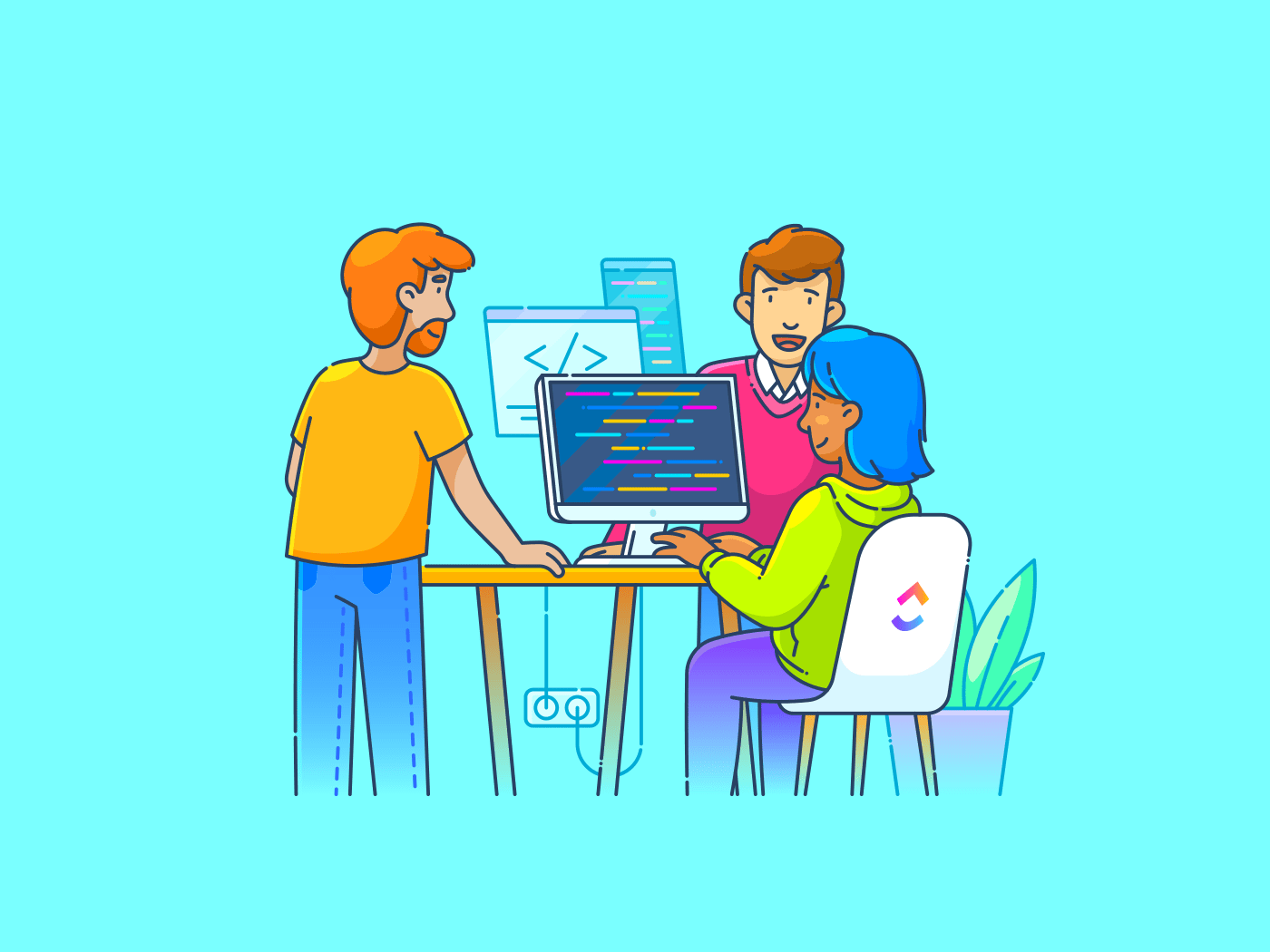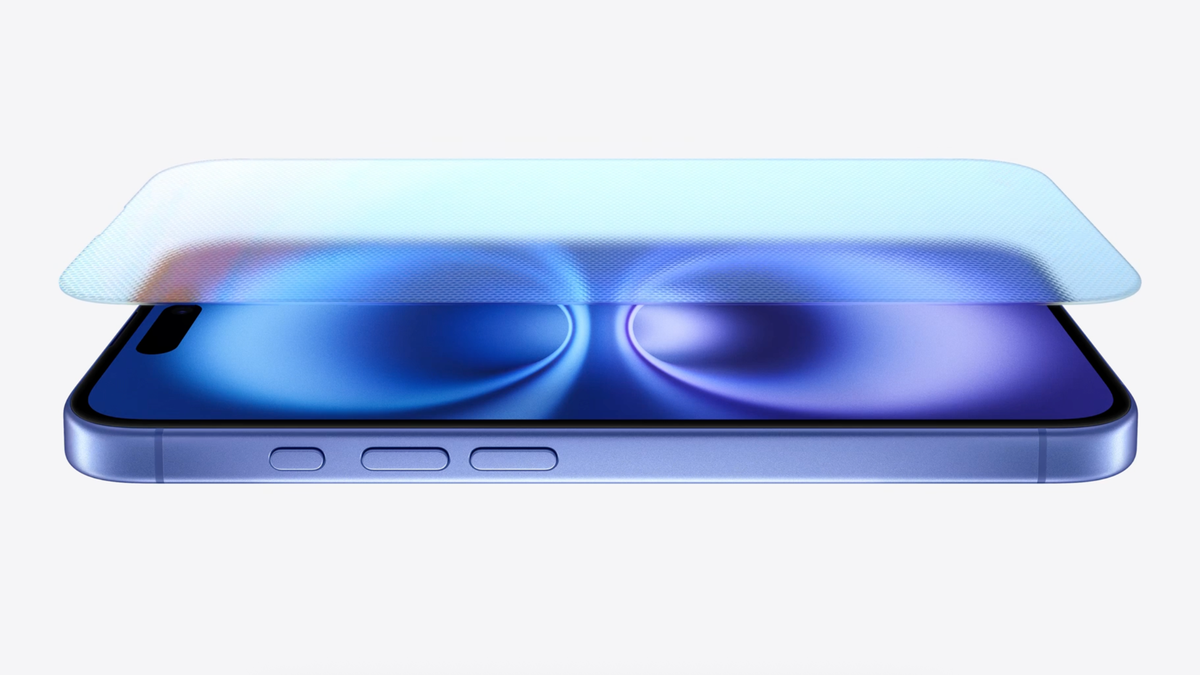The combination of artificial intelligence and search engines has brought a significant and positive impact and change in the way we find and use information online.
Search results have definitely improved and the ease that came with using this new search engine service in AI—taking our overall search capabilities to a whole new level. Limitations in a traditional web search engine have been addressed by AI search engine tools like Perplexity AI.
For search engines today, Perplexity AI is growing as one of the most utilized AI tools for people of all industries.
Perplexity AI does a great job at turning complex queries into easy-to-understand answers, but it’s not the only tool out there that uses AI search engines. There’s no shortage of providers in this space, all vying for your attention as the go-to AI-backed search engine or chatbot tool.
Let’s discuss the salient features of Perplexity AI, how this AI search engine can help you with your specific needs, and explore some of the best Perplexity AI alternatives so you can find the perfect app for your use case.
What Is Perplexity AI?
Perplexity AI is an artificial intelligence search engine that you can prompt for answers in a chat-like way. Ask Perplexity AI a question and it’ll sift through the internet to learn about your query, and then bring you a response based on what it found.
This tool differs from a traditional search engine as it’s designed to be more conversational, just like using our natural language. Instead of searching for “examples of marketing automation” you’d ask it “What’s the best example of marketing automation in 2024?” and it’ll respond in a conversational way.
Perplexity AI uses natural language processing (NLP) and sophisticated language models to get you the answers you need in a way that makes sense to anyone. No more reviewing multiple websites to learn about a subject—you can ask Perplexity AI to give you a summary instead. ?
What to Look for in an Alternative to Perplexity AI
Every month new AI-powered search tools make their way into the world. Choosing the right Perplexity AI alternative is all about considering your goals, needs, and wants.
Here’s what to consider when looking for a Perplexity AI alternative:
- Features: Does the alternative search engine have all the features I need? Does it offer me more?
- User experience: What’s the user experience like? Is it easy to use and navigate?
- Training: Is it hard to learn how to use it? Can I onboard my whole team easily?
- Pricing: Is the new tool a free AI search engine? Is it within my budget?
- Reputation: Does the software provider have a good reputation? Is it completely new to the market?
- Reviews: What do other users say about this particular search engine? Does it live up to the hype?
At its core, Perplexity AI is a simple-to-use tool with a limited feature set. This means you can easily compare other AI-powered search engines to find the best one for you or explore alternatives in this space that can offer you even more features.
How we review software at
Our editorial team follows a transparent, research-backed, and vendor-neutral process, so you can trust that our recommendations are based on real product value.
Here’s a detailed rundown of how we review software at .
10 Best Perplexity AI Alternatives
Ready to see what else is out there? We’ve gathered a list of the best alternatives to Perplexity AI out there today. Discover AI search engines, tools that help you write code and platforms that can become your go-to place for all things content and AI.
1.
If you’re looking for an AI tool that truly transforms the way you work, Brain is the next-level alternative to Perplexity. Instead of simply answering questions, Brain works as an invisible force—connecting directly to your tasks, docs, chats, and moving projects forward with contextual, actionable results.
The best part? It lets you chat with multiple LLMs rather than just one. That’s right, you can chat with Claude, Gemini, and more without ever leaving Brain’s interface. Next, its AI agents automate repetitive admin, summarize complex information, and proactively surface insights, so you’re always a step ahead. With built-in Automation and smart suggestions woven into every workflow, you can instantly retrieve what matters, assign follow-ups, and get more done faster!


For even more power, Brain MAX serves as your dedicated desktop AI companion. It brings enterprise-grade search, voice-first talk-to-text, and hands-free automation to your entire work ecosystem. Just speak your queries or instructions, and Brain MAX will find, organize, and act on information across all your connected apps—, Google Drive, Figma, GitHub, and more.
Whether you’re brainstorming, capturing ideas in a flow state, or managing complex projects, Brain MAX keeps everything unified and accessible in one place.
Brain and Brain MAX don’t just help you find information—they connect the dots, automate the busywork, and empower you to make smarter, faster decisions. For teams and individuals who want to move beyond basic search and truly leverage AI for productivity, this is the upgrade you’ve been waiting for.
best features
- Use role-based, context-aware agents to automate admin, generate reports, and answer questions
- Automatically create tasks, assign owners, set deadlines, and follow up on action items
- Search across , Google Drive, Figma, GitHub, and more, all from one place
- Ask questions in plain English and get relevant, context-rich answers
- Quickly access past conversations, approvals, project milestones, and documentation
- Create visuals and diagrams with AI-powered tools, perfect for brainstorming and planning
- Automatically transcribe, summarize, and extract action items from meetings with AI Notetaker
- Streamline your workflows with the help of Brain as the ultimate productivity hack
- Edit and polish your content writing—from sales emails to research papers
- Use Docs as your go-to place for storing AI-generated content
- Generate action item lists that link to Tasks
- Get started quickly with the help of Templates
- Get better results from AI tools with ChatGPT prompts for research writing and ChatGPT prompts for copywriting
limitations
- Some users suggest there may be a steep learning curve as is such a comprehensive software tool
- Brain is relatively new, so new features continue to be added over time
pricing
free forever
Best for personal use
Free Free
Key Features:
unlimited
Best for small teams
$7 $10
Everything in Free Forever plus:
business
Best for mid-sized teams
$12 $19
Everything in Unlimited, plus:
enterprise
Best for many large teams
Get a custom demo and see how aligns with your goals.
Everything in Business, plus:
* Prices when billed annually
The world’s most complete work AI, starting at $9 per month
Brain is a no Brainer. One AI to manage your work, at a fraction of the cost.
Try for free
ratings and reviews
- G2: 4.7/5 (8,700+ reviews)
- Capterra: 4.7/5 (3,800+ reviews)
2. Google Gemini
Gemini (previously known as Google Bard AI) is a free AI search engine that’s Google’s answer to AI-powered search engine results. Load up Gemini and you can start chatting with the AI to ask it questions, encourage it to solve problems, or ask it to help you come up with creative ideas for a social media marketing campaign. ?
Gemini best features
- Get answers via a chat-based, AI-powered app
- Verify the source of your information so you can fact-check
- Reported to have access to more recent data than some of the other apps
- Built by Google with a strong reputation for high-quality software tools
Gemini limitations
- Some users report that Gemini isn’t as adept at coding questions as other tools
- Google is upfront about Gemini being an experiment, so the results may not always be factual
- Not available across multiple search engines—unlike Perplexity AI
Gemini pricing
Gemini ratings and reviews
- G2: 4.3/5 (20+ reviews)
- Capterra: N/A
3. Bing
Bing, Microsoft’s search engine, recently released an AI-powered search engine with a sophisticated algorithm. Like Perplexity AI, you can use Bing (also known as Bing Chat or Bing AI) to help you find answers to any of your burning questions about business or life. ?
If you’re a Microsoft power-user and an alternative to Perplexity AI, this is the tool for you.
Bing best features
- Integrated into the Microsoft ecosystem
- Photo search engine capabilities
- Backed by high-quality search engine results
- Private web search capabilities
- Ask Bing to help you find answers, plan schedules, and more
- Write code with Bing’s help in languages like Python
Bing limitations
- Some users report that Bing doesn’t always return relevant results for complex questions
- Like any AI tool, always double-check that any data or statistics quoted are truly factual
Bing pricing
Bing ratings and reviews
- G2: 4.5/5 (20+ reviews)
- Capterra: N/A
4. Jasper
Unlike Bing and Bard, Jasper isn’t just an AI search engine. Instead, it’s a platform designed to help you use AI to create content for your brand. Jasper has a range of AI copywriting features, including Jasper Chat—their user-friendly chatbot that you can use in a similar way to Perplexity AI. ?
Jasper best features
- Extensive database of knowledge for both broad and niche topics
- Able to refer back within a conversation for added context
- Ask questions, prompt for summaries, and generate ideas
- Wide range of AI writing tools and features
Jasper limitations
- Some users report that Jasper Chat can run slowly at times
- Jasper is only available with a paid plan, making it one of the least affordable Perplexitiy AI alternatives on this list
Jasper pricing
- Creator: $49/month per user
- Teams: $125/month per user
- Business: Contact for pricing
Jasper ratings and reviews
- G2: 4.7/5 (1,200+ reviews)
- Capterra: 4.8/5 (1,700+ reviews)
5. Komo
Komo is a sleek, minimalist alternative to Perplexity AI. This AI search engine tool lets you ask questions, explore news articles and digital content, and surface relevant search engine results based on your query. ?
Additionally, Komo prides itself on being a private search engine AI tool that’s fast and reliable—all without ads.
Komo best features
- Do a web search and ask questions in a distraction-free and ad-free environment
- Narrow down your search to show only community-focused content like YouTube videos and news articles
- Brainstorm ideas based on a specific topic or query
- Get a hybrid chatbot and search engine experience in one tool
Komo limitations
- Some users may find the minimalist UI off-putting
- There’s very little information online about Komo compared to some of the more well-known Perplexity AI alternative options in this list
Komo pricing
Komo ratings and reviews
6. Writesonic
Writesonic is an AI copywriting tool that helps business owners and marketers create fresh copy. As well as an article writer, paraphrasing feature, and article summarizer, this AI content creation tool features Chatsonic—a conversational AI feature using natural language, similar to Perplexity AI. ?️
Also, Writesonic claims it can help you generate completely unique content, so you don’t run the risk of producing plagiarized copy.
Writesonic best features
- Conversational NLP processor that rivals ChatGPT
- Powered by search, designed for content writing and idea generation
- Use Chatsonic to generate AI art as well as written copy
- Access Chatsonic and other AI copywriting tools in one place
Writesonic limitations
- Some users report that the word limits in the Business plan can feel frustrating at times
- The copy that Writesonic produces can be repetitive at times, some users suggest
Writesonic pricing
- Unlimited: $20/month per user
- Business: From $19/month per user
- Enterprise: Contact for pricing
Writesonic ratings and reviews
- G2: 4.8/5 (1,800+ reviews)
- Capterra: 4.8/5 (1,800+ reviews)
7. Poe
Poe is the AI chatbot from the software team at Quora. This app is designed as a web browser and mobile app that gives you access to a variety of chatbots in one place.
From Poe, users can run prompts on services like Midjourney, ChatGPT, Claude, and more. ?
Poe best features
- Start a conversation with a huge number of chatbots, with more being added frequently
- Ask questions, get answers, and find new ideas with multiple chatbots
- Find interesting new bots to chat with through the Explore feature
- Available as an app for both iOS and Android devices
Poe limitations
- Poe functions as a gateway to other chatbots instead of being one itself, which means the quality depends on the specific chatbot you engage with
- There’s currently no enterprise subscription available for businesses that want to onboard multiple users, though it is a work in progress
Poe pricing
- Free
- Enterprise: Coming soon
Poe ratings and reviews
- G2: 4.5/5 (1 review)
- Capterra: N/A
8. Pi
Pi is a conversational AI tool built by Inflection AI. The tool is designed to offer a fun, friendly vibe and act as more of a personal assistant than a traditional chatbot. Pi can help users think of ideas or inspiration, make plans, explore interests, and answer questions. ?
Pi best features
- Streamlined, minimalist user interface with no distractions
- A more human-like approach to the chatbot experience
- Ask questions, get inspiration, and vent about your workday
- Blends AI-powered search and answers with a coach-like feel
Pi limitations
- Some users may prefer a more professional feel than Pi offers—especially if you’re investing in the software for the whole team
- The tool is relatively new, so not much is known about it currently
Pi pricing
Pi ratings and reviews
9. ChatGPT
ChatGPT is one of the most well-known large language model-based chatbots available today. The generative AI tool, made by OpenAI, helps users surface answers and get information based on previous conversation histories and context. ⚒️
ChatGPT best features
- Get assistance with tasks like planning your marketing campaign, writing an email, or handling a difficult conversation
- Define the length, style, and format of responses given
- Write code without needing to know it yourself
- Summarize texts and provide insights into longer documents like essays or meeting minutes
ChatGPT limitations
- Sometimes the output isn’t always accurate, as with most AI-powered chat tools including the best ChatGPT alternatives
- Some users report that ChatGPT doesn’t always maintain context through complex discussions
ChatGPT pricing
- Free
- ChatGPT Plus: $20/month per user
ChatGPT ratings and reviews
- G2: 4.7/5 (300+ reviews)
- Capterra: 4.2/5 (20+ reviews)
Compare ChatGPT Vs Perplexity AI!
10. GitHub Copilot
GitHub Copilot is slightly different from the other Perplexity AI alternatives on this list, as it’s a tool designed exclusively for developers. As the most widely adopted AI developer tool, this app turns natural language prompts into suggested code across multiple languages. ⌨️
GitHub Copilot best features
- Streamline the code-writing process with the help of AI
- Get AI-powered suggestions based on your previous code
- Edit directly inside your go-to code editor
- Learn how to code with the help of GitHub Copilot
GitHub Copilot limitations
- This app is designed for writing code, so it’s only a useful Perplexity AI alternative if that’s what you use the app for
- Some users report that the tool can have a steep learning curve
GitHub Copilot pricing
- Free
- Team: $4/month per user
- Enterprise: $24/month per user
GitHub Copilot ratings and reviews
- G2: 4.5/5 (50+ reviews)
- Capterra: 5/5 (3 reviews)
Get the Answers You Need with These Perplexity AI Alternatives
There are so many alternatives out there to Perplexity AI that they’re certainly worth exploring. Use this guide to help you find the best Perplexity AI alternatives for the functions and features you need.
While you’re out looking for a great AI-powered content tool, consider that there might be a tool that can offer you even more—like . Our all-in-one platform has everything you need for not just AI assistance but project management, productivity, and work management.
Try for free today. ✨


Everything you need to stay organized and get work done.