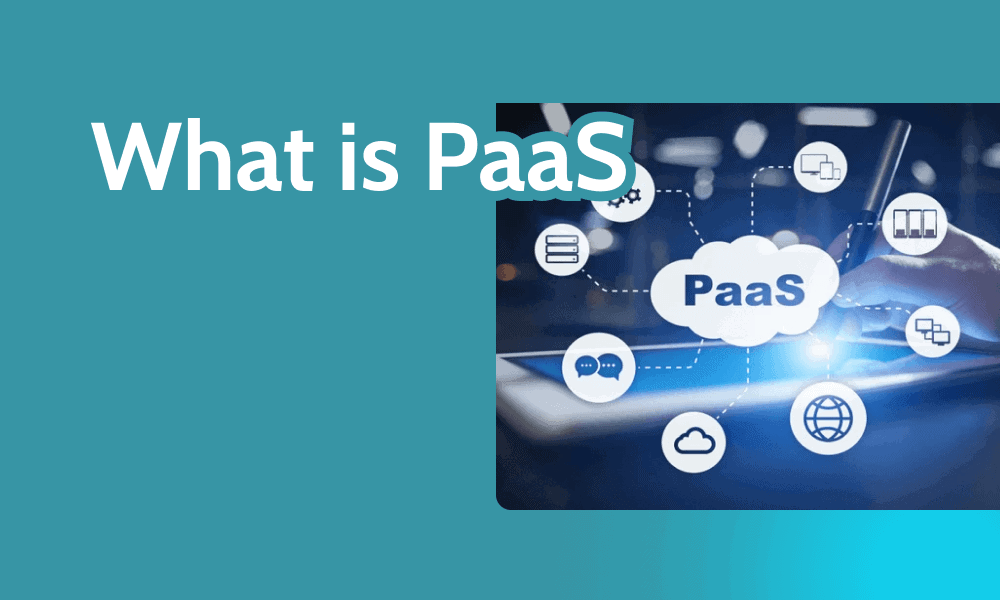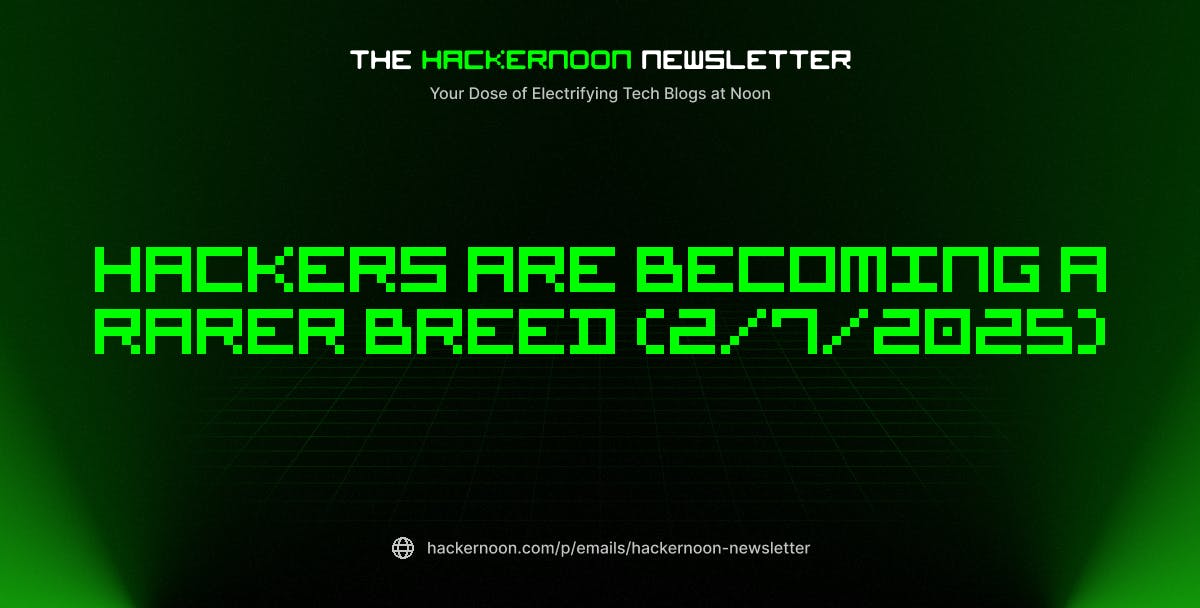The whole idea of “starting small and staying small” doesn’t sit well with everyone—except for 41 million people. 🤷♀️
No joke—41 million people are either solopreneurs or own small businesses in the US, and get this: 82% of them are perfectly happy with not expanding their businesses.
But while your company size might not change, your operations and need for smarter tools will. Eventually, Google Workspace and a pile of sticky notes won’t cut it, and jumping to over-the-top project management software feels like an unnecessary investment.
After all, why splurge on features you’ll never use—financially or effort-wise?
So, for those 41 million small-but-mighty businesses, we’ve got you covered with a roundup of the best simple CRM software that balances just the right amount of functionality without overcomplicating things. 👍
⏰ 60-second Summary
Here is a brief list of our top 10 robust CRM system picks:
- : Best for managing customer relationships and project management
- HubSpot: Best for scalable customer management
- Freshsales: Best for AI-powered sales assistance
- Zoho CRM: Best for customization and affordability
- Monday CRM: Best for intuitive workflows and automations
- Less Annoying CRM: Best for simplicity and small businesses
- Insightly CRM: Best for sales and project synergy
- Pipedrive: Best for visual sales pipelines
- Vtiger CRM: Best for cross-functional team collaboration
- Capsule CRM: Best for small business productivity
10 Best Simple CRM Software in 2025
What Should You Look for in a Simple CRM?
A simple CRM doesn’t have to be dull—it can pack some serious punch while staying easy to use. Here’s what to look for when hunting down the best simple CRM software:
Team adoption 🤝
A simple CRM should focus on making the sales teams’ jobs easier. It should help them close more deals, automate tasks, and facilitate follow-ups. Bonus points if it includes onboarding support to smooth the learning curve.
🧠 Did You Know: 98% of CRM buyers consider sales automation features a top priority when choosing a CRM.
Value for money 💹
Small businesses can’t afford hidden fees. Look for a CRM that gives custom reports, sales pipeline views, and task automation without extra charges.
Sales process tools 🔧
Your CRM should help reps focus on closing deals rather than chasing tasks. Features like pipeline management, lead scoring, email sync, and meeting scheduling can transform chaos into clarity.
Integrations ✅
Don’t confuse your team with a hundred apps. Choosing a CRM software that works with your favorite tools or platforms (like Zapier or Zoom) is essential for seamless workflows.
Customizability 🙌
From pipelines to tags, ensure your CRM adapts to your business—not vice versa.
Task automation and AI 🤖
Choose CRM solutions with AI tools for email writing, call transcription, and timeline summaries—these will boost your productivity.
The 10 Best Simple CRM
You don’t have time to waste on insignificant or repetitive tasks as a business. Yet sales and business processes are so complex that 32% of sales reps spend over an hour daily on manual data entry.
But don’t worry, we’ve got your back. Here are ten simple CRM tools to save you time and effort.
1. (Best for managing customer relationships and project management)
Commonly, the biggest challenges businesses face with customer relationships are data quality issues, poor communication, and high costs. However, before diving into solutions, it’s important to identify the unique challenges within your organization.
Once you pinpoint those pain points, ensure you choose a CRM software like that can address them effectively.
CRM blends CRM functionalities, project management, task assignments, and document sharing into one sleek platform. It’s the ultimate everything app for work. 💯
This means no more switching between tools or paying for software you barely use—with , everything is centralized.
For instance, ’s Voice of the Customer Template helps you gather and analyze customer feedback in a structured way.
For support teams, ’s Customer Service Management Template makes monitoring incoming tickets and resolutions easy by consolidating tickets, chats, and priority tasks.
To make things simpler, Custom Statuses help you create visual indicators for every stage of your pipeline—think “Hot Lead 🔥,” “Negotiating 🤝,” or “Closed-Won 💸.”

Custom Fields narrows down further. Want to track a client’s budget, location, or lead type? Add fields like “LTV (Lifetime Value)” or “Lead Score” to your CRM and customize your data organization to suit your business.
💡 Pro Tip: Instead of manually entering data every time, use Brain; it’s AI-powered automation generates a follow-up task when a deal moves to “Proposal Sent” and sends reminders for tasks nearing deadlines, aka save time.
Similarly, Docs are where collaboration meets knowledge management. Meanwhile, Whiteboards is great for brainstorming. Both tools allow you to assign stakeholders as you go, access real-time communication and feedback, and collaborate in a way that keeps everyone accountable.
Lastly, you don’t have to worry about how to integrate a CRM system into your existing workflow. handles it by integrating with popular tools like Slack, Google Calendar, and Zoom.
In fact, let’s give you a head start. ’s CRM template is designed to simplify customer relationship management for businesses of all sizes.
This template centralizes your system to track leads, manage opportunities, and organize contact information in one place.
Features like customizable pipelines and task prioritization by sales stage empower teams to stay focused on what matters—winning deals and building lasting relationships.
best features ✅
- Customizable workflows: Create sales pipelines, custom statuses, and fields to track client details, sales stages, and more
- Multiple views: Access tasks and inquiries through Kanban boards, Calendar, or Table views for seamless organization
- Task automation with AI: Automate routine CRM tasks like email notifications, deal updates, and task assignments
- Strong integrations: Sync with tools like Slack, Google Calendar, Loom, and Zoom to enhance workflows and communication
- Whiteboards for collaboration: Brainstorm, strategize, and plan with visual tools for better teamwork
- Custom Fields: Add fields for tracking lead types, budgets, contact details, or company size to centralize customer data
- Document sharing: Use Docs to create, share, and manage templates or reports with ease
limitations 💢
- New users may require some time to get familiar with the platform’s many options
pricing 💰
- Free Forever
- Unlimited: $7/month per user
- Business: $12/month per user
- Enterprise: Contact for pricing
- AI: Add for $7 per member per month
ratings and reviews 🌟
- G2: 4.7/5 (9,000+ reviews)
- Capterra: 4.6/5 (4,000+ reviews)
What are real-life users saying about ?
2. HubSpot (Best for scalable customer management)
Businesses looking to centralize customer interactions and sales processes without overcomplicating things can go for HubSpot CRM.
Its free plan includes contact management, email tracking, and a visual sales pipeline, making it a practical option for starting small teams or businesses.
HubSpot’s custom dashboards also clearly display sales activity, making it easy for managers to track performance and identify opportunities.
HubSpot best features ✅
- Free CRM for starters: Leverage contact management, sales pipelines, and reporting tools with unlimited data storage for up to 1,000 contacts
- Pipeline management: Visualize your sales pipeline with drag-and-drop functionality to prioritize leads and close deals faster
- AI-powered tools: Automate emails, schedule meetings, and track customer interactions in real time for increased productivity
- Custom dashboards: Monitor key metrics with detailed reports on sales activity, team performance, and growth opportunities
- Strong integrations: Sync with tools like Slack, Google Calendar, and Zoom for a seamless workflow
HubSpot limitations 💢
- Pricing for larger teams: Advanced features and additional seats can get pricey for growing organizations
- Sequence reporting: High-level overviews are available, but A/B testing for email sequences lacks depth
HubSpot pricing 💰
- Free Plan
- Starter Customer Platform: $12/month
- Professional Customer Platform: $1,170/month
- Enterprise Customer Platform: $4,300/month
HubSpot ratings and reviews 🌟
- G2: 4.4/5 (12,000+ reviews)
- Capterra: 4.5/5 (4,270+ reviews)
What are real-life users saying about HubSpot?
3. Freshsales (Best for AI-powered sales assistance)
Freshsales is designed to help small and medium businesses streamline their sales pipelines, automate tasks, and close deals faster.
Moreover, with Freddy AI at its core, Freshsales provides valuable insights, such as lead scoring and deal recommendations, to help teams focus on high-priority prospects.
You can look forward to its 360° customer view and event tracking capabilities for personalized communication.
Freshsales best features ✅
- Freddy AI assistance: Automates lead scoring, deal recommendations, and email generation to boost productivity
- 360° customer view: Centralizes customer interactions and provides contextual insights for better engagement
- Drag-and-drop sales pipeline: Visualize, sort, and update deals efficiently with an intuitive Kanban view
- Event tracking: Monitor user behavior and interactions to create targeted communication strategies
- In-app calling: Make and track calls without third-party software; includes auto-dialers and call routing
Freshsales limitations 💢
- Data exporting: Limited options for advanced custom reports
- Collaborator accessibility: Cumbersome permissions and role management
- Customer support: Inconsistent response times and issue resolution
- Pricing tiers: Higher costs for advanced features may not suit smaller teams
- Interface updates: Occasional changes without notification can disrupt workflows
Freshsales pricing 💰
- Growth: $9/month per user
- Pro: $39/month per user
- Enterprise: $59/month per user
Freshsales ratings and reviews 🌟
- G2: 4.5/5 (1,200+ reviews)
- Capterra: 4.5/5 (610+ reviews)
4. Zoho CRM (Best for customization and affordability)
Zoho CRM is especially popular with small to medium-sized businesses because of its cool features and budget-friendly price.
Its highly customizable interface allows businesses to personalize workflows, manage customer data, and streamline sales processes without breaking the bank.
Additionally, a small team using Zoho CRM’s 360° customer view can engage clients across multiple channels.
Zoho CRM best features ✅
- Custom workflows: Adapt workflows, scoring rules, and sales stages to fit your business needs
- 360° customer view: Access detailed customer profiles and manage multichannel interactions effectively
- Zia AI assistant: Leverage AI-powered insights for email rewriting, anomaly detection, and sales predictions
- Strong integrations: Connect with 1,000+ apps, including Zoho’s ecosystem and popular third-party platforms
- Sales tools: Features like forecasting, scoring, and sales signals improve decision-making and deal closures
Zoho CRM limitations 💢
- Feature overload: Extensive options can overwhelm new users or small teams
- Learning curve: Requires time and resources to utilize its capabilities fully
- Support consistency: Mixed reviews regarding customer support responsiveness and guidance
Zoho CRM pricing 💰
- Free Edition
- Standard Plan: $14/month per user
- Professional Plan: $23/month per user
- Enterprise Plan: $40/month per user
Zoho CRM ratings and reviews 🌟
- G2: 4.1/5 (2,700+ reviews)
- Capterra: 4.3/5 (6,800+ reviews)
What are real-life users saying about Zoho CRM?
5. Monday CRM (Best for intuitive workflows and automations)
Monday CRM offers a highly customizable platform for managing sales pipelines, tasks, and customer interactions.
With its drag-and-drop interface, users can effortlessly create workflows, set up deal stages, and automate repetitive tasks.
Smaller sales teams can track deals with Monday’s customizable pipelines while automating lead assignment and email follow-ups.
Monday CRM best features ✅
- Custom pipelines: Easily create and manage deal stages with drag-and-drop functionality
- Automation: Automate repetitive tasks, such as lead assignment and email follow-ups, for increased efficiency
- Multiple views: Access sales data through Gantt charts, calendars, and Kanban boards for better visualization
- AI tools: Automate email composition, task generation, and workflow optimizations with built-in AI
- Integrations: Connect seamlessly with Google Calendar, Slack, and other tools for a cohesive workflow
Monday CRM limitations 💢
- Pricing: Higher-tier plans can be costly for small teams
- Mobile functionality: The mobile app offers limited features compared to the desktop version
- Dashboard views: Lack of flexibility in reorganizing or positioning views
Monday CRM pricing 💰
- Basic: $12/seat/month
- Standard: $17/seat/month
- Pro: $28/seat/month
- Enterprise: Custom pricing
Monday CRM ratings and reviews 🌟
- G2: 4.6/5 (820+ reviews)
- Capterra: 4.7/5 (390+ reviews)
What are real-life users saying about Monday CRM?
6. Less Annoying CRM (Best for simplicity and small businesses)
Let’s say you’re a freelance graphic designer handling client projects. How would you like a tool to help you log emails to track client feedback and organize deadlines with a synced calendar?
This is what Less Annoying CRM delivers.
True to its name, Less Annoying CRM is a no-frills, user-friendly tool designed specifically for small businesses and solopreneurs.
One of its most useful features is unlimited pipelines for managing project stages like “Initial Concept,” “Revisions,” and “Final Delivery,” which makes life much easier for your team.
Less Annoying CRM best features ✅
- Simplicity: Intuitive design with no steep learning curve
- Task tracking: Ensures users never miss a follow-up or appointment
- Calendar integration: Sync with Google or Outlook for seamless scheduling
- Email logging: Automatically keeps a record of client communication
- Unlimited pipelines: Manage multiple sales stages and workflows with ease
Less Annoying CRM limitations 💢
- Advanced features: Lacks functionality found in larger CRMs
- Customization: Limited options compared to competitors
- Integration limitations: Does not support as many third-party tools
Less Annoying CRM pricing 💰
- Standard: $15/month per user
Less Annoying CRM ratings and reviews 🌟
- G2: 4.9/5 (600+ reviews)
- Capterra: 4.8/5 (610+ reviews)
7. Insightly CRM (Best for sales and project synergy)
Insightly CRM offers a unique blend of sales pipeline management, project tracking, and marketing tools.
As a small business, you can skip multiple tools and use its project management integration to allow sales teams to transition opportunities into actionable projects seamlessly.
Insightly CRM best features ✅
- Project management integration: Convert won deals into project pipelines with all relevant details
- Custom dashboards: Monitor KPIs in real-time with shareable performance metrics on a custom CRM dashboard
- Email management: Schedule, track, and send bulk or one-off emails with email templates
- Workflow automation: Automate lead routing, task assignments, and follow-ups
- Extensive integrations: Connect with tools like QuickBooks, Shopify, and Slack for a unified workflow
Insightly CRM limitations 💢
- Support: User support requires additional paid plans
- File storage: Limited until enterprise-tier plans
- Permissions: Advanced permissions are only available in premium plans
Insightly CRM pricing 💰
- Standard Plan: $29/month per user
- Professional Plan: $49/month per user
- Enterprise Plan: $99/month per user
Insightly CRM ratings and reviews 🌟
- G2: 4.0/5 (650+ reviews)
- Capterra: 4.2/5 (840+ reviews)
What are real-life users saying about Insightly?
🧠 Did You Know: Only 13% of companies consider investing in a CRM platform as one of their top sales priorities—meaning the other 87% might still be hanging on to sticky notes and spreadsheets.
8. Pipedrive (Best for visual sales pipelines)
Pipedrive CRM focuses on sales pipeline management with an intuitive, kanban-style layout that offers clear visibility into every stage of the buyer’s journey.
It is designed to help sales teams stay organized and close deals faster. It includes lead scoring, communication tracking, and AI tools to automate tasks.
Additionally, Pipedrive’s flexibility allows businesses to tailor pipelines, create custom fields, and seamlessly integrate with 400+ apps.
Pipedrive best features ✅
- Visual pipelines: Clearly track sales stages and progress with a kanban-style view
- Lead scoring: Identify and prioritize high-intent leads using custom criteria
- Communication tracking: Manage all client interactions, including emails and meetings, in one dashboard
- AI tools: Automate lead nurturing, deal progression, and email communication
- Customizable workflows: Tailor pipelines, fields, and activities to match your sales process
Pipedrive limitations 💢
- Limited reporting: Advanced analytics and custom reporting require higher-tier plans
- Pricey add-ons: Some features, like AI tools, can significantly increase costs
- No free version: A 14-day trial is available, but no ongoing free plan exists
Pipedrive pricing 💰
- Essential Plan: $12/month per seat
- Advanced Plan: $24/month per seat
- Professional Plan: $49/month per seat
- Power Plan: $59/month per seat
- Enterprise Plan: $79/month per seat
Pipedrive ratings and reviews 🌟
- G2: 4.3/5 (2,100+ reviews)
- Capterra: 4.5/5 (3,000+ reviews)
🧠 Did You Know: The term “customer relationship management” (CRM) was coined in 1995, but its roots trace back to the 1980s with database marketing and early contact management software (CMS)
9. Vtiger (Best for cross-functional team collaboration)
Vtiger CRM stands out for its One View feature, which allows it to unite marketing, sales, and support teams under one platform. This AI-powered CRM is suitable for businesses of all sizes. It offers tools for process automation, deal rooms, and appointment scheduling.
Imagine managing a lead from initial outreach to post-sale support, all within a single interface. With Vtiger’s Deal Room, sales reps and clients collaborate in real time, tracking every interaction seamlessly.
Vtiger best features ✅
- One View: Provides a 360-degree view of customer interactions across departments
- Process designer: Automates CRM workflows and cross-department tasks with drag-and-drop simplicity
- Deal room: Centralized collaboration dashboard for sales reps and leads
- Appointment pages: Customizable scheduling tools for streamlined client meetings
- Calculus AI: AI-driven insights for lead scoring, conversation analytics, and intelligent recommendations
Vtiger limitations 💢
- Basic mobile app: Limited functionality compared to the desktop version
- Document customization issues: Users report difficulties in tailoring templates
- Occasional sync issues: Settings and integrations may sometimes fail to save
Vtiger pricing 💰
- One Growth: $12/month per user
- One Professional: $30/month per user
- One Enterprise: $42/month per user
Vtiger ratings and reviews 🌟
- G2: 4.3/5 (400+ reviews)
- Capterra: 4.3/5 (330+ reviews)
What are real-life users saying about Vtiger?
10. Capsule CRM (Best for small business productivity)
Imagine automating tedious onboarding tasks or tracking why certain deals were lost, all within an intuitive interface.
Capsule’s multi-sales pipeline and project management tools are ideal for startups and growing businesses. The CRM offers a variety of features like email marketing, workflow automation, and lost reason reporting.
Capsule CRM best features ✅
- Email marketing integration: Syncs seamlessly with Transpond to manage contact lists and run campaigns
- Lost reason reporting: Identifies why deals are lost, offering insights to refine sales strategies
- Workflow automation: Speeds up repetitive tasks and ensures consistent follow-ups across sales stages
- Pipeline management: Tracks sales opportunities across multiple customizable pipelines
- Project management: Kanban-style boards for managing client projects and team tasks
Capsule CRM limitations 💢
- Basic free plan: Limited to basic functionality without reporting features
- Marketing integrations: Fewer options compared to competitors
- No dedicated account manager: High-tier plans lack personalized account support
Capsule CRM pricing 💰
- Starter: $18/user per month
- Growth: $36/user per month
- Advanced: $54/user per month
- Ultimate: $72/user per month
Capsule CRM ratings and reviews 🌟
- G2: 4.7/5 (360+ reviews)
- Capterra: 4.5/5 (160+ reviews)
Small Business, Big Wins with
We live in times where financial independence and entrepreneurship are the goals for many. Yet, one thing sets successful businesses apart: personalized, memorable customer interactions. ✨
As Jerry Fritz aptly said, “A strong customer service culture can’t be copied.”
For small businesses, the edge lies in making every customer feel valued. But without the right tools, even the best intentions can fail. That’s where comes in.
With , you get an all-in-one CRM that tracks your sales pipeline, automates repetitive tasks, and fosters collaboration across teams without overwhelming you with features you’ll never use.
Why wait? Start managing your customer relationships with ease—sign up for today.


Everything you need to stay organized and get work done.