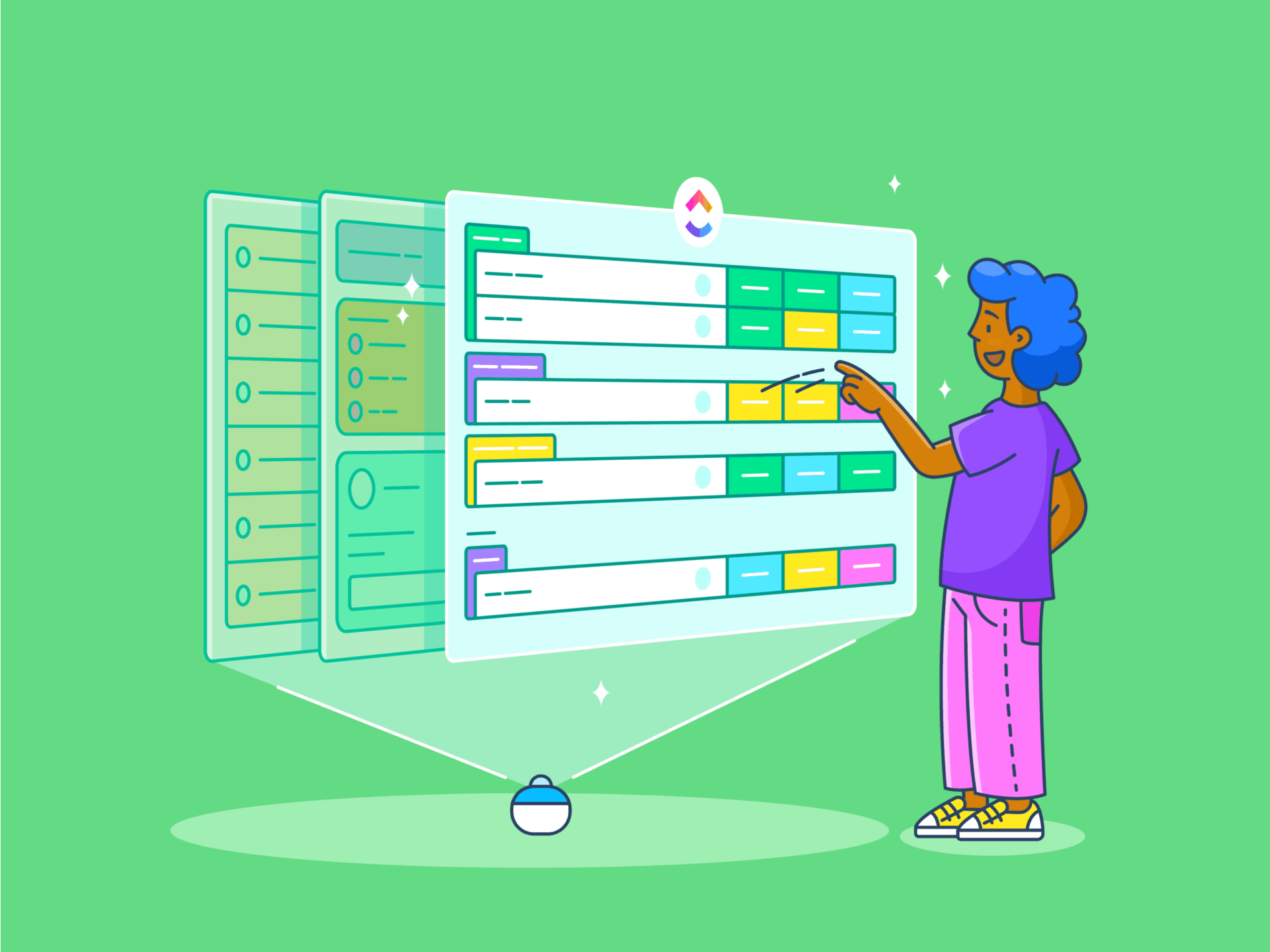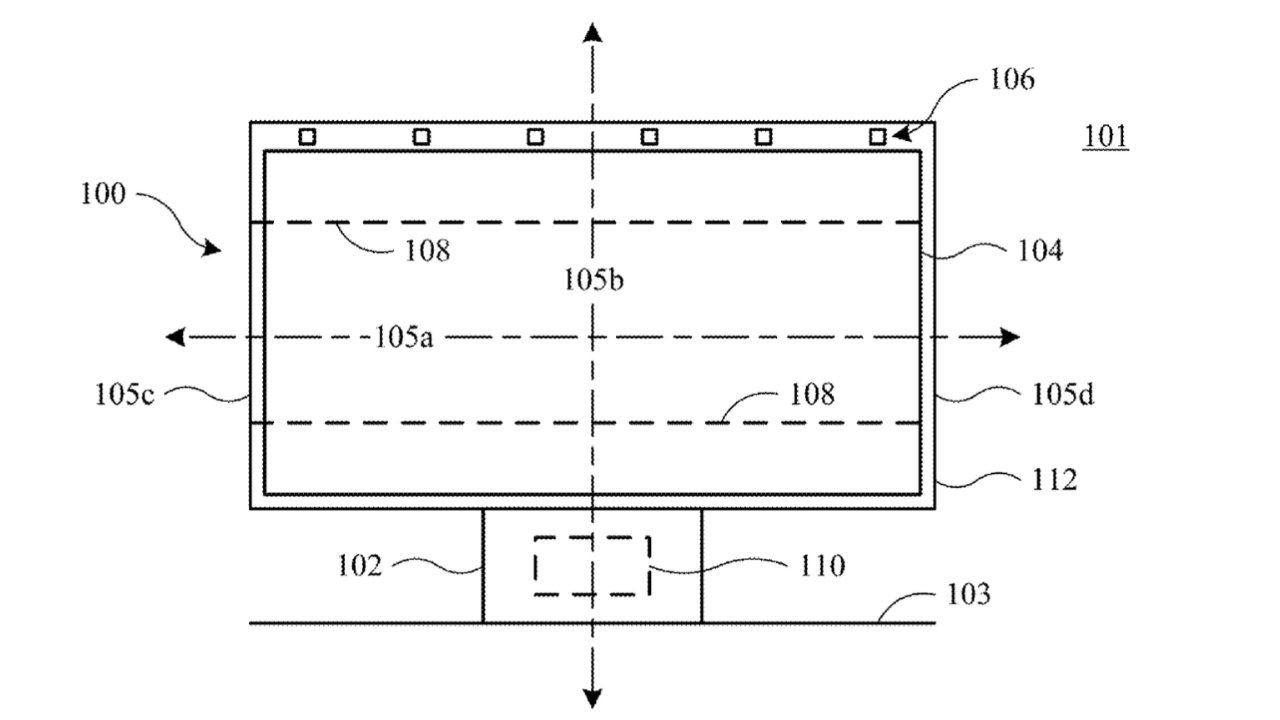Are you on the hunt for a form builder that goes beyond the basics?
While Tally Forms offers a simple, fuss-free approach, marketers, startup teams, product managers, operations leads, and solo entrepreneurs often need more advanced features.
Think seamless integrations, powerful automation, and a slicker user interface. If you’re looking to elevate your form building, capture richer data, or streamline your workflows, you’ve come to the right place.
We’ve compiled a list of the 10 best Tally Forms alternatives that offer tools for everything from intricate surveys and lead generation to event registrations and payment collection.
And no, you don’t need coding knowledge for these!
10 Best Tally Forms Alternatives for Better Form Building
What Should You Look for in a Tally Alternative?
When you’re ready to step up your form-building game beyond what Tally Forms offers, it’s smart to know exactly what bells and whistles truly make a difference.
First rule? Do not equate a complex form with an advanced form!
Instead, here are some key aspects worth considering:
✅ Advanced logic and dynamic fields: Look for capabilities that let your forms “think.” This means showing or hiding questions, skipping sections, or even altering the form’s flow based on a user’s previous answers
✅ Deep customization and branding control: Your forms are an extension of your brand. Seek alternatives that allow extensive visual tweaks, including custom fonts, colors, layouts, and the crucial option to use your own custom domains
✅ Seamless integrations and powerful automation: Data isn’t valuable if it’s stuck in a silo. The best alternatives connect effortlessly with your CRM, email marketing platforms, project management tools, and other business apps. Even better, they should let you automate workflows directly from form submissions
✅ Robust reporting and analytics: Go beyond simple response counts. A strong alternative provides dashboards, charts, and insights into form performance, allowing you to identify trends, pinpoint drop-off points, and understand your data
✅ Secure payment collection: If you’re selling products, collecting event fees, or managing subscriptions, built-in, secure payment processing is a must-have feature. Look for direct integrations with popular payment gateways
✅ User experience (UX) for both creator and respondent: A great form builder is intuitive for you to use, with a clean drag-and-drop interface. Equally important, the forms it creates should be engaging, mobile-responsive, and simple for your audience to complete, boosting completion rates
✅ Compliance and security features: For sensitive data, ensure the tool offers necessary certifications like HIPAA, GDPR, or PCI compliance, alongside features like CAPTCHA and data encryption to protect information
How we review software at
Our editorial team follows a transparent, research-backed, and vendor-neutral process, so you can trust that our recommendations are based on real product value.
Here’s a detailed rundown of how we review software at .
10 Tally Alternatives at a Glance
Before we get into the details, here’s a quick cheat sheet to help you find the right fit:
| Tool name | Key features | Best for | Pricing |
| Dynamic forms, automation, AI insights, custom branding, direct task creation | Automated, end-to-end workflows | Free forever plan; Customizations available for enterprises | |
| NoteForms | Notion integration, conditional logic, custom branding, notifications | Capturing Data into Notion databases | Free plan available; Paid plans start from $24/month |
| Typeform | Conversational forms, logic jumps, rich media, analytics | Conversational forms | Free plan available; Paid plans start from $29/month |
| Jotform | 10,000+ templates, payment integrations, multi-page forms, PDF editor | Extensive template options | Free plan available; Paid plans start from $39/month |
| Google Forms | Unlimited forms, Sheets integration, collaboration | Simple data collection | Free plan available; Paid plans start from $6/user/month |
| SurveyMonkey | Advanced logic, AI analysis, integrations, multilingual | Advanced survey insights | Free plan available; Paid plans start from $99/month |
| Formstack Forms | HIPAA/PCI/GDPR compliance, workflow automation, analytics | Secure, compliant workflows | Free 14-day trial; Paid plans start from $99/month |
| Zoho Forms | Mobile-responsive, approval workflows, payments | Zoho suite integration | Free plan available; Paid plans start from $12/month |
| Formsite | Drag-and-drop, SSL/PCI/HIPAA compliance, visual reports | Secure forms, operations | No free plan (14-day trial); Paid plans start from $24/month |
| Cognito Forms | Advanced calculations, e-signatures, portals | Advanced calculations | Free plan available; Paid plans start from $19/month |
👀 Did You Know? As early as the 12th century in England, lawyers and clerks used printed collections of sample documents—called form books—to draft pleadings, writs, contracts, and other official texts. These acted as standardized templates to save time and ensure accuracy, and eventually led to the proliferation of pre‑printed legal forms by the 17th century!
The Best Tally Alternatives
Let’s take the time to explore a few of these Tally alternatives—many offer free trials or generous free plans—to see firsthand how they can transform your data collection efforts and empower your business. Here we go!
1. (Best for automated, end-to-end workflows)
Imagine a world where the data you collect doesn’t just sit in a spreadsheet, but instantly sparks action, creates projects, and even offers intelligent insights. That’s the powerful reality with , the everything app for work!
Building a Form in is refreshingly simple and intuitive. With a drag-and-drop interface, you can quickly create forms tailored to your needs—whether you’re collecting customer feedback, managing service requests, or running internal surveys. You can add your own branding, choose from a variety of question types, and map each response to be captured in a specific manner.


When a user submits a response, it instantly becomes a Task, with key data mapped into specific Custom Fields, complete with all the details you need—making it easy to track, assign, and manage right from your dashboard.
But the real magic happens with Automations. You can set up powerful triggers so that, as soon as a form is submitted, tasks are automatically assigned to the right team member or prioritized based on the information provided. For example, if a survey response is marked as “urgent,” can instantly flag it as high priority and notify the appropriate person.


And if you ever need a hand drafting a survey from scratch or making sense of all the responses you’ve collected, Brain is ready to help.
This AI-powered assistant can generate survey questions, analyze your form data, summarize feedback, and even surface key trends or action items. Whether you’re starting with a blank slate or looking to extract insights from a mountain of responses, Brain makes the whole process smarter and more seamless—so you can focus on what matters most.


And that’s how you create an end-to-end, automated forms workflow without 10 integrations, folks! If you want some help getting started, try this Simple Form Template by !
best features
- Craft dynamic forms with conditional logic: Forms allows you to show or hide fields based on previous answers, ensuring you gather only the most relevant and detailed information from respondents, creating a highly tailored experience
- Brand your forms for consistent professionalism: Customize the look and feel of your Forms with your company’s logo, brand colors, custom backgrounds, and even custom domains
- Turn form submissions directly into actionable tasks: Every completed Form can instantly generate new tasks within your projects
- Enrich data with versatile Custom Fields: Map responses from your forms directly to Custom Fields across your tasks and projects
- Drive workflows with intelligent Automation: Leverage ’s robust automation engine to trigger a cascade of actions based on form submissions
- Derive smart insights using Brain: Employ ’s powerful AI assistant to summarize data, pinpoint trends, or extract key action items from responses
- Centralize all collected data within a unified workspace: Every Form submission seamlessly integrates with related tasks, documents, and communications, creating an interconnected workflow
limitations
- ’s comprehensive nature and extensive feature set, while powerful, can lead to a steeper initial learning curve for teams solely focused on basic form building
pricing
free forever
Best for personal use
Free Free
Key Features:
unlimited
Best for small teams
$7 $10
Everything in Free Forever plus:
business
Best for mid-sized teams
$12 $19
Everything in Unlimited, plus:
enterprise
Best for many large teams
Get a custom demo and see how aligns with your goals.
Everything in Business, plus:
* Prices when billed annually
The world’s most complete work AI, starting at $9 per month
Brain is a no Brainer. One AI to manage your work, at a fraction of the cost.
Try for free
ratings and reviews
- G2: 4.7/5 (10,200+ reviews)
- Capterra: 4.6/5 (4,400+ reviews)
What are real-life users saying about ?
A user review says:
💟 Bonus: As your dedicated desktop AI companion, Brain MAX streamlines every step of your form workflow. Just speak your requirements with talk-to-text, and MAX will help you draft questions, locate and pull in relevant data from all your connected apps, and instantly summarize responses once the survey is complete.
It also gives you access to multiple LLMs for advanced reasoning and content generation, letting you build, analyze, and optimize forms faster and smarter—all in one place.


2. NoteForms (Best for collecting data directly into Notion databases)


If your team lives and breathes in Notion, NoteForms is a game-changer for form building. It allows you to create elegant, branded forms that automatically populate your Notion databases, eliminating manual data entry and ensuring all your information is organized where you need it most.
This is particularly appealing for solo entrepreneurs, startup teams, and product managers who use Notion as their central hub for everything from CRM to content planning. Forget about clunky integrations; NoteForms makes the connection feel native, offering a significant step up from basic form-building tools.
NoteForms best features
- Generate forms directly from your existing Notion database
- Automatically add new form submissions as new items or update existing ones
- Extensively customize forms with your brand’s colors, fonts, and logos, and even add custom domains
- Include various field types like file uploads, signatures, and star ratings
- Implement conditional logic to create smarter, dynamic forms that adapt to user responses
- Set up real-time email, Slack, or Discord notifications for new submissions
- Allow respondents to edit their submissions after they’ve sent them
NoteForms limitations
- The core value is tied to Notion; if your workflow doesn’t heavily rely on Notion, its primary benefit is diminished
- As a more niche solution focused on Notion, it might not offer the same breadth of integrations with non-Notion-specific tools as some general-purpose form builders
NoteForms pricing
- Free
- Pro: From $24/month
- Team: From $59/month
NoteForms ratings and reviews
- G2: Not enough reviews
- Capterra: Not enough reviews
What are real-life users saying about NoteForms?
A user review reads:
3. Typeform (Best for conversational experiences)


Looking to transform a basic form into an engaging conversation? That’s Typeform’s superpower. This platform fundamentally redefines form building by presenting questions one at a time, creating a visually elegant and highly interactive experience that connects with respondents.
For marketers focused on maximizing conversion rates or product managers seeking richer qualitative data, Typeform offers a refreshing alternative to traditional, static forms. It delivers a polished, human-centric approach that distinguishes it significantly from many Tally Forms alternatives, making every interaction feel thoughtfully designed and more appealing.
Typeform best features
- Engineer engaging interactions with its one-question-at-a-time interface
- Implement powerful advanced features like sophisticated conditional logic and “Logic Jumps” to craft dynamic, personalized pathways
- Enjoy extensive customization options from fonts and colors to backgrounds and layouts
- Integrate seamlessly with a vast ecosystem of business tools, including top CRMs, email marketing platforms, and analytics solutions
- Facilitate secure payment collection directly within forms with major gateways such as Stripe and PayPal
- Embed rich media like images, GIFs, and videos directly into your questions
- Utilize robust built-in analytics, including question-by-question drop-off rates, to gain deep insights
Typeform limitations
- Investment in Typeform can be higher than many other form-building solutions, especially for businesses with high submission volumes or needing access to specific advanced features on upper tiers
- While visually stunning, the single-question format isn’t always efficient for forms where respondents need to review multiple fields simultaneously or quickly input a large amount of information
- Some users report that advanced features like reCAPTCHA for bot protection are restricted to higher-priced plans, which can be a point of frustration for cost-conscious users
Typeform pricing
- Free
- Basic: $29/month
- Plus: $59/month
- Business: $99/month
- Enterprise: Custom pricing
Typeform ratings and reviews
- G2: 4.5/5 (870+ reviews)
- Capterra: 4.7/5 (900+ reviews)
What are real-life users saying about Typeform?
A user review says:
4. Jotform (Best for extensive template options)


For teams that demand flexibility and a wide array of starting points, Jotform shines as a comprehensive form-building platform. The tool has over 10,000 ready-to-use form templates, enabling rapid deployment for virtually any purpose, from contact forms to job applications.
It moves far beyond Tally Forms’ capabilities by integrating advanced functionalities, like robust conditional logic, vast third-party integrations, and even a powerful built-in spreadsheet-like database called Jotform Tables.
This empowers users to manage and analyze submission data directly within the platform, transforming collected information into actionable insights rather than just raw entries.
Jotform best features
- Design forms with deep customization options, including CSS capabilities
- Securely process payments directly through forms using integrations with over 40 payment gateways
- Implement advanced conditional logic to create highly dynamic and adaptive forms
- Leverage Jotform Tables, a built-in database, to manage, organize, and analyze data
- Utilize robust features like HIPAA compliance, e-signatures, and a dedicated PDF Editor
Jotform limitations
- While extensive, achieving unique or cutting-edge design aesthetics may still require some custom CSS knowledge, compared to other Jotform alternatives
- Pricing can become a significant factor as usage scales; higher submission volumes and more forms quickly push users into more expensive paid tiers
Jotform pricing
- Free
- Bronze: $39/month
- Silver: $49/month
- Gold: $129/month
- Enterprise: Custom pricing
Jotform ratings and reviews
- G2: 4.7/5 (Over 3,000 reviews)
- Capterra: 4.7/5 (Over 2,700 reviews)
What are real-life users saying about Jotform?
A user review reads:
📮 Insight: The average professional spends 30+ minutes a day searching for work-related information—that’s over 120 hours a year lost to digging through emails, Slack threads, and scattered files.
An intelligent AI assistant embedded in your workspace can change that. Enter Brain. It delivers instant insights and answers by surfacing the right documents, conversations, and task details in seconds—so you can stop searching and start working.
💫 Real Results: Teams like QubicaAMF reclaimed 5+ hours weekly using —that’s over 250 hours annually per person—by eliminating outdated knowledge management processes. Imagine what your team could create with an extra week of productivity every quarter!
5. Google Forms (Best for simple and collaborative data collection)


When the requirement is straightforward data gathering without any cost, Google Forms is an unbeatable solution. Deeply embedded within the Google Workspace, this tool allows anyone with a Google account to create surveys, quizzes, or feedback forms rapidly and without fuss.
Its core strength lies in its ease of use and real-time collaborative capabilities, making it a favorite for educators, small community groups, or solo entrepreneurs who need quick information collection and effortless sharing.
While it doesn’t have many of the advanced features or extensive customization offered by premium form-building platforms, Google Forms consistently delivers reliable results, proving invaluable for budget-conscious users.
Google Forms best features
- unlimited forms and submissions
- Experience seamless integration with Google Sheets for immediate analysis, sorting, and reporting
- Facilitate real-time collaboration, enabling multiple users to edit and manage forms
- Use basic conditional logic for simple branching within forms
- Leverage wide sharing options, including direct links, email, social media, and direct embedding
- Get automated summaries and charts of responses generated directly within the Forms interface
- Access a selection of pre-designed templates for common scenarios like event RSVPs
Google Forms limitations
- Forms often have a generic appearance, making it challenging to align perfectly with specific brand aesthetics
- Many advanced features, such as built-in payment processing, e-signatures, granular file upload controls, or complex multi-page logic, are not available natively
- Connecting with third-party CRMs or marketing automation tools typically necessitates manual data export or a paid Zapier subscription
- Not built for highly intricate data workflows or professional-grade market research, performing best for simpler information gathering tasks
Google Forms pricing
- Free
- Business Starter: $6/user/month
- Business Standard: $12/user/month
- Business Plus: $18/user/month
- Enterprise: Custom pricing
Google Forms ratings and reviews
- G2: 4.6/5 (Over 40,000 reviews)
- Capterra: 4.7/5 (Over 11,000 reviews)
What are real-life users saying about Google Forms?
A user review reads:
6. SurveyMonkey (Best for advanced survey insights)


Ever wonder what your customers really think? Or need to get the pulse of your market without a huge headache?
SurveyMonkey is basically the seasoned pro of the survey world, perfect for teams who need to dig deep into feedback. It lets you design professional surveys using a giant library of templates written by experts, plus tons of question types, including cool things like ranking options and specialized NPS (Net Promoter Score) questions.
Additional features include “skip logic” (where questions change based on previous answers), “piping” (inserting past answers into new questions), and “randomization” to make surveys feel really personal and engaging. For marketers, product managers, or anyone doing serious research, SurveyMonkey gives you the powerful tools to collect the most relevant data.
SurveyMonkey best features
- Use AI to analyze the mood of open-ended comments, text analysis, and even benchmark data
- Tap into SurveyMonkey Audience, a massive global panel, to quickly get responses
- Connect seamlessly with over 200 popular business apps
- Make your surveys look totally on-brand by customizing with visual elements
- Get multilingual survey support, which lets you collect feedback in different languages
SurveyMonkey limitations
- While it’s super powerful, some folks find the interface, especially for really complex surveys, isn’t as sleek or modern-looking as some of the newer, design-focused form builders out there
- Its main strength is definitely surveys, so if you just need a super simple form-building tool, it might be a bit overkill
SurveyMonkey pricing
- Free plan
- Standard Monthly: Starts at $99/month
- Enterprise: Custom pricing
Note: More paid annual tiers are available on the site
SurveyMonkey ratings and reviews
- G2: 4.4/5 (Over 23,000 reviews)
- Capterra: 4.6/5 (Over 10,000 reviews)
What are real-life users saying about SurveyMonkey?
A user review says:
7. Formstack Forms (Best for secure, compliance-friendly forms)


Do you consider data security and regulatory compliance absolute necessities? Then Formstack Forms stands out as a robust solution. This platform is built with a strong emphasis on protecting sensitive information, offering certifications like HIPAA and PCI compliance, making it invaluable for healthcare, finance, or legal sectors.
It goes beyond simple form building, empowering operations teams and enterprises to create smart workflows where collected data automatically triggers next steps, e-signatures, or document generation. Formstack offers a serious upgrade from Tally Forms by ensuring your forms are not only secure but also deeply integrated into your crucial business processes.
Formstack Forms best features
- Ensure top-tier data security and compliance with industry standards like HIPAA and GDPR
- Automate complex workflows with triggers to send notifications, generate documents, etc.
- Utilize insightful form analytics to pinpoint exact points where users drop off
- Generate polished, pre-filled documents or contracts automatically from form submissions
- Implement granular user access and permission settings, allowing secure team collaboration
Formstack Forms limitations
- While highly functional, some users find the platform’s overall design aesthetic and user interface to be less modern or intuitively sleek
- Full custom domain support for direct form URLs is primarily limited to subdomains (yourcompany.formstack.com)
Formstack Forms pricing
- 14-day free trial
- Forms: From $99/month
- Suite: From 2$99/month
- Enterprise: Custom pricing
Formstack Forms ratings and reviews
- G2: 4.3/5 (400+ reviews)
- Capterra: 4/5 (100+ reviews)
What are real-life users saying about Formstack Forms?
A user review reads:
8. Zoho Forms (Best for integrated form building within Zoho business suite)


Zoho Forms may feel like an extension of your existing business operations, especially if you’re already using other Zoho products. It works best as part of a larger ecosystem, designed to make data flow effortlessly across your CRM, marketing, and support tools.
Compared with the basic capabilities of many Tally Forms alternatives, the tool offers a rich feature set, such as multi-page forms, save-and-resume options for respondents, and complex conditional logic to create highly dynamic and user-guided form experiences.
Zoho Forms best features
- Create mobile-responsive forms that adaptto any device, and even capture data offline
- Establish sophisticated approval workflows for form submissions
- Facilitate secure payment collection with native integrations for popular gateways including PayPal
- Customize forms extensively with a range of themes, custom colors, unique fonts, and custom domains
- Get instant notifications via email, Slack, or other channels whenever new forms are submitted
Zoho Forms limitations
- Connecting with non-Zoho third-party applications can sometimes be less straightforward or require more effort compared to universally integrated form builders
- Certain field types or specific usage scenarios might encounter limitations on character counts or data size, which could impact highly niche or complex data collection needs
Zoho Forms pricing
- Free plan
- Basic: $12/month
- Standard: $30/month
- Professional: $60/month
- Premium: $110/month
Zoho Forms ratings and reviews
- G2: 4.4/5 (160+ reviews)
- Capterra: 4.5/5 (120+ reviews)
What are real-life users saying about Zoho Forms?
A user review reads:
9. Formsite (Best for building secure forms )


When it comes to gathering data securely and making it work effortlessly within your current business setup, Formsite is a name you can rely on. This platform isn’t new to the form building scene; it’s a seasoned veteran known for prioritizing top-notch security features like SSL encryption and PCI compliance, which are absolutely vital for businesses handling sensitive information.
This tool is a smart pick for operations leads and growing businesses, delivering a no-nonsense approach to secure, functional, and integrated data capture.
Formsite best features
- Design professional forms using a straightforward drag-and-drop builder
- Choose from over 50 versatile item types and apply extensive customization for a precise layout
- Ensure robust data security and compliance with features like SSL encryption, CAPTCHA spam prevention, and optional HIPAA compliance (on Enterprise plans)
- Use the “Save & Return” functionality to save partial submissions and let users complete forms at their convenience
- Generate insightful visual reports directly from collected data, utilizing built-in graphs and tables, with easy export options
Formsite limitations
- Customization options for visual aesthetics, particularly without recourse to advanced CSS knowledge, can be somewhat limited
- Reports from some users indicate limitations in mobile app functionality or less-than-optimal design responsiveness on certain mobile devices
- Integrating with less common or highly specialized third-party platforms might necessitate custom API work, adding a layer of complexity for niche setups
Formsite pricing
- 14-day free trial
- Personal: $24/month
- Professional: $39/month
- Business: $69/month
- Business Plus: $99/month
- Enterprise: $249/month
Formsite ratings and reviews
- G2: 4.4/5 (30+ reviews)
- Capterra: 4.5/5 (40+ reviews)
What are real-life users saying about Formsite?
A user review reads:
👀 Did You Know? In 1790, the very first U.S. Census (arguably the country’s first official government survey) was led by Mahlon Dickerson and overseen by George Washington’s brother, Samuel Washington. And guess what? It only asked for six data points—including how many “free white males over 16” were in your household.
10. Cognito Forms (Best for forms with advanced calculations)


If your work involves complex calculations, intricate logic, or dynamic data interactions within your forms, Cognito Forms could be your ideal solution. This platform is a solid choice for product managers, operations leads, or solo entrepreneurs who need their form-building tool to do more than collect basic entries.
It excels at creating smart forms that can handle anything from pricing calculators to detailed order forms with conditional logic and repeating sections.
Cognito Forms best features
- Build forms with sophisticated custom calculations, dynamic pricing, automated scoring, etc.
- Trigger follow-up tasks, send notifications, and route data for approvals directly within the platform
- Allow users to add multiple entries (e.g., several attendees, multiple products)
- electronic signatures to collect legally binding approvals or agreements
- Provide secure, self-service portals where external users can view their past submissions
- Ensure data security and compliance with features like HIPAA readiness
Cognito Forms limitations
- Customization for aesthetic design can be less flexible than some competitors, potentially making it challenging to achieve highly unique or bespoke visual branding without advanced CSS
- The free plan offers a good starting point, but quickly becomes limited for active users, particularly in terms of storage and the availability of advanced features
- Some users have expressed a desire for more built-in template variety tailored to specific niche industries, beyond the general offerings
Cognito Forms pricing
- Free plan
- Pro: $19/month
- Team: $39/month
- Enterprise: $129/month
Cognito Forms ratings and reviews
- G2: 4.5/5 (Over 80+ reviews)
- Capterra: 4.6/5 (Over 100+ reviews)
What are real-life users saying about Cognito Forms?
A user review says:
Build Your Forms With
There you have it—a comprehensive look at some of the best Tally Forms alternatives available today. Whether your priority is deep customization, seamless automation, or robust integrations with your existing tech stack, there’s a form-building solution out there designed to meet your specific needs.
If you’re seeking a solution that truly unifies your data collection with your project management and automates workflows from every form submission, stands out as a powerful contender. Its ability to turn form data directly into actionable tasks and insights within a single, integrated platform can significantly boost your team’s productivity and efficiency.
Ready to transform your form building and supercharge your workflows? Try for free today!


Everything you need to stay organized and get work done.