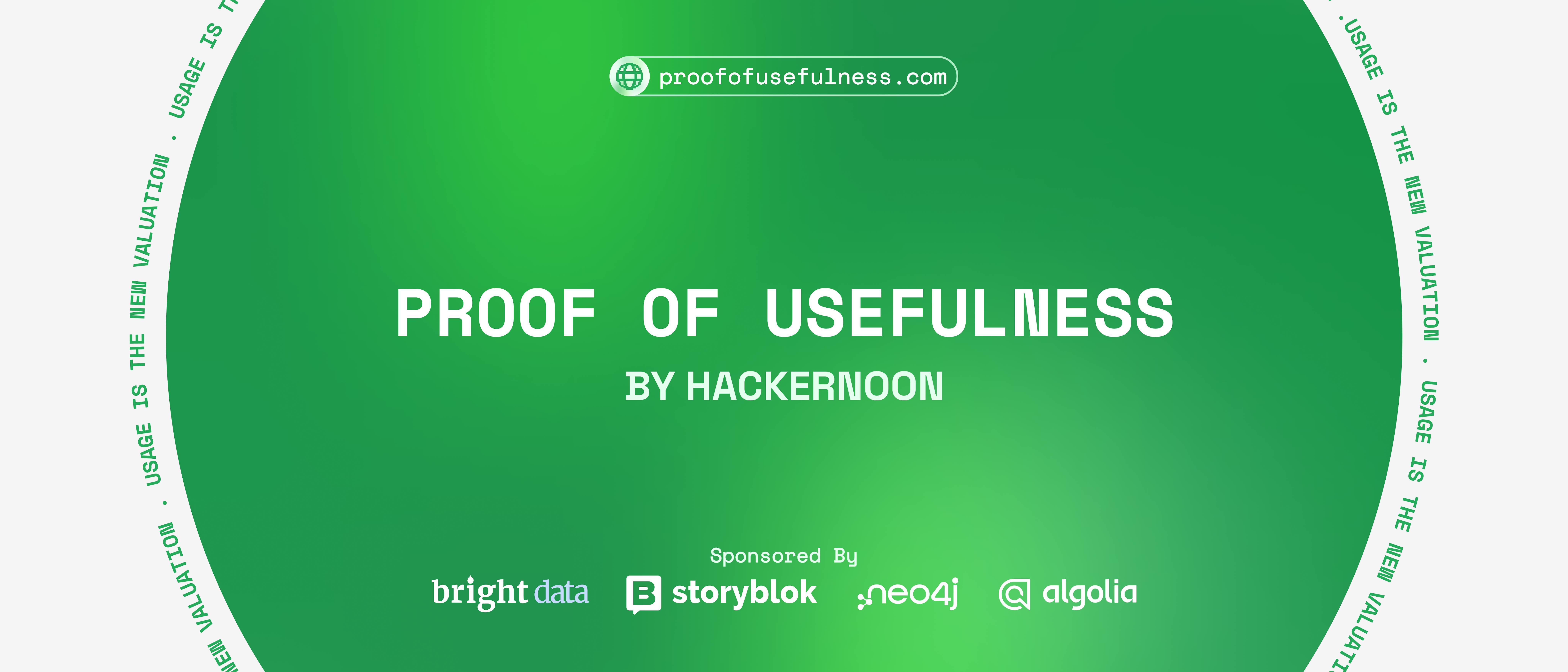You’ve heard it before: ‘The future is AI’, but AI is already here. In your kitchens, libraries and favourite apps. With the recent release of Gemini 3, social media feeds are filling up with innovative AI use cases, and maybe you’ve been looking for ways to use AI. However, not all AI tools are free to use.
So we compiled 10 ways to use AI without spending any money. We settled on these tools or features based on their cost, accessibility, and ease of use. While some of these tools have paid versions, they offer free tiers you can use comfortably. Navigating their interface is also quite simple for anyone new to AI models.
*AI hallucinates, so be sure to double-check all generated results from the AI models for accuracy.
- Generate realistic images – Sora
Sora is OpenAI’s image generator. You can prompt the model to generate an image for you based on a text prompt or another image entirely.
With the free version of Sora, you can generate a maximum of two photos at a time, and prompt for revisions as many times as you want.
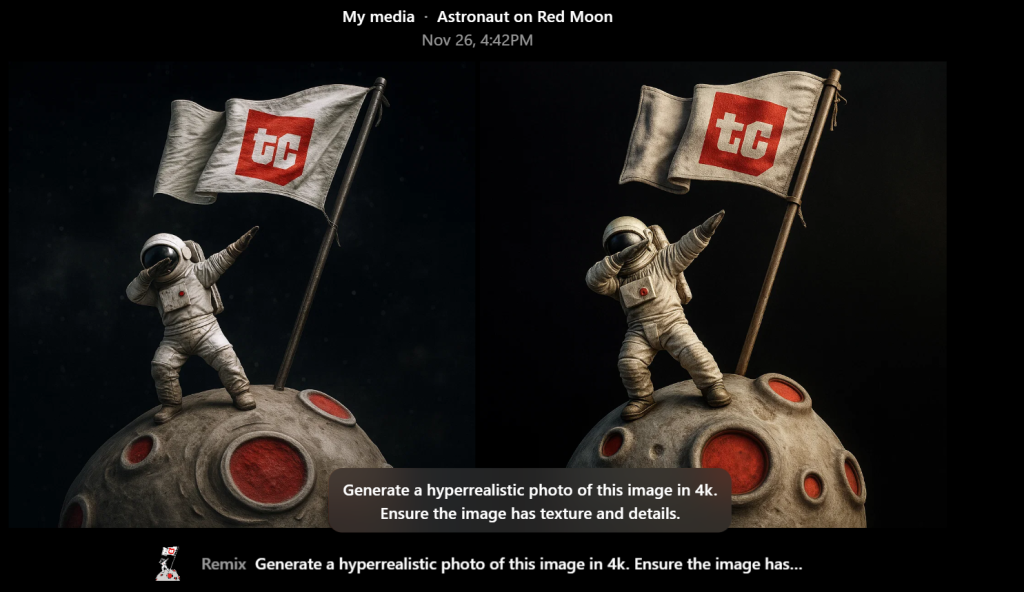
- Audio translator for short form videos – YarnGPT
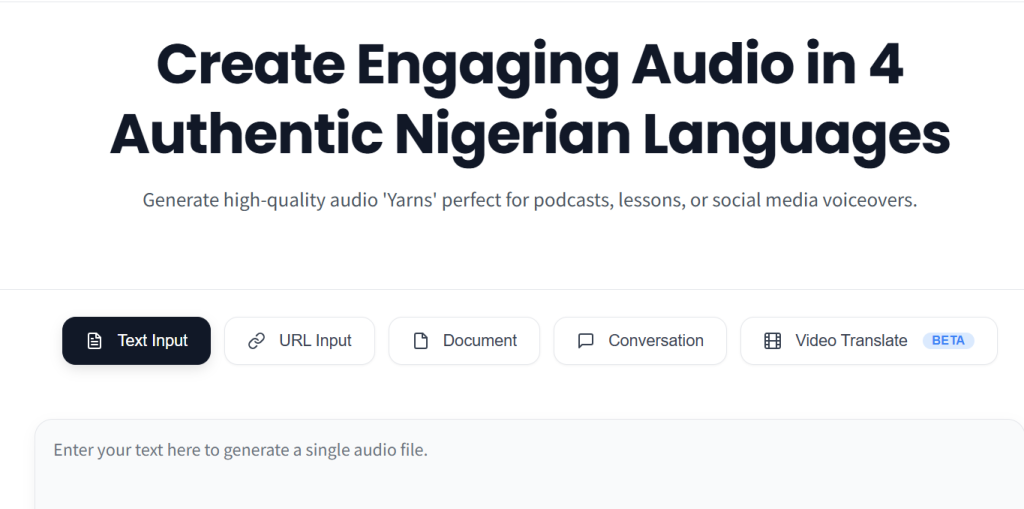
YarnGPT is an AI-powered translator for Nigerian indigenous languages. You can use the ‘Video translate’ feature to translate the languages spoken in the videos to any of the three major languages: Hausa, Yoruba, or Igbo. Currently, the feature is in beta mode and supports files up to 100 MB and 10 minutes in length.
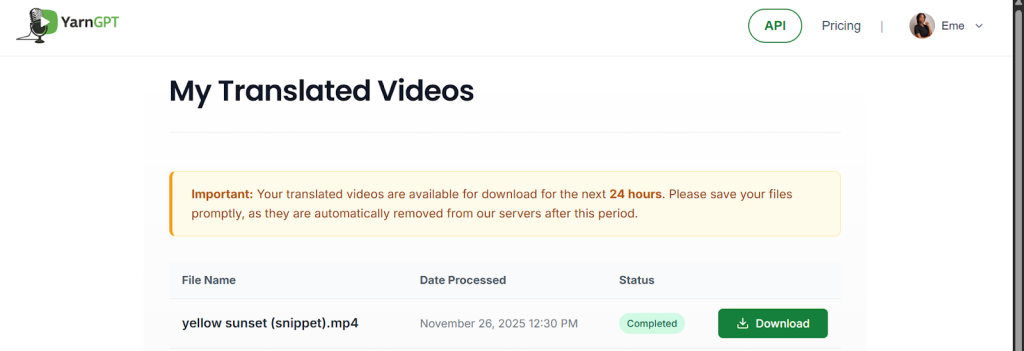
To demo it, I uploaded a snippet of an animated documentary originally voiced in English with music and sound effects, and had it dubbed in Yoruba. It took roughly five minutes.
Use cases: Content creators and entrepreneurs can use YarnGPT for social media video voiceovers in Yoruba, Hausa, and Igbo to reach a wider audience.
- Keep your grammar tight and consistent – LanguageTool
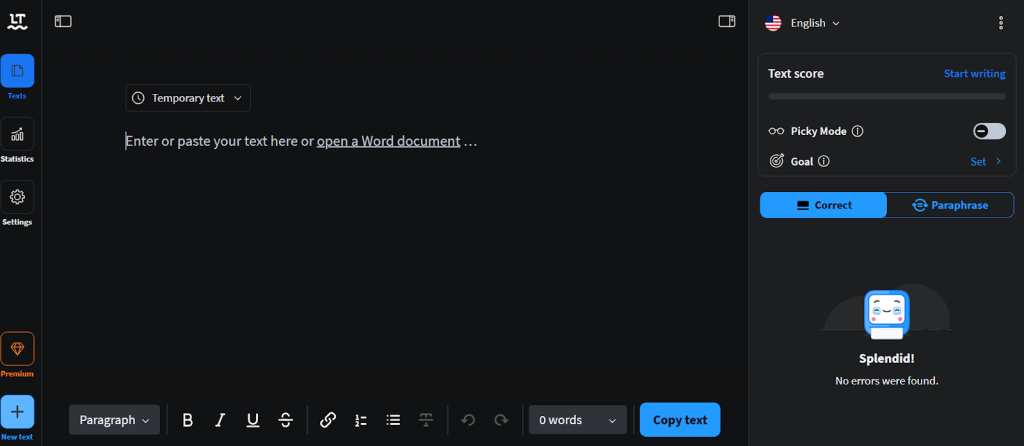
LanguageTool is an AI-powered grammar checker that helps maintain consistency in your written pieces. While it has a paid version, the free tier serves as a basic writing editor. It detects errors as you write and suggests revisions, as well as ways to paraphrase your sentences.
Use cases: LanguageTool has a Google Doc plug-in you can add to your Chrome browser. This way, you have a writing assistant as you write on the go.
- Read Books, and get real-time commentary – SerenDPT AI
SerenDPT is an AI study companion, designed to convert your texts to speech you can engage with.
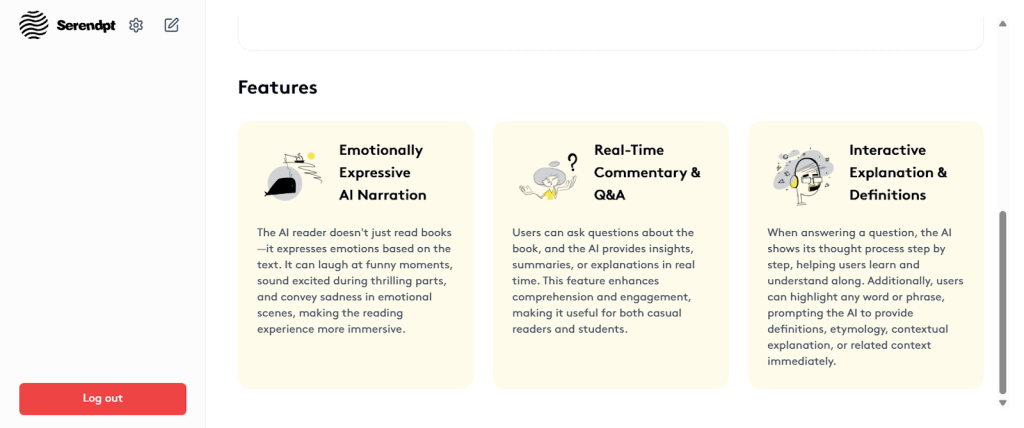
To demo the app, I threw in a CV drafted by Google’s AI model, Gemini and asked it to read it back to me. SerenDPT also allowed me to engage and speak with the AI. While it has different pricing tiers, the starter plan gives room for one reader voice, inputting the LLM with 5,000 words a month, and 30 Q&A prompts.
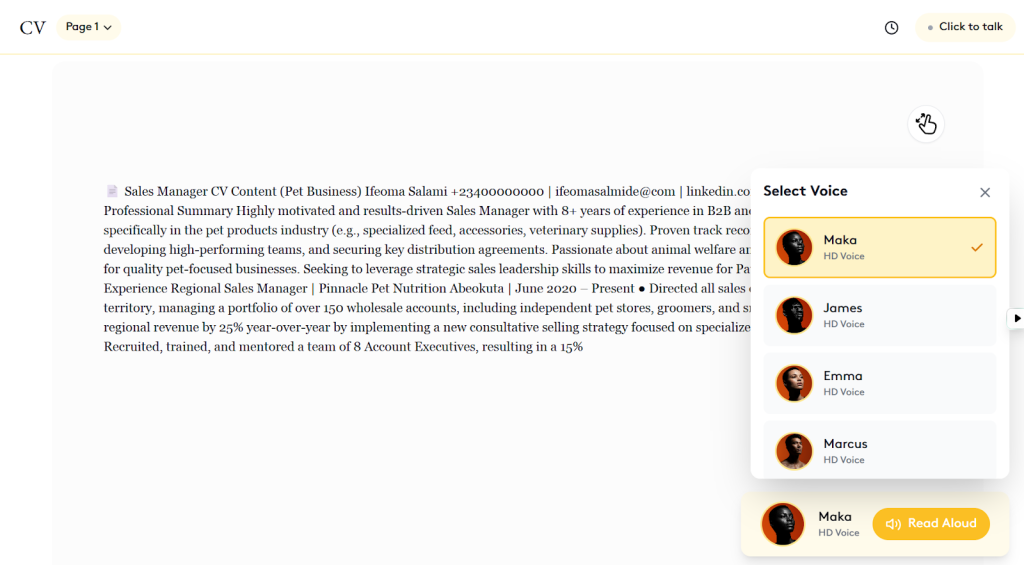
Use cases: SerenDPT’s features are set up for it to be a study partner, tutor, or reading buddy you can engage with
- Generate Flashcards – Google NotebookLM
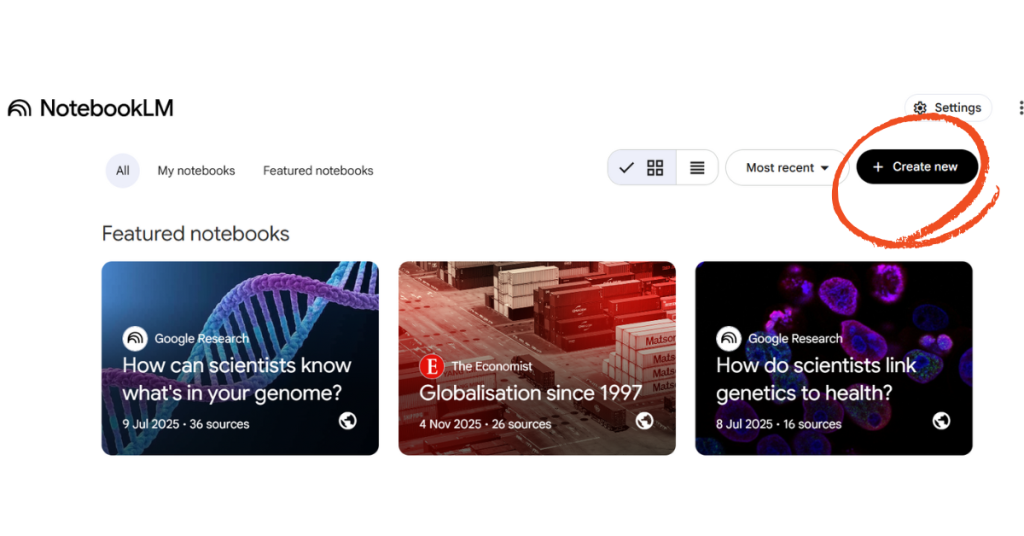
Google’s Notebook LLM also allows you to create flashcards from an information set. To use this feature, create a new notebook and upload your sources.
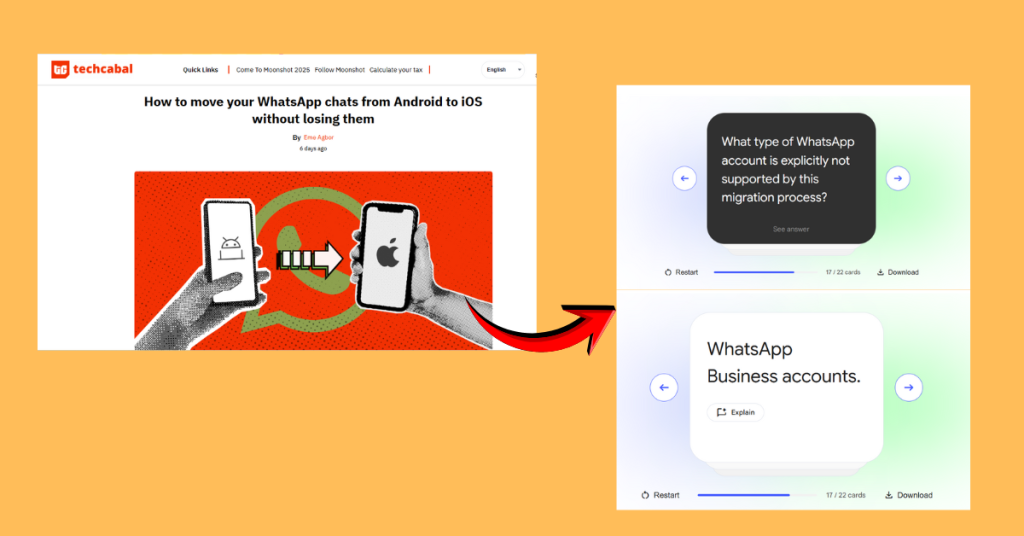
When prompting NotebookLM, you can set the difficulty level of the flashcards. After the cards have been generated, if you need more information, click ‘Explain’ on each flashcard to have the AI supply an explanation.
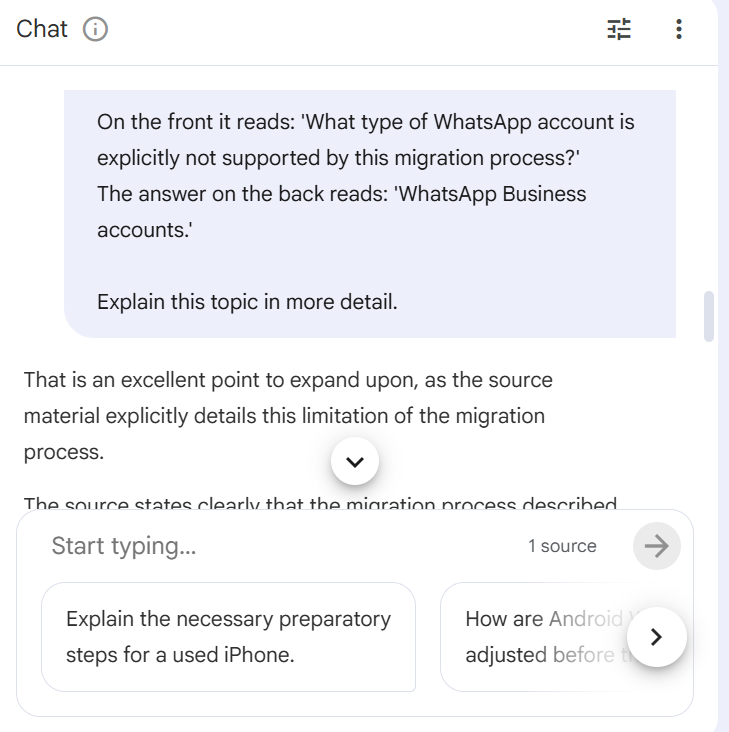
- Visualise reports – Google’s NotebookLM.
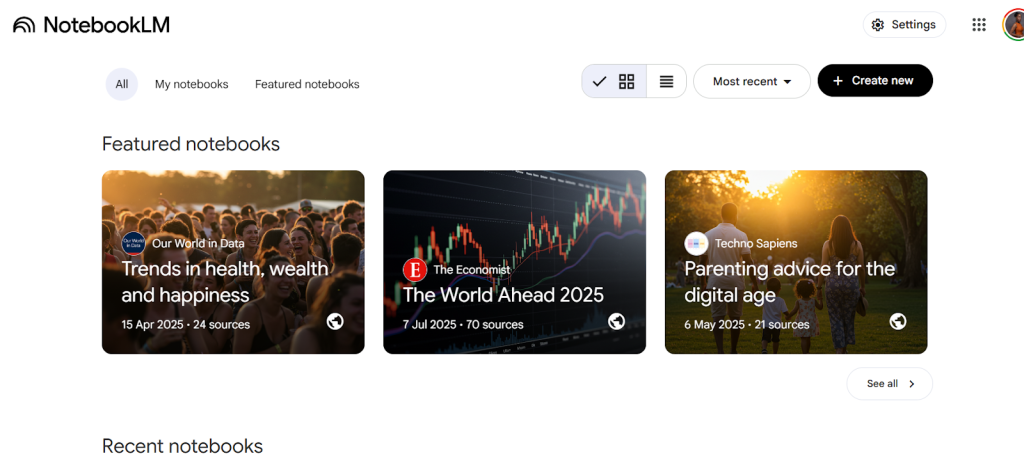
With Google’s Notebook LLM, you can input a data set and visualise it with the ‘Mind Map’ function. To demo it, I input the AI-generated CV into the notebook. Then, I had the notebook condense the information into a mind map. The notebook will generate results based on the sources you feed it.
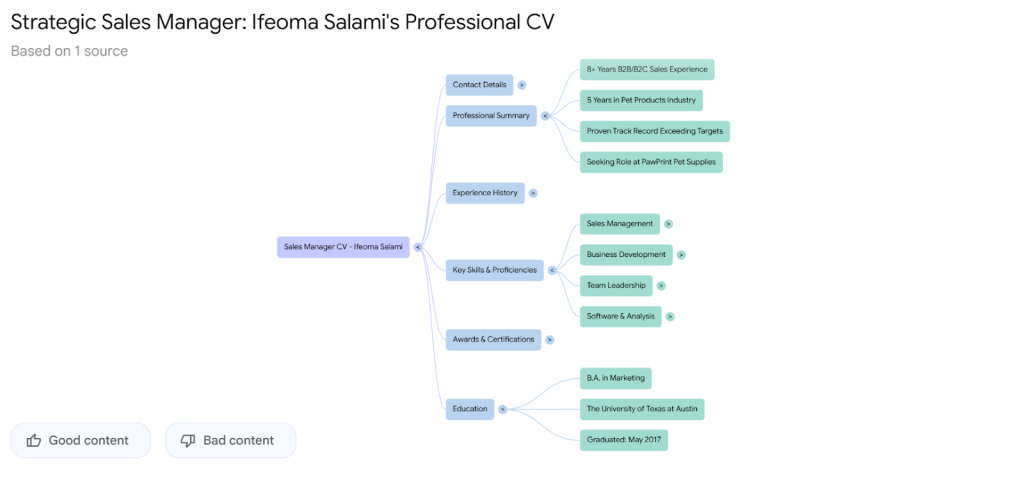
Use cases: With Notebook LLM, visualising data can be helpful if you want to represent large pieces of information, reports, or study material.
- Generate presentation decks with a few words – Gamma App

If you need to visualise data or prepare for a presentation in little to no time, Gamma is built for that. You can generate an AI-designed deck of slides from one line of a prompt. With the free plan, you can generate a maximum of 10 slides per deck. After this, you can ask Gamma to create illustrations, find stock photos, or let you upload your own images.
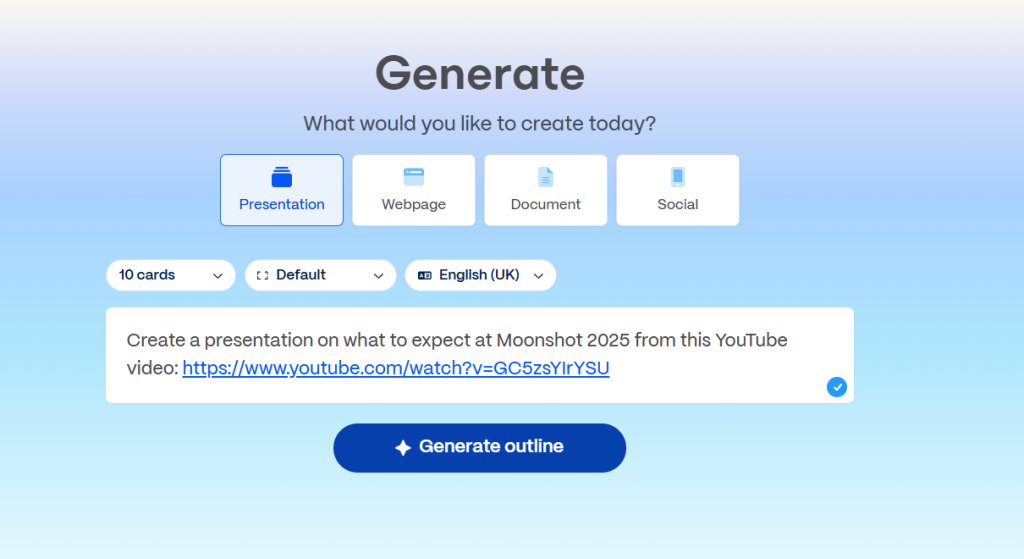
I asked Gamma to generate a deck from a YouTube trailer for the Moonshot 2025 conference by , and allowed it by default to generate its 2D illustrations. The web app also lets you prompt an image for each slide of the deck.
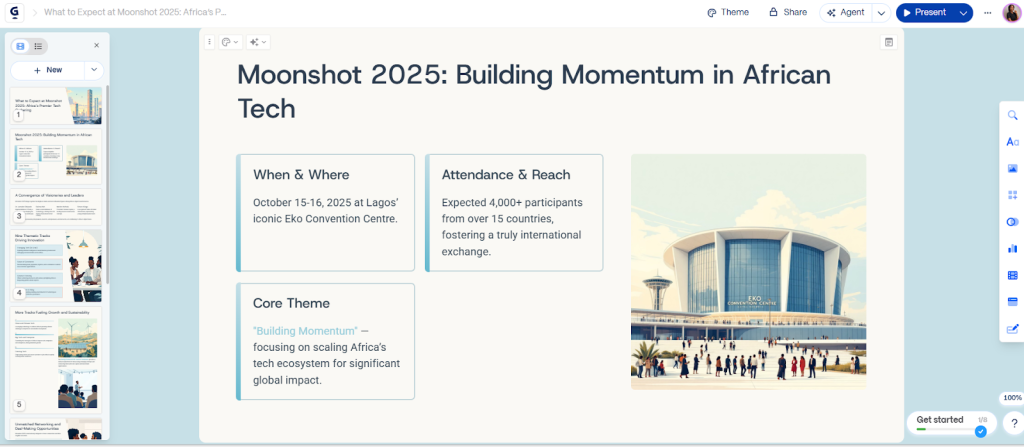
- Smart recipe extraction – Yescheff
With Yescheff, you can extract all your favourite recipes from YouTube videos.
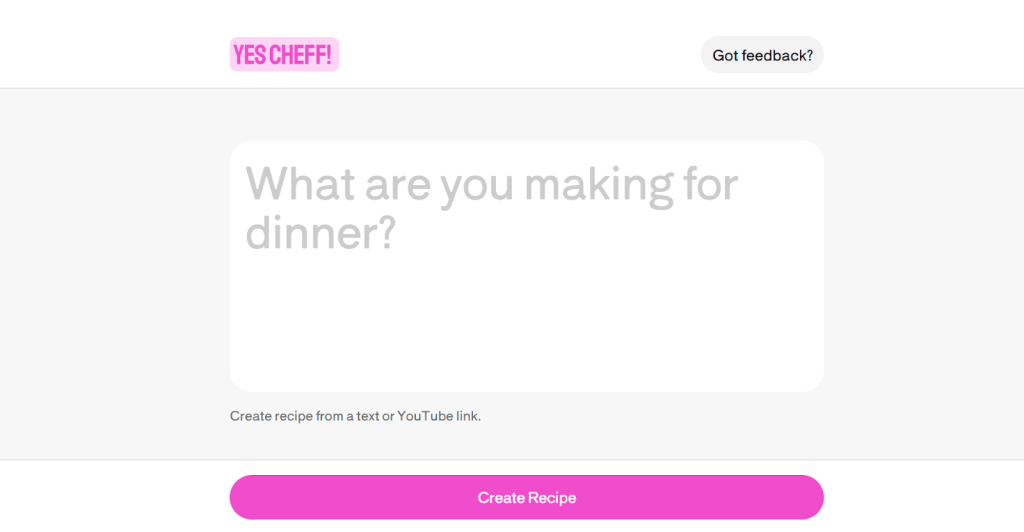
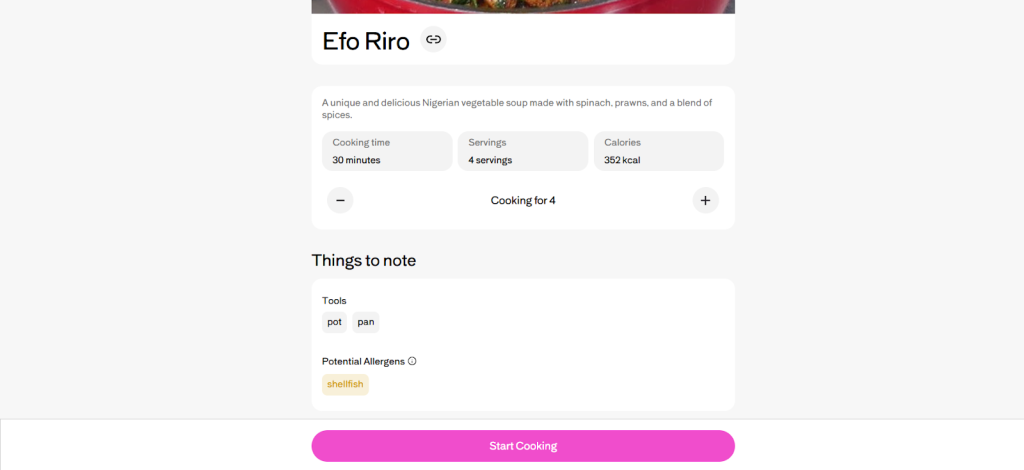
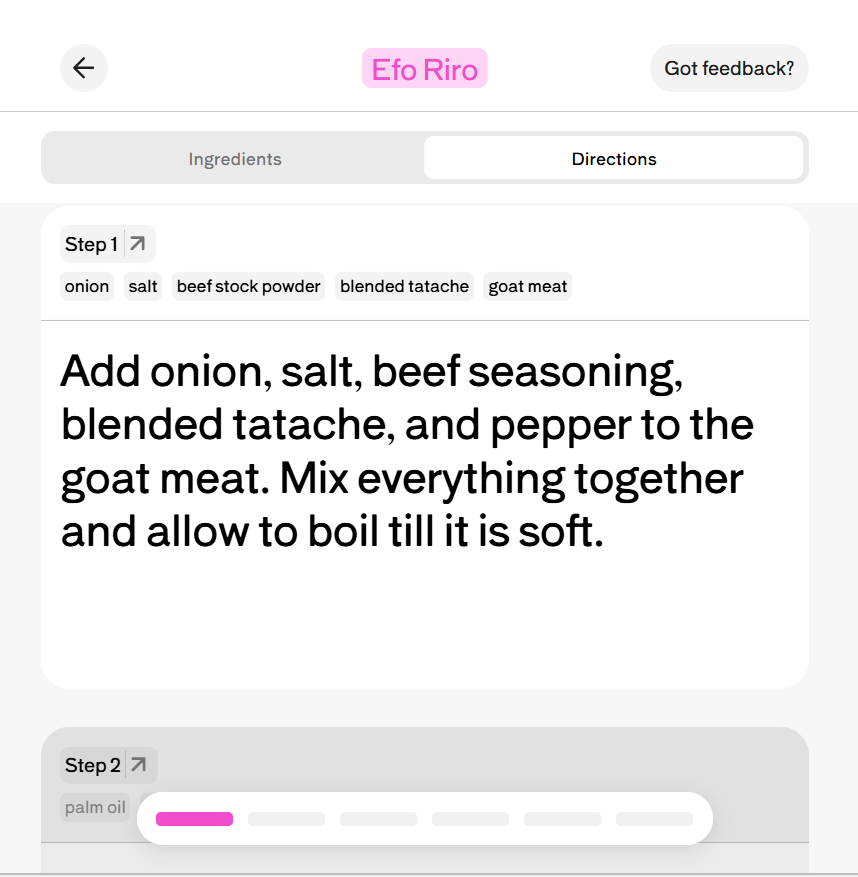
The web app indicates potential allergens in the meal, a countdown timer for every step (as indicated in the video), with ingredients listed for every step of the recipe. Based on your location, the web app also shows stores nearby where you can purchase ingredients from.
Use case: A text-based assistant for your recipes.
- AI-powered book finder – ChatGPT-powered Book Finder
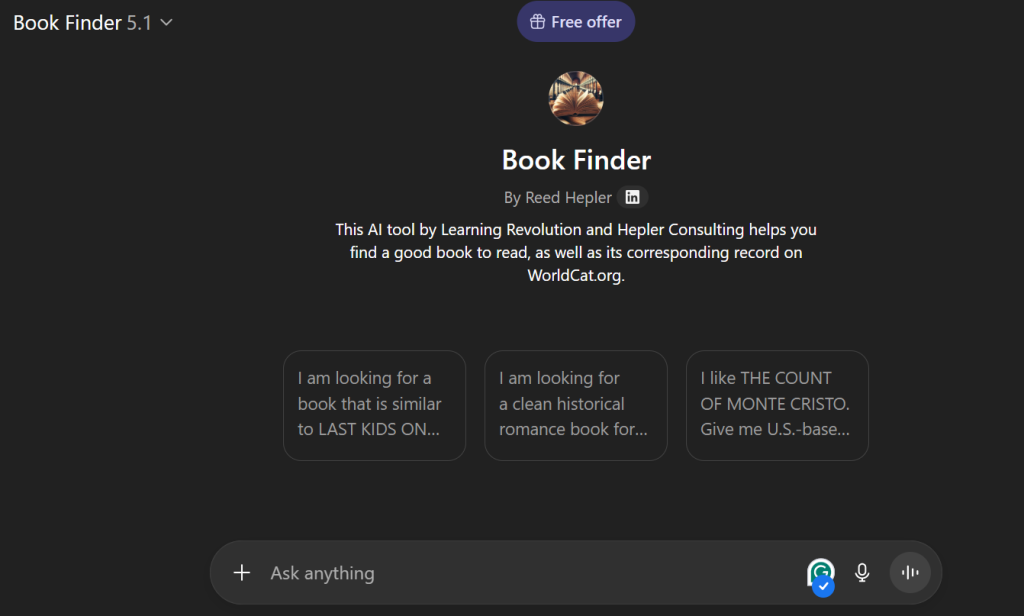
This Book Finder helps you find books by their plot description. When you input details of the plot into the tool, the AI finder recommends authors and books that count as a close match.
Use case: For book recommendations and to find books based on their synopses.
- Find movies or series — AI movie finder

With the AI movie finder, all you have to do is describe the plot of a movie or series, and the AI crawls the internet to find the film that matches your description closely. You can also upload movie screenshots or dialogue you remember, and the app will rank the results to suggest the strongest match.
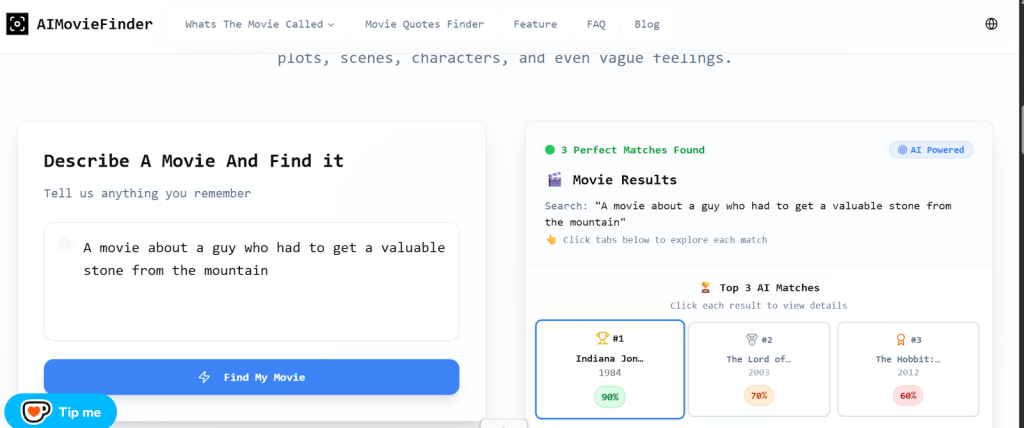
Use cases: To source a movie title when you can barely remember details of the plot or its dialogue.