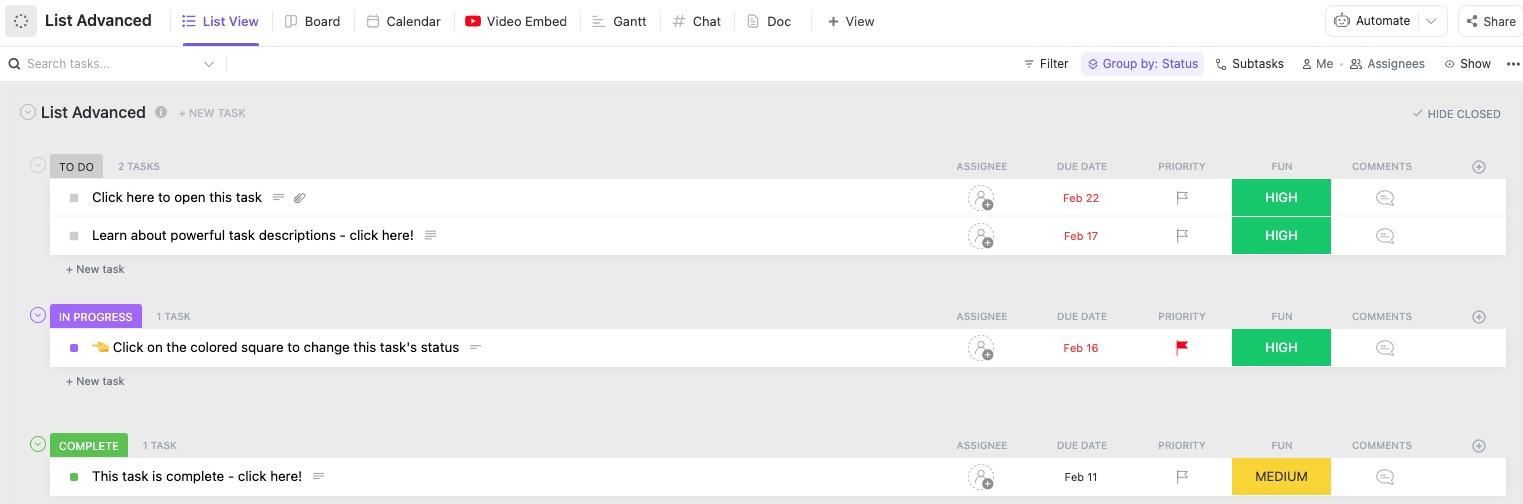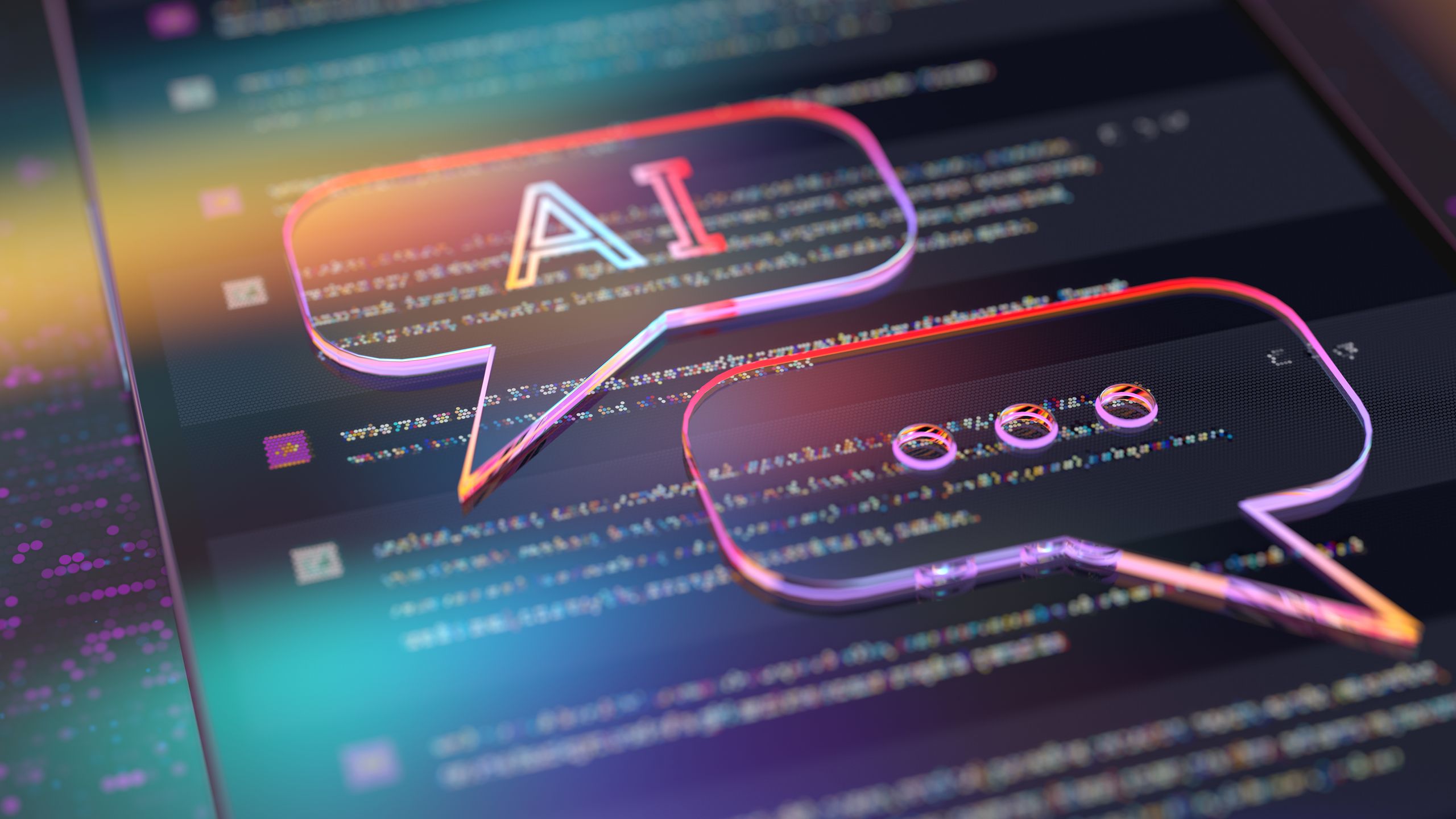Playlists are more than just song lists—they’re mood boards, teaching tools, workout motivators, and party starters.
Whether you’re a music lover curating daily vibes, a DJ planning your next set, a content creator syncing tunes to videos, or a fitness instructor hyping up a class, you need a playlist that looks as good as it sounds.
That’s why we’ve rounded up free and wildly creative playlist templates that’ll make your Spotify, Apple Music, or even your hand-drawn CD covers (retro, love it) look like pure art.
Scroll on, because your favorite playlist template awaits.
Free & Creative Playlist Templates
What Are Playlist Templates?
Playlist templates are structured frameworks that organize and present music playlists in a clear and consistent layout. They’re commonly used by DJs, teachers, marketers, and creators to arrange songs based on mood, genre, event, or audience.
For example, a fitness instructor might use a template to separate warm-up, peak, and cooldown tracks, including timestamps and intensity levels.
What makes them useful isn’t just the organization; they also help with sharing across Apple Music, Spotify, or other platforms.
🧠 Fun Fact: The most-followed user-created playlist on Spotify isn’t a celebrity’s; it’s ‘Today’s Top Hits’ by Spotify itself. If you are curious, though, the most popular independent playlist is ‘Foreverlost’, which beat out many major-label lists in 2025. Curation power isn’t limited to big names; smart tagging and consistent vibes can win the algorithm.
What Makes a Good Playlist Template?
Here’s what to look for in a playlist template that actually works across formats and use cases:
- Clean layout: Organize your favorite songs by mood, genre, or event without clutter. A tidy structure makes it easier to browse, update, and repurpose your playlist later
- Cross-platform use: Share playlists easily across Apple Music, Spotify, or web links. This saves time and ensures consistency, no matter where your audience listens
- Artist and track notes: Add short descriptions or context for each song. This is useful for setting the tone, highlighting credits, or explaining track relevance
- Time-based structure: Map out songs by duration for workouts, classes, or sets. It helps you control pacing and ensures the playlist fits your event or format exactly
- Color-coded sections: Group your music visually by type or purpose. Visual cues let you find what you need faster, especially in long or complex playlists
- Filter options: Sort your playlists by artist, tempo, mood, or occasion. Filtering lets you easily rework existing playlists into new themes without starting over
- Flexible categories: Adapt templates for videos, events, or presentations, making the same tool work across different projects
- Mood tagging: Match songs to specific vibes or emotional tones. It creates a more immersive and intentional experience for your listeners
- Easy export: Copy or download playlists in shareable formats for teams or students. This makes distribution simpler, whether you’re handing off to clients, editors, or performers
🧠 Fun Fact: Ever imagined a project management tool creating its own music? has done just that, producing tracks all about productivity, with upbeat rhythms to keep you focused and energized while you work. Check out “Workflows” by :
10 Playlist Templates You Must Check Out
Finding the right playlist template doesn’t have to be a hot mess of scattered links and disjointed ideas.
When you want to share songs on social media or build sets for an event, these templates will help you focus on the music and how you present it.
1. Grey Minimalist Artist Music Playlist Instagram Story
If you want to showcase music with a minimalist look, the Grey Minimalist Artist Music Playlist Instagram Story template is a good choice. The grey gradient draws attention without shouting from the rooftops, while the compact song list and visual cues (red heart icons and album art) give it a polished look.
Highlight a featured track, list supporting songs underneath, and match everything to your brand or aesthetic with a few clicks.
⭐ Why you’ll love this template
- Drop in artist photos and update track names in seconds to keep your story fresh
- Share directly to Instagram Stories without worrying about formatting or sizing
- Adjust colors and text styles to match your brand without breaking the layout
🔑 Ideal for: Creators and artists sharing personal playlists or promoting new releases on social media
2. Modern Playlist Instagram Post
The Modern Playlist Instagram Post Template is built for clean, visual storytelling. Its blurred background and bold, card-style design draw focus without feeling busy.
It’s ideal for sharing quick music drops or weekend vibes. This template prioritizes clarity and flexibility, making it ideal for short-form content, artist highlights, or mood-based updates.
⭐ Why you’ll love this template
- Schedule straight from Canva without third-party tools
- Add quick tap-to-play links for interactive Stories
- Resize it into Reel covers or square posts with the layout lock intact
🔑 Ideal for: Music lovers or marketers who want a fast, clean visual to share playlist picks without too much noise
💡 Bonus: If you want to:
- Instantly search , Google Drive, GitHub, OneDrive, SharePoint, and the web for your playlist, music files, or mixes, and more
- Use Talk to Text to ask, dictate, and command your work by voice—hands-free, anywhere
- Replace disconnected AI tools like ChatGPT, Claude, and Perplexity with a single, LLM-agnostic solution for creative brainstorming
Try Brain MAX—the AI Super App that truly understands you, because it knows your work. This isn’t another AI tool to add to your music collection. This is the first Contextual AI app that replaces them all.
3. Music Playlist Vector Template
The Music Playlist Vector Template gives your playlist a sleek, app-style appearance. Designed for mobile-first viewing, it features large track visuals, custom icons, and a clean scrolling list.
The contrast-heavy palette is ideal for bold branding, and since it’s vector-based, it holds up well across digital formats, from Instagram to presentations.
⭐ Why you’ll love this template
- Add animated track counters or timers in supported apps
- Convert it into a multi-page PDF for digital media kits
- Use one design across multiple screen sizes with zero distortion
🔑 Ideal for: Designers or content creators looking to present playlists in an app-style layout for digital or social campaigns
4. Funny Playlist Cover Template
The Funny Playlist Cover Template brings energy and humor to your musical party. With oversized text and playful visuals, it’s great for lighthearted playlists or satirical music drops.
This template leans into fun without losing structure, making it perfect for creators who want to make a statement while keeping things quick and editable.
⭐ Why you’ll love this template
- Turn it into a rotating playlist series with color-coded themes
- Use the layout as a thumbnail for YouTube or podcast episodes
- Batch-create covers for different moods or joke categories in minutes
🔑 Ideal for: Content creators and casual users making light, humorous, or nostalgic playlists for digital or print sharing
5. Wedding Song Playlist Planner
The Wedding Song Playlist Planner Template helps couples organize music for every moment of their special day, from the ceremony to the last dance. It ensures a seamless flow of songs that reflect their unique love story and style.
With elegant lavender tones and sectioned song categories, each part of the event (ceremony, reception, interlude) gets its own space, keeping tracklists tidy and timelines on point.
⭐ Why you’ll love this template
- Duplicate it for multiple weddings and client projects
- Add custom QR codes to share playlists directly with guests
- Export it as a keepsake or part of a wedding booklet
🔑 Ideal for: Event planners or couples mapping out song selections for a wedding ceremony in a clean, printable format
💡 Pro Tip: If you’re embedding Spotify playlists into a blog or portfolio, use the ‘Customize Preview’ option before copying the embed code. This allows you to control dimensions and match your site’s aesthetic without requiring additional CSS.
6. Holiday/Festive Celebration Playlist Cover
The Holiday/Festive Celebration Playlist Cover Template features nostalgic visuals, including ribboned wreaths, bold fonts, and cozy textures. It’s designed to feel like a vintage mixtape and works well for both digital drops and printed handouts. It’s perfect for family parties, classroom mixes, or festive content on socials.
⭐ Why you’ll love this template
- Quickly swap the imagery to reuse for other holidays
- Use as a thumbnail for seasonal YouTube mixes or stories
- Print it as a CD insert or holiday card with music links
🔑 Ideal for: Music fans making nostalgic or themed playlists for holiday parties, family gatherings, or seasonal content drops
7. Spotify Playlist Template by TeachersPayTeachers
The Spotify Playlist Template from TeachersPayTeachers adds depth to music sharing with a built-in space for reflection.
Tailored for classroom use, it goes beyond listing tracks, helping students explore artists’ backgrounds, themes, and emotional connections. It’s perfect for identity projects, cultural analysis, or creative writing prompts.
⭐ Why you’ll love this template
- Use as an alternative assignment to traditional essays
- Add it to Google Classroom for remote or hybrid learning
- Encourage listening habits tied to curriculum topics
🔑 Ideal for: Students, teachers, or anyone creating a thoughtful, personalized project about their favorite artist
🔍 Did You Know? Over 75% of Gen Z listeners use curated playlists as their primary way to discover new music, according to an IFPI Global Music Report.
8. Book Playlist/Soundtrack Template by TeachersPayTeachers
The Book Playlist/Soundtrack Template flips music curation into a literary project. Students create soundtracks that match characters, plot twists, or emotional beats from a story.
Designed for classroom use, it makes literature feel personal and interactive, ideal for alternative book reports or group projects.
⭐ Why you’ll love this template
- Connects literature and music for better emotional recall
- Works well in music, creative writing, and English Lit classes
- Print or assign digitally as an arts-integrated assessment
🔑 Ideal for: Middle and high school students creating personalized soundtrack-style book reflections as an alternative to standard reports
9. Classroom Playlist by TPT
The Class Playlist Template invites students to co-create the vibe of their classroom. Whether it’s for chill study sessions, brain breaks, or background music during group work, this template turns shared taste into a low-effort, high-engagement activity.
⭐ Why you’ll love this template
- Use it as a warm-up or icebreaker early in the semester
- Rotate themes weekly (e.g., ‘Throwback Thursday,’ ‘No-Skip Songs’)
- Let students vote on featured tracks and build consensus
🔑 Ideal for: Teachers looking to build class culture through music or spark a connection with student-led playlists
📮 Insight: Don’t templates make everything seem easier? Even wildly ambitious goals?
Less than 5% of people in our recent survey are actively working toward big life goals, like buying a home, traveling the world, or launching a business. Why? Because those big dreams often feel too overwhelming or distant to start planning for. 🔭
But with ’s Life Plan Template or Yearly Goals Template, you can turn those long-term dreams into actionable steps. Break your goals into milestones, visualize your progress over months or even years with Timeline View, and stay on track with clear deadlines. Turn that ‘someday’ into an action plan!
💡 Bonus Tip: When tagging songs for mood or genre, train your ear with reference tracks first. Pull examples from music libraries like Epidemic Sound or Artlist. They use highly structured tagging systems that can help you categorize your own tracks more effectively.
10. Class Playlist Song Request Poster and Cards by TPT
The Class Playlist Song Request Poster and Cards Template makes participation tangible. Students fill out printable request cards that feed into a public class playlist display. It’s simple, interactive, and easily works into reward systems or themed days.
⭐ Why you’ll love this template
- Turn music requests into classroom incentives
- Reinforce writing and communication through short blurbs
- Keep submissions organized with editable, color-coded sections
🔑 Ideal for: Educators who want to boost student engagement with a hands-on, interactive classroom playlist experience
Create Your Own Playlists With
is widely recognized as an everything app for work, but calling it just a productivity tool barely scratches the surface.
From docs, chats, dashboards, and automations to AI writing and scheduling, it consolidates every corner of your workflow into a single ecosystem.

What sets it apart is the mix of flexibility and customization; it’s built to fit the way you work, not the other way around.
📣 Customer voice: This is what Will Helliwell, Assistant Head of Engineering, Inform Communications Ltd, has to say about :
That same flexibility makes a solid platform for non-traditional projects, such as building playlist templates.
How to create a playlist template in
lets you manage your music using built-in Docs, Lists, Table Views, and more. You can even bring AI into the mix for categorizing tracks or generating playlist names. Here’s how you can create a playlist template using :
Step 1: Start by creating your workspace item
Choose a Doc or Table View depending on how you want to display your playlist. Use Docs for a narrative format or Tables for a spreadsheet-style layout.


Step 2: Add your Custom Fields
With Custom Fields, you can create fields like Song Title, Artist, Genre, Mood, Occasion, Platform Link, and Track Length. This helps you sort and filter your songs easily. You can also embed album covers, add notes, or drop in hyperlinks.


Step 3: Use grouping and sorting features
Group your songs by vibe, genre, or event type to quickly build thematic blocks. ’s Group By and Filter tools let you see exactly what fits each mood or occasion.
Step 4: Use Brain to speed things up
Use the world’s most complete AI assistant, Brain, to suggest genres, generate playlist titles, or summarize mood tags across your tracks. It’s also useful for quickly drafting descriptions for public sharing.


💡 Pro Tip: Use ’s Form View to collect playlist suggestions digitally, whether from students, collaborators, or fans. You can customize fields like ‘Track name,’ ‘Why it fits,’ or ‘Mood tag,’ and each entry gets added directly into your playlist task list for instant organization and sorting. It’s faster than spreadsheets and cleaner than DMs.
Step 5: Save it as a reusable template
Once your layout feels solid, click the ellipsis … menu in the upper corner, choose Templates, then click Save as Template. Add a name, tags, and a short description, and select who can access it. Your playlist setup is ready to use again and again.
makes it easy to keep your playlists clean, organized, and shareable, all from the same workspace you use for everything else.
If you’re experimenting with music organization beyond playlists, has templates for you. They help you manage and track production, setlists, music-related projects, and even studio workflows.
Here’s one to get you started:
1. Simple Music List Template
The Simple Music List Template is a setup for beginners managing music-related tasks, be it planning an EP rollout, organizing a jam session, or tracking creative assets.
With three pre-built views, simple task statuses, and an intuitive layout, it’s designed to make your workflow smoother without needing a steep learning curve.
⭐ Why you’ll love this template
- View your tasks in the form of a list, board, or calendar
- Use Custom Fields to track deadlines, collaborators, and file links
- Assign tasks to teammates or manage solo goals
- Quickly adapt it to suit different music or content projects
🔑 Ideal for: Musicians, managers, and content teams looking for a simple way to track projects tied to music production, events, or release schedules
2. Advanced Music List Template
The Advanced Music List Template is one of the most versatile tools in the library. It’s designed for beginners but powerful enough for teams that need structure fast.
You can map out task lists, content drops, or creative sessions in a format that adapts as you go. Whether you’re managing a multi-part playlist campaign or just tracking ideas by mood or genre, this setup helps you work clean and stay on schedule.
⭐ Why you’ll love this template
- Use seven different views, including List, Board, Calendar, and Gantt
- Sort tasks into Custom Statuses like To Do, In Progress, and Complete
- Add Custom Fields to label song type, timing, or platform
- Stay organized with reminders, dependencies, and automations
🔑 Ideal for: Creators or teams organizing multi-step music projects, content calendars, or repeatable playlist workflows
💡 Bonus Tip: To keep a playlist sounding fresh without constant overhauls, rotate 20% of its content every two weeks. This keeps engagement high while maintaining continuity for returning listeners.
3. Tier List Template
The Tier List Template is built for quick comparison. Inspired by the tier-list system popular in gaming, this format works surprisingly well for ranking music by mood, genre, release impact, or personal favorites.
It’s especially useful for teachers assigning music analysis, creators ranking albums by artist, or marketers building themed playlists for campaigns. The template includes task cards, ranking fields, and custom categories you can tailor to fit any type of list.
⭐ Why you’ll love this template
- Assign songs or albums to custom tier levels
- Use tasks and Custom Fields to rank based on sound, lyrics, or replay value
- Compare different tiers side by side with the Board view
- Track changes or updates with built-in progress status
🔑 Ideal for: Educators, music reviewers, or fans creating ranked lists of songs, albums, or artists across different themes or eras
🧠 Fun Fact: Believe it or not, the world’s shortest song is just 1.316 seconds long! “You Suffer” by Napalm Death is so short that you’ll miss it in a blink!
4. Activity List Template
The Activity List Template is perfect for keeping your creative work on track, especially when you’re juggling multiple music projects. This can include tasks such as playlist building, studio sessions, release timelines, or promotional activities.
It’s structured for beginners but scales up easily. It offers Custom Fields and multiple views to fit your workflow. Think of it as your all-in-one tracker for everything behind the scenes.
⭐ Why you’ll love this template
- Break down creative work into tasks with statuses like In Progress and Complete
- Assign deadlines and responsibilities across your team
- Use Calendar, Table, and Board views to manage timelines and priorities
- Add tags for genres, events, or mood-based categories
🔑 Ideal for: Solo artists, producers, or creative teams managing task-heavy music workflows like recording schedules, content drops, or playlist timelines
🎥 Watch: How to use as a musician!
5. YouTube Template
This YouTube Template is designed for creators using YouTube to share playlists, behind-the-scenes footage, or artist features. From idea to upload, this template covers everything: brainstorming, production tracking, publishing schedules, and promotion.
With Custom Fields like Playlist, Filmed, and Category, you can tailor the flow to match your content team’s workflow. This is perfect if you manage a channel that blends music, commentary, or promotional content.
⭐ Why you’ll love this template
- Plan, record, and publish content with status flows like Pre-Production and Final
- Use Calendar and Board views to map out publishing timelines
- Track content by type, including interviews, playlists, reactions, and more
- Add links, thumbnails, and notes for each video in one place to minimize context-switching
🔑 Ideal for: Content creators and music-focused channels that need an organized way to manage recurring uploads, feature series, or video playlists
💡 Pro Tip: If you’re pitching playlists to brands or sync agencies, create a lightweight one-pager PDF with track info, themes, and moods. That works better than just sending a cold streaming link without context.
6. Podcast Template
The Podcast Template is built for creators who want structured podcasting workflows without the overwhelm of disjointed scripting, background music, and voice-overs. Whether you’re running interviews, curating music commentary, or tracking playlist-based episodes, this template keeps everything, from scheduling to publishing, in one place.
Customize it with fields like Season, Episode Number, and Audio Status, making it easy to manage multiple shows or an ongoing series of motivational podcasts.
⭐ Why you’ll love this template
- Use List and Board views to map out podcast stages
- Track production with statuses like Recorded, Edited, and Posted
- Assign tasks for guest booking, cover art, and promotion
- Store episode links, topics, and audio files using Custom Fields
🔑 Ideal for: Podcasters focused on music culture, playlist discussions, or interviews with artists and creators
7. Musician Content Calendar Template
The Musician Content Calendar Template is designed for artists who need to maintain consistency with their content releases, particularly playlists.
Whether you’re managing release dates, announcing new curations, or coordinating promotion across channels, this template puts your content timeline in full view. You can assign tasks, link assets, and monitor performance in one centralized space.
⭐ Why you’ll love this template
- Plan music and playlist drops in Calendar, Gantt, or Timeline view
- Use Custom Fields to manage spend, platforms, goals, and marketing tasks
- Track progress with statuses like In Development, Ready, and Published
- Keep your team aligned with built-in docs, automations, and meeting note-taking
🔑 Ideal for: Musicians or marketers building multi-platform content strategies around playlists or music releases
8. Timeline Template for Music Album Production and Release
The Timeline Template for Music Album Production and Release is tailored for musicians who manage everything from recording schedules to promotional campaigns.
With dedicated fields for budgeting, deadlines, and creative phases, this template ensures every track, cover design, and press rollout stays aligned with your release window.
⭐ Why you’ll love this template
- Visualize your album workflow in Timeline, Gantt, and Calendar views
- Track key stages like Pre-Production, Mixing, Mastering, and Promo
- Use Custom Fields to manage budgets, task durations, and phases
- Assign roles and responsibilities to producers, designers, and PR leads
🔑 Ideal for: Independent artists, bands, or labels managing end-to-end album release cycles
9. Musicians Strategic Plan Template
The Musicians Strategic Plan Template gives you a structured way to think long-term, beyond songs and into brand development. Whether you’re aiming to grow a Spotify following, land sync deals, or lock in brand collaborations, this template helps align daily checklist efforts with your career ambitions.
⭐ Why you’ll love this template
- Set clear goals and track career milestones with six custom views
- Define your audience, growth tactics, and marketing channels
- Monitor strategic priorities using Custom Fields for budget, timeline, and effort
- Visualize workload with Gantt and Timeline views
🔑 Ideal for: Independent musicians planning playlist strategy, partnerships, or brand expansion
🔍 Did You Know? “Playlistification of music” refers to the increasing dominance of playlists in how music is discovered, consumed, and even created. It describes the trend where music is increasingly tailored to fit specific playlist criteria and algorithms, rather than being driven by artistic vision or individual preferences.
10. Music Artist Booking Form Template
Simplify artist coordination for playlists featuring live sets, performances, or special collabs. The Music Artist Booking Form Template helps centralize artist booking requests, eliminating the need to chase down details across emails or spreadsheets.
Whether you’re managing live-streamed performances, venue appearances, or digital showcases tied to a playlist, this form keeps everything logged, tracked, and approved in one workspace. Customize fields, assign statuses, and monitor progress from inquiry to confirmation, ideal for curators, event teams, or promoters.
⭐ Why you’ll love this template
- Pre-built fields to capture performance details, artist info, and approvals
- Status tags to track requests from ‘New’ to ‘Granted’
- Multiple views for managing artist slots and communication
- Works for venues, promoters, or digital playlist curators with live sessions
🔑 Ideal for: Curated playlist creators, event managers, or artist liaisons running live sessions or streaming collabs
11. Music Producers Goal Setting Template
The Music Producers Goal Setting Template provides dedicated sections for tracking song ideas, production milestones, and collaboration tasks. It enables producers to set clear deadlines, manage project timelines, and monitor progress toward releasing new music.
Break bigger ambitions, like streaming milestones or sync licensing deals, into measurable steps. This template includes SMART goal worksheets, effort analysis, and task views to help producers stay organized with every playlist release, collaboration, or campaign initiative.
⭐ Why you’ll love this template
- Create SMART goals for playlist performance, growth targets, or collabs
- Break big-picture music strategy into bite-sized tasks
- Visualize progress with customizable views (SMART worksheet, timelines, etc.)
- Includes effort tracking and impact estimation for each goal
🔑 Ideal for: Producers using playlists to build a brand, monetize streams, or structure long-term output
Track and Share Your Favorite Songs with Loved Ones Using
Whether you’re curating playlists, managing release timelines, or coordinating live sets, gives you the tools to organize everything in one place.
From Docs and Table views to Automations and Custom Fields, every feature is designed to save time and keep you focused on the music. With templates built for musicians, producers, and marketers, you can stop reinventing the wheel and start scaling what works.
Don’t waste hours stitching tools together and build a system that actually works for how you create and promote music.
Try for free and turn cacophonous chaos into harmonious workflows!


Everything you need to stay organized and get work done.