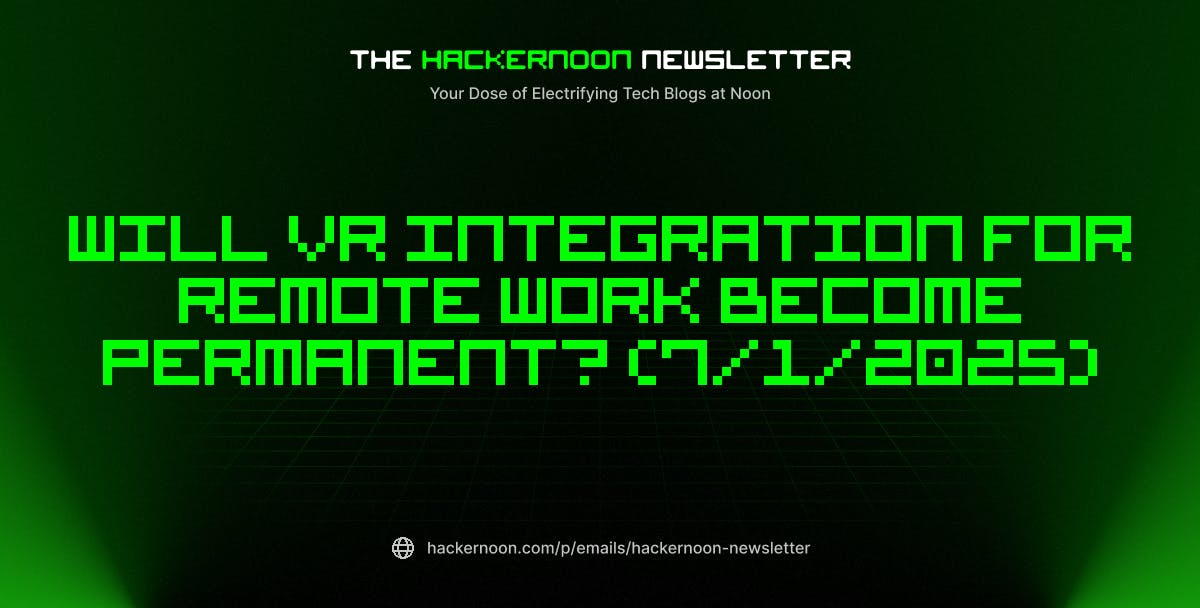Every project manager knows that the key to project management starts with your project plan—but it doesn’t end there.
When you’re managing a project, it’s critical to keep your fingers on the pulse of what’s happening. If just one element doesn’t go according to the plan, it can have a massive chain reaction. The question is: What’s the best way to monitor your project health so you can always see exactly what’s going on?
Enter the project status report template.
What Is a Project Status Report Template?
A project management status report template gives you a bird’s eye view of all your milestones and your project progress against the original plan. It allows you to manage any project risks in real-time—rather than being blindsided after the fact—and it helps you optimize resource management to improve productivity and minimize costs.
Of course, if you prefer to go lower tech and your project is small, you can always create a Work Breakdown Structure in Excel. As soon as you start dealing with larger projects or extra elements like cross-functional teams though, your metrics and project documentation become that much more complex.
When that’s the case, tools like project management software and project status report templates can help you save time and energy, while ensuring that your critical project controls—the project timeline and project budget—are on track. 🙌
What Makes a Good Project Status Report Template?
A project status report template usually offers a combination of several key features. To choose the right project management template, it’s important to understand the functionality you need—and your budget.
Depending on your use cases and the type of reporting you need to deliver, a great project status report template could do any combination of the following:
- Show key project information like the project name and the names of project stakeholders within the project management structure
- Streamline your view of progress against your project milestones and deliverables
- Give the project manager a clear picture of where you’re all on track and behind your timelines
- Keep track of costs vs. budget to help you manage your project health
- Help you monitor and track project scope creep with key stakeholders
- Help you log and manage change requests as they arise within the project’s progress
- Allow project managers to highlight key achievements during the reporting period under review
- Helps project managers easily spot risks and possible roadblocks that might derail the project
- Allow all key stakeholders, like clients and project sponsors, to retain oversight of the project
- Keep team members, project managers, and you up to date on completed action items and upcoming tasks, making team management that much easier
- Make it easy to present overall status updates to your stakeholders, giving you (and them) the information they need in a structured, easy-to-digest format
In a nutshell, a good project status report saves you time so you can focus on your actual work: managing your project. 🛠️
11 Free Project Status Report Templates in Excel & Docs
If you have the budget, by all means, go ahead and invest in paid project management software with built-in reporting functionality.
But there are many free project status report templates available online. It’s simply a question of identifying which progress report template will work best for your needs.
To help you decide, consider the time frame you want to measure and how much detail you want to show for that time frame. This will depend on how closely you’re monitoring each aspect of the project’s progress, and what information you need to be able to identify any red flags.
As a general rule, the earlier you catch potential issues and risks, the easier they are to deal with. Also, think about your wider audience.
Who else will be reading this project status report and what might they be interested in? For example, an executive-level audience will be looking for an overview only, most likely focused on whether your project is on time and within budget.
Whereas team members working directly on the project are interested in what’s been completed and what’s happening next, so they know what to focus on in the next week or month. With all that in mind, let’s explore some of the features of the best free templates out there, so you can choose the right one for you. 🤩
1. Project Status Report Template
When the busy executives and other stakeholders you report to simply want to see an executive summary of the various projects you manage, the Executive Project Status Report Template is your answer.
You can choose your preferred format from 7 view types to provide, for example, a red, yellow, and green color-coded overall project status update with a focus on budget, timeline, and quality. Or sort your data to show the progress for each subtask or by each department on their aspect of the project.
The list format also allows you to play with 11 Custom Fields, like Scope, Budget Health, and Project Rating, so you can display the data that’s most important to you and the executive team.
2. Monthly Business Project Status Report Template
Sometimes, rather than looking at a current status summary of the whole project, you want to drill down to a specific project team member. This is extremely useful when it’s time to review the workflow or performance of a project team member before their annual review.
The Monthly Business Status Report Template by is a one-page Doc that highlights the work an individual has completed each month, as well as upcoming work and potential challenges they may face in completing those next tasks. It also provides quick updates on pressing issues like scope changes, project deliverables missed, and any workload capacity issues that could affect the project’s health.
3. Simple Weekly Project Status Report Template
The Simple Weekly Project Status Report Template starts with a status marker to show the overall health of your project. You can then complete a quick overview of progress over a particular week, including tasks Completed, In progress, and Upcoming in the next week.
This simple Doc is a quick and efficient way to update your stakeholders, keeping them happy without having to spend hours preparing a report for them. 🙌
4. Weekly Project Status Report Template
Rather than reinventing the wheel each time, the Weekly Status Report Template helps your stakeholders follow project progress with a standardized project status template.
The report shows overall project details like the project name, project manager, and key sponsor and gives you a space to brag about any major accomplishments. It then focuses on what activities are in progress and what’s coming up next, including the task priority level and due date.
5. Monthly Project Status Report Template
For an overview of your project’s progress over a month, your best bet is the Monthly Project Status Report Template. This update template contrasts the current status of the project with the project plan to show where your project is on track and where it’s not, with a focus on the previous month and the current one. It helps you keep your eye on the ball and easily update your stakeholders each month.
This easy-to-use Doc uses color coding to indicate the status of each project element, for example, whether the timelines, budgets, quality, and scope are on track, and whether risk is being well managed. And if accountability is especially important to you, there’s even a space where report reviewers and stakeholders can acknowledge that they’ve read the report and add any remarks. 👀
6. Multiple Project Status Report Template
When you have several projects on the go, the Multiple Project Status Report Template gives you a handy visual snapshot of your entire portfolio.
This simple report provides a page for each project, with a Portfolio Dashboard on the first page. The dashboard summarizes each project’s priority, phase, and overall health, then breaks this down further into Cost, Quality, and Timelines. Status markers indicate whether the various factors are Healthy, At Risk, or Off Task.
7. Program Status Report Template
The Program Status Report Template shows you all the important details of your program at a glance along with the status of your project. Color-coded cells highlight if your timeline, budget, and quality are on track, and indicate if there are risks that require attention. You can also attach images like your Gantt chart, resource allocation, and program budget to give you a clear picture of what’s going on.
8. Google Docs Project Status Report Template by Project Management Docs


This free Project Status Report Template provides a good overview of your projects, with enough detail to help you stay on top of things and to keep managers happy.
It displays a color-coded project status summary up front, with space to explain any issues. It also shows the status of major deliverables and milestones, and lists open issues, risks, and change requests, as well as schedule and cost variance.
To help you manage your team, it highlights workflow, with a focus on tasks planned over the last month and last week, and then the next steps for the upcoming week. And for managers looking for specific metrics, it tracks key performance indicators (KPIs).
Bonus: RAID Log Templates
9. Google Docs Weekly Status Report Template by Template.Net


This Weekly Status Report is ideal if you manage your team closely. It also provides a very detailed template that makes it easy to complete and forward to your stakeholders.
The status report example template includes a cover letter, an executive summary, and an introduction to the project. It then focuses on the current milestones being worked on with their percentage completion, and drills down to individual employees and their level of productivity. You’ll always know exactly who’s working on what and how they’re doing with it. 👀
10. Excel Project Tracker Template


Streamline your project management with our Excel Project Tracker Template. Designed for efficiency, this template helps you monitor progress, manage tasks, and stay on top of deadlines. Perfect for project managers looking to keep their teams organized and informed with clear, easy-to-update status reports.
Run Better Projects With Project Status Report Templates
Getting your project plan in place is just the first step to effective project management. After that, it’s down to monitoring progress, managing your team, your timelines, and your budget, and keeping an eye out for any red flags, so you can effectively manage risk. And that’s all before you update any stakeholders, like your client or project sponsor—because keeping them informed is another critical part of the job.
Doing all this effectively requires having the right data at your fingertips—in a format that helps you do your job, rather than creating extra work for you.
Whatever your priorities, take the time to find the right free project management status report template for you. You’ll find everything you need to rock your project and collaborate with your team and stakeholders on —and it’s free too.
With templates, you’ll feel more in control, manage your project more effectively, and save time and money too. It’s a win all around. 🙌


Everything you need to stay organized and get work done.