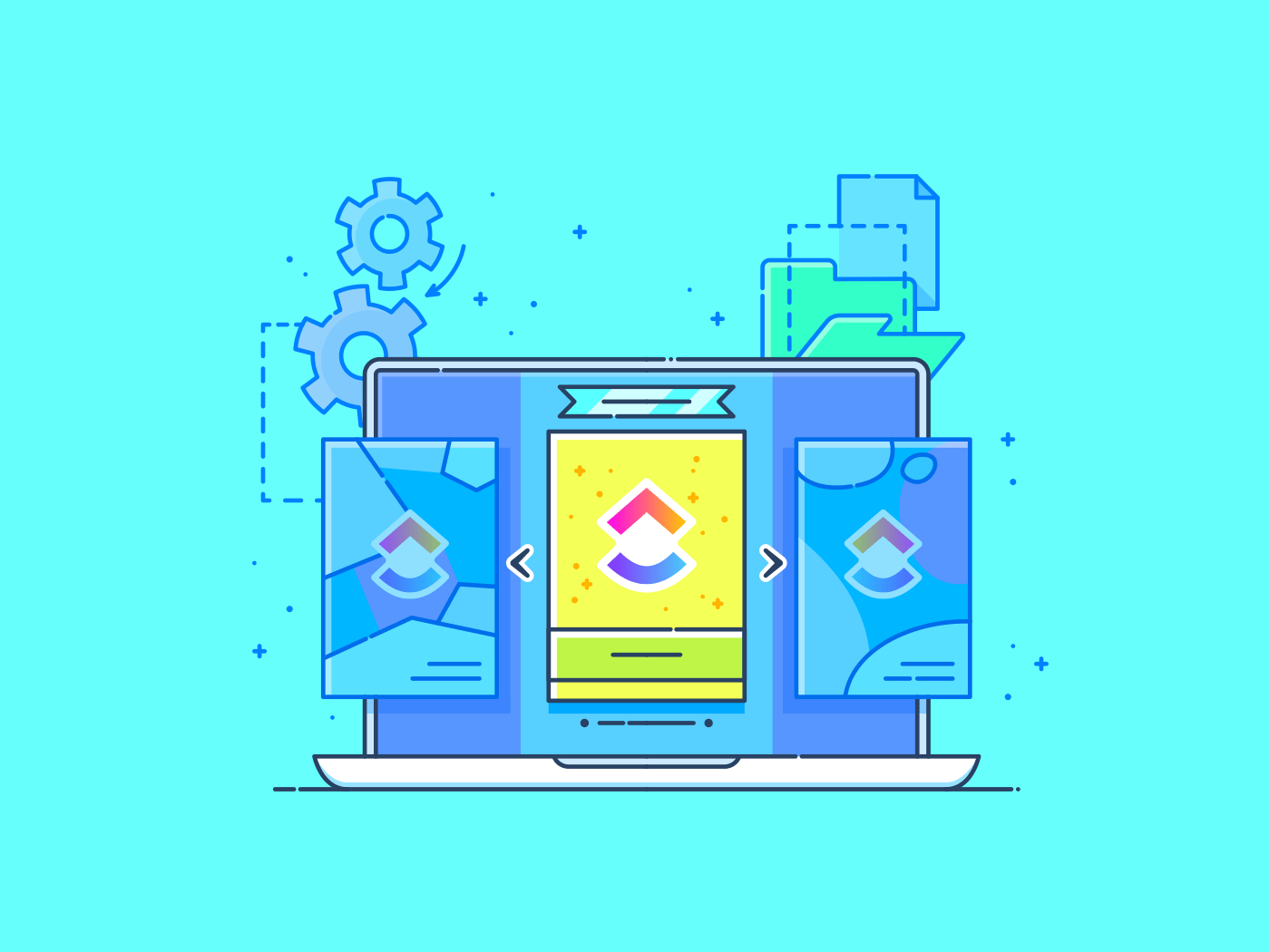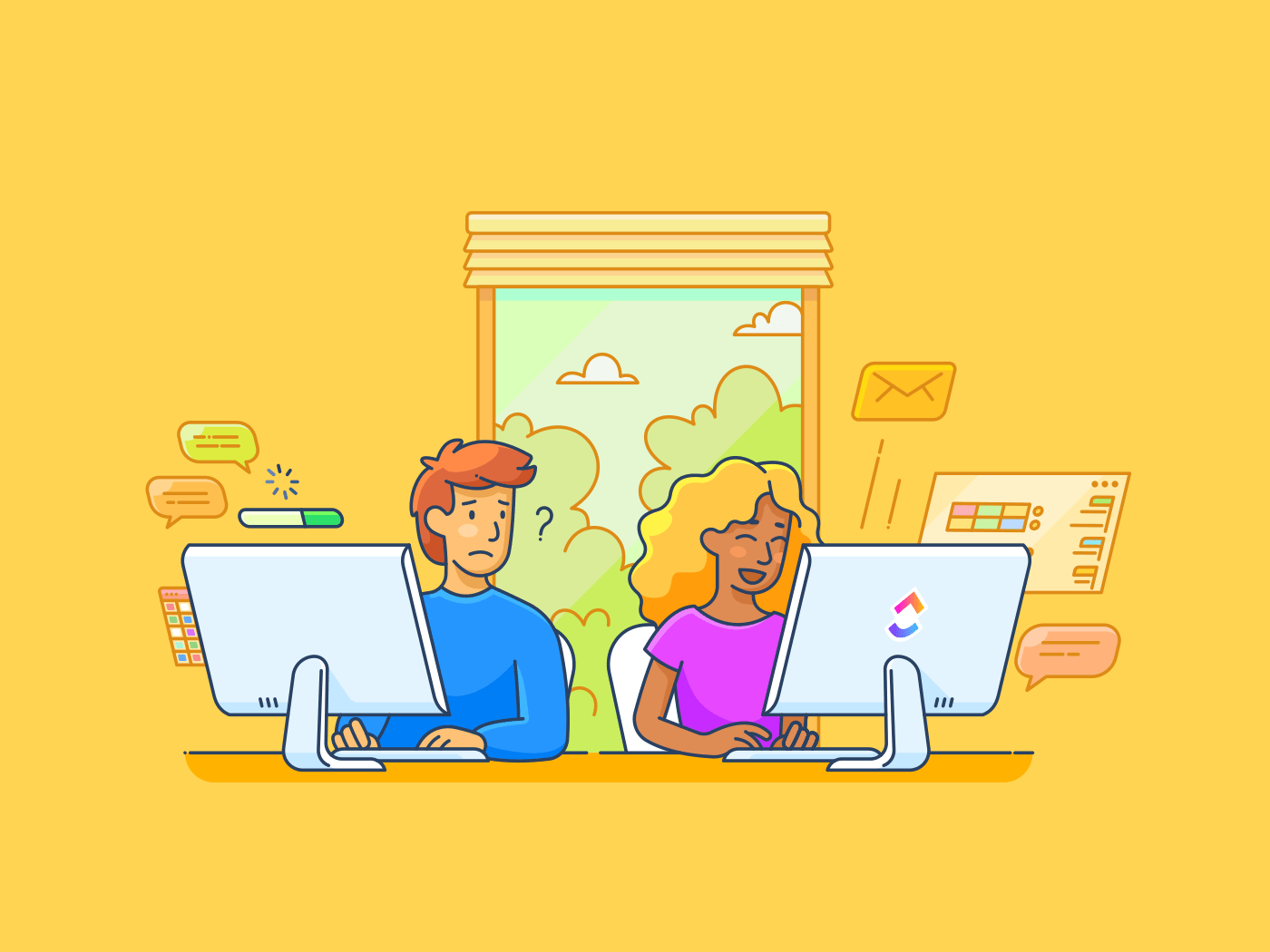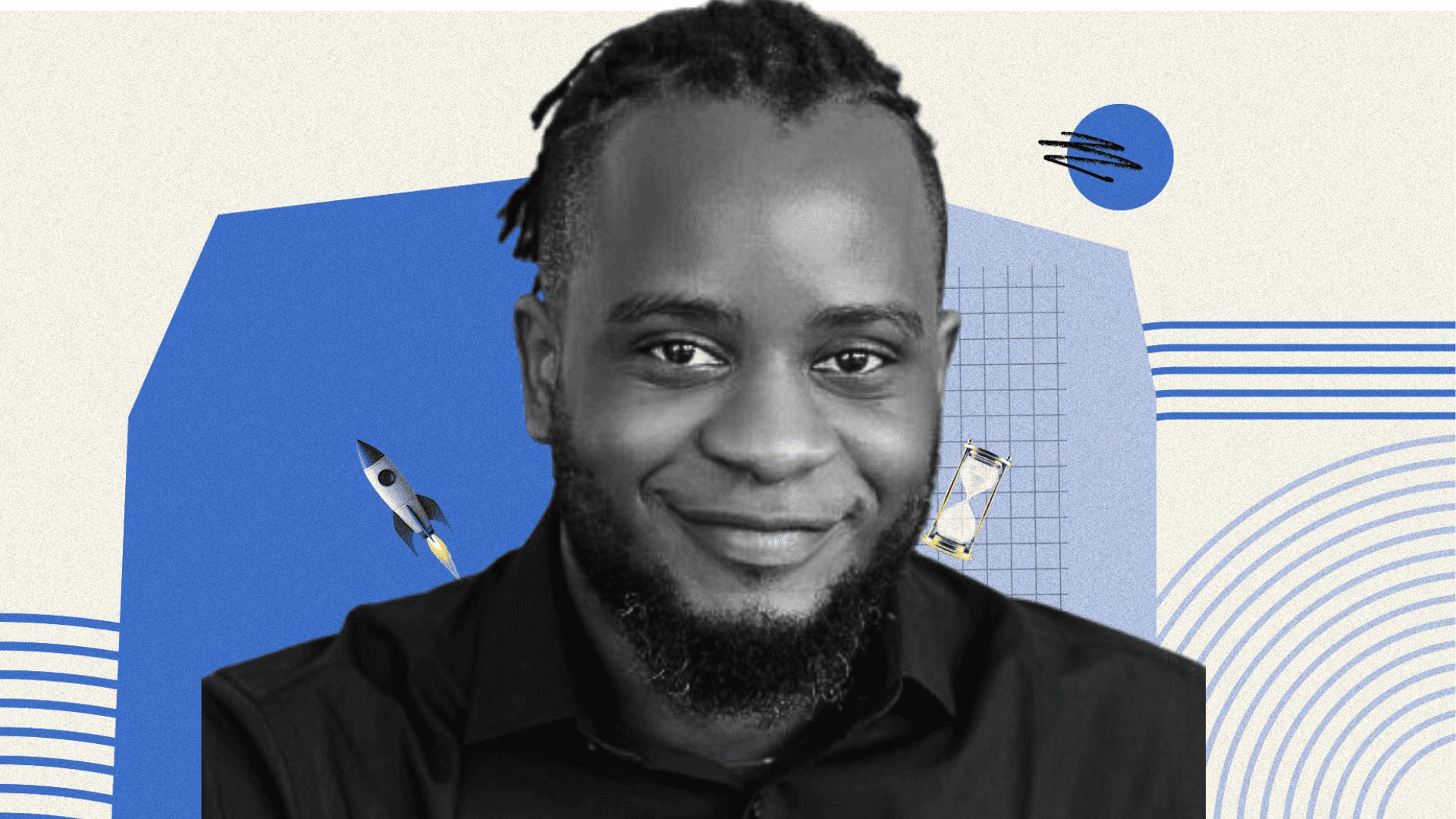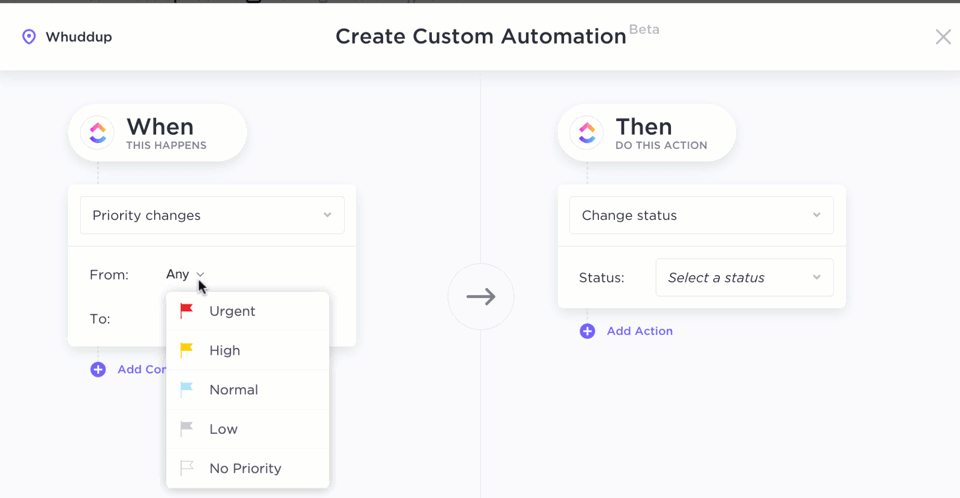You know that feeling when your last sprint has ended, but instead of closure, all you have is a confusing backlog and a team too drained to dig into it? Everyone just wants to move on, but something’s off, and nobody has the time to talk about it.
That’s where retrospective ideas come in—making space for honest conversation, healthy reflection, and insights that actually change how you work.
And if you’re using Miro, you’re already halfway there. The right Miro retrospective templates can turn an exhausting sprint review into a powerful reset button. So, before your Scrum team rushes to manage the next sprint cycle, here are some free brainstorming templates for project management that make a big difference.
👀 Did You Know? Lean Coffee (structured, agenda-less meetings) started in Seattle in 2009 when Jim Benson and Jeremy Lightsmith wanted to explore Lean techniques without creating a formal organization. It created an open space for people to generate new ideas, share them using sticky notes, and learn together without a rigid agenda.
Miro Retrospective Templates to Improve Every Sprint
What Makes a Good Miro Retrospective Template?
An effective Miro retrospective template gives your team the structure to talk clearly, reflect quickly, and decide confidently. So, while the visual layout matters, you need practical elements that drive clarity, focus, and real outcomes.
Here are the aspects you should look for:
- Clear layout: Provides separate spaces for what worked, what didn’t, and what must change, so teams never waste time organizing thoughts
- Customizable input areas: Enables teams to modify different categories and wording, which makes the sprint retrospective templates fit any release phase, brainstorming process, or project type
- Detailed prompt: Displays clear prompts within the template, so teams stay focused during sprint review meetings or your next brainstorming session without extra docs
- Time segments: Splits the retrospective into fixed time blocks, which keeps every segment moving and prevents aimless conversations or distractions
- Live collaboration: Supports simultaneous contributions through typing, voting, and sticky notes, which helps everyone participate without waiting or overlapping, keeping the creative juices flowing
- Action tracking: Tracks next steps, assigns names, and includes due dates directly on the board, so no task gets lost or delayed post-retro
- Session archives: Allows teams to save and reuse templates quickly, which lets them focus on improving performance instead of recreating formats
Miro sprint retrospective templates with these features are useful retrospective tools that actually move the sprint forward.
10 Miro Retrospective Templates
👀 Did You Know? 91% of employees admit they’ve daydreamed during meetings. Another 39% say they’ve actually dozed off. Yikes.
Agile retrospectives only work when the entire team actively participates. However, if you continue using the same format every sprint, your team will lose interest faster than you can say “action items.” Repetition kills momentum.
For sharper conversations, faster decisions, and fewer blank stares, swap routine for variety. These Miro retrospective templates offer fresh ideas that help you manage the sprint cycle without putting anyone to sleep.
1. Miro Mind Map Template
Got an idea storm brewing in your head? The Mind Map Template is the perfect visual playground to generate ideas, explore possibilities, and spark creativity during any brainstorming session without the rigid rules of traditional note-taking.
Miro’s template gives you the freedom to build out concepts visually with drag-and-drop ease, letting your team connect and start visualizing ideas naturally and collaboratively on an infinite canvas.
This template will help you:
- Start with a central concept and build out branches that reflect associated ideas, tasks, or subtopics
- Collaborate in real-time or async with your team using comments, reactions, and @mentions
- Customize colors, fonts, and layouts to reflect your thought process and brand style
- Use sticky notes, images, or even emojis to add context and make it engaging
- Easily export from Miro as a PDF or image to share your completed mind map wherever you need
🎯 Ideal For: Teams and individuals looking to brainstorm ideas, solve problems, or visually organize information with flexibility
2. Idea Funnel Backlog
Got a growing pile of feature requests, bug reports, and half-baked ideas?
The Idea Funnel Backlog Template helps you turn that overwhelming list into a focused, actionable product strategy. By combining a Kanban board structure with a product backlog flow, this template gives your team a clear system for sorting existing ideas, prioritizing features, and planning your next move with purpose.
This template will help you:
- Capture raw ideas, technical needs, and customer feedback in a centralized, collaborative space
- Categorize tasks with flexible prioritization labels like “Must Do” or “Could Do,” or customize with your own tags
- Drag and drop prioritized items into your sprint area, helping you stay focused on high-impact work
- Build a sustainable rhythm for grooming your backlog, and make your product backlog templates smarter, not heavier
🎯 Ideal For: Product managers and agile teams who need to filter idea overload into a streamlined, sprint-ready backlog
3. Rose, Thorn, Bud Retrospective Template
Wondering how to quickly spot what’s working, what needs fixing, and where new opportunities lie?
The Rose, Thorn, Bud Retrospective Template by Miro guides your team through a simple exercise to surface honest feedback, lessons learned, and fresh ideas. Whether you’re in the middle of a project or looking for a fun team-building activity, this exercise helps create clarity and inspire improvement.
How it works:
- Share Roses (what’s going well), Thorns (what’s challenging), and Buds (potential opportunities) related to a specific topic or problem
- Cluster common themes, uncovering patterns that shape the next steps or action plans
- Create space for open communication and uncover both strengths and weaknesses in a collaborative way
You can use this Miro board retrospective template to facilitate quick, focused retrospectives with teams of 2-10+ participants, guide conversations during workshops, meetings, or feedback sessions, align your team around shared insights, and create a positive, forward-thinking mindset.
🎯 Ideal For: Project teams, facilitators, and managers who want a simple yet powerful way to review progress and spark actionable ideas
4. 5Gs Retrospective Template
Looking for a simple way to wrap up your sprint with meaningful insights? The 5Gs Retrospective Template helps your team reflect on what went well, what didn’t, and what you can improve together.
This quick, focused activity guides you through five key areas to gather honest feedback and plan your next steps. Use this template to run effective sprint retrospectives that capture both feelings and facts, encourage team members to share openly in a structured way, and create clear, actionable takeaways to generate positive outcomes for your next sprint.
The 5Gs stand for:
- Good: What went well during this sprint? Celebrate successes and wins
- Glum: What brought you down or caused frustration? Identify the challenges and pain points
- Grasped: What new insights or lessons did you gain? Highlight what the team learned
- Grateful: Who or what deserves your thanks? Recognize contributions and support
- Going Forward: What actions will you take next? Define improvements and plans for the future
🎯 Ideal For: Agile teams and project managers that want to add emotional depth and clarity to sprint reviews
5. Design Sprint Retrogram Template
Miro’s Design Sprint Retrogram Template helps teams reflect on their sprint experience and identify areas for meaningful improvement. By guiding facilitators through structured feedback on process, collaboration, and results, this template establishes a robust foundation for more effective sprints ahead.
This template will help you:
- Reflect on your sprint format and schedule by reviewing session delivery, team structure, sprint duration, and pacing
- Evaluate team collaboration through feedback on communication, decision-making, inclusivity, accountability, and psychological safety
- Assess design sprint outcomes, including alignment with long-term goals, clarity of sprint questions, quality of solution sketches, prototype fidelity, and user testing insights
🎯 Ideal For: Design sprint facilitators who want to wrap up each sprint with honest feedback and refine their next one for greater impact
6. Wrap Retrospective Template
Tired of repetitive retrospectives that feel like a checkbox exercise?
The WRAP Retrospective Template by Miro brings energy and depth to your sprint wrap-ups by prompting teams to reflect on four key areas: Wishes, Risks, Appreciations, and Puzzles. This structured yet flexible format sparks honest discussion and strengthens team awareness without overwhelming the group.
This template will help you:
- Capture team wishes for future sprints, including improvements, hopes, and ideas that could boost team morale or efficiency
- Identify risks that may impact delivery, collaboration, or team focus in the upcoming sprint
- Acknowledge appreciations for people, actions, or support that helped the team succeed
🎯 Ideal For: Scrum masters and product owners looking to refresh their sprint retrospectives and drive richer team conversations
7. Agile Board Template
Whether you’re sprinting toward a deadline or iterating on feature releases, the Agile Board Template keeps your entire team on the same page, visually and functionally. You can set up an efficient board in minutes with drag-and-drop sticky notes, built-in swimlanes, and fully customizable workflows.
This Miro board retrospective template gives you the structure to manage tasks transparently and collaboratively, whether you’re working in Kanban, Scrum, or a hybrid process.
With this template, you can:
- Visualize and track project tasks across customizable columns and swimlanes
- Support team autonomy by allowing members to self-assign and manage their own workstreams
- Identify challenges early and shift tasks to avoid delays or overload
- Sync with tools like Jira for smoother cross-platform collaboration
- Guide daily stand-ups and retros with a visual workflow that supports your team
🎯 Ideal For: Software development teams, product managers, and Agile practitioners looking to streamline task management and foster team alignment
💡 Pro Tip: The Lotus Diagram is a structured brainstorming technique that helps you break down a central topic into related ideas. It’s a great way to visualize themes, explore alternative paths, and keep creative thinking focused during your next brainstorming session.
Miro Limitations
Miro is a popular online whiteboard platform for remote collaboration and brainstorming. But despite its strengths, it has some notable limitations that can slow down your team if they use retrospective templates in Miro.
- Limited platform support: Miro supports Windows and Mac but doesn’t offer native support for Linux, leaving some users without a smooth experience
- No task time tracking: While Miro includes a countdown timer for sessions, it lacks detailed time tracking for individual tasks, making it harder to monitor where your team’s time really goes
- Restricted free plan: The free version only allows three editable boards at a time. Many key features, like countdown timers, video chat, and custom template sharing, are not available without upgrading to a paid plan
If you find these limitations frustrating, you’re not alone. You could try the usual methods like spreadsheets or diaries to manage retrospectives and projects, but they’re often time-consuming and inefficient.
Looking for a better way than using Miro templates for retrospectives?
As an alternative to Miro project retrospective templates, offers a collection of retrospective templates that help you run smoother meetings, track action items, and gather team insights from a single dashboard.
It’s a powerful everything app for work that combines task management, automation, and AI-driven features to help your team focus and deliver.
Alternative Miro Templates
Unlike traditional whiteboard tools, ’s templates integrate directly with your project tasks, timelines, and goals, helping you save time and gain clearer insights.
As Ansh Prabhakar, Business Process Improvement Analyst at Airbnb, says,
If you want to enhance your retrospectives with smarter tracking and real-time collaboration, offers some of the best retrospective templates worth exploring.
1. The Project Retrospective Template
Looking to wrap up your projects with clear insights, actionable takeaways, and great ideas? The Project Retrospective Template is here to help you evaluate what worked, what didn’t, and how to improve next time.
This agile retrospective template is a great tool for capturing key lessons learned, identifying patterns, and turning your findings into a structured retrospective report after every major project.
The Retrospect Board View will help you identify areas for improvement and plan solutions, while the Activity List View helps keep track of all activities completed during the project.
With this template, you can:
- Pinpoint mistakes and challenges to avoid repeating them
- Gather feedback from your team on successes and areas for improvement
- Create a comprehensive retrospective report to inform future projects
- Encourage continuous improvement in your Agile workflows with a focus on problem-solving and iterative learning
🎯 Ideal For: Project managers, Agile teams, and business leaders focused on refining processes and driving better outcomes with every project
2. The Retrospectives Template
The Project Retrospective Template is your go-to resource for reviewing completed projects and improving future outcomes. Whether the project was a smooth ride or filled with roadblocks, this template helps your team reflect, learn, and grow.
Its structured discussion format lets teams keep meetings on track.
This template will help you:
- Capture mistakes, blockers, and failures so your team can avoid them in the future
- Highlight what went well, recognize wins worth repeating, and surface related ideas for improvement
- Turn discussion points into clear action items for continuous improvement
- Create a retrospective report to share key takeaways and uncover the central theme behind each sprint’s success or failure across the company
🎯 Ideal For: Agile teams, project managers, and organizations focused on iterative improvements and post-project reflection
Looking for sprint planning tools and templates? Try these!
3. The Sprint Retrospective Brainstorm Template
Just wrapped a sprint? Before moving on to the next task, you need to take a moment to reflect with your team. The Sprint Retrospective Brainstorm Template makes it easy to identify wins, challenges, and opportunities for growth, so your next sprint is even better.
This whiteboard template will help you:
- Brainstorm sprint feedback using clear, color-coded columns for goals, wins, pain points, and random words to inspire creative ideas
- Organize action items based on team input for quick implementation
- Encourage cross-functional transparency and open conversations around process improvements
- Maintain a continuous improvement loop across UX design, dev cycles, and team-wide workflows
🎯 Ideal For: Agile teams, startup environments, and project managers who want to make retrospectives insightful, fast, and actionable
4. The 4Ls Retro Template
Feel all the wins (and the woes) with the 4Ls Retrospective Template. Whether your project wrapped up like a dream or hit a few bumps along the way, this template helps your team process it all.
The 4Ls stand for Loved, Longed for, Loathed, and Learned, a creative technique that brings deep insight. It will give every stakeholder a structured way to reflect on their project experience
This template will help you:
- Capture what your team enjoyed and appreciated (Loved)
- Identify unmet needs and missed opportunities (Longed for)
- Surface frustrations and roadblocks (Loathed)
- Highlight valuable lessons and takeaways (Learned)
- Build a safe space for feedback, reverse brainstorming, and continuous team growth, especially helpful for remote teams that thrive on structure
🎯 Ideal For: Project managers, Agile teams, cross-functional collaborators, and anyone who wants to strengthen team communication and outcomes.
5. The Backlogs and Sprints Template
Buried in backlogs and racing against sprint deadlines? Agile teams move fast, and so should your tools. The Backlog & Sprints Template gives Scrum masters and Agile project managers everything they need to organize, prioritize, and execute with clarity and speed.
This powerful template simplifies backlog grooming and sprint planning so your team stays focused and aligned on what matters most.
With this template, you can:
- Create a reliable sprint schedule with pre-built Lists for Sprints, bug tracking, backlog management, and a simple way to visualize progress
- Prioritize tasks clearly so everyone knows what’s next, or use a lotus diagram to organize tasks around a central idea
- Assign tasks to team members and track ownership
- Use 20+ status options and multiple views (List, Board, Form, Chat) to visualize workflows
- Use pre-built Custom Fields for story points, feature info, or dependencies, a helpful way to expand on many ideas from each sprint
- Add WIP limits, milestones, and time estimates to maintain momentum
🎯 Ideal For: Agile managers, product teams, and Scrum masters who want to build a consistent sprint schedule, tame the backlog, and ship high-quality work.
🧠 Fun Fact: When the Agile Manifesto was created, Martin Fowler worried Americans might mispronounce ‘Agile.’ (It’s a-jile, rhyming with file, not a-jill!)
6. The Start, Stop, Continue Template
Looking to get honest, constructive feedback from your team after every Sprint? The Start, Stop, Continue Template makes it easy to capture exactly that.
This template helps your Scrum team reflect on what they want to start, stop, and continue doing from one collaborative space. With two statuses and multiple view options, it keeps feedback organized and actionable. Use the insights gathered to create clear, prioritized tasks right from the whiteboard.
This template will help you:
- Collect focused feedback from your team in a structured way
- Identify process improvements and areas to maintain
- Turn feedback into actionable tasks, whether you’re surfacing one or eight ideas, without losing momentum
- Streamline sprint retrospectives for continuous growth
🎯 Ideal For: Scrum teams, Agile coaches, and project managers committed to evolving their workflows and boosting team performance
7. The Agile Sprints Events Template
Keep your Agile team on track with the Agile Sprint Events Template, the perfect tool to capture every meeting note, decision, and action item without missing a beat.
This template helps you:
- Document sprint planning, daily standups, and sprint events all in one place
- Track meeting details like attendees, duration, objectives, and insights from a six thinking hats or brainstorming technique
- Prioritize and reorder action items for seamless next steps, or use a root cause analysis board to explore potential causes and the root cause of recurring issues
- Integrate smoothly with your current tools to keep everything synced
🎯 Ideal For: Agile teams and Scrum masters who want a simple, organized way to plan and improve every sprint cycle
📮 Insight: Teams using 15+ tools are 4x more likely to underperform, while high-performing teams stick to 9 or fewer. Why complicate things?
brings tasks, projects, docs, wikis, chat, and calls all in one place, powered by AI-driven workflows. With , every team stays visible, focused, and productive while AI takes care of the busywork.
8. The Agile Scrum Management with Retrospectives Template
The Agile Scrum Management and Retrospectives Template brings together every essential scrum tool you need, from backlogs and sprints to test management and retrospectives, all in one place.
With this template, you can plan, track, and manage sprints efficiently, utilizing pre-built statuses such as Pending, In Progress, Done, and Declined, as well as a whiteboard space for structured random word brainstorming.
This template also helps you:
- Customize tags and Custom Fields, or add text boxes to provide extra context without cluttering your workspace
- Organize your workflow using six versatile views, including Kanban boards and lists
- Consolidate developer queries, customer feedback, and testing results into one unified platform
- Easily adjust for team changes mid-sprint by setting new velocities and carrying over unfinished backlog items
🎯 Ideal For: Scrum Masters, Agile teams, and project managers looking to simplify sprint planning and execution with powerful, integrated Scrum tools
Make Every Sprint Count With Effective Retrospectives
The authors of the Agile Manifesto emphasized the importance of regular reflection and continuous improvement, stating,
Though they didn’t name it explicitly, this idea laid the groundwork for what we now know as the agile retrospective.
Today, Scrum and other frameworks formalize retrospectives as key moments to review progress, address challenges, and celebrate wins after each sprint. By focusing on clear goals within a set timeframe, teams have seen a productivity boost by up to 40%.
While Miro’s sprint retrospective templates are nice, the tools may not offer everything your team needs.
’s retrospective templates are a better alternative. They provide a structured way to gather feedback, encourage honest communication, and turn insights into actionable improvements. Integrate these templates into your workflow for continuous learning and better results every sprint.
Sign up for today and start transforming the way you work!


Everything you need to stay organized and get work done.