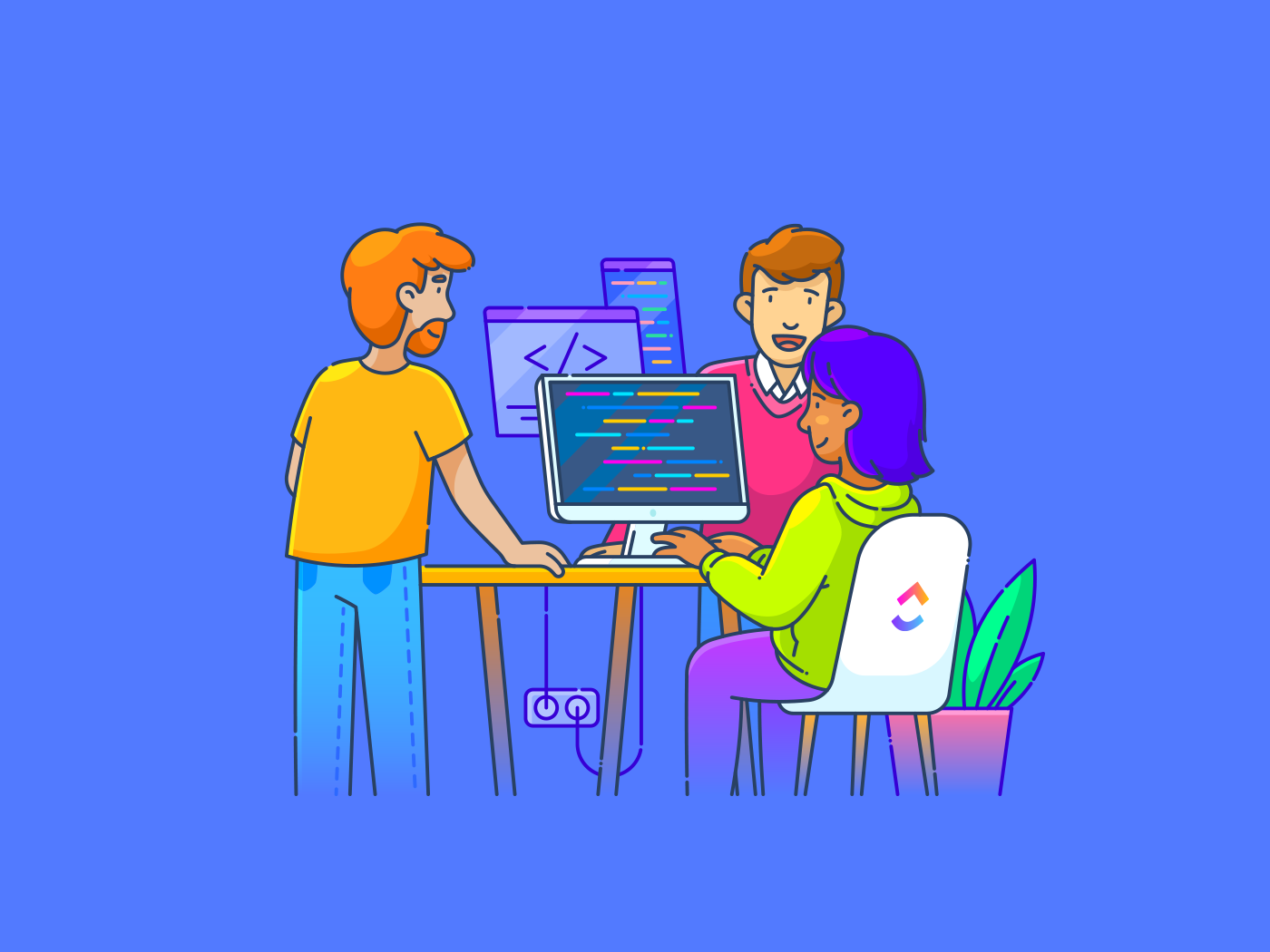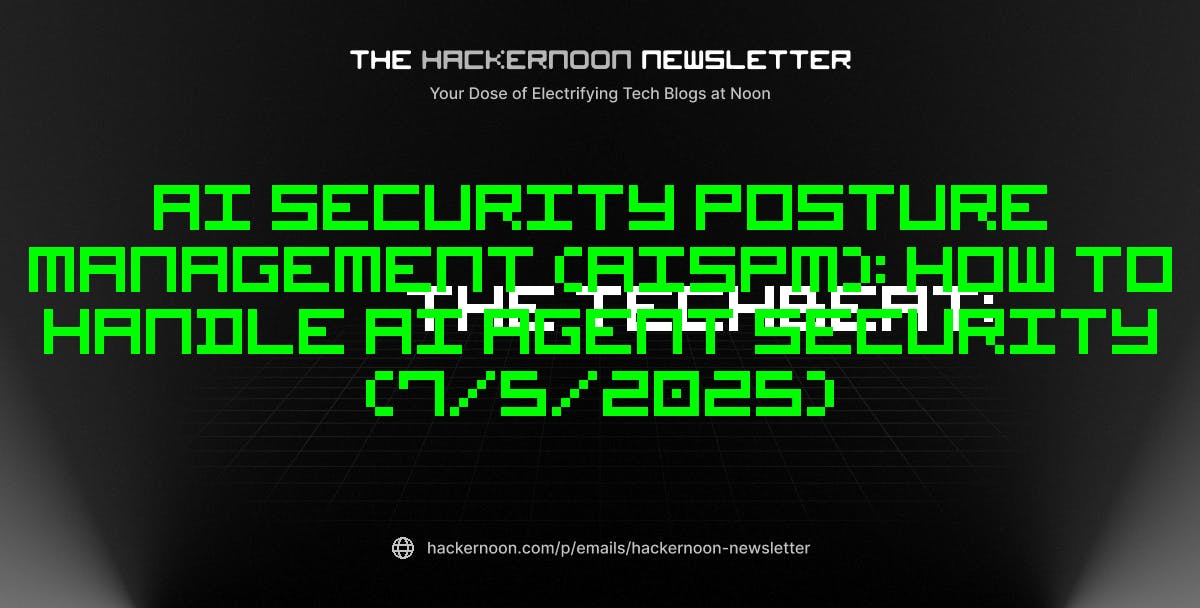Project management is the backbone of successful teams, especially in software development, IT, and Agile environments. But somehow, one missed update or overlooked issue can derail your entire workflow.
With nearly 88 million project management roles expected to be needed worldwide, the tools we use to manage projects matter more than ever. Jira remains a go-to for tracking issues and managing agile workflows, but the real power lies in how you use it.
The right Jira project management template can streamline collaboration, improve visibility, and help your team stay on the same page. In this article, we’ll explore the best ones you can use.
We’ll also introduce templates so you can see how vs. Jira compares in real time and choose the best one for your use case.
10 Effective Jira Project Management Template for Success in 2025
What Makes a Good Jira Project Management Template?
A strong Jira project management template helps teams get started quickly with ready-made workflows, issue types, and statuses tailored for Agile or Scrum. Custom fields and screens capture just the correct data, keeping things simple and focused.
Effective templates also connect smoothly with your existing tools. With seamless Jira integrations, you can bring in code commits, support tickets, and releases, keeping everyone updated without juggling multiple apps.
So, when you use a Jira project management template, you can:
- Launch new projects with preconfigured issue types, workflows, and permissions
- Keep sprint planning and backlog grooming consistent across the team
- Automate transitions, notifications, and reporting to reduce manual work
- Integrate code repositories, DevOps pipelines, and chat tools for real-time updates
- Adjust fields, screens, or statuses without rebuilding from scratch
Choosing the right template is key to saving time and reducing errors—plus, if Jira doesn’t meet all your needs, there are plenty of solid Jira alternatives to explore.
10 Jira Templates for Agile Teams
Jira software shines when paired with customizable templates that fit your team’s workflow and boost visibility. The right Jira project management template removes the guesswork, helping you easily track progress and manage tasks.
Whether you’re a project manager, Scrum master, or developer, these templates can keep your team aligned and projects moving forward.
1. Project Management Template
The Jira Project Management Template provides a ready-to-go board that tracks tasks, deadlines, and resources—no manual setup needed. With preconfigured issue types, workflows, and permissions, you can immediately kick off sprints.
Built-in automations handle priority updates, assign tasks to team members, and highlight overdue items, ensuring nothing falls through the cracks.
It also allows you to consolidate progress updates from developers and stakeholders into a clear project status report.
🎯 Ideal for: Project managers and software development teams needing a ready-made Jira project management template to streamline planning and tracking.
👀 Did you know? A study shows that 26.5% of IT projects are responsible for the bulk of extreme cost overruns, with each costing more than double their original estimates.
2. Scrum Template
Built for Scrum teams, the Jira Scrum Template structures backlog grooming, sprint planning, and stand-ups. With a prebuilt sprint board, you drag issues into sprints, estimate story points, and monitor your burndown chart without extra configuration.
Automated alerts keep developers and Scrum masters aligned on sprint progress and impediments. You can also use it to document requirements, test cases, and decisions with integrated project documentation.
🎯 Ideal for: Scrum masters and software development teams that rely on Scrum ceremonies and need a plug-and-play Jira Scrum template.
📮 Insight: 15% of workers worry automation could threaten parts of their job, but 45% say it would free them to focus on higher-value work. The narrative is shifting—automation isn’t replacing roles, it’s reshaping them for greater impact.
For instance, in a product launch, ’s AI Agents can automate task assignments and deadline reminders and provide real-time status updates so teams can stop chasing updates and focus on strategy. That’s how project managers become project leaders!
💫 Real Results: Lulu Press saves 1 hour per day, per employee using Automations—leading to a 12% increase in work efficiency.
3. Project Tracking Template
Forget juggling spreadsheets and Slack threads—the Jira Project Tracking Template gives you one board to track tasks, timelines, and blockers in context.
With issue types and priorities baked in, you can spot what’s slipping (and who’s overloaded) before things fall apart.
🎯 Ideal for: Project managers and software teams needing a single source of truth to monitor task progress, spot bottlenecks, and manage priorities.
4. Project Roadmap Template
Launching in Q4? Hiring in Q2? The Jira Project Roadmap Template maps significant milestones, dependencies, and moving parts on one shared timeline—so everyone sees how their piece connects to the big picture, no digging or status meetings required.
🎯 Ideal for: Product managers, project managers, and software development teams needing a strategic, visual roadmap to guide long-term planning and execution.
👀 Did you know? Nearly 60% of project managers handle between two and five projects simultaneously, while 15% oversee more than ten projects simultaneously. It’s a recipe for disaster if your project management isn’t planned well.
5. Top-Level Planning Template
Too many moving parts across too many teams? The Jira Top-Level Planning Template adds an initiative layer above epics, giving you a bird’s-eye view of work that spans multiple projects.
Link related efforts, track progress across departments, and spot what’s stuck—all in one dynamic plan.
As teams update issues in Jira, the bigger picture updates itself, so leadership gets real-time insight without pinging five people for an update.
🎯 Ideal for: Program managers, PMOs, and enterprise teams needing a centralized view to align strategy, track dependencies, and ensure initiatives deliver business value.
6. Project Schedule Template
The Jira Project Schedule Template helps you stay in control when managing overlapping deadlines and shifting priorities. Tasks and milestones appear in a timeline view, with prefilled fields for start dates, end dates, and assignees.
Everything rolls up into a Gantt-style schedule you can tweak as plans evolve. Built-in alerts remind team members of what’s due next, so things keep moving without last-minute scrambles.
🎯 Ideal for: Project managers, Agile teams, and software development leads who require a precise, timeline-driven tool to plan, adjust, and communicate project schedules.
🧠 Fun fact: The Gantt chart, now ubiquitous for tracking project schedules, was devised by Henry Gantt around 1910–1915 and first used by the U.S. at the insistence of army artillerist General William Crozier during World War I.
7. Process Control Template
Tired of reinventing the wheel with every project? The Jira Process Control Template streamlines your workflows by centralizing task planning, prioritization, and pipeline management in one place.
With built-in Kanban boards, Gantt-style timelines, customizable workflows, and no-code automations, it helps teams—from HR to IT—manage recurring processes efficiently.
Whether you’re handling document approvals, policy rollouts, or creative reviews, this template ensures consistency and reduces manual overhead.
🎯 Ideal for: Teams across HR, IT, finance, and creative departments looking to standardize recurring workflows, simplify approvals, and keep processes running smoothly.
8. Task Tracking Template
The Jira Task Tracking Template transforms Jira into your project’s command center, where tasks and roadblocks pop up in real time.
By capturing all the details—custom fields, attachments, priorities—it ensures everyone’s on the same page and the project’s progress stays visible.
Think of it as your project’s compass, guiding your team through the task jungle without losing direction.
🎯 Ideal for: Agile teams, project managers, and customer service management teams needing a straightforward way to track day-to-day tasks and prevent delays.
9. Project Board Template
The Jira Project Board Template gives your team a clear, visual way to track work—think columns like “To Do,” “In Progress,” and “Done.”
Everyone can see where things stand at a glance, making it easier to spot bottlenecks and shift priorities on the fly.
Built-in timelines, dashboards, and reports help you allocate resources smartly and keep the project moving smoothly. That kind of consistency cuts down on mistakes and keeps the whole team in sync.
🎯 Ideal for: Project managers and software development teams needing high visibility into task flow, dependencies, and overall project health.
10. Project Report Template
The Jira Project Report Template sets you up with a ready-made format to deliver clear, reliable updates your stakeholders can count on.
With sections for project status, timelines, dashboards, and detailed reports, it helps you pack executive summaries, goals, and risks into a concise, easy-to-digest snapshot.
That means less guessing and more accountability across the board.
🎯 Ideal for: Project managers, PMOs, and stakeholders requiring consistent, data-driven reports to inform decisions and keep projects aligned.
Jira Limitations
While Jira is powerful for issue tracking and Agile workflows, it has some key limitations that can impact broader project management:
- Complex setup and configuration: Extensive settings and custom workflows can overwhelm teams and become challenging to maintain
- Resource and capacity management: No built-in features to allocate team capacity, track availability, or aggregate story points against workload, limiting effective planning
- Portfolio and budget management: Lacks native tools for overseeing multiple projects strategically and doesn’t support budget or cost tracking, forcing reliance on external tools
- Visualization gaps: Doesn’t offer a comprehensive timeline or roadmap view out of the box, making it harder to see the whole project scope and plan phases
- Data aggregation and reporting: Summarizing project-level metrics often requires plugins, and built-in reports can feel rigid
- Collaboration limitations: Communication tools are limited, pushing teams to use separate apps
- Dependency challenges: Custom configurations can create unintended dependencies that impact workflows
Alternative Jira Templates
If Jira’s rigidity is holding you back, is a solid project management software to consider. It’s the everything app for work that combines project management, knowledge management, and chat—all powered by AI that helps you work faster and smarter.
Let’s look at some standout project management templates by :
1. Project Management Template
The Project Management Template gives you a clear, centralized workspace for your project plan. Break initiatives into phases: “Planning,” “In Progress,” and “Completed” to see real-time status.
With five built-in views (List, Board, Gantt, Timeline, Calendar), you can switch between task details and high-level roadmaps instantly. Integrated Docs keep requirements and notes contextual, and Automations trigger reminders or reassign overdue tasks to prevent bottlenecks.
This template lets you:
- Define project phases with preconfigured Custom Fields for priority, due date, and assignee
- Assign tasks and monitor statuses in real time across multiple views
- Link requirements and meeting notes via integrated Docs for contextual clarity
- Automate task reminders, status updates, and recurring check-ins to streamline workflows
- Visualize dependencies and timelines with Gantt or Timeline views to spot schedule risks
🎯 Ideal for: Project managers and software development teams needing an adaptable project management tool to organize phases, track dependencies, and maintain stakeholder transparency.
2. High-Level Project Management Plan Template
Big-picture planning gets simpler with the High Level Project Management Plan Template. It lets you set your quarterly or yearly goals, tag them with KPIs, and then connect all the moving pieces back to those targets.
Whether juggling a small initiative or a company-wide launch, this template helps you keep everything visible and on track—without the usual headache of complicated setup. It’s like having a bird’s-eye view of your project’s life cycle.
Use this template to:
- Break projects down into phases with custom statuses like To Do, In Progress, and Deployed
- Capture vital information using five Custom Fields (Copy Stage, Approver, Project Team, Completion, Design Stage)
- Track all deliverables in one place with the Deliverables List View
- Create a detailed timeline with start and end dates for each task in the Timeline View
- Outline deliverables as tasks and monitor progress with a Kanban-style Board view
🎯 Ideal for: Project managers and teams who need a streamlined way to plan, visualize, and track every phase of complex projects.
3. Project Management Timeline Template
Building a project timeline from scratch can feel overwhelming, especially when deadlines loom and tasks shift.
The Project Timeline Whiteboard Template simplifies this by displaying every task and milestone on a single interactive whiteboard.
You’ll get an easy-to-understand visual that helps you track progress, spot bottlenecks before they derail your schedule, and communicate updates clearly to stakeholders. Adjust durations and dependencies on the fly to keep your project on course.
Use this template to:
- Assign tasks and set due dates for clear accountability
- Mark key milestones on your timeline to highlight critical events and deadlines
- Visualize your entire project in one whiteboard to spot delays and risks
- Adjust task durations and dependencies in real time to keep timelines accurate
- Automate recurring reviews to ensure your schedule stays aligned with goals
🎯 Ideal for: Project managers and Agile teams who need an effortless way to create, track, and adjust project timelines.
4. Project Manager – Statement of Purpose Template
A project’s Statement of Purpose acts like a blueprint, ensuring stakeholders understand goals, objectives, and roles from day one. The Project Manager – Statement of Purpose Template brings this into a single doc, letting you outline project name, timelines, and deliverables without recreating the wheel.
Custom Statuses and Custom Fields help you track each objective’s progress, while built-in views—List, Gantt, Workload, Calendar—keep everything organized.
With this template, you can:
- Clearly define project goals, objectives, and scope for unified team alignment
- Outline roles and responsibilities so everyone knows their deliverables
- Set timelines and milestones to monitor progress and maintain accountability
- Collaborate in real time with comment reactions, automations, and AI insights
🎯 Ideal for: Project managers, team leads, and PMOs needing a concise, standardized tool to communicate project vision, assign roles, and track goals effectively.
5. Project Management Schedule Template
The Project Management Schedule Template creates a clear timeline for every task, ensuring deadlines are met and resources are allocated effectively.
Whether you’re managing a finance service management rollout or a general service management project, this template keeps everyone aligned and on deadline.
Use this template to:
- Outline goals, deadlines, and deliverables in a structured list for clear oversight
- Set Custom Statuses (Complete, Delayed, In Progress, On Hold, To Do) to monitor task progress
- Track metrics like Contributors, Lead, Issue Level, Progress Rate, and Project Phase using Custom Fields
- Identify and manage project risks with the Risks Issues View, and track task statuses with the Status Board View
- Visualize project timelines with the Gantt and Timeline Views
- Automate notifications for approaching deadlines and recurring schedule reviews to prevent delays
🎯 Ideal for: Project managers and team leads needing a robust schedule to manage deadlines across any project templates.
6. Project Charter Template
A project charter template helps any project manager stay organized and on track from the outset. And the Project Charter Template provides a concise overview of project objectives and ensures stakeholders and team members remain aligned on goals.
It guarantees tasks are delegated and tracked effectively, enabling more transparent communication and collaboration through a centralized Doc.
This template lets you:
- Provide a concise overview of project goals and objectives for immediate clarity
- Align team members and stakeholders on roles, deliverables, and success criteria
- Delegate and track tasks through Custom Statuses for accountability
- Centralize project documents, notes, and resources for seamless collaboration
- Set milestones and monitor progress using integrated Gantt and Calendar views
🎯 Ideal for: Project managers and PMOs who need a structured, collaborative document to initiate projects with clear scope and stakeholder alignment.
7. Schedule Blocking Template
A clear schedule keeps your team focused and ensures every task gets the attention it needs. The Schedule Blocking Template helps you map out your day or week in one central workspace—setting priorities, spotting dependencies, and organizing tasks into easy-to-manage time blocks.
Custom Statuses and Fields make tracking progress and availability simple, so you avoid overscheduling, and everyone knows who’s working on what and when.
Use this template to:
- Plan out schedules quickly by assigning tasks to specific time blocks
- Understand dependencies and sequencing of tasks to avoid conflicts
- Organize task blocks by category, location, or priority for clarity
- Create a visual representation of how you spend your time to boost productivity
- Prevent overscheduling and allow room for breaks and unforeseen changes
🎯 Ideal for: Team leads, project managers, and busy professionals who need a reliable system to prioritize tasks and maintain a balanced daily schedule.
8. Executive Project Status Report Template
Keeping stakeholders in the loop and flagging risks early is key to staying on track. The Executive Project Status Report Template makes it easy to share quick updates, highlight roadblocks before they become bigger issues, and spot areas for improvement.
You also get clear visibility into budgets and timelines—all in one place. Centralizing the essentials helps teams stay aligned and focused on the goals that actually matter.
Use this template to:
- Create concise updates that keep stakeholders informed of project progress
- Gain early insight into risks and challenges through real-time metrics
- Identify areas for process improvement to streamline workflows
- Provide transparent visibility into the overall project budget and timeline
- Aggregate task statuses (Complete, In Progress, Upcoming, Discontinued) for quick overviews
🎯 Ideal for: Senior executives, PMOs, and project sponsors who need a streamlined, data-driven status report to maintain control and alignment across initiatives.
9. Agile Scrum Project Management Template
The Agile Scrum Project Management Template accelerates your software development cycles by streamlining task prioritization and sprint tracking.
Visual Kanban boards and Timeline views boost collaboration and transparency, ensuring each sprint delivers value. Automations handle routine updates, letting teams focus on coding.
This template helps you deliver faster and with fewer errors by centralizing sprint planning and progress metrics.
Use this template to:
- Define and track sprints using built-in statuses like Open, In Review, and Ready for Deployment
- Manage tasks with Custom Fields to visualize priorities and item types
- Optimize workflows with List, Board, Process, and Table Views
- Use timelines and Kanban boards to monitor sprint progress and identify bottlenecks
- Automate task updates and notifications to minimize manual tracking
🎯 Ideal for: Scrum masters, Agile teams, and software development teams seeking a comprehensive project management tool to streamline sprint planning and execution.
🧠 Fun fact: The Scrum framework used in modern software development was inspired by Hirotaka Takeuchi and Ikujiro Nonaka’s 1986 Harvard Business Review article, “The New New Product Development Game,” which likened agile teams to a rugby scrum moving the ball together.
10. Meeting Tracker Template
Tracking meetings is most effective when you have a single, organized space for agendas, decisions, and follow-ups.
The Meeting Tracker Template creates that central hub by logging everything in real time.
This way, every attendee immediately understands their responsibilities, and necessary action items are reliably captured, keeping everyone informed and projects moving forward without any oversights.
This template lets you:
- Prepare detailed agendas and list agenda items in advance
- Track action items and assign follow-up tasks after each meeting
- Log meeting notes, attendees, and decisions in a centralized record
- View meetings in Board, Meetings, or Calendar views for quick reference
- Automate reminders and task dependencies to ensure timely follow-up
🎯 Ideal for: Team leads, project managers, and cross-functional teams who run recurring meetings and need a reliable way to document decisions and action items.
Need more project management resources? We’ve got you ✨
Choose : The Best Alternative to Jira Project Management Templates
A well-built Jira project management template can bring structure to sprints, service requests, and complex projects, helping teams stay aligned and track progress with less manual effort. From sprint planning to stakeholder reporting, the proper setup supports visibility and collaboration.
But Jira isn’t without its limits. Its complex configuration, lack of built-in resource planning, and dependency on plugins for reporting can slow teams down, especially outside of engineering.
, on the other hand, offers flexible templates, intuitive dashboards, and native tools for time tracking, goals, and workload management. It’s designed for the entire team, not just developers.
Looking for a smarter way to manage work? Try today and streamline your entire project workflow.


Everything you need to stay organized and get work done.