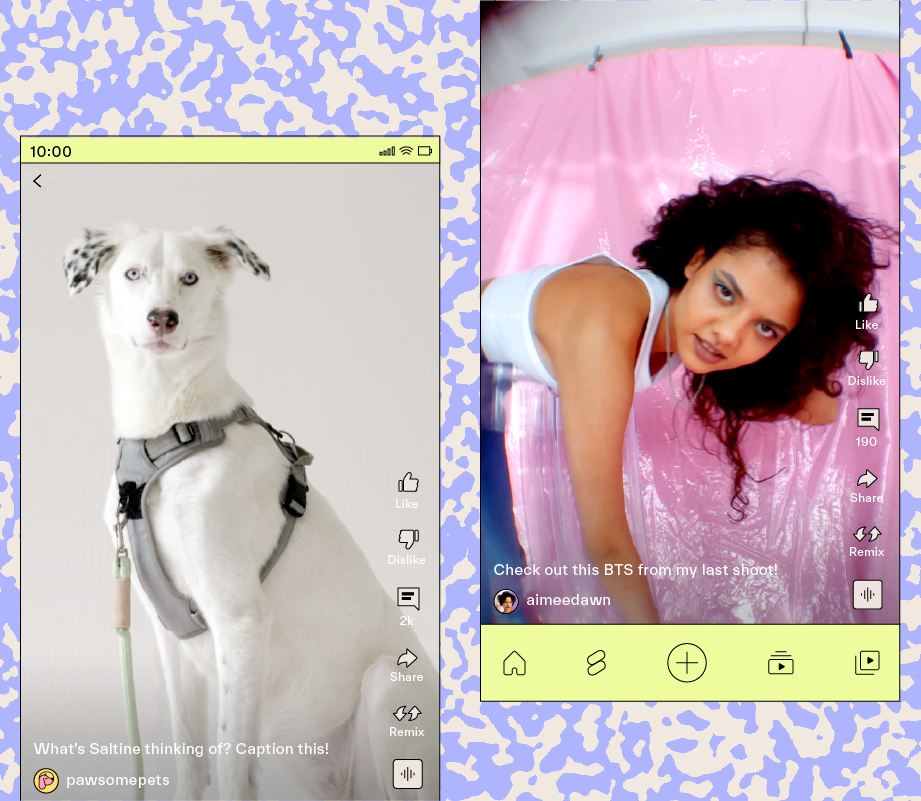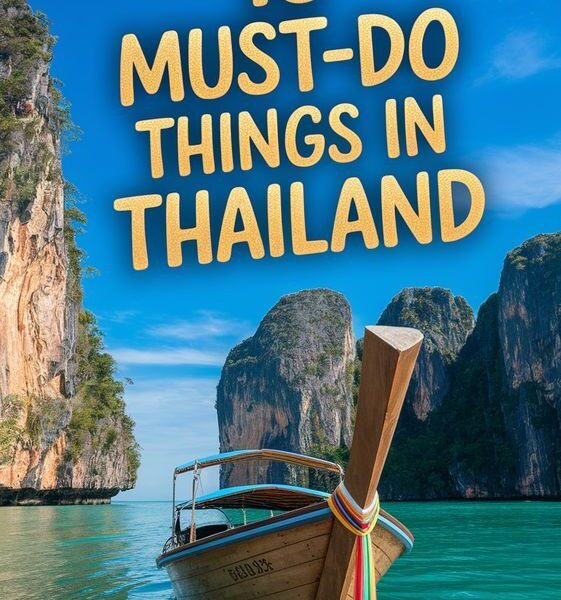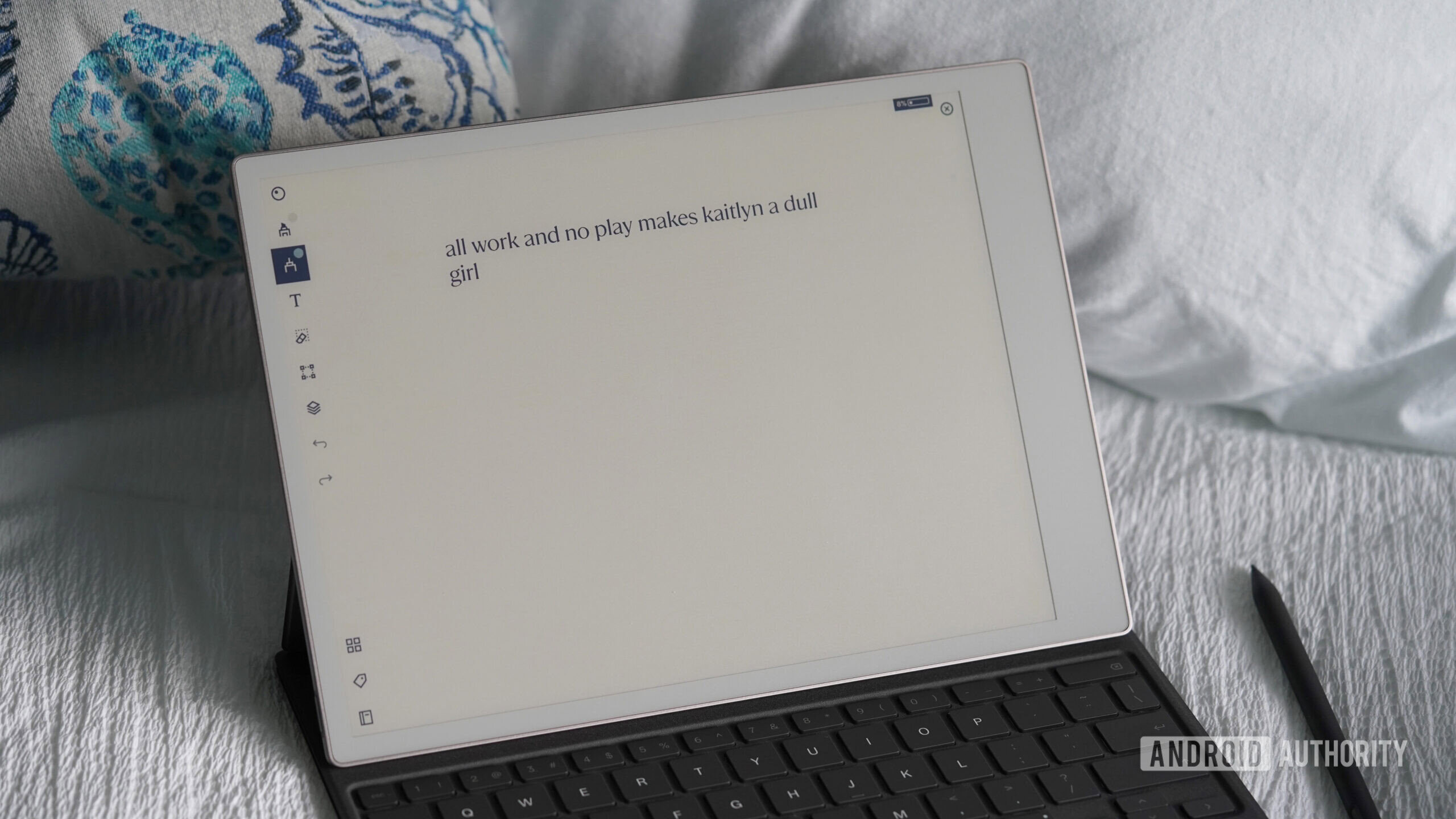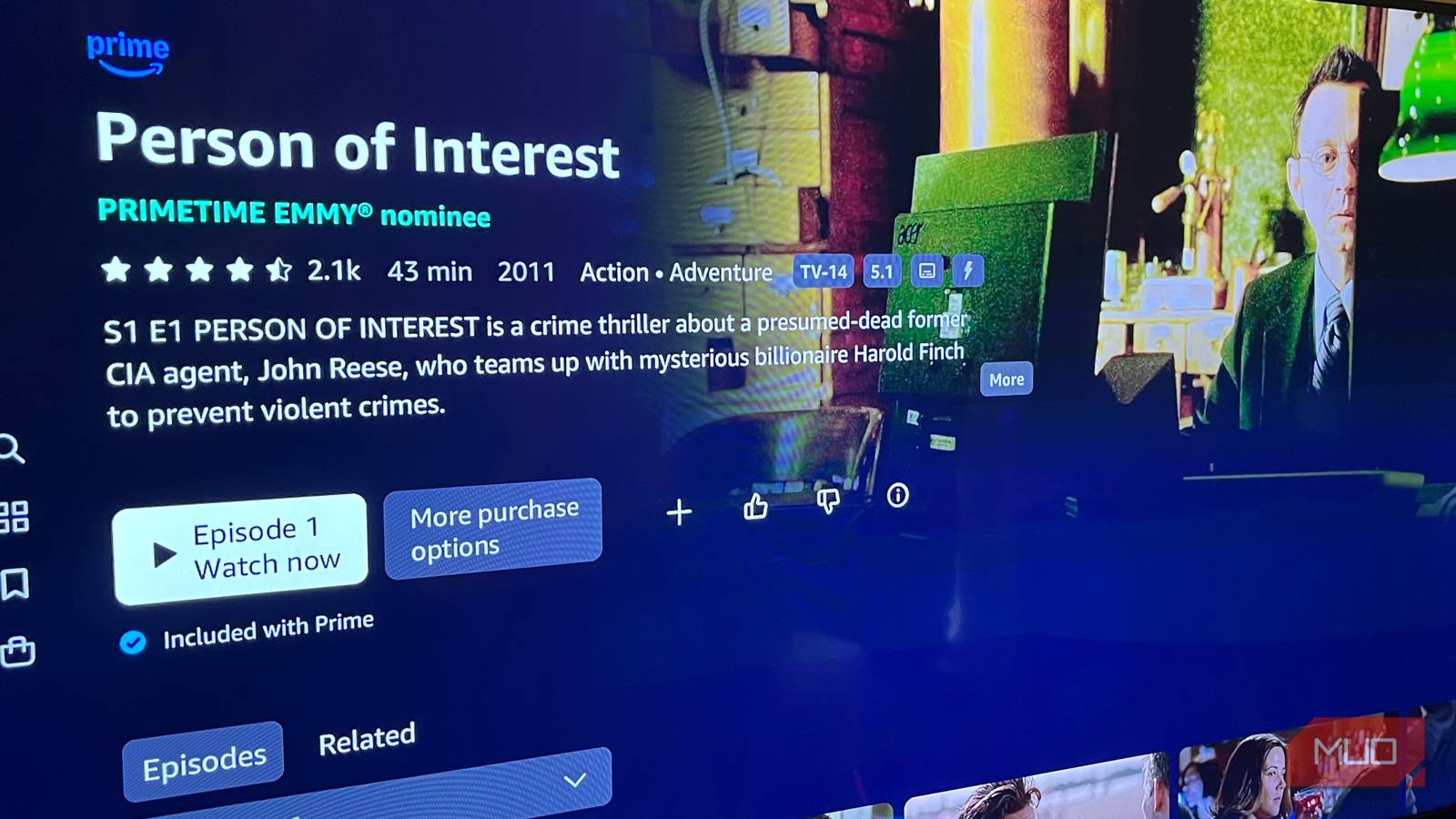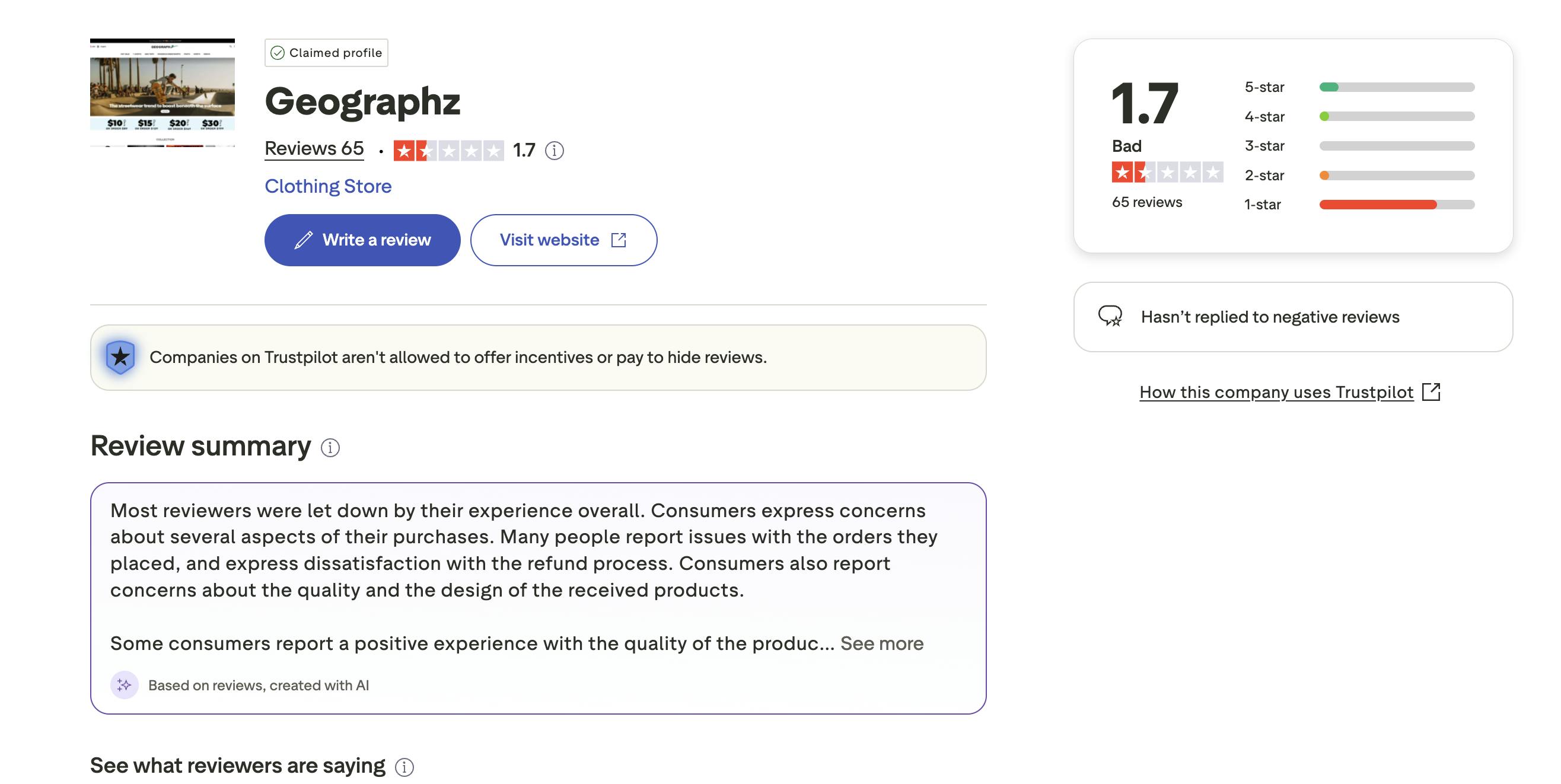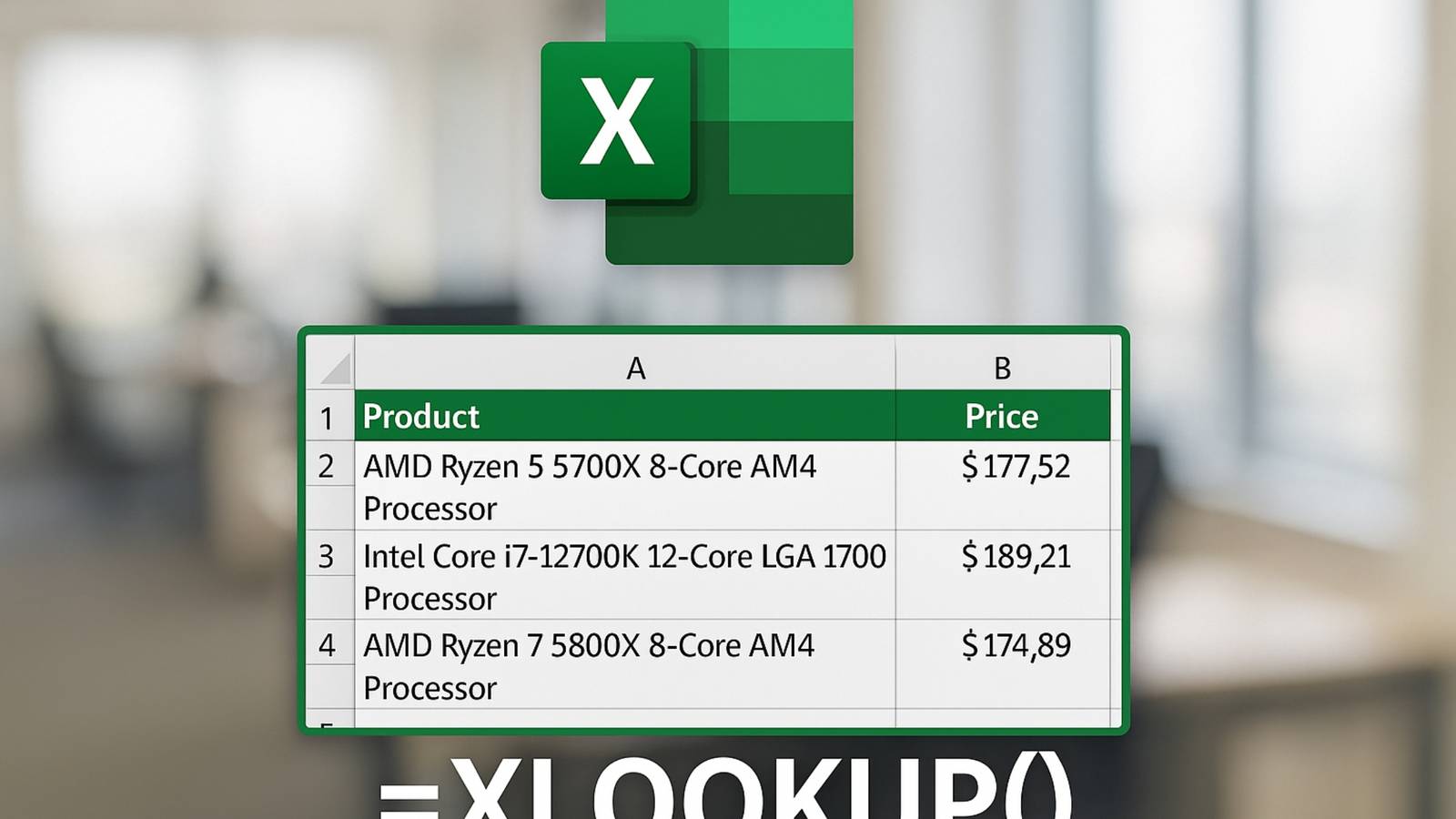10 Tips To Grow With YouTube Shorts in 2024
Ready to get started with YouTube Shorts? Here are our top 10 tips to grow your channel:
-
Grab Attention
-
Keep It Short & Sweet
-
Schedule Your Shorts
-
Include a Catchy Title
-
Tease Longform Content
-
Leverage Trends
-
Track Performance
-
Use Captions
-
Be Consistent
-
Experiment
#1: Grab Attention
The ultimate goal of short-form content is to grab users’ (and the algorithm’s) attention, so it’s important to get right into it.
Our advice? hooks, like skinfluencer and dermatologist Dr. Shah of Doctorly:
Simple as that.
#2: Keep It Short & Sweet
It’s in the name, so be sure to keep your videos short and sweet.
Whether you’re plugging your longform content or sharing behind-the-scenes snippets, you don’t have to use all 60 seconds to get your message across.
Like Sims 4 creator Hextra Hunt, do what makes the most sense for your content!
#3: Schedule Your Shorts
The best hack to optimize your YouTube Shorts strategy? Schedule them in advance!
Lucky for you, we’ve already told you how.
Watch How to Schedule YouTube Shorts with for the need-to-knows.
Then, sign up for to get started — it’s free!
#4: Include a Catchy Title
Spoiler: An engaging title is just as important as your YouTube Shorts themselves.
So, think about how you can use a few words to hook your audience and keep users watching until the end (without clickbaiting).
Our main observation? Since the “subscribe” button is noticeably visible on most YouTube Shorts, a written CTA isn’t always needed to drive followers.
In other words, an engaging video + a catchy, keyword-filled title = the perfect recipe for discoverability.
#5: Tease Longform Content
A top tip for YouTube Shorts? Repurpose your longform content.
Why? Teasing your most interesting longform clips is a foolproof way to get more views and subscribers.
We’ve already seen larger creators like Chicken Shop Date host Amelia Dimoldenberg use this tactic to promote new videos:
Try it out and watch the engagement roll in.
#6: Leverage Trends
PSA: Video trends aren’t exclusive to TikTok and Reels!
From the YouTube Shorts’ built-in Sound tool to the YouTube ‘Trending’ page, there are plenty of ways to track down trends, apply them to your niche, and reach potential subscribers.
#7: Track Performance
Similar to TikTok and Reels, tracking your best-performing Shorts is crucial to informing future posts.
You can access your Shorts analytics under the Content tab in YouTube Studio Analytics.
Here, you’ll see a ‘Shorts’ tab where you can explore data like your top Shorts, change in subscribers, and how often your content is shown in the Shorts feed.
Schedule a week’s worth of YouTube Shorts in a few clicks. Sign up for to get started for free.
#8: Use Captions
Not only is it a great rule of thumb for accessibility — adding captions to your YouTube Shorts is necessary to keep users engaged.
Case in point: 69% of social media users view videos with the sound off in public places and 25% watch with sound off in private places.
But don’t fret, there are three easy ways you can caption your YouTube Shorts:
-
By manually entering captions using YouTube Studio
-
Relying on auto captions generated by YouTube
-
Using an app like CapCut or Descript
TL;DR: Don’t skip the captions!
#9: Be Consistent
If you really want to grow your audience with YouTube Shorts, consistency is key.
This includes everything from your chosen content pillars to your posting cadence.
Currently, ’s social team posts 2-3 times per week.
Which leads us to our final tip…
#10: Experiment
Our golden advice for getting started with YouTube Shorts? Don’t be afraid to experiment.
Try your hand at different hooks, content types, keywords, and hashtags to start.
Then, make note of what works to really hone your strategy.
And that’s that — everything you need to know to develop your strategy and grow on YouTube Shorts.
With this shortlist of tips in your back pocket, you’re bound to show up in feeds again and again.
ICYMI: You can save time, streamline your calendar, and grow your brand when you schedule your YouTube Shorts with . Get started today, for free.