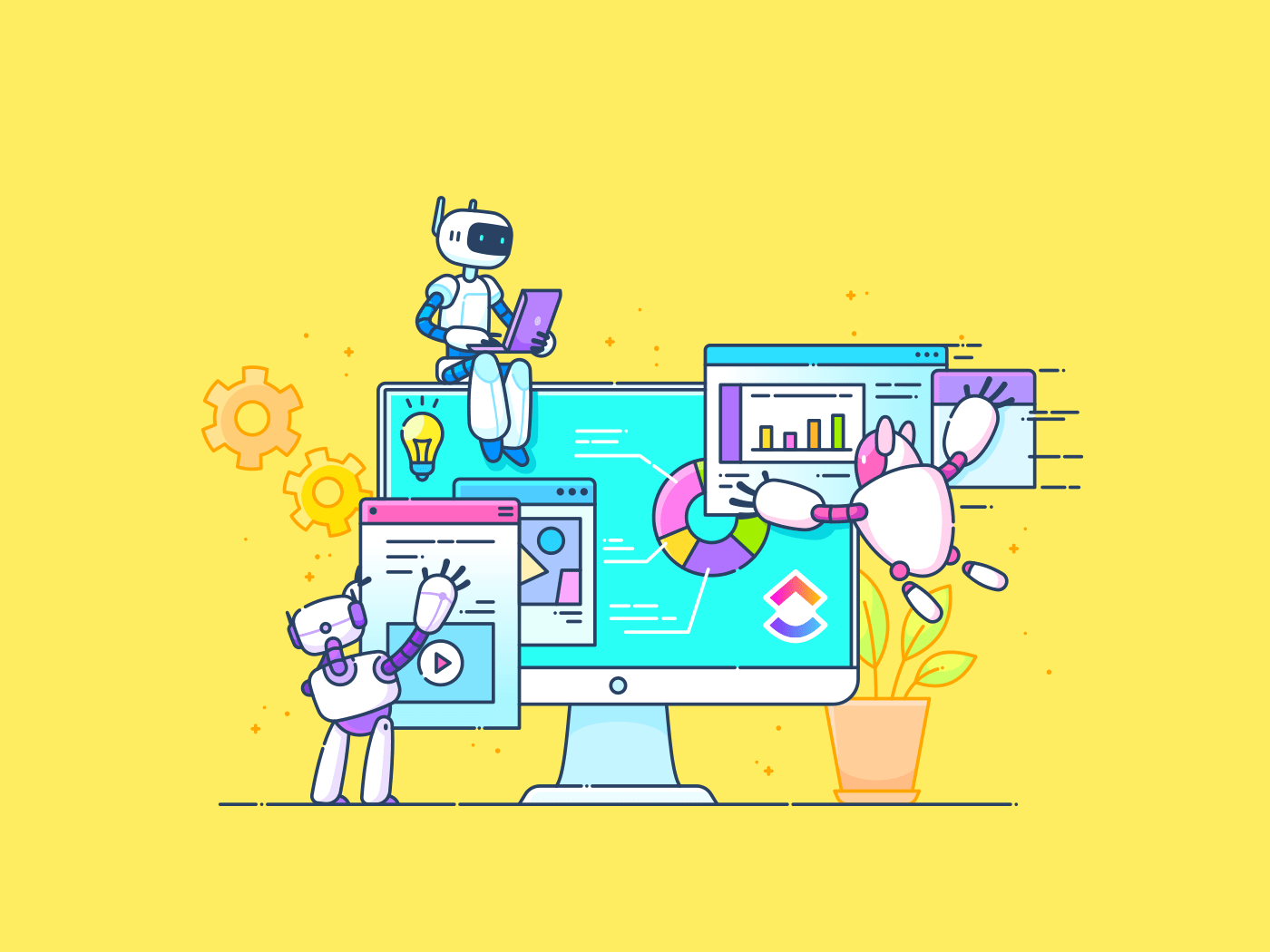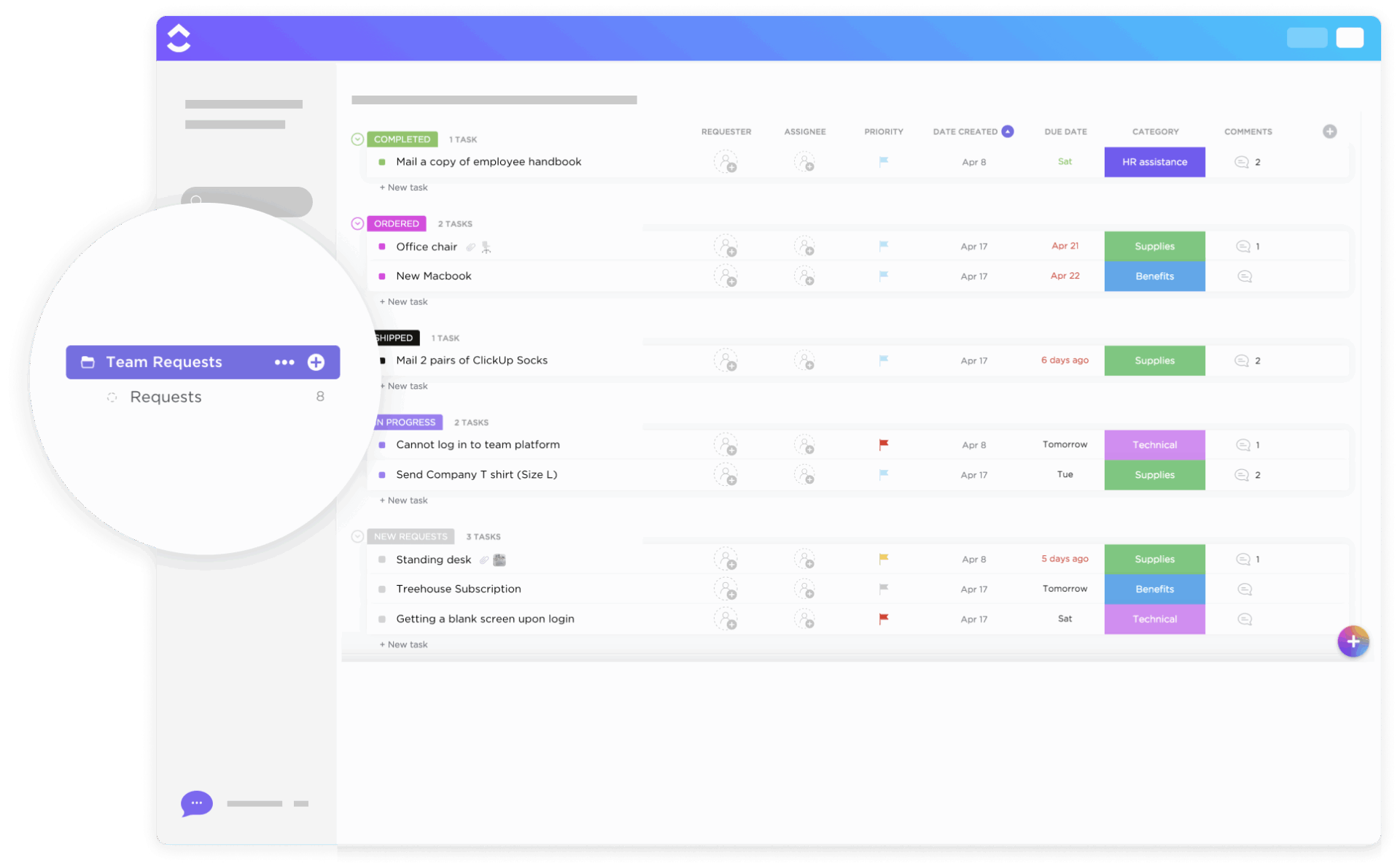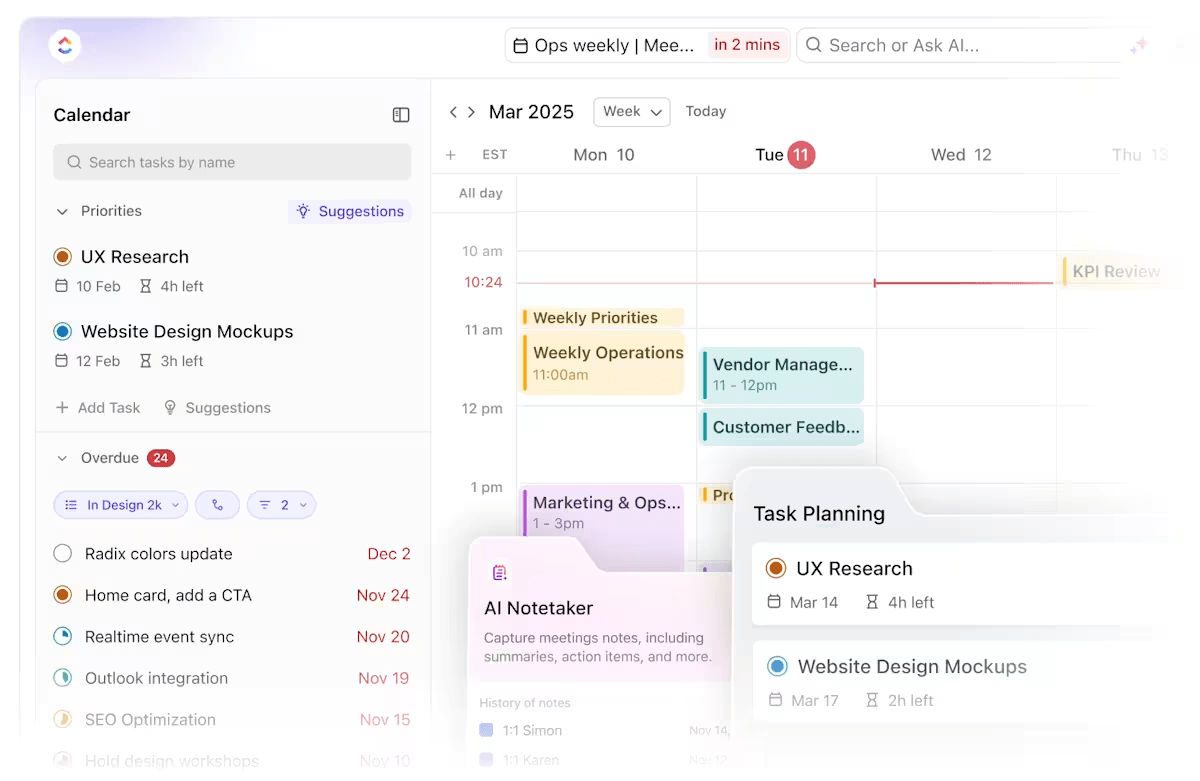Ever sat through a meeting frantically typing notes, only to miss crucial information because you couldn’t keep up? The constant struggle of dividing attention between active participation and documentation leaves most of us with incomplete notes and missed opportunities.
Enter automated AI note-taking tools—your digital scribes that capture, transcribe, and even summarize your conversations while you focus on what matters: participating meaningfully in discussions.
These AI assistants have evolved from simple transcription tools to sophisticated meeting partners that organize information, extract action items, and integrate with your existing workflow.
Let’s explore the best AI note takers that will make “Can someone take notes?” a phrase of the past.
Top Automated AI Note Takers at a Glance
Check out this quick roundup of the best AI note takers to enhance your meeting management system!
| Tool | Best for | Key features | Pricing |
| Individuals, small businesses, mid-market companies, enterprises | AI-powered meeting scheduling and management, automated summaries and action items, integrated notes, tasks, and docs, meeting note templates | Free plan available; customizations available for enterprises | |
| Otter.ai | Small businesses, mid-market companies | Real-time transcription, speaker identification, meeting summaries | Free plan available; paid plans start at $18/month/user; custom pricing for enterprises |
| Fireflies | Small businesses, mid-market companies | AI meeting notes, voice command search, CRM integrations | Free plan available; paid plans start at $16.99/month; custom pricing for enterprises |
| Notion AI | Individuals, small businesses, mid-market companies | AI content generation, meeting note automation, knowledge management | Free plan available; paid plans start at $12/month; custom pricing for enterprises; add AI to any Notion plan for $10/month/user |
| Fathom | Individuals, small businesses | One-click meeting highlights, AI summaries, CRM syncing | Free plan available; paid plans start at $19/month/user; custom pricing for enterprises |
| tl;dv | Individuals, small businesses | Timestamped note taking, AI summaries, Zoom and Meet integrations | Free plan available; paid plans start at $29/month/user; custom pricing for enterprises |
| Avoma | Mid-market companies, enterprises | AI note-taking, conversation intelligence, sales coaching tools | Free trial available; paid plans start at $29/month/user; custom pricing for enterprises |
| Glean | Mid-market companies, enterprises | Unified workplace search, AI-powered knowledge discovery, meeting recap | Free trial available; paid plans start at $15/month; customized pricing for institutions |
| Tactiq | Individuals, small businesses | Live transcription, highlights, export to docs and tools | Free plan available; paid plans start at $12/month/user; custom pricing for enterprises |
| Notta | Small businesses, mid-market companies | Multi-language transcription, AI summaries, file uploads | Free plan available; paid plans start at $13.49/month/user; custom pricing for enterprises |
| Reflect | Individuals, small businesses | AI note taking app with suggestions, backlinking, voice transcription | Free trial available; one plan, one price at $10/month/user (billed annually) |
What Should You Look for in Automated AI Note Takers?
Consider these essential features when selecting an AI note taker for extracting the maximum value:
- Transcription accuracy: AI tools for meetings must generate highly accurate notes, especially when capturing technical jargon and dealing with different accents
- Real-time recording capabilities: Real-time transcription enables participants to make on-the-spot corrections and helps late joiners quickly catch up and revisit previous discussion points without disrupting the flow of the meeting
- Integration options: The AI note taker tool should integrate with your existing workflow apps. It should automatically create tasks from action items or sync meeting minutes to your individual or team knowledge base, depending on the meeting context
- Summary generation: Advanced AI note takers should provide concise minutes of the meeting. They must distinguish between general discussion points and critical decisions resulting from them
- Searchability: Robust search functionality should include filters for date, participant, topic, and content type, along with semantic search to find information by concept, not just keywords
- Security and privacy: Encryption and compliance certifications should be in place, ensuring data control, restricted access, and proper handling of recordings, retention, and permissions
- Collaboration features: Real-time collaboration should allow participants to highlight key points, add context, and track accountability
- Cost-effectiveness: The features should align with your budget, and ROI should be assessed by estimating the time saved on manual note-taking and follow-ups
The Best Automated AI Note Takers for Your Meetings
Now that you know what to look for in a great AI meeting note taker, here are our top recommendations to help you find the right fit.
1. (Best for AI-powered note-taking with task management)
Imagine if every conversation automatically organized itself into clear action plans with assigned owners and deadlines. With , the everything app for work, the gap between talking about work and actually getting it done disappears.
Much more than a note-taking app, is a comprehensive productivity platform where AI-powered note-taking seamlessly connects to your tasks and docs for complete context.
The AI Notetaker is designed to capture meeting content (including a voice recording!) while automatically identifying action items, decisions, and key takeaways in a neatly formatted transcript. You also get speaker labels to identify who said what.
What makes exceptional meeting management software is its ability to turn critical conversation points directly into assignable tasks and make every transcript searchable.


Brain, its built-in AI assistant, can help you get answers to meeting-specific questions using natural language prompts. It scans your meeting transcripts—even those from months ago—to surface critical information that would otherwise require you to waste hours digging through emails and Slack threads.
Brain can also generate meeting agendas based on previous discussions and outstanding tasks.


Post meeting, you receive the automated notes with personalized action items in your Inbox. The notes are organized in Docs as a dynamic, actionable resource for your team. With bi-directional linking between Docs and Tasks, the action items identified in your notes seamlessly integrate into your project workflow. This structured approach ensures productive meetings by design.


’s Meetings features further enhance the note-taking experience by providing dedicated spaces for meeting preparation, execution, and follow-up.


Use the AI-powered Calendar to find mutually convenient times for 1:1 or group meetings. Schedule meetings directly with the Calendar and have them sync with your Google Calendar. Send invites and even join video calls without leaving the platform.
Built-in templates for agendas, stand-ups, 1:1s, and retrospectives make meeting prep fast and consistent. With everything connected—from your calendar to your docs to your tasks— ensures every meeting is purposeful and actionable.
’s Notepad works as your digital scratch paper for quickly jotting down your thoughts throughout the day. It helps you organize random ideas into meaningful categories that can later be expanded into full documents or tasks.


Built-in meeting note templates for agendas, stand-ups, 1:1s, and retrospectives make meeting prep fast and consistent in .
The Meeting Notes Template, for example, provides a structured format for capturing objectives, discussion points, and action items with clear accountability.
The template is:
- Beginner-friendly: Designed for easy adoption, enabling teams to get started without extensive setup
- Versatile: Adapts to different meeting types and accommodates various team needs
- Effective documentation: Ensures every meeting is well-documented, promoting clear communication and actionable follow-ups
The Daily Notes Template helps with consistent documentation of ongoing projects, automatically highlighting patterns and recurring themes across entries. For students or researchers, the Class Notes for College Students Template organizes lectures with AI-powered summarization and concept linking.
best features
- Generate comprehensive meeting summaries with one click
- Convert discussion points into assignable tasks automatically using AI tools
- Organize notes with AI-powered categorization and tagging
- Collaborate on meeting documentation, agendas, and more in real time with team members
- Access contextual suggestions for related documents and tasks
📮 Insight: Our meeting effectiveness survey data shows that 25% of meetings involve eight or more participants. While large meetings can be valuable for alignment and decision-making, they often create challenges.
In fact, another survey revealed that 64% of people struggle with unclear next steps in nearly half of their meetings. As the everything app for work, we address this gap with an end-to-end meeting management solution.
Meetings transforms how teams collaborate with dynamic agendas, while AI Notetaker captures every valuable insight—eliminating follow-up confusion and keeping everyone aligned!
💫 Real Results: Teams using ’s meeting management features report a whopping 50% reduction in unnecessary conversations and meetings!
limitations
- Some users report a learning curve for new team members
- The mobile note-taking experience is not as robust as the desktop version
pricing
free forever
Best for personal use
Free Free
Key Features:
unlimited
Best for small teams
$7 $10
Everything in Free Forever plus:
business
Best for mid-sized teams
$12 $19
Everything in Unlimited, plus:
enterprise
Best for many large teams
Get a custom demo and see how aligns with your goals.
Everything in Business, plus:
* Prices when billed annually
ratings and reviews
- G2: 4.7/5 (10,000+ reviews)
- Capterra: 4.6/5 (4,000+ reviews)
What are real users saying about ?
A Reddit review says:
2. Otter.ai (Best for real-time transcription and collaboration)
If you want a detailed record of every word in your meetings, Otter AI can make it possible. It turns conversations into searchable, shareable transcripts that update on screen as words are spoken. It’s like having a personal assistant dedicated to documenting your discussions.
Otter AI’s AI transcription technology offers real-time speech-to-text capabilities across multiple platforms. The service is highly versatile and works equally well for virtual meetings, in-person discussions, interviews, and lectures.
Otter.ai best features
- Join scheduled meetings automatically through the calendar integration
- Generate notes and AI-powered summaries with key topics outlined
- Search across all your conversations with advanced filters and AI features
- Capture and organize key screenshots during presentations
- Integrate with Zoom, Microsoft Teams, and Google Meet
Otter.ai limitations
- Accuracy can vary with different accents or due to background noise
- Limited task management capabilities compared to
Otter.ai pricing
- Basic: Free version (limited recording minutes)
- Pro: $16.99/month for individuals
- Business: $30/month per user
- Enterprise: Custom pricing
Otter.ai ratings and reviews
- G2: 4.3/5 (290+ reviews)
- Capterra: 4.4/5 (90+ reviews)
What are real users saying about Otter.ai?
A G2 review says:
👀 Did You Know? Developed by Cornell professor Walter Pauk in 1950, the Cornell Notes system organizes notes into sections for key points, details, and summaries for higher recall. It follows the Five Rs: record, reduce, recite, reflect, and review.
3. Fireflies (Best for conversation intelligence and meeting Insights)
Fireflies.ai specializes in recording, transcribing, and analyzing your conversations across various meeting platforms. The AI assistant, ‘Fred,’ can automatically join meetings on platforms like Zoom, Google Meet, and Microsoft Teams to capture discussions.
It allows users to search across thousands of meetings using keywords, speakers, dates, or custom filters. Every meeting is automatically organized with a transcript, audio recording, and AI-generated summary.
Fireflies.ai best features
- Create custom topic trackers for business-specific terminology
- Generate AI-powered meeting summaries with sentiment analysis
- Share clips and highlights with team members
- Integrate with CRMs, project management tools, and collaboration platforms
Fireflies.ai limitations
- Some users report occasional delays in processing longer meetings
- Custom vocabulary training takes time to optimize
Fireflies.ai pricing
- Free version: Limited features and transcription minutes
- Pro: $18/month per seat
- Business: $29/month per seat
- Enterprise: $39/month per seat
Fireflies.ai ratings and reviews
- G2: 4.8/5 (600+ reviews)
- Capterra: Not enough reviews
What are real users saying about Fireflies.ai?
A G2 user shares:
4. Notion AI (Best for collaborative note organization)
Notion AI integrates artificial intelligence directly into its popular knowledge management platform, offering assistance for writing, editing, and information organization. It focuses on helping teams transform meeting content into well-structured, actionable documentation within a connected workspace.
The AI writing assistant can draft meeting summaries, create a meeting agenda, and generate action items based on meeting content. Notion AI can also explain complex topics, extract key points, or translate content into different languages or tones.
Notion AI best features
- Generate action items from meeting content
- Translate notes into different formats (bullet points, tables, etc.)
- Create contextual connections between related documents
- Enhance writing with tone adjustments and clarity improvements
Notion AI limitations
- Not primarily designed for live transcription
- Requires manual recording import for some meeting types
Notion AI pricing
- Free: Basic features for individuals
- Plus: $12/month per user
- Business: $18/month per user
- Enterprise: Custom pricing
- Notion AI: $10/month per user (add-on to any plan)
Notion AI ratings and reviews
- G2: 4.7/5 (6,000+ reviews)
- Capterra: 4.7/5 (2,500+ reviews)
What are real users saying about Notion AI?
A Capterra user shares:
5. Fathom (Best for meeting recordings with quick highlights)
After every meeting, Fathom makes information easily shareable and accessible. This AI-powered tool seamlessly records, transcribes, and highlights conversations, letting you flag important moments with simple keyboard shortcuts or voice commands.
Create custom clips for teammates who missed the discussion, quickly search transcripts for key details, and assign action items directly from the meeting record, ensuring nothing gets lost.
Fathom best features
- Join and record meetings automatically across major platforms
- Share specific clips with customizable privacy settings
- Access unlimited meeting recordings
Fathom limitations
- Limited task management capabilities
- Less robust analytics compared to competitors
Fathom pricing
- Free
- Premium: $19/month per user
- Team edition: $29/month per user
- Team edition pro: $39/month per user
Fathom ratings and reviews
- G2: 5/5 (4700+ reviews)
- Capterra: 5/5 (700+ reviews)
👀 Did You Know? found that 47% of meetings last an hour or more. But is all that time truly necessary? The reason for our skepticism? Only 12% of our respondents rate their meetings as highly effective.
6. tl;dv (Best for video conferencing note-taking)
Have you ever needed to share a specific 30-second clip from a two-hour meeting? tl;dv solves this problem by creating a perfectly indexed video library. Every note, comment, and highlight links to when it happened, making ‘fast-forward to the important part’ redundant.
tl;dv (pronounced “TL-DEV” from “too long; didn’t view”) is specifically designed for video meeting documentation.
During or after meetings, users can add time-stamped notes and make short, shareable video clips of key moments. The platform’s meeting library centralizes all your recordings, making it easy to find past discussions by date, participant, or content.
tl;dv best features
- Track action items and decisions with AI assistance
- Integrate with Slack, Notion, and other productivity tools
- Use as a browser extension for video conferencing platforms like Zoom, Google Meet, and Microsoft Teams
tl;dv limitations
- Primarily focused on video conferencing platforms
- Limited integration with project management tools
tl;dv pricing
- Free
- Pro: $29/month per user
- Business: $98/month per user
- Enterprise: Custom pricing
tl;dv ratings and reviews
- G2: 4.7/5 (300+ reviews)
- Capterra: Not enough reviews
7. Avoma (Best for sales and customer success teams)
What if your sales notes could tell you exactly why deals close—or don’t? Avoma listens to customer conversations with the expertise of a seasoned sales coach. It identifies buying signals, objections, and competitive mentions that human note takers often miss.
As an AI meeting assistant and revenue intelligence platform, it’s particularly valuable for sales conversations, customer success check-ins, and other revenue-critical interactions. It recognizes topics like product features, pricing discussions, competitive mentions, and customer sentiment without requiring manual tagging.
For sales teams, Avoma analyzes conversation patterns across top performers versus the rest. It identifies effective talk-to-listen ratios, question frequency, and topic coverage that correlate with successful outcomes, helping managers provide data-driven coaching.
Avoma best features
- Track competitive mentions and market intelligence
- Generate follow-up emails with action items and create tasks based on commitments
- Create topic-based navigation for meeting recordings
- Sync meeting insights directly to CRM systems
- Record, transcribe, and analyze conversations on Zoom, Google Meet, and Microsoft Teams
Avoma limitations
- Primarily designed for revenue teams
- Some advanced features have a learning curve
Avoma pricing
- AI Meeting Assistant: $29/month per user
- Conversation Intelligence: $69/month per user
- Revenue Intelligence: $99/month per user
- Enterprise: Custom pricing
Avoma ratings and reviews
- G2: 4.6/5 (1300+ reviews)
- Capterra: Not enough reviews
8. Glean (Best for students, for academic note-taking)
The pen-versus-participation paradox haunts lecture halls worldwide. Students face an impossible choice: take thorough notes and miss understanding key concepts, or engage deeply while risking information gaps later. Glean elegantly dissolves this dilemma with its audio-capture approach.
Glean is specifically designed as an academic note-taking platform for students at educational institutions. The platform’s core functionality centers around a four-stage learning process. Capture everything on audio, organize content with labels and structures, refine notes after class, and apply knowledge through effective study.
Glean provides accessibility features to create a level playing field for students with learning differences or disabilities. The platform allows students to record lectures, add text notes during class at their own pace, and then return to enhance their notes.
Glean best features
- Record lectures and classes on any device
- Take notes at your own pace while audio captures everything
- Work online or offline across multiple devices
- Share notes with classmates for collaborative learning
- Access specialized academic note-taking templates
Glean limitations
- Primarily focused on academic environments rather than business
- Less focused on integration with project management tools
- May require institutional licensing for full feature access
Glean pricing
- Free Trial: Available for individual students
- Glean for Individuals: $15 per month (converted from £12 GBP)
- Institutional: Custom pricing for schools and universities
Note: The individual plan price has been converted from British Pounds (£12) to US Dollars for consistency with other tools in this article. Actual price may vary based on current exchange rates.
Glean ratings and reviews
- G2: Not enough reviews
- Capterra: Not enough reviews
9. Tactiq (Best for Google Meet and Zoom integration)
The meeting ends, but where are the notes? That moment of panic vanishes with Tactiq’s browser extension, which captures everything while you focus on the conversation. Like an invisible secretary, it works silently within your browser across popular video conferencing platforms, turning spoken words into organized text without disrupting your workflow.
Tactiq can automatically save transcripts to Google Docs, making your meeting content immediately available in your existing document management system.
For collaborative teams, Tactiq enables shared highlighting, where multiple participants can mark essential points during the meeting. These collaborative annotations help teams align on priorities and takeaways without additional discussion.
Tactiq best features
- Highlight important moments with customizable tags
- Export meeting content to various productivity tools
- Access multilingual transcription support
- Get real-time transcription for calls on Google Meet, Zoom, and Microsoft Teams
Tactiq limitations
- Limited features compared to standalone AI note-taking platforms
- Browser-based approach may affect performance
Tactiq pricing
- Free
- Pro: $12/month per user
- Teams: $20/month per user
- Enterprise: Custom pricing
Tactiq ratings and reviews
- G2: Not enough reviews
- Capterra: Not enough reviews
📮 Insight: 1 in 5 professionals spends 3+ hours daily just looking for files, messages, or additional context on their tasks. That’s nearly 40% of a full workweek wasted on something that should only take seconds!
’s Connected Search unifies all your work—across tasks, docs, emails, and chats—so you can find exactly what you need when you need it without jumping between tools.
10. Notta (Best for multilingual transcription)
Consider how language barriers create information silos in global organizations—details lost in translation or simply never shared across teams.
Notta offers an AI-powered transcription platform that excels at converting speech to text across various languages with high accuracy. The tool works across multiple platforms, including Zoom, Google Meet, and Microsoft Teams. It can also process uploaded audio and video files, making it versatile enough for both live transcription and post-meeting documentation.
Beyond simple transcription, Notta provides smart summarization that extracts key points, action items, and decisions from conversations. The AI analyzes the content contextually to identify important segments, helping users quickly grasp the essence of lengthy discussions.
Notta best features
- Identify different speakers automatically, even in noisy environments
- Search across all transcriptions with powerful filters and natural language queries
- Convert files and recordings to text efficiently
- Access transcriptions across web and mobile devices
Notta limitations
- Limited collaborative editing features
- Specialized vocabulary may require training
Notta pricing
- Free
- Pro: $13.49/month
- Business: $27.99/month per user
- Enterprise: Custom pricing
Notta ratings and reviews
- G2: 4.5/5 (150+ reviews)
- Capterra: Not enough reviews available
What are real users saying about Notta?
A G2 user shares:
11. Reflect (Best for personal knowledge management)
Have you ever had that frustrating feeling of knowing you’ve encountered an important concept before but can’t remember where? Reflect acts as your second brain—connecting ideas across meetings, readings, and personal reflections to surface relevant information precisely when needed. Even if you never explicitly created the connection yourself.
Reflect approaches note-taking from a personal knowledge management perspective, focusing on building connections between your ideas and information over time. Designed for individual knowledge workers, researchers, and lifelong learners, it organizes their thoughts and reference materials in a system that grows smarter with use.
Reflect best features
- Build a personal knowledge graph with automated connections between concepts
- Organize information with flexible tagging systems
- Use daily notes to build a chronological knowledge base
- Access a clean, distraction-free writing environment for capturing meeting notes. Record discussions, and automatically link timestamps to your typed notes for a seamless, integrated record
- Access your notes across desktop and mobile devices
- Get support for various note-taking methods, including bullet journaling, daily notes, and project-based organization
Reflect limitations
- More focused on individual use than team collaboration
- Less specialized for formal meeting documentation
Reflect pricing
- One plan, one price: $10 per month per user (billed annually)
Reflect ratings and reviews
- G2: Not enough reviews
- Capterra: Not enough reviews
Take Note: Is Rewriting the Rulebook
The evolution of AI note-taking tools has transformed how we capture, process, and action information from meetings and conversations.
From for all-round productivity to specialized tools like Avoma for sales teams or Notta for multilingual environments, you’ve got multiple options to choose from. The right AI note-taking tool enhances meeting productivity by automating documentation and simultaneously improving information quality and accessibility.
’s AI Meeting Notetaker goes beyond transcription—it connects your notes with your tasks and docs into one unified workspace. Instead of juggling separate tools, you can instantly turn meeting insights into action items, assign tasks, and track progress in the same platform. That means less context-switching and more alignment.
Ready to make every meeting actionable? Sign up for now!


Everything you need to stay organized and get work done.