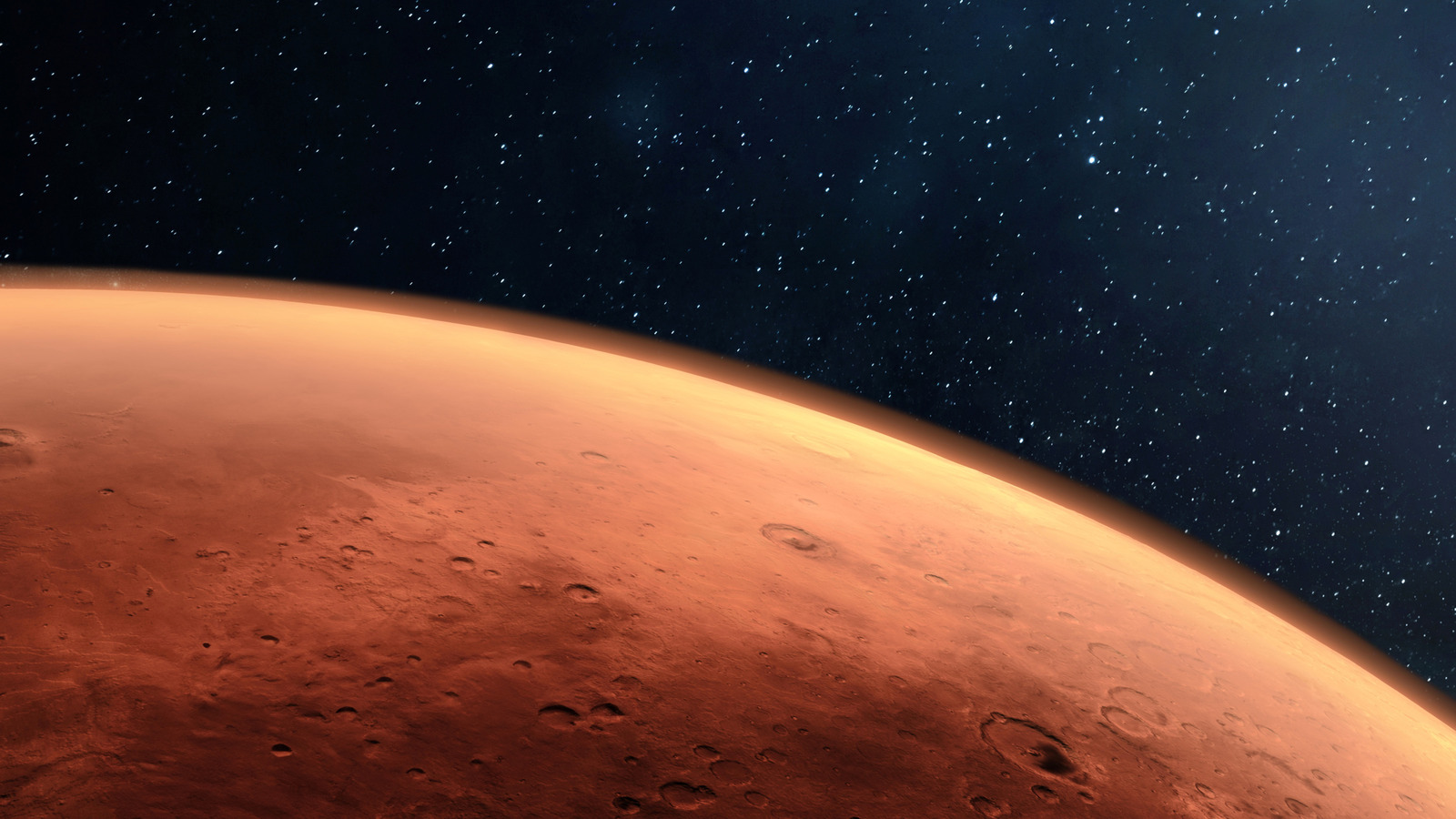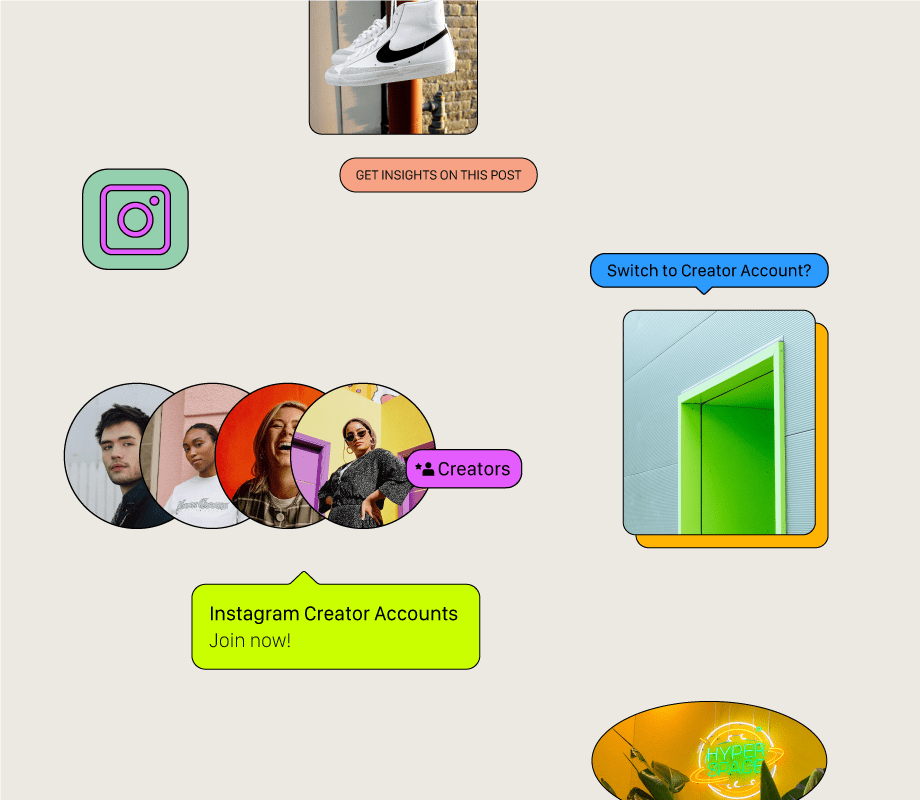The campaign’s due, the logo’s missing, and no one remembers where the latest version lives.
Sound familiar? 📁
Someone swears it’s in a shared folder. Another person has an outdated version. The designer is ‘out of office’. Now the deadline is slipping.
A good digital asset management (DAM) system should simplify collaboration, not add to the chaos. Brandfolder is a popular choice, but it’s not the only option. If you want better automation, seamless collaboration, or more flexible pricing, plenty of Brandfolder alternatives are worth exploring.
Let’s break down the best options to keep your assets organized and your team moving. 🙌🏼
11 Best Brandfolder Alternatives for Digital Asset Management
Why Go For Brandfolder Alternatives?
While Brandfolder is a solid DAM tool, it may not meet every team’s needs.
Here’s where Brandfolder falls short—and what a modern DAM should do instead.
- Pricing concerns: Brandfolder’s pricing can be steep, especially for small businesses or startups looking for cost-effective solutions
- Limited workflow automation: While it offers basic automation, some alternatives provide more advanced workflow optimization for seamless asset approvals and collaboration
- Customization limitations: Users who need highly tailored metadata structures or branding options may find Brandfolder’s customization options restrictive
- Advanced search capabilities: Some alternatives offer AI-powered search, better tagging, or more granular filtering for faster asset discovery
- Scalability issues: Growing teams or enterprises may require more flexible storage, permissions, and integrations that better suit evolving needs
- Customer support concerns: Depending on your plan, support response times may not be as fast or as comprehensive as those of competitors
- Integration needs: If your team relies on specific design, project, or content management tools, an alternative with deeper integrations may be a better fit
🧐 Did You Know? 92% of employees admit they spend (or waste) up to eight hours a week searching for files. Data asset management tools can easily cure this loss of productivity.
Brandfolder Alternatives at a Glance
The right digital asset management tool makes organizing and sharing assets easy. Here’s a quick look at the best alternatives and what they do best.
| Tool | Key features | Best for | Pricing |
|---|---|---|---|
| – All-in-one project and asset management – AI-powered search – Custom metadata tracking – Automation for assets |
Teams needing both project and asset management in one place, with AI-driven automation and workflow | Free forever; Customization available for enterprises | |
| Canto | – AI-powered visual search – Collections and metadata organization – Branded content portals |
Organizations needing AI-powered features and easier asset organization with built-in analytics | Custom pricing |
| Filecamp | – Customizable branding – Secure file sharing – Collaborative permissions |
Teams wanting customized branding and control over who can access and edit assets | Basic: $29/month per user; Advanced: $59/month per user; Professional: $89/month per user |
| Bynder | – Centralized asset storage – Customizable templates – AI-powered metadata tagging |
Enterprises managing structured brand assets and needing approval workflows | Custom pricing |
| Nuxeo | – Content lifecycle management – AI-powered classification – Scalable storage |
Businesses with compliance-heavy content requiring advanced workflow automation and content lifecycle management | Custom pricing |
| Frontify | – Brand style guide integration – Real-time collaboration – Scalable workflow modules |
Marketing teams focused on maintaining brand consistency and collaborating efficiently on content | Custom pricing |
| Adobe Experience Manager | – Integration with Adobe Creative Cloud – Personalized content delivery – Multi-channel management |
Large organizations needing a comprehensive solution for content and digital asset management | Custom pricing |
| Acquia DAM (Widen) | – AI-powered auto-tagging – Robust analytics – Scalable storage and access controls |
Businesses scaling asset management needs with strong analytics and AI features | Custom pricing |
| MediaValet | – Collaborative asset management – AI-powered tagging – Customizable user permissions |
Teams needing seamless collaboration and file sharing with powerful asset search capabilities | Custom pricing |
| Aprimo | – Marketing resource management – Workflow automation – Centralized brand assets |
Marketing teams managing budgets, assets, and projects with strong workflow management capabilities | Custom pricing |
| Lytho | – Creative workflow automation – Real-time collaboration – AI-driven tagging and search functionality |
Creative teams needing asset management, brand consistency, and workflow automation | Custom pricing |
🎉 Fun Fact: Items in games like Fortnite and CS:GO hold real-world value, with rare skins selling for thousands of dollars.
The 11 Best Brandfolder Alternatives to Use
How we review software at
Our editorial team follows a transparent, research-backed, and vendor-neutral process, so you can trust that our recommendations are based on real product value.
Here’s a detailed rundown of how we review software at .
Brandfolder isn’t the only option for digital asset management systems. Whether you’re looking for better pricing, more customization, or advanced features, plenty of alternatives can meet your needs.
Let’s explore the best options to consider. 📑
1. (Best for all-in-one project and asset management)
Digital asset management shouldn’t be just about storage—it should streamline your entire content workflow. Whether you’re launching a new campaign or managing brand consistency across teams, helps you go from asset creation to execution without switching tools.
As the everything app for work, is the best Brandfolder alternative. It combines file storage, documentation, task management, and AI-powered search in a single platform, so your assets live where the work actually happens.
📝 Real-time collaboration with Docs
Most DAM tools store assets, but what about the briefs, drafts, or strategy docs that go with them? With Docs, you can create, edit, and collaborate on content in real time—right inside your project space.
Need to draft a social media strategy? Open a Doc, add your content, drop in design mockups, and tag teammates for quick feedback. Docs stay connected to related tasks, so every update is contextually linked.
You can also make Docs public-facing, perfect for sharing brand kits or campaign briefs with clients or freelancers. Plus, because they live inside ’s structured hierarchy, finding the right content is fast and intuitive.
also doubles as a knowledge management system, making it easy to build wikis, onboarding hubs, and asset glossaries with nested pages and smart linking.
📮 Insight: We recently discovered that about 33% of knowledge workers message 1 to 3 people daily to get the context they need. But what if you had all the information documented and readily available?
With Brain’s AI Knowledge Manager by your side, context switching becomes a thing of the past. Simply ask the question right from your workspace, and Brain will pull up the information from your workspace and/or connected third-party apps!
🔎 Find anything instantly with Connected Search
Tired of searching across scattered folders, chats, and emails just to find one asset?
Connected Search eliminates the chaos by indexing your entire workspace—from Docs and tasks to comments and attachments. Just type a keyword, and instantly pull up what you need—even if you forgot where it was stored.
This makes far more than a storage solution—it’s your team’s internal search engine.
🧠 AI-powered workflows and content with Brain
Even the best-organized systems break down when workflows are manual. That’s where Brain steps in.
Brain takes things further by handling content creation and automation for you. It understands natural language, so you can generate content, summarize information, and automate workflows with simple instructions.
Say you need a launch email for a new product. You can type: ‘Write a professional email announcing the launch of XYZ Corp’s new product.’ Brain will generate a structured draft instantly, saving you time.
It also helps set up Automations.
For example, you can say: ‘Whenever a design asset is approved, move the task to ‘Finalized’ and notify the marketing team.’ The AI assistant configures this workflow automatically, eliminating manual updates.
🏷️ Organize and automate with Custom Fields
Metadata is the lifeblood of any DAM system. lets you go beyond simple tagging with Custom Fields tailored to your workflow.
Track usage rights, approval status, campaign relevance, or asset type—all within your workspace. You can even filter, automate, or visualize these attributes in dashboards and reports.
For example, a creative lead can automatically view all “Approved for Social” assets due this week and trigger handoff workflows.
📦 Streamlined asset management with templates

The Asset Management Template helps teams organize files, track asset status, and reduce manual handoffs—without building systems from scratch.
- Repair Calendar View: Schedule and track maintenance tasks with a clear timeline
- Repair Cost View: Log repair expenses for better budgeting
- List View: Keep all your assets organized in one searchable location
It’s a ready-made system to start managing assets and related workflows immediately.
Overall, designed to replace multiple tools with a single, unified platform, helps teams manage digital assets, track projects, and collaborate across content—all powered by AI that connects everything.
best features
- Keep related assets connected: Link tasks, files, and Docs with Relationships so teams always have the latest version of style guides, logos, or campaign assets
- Streamline approvals: Review images, PDFs, and videos directly using Proofing in by adding comments and markups, making feedback clear
- Control who can access and edit files: Restrict editing rights, grant freelancers view-only access, and protect sensitive brand assets
- Manage files from anywhere: Access, approve, and share assets on the go with the mobile app, making it easy for remote teams to stay connected
limitations
- The Free Forever plan offers limited storage, which might not suit teams working with high-resolution design files or large video assets
- The extensive customization options and feature set can feel overwhelming at first, requiring time to set up digital asset management workflows effectively
pricing
free forever
Best for personal use
Free Free
Key Features:
unlimited
Best for small teams
$7 $10
per user per month
Everything in Free Forever plus:
business
Best for mid-sized teams
$12 $19
per user per month
Everything in Unlimited, plus:
enterprise
Best for many large teams
Get a custom demo and see how aligns with your goals.
Everything in Business, plus:
* Prices when billed annually
The world’s most complete work AI, starting at $9 per month
Brain is a no Brainer. One AI to manage your work, at a fraction of the cost.
Try for free
ratings and reviews
- G2: 4.7/5 (10,040+ reviews)
- Capterra: 4.6/5 (4,000+ reviews)
What are real-life users saying about ?
A G2 user shared this about their experience using :
allows us to house all our projects in one place with ease. With each project, there can be issues or hurdles the team has to overcome, but allows us to communicate quickly to those who we need to reach. Automations have allowed us to take a very outdated and time-consuming process to make it flow quicker and more accurately.
2. Canto (Best for AI-powered digital asset organization)
Canto makes tracking your digital assets easier without digging through endless folders. AI-powered visual search helps you find images, videos, and documents using simple descriptions, colors, or objects.
Need to share files? This brand asset management tool lets you easily distribute assets to teams, clients, or partners. It also integrates with Adobe Creative Suite, WordPress, and other marketing tools, so your content fits right into existing workflows.
Canto best features
- Find assets instantly with a search that recognizes images, videos, and documents based on keywords, colors, and objects
- Share files effortlessly using branded content portals that make asset distribution seamless while maintaining brand consistency
- Stay organized with collections by categorizing assets, adding metadata, and setting access permissions for better control
- Use built-in asset analytics to track who’s viewing, downloading, and sharing content
Canto limitations
- Users have reported unexpected page reloads during searches, causing inconvenience and potential loss of progress
- Custom branding and integrations are only available on higher-tier plans
Canto pricing
Canto ratings and reviews
- G2: 4.5/5 (1,470+ reviews)
- Capterra: 4.5/5 (680+ reviews)
What are real-life users saying about Canto?
A G2 review reads:
Canto makes it easy to organize a lot of assets from dynamic sources, and searchability is very easy. I like that I can be extremely granular about how and where assets are stored, and customization in metadata custom fields is very easy.
3. Filecamp (Best for customizable digital asset management)
Filecamp takes the hassle out of managing digital assets. Files are neatly stored in one place, making them easy to find with smart search, tags, and metadata.
Asset sharing is just as simple. Custom branding gives client-facing portals a polished look, and granular permissions ensure only the right people have access. Built-in collaboration tools organize feedback so approvals are not lost in email threads.
Filecamp best features
- Share files securely through password-protected links and customizable permissions
- Collaborate seamlessly by allowing team members and external partners to access, review, and approve assets within the platform
- Monitor asset usage with detailed analytics and reporting tools that provide insights into how and when files are accessed
- Access your digital assets on the go with Filecamp’s mobile app
Filecamp limitations
- Some users find the search feature frustrating, noting that locating specific files can be time-consuming
- The absence of a robust drag-and-drop feature slows down editing
- While functional, the user interface is described as outdated by some
Filecamp pricing
- Basic: $29/month per user
- Advanced: $59/month per user
- Professional: $89/month per user
Filecamp ratings and reviews
- G2: 4.7/5 (30+ reviews)
- Capterra: 4.7/5 (100+ reviews)
What are real-life users saying about Filecamp?
A Capterra review reads:
Well priced software, with great features and storage capacity. Uploading is a bit frustrating, but that has been my experience with other file managers. File thumbnail is a godsend to quickly grab a document/file you are after.
4. Bynder (Best for structured brand asset management)
Bynder offers a streamlined way for companies to store, manage, and distribute digital assets while maintaining brand guidelines. The platform provides marketing teams with controlled access to approved content, ensuring brand consistency across all channels.
Its workflow tools simplify approvals, helping creative teams move from concept to publication without unnecessary back-and-forth.
Bynder best features
- Store and categorize assets in a centralized location, ensuring brand materials remain up-to-date and easy to locate
- Reduce production time with customizable templates that allow marketing teams to generate brand-compliant materials
- Automate approvals for real-time feedback, version control, and structured content reviews
- Improve asset discoverability through AI-powered metadata tagging that enhances search results based on content type and usage
Bynder limitations
- Template options and customization features are quite limited
- A learning curve exists for users unfamiliar with structured asset management systems
- Initial setup may take time due to the need for workflow configuration and permission settings
Bynder pricing
Bynder ratings and reviews
- G2: 4.5/5 (920+ reviews)
- Capterra: 4.5/5 (220+ reviews)
What are real-life users saying about Bynder?
A Capterra review reads:
Although Bydner does everything well, some features found in other DAMS are absent. For example, Bynder does not search within images for text (for tagging) and Bynder studio does not support indesign files. How important these small features are to you will be a matter of personal preference.
5. Nuxeo (Best for managing complex content lifecycles)
Nuxeo’s core strength lies in its ability to automate content workflows, ensuring that assets move seamlessly from creation to storage, distribution, and archiving.
The tool’s modular architecture allows businesses to tailor the platform to industry-specific requirements, including compliance-heavy sectors such as finance and healthcare. The system also integrates with ERP and document collaboration software, making it a natural fit for businesses with complex content ecosystems.
Nuxeo best features
- Automate asset lifecycle management by defining workflows that control approvals, storage, and expiration dates
- Utilize AI-powered classification to intelligently tag files based on visual recognition, text content, or past usage trends
- Configure metadata fields to align with industry regulations, ensuring legal and security compliance for digital assets
- Scale storage capabilities to accommodate extensive media libraries without compromising system performance
Nuxeo limitations
- Requires technical expertise for complete customization, making it less accessible for non-technical teams
- The user interface prioritizes functionality over simplicity, which may slow adoption for new users
- Some integrations require custom development, extending setup times for organizations with unique software stacks
Nuxeo pricing
Nuxeo ratings and reviews
- G2: 4/5 (70+ reviews)
- Capterra: 4.2/5 (30+ reviews)
What are real-life users saying about Nuxeo?
A Gartner review reads:
The platform is dependable, agile, and scalable. Some of the navigation can be inconsistent at times, and we tend to need to customize via development verses an innate ability to customize on our own.
🧐 Did You Know? Twitter founder Jack Dorsey’s first-ever tweet, ‘Just setting up my twttr,’ was auctioned for USD 2.9 million as a digital asset.
6. Frontify (Best for brand consistency and content collaboration)
Frontify provides a structured approach to brand management by offering a central space for storing, sharing, and enforcing branding guidelines. It links digital assets directly to brand style guides, ensuring teams always reference the latest approved materials.
Interactive approval workflows help designers, marketers, and brand managers collaborate in real time, reducing miscommunication.
Frontify best features
- Maintain brand integrity by linking digital assets to a centralized style guide that keeps teams aligned on visual standards
- Simplify approvals with real-time collaboration features, including live feedback and structured review workflows
- Improve workflow efficiency by storing logos, campaign assets, and design templates in an easily navigable library
- Adapt the platform to different team sizes and branding needs with scalable modules that evolve as businesses expand
Frontify limitations
- Initial setup requires effort, particularly when migrating existing brand assets to the system
- Some integrations require manual configuration, which may slow adoption for teams with established software ecosystems
Frontify pricing
Frontify ratings and reviews
- G2: 4.5/5 (200+ reviews)
- Capterra:4.8/5 (80+ reviews)
What are real-life users saying about Frontify?
A TrustRadius review reads:
Well suited to organizations starting their journey of design system creation. It provides a ready to go foundation that requires minimum effort to set up and get going. It may be limited if scaling into thousands of design elements and multiple users – we have not tried at scale of more that 10’s of users.
🎉 Fun Fact: Digital assets can include many things, including Snapchat filters, AI-generated voices and personas, virtual real estate, and even digital pets (like those in Nintendogs)!
7. Adobe Experience Manager (Best for comprehensive content management)
Adobe Experience Manager (AEM) offers a robust platform that combines digital asset management with content management capabilities, catering to enterprises seeking a unified solution.
AEM enables teams to create, manage, and deliver personalized digital experiences across various channels, ensuring consistency and efficiency. Its integration with other Adobe Creative Cloud applications streamlines workflows, allowing seamless collaboration between creative and marketing teams.
Adobe Experience Manager best features
- Integrate seamlessly with Adobe Creative Cloud applications, enabling efficient collaboration between designers and marketers
- Deliver personalized content by utilizing AEM’s advanced targeting and segmentation tools to enhance user engagement
- Manage and publish content across multiple channels, ensuring a consistent brand experience
Adobe Experience Manager limitations
- Implementation and customization can be complex, often requiring specialized expertise
- The platform’s comprehensive features come with a higher cost, which may be prohibitive for smaller organizations
- Some users have noted that Adobe’s customer support may not always meet expectations
- Maintaining and updating AEM demands significant technical expertise and dedicated resources
Adobe Experience Manager pricing
Adobe Experience Manager ratings and reviews
- G2: 4.5/5 (3,400+ reviews)
- Capterra: 4.7/5 (3,900+ reviews)
What real-life users are saying about Adobe Experience Manager
A G2 review reads:
Experience Manager is a powerful tool and probably most optimal at the enterprise level. Plugging in the asset library separately gives users the ability to organize their visual elements separately, and the library connects seamlessly for use on pages. The tagging tool is also extremely robust, and allows a user to make dynamic pages on the fly using tags.
8. Acquia DAM (Widen) (Best for scalable digital asset management)
Acquia DAM (formerly Widen) provides a flexible platform to help brands manage and distribute digital assets efficiently across teams and channels. Its user-friendly, intuitive interface and configurable metadata schema enhance searchability and workflow customization.
Its scalability makes it suitable for organizations of varying sizes aiming to centralize their asset management.
Acquia DAM (Widen) best features
- Enhance asset discoverability with AI-powered auto-tagging that automatically assigns relevant metadata to new assets
- Utilize robust analytics to monitor asset performance and user engagement, informing data-driven decisions
- Ensure secure access by setting user permissions and roles and protecting sensitive content from unauthorized use
Acquia DAM (Widen) limitations
- Some users have noted that the interface feels dated and could benefit from modernization
- Integration with certain third-party tools may require additional configuration
Acquia DAM (Widen) pricing
Acquia DAM (Widen) ratings and reviews
- G2: 4.5/5 (500+ reviews)
- Capterra: 4.4/5 (300+ reviews)
What real-life users are saying about Acquia DAM (Widen)
A G2 review reads:
I find the DAM to be relatively user-friendly. As with other databases, it does take some getting used to. There are a number of training videos to watch that are helpful. Once you get into the individual asset modification, there are a number of ways you can do that – through the system itself or by downloading a csv file where you can make the modifications off-line and then upload said document for ease on adding metadata.
🧐 Did You Know? Blockchain-based domains like .eth or .crypto can replace traditional website URLs and are considered digital property.
9. MediaValet (Best for collaborative digital asset management)
MediaValet offers a cloud-based digital asset management platform for marketing and creative teams seeking collaborative tools. Its user-friendly interface and robust search capabilities enable teams to locate and distribute assets efficiently.
The platform supports integrations with various creative and productivity tools, enhancing workflow continuity. It is versatile for teams aiming to improve collaboration and efficient asset management.
MediaValet best features
- Facilitate collaboration with features that allow teams to share, review, and approve assets in real time
- Implement advanced search functionality with AI-powered tagging and metadata, improving asset discoverability
- Customize user permissions to control access and maintain security across various user groups
MediaValet limitations
- Some users have reported a desire for more customization options within the platform
- The platform’s interface could be more intuitive and easier to navigate
MediaValet pricing
MediaValet ratings and reviews
- G2: 4.6/5 (220+ reviews)
- Capterra: 4.7/5 (130+ reviews)
What are real-life users saying about MediaValet?
A G2 review reads:
I represent a member organization with affiliated chapters. A high volume of digital assets need to change hands frequently, so I appreciate the ease with which we can ensure we are all using the correct files. Additionally, we are finding ways to share resources with our members using web galleries and branded portals — they don’t need to have access to the back end but the interface provides a very clean and organized method of file sharing.
10. Aprimo (Best for marketing resource management)
Aprimo combines digital asset management with marketing resource management, catering to organizations looking to streamline their marketing operations. The platform enables teams to plan, execute, and manage marketing activities efficiently, ensuring alignment with brand guidelines.
Aprimo’s robust workflow automation and collaboration tools facilitate seamless coordination among team members.
Aprimo best features
- Integrate marketing resource management to plan and oversee marketing budgets, campaigns, and projects effectively
- Ensure brand consistency by using the centralized repository for approved assets and brand guidelines
- Gain insights into marketing performance and asset utilization with analytics and reporting features
Aprimo limitations
- It’s difficult to share multiple pieces with a user in one go
- The setup and customization process is extensive
- Users report that the UI and UX could be improved as they’re very clunky
Aprimo pricing
Aprimo ratings and reviews
- G2: 4.3/5 (100+ reviews)
- Capterra: Not enough reviews
What are real-life users saying about Aprimo?
A Capterra review reads:
Overall this program has been helpful, but it takes a while to learn. I would definitely train a small batch of people, become experts and then train further. We had a company-wide session that lasted 3 hours, so it’s a lot.
11. Lytho (Best for creative workflow and brand consistency)
Lytho integrates creative project management features, enabling marketing and design teams to plan, review, and distribute assets efficiently.
Built-in brand guidelines ensure that all team members can access and use approved assets, reducing campaign inconsistencies. The system also supports automated tagging and search functionality, helping teams locate files quickly without manually sorting through folders.
Lytho best features
- Automate asset tagging and searchability with AI-driven metadata management, making it easier to find the right digital files in large content libraries
- Enable real-time collaboration with annotation and approval features that help teams provide feedback on designs before finalizing content
- Measure asset performance using built-in analytics that track engagement, usage trends, and team efficiency over time
Lytho limitations
- Requires initial setup and training to customize workflow processes according to team requirements
- Pricing may be a concern for smaller teams that do not need full creative project management capabilities
- Some users find the interface less intuitive when compared to simpler digital asset management systems
Lytho pricing
Lytho ratings and reviews
- G2: 4.5/5 (170+ reviews)
- Capterra: 4.2/5 (70+ reviews)
What are real-life users saying about Lytho?
A Capterra review reads:
Some of the account settings are a little confusing to set up, but the training and customer support has been great. I haven’t used the reporting feature much, but it doesn’t seem to provide what I was looking for, such as how many jobs have been submitted, how many have been completed, which reviewers are behind on proofing, etc.
Get Your Assets Together with
Managing digital assets should be simple, efficient, and frustration-free. The right digital asset management software keeps everything organized, accessible, and easy to collaborate, so your team can focus on creating rather than searching. If your current system feels limiting, exploring better alternatives is a smart move.
stands out by combining digital asset management with powerful collaboration tools. With AI-powered search, automated workflows, and real-time document editing, everything is kept in one place, so you’re always working with the right files at the right time.
Make asset management effortless. Sign up for today! ✅


Everything you need to stay organized and get work done.