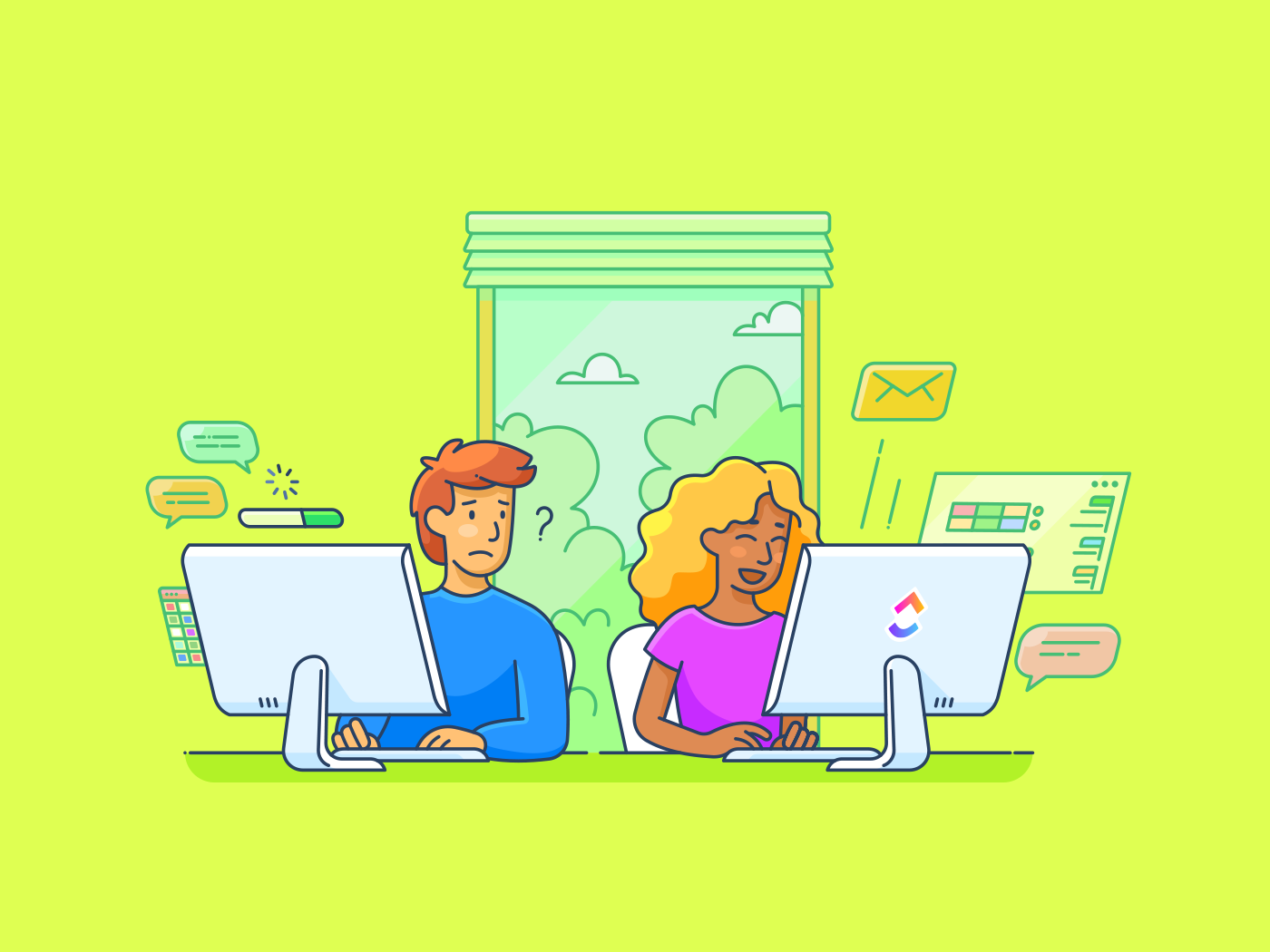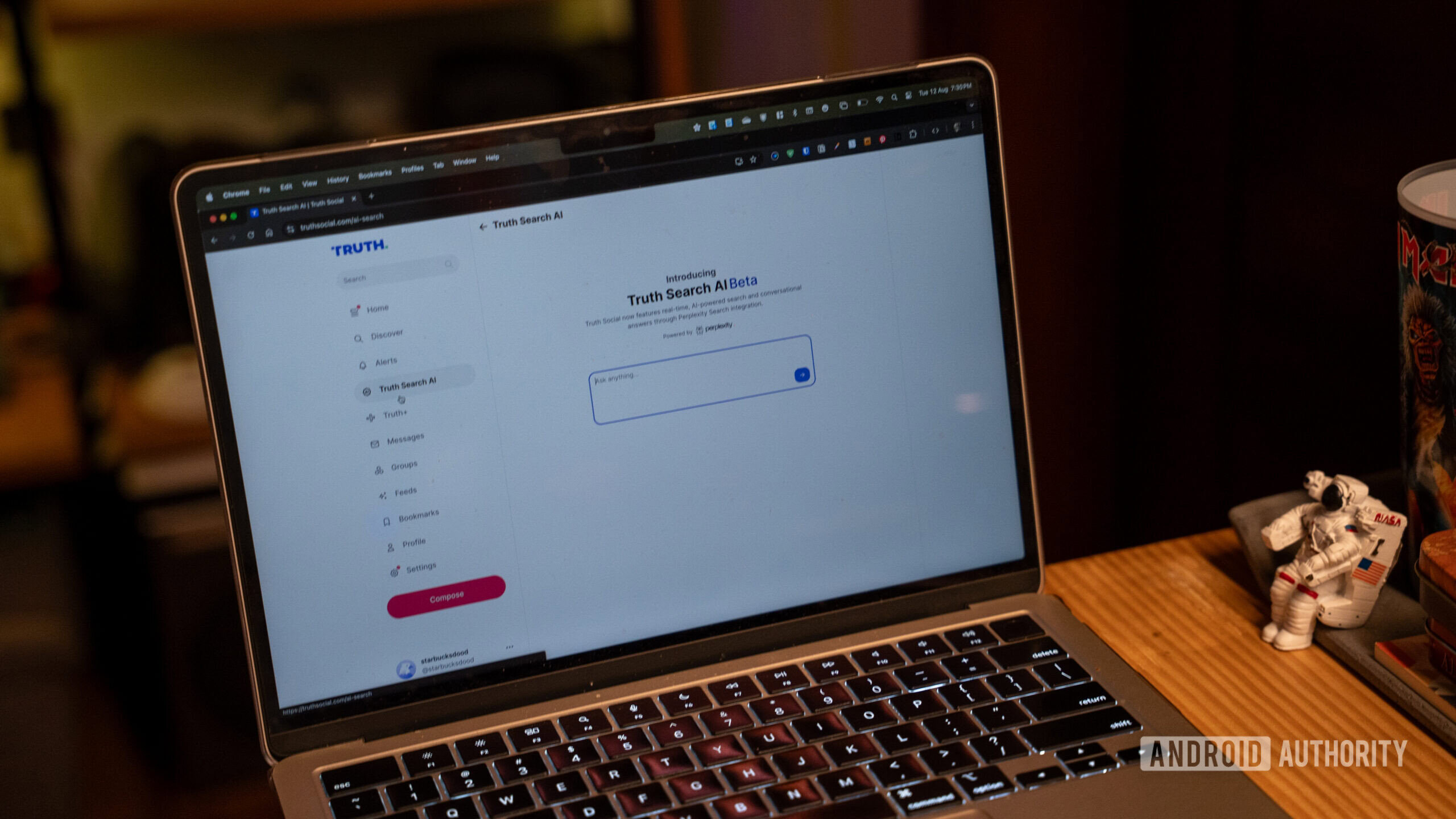If you’re a Height app user, you might find this all too familiar: You’ve just hit peak productivity—tasks are flowing, deadlines are (mostly) being met, and for once, your team isn’t lost in an endless loop of “Wait, who’s handling this?”
Then, out of nowhere, Height drops the bombshell—it’s shutting down.
It’s like when your favorite grocery store suddenly moves everything around. Now you’re standing in the middle of the aisle, wondering where the peanut butter is hidden.
But don’t worry, we’ve done the legwork for you!
But don’t worry, we’ve done the legwork for you! Whether you’re a startup juggling a million things or a remote team navigating different time zones, we’ve rounded up 11 Height app alternatives to track project progress smoothly.
Best Height App Alternatives for Project Management
What is Height App?
Height App is a dynamic project management tool designed for teams that need real-time collaboration, automation, and custom workflows. It effortlessly blends task management, issue tracking, and communication into a single platform.
With customizable workflows, Kanban boards, and list views, it keeps your projects from turning into an untamed jungle of sticky notes. Need project management automation? Height App has it. Integrations? It connects with Slack, GitHub, Figma, and more. It even lets you add custom attributes, so your tasks are as detailed (or as simple) as you need.
Why Go For Height App Alternatives?
Height has a sleek interface and solid task management, but like any other tool, it isn’t flawless. With Height discontinuing its project management services, now’s the perfect time to reassess your needs and find a tool that genuinely fits your workflow.
Here’s what to consider when choosing your next go-to platform.
- Reporting and analytics: Height lacks customizable dashboards and deep insights for serious data-driven decision-making, despite having basic tracking features
- Resource allocation: Large-scale project teams might struggle with workload balancing and capacity planning compared to other task management software
- Financial management: Other tools in the market offer better options for budget tracking and invoicing
- Pre-built templates: While Height offers a library of ready-to-use project planning templates, it may not be as extensive as other tools
- Time tracking: Height doesn’t have a built-in time tracking system, so you have to rely on third-party integrations to log work hours
If any of these are deal-breakers for your team, don’t worry—we’ve got a list of powerful tools ready to take over!
11 Height App Alternatives at a Glance
Here’s a quick glance at all the tools and what they do best:
| Tool | Ideal for | Key features | Pricing |
| Freelancers, startups, small businesses, and enterprises | AI-powered tasks, automation, and real-time collaboration | Free plan; Paid plans from $7/user/month | |
| Asana | Small to medium-sized businesses and enterprises | Task lists, team communication, and Kanban boards | Free plan; Paid plans from $10.99/user/month |
| Trello | Creative teams, small teams, and freelancers | Kanban boards, automation, and task statuses | Free plan; Paid plans from $5/user/month |
| Notion | Individuals, small teams, and remote teams | Notes, databases, task lists, and file sharing | Free plan; Paid plans from $8/user/month |
| Wrike | Large enterprises and marketing teams | Custom workflows, project dashboards, and real-time updates | Free plan; Paid plans from $9.80/user/month |
| Basecamp | Small to medium-sized businesses and creative teams | Message boards, file sharing, and team communication apps | $15/user/month or $299/month flat for unlimited users |
| Jira | Software development and engineering teams | Issue tracking, sprints, and backlog management | Free plan; Paid plans from $7.75/user/month |
| Monday.com | Individuals, small to medium-sized businesses, and enterprises | Automate workflows, custom fields, and Gantt charts | Free plan; Paid plans from $9/user/month |
| Zoho Projects | Budget-conscious small to medium-sized businesses | Time tracking, project planning, and resource allocation | Free plan; Paid plans from $5/user/month |
| MeisterTask | Individuals, small to large teams, and freelancers | Kanban boards, automation, and team productivity | Free plan; Paid plans from $6.50/user/month |
| Scoro | Professional service firms and finance teams | Strategic project management, project status, and reporting | Paid plans from $26/user/month |
How we review software at
Our editorial team follows a transparent, research-backed, and vendor-neutral process, so you can trust that our recommendations are based on real product value.
Here’s a detailed rundown of how we review software at .
The Best 11 Height App Alternatives to Use
Whether you’re a freelancer, a growing startup, or part of a large enterprise, here are the best project management tools that offer the features, flexibility, and efficiency you need to keep your projects on track. Let’s get into it.
1. (Best for all-in-one project management)

When it comes to task management, doesn’t just take the cake—it bakes your work, decorates it, and serves it on a silver platter. That’s why it’s the everything app for work!
With its AI-powered features, customizable tasks, and collaboration tools, makes project management feel less like a chore and more like second nature to your team.
At the core of are Tasks, the building blocks of any project. But these aren’t just your run-of-the-mill to-do list items—each task is highly customizable, featuring Custom Fields and Custom Statuses that let you tailor workflows to your team’s needs.


And instead of being stuck with a single layout, lets you work your way. Prefer structure? The List View keeps things neat. Need a timeline? The Gantt Chart View is your best friend. There’s also the Board View for Kanban-style visual planning.


But what really sets apart is its AI-powered task management. Imagine never having to dig through endless email threads or Slack messages again— Brain, the AI assistant, automatically generates task summaries, progress updates, and even action items from your conversations.
Plus, it’s also your built-in AI content generator and ideator. Just ask for what you need, and you get customizable results in seconds. Need to work with specific LLMs? Don’t sweat it. Brain allows you to switch to GPT or Claude within the app—no more tab switching!
What about when you need to communicate with your team? Chat keeps all your discussions in one place, so you can brainstorm, strategize, and make decisions without hopping between apps. Bonus? You can turn those chats into actionable tasks in seconds with just a click.
Could your project notes, meeting minutes, and brainstorming sessions actually do something instead of just sitting there collecting virtual dust? Yes, they can.
Docs isn’t just for jotting down ideas—it’s an interactive workspace where you can write project reports, link docs to tasks, assign action items, turn notes into trackable to-dos, and facilitate team collaboration.
But wait, there’s more. Automations can help you automate task updates, status changes, notifications, and assignments so your projects move forward without you lifting a finger. With pre-built templates and custom rules, you can set it and forget it.


In short, for Project Management Teams does it all—organizes tasks, takes meeting notes, tracks time, automates your to-dos, and still has energy left for more.
So, if you’re ready to level up your workflow, ’s got your back.
best features
- Automate task management, prioritize work, and generate action items from conversations
- Use the extensive library to kickstart projects instantly with project management or communication plan templates
- Brainstorm visually with Whiteboards, map out ideas, connect them to tasks, and turn plans into action
- Integrate with 1,000+ tools, including Slack, Google Drive, and Zoom, to keep your entire workspace connected without constant tab-switching
limitations
- Comes with a learning curve in the beginning
- Some features might work better on the desktop app
pricing
free forever
Best for personal use
Free Free
Key Features:
unlimited
Best for small teams
$7 $10
Everything in Free Forever plus:
business
Best for mid-sized teams
$12 $19
Everything in Unlimited, plus:
enterprise
Best for many large teams
Get a custom demo and see how aligns with your goals.
Everything in Business, plus:
* Prices when billed annually
The world’s most complete work AI, starting at $9 per month
Brain is a no Brainer. One AI to manage your work, at a fraction of the cost.
Try for free
ratings and reviews
- G2: 4.7/5 (10,000+ reviews)
- Capterra: 4.6/5 (4,000+ reviews)
What are real-life users saying about ?
Alessandro I, Co-Founder and Art Director, says:
2. Asana (Best for scalable project management)
If you value organization or just need to manage a busy workweek, Asana offers a solid project management solution. From simple to complex workflows, it helps keep your team aligned and tasks structured in one place.
With Asana, you can visualize your work in multiple ways, use AI for productivity, and ensure that no task gets lost in the abyss of “I thought you were handling that.”
Asana best features
- Customize project views with List, Kanban, Calendar, Timeline, or Gantt charts
- Organize tasks with clear owners, due dates, and priorities
- Automate workflows and repetitive tasks with Asana AI
- Integrate with 270+ apps, including Slack and Google Drive
Asana limitations
- Tasks can have one assignee, which may cause confusion when multiple people are involved
- Limited reporting options make tracking custom project data difficult
- The free version has limited features, making it less suitable for complex needs
Asana pricing
- Personal: Free forever
- Starter: $13.49/month per user
- Advanced: $30.49/month per user
- Enterprise: Custom pricing
- Enterprise+: Custom pricing
Asana ratings and reviews
- G2: 4.4/5 (11,000+ reviews)
- Capterra: 4.5/5 (13,000+ reviews)
What are real-life users saying about Asana?
A G2 review says:
3. Trello (Best for visual task management)
Trello offers a simpler alternative if spreadsheets and complex tools slow your team down. With its intuitive drag-and-drop interface, even the least tech-savvy team members can quickly get on board.
It’s a great choice for visual thinkers, small teams, and anyone who prefers a straightforward approach to project management.
Trello best features
- Drag and drop tasks across lists, from To Do to Done
- Automate repetitive actions with Butler
- Integrate with tools like Slack and Jira to keep everything connected in one place
- Use Trello AI to brainstorm, refine content, and automate tedious tasks
Trello limitations
- Doesn’t have advanced reporting features
- Might not be suitable for complex projects
Trello pricing
- Free forever
- Standard: $6/month per user
- Premium: $12.50/month per user
- Enterprise: Custom pricing
Trello ratings and reviews
- G2: 4.4/5 (13,500+ reviews)
- Capterra: 4.5/5 (23,000+ reviews)
What are real-life users saying about Trello?
A G2 reviewer writes:
4. Notion (Best for flexible and customizable workflows)
Notion is like a blank canvas for your workflow. Whether you’re organizing projects, building a team wiki, or tracking tasks, it adapts to your needs.
It’s ideal for teams that want a workspace that feels like their own, with the flexibility to create custom dashboards, databases, and collaborative docs all in one place.
Notion best features
- Structure work with 100+ content types, including text, tables, images, and embedded databases
- Customize project views with calendars and timelines
- Boost productivity with Notion AI to draft content, write project documentation, summarize notes, and brainstorm ideas
- Organize projects with dedicated team spaces for different departments
Notion limitations
- Lacks advanced reporting features
- Limited customization options for complex projects
Notion pricing
- Free forever
- Plus: $12/month per user
- Business: $18/month per user
- Enterprise: Custom pricing
Notion ratings and reviews
- G2: 4.7/5 (6,000+ reviews)
- Capterra: 4.7/5 (2,500+ reviews)
What are real-life users saying about Notion?
A Capterra review reads:
💡 Pro Tip: Go beyond deadlines. Use tagging systems like “High Effort, Low Impact” or Eisenhower Matrix logic to help your team prioritize strategically, not just chronologically.
5. Wrike (Best for complex project management)
When your projects have so many moving parts, they resemble a domino chain reaction. Wrike steps in to help you here.
Wrike brings order to the chaos with Gantt charts, Kanban boards, real-time dashboards, and workflows. Its USP is its customization capabilities. Whether you’re tracking marketing campaigns, IT projects, or product launches, Wrike keeps everything (and everyone) on schedule, your way.
Wrike best features
- Manage multiple projects with dynamic Gantt charts and Kanban boards
- Stay ahead with intelligent search, pre-built project management templates, and custom request forms
- Make data-driven decisions with in-depth analytics and real-time progress reporting
- Automate repetitive tasks to reduce busy work and enhance team productivity
Wrike limitations
- Doesn’t have a built-in chat feature
- Might be expensive for smaller teams
Wrike pricing
- Free forever
- Team: $10/month per user
- Business: $25/month per user
- Enterprise: Custom pricing
- Pinnacle: Custom pricing
Wrike ratings and reviews
- G2: 4.2/5 (3,800+ reviews)
- Capterra: 4.3/5 (2,700+ reviews)
What are real-life users saying about Wrike?
A Capterra reviewer says:
6. Basecamp (Best for simplified project management and collaboration)
If you’ve found project management tools more complicated than helpful, Basecamp offers a more straightforward solution. It organizes tasks, discussions, files, and schedules in one place, making it easy for teams to stay on track.
It’s a good fit for small to medium-sized teams, agencies, and consultants looking for straightforward collaboration.
Basecamp best features
- Organize projects with dashboards featuring to-do lists, message boards, schedules, and files
- Stay updated with the Hey! menu for notifications and use Pings for direct messaging
- Track progress visually with Hill Charts and Mission Control for a clear project snapshot
- Collaborate with clients by sharing updates without internal discussions
Basecamp limitations
- No built-in time tracking
- Lacks task dependencies and subtasks
Basecamp pricing
- Free forever
- Plus: $15/month per user
- Pro Unlimited: $299/month
Basecamp ratings and reviews
- G2: 4.1/5 (4,300+ reviews)
- Capterra: 4.3/5 (14,500+ reviews)
What are real-life users saying about Basecamp?
A Capterra review says:
📮 Insight: The average professional spends 30+ minutes a day searching for work-related information—that’s over 120 hours a year lost to digging through emails, Slack threads, and scattered files.
An intelligent AI assistant embedded in your workspace can change that. Enter Brain.
It delivers instant insights and answers by surfacing the right documents, conversations, and task details in seconds, so you can stop searching and start working.
💫 Real Results: Teams like QubicaAMF reclaimed 5+ hours weekly using —that’s over 250 hours annually per person—by eliminating outdated knowledge management processes. Imagine what your team could create with an extra week of productivity every quarter!
7. Jira (Best for software team project management)
Jira is a project management tool suitable for teams employing Agile methodologies. If your team thrives on sprints, backlogs, and meticulous workflows, it gives you the structure and flexibility to keep everything running smoothly.
Designed for development teams but versatile enough for marketers and product managers, Jira helps you plan, track, and optimize projects with precision.
Jira best features
- Manage and prioritize tasks with backlog management
- Track dependencies and deadlines with the timeline view
- Monitor progress with customizable project boards
- Integrate with 3,000+ tools like Microsoft Teams and Figma
Jira limitations
- Steep learning curve
- Limited resource management features
Jira pricing
- Free forever
- Standard: $8.60/month per user
- Premium: $17/month per user
- Enterprise: Custom pricing
Jira ratings and reviews
- G2: 4.3/5 (6,000+ reviews)
- Capterra: 4.5/5 (3,600+ reviews)
What are real-life users saying about Jira?
A Capterra review reads:
8. Monday.com (Best for visualized complex project management)
Monday.com is a visually intuitive platform that turns task tracking into an organized, color-coded experience. It simplifies project management, making it easy for teams to stay aligned without getting bogged down in details.
As one of the top team communication apps, it provides quick updates on project health, helping teams manage tasks and responsibilities more efficiently.
Monday.com best features
- Use Gantt charts to map timelines, milestones, and dependencies
- Customize dashboards for real-time project insights
- Automate repetitive tasks to save time
- Manage resource allocation to balance workloads
Monday.com limitations
- The free plan lacks some advanced features
- Might get expensive for small teams
Monday.com pricing
- Free forever
- Basic: $12/month per user
- Standard: $14/month per user
- Pro: $24/month per user
- Enterprise: Custom pricing
Monday.com ratings and reviews
- G2: 4.7/5 (12,800+ reviews)
- Capterra: 4.6/5 (5,400+ reviews)
What are real-life users saying about Monday.com?
A Reddit review reads:
9. Zoho Projects (Best for budget project management)
Zoho Projects offers a comprehensive project management solution that balances functionality with affordability. It covers everything from planning and task tracking to automation and reporting, providing a streamlined experience for teams.
Especially useful for businesses already in the Zoho ecosystem, it helps keep projects organized and workflows efficient.
Zoho Projects best features
- Use Gantt charts to visualize project timelines and manage task dependencies
- Log billable and non-billable hours with the timesheet module for seamless invoicing
- Automate workflows with a simple drag-and-drop interface to reduce manual effort
- Enhance team collaboration with built-in chat, discussion forums, and an activity feed
Zoho Projects limitations
- Limited integrations compared to other tools
- The mobile app also lacks the full functionality of the desktop version
Zoho Projects pricing
- Free forever
- Premium: $5/month per user
- Enterprise: $10/month per user
- Projects plus: Custom pricing
Zoho Projects ratings and reviews
- G2: 4.3/5 (450+ reviews)
- Capterra: 4.5/5 (800+ reviews)
What are real-life users saying about Zoho Projects?
A Capterra reviewer writes:
10. MeisterTask (Best for simple task management and collaboration)
MeisterTask makes project management feel straightforward and effortless with its easy-to-use Kanban boards. It shines when it comes to integrating with tools like Slack and Google Drive, helping teams collaborate seamlessly.
An option for those who value simplicity, MeisterTask organizes tasks, automates repetitive work, and helps teams stay on track and productive throughout their projects.
MeisterTask best features
- Use Kanban boards for a clear, visual overview of task progress
- Automate repetitive processes to save time and reduce manual work
- Kick-start projects faster with ready-made templates based on best practices
- Collaborate in real-time with comments, file sharing, and external invites
MeisterTask limitations
- The free plan is restricted to three projects
- No offline access
MeisterTask pricing
- Free forever
- Pro: $9/month per user
- Business: $16/month per user
- Enterprise: Custom pricing
MeisterTask ratings and reviews
- G2: 4.6/5 (170+ reviews)
- Capterra: 4.7/5 (1,100+ reviews)
What are real-life users saying about MeisterTask?
A Capterra review says:
11. Scoro (Best for integrated project and financial management)
For teams in consultancies, agencies, and professional services, Scoro offers more than just task tracking. It blends project planning, resource management, and financial oversight into a single platform, helping teams stay organized and profitable.
This holistic approach allows for seamless collaboration while keeping projects on track and budgets in check.
Scoro best features
- Plan visually with Gantt charts that map out project timelines and task dependencies
- Track time accurately with billable and non-billable hour logging
- Optimize workloads using resource planning tools to prevent burnout and underutilization
- Manage finances with invoicing, cost tracking, and profitability insights
Scoro limitations
- Some integrations may be complex to set up
- It might be expensive for smaller teams
Scoro pricing
- Core: $23.90/month per user
- Growth: $38.90/month per user
- Performance: $59.90/month per user
- Enterprise: Custom pricing
Scoro ratings and reviews
- G2: 4.5/5 (400+ reviews)
- Capterra: 4.6/5 (200+ reviews)
What are real-life users saying about Scoro?
A Capterra review says:
💡 Pro Tip: Identify your team’s project management methodologies, integration needs, and budget before committing to a tool. Most tools offer free trials, so test a few before making a final decision!
All Tasks, No Hassles With
Running projects without the right tool often leads to chaos, confusion, and missed deadlines. You need structure, visibility, and automation to keep things on track.
Instead of settling for the basics, aim for something exceptional. is more than just a project management tool—it’s a powerhouse for strategic project management.
With AI-powered task management, automation, seamless collaboration, and insightful reporting, takes project management to the next level. Ready to experience the difference? Try for free today!


Everything you need to stay organized and get work done.