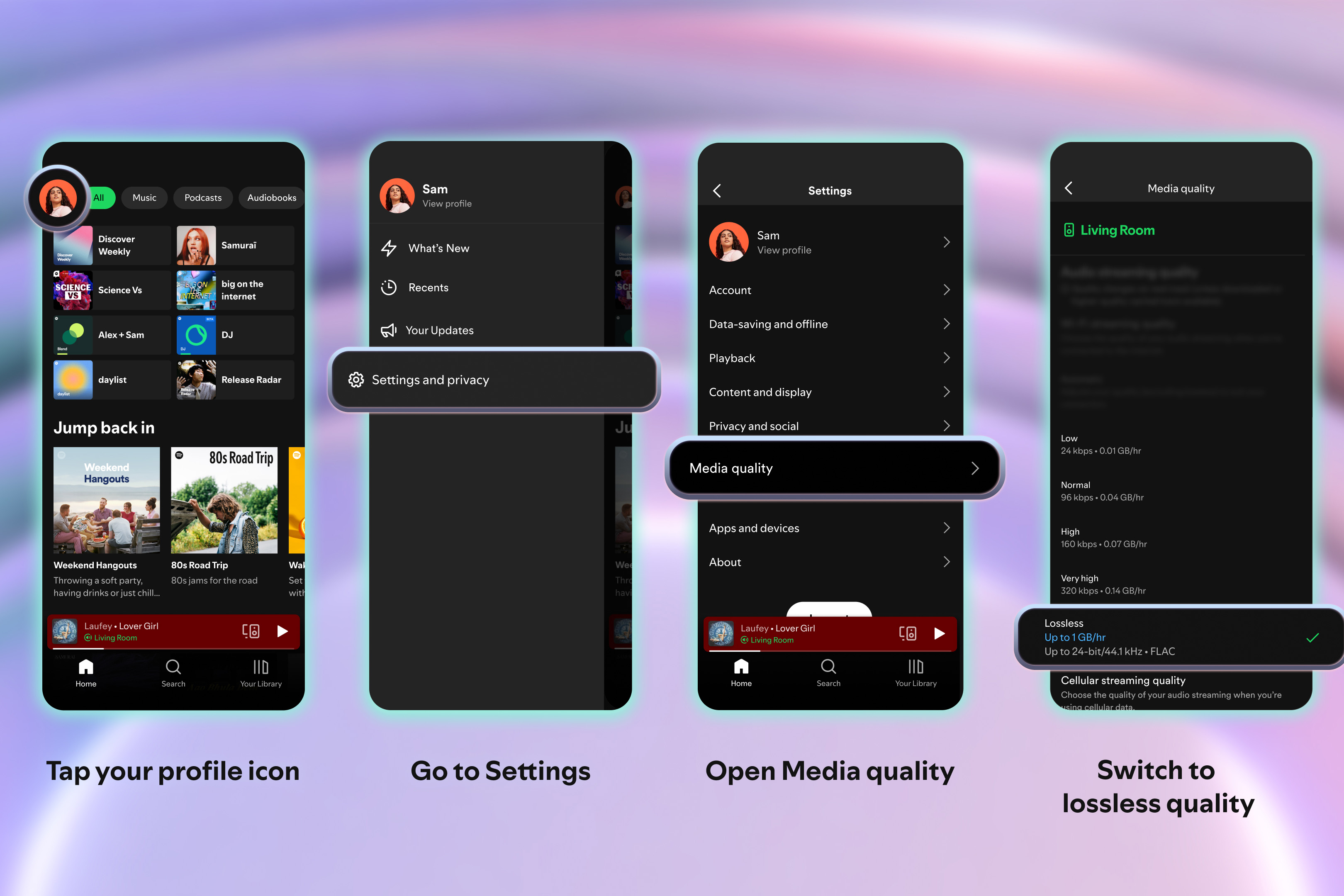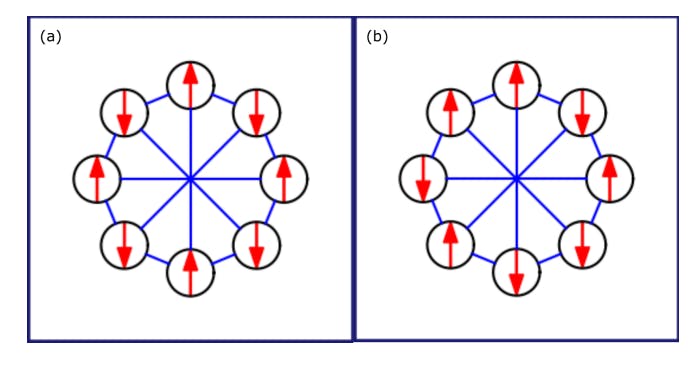Rev AI is a popular transcription service—but it’s not your only option. If you’re searching for an alternative to Rev that offers better pricing, more accurate transcriptions, faster delivery, or seamless integration with tools like Zoom, Google Meet, or Microsoft Teams, this list has you covered.
In this guide, we’ve rounded up 11 of the best Rev AI alternatives—including both free and paid options. These speech-to-text tools help you transcribe audio and video files with speed and precision, whether you’re handling meetings, interviews, podcasts, or large batches of audio and video content.
⚡ Game Changer: Some of the tools in this list go beyond speech-to-text—they help you summarize conversations, tag speakers, and even turn voice notes into action items. Keep scrolling to find the one that fits your workflow best.
11 Best Rev AI Alternatives for Speech-to-Text in 2025
Why Go for Rev AI Alternatives?
Rev AI is a speech-to-text software developed by Rev that offers both AI-based and human transcription solutions. While Rev AI is a good transcription service, it may not check every box—especially if you’re working with more complex projects or diverse teams. Here are a few reasons users often explore other Rev alternatives:
- Struggles with complex audio: Rev AI can stumble with audio or video files that include overlapping speakers, heavy accents, or technical jargon—leading to missed context or misinterpretation.
- Limited contextual understanding: Without the ability to grasp context, Rev AI often misinterprets homophones or fails to maintain consistent terminology across the transcription, especially in long or detailed recordings.
- Inflexible formatting options: The platform offers limited control over how transcripts are structured, which can be frustrating for users with specific formatting or transcription needs.
- Lacks collaboration features: Rev AI doesn’t support real-time transcription editing or collaboration, which makes it harder for teams to work together on transcript revisions, comments, or shared notes.
- Not suited for domain-specific content: If you’re working with industry terms or brand names, Rev AI often mislabels or mishears them, requiring additional manual edits.
- Slower with large files: Handling long audio or video content can lead to delays, system lags, and reduced productivity—especially for users processing large batches of recordings.
- Lower accuracy in non-English languages: While it supports multiple languages, Rev AI’s speech recognition software tends to deliver less reliable results for anything outside English.
👀 Did You Know? Voice tech understands you better over time. Modern speech-to-text systems use continual learning and user-specific tuning. That’s why your voice assistant slowly “gets you” the more you use it.
15 Best Rev AI Alternatives At A Glance
| Tool | Key features | Best for | Pricing (USD/user/month) |
| AI transcription inside meeting tools, task suggestions, notes conversion, integrated project workflows | Teams managing tasks + meetings | Free forever; Paid plans start at $7/user/month | |
| Notta | Multi-platform recording, rich note-taking, speaker labels, translation, and search within audio | Individual users, freelancers | Free plan available; Paid plans start at $13.49/month |
| Otter.ai | Real-time transcription, auto summaries, calendar sync, speaker detection | Hybrid work teams, educators | Free plan available; Paid plans start at $16.99month |
| Descript | Transcript-based editing, screen recording, filler word removal, multitrack support | Podcasters, video creators | Free plan available; Paid plans start at $24/month |
| Trint | Auto transcription, editing tools, AI summary, subtitle export, multilingual support | Media teams, global businesses | Free plan available; Paid plans start at $80/month |
| Sonix | Multilingual support, timestamped notes, word-level confidence, cloud folder system | International teams, researchers | Free plan available; Transcription starts at $5/hour (Premium) |
| Fathom | Zoom-first assistant, auto-joins meetings, call summaries, CRM sync, recap emails | Sales teams, remote companies | Free forever; Paid plans start at $19/month |
| Verbit | AI + human transcription, live captions, industry-specific models, subtitle + dubbing tools | Enterprises, legal/edu/media sectors | Free plan available; Paid plans start at $29/month |
| Fireflies.ai | AI meeting assistant, CRM integrations, speaker analytics, smart search, custom vocabulary | Managers, revenue teams | Free forever; Paid plans start at $18/month |
| Happy Scribe | AI + human transcription, 120+ languages, built-in subtitle editor, SDH support | Subtitlers, journalists, multilingual teams | Pay-as-you-go model; Pricing starts at $12/hour |
| Google Cloud Speech-to-text | Developer-friendly API, live + batch, 125+ languages, diarization, word-level confidence | Developers, tech teams, apps | Standard recognition in V2 starts at $0.016 per minute |
How we review software at
Our editorial team follows a transparent, research-backed, and vendor-neutral process, so you can trust that our recommendations are based on real product value.
Here’s a detailed rundown of how we review software at .
15 Best Rev AI Alternatives to Use
1. (Best for AI meeting notes and workflow management)

For teams tired of juggling separate tools for transcription, task tracking, and video content documentation, , the everything app for work, simplifies the chaos with a unified, AI-powered workspace.
At the center of it all is Brain, your virtual AI assistant built to support your entire workflow. One of its most useful features is the AI Notetaker which joins your calls (automatically, if you want), records the audio, and generates real-time transcription, highlights, action items, and summaries; all while you’re still in the meeting.
Before the call even begins, Brain can create smart meeting agendas based on your past discussions and outstanding tasks, so your team shows up aligned and prepared.


Even better, every transcript is fully searchable. So if you’re trying to recall what was said in last month’s brainstorming session, you don’t have to scroll through Slack or dig through Docs. Just ask Brain, and it’ll find exactly what you need.


Another area where stands out from traditional transcription tools is what happens after the meeting. The transcripts aren’t just dumped into a folder. They’re linked automatically to relevant tasks, projects, and docs.
For example, if someone mentions a deliverable, you can highlight that line and instantly convert it into a Task, complete with an assignee, due date, and priority.


Now enter Docs, it’s a flexible space where your team can co-edit transcripts, add AI-generated summaries, embed tasks directly into the page, and tag teammates for quick collaboration.


Let’s say you’ve transcribed a content strategy call: just drop the full transcript in a Doc, assign content creation tasks right there, and track updates without leaving the document.
also ensures you don’t waste time switching tabs. Its AI Notetaker integrates with your calendar and meeting tools like Zoom, Google Meet, and Microsoft Teams. Once synced, it auto-joins your meetings, captures everything, and files it all neatly into the right space.


And since everything sits within ’s workspace, your audio or video file goes from “recorded” to “actioned” without you lifting a finger.
📮 Insight: 49% of our meeting effectiveness survey respondents still take handwritten notes—a surprising trend in a digital-first era. This reliance on pen and paper may be a personal preference or a sign that digital note-taking tools aren’t fully integrated into workflows.
At the same time, another survey found that 35% of people spend 30 minutes or more summarizing meetings, sharing action items, and keeping teams informed.👀
AI Notetaker eliminates this administrative burden! Let AI automatically capture, transcribe, and summarize your meetings while identifying and assigning action items—no more handwritten notes or manual follow-ups needed! Boost productivity by up to 30% through ’s instant meeting summaries, automated tasks, and centralized workflows
best features
- Meetings: Provide dedicated spaces for meeting preparation, execution, and follow-up, helping teams collaborate before, during, and after each meeting without losing context
- Clips: Record short screen or voice videos and auto-generate transcripts, summaries, or feedback tasks directly from the recorded content
- Notepad: Jot down rough thoughts before a meeting, then link your Notepad content with post-call transcripts and AI-generated summaries to create a complete pre- and post-meeting workflow
limitations
- It has an extensive feature set, requiring some learning curve for non-tech-savvy user
pricing
free forever
Best for personal use
Free Free
Key Features:
unlimited
Best for small teams
$7 $10
Everything in Free Forever plus:
business
Best for mid-sized teams
$12 $19
Everything in Unlimited, plus:
enterprise
Best for many large teams
Get a custom demo and see how aligns with your goals.
Everything in Business, plus:
* Prices when billed annually
The world’s most complete work AI, starting at $9 per month
Brain is a no Brainer. One AI to manage your work, at a fraction of the cost.
Try for free
ratings and reviews
- G2: 4.7/5 (10,000+ reviews)
- Capterra: 4.6/5 (4,000+ reviews)
What are real-life users saying about ?
A G2 reviewer says:
⚡ Template Archive: Need to capture key takeaways or track action items from your calls? These meeting notes templates help you document discussions, assign next steps, and keep everyone aligned, right from the first meeting
2. Notta (Best for multi-language transcription in real time)
Notta is a real-time transcription software that supports 58+ languages for global audiences. It can transcribe both live meetings and pre-recorded audio or video files, with built-in translation that allows participants speaking different languages to follow the conversation at the same time
Notta also includes AI-generated summaries and speaker identification to help users quickly understand and organize what was discussed. It supports team collaboration, allowing users to instantly share transcripts and summaries with colleagues.
Notta best features
- Select key moments and turn them into short audio or video clips with synced transcripts
- Download notes in TXT, Word, PDF, or subtitle formats like SRT, or sync with tools like Notion
- Set up calls through Notta and have them auto-recorded and transcribed, removes the need for third-party schedulers
Notta limitations
- Transcription accuracy could suffer in cases of poor audio or multiple speakers, sometimes even omitting sentences or misidentifying speakers
Notta pricing
- Free
- Pro: $13.49/month
- Business: $27.99/month per user
- Enterprise: Custom pricing
Notta ratings and reviews
- G2: 4.4/5 (200+ reviews)
- Capterra: Not enough reviews
What are real-life users saying about Notta?
This is what a G2 reviewer said about Notta:
3. Otter.ai (Best for collaborative meeting notes)
Otter.ai is a real-time transcription tool that captures audio from Zoom, Google Meet, or Microsoft Teams and generates live captions as the meeting happens. Users can scroll back to reference previous dialogue or use the built-in live chat to ask questions or clarify points during the call.
Even if you’re unavailable, Otter’s AI Assistant can auto-join meetings and start transcribing on your behalf. It also provides AI-generated summaries and action items, clearly linked to speakers for easy follow-up. With built-in speaker identification and custom tags (like #decision or #action), users can quickly organize, search, and filter important parts of a transcript.
Otter.ai best features
- Captures shared slides from Zoom/Teams calls and embeds them into the transcript alongside the dialogue
- Creates follow-up emails or outlines from meeting notes using GPT-style prompting
- Tracks speaking time, speaker frequency, and keywords for better meeting analysis
Otter.ai limitations
- Many users have noted that transcription accuracy can dip with strong accents or poor audio
Otter.ai pricing
- Free:
- Plus: $16.99/user/month
- Business: $30/user/month
- Enterprise: Custom pricing
Otter.ai ratings and reviews
- G2: 4.3/5 (200+ reviews)
- Capterra: 4.4/5 (90+ reviews)
What are real-life users saying about Otter.ai?
This is what a G2 reviewer said about Otter.ai:
4. Descript (Best for advanced audio/video editing with transcription)
Descript is a transcription tool designed for content creators who also need to edit audio or video. Its key differentiator is the ability to edit media by editing the transcript; delete a word in the text, and it’s removed from the video or podcast as well.
In addition to basic speech-to-text, Descript offers tools to clean up and organize transcripts more efficiently. Filler word removal automatically detects and highlights phrases like “um,” “uh,” and “you know,” allowing users to delete them in a single click for more polished audio. Speaker identification labels who said what in group conversations, with the option to assign names or filter by speaker.
Descript best features
- Create and edit voice recordings by typing, Descript synthesizes new audio using your original voice
- Record interviews with remote guests, transcribe multiple tracks, and edit them in sync
- Real-time co-editing with version tracking and commenting, like Google Docs for audio/video
Descript limitations
- Users have reported that the app can be buggy or slow, especially on large projects
Descript pricing
- Free
- Hobbyist: $24/per person/month
- Creator: $35/per person/month
- Business: $65/per person/month
- Enterprise: Custom
Descript ratings and reviews
- G2: 4.6/5 (700+ reviews)
- Capterra: 4.8/5 (150+ reviews)
What are real-life users saying about Descript?
This is what a G2 reviewer said about Descript:
🧠 Fun Fact: One hour of audio can take up to 4–6 hours to transcribe manually. Before AI tools, professional human transcribers often needed a full workday to cleanly transcribe a single meeting or podcast episode.
5. Trint (Best for collaborative transcription workflows)
Trint is a speech-to-text tool designed for content teams, journalists, and media professionals. It supports 30+ languages for transcription and can translate transcripts into 50+ languages, making it useful for global collaboration. Users can upload audio or video files, and Trint quickly converts them into editable transcripts with an emphasis on accuracy.
Trint also includes a collaborative online editor where teams can review, comment, and edit transcripts together, similar to Google Docs. It tracks version history and includes audit trails, allowing editors to revert changes or monitor who edited what. There’s also a Story Builder for assembling multiple transcript sections into structured narratives or scripts, often used for editorial work or video production.
Trint best features
- Labels speakers automatically and lets users input custom terms or names to improve accuracy
- Streams and transcribes live audio from events, press briefings, or conferences in real time
- Connects with tools like Adobe Premiere, Slack, Google Drive, and CMS platforms; also supports Zapier automation
Trint limitations
- Trint trades some accuracy for speed and cost, and you should expect to do a pass through to correct misheard words or punctuation
Trint pricing
- Free
- Starter: $80/seat/month
- Advanced: $100/seat/month
- Enterprise: Custom
Trint ratings and reviews
- G2: 4.4/5 (60+ reviews)
- Capterra: Not enough reviews
What are real-life users saying about Trint?
This is what a G2 reviewer said about Trint:
6. Sonix (Best for fast, multilingual transcription)
Sonix is an AI-powered transcription platform that can handle transcripts in multiple languages in the same file. Its online editor syncs audio playback with the transcript, making it easy to review, search for keywords, and fix errors. It also includes a confidence score per word that highlights uncertain text, so users know exactly where to double-check the audio.
Sonix also doubles as a media library. Transcripts are stored in the cloud, organized into folders or projects, and support adjustable playback speeds. Features like AudioText Matches automatically tag speaker turns, while timestamped annotations let you mark important quotes or sections. Word-by-word timestamps are available for precise editing or captioning, especially useful for video creators.
Sonix best features
- With its subtitle export tools, you can get subtitle files (SRT, VTT) with proper timecodes from your transcripts in any of the supported languages
- Automatically identifies and links key terms or quotes for faster review and summarization
- Offers an auto subtitle burn-in feature to style and burn captions directly onto your video, all within Sonix’s platform.
Sonix limitations
- Some users have noted that it may struggle with certain accents or specialized terminology
Sonix pricing
- Standard: $0/month ( $10/hour of audio)
- Premium: $22/seat/month ($5/hour of audio)
- Enterprise: Custom pricing
Sonix ratings and reviews
- G2: 4.7/5 (20+ reviews)
- Capterra: 4.9/5 (130+ reviews)
What are real-life users saying about Sonix?
This is what a Capterra reviewer said about Sonix:
7. Fathom (Best for free AI meeting summaries)
Fathom is a Zoom-native transcription assistant that joins your meetings automatically, transcribes them in real time, and delivers AI-generated summaries right after the call. It appears as a silent participant, showing live captions so you can stay focused on the conversation instead of scrambling to take notes.
During the meeting, Fathom can detect key moments using AI-powered highlights or let you manually tag important statements. Afterward, it generates a clean summary with verbatim quotes, action items, and insights, saving you from digging through full transcripts to recall what was discussed.
Fathom best features
- Automatically sends call summaries and key highlights to Salesforce or HubSpot to keep customer records up to date
- Delivers a post-call summary straight to your email inbox, listing important quotes, tasks, and follow-ups
- All transcripts and notes are private to you; nothing is shared unless you choose to
Fathom limitations
- In meetings with limited grid space (like on Zoom or Google Meet), the Fathom bot shows up as a full participant, taking up a visible spot on screen
Fathom pricing
- Free Forever
- Premium: $19/user/month
- Team Edition: $29/user/month
- Team Edition Pro: $39/user/month
Fathom ratings and reviews
- G2: 5/5 (5000+ reviews)
- Capterra: 5/5 (700+ reviews)
What are real-life users saying about Fathom?
This is what a G2 reviewer said about Fathom:
⚡ Template Archive: Want to stay on top of your to-dos? These task list templates make it easy to organize priorities, track progress, and manage daily work without missing a beat
8. Verbit (Best for enterprise-grade transcription & captioning)
Verbit is a transcription and captioning platform that uses a hybrid model where AI handles the initial transcription, then professional human transcribers quickly edit and review the transcript for near-perfect quality. It also supports real-time captioning through CART (Communication Access Realtime Translation), which is commonly used in classrooms, conferences, and Zoom webinars.
Built for enterprise use, Verbit complies with HIPAA, GDPR, and SOC-2 standards and supports private cloud deployments for added security. The platform allows users to set up domain-specific glossaries to ensure complex or niche terms are transcribed correctly. Also, it provides live audio descriptions for accessibility.
Verbit best features
- Supports multi-speaker identification and can label speakers by name or through voice profiles
- Offers translation of transcripts and even AI dubbing to support multilingual content creation
- Verbit includes a “Gen V” AI summaries feature that automatically generates concise recaps of meetings or classes
Verbit limitations
The presence of numerous icons scattered throughout the UI has been mentioned as a point of confusion
Verbit pricing
- Free (upto 30 minutes)
- Self Service: $29/month
- Full Service: Custom pricing
Verbit ratings and reviews
- G2: 4.4/5 (70+ reviews)
- Capterra: Not enough reviews
What are real-life users saying about Verbit?
This is what a G2 reviewer said about Verbit:
🧠 Fun Fact: Hollywood has secret armies of transcribers.Movie and TV captions are often created by specialized transcription service firms—some working frame-by-frame to sync dialogue, background noise, and speaker IDs perfectly.
9. Fireflies.ai (Best for AI-powered meeting insights)
Fireflies.ai is a real-time AI meeting assistant that automatically records and transcribes meetings across platforms like Zoom, Google Meet, and Microsoft Teams. The transcripts appear in your Fireflies dashboard moments after the meeting ends, complete with timestamps and speaker differentiation.
But it’s not just about transcription. Fireflies adds a layer of conversation intelligence by tagging key moments, generating action items, and creating meeting summaries. Its sentiment analysis helps teams understand tone, while the smart search feature lets you filter conversations by keywords, questions, dates, or categories.
Fireflies.ai best features
- You can train Fireflies with a custom vocabulary to improve accuracy for specific terms, acronyms, or product names used by your team
- Integrates with CRM tools like Salesforce and HubSpot, project managers like Asana and Trello, and cloud platforms like Google Drive and Dropbox.
- Offers voice and speaker analytics such as talk time per speaker, scorecards, and insights that help managers coach team members effectively.
Fireflies.ai limitations
Occasional difficulty in accurately transcribing and summarizing meetings, particularly in scenarios involving multiple speakers, strong accents, or background noise
Fireflies.ai pricing
- Free Forever
- Pro: $18/seat/month
- Business: $29/seat/month
- Enterprise: $39/seat/month
Fireflies.ai ratings and reviews
- G2: 4.8/5 (600+ reviews)
- Capterra: Not enough reviews
What are real-life users saying about Fireflies.ai?
This is what a G2 reviewer said about Fireflies.ai:
10. Happy Scribe (Best for transcription and subtitles with human option)
Happy Scribe is a popular transcription platform offering AI-generated transcripts in 120+ languages and dialects. The setup is simple: just upload your file, select a language, and receive a time stamped transcript in minutes. It automatically adds punctuation, capitalizes text, and can detect and label different speakers for easy review.
Happy Scribe also offers flexibility to upgrade any AI transcript to human-level accuracy with one click. It also features a robust subtitle editor that not only transcribes speech but generates timed subtitles ready for export. You can merge, split, and adjust subtitle lines and even include SDH (Subtitles for the Deaf and Hard-of-hearing) with sound descriptions or speaker labels.
Happy Scribe best features
- The editor syncs with audio waveforms for easy verification and includes find & replace, plus the ability to tag custom speaker names
- You can invite collaborators to edit transcripts in-platform or export files in Word or TXT formats for offline use
- There’s also a Comments feature, so you can leave notes or questions on certain timestamps for colleagues (e.g., “Unclear word here, please double-check”)
HappyScribe limitations
- Absence of a mobile app, which restricts users from accessing the platform on the go and limits productivity for those who prefer working from mobile devices
HappyScribe pricing
- Free
- Starter: Pay as you go (From $12 per 60 min)
- Lite: $9/month
- Pro: $29/month
- Business: $80/month
Happy Scribe ratings and reviews
- G2: 4.8/5 (20+ reviews)
- Capterra: 4.7/5 (30+ reviews)
What are real-life users saying about Happy Scribe?
This is what a G2 reviewer said about Happy Scribe:
11. Google Cloud Speech-to-Text (Best for developers and scalable speech API)
Google Cloud Speech-to-Text is a developer-friendly, enterprise-grade API that converts audio to text at scale. Instead of a traditional user-facing interface, it offers a robust backend engine built to power apps, voice bots, and automated workflows. It supports both real-time streaming and batch transcription, meaning you can stream live audio with low latency or upload pre-recorded files to receive detailed, timestamped transcripts.
The API scales effortlessly for large volumes and includes advanced tools like recognition metadata, automatic punctuation, and word-level confidence scores, helping developers fine-tune transcription quality. Developers can further enhance accuracy by providing a custom vocabulary (e.g., brand names or domain-specific terms).
Google Cloud Speech-to-Text best features
- You can train custom speech models using AutoML (currently in limited rollout) or opt into enhanced phone call and video models for better accuracy in specialized audio scenarios
- Supports speaker diarization, automatically labeling speakers without manual input
- Offers alternative transcriptions for unclear audio segments, giving developers flexibility in choosing the most accurate interpretation
Google Cloud Speech-to-Text limitations
- Some users have reported noticeable delay during real-time transcription, which can impact the effectiveness and responsiveness of live speech processing
Google Cloud Speech-to-Text pricing
- Based on the amount of audio processed each month, measured in one-second increments. For instance, standard recognition in V2 starts at $0.016 per minute and decreases with higher usage, while medical models are free for the first 60 minutes and then cost $0.078 per minute
Google Cloud Speech-to-Text ratings and reviews
- G2: 4.6/5 (250+ reviews)
- Capterra: Not enough reviews
What are real-life users saying about Google Cloud Speech-to-Text?
This is what a G2 reviewer said about Google Cloud Speech-to-Text:
Transcription tools help you capture conversations, meetings, and ideas from audio or video files. But once the transcription is done, managing everything that follows—like edits, content planning, or team updates—still needs one organized, user-friendly space.
That’s where comes in. Whether you’re working with video content, transcribed interviews, or AI-generated meeting notes from Zoom, Google Meet, or Microsoft Teams, helps you bring it all together. With built-in Docs, templates, and AI, you can manage projects, create content, and collaborate—all in one place.
✨ Want to turn your transcription workflow into a seamless process? Sign up for now and simplify your work from start to finish.


Everything you need to stay organized and get work done.