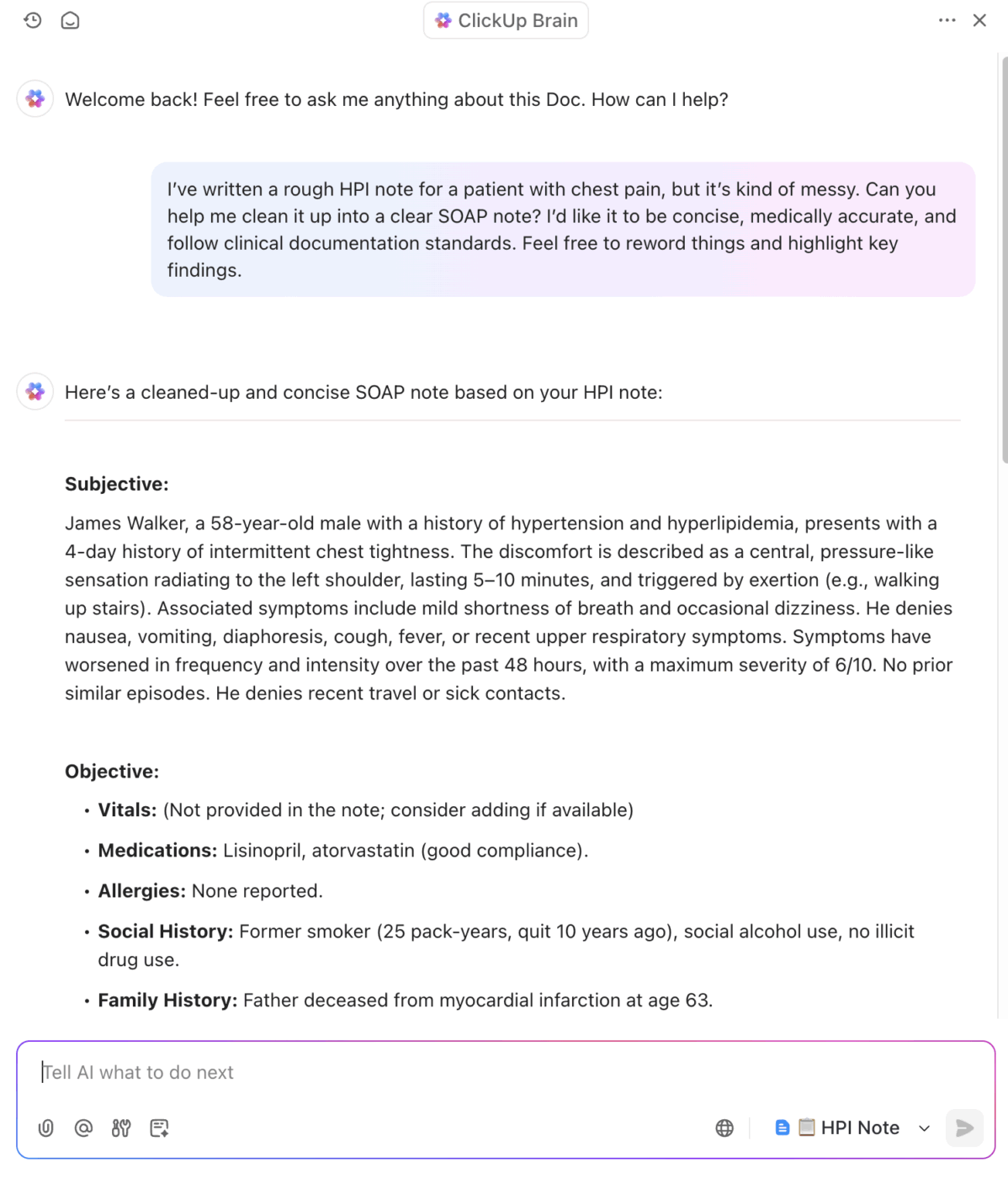It’s the end of the day, and you’ve just seen your last patient. Ideally, you’d be winding down and heading out. But instead, you’re staring at a growing stack of patient notes that still need to be written—a frustrating end to a long day of monitoring symptoms, updating medical records, and tracking patient progress.
SOAP notes—Subjective, Objective, Assessment, and Plan—are essential to clinical practice, but writing them efficiently and accurately, especially under pressure, can be tough. That’s where a SOAP note generator can help.
If you’re running a busy practice or still in training, these tools will streamline your workflow while keeping your notes clear, complete, and compliant.
Let’s take a look. 🧰
Best SOAP Note Generators for Faster, Accurate Clinical Documentation
SOAP Note Generators At a Glance
SOAP notes ensure consistency in recording patient data, helping reduce miscommunication across care teams. Thus, to make your decision easier, here’s a list of all SOAP note generators:
| Tool Name | Best For | Use Case | Pricing* |
| Custom workflows & AI-powered SOAP documentation | Managing documentation across healthcare teams and projects | Free plan available; Custom pricing for enterprises | |
| SOAPNoteAI.com | Standalone note generation without needing an EHR system | Rapidly generating SOAP notes from shorthand, dictation, or telehealth sessions | Custom pricing |
| Suki AI | Voice-enabled clinical documentation | Using voice commands or ambient listening to create EHR-integrated clinical notes | Custom pricing |
| SOAP AI | Multilingual clinical documentation with ICD-10 | Automatically formatting clinical notes into SOAP structure using AI | Free; Paid plans start from $60/month per user |
| DeepScribe | Ambient clinical note-taking | Capturing clinician-patient conversations and generating notes in real time | Custom pricing |
| Notable Health | Automation across clinical tasks | Automating administrative and documentation workflows in healthcare organizations | Custom pricing |
| Tali AI | EHR-integrated voice assistant | Voice-enabled scribing, dictation, and medical search within EHR systems | Free; Paid plans start from $49.99/month per user |
| Augmendix | Real-time scribing and patient engagement | Providing real-time, remote scribe support for documenting patient encounters | Custom pricing |
| Carepatron | Online client portals | Managing appointments, billing, and patient records | Free; Paid plans start from $19/month |
| Healthie | Telehealth and wellness providers | Supporting virtual care, wellness tracking, and accurate SOAP notes for nutritionists and wellness coaches | Free; Paid plans start from $49/month per user |
| SimplePractice | E-prescriptions and medication management | Streamlining client intake, scheduling, billing, and SOAP documentation for independent providers | Paid plans start from $49/month per user |
What Should You Look for In SOAP Note Generators?
From customization to automation, here’s a quick breakdown of must-have features to make your clinical documentation faster, smarter, and stress-free. ⚒️
- Compliance and security: First things first, ensure it’s HIPAA-compliant. You’ll want built-in encryption for both stored and shared info, plus smart features like automatic PHI scrubbing to keep patient data safe
- Customization and specialization: Choose tools with note-taking templates specific to your specialty. Bonus points if the fields are customizable and the platform supports different note styles like SOAP, DAP notes, or BIRP
- AI and automation features: Look for AI-powered tools that use natural language processing (NLP) to turn audio or shorthand notes into structured documentation
- Output flexibility: Ensure your notes can be exported in different formats, like PDF or Word, and easily shared with other providers when needed
📚 Must Know: Here’s a short glossary of all the terms you must know:
- HIPAA: Health insurance portability and accountability act
- PHI: Protected health information
- DAP: Data, assessment, plan
- EHR: Electronic health record
- ICD-10: International classification of diseases, 10th revision
How we review software at
Our editorial team follows a transparent, research-backed, and vendor-neutral process, so you can trust that our recommendations are based on real product value.
Here’s a detailed rundown of how we review software at .
The Best SOAP Note Generators
Looking for the best SOAP note generator? More and more clinicians are turning to digital tools to save time, reduce errors, and focus on patient care.
Here are the top tools that stand out for their user-friendly interface, smart features, and support. ⚓
1. (Best for custom medical documentation workflows)
Between patient visits, administrative work, and trying to keep up with timely documentation, it’s easy to feel overwhelmed by the sheer volume of information.
, the everything app for work, combines projects, knowledge, and chat in one place—all powered by the world’s most cohesive work AI. With seamless integration, helps you focus on patient interactions without toggling between apps.
Starting with the Healthcare Project Management Software, clinicians get a single, intelligent platform to manage patient workflows, streamline SOAP note creation, and keep everything connected.
Compliance note: is a GDPR-compliant project management platform that offers robust security and privacy features. For healthcare organizations, can be configured to meet HIPAA compliance standards when used under an active Business Associate Agreement (BAA) with . With , healthcare teams can streamline documentation, collaboration, and workflow management—all in one flexible workspace.

But how does the healthcare project management tool help?
Suppose you’ve just finished a patient visit and need to quickly jot down your SOAP notes before moving on. No more paper notes—just open Notepad and start typing or dictating from your workspace. Instead of scrambling for paper, turn to Notepad from your workspace to instantly type (or dictate) your thoughts. This is especially useful when noting a patient’s symptoms during rounds or consultations.


It’s private, only visible to you, so you can freely brainstorm or record rough notes before formalizing them. Once your notes are in, you can convert them directly into Tasks.
But if you want a more structured documentation tool with real-time collaboration, turn to Docs.


You can create your SOAP note templates in Docs, organize them in folders, and collaborate with your team. These templates are user-built and not pre-configured for healthcare, but you can fully customize them to your workflow.
Write SOAP notes, link them to tasks (such as scheduling follow-ups or ordering tests), and even embed views of your clinical workflow, like patient lists, Calendars, or Board Views, directly into the document. Docs consolidates subjective and objective information in one place, making your SOAP note format easier to follow.
Docs is a note-taking document app that lets you use rich text, checklists, and image attachments—ideal for building structured drafts of SOAP entries, present illness narratives, or procedure notes on the fly. These visual elements make it twice as easy to reference physical examination findings or past treatment notes.
Plus, its real-time collaboration means your entire department can simultaneously work on the same care plan, leave comments, or tag each other for feedback.
Want to take things further with AI assistance? Enter Brain.
🎥 Here’s a quick video to make writing with AI easier!
Brain’s engine is deeply embedded in your workspace, understanding your context, notes, tasks, documents, team, and goals.
Say you’ve written a rough HPI note and want to refine it into a polished SOAP format. Just prompt the AI assistant in natural language to help you clean it up, summarize key points, and match terminology to clinical documentation standards.
You can also ask the AI tool for note-taking to:
- Generate summaries of ongoing patient cases
- Help you write patient instructions based on recent entries
- Create quick educational briefs based on medical literature you’ve linked in your workspace


You can also ask the AI tool for note-taking to generate summaries of ongoing patient cases, help you write patient instructions based on recent entries, or create quick educational briefs based on medical literature you’ve linked in your workspace.
AI Notetaker for Healthcare Teams
’s AI Notetaker can automatically join your team’s meetings, transcribe conversations, and generate concise summaries and action items—helping healthcare teams stay organized and aligned.
Note: AI Notetaker is not a dedicated clinical documentation tool. It best suits internal meetings, case discussions, and administrative calls.
🚨 Insights: We recently discovered that about 33% of knowledge workers message 1 to 3 people daily to get the context they need.
But what if you had all the information documented and readily available? With Brain’s AI Knowledge Manager by your side, context switching becomes a thing of the past. Simply ask the question right from your workspace, and Brain will pull up the information from your workspace and/or connected third-party apps!
best features
- Customize SOAP note templates, patient intake forms, or treatment plans to maintain consistency across your documentation from a list of 1,000+ Templates
- Use Dashboards to visualize key metrics like caseload distribution, pending notes, or follow-up timelines for better operational oversight
- Automate repetitive tasks like assigning follow-ups, changing task statuses, or sending reminders for documentation reviews using Automations
- Convert Notepad entries into tasks for follow-up or further action.
- Collaborate in real time with your team on documentation drafts
limitations
- It may come with a learning curve for brand-new users
pricing
free forever
Best for personal use
Free Free
Key Features:
unlimited
Best for small teams
$7 $10
Everything in Free Forever plus:
business
Best for mid-sized teams
$12 $19
Everything in Unlimited, plus:
enterprise
Best for many large teams
Get a custom demo and see how aligns with your goals.
Everything in Business, plus:
* Prices when billed annually
The world’s most complete work AI, starting at $9 per month
Brain is a no Brainer. One AI to manage your work, at a fraction of the cost.
Try for free
ratings and reviews
- G2: 4.7/5 (10,080+ reviews)
- Capterra: 4.6/5 (4,000+ reviews)
What are real-life users saying about ?
Here’s what a G2 review says,
2. SOAPNoteAI.com (Best for standalone SOAP note generation without needing an EHR)
SOAPNoteAI.com is a lightweight web-based generator that helps clinicians create SOAP notes quickly using simple form-based prompts. Instead of relying on free-text entries, the tool guides users through each section—Subjective, Objective, Assessment, and Plan—using structured fields.
Once filled, the system compiles the inputs into a formatted note ready for copying or downloading. While it doesn’t integrate directly with EHRs, it can be used by individual providers, students, or practitioners who want a no-login way to generate notes on the go.
SOAPNoteAI.com best features
- Select from specialized templates for different use cases like physical therapy, nursing, mental health, and more
- Dictate or record sessions and let the AI assistant automatically create detailed SOAP notes
- Receive real-time ICD-10 code recommendations to enhance diagnostic accuracy and compliance in clinical documentation
SOAPNoteAI.com limitations
- Audio recordings used for note-generation are deleted within 24-48 hours
SOAPNoteAI.com pricing
- Audio Only Plan: $69/month per user
- Audio and Text Unlimited Plan: $79/month per user
Credit Packs – Pay-as-you-go:
- Basic Pack: $9/one-time for 10 credits (≈$0.90 per note)
- Pro Pack: $19/one-time for 25 credits
- Ultra Pack: $59/one-time for 100 credits
SOAPNoteAI.com ratings and reviews
- G2: Not enough reviews
- Capterra: Not enough reviews
🧠 Fun Fact: Occupational therapy dates back to 100 BC! A Greek physician named Asclepiades was already using movement, music, and baths to help people with mental illnesses feel better. Basically, ancient Greece had its version of therapy sessions and treatment strategies!
3. Suki AI (Best for voice-enabled clinical documentation)
Suki AI is a voice-powered ambient assistant designed to help clinicians document faster and with less cognitive load. Instead of typing or navigating templates, you speak, and Suki generates comprehensive SOAP notes on the fly, including dictated vital signs, patient instructions, and ICD-10 codes.
It integrates directly with major EHR systems like Epic and Cerner. Suki also helps with order entry, answering clinical questions, and minimizing after-hours documentation.
Suki AI best features
- Deploy across 99+ clinical specialities with support for both primary care and specialty workflows
- Generate comprehensive SOAP notes from ambient voice recordings using AI-driven speech recognition
- Access key patient information and summaries with the new ‘Patient Summary’ feature
Suki AI limitations
- It sometimes struggles with accents, background noise, or complex medical terminology
Suki AI pricing
Suki AI ratings and reviews
- G2: Not enough reviews
- Capterra: Not enough reviews
4. SOAP AI (Best for multilingual clinical documentation with ICD-10)
SOAP AI is great for real-time diagnostic suggestions and ICD-10 integration that help clinicians and nurse practitioners arrive at more accurate diagnoses. This is valuable for improving billing accuracy and reducing cognitive load during fast-paced clinical decision-making.
The platform supports seamless telehealth documentation by turning virtual visit recordings into structured SOAP notes.
SOAP AI best features
- Custom note templates tailored for specific fields like psychiatry, nursing, physical therapy, and speech-language pathology
- Deletes all session data automatically after processing, with no PHI retained post-generation
- Support a diverse patient pool with support for 19 languages
SOAP AI limitations
- It might transcribe meeting notes and audio incorrectly sometimes
SOAP AI pricing
- Free
- Professional: $60 / month per user
- Unlimited: $99 / month per user
SOAP AI ratings and reviews
- G2: Not enough reviews
- Capterra: Not enough reviews
💡 Pro Tip: Use the SQ3R (Survey, Question, Read, Recite, and Review) note-taking method to enhance your SOAP note efficiency. It helps you actively engage with content, improve retention, and quickly identify key information, like the patient’s history, vital signs, diagnosis, and treatment.
5. DeepScribe (Best for ambient clinical note-taking)
What if your clinical notes could write themselves while you focus on your patient? DeepScribe uses ambient voice technology to capture natural patient-provider conversations and automatically convert them into precise, actionable clinical notes.
With customizable templates tailored to over 50 specialties, DeepScribe is designed to adapt to your unique workflow. It also enhances coding accuracy and speeds up chart closure times, helping you improve productivity and patient outcomes.
DeepScribe best features
- Edit and review notes interactively with synchronous text editing and spell check tools with DeepScribe Notes
- Promote international team collaboration with multilingual documentation in over 25 languages
- Access real-time clinical prompts and actionable insights during patient care with DeepScribe Assist, surfacing the most relevant information when you need it
DeepScribe limitations
- Users complain that it sometimes deletes patient findings and plans, and organizes them in incorrect sections
DeepScribe pricing
DeepScribe ratings and reviews
- G2: 4.1/5 (20+ reviews)
- Capterra: Not enough reviews
What are real-life users saying about DeepScribe?
Here’s what a G2 review says,
6. Notable Health (Best for automation across clinical tasks)
Notable Health is an AI-powered platform that handles patient intake, appointment scheduling, prior authorizations, thorough documentation, and referral and patient management.
The platform also reviews clinical documentation to capture complete diagnoses and Hierarchical Condition Categories (HCCs) to enhance risk scores.
Its ‘Growth, Acquisition, and Access’ feature uses intelligent automation to identify and engage new patients, streamline scheduling, and improve access to care. The ‘Revenue Cycle Management’ functionality also automates coding, billing, and claims workflows to speed up reimbursements and reduce denials.
Notable Health best features
- Built-in tools capture and analyze patient feedback at scale to uncover satisfaction trends and identify service gaps
- Supports over 150 languages for both voice and text, making it easy to serve linguistically diverse patient populations
- Send automated appointment reminders and follow-up notifications to reduce no-shows
Notable Health limitations
- It might struggle to keep up with the evolving security standards for healthcare providers
Notable Health pricing
Notable Health ratings and reviews
- G2: Not enough reviews
- Capterra: Not enough reviews
💡 Pro Tip: Here are some note-taking strategies you should know about:
- Active listening: Instead of transcribing, rephrase key insights in your own words to improve understanding and memory
- Color coding: Use consistent colors to spot patterns, priorities, and action items instantly
- Mind mapping: Turn scattered notes into visual networks so you can see how ideas connect and recall them faster later
7. Tali AI (Best for EHR-integrated voice assistant)
Tali AI lets you speak your notes directly into the EHR. If you need to double-check a guideline during a visit, you can just ask, and it pulls answers from trusted clinical sources.
It also supports multilingual dictation, suggests medical codes, picks up on different speakers in a conversation, and can handle admin tasks like setting reminders or filling out forms. It works across desktop, mobile, and browser, and meets HIPAA and SOC 2 Type 2 standards for data security.
Tali AI best features
- Search through medical history using voice commands on drug dosages and clinical queries from trusted sources like Merck Manuals and OpenFDA
- Differentiate speakers automatically during conversations to attribute dialogues during documentation accurately
- Automate clinical note-taking with ‘Ambient Scribe,’ which generates medical notes based on conversations
Tali AI limitations
- Users complain of repetition and poor organization in audio-transcribed notes
Tali AI pricing
- Personal: $0 / month per user
- Premium: $49.99 / month per user
- Pro: $150 / month per user
- Enterprise: Custom pricing
Tali AI ratings and reviews
- G2: Not enough reviews
- Capterra: 4.6/5 (20+ reviews)
What are real-life users saying about Tali AI?
Here’s what a Capterra review says:
8. Augmedix (Best for real-time scribing and patient engagement)
Augmedix offers a flexible suite of AI-powered documentation tools designed for every level of clinical support, from quick, self-service note generation to full-service scribing.
With ‘Augmendix Go,’ you can generate high-quality medical notes within seconds using AI. Plus, it integrates directly with EHR systems like Epic, Cerner, and Athena, ensuring seamless bidirectional data flow.
It also supports wearable tech, like smart glasses, to access patient information and document hands-free while focusing on care.
Augmedix best features
- Edit, code, and finalize AI-generated notes with additional post-visit EHR support via ‘Augmedix Assist’
- Receive full clinical workflow support before, during, and after visits with ‘Augmedix Live,’ including personalized service from a dedicated medical documentation specialist (MDS)
- Access real-time care gap and billing reminders with ‘CareCues,’ helping clinicians address preventive screenings, medication contraindications, and other tasks
Augmedix limitations
- Some say there is no built-in spell-check, and the tool suffers occasional power outages
Augmedix pricing
Augmedix ratings and reviews
- G2: Not enough reviews
- Capterra: Not enough reviews
What are real-life users saying about Augmedix?
Here’s what a G2 review says:
9. Carepatron (Best for creating online client portals)
Carepatron is a practice management platform tying client communication, billing, documentation, and scheduling.
On this platform, clients can book their appointments through an online portal, which cuts down on back-and-forth. And the built-in AI handles routine admin tasks, helping providers free up time in their week.
It also supports team-based care, with shared calendars, collaborative note-taking, and role-based access so each person sees only what’s relevant to their role.
Carepatron best features
- Set recurring billing for ongoing clients and generate invoices with its built-in billing and payment portal
- Allow clients to access their appointments, progress notes, files, bookings, and complete forms with a dedicated client portal
- Trigger actions based on client activity and automate reminders, follow-ups, and documentation suggestions with ‘Carepatron AI’
Carepatron limitations
- Some users report that the form-making process is clunky and time-consuming
Carepatron pricing
- Free
- Essential: $19/month
- Plus: $24/month
- Advanced: $29/month
Carepatron ratings and reviews
- G2: 4.5/5 (380+ reviews)
- Capterra: 4.5/5 (510+ reviews)
What are real-life users saying about Carepatron?
Here’s what a G2 review says,
10. Healthie (Best for telehealth and wellness providers)
Built for dietitians, nutritionists, and wellness pros, Healthie helps schedule appointments, host secure video sessions, manage EHRs, bill clients, and keep your workflow running smoothly.
It also comes with customizable forms and a client portal to help you keep organized notes, automate tedious tasks, and deliver care that feels personal. This tool also has smart autofill features that automatically pull in relevant client data, like past session notes, goals, vitals, or logged meals, to populate your notes.
Healthie best features
- Conduct secure, telehealth sessions, including one-on-one and group video visits
- Chart client interactions and maintain electronic health records with customizable templates
- Assign and track tasks with ‘Smart Tasks’ to automate routine follow-ups
Healthie limitations
- Lacks built-in AI for in-depth nutrition analysis and doesn’t have customer support
Healthie pricing
- Free
- Essentials: $49/month per user
- Plus: $129/month per user
- Group: $149/month per user
- Enterprise: Custom pricing
Healthie ratings and reviews
- G2: Not enough users
- Capterra: 4.3/5 (100+ reviews)
What are real-life users saying about Healthie?
Here’s what a Capterra review says,
11. SimplePractice (Best for e-prescriptions and medication management)
If you’re looking for a more client-friendly practice, SimplePractice is a great tool. With automated appointment reminders via text, email, or phone, you’ll cut no-shows without lifting a finger. Telehealth is also a breeze with built-in video and screen sharing.
It also features a secure Client Portal where clients can complete paperwork, make payments, and request appointments anytime. Its ‘ePrescribe’ feature lets you send prescriptions electronically to over 40,000 pharmacies nationwide.
SimplePractice best features
- Customize and complete clinical documentation processes with flexible note templates and Wiley Treatment Planners
- Track client progress with built-in assessments like PHQ-9 and GAD-7, plus visual progress graphs
- Automate insurance accounting with integrated payment reports for accurate bookkeeping with its ‘Insurance’ functionalities
SimplePractice limitations
- Lacks customizability for invoices and ‘superbills’
SimplePractice pricing
- Starter: $49/month per user
- Essential: $79/month per user
- Plus: $99/month per user
SimplePractice ratings and reviews
- G2: 4.1/5 (120+ reviews)
- Capterra: 4.6/5 (2,700+ reviews)
What are real-life users saying about SimplePractice?
Here’s what the Capterra review says,
The Smarter Way to Handle SOAP Notes
We’ve explored some of the best SOAP note generators available, but for a comprehensive solution that goes beyond documentation, stands out.
With Docs, you can create and organize SOAP notes in structured folders. The Notepad makes it easy to capture quick observations during patient management, while Brain ensures you can instantly retrieve information without wasting time searching.
brings everything together in one secure, streamlined platform—helping health professionals, physical therapists, medical students, and clinicians document more efficiently and focus on what matters most: patient care.
👉 Get started with for free today. ✅


Everything you need to stay organized and get work done.