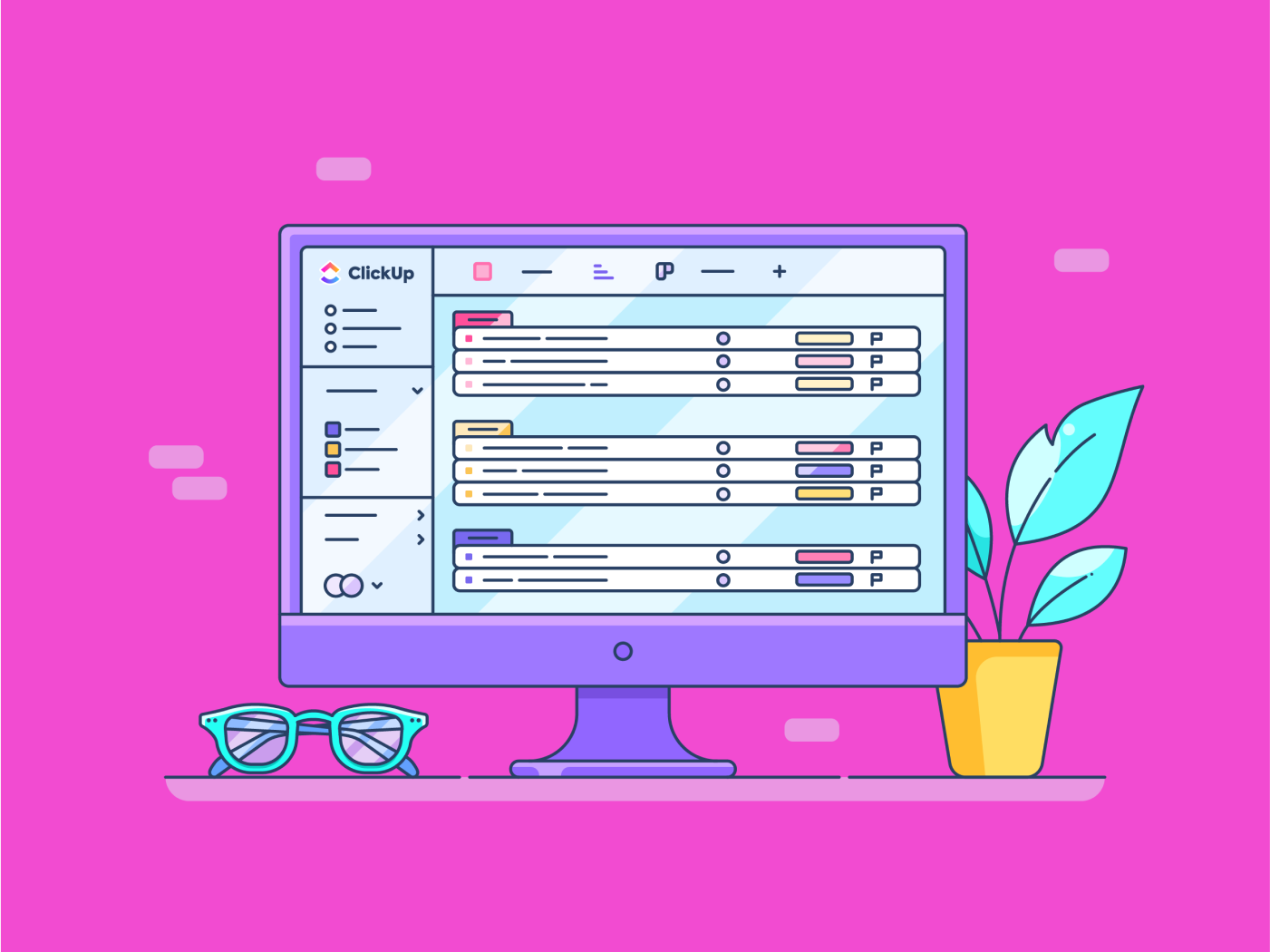Ever had a coding session where everything just clicked—you’re in flow, building, tweaking, and the whole process just feels….effortless? That’s what vibe coding is all about.
With the right vibe coding tools, you can experience this: a software building process that’s as easy as breathing.
So what are they? Vibe coding tools use Artificial Intelligence (AI) to help users write code using simple natural language commands. It’s ideal for folks without coding knowledge and for busy software developers looking to boost productivity, generate contextual code, and automate repetitive tasks.
At their best, vibe coding tools make it possible for anyone to write code and build software applications. They support your workflow without taking away your control. So if you’re looking to learn more, here’s a roundup of the best AI coding assistants and smart editors that amplify your focus and work with you, not just for you. Let’s go!
Best Vibe Coding Tools to Power Up Your Dev Workflow
How we review software at
Our editorial team follows a transparent, research-backed, and vendor-neutral process, so you can trust that our recommendations are based on real product value.
Here’s a detailed rundown of how we review software at .
Want the TL;DR version before we dive deep into the best tools for vibe coding? Here’s your cheat sheet, describing what each AI-powered coding platform excels at, key benefits, and what it’ll cost you.
| Tool | Best for | Key features | Pricing* |
| Organizing dev sprints, tasks, and docs | Visual boards, GitHub/GitLab links, AI docs, custom automation | Free forever, Customizations available for enterprises | |
| Cursor | Real-time AI code generation | VS Code integration, local install, multi-language, instant debugging | Free plan available, Paid plan starts at $20 per month |
| Cody | AI-powered, context-aware coding | IDE integrations, AI chat, custom prompts, and wide language support | Free plan available; Paid plans start at $19/month per user |
| V0 by Vercel | Creating user interfaces on React | Production-quality React + Tailwind code and prompt-based UI generation | Free plan available; Paid plans start at $20/month |
| Replit | Collaborative browser-based coding | Multiplayer mode, AI help, built-in hosting, and wide language support | Free plan available; Custom pricing available for enterprises |
| Lovable | Pair programming with AI | Conversational guidance, task explanations, and multi-language support | Free plan available; Paid plans start at $25/month |
| GitHub Copilot | AI-powered code suggestions | Context-aware completion, supports many programming languages, and IDE integrations | Free plan available; Paid plans start at $4/month per user |
| Bolt.new | Fast project scaffolding | Prebuilt templates, customizable scaffolds, web/CLI integration | Plans starting at $20 |
| Windsurf | Testing and quality automation | Auto-generated tests, CI/CD integration, adaptive learning from code | Paid plans start at $15/month |
| Tempo Labs | Advanced AI code review | Context-aware reviews, customizable standards, CI/CD pipeline integration | Free plan available; Paid plans start at $30/month |
| CodeSandbox | Instant cloud development environments | Instant environments, GitHub sync, real-time previews, one-click deploy | Free plan available; Custom pricing available for enterprises |
Vibe coding refers to writing code with AI in a way that feels intuitive, energized, and in flow—where tools adapt to you, not the other way around. The best vibe coding tools support this by blending into your workflow, letting you interact with actual code through natural language prompts or smart suggestions right in your editor, like Visual Studio Code.
They’re built to boost developer productivity, maintain code quality, and support collaboration across the software development lifecycle.
A vibe coding tool isn’t just a tool—it also depends heavily on how you work. Here’s what to look for:
- Natural language prompts to turn ideas into functional code
- AI-powered code suggestions that improve and accelerate coding
- Seamless integration with existing codebases and repositories
- Real-time collaboration for pair programming or team tasks
- Customizable AI models that match your coding style
- Strong security, especially with cloud-based AI tools
- Productivity boosts by reducing repetitive tasks and keeping you focused
Before getting any further, let’s get one thing straight: vibe coding tools are not one-size-fits-all. Some are sleek and simple, others are packed with powerhouse features.
But they all have one goal—to help you code smarter, collaborate better, and keep your projects humming without a hitch. Let’s check out the best vibe coding tools that deserve a spot in your toolkit.
1. (Best for organizing dev sprints, tasks, and docs in one place)
Software development moves fast. And without the right tools, it’s easy for tasks, docs, and code updates to spiral out of sync.
That’s where , the everything app for work, steps in, pulling everything into one powerful, collaborative workspace. It keeps your team aligned, agile, and focused on shipping great code.
Brain
Because software teams move at lightning speed, Brain jumps in to lighten the coding load.
This built-in AI assistant works like your behind-the-scenes second brain—generating documentation drafts, summarizing sprawling comment threads, and even turning merged pull requests into clear, ready-to-share changelogs.


Need to generate lines of code? Brain’s got you. Want to tap into ChatGPT-4o or Claude Sonnet? You can toggle between LLMs right inside , depending on the task or tone you need. No copy-pasting. No extra tabs. Just one place to manage ideas, output, and implementation.
Bonus? Context stays intact. You get code suggestions, documentation, and planning tools in one view—cutting down on the constant context switching that kills momentum.
Docs
Docs steps in as a standout tool for teams tired of scattered documentation for code. Imagine a living, searchable hub where API specs, wikis, meeting notes, and technical guides live alongside your project tasks.


Every doc is collaborative, version-controlled, and linkable to specific tasks—so updates flow naturally from existing code commits to code documentation, without losing context. When using Docs, you can even link technical documentation directly to tasks so developers can reference specs without leaving their workflow.
Automations
To elevate things, Automations helps you build workflows that match your team’s natural rhythm.
Think less button-clicking and more actual building. These automations handle the busywork—like sending updates, moving tasks, or tagging the right people—so your focus stays where it matters.
Need to loop in QA when a bug hits “Ready for Testing”? Easy. Want stakeholders notified automatically? Done.
Software Development Template
And when you’re kicking off a new project, the Software Development Template gives you a jumpstart, with built-in structure for sprints, issues, and documentation—so you’re not reinventing the wheel every time.
It lays out agile boards, sprint workflows, and task structures from the start, so you can skip the manual setup. Thanks to native repo integrations, your code stays tightly linked to your tasks, connecting everything from planning to deployment.
for Software Teams
Curious about how dev teams are using it in real life? The for Software Teams solution helps you manage sprints, track bugs, and collaborate across roles, without bouncing between tools.


And with direct sync to platforms like GitHub, GitLab, and Bitbucket, your commits and pull requests show up right where you need them: in your tasks.
best features
- Organize sprints with visual boards and automation
- Link GitHub/GitLab commits and PRs to tasks
- Build collaborative wikis and technical documentation
- Use AI capabilities to draft, summarize, and optimize your docs
- Automate repetitive processes with custom triggers
limitations
- Steeper learning curve for devs new to project management platforms
- Some advanced automation features require setup time
pricing
free forever
Best for personal use
Free Free
Key Features:
unlimited
Best for small teams
$7 $10
Everything in Free Forever plus:
business
Best for mid-sized teams
$12 $19
Everything in Unlimited, plus:
enterprise
Best for many large teams
Get a custom demo and see how aligns with your goals.
Everything in Business, plus:
* Prices when billed annually
The world’s most complete work AI, starting at $9 per month
Brain is a no Brainer. One AI to manage your work, at a fraction of the cost.
Try for free
ratings and reviews
- G2: 4.7/5 (10,000+ ratings)
- Capterra: 4.6/5 (4,000+ ratings)
What are real-life users saying about ?
A Reddit review says:
💡 Pro Tip: Custom Autopilot Agents can be a powerful asset for software development teams by automating routine project management tasks, surfacing important information, and ensuring smoother collaboration.


Here’s how they can help:
1. Summarize and report
- Daily/Weekly Standups: Agents can generate and post summaries of what the team worked on, blockers, and priorities for the next period
- Project Updates: Automatically create executive summaries or progress reports for stakeholders
- Sprint Reviews: Summarize completed tasks, open issues, and sprint metrics
2. Knowledge management
- Answer FAQs: Agents can answer common questions about processes, coding standards, or onboarding by referencing internal docs
- Surface documentation: When a task is created or updated, the Agent can suggest relevant documentation or code guidelines
3. Code review workflow
- Track review status: Post reminders if a code review is pending for too long
- Notify reviewers: When a task moves to “In Review,” notify assigned reviewers in a chat channel or as a comment
2. Cursor (Best for real-time AI code generation)
Ever wish your code editor could read your mind? Cursor gets pretty close. Integrated directly into VS Code, this AI-powered assistant delivers real-time, context-aware suggestions as you code. Whether you’re debugging a stubborn bug or writing a new feature from scratch, it’s there to help.
It doesn’t just autocomplete lines; it fills in entire functions, tidies up messy logic, and even helps pinpoint errors before they trip you up.
By running locally, Cursor keeps your code secure while supporting multiple programming languages, making it ideal for the developer community juggling different projects. If staying in flow is your priority, Cursor quietly works alongside you, offering sharp, well-timed guidance right inside your editor.
Cursor best features
- Debug and resolve errors with instant, context-aware suggestions
- Work across multiple programming languages without extra setup
- Keep your code private with an entirely local installation
- Access version control integrations directly in your editor
- Generate documentation snippets from code blocks on the fly
Cursor limitations
- Only available for VS Code for now
- Usage limits on the free plan can be restrictive
Cursor pricing
- Free
- Pro: $20/month
- Business: $40/month per user
Cursor ratings and reviews
- G2: Not enough reviews
- Capterra: No ratings available
📮 Insight: 13% of our survey respondents want to use AI to make difficult decisions and solve complex problems. However, only 28% say they use AI regularly at work.
A possible reason: Security concerns! Users may not want to share sensitive decision-making data with an external AI. solves this by bringing AI-powered problem-solving right to your secure Workspace. From SOC 2 to ISO standards, is compliant with the highest data security standards and helps you securely use generative AI technology across your workspace.
3. Cody (Best for AI-powered, context-aware coding across full codebases)
Cody feels less like a tool and more like having a senior developer in your corner. Built by Sourcegraph, it goes beyond autocomplete by understanding your entire codebase, not just the file you’re working on. As you code, Cody throws up smart, context-aware suggestions that reflect your project’s logic. These nuggets can help you write cleaner, more consistent code across interconnected files.
It also integrates smoothly with popular IDEs like VS Code and JetBrains, offering inline explanations, debugging insights, and tailored code completions. Whether you’re maintaining legacy systems or building something new, Cody’s deep understanding of your code helps you move faster and confidently tackle tough problems.
Cody best features
- Integrate with IDEs like VS Code and JetBrains for a native feel
- Support a wide range of languages and frameworks
- Offer AI chat to explain code, suggest improvements, and debug issues
- Create and share custom prompts to automate routine tasks
- Boost team productivity with consistent, high-quality code reviews
Cody limitations
- Some advanced features may vary depending on your IDE
- May require tuning for niche or experimental stacks
Cody pricing
- Free
- Enterprise Starter: $19/month per user (up to 50 devs)
- Enterprise: $59/month per user (25+ devs)
Cody ratings and reviews
- G2: Not enough reviews
- Capterra: No ratings available
🧠 Fun Fact: Live coding is a real thing—and it’s not just for debugging or building apps. It’s actually a performance art where programmers write and tweak code on the spot to create music or visuals in real time. Made popular nearly two decades ago, groups like Slub took this to the stage, turning coding into a kind of digital concert.
4. V0 by Vercel (Best for creating user interfaces on React)
V0 by Vercel is an AI-powered tool that turns plain English prompts into clean React + Tailwind code—perfect for quickly building UI components, landing pages, or layouts. It’s like having a design-savvy co-pilot that helps developers and designers go from idea to code in seconds.
What sets V0 apart is how well it fits into modern dev workflows. Instead of static HTML, it delivers production-ready code you can use right away, making it ideal for rapid prototyping and vibey design sprints. V0 frees you to focus on the fun, creative parts of coding jobs without sacrificing structure or quality.
The real win? You can customize software development templates that match your team’s requirements.
V0 best features
- Generates editable, production-quality React + Tailwind code
- Prompt-based UI generation—just describe what you need
- Live previews to instantly visualize results
- Integrates well with Vercel’s deployment and hosting stack
V0 limitations
- Limited support for dynamic functionality—better for UI than full logic
- Occasional output inconsistency with more abstract or niche prompts
V0 pricing
- Free
- Premium: $20/month
- Team: $30/month per user
V0 ratings and reviews
- G2: No ratings available
- Capterra: No ratings available
5. Replit (Best for collaborative browser-based coding)
Fire up your browser and—boom—you’re coding. That’s what Replit does: no setup, no downloads, just instant access to a complete development process environment from wherever you are.
Whether you’re teaming up with colleagues across the globe or spinning up a quick prototype solo, Replit makes starting (and sharing) projects addictively simple.
Replit’s standout feature? It has a multiplayer mode. Picture Google Docs, but to implement code—you and your teammates can edit live, debug together, and brainstorm in real time without ever leaving the platform. The built-in AI assistant is a huge bonus too, swooping in to offer suggestions, answer questions, and help you troubleshoot when things get tricky.
Replit best features
- Collaborate live with teammates using multiplayer mode
- Deploy your projects with built-in hosting in one click
- Get help from the AI assistant for debugging and coding advice
- Fork, remix, and build on public projects effortlessly
- Supports dozens of programming languages and frameworks
Replit limitations
- May lag with larger, more complex projects
- Needs a steady internet connection for smooth performance
Replit pricing
- Starter: Free
- Core: $25/month (Includes unlimited apps, Replit AI tools, and $25 monthly credits)
- Teams: $40/month per user (Adds collaboration tools and $40 monthly credits per user)
- Enterprise: Custom pricing
- Additional costs apply for deployments (e.g., Autoscale and Reserved VM options).
Replit ratings and reviews
- G2: 4.5/5 (110+ ratings)
- Capterra: Not enough reviews available
What are real-life users saying about Replit?
A G2 review reads:
6. Lovable (Best for pair programming with AI)
Lovable isn’t just another AI coding tool—it’s designed to be approachable and genuinely helpful. Hit a bug? It walks you through possible fixes in plain language. Figuring out how to structure a new function? It offers options and helps you think through the trade-offs.
One of its more useful features is how it breaks complex tasks into manageable steps. That’s especially helpful for junior developers or anyone learning a new language or framework. It also provides clear explanations and workflow context, so you understand why something works, not just that it works.
Lovable best features
- Get task explanations and step-by-step workflow guides
- Debug issues with conversational problem-solving support
- Work across multiple coding languages and popular frameworks
- Integrate with your existing dev environment
- Customize interaction style to match your preferred coding approach
Lovable limitations
- Best suited for devs who enjoy conversational, guided workflows
- Can feel slower than other development tools if you just want quick code snippets
Lovable pricing
- Free for public projects
- Pro: $25/month
- Teams: $30/month
Lovable ratings and reviews
- G2: 4.8/5 (20+ ratings)
- Capterra: No ratings available
What are real-life users saying about Lovable?
A G2 reviewer says:
💡 Pro Tip: Use pair programming or code review buddies to catch edge cases or security issues you might miss solo.
7. GitHub Copilot (Best for AI-powered code suggestions)
Copilot hits that sweet spot where coding feels less like work and more like instinct. As you type, it suggests real-time completions, from single lines to entire functions, adapting to your everyday language and framework without breaking your rhythm.
Whether you’re working in JavaScript, Python, Ruby, or something more niche, Copilot pulls context from your codebase to keep its suggestions relevant. It’s not just about autocomplete, either.
If you’re exploring a new language or library, it can offer examples and generate boilerplate to help you ramp up fast, like a low-key tutor and a second brain tuned into your vibe.
GitHub Copilot best features
- Adapt suggestions based on your coding context and style
- Support for dozens of programming languages and frameworks
- Integrate with popular code editors like VS Code, JetBrains, and Neovim
- Learn faster with AI-generated code samples and examples
- Keep your momentum with continuous, real-time code completion
GitHub Copilot limitations
- Requires an internet connection for AI features
- Works best when your project files are well-organized for context
GitHub Copilot pricing
- Free
- Team: $4/month per user
- Enterprise: $21/month per user
GitHub Copilot ratings and reviews
- G2: 4.5/5 (140+ ratings)
- Capterra: 4.7/5 (20+ ratings)
What are real-life users saying about GitHub Copilot?
A G2 review reads:
👀 Did You Know? A Stack Overflow survey highlighted that 71% of developers with less than five years of experience use AI tools, compared to 49% of those with 20 years of experience. This trend suggests a generational shift in how developers approach coding, with newer entrants embracing AI assistance more readily.
8. Bolt.new (Best for fast project scaffolding)
Bolt.new is built for developers who want to skip the repetitive setup phase and jump straight into coding. With a single click, it scaffolds your app—folders, configs, essential files, even frameworks—tailored to your tech stack. It’s a vibe coding dream: fast, focused, and friction-free.
Whether starting a React app, spinning up a Node backend, or assembling a full-stack project, Bolt.new’s software development templates get you from zero to coding in minutes. Choose from a library of community-made setups or build your own to match your ideal workflow.
Bolt.new best features
- Complete projects instantly with pre-built templates
- Choose from popular stacks or create and save your own templates
- Generate folder structures, configs, and boilerplates automatically
- Seamlessly integrate with your workflow via web or CLI
- Customize scaffolds to match your team’s exact specs
- Save hours of setup time, especially for fast-paced dev cycles
Bolt.new limitations
- Best suited for standard project types—less helpful for unique architectures
- Limited advanced options for niche frameworks
Bolt.new pricing
- Free
- Pro: $20/month (10M tokens)
- Teams: $30/month per user (10M tokens)*
*You can change the number of tokens and check the pricing on the Bolt.new website.
Bolt.new ratings and reviews
- G2: No ratings available
- Capterra: No ratings available
9. Windsurf (Best for testing and quality automation)
At its core, Windsurf is all about automation. It automatically generates test cases, hooks into your CI/CD pipelines, and flags bugs before they can crash your coding party. Whether working on a sleek frontend or a complex backend, Windsurf ensures your code stays reliable and production-ready without hours of manual QA.
One of its coolest features is that it actually learns from your codebase, getting smarter over time about where issues are likely to pop up. It integrates deeply with your development tools, giving clear, actionable feedback without interrupting your flow.
Windsurf best features
- Auto-generate test cases based on your codebase
- Integrate smoothly with CI/CD pipelines for seamless QA
- Detect bugs early with smart issue spotting
- Customize test scenarios and coverage reporting
- Learn and adapt to your code for improved testing over time
- Handle regression testing automatically to prevent repeat issues
Windsurf limitations
- Works best with modern codebases—may need tweaking for legacy systems
- Some advanced customization requires a learning curve
Windsurf pricing
- Free
- Pro: $15/month
- Teams: $30/month per user
- Enterprise: $60/month per user
Windsurf ratings and reviews
- G2: Not enough reviews available
- Capterra: No ratings available
What are real-life users saying about Windsurf?
A G2 review says:
10. Tempo Labs (Best for advanced AI code review)
Tempo Labs is laser-focused on AI-powered code reviews. It combs through your codebase, spotting issues big and small—from syntax slip-ups to deeper architectural concerns. But it doesn’t stop at flagging problems; it also offers thoughtful, context-aware suggestions that help you actually improve your code quality over time.
The tool can also be fine-tuned to match your team’s unique coding standards and best practices, ensuring consistency across projects no matter how big your team grows. It fits right into your CI/CD pipeline, automatically reviewing code and providing feedback before anything hits production.
Tempo Labs best features
- Spot syntax errors, performance issues, and architectural flaws
- Customize review standards to match your team’s best practices
- Integrate directly into your CI/CD pipeline for hands-free reviews
- Deliver detailed, actionable feedback for every pull request
- Improve codebase health over time with continuous learning
Tempo Labs limitations
- Best suited for teams with established coding standards
- May require fine-tuning for niche or experimental tech stacks
Tempo Labs pricing
- Free: $0/month for 30 prompts (max 5 per day)
- Pro: $30/month for 150 prompts
- Agent+: $4,000/month
Tempo Labs ratings and reviews
- G2: No ratings available
- Capterra: No ratings available
11. CodeSandbox (Best for instant cloud development environments)
CodeSandbox brings your dev environment to the browser—no setup needed. It’s useful for prototyping, testing libraries, or sharing quick demos with your team. You get live previews, collaborative editing, and support for frameworks like React, Vue, and Node.js.
Forking and remixing projects is fast, making it handy for workshops, hackathons, or trying out ideas on the fly. GitHub integration lets you import repos, edit live, and push changes back without switching tools. Plus, its deploy-ready environments mean you can immediately see your work in action.
CodeSandbox best features
- Spin up cloud-based coding environments instantly
- Collaborate live with teammates or share projects publicly
- Preview your work in real time as you code
- Fork, remix, and experiment with public projects easily
- Integrate seamlessly with GitHub for smooth workflows
- Deploy your projects instantly for demos or testing
CodeSandbox limitations
- Performance may dip with large, complex codebases
- Requires a solid internet connection for best results
CodeSandbox pricing
Editor
- Free
- Pro: $12/month (100 hours of VM usage, up to 20 members)
SDK
- Scale: $170/month/workspace (160 hours of VM usage, 100 concurrent VMs)
- Enterprise: Custom pricing
CodeSandbox ratings and reviews
- G2: Not enough reviews available
- Capterra: Not enough reviews available
Vibe Code with
And that’s a wrap! The selection above represents a mix of tools designed to help you stay focused, move faster, and keep your momentum going. Whether you’re managing tasks, scaffolding new projects, or getting real-time coding help, each tool brings something practical to the table.
Development isn’t all about cranking out code. It’s also about staying in sync with your team, understanding what needs to happen next, and keeping the work engaging.
When your tools support that rhythm, everything just clicks a little better.
Explore what fits your workflow, test a few out, and tweak as you go. If you’re curious how fits into the mix, give it a try—it’s built to help software teams stay organized, connected, and ready for whatever’s next.
Sign up for a free account now!


Everything you need to stay organized and get work done.