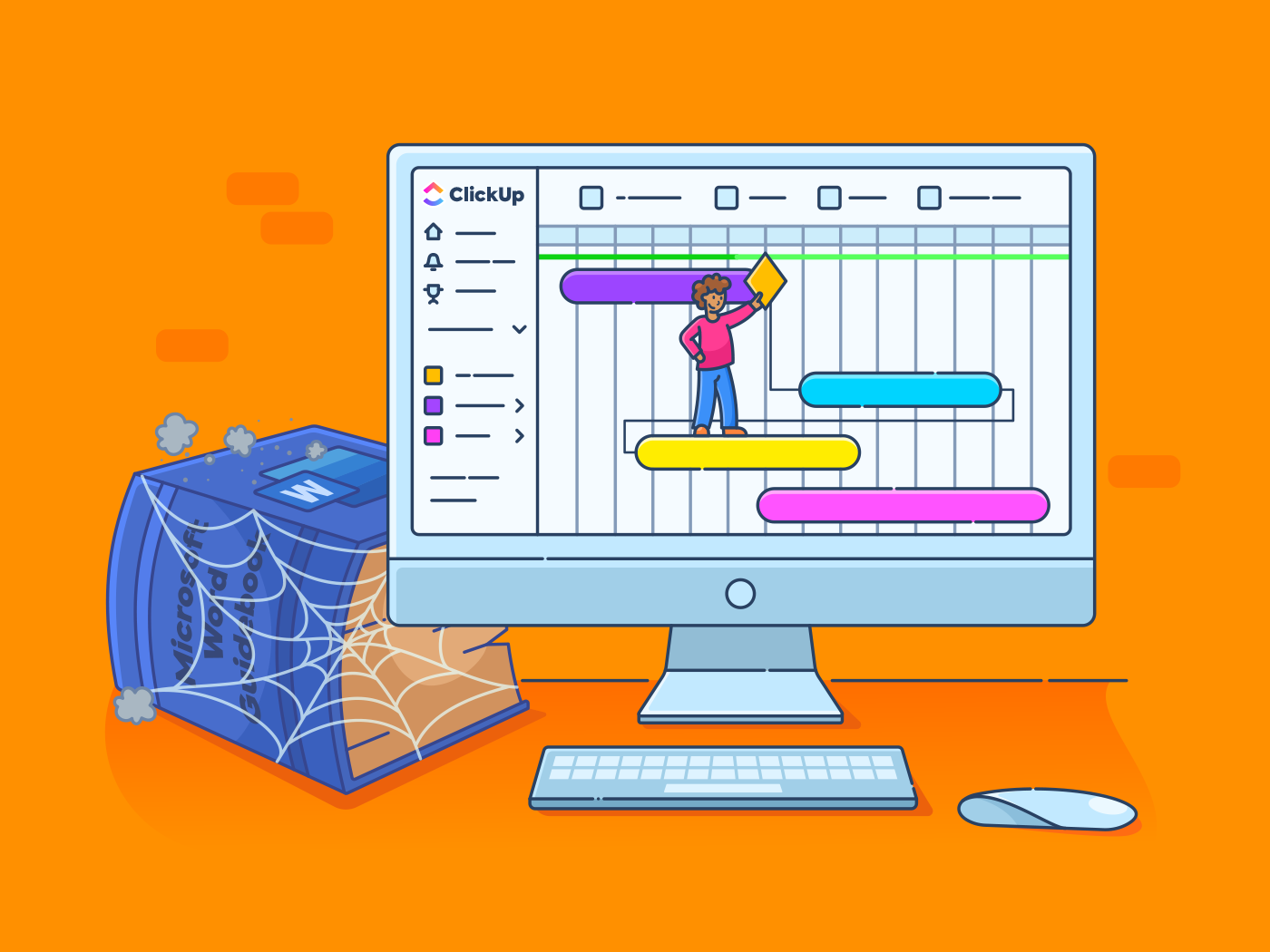What do work conferences, weddings, and your dog’s birthday party all have in common?
They started with a flexible event planning template…probably!
Event planning is no small feat. Like managing any complex project, there are a ton of moving parts that must come together perfectly to pull off a successful event—even virtual ones!
Whether it’s securing the venue, catering, managing the budget, forming the guest list, or sending invitations, you will need more than the average checklist to arrange it all without sprouting a few grey hairs in the process.
The best templates will help you execute all of these elements and then some. With multiple views, task statuses, and customizable features built right in, your perfect template will ease the pain during the planning process so you can simply enjoy the event when it arrives!
And we’re here to help! With 11 detailed event planning templates for everything from virtual happy hours to your next company-wide conference.
Why is Event Planning Important?
Well-planned events can do wonders for your reputation, company morale, community engagement, and more!
And a poorly planned event? Well, that can do more harm than good for everyone involved.
Events are a great way to connect with your community, give back to your employees, encourage networking, and draw in more business. They are an extension of your company and every little detail reflects the core values and philosophies of your brand as a whole.
No pressure, right?
This isn’t meant to scare you, though! It’s to remind you that the best events come from the heart, and as stressful as the planning process may be, events are supposed to be fun. Showing that you put time and effort into creating a meaningful experience for a group of people you appreciate is a really impactful gesture.
It may be as big as a virtual conference or as small as a catered team lunch, but your next occasion will require a specific and thorough event project management process.
11 Free Event Planning Templates
With guest lists, vendors, tickets, speakers, and seating arrangements to oversee, you’ll need powerful event planning software to manage your progress, stay on top of tasks, and visualize critical dates on a customizable calendar.
The perfect template will enhance your event planning tool’s features with pre-built and customizable elements like calendars, lists, task statuses, and workflow views. Not to mention, your ideal template will also be 100% free.
Here are 11 of our favorite event planning templates for , Microsoft Office, and Excel that check every box.
1. Events Planning Document Template by
Repeat after me: This is your ultimate event planning checklist.
You’ve closed out your tasks, finalized the invoices, sent the invitations, and are now, you’re ready to attend the event you worked so hard for! This Events Planning Document Template by is the day-of checklist that covers everything—seriously, everything.
In your Doc, you’ll find pages separated by categories including General Information, Setup Details, Invitation List, and Vendor List. Need an extra page? No problem! Easily copy pages, add new ones, or create subpages to customize your template even further in an organized visual hierarchy.
On each page, formatting is automatically created to help you distribute and access must-have information as quickly as possible. With checklists that you can strike off when completed (even from your mobile device), pre-built tables for your guest list, and Slash Command tips, this Doc is the ultimate guide to calm your event planning jitters.
2. Event Planning Template by
The Event Planning Template by streamlines your process, from organizing venue information and budgets all the way to curating the guest list and tracking attendance! Within this template, you also have pre-saved Lists for Activities, Facilities, Pre-event, and Billing that will further help you organize your tasks and give you an overview of all facets of each project!
Use ’s Event Planning Template to:
- Plan and visualize everything from location scouting to securing bids
- Align your team and resources for smooth collaboration to get the job done
- Track progress and goals to ensure your events happen on time and within budget
3. Event Brief Template by
The Event Project Brief Template by helps event teams plan, track, and organize projects. With this template, your event team can create a project outline quickly and efficiently.
The template includes tasks for each event phase, from pre-planning to post-event evaluation. Each task and subtask is structured with assignees, due dates and estimated hours for effort tracking. The template ensures that each phase of the event is planned thoroughly, without missing key steps or communication points.
Plus, you’ll be able to assign responsibilities and set deadlines for each task. This is the perfect way to ensure that all tasks
4. Large Event Planning Template by
While the previous template is an excellent resource for event planners juggling multiple events, this Large Event Planning Template by is created for those planning large stand-alone events like sporting events, music festivals, conferences, and more.
With 16 custom task statuses and four project view types included, this template Folder has everything you need to execute mid-sized events with separate Lists for managing your overarching vendors, checklists, RSVPs, and budgets.
Plus, in true fashion, this template automatically applies a Getting Started Guide to cover the ins, outs, and must-dos to make this template really shine.
5. Event Budget Template by
It’s almost spooky how easy it is to blow through your event budget.
Especially when you’re eager to give back to your team or planning several events at a time, the invoices just start flying! The Event Budget Template by might sound like a buzz kill, but it’s actually an essential (and deeply satisfying) part of pulling off your next event.
This template helps you stay in control when it comes to your spending by establishing due dates, laying down key action items, and managing the venue selection process in pre-built Lists.
You can also keep an eye on upcoming expenses with three custom statuses for purchases left To Do, In Progress, or Complete.
Pro Tip: Looking to organize a large event? Here’s how you can do it with .
6. Event Management Template by
The Event Management Template by is the stepping stone to its Event Planning template (see recommendation #1).
With separate event Lists, three custom statuses, Tags, and six workflow views included in this Folder, you can organize multiple events at a time—and deliver them within budget!
Custom Fields are where this template really hits its stride with eight categories for filtering, sorting, and grouping tasks by various budget-related items. You can even add data like progress percentages, payment statuses, and location to your workflow view for more information at every glance.
7. Event Marketing Template by
This Event Marketing Template from provides a clear overview of your event’s goals and objectives, as well as an organized structure for tracking event details like target audience, event timeline, budget management, and more. You can assign tasks to specific team members and monitor progress in one easy-to-navigate interface.
Plus, ’s event planning template comes with features like reminders, tags and custom fields to ensure that your event goes off without a hitch. With all the essential event-planning details in one place, you can rest assured that your event will be successful.
8. Event Planning Tracker Template by Microsoft Office
This Event Template helps you stay on top of event information in an Excel workbook with different worksheets for your project parameters, project details, and project totals. Each worksheet has a modifiable table or chart to determine how many resources or how much of your budget you’ve already used per event.
This is a great template for comparing the bottom line for multiple projects in the event that you need to present findings to stakeholders or reassess your budget. It’s less of a task management tool and more of a shortcut for quickly comparing grand totals to your initial planned costs including time, staff, overall budget, and logistics.
📮 Insight: 37% of workers send follow-up notes or meeting minutes to track action items, but 36% still rely on other, fragmented methods.
Without a unified system for capturing decisions, key insights you need may get buried in chats, emails, or spreadsheets. With , you can instantly turn conversations into actionable tasks across all your tasks, chats, and docs—ensuring nothing falls through the cracks.
9. Event & Party Planner Template for Excel
If you prefer to see all of your event information organized in a spreadsheet format, this Event and Party Planner Template for Excel is right up your alley. Better for small to mid-sized events, this single spreadsheet template is divided into sections to add guest information, musical arrangements, decorations, supplies, notes, and more. Each section has a number of related columns to convey whether an item has been completed or not, as well as a cumulative breakdown of your budget and expected costs.
10. Word Event Planner Template by Microsoft Office


Not a spreadsheet girlie? No problem! This Event Planner Template for Microsoft Word will help you achieve the same amount of structure in a formatted document. This is an easy template to set up and edit for each event on your calendar and is best used for tracking milestones or key updates in the event planning process. When presenting event progress to managers or stakeholders, you can use this template to express where you are on your project timeline and the major tasks that are still yet to be completed.
11. Excel Five-Day Event Schedule Template


This Five-Day Event Schedule Template by Microsoft is as helpful for the guests as it is for the event planner. Conferences and networking events are often several days long and can feature dozens of speakers, scheduled lunches, activities—and minimal breaks.
This free event planning template can be kept on hand during the event and used by the event organizers to ensure each element is starting and ending as expected. And for guests, this template can be edited throughout the event or used ahead of time to plan each day around their most anticipated speakers or sessions.
What to Look for in an Event Planning Template?
During the event planning process, an event planning template can be a game-changer. It streamlines your workflow, keeps everything organized, and ensures that no detail is overlooked. But not all templates are created equal. Here’s what to look for when choosing an event planning template:
Comprehensiveness: A good event planning template should cover all aspects of event organization. This includes event details like budgeting, scheduling, venue selection, guest list management, marketing, and post-event analysis. If a template doesn’t address a key area of event planning, it might leave you scrambling at the last minute.
Customizability: Every event is unique, so your event planning template should be flexible enough to accommodate your specific needs. Look for templates that allow you to add, remove, or modify sections as needed.
Ease of Use: An event planning template should simplify your work, not complicate it. It should be easy to understand and navigate, with a clear, intuitive layout. If you’re spending more time figuring out how to use the template than actually planning your event, it’s not the right tool for you.
Collaboration Features: If you’re working with a team, you’ll want a template that supports collaboration. This means multiple people can view and edit the template simultaneously, making it easier to coordinate efforts and keep everyone on the same page.
Accessibility: Your event planning template should be accessible from anywhere, at any time. This is especially important if you or your team members are often on the go. Look for cloud-based templates that can be accessed from any device with an internet connection.
Scalability: Finally, consider whether the template can handle the size and complexity of your event. If you’re planning a large, multi-day conference, for example, you’ll need a more robust template than if you’re organizing a small, informal gathering.
Plan a Successful Event with Free Event Planning Templates
Efficient event planning starts with event free project management software that can keep up with your process, establish your event’s important details, and help you communicate updates to everyone involved.
Think of your ideal event planning template as a structure to layer on top of your project management tool to give you and the team a clear starting point from the get-go.
Templates are more than just a plug-and-play resource for double-checking your work. To make the most of them, your event planning templates should offer support during every event-related task with dynamic features like workflow automation, customizable task statuses, and flexible project views.
Plus, event planning is a collaborative job. So a template that can’t sync across multiple devices or be shared with contributors outside of your workspace will cause a few obstacles along the way.
TL;DR, event planning can be stressful. But with the right template? There is hope.
The best templates are customizable, completely free, and attached to an event management software that’s designed to centralize your work, bring the team together, and keep things moving.
Like ?
is the all-in-one productivity platform for event planners, teams, and stakeholders to brainstorm, act on their ideas, and bring events to life using a single collaborative Workspace. With a rich set of completely customizable features, 15 unique workflow views, and over 1,000 integrations, helps teams access work across apps and streamline any process.
Sign up for ’s Free Forever Plan today to access hundreds of pre-built templates for every use case—including dozens created specifically for planning your next event!


Everything you need to stay organized and get work done.













_.png)