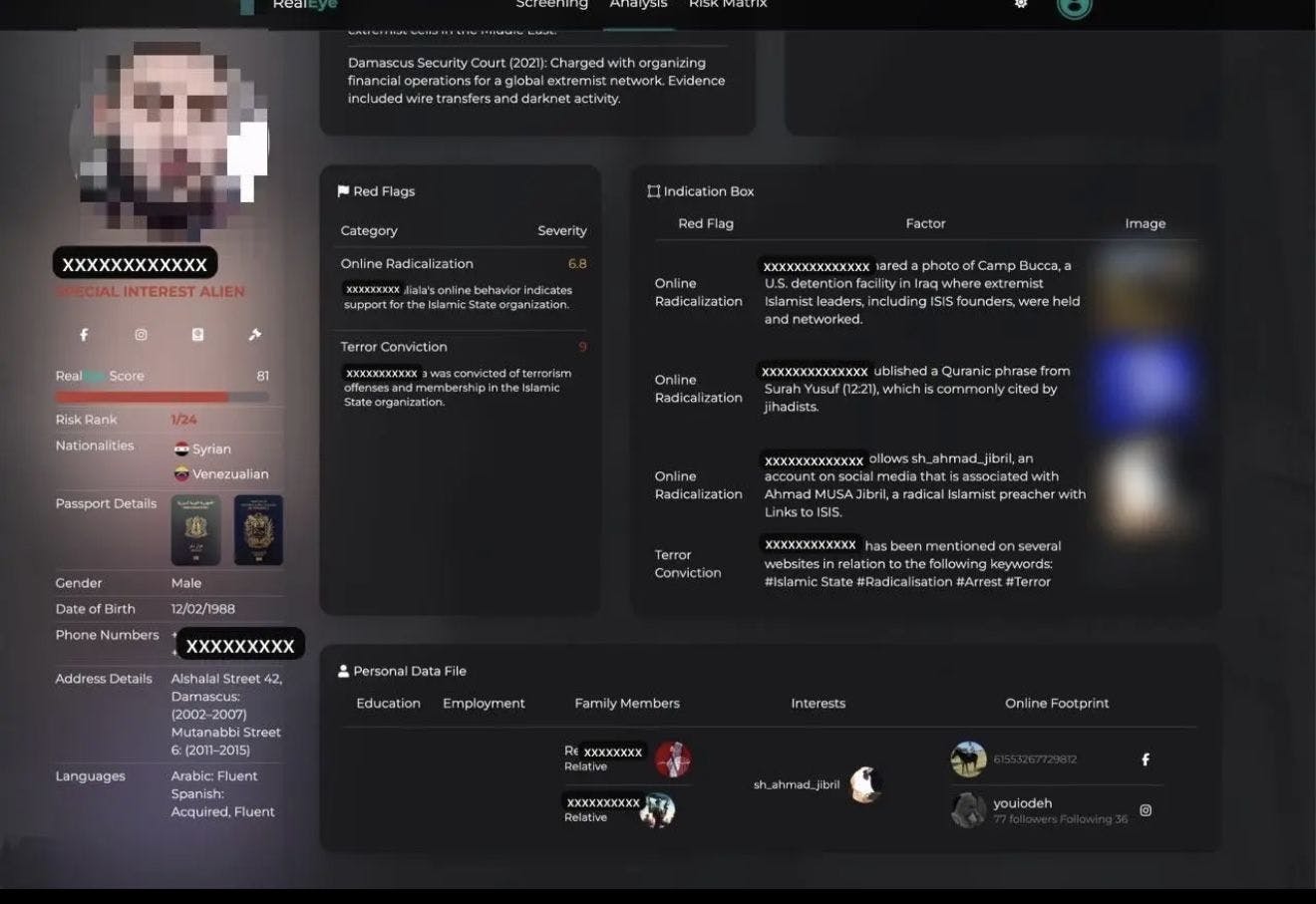If you’re a business leader or a project manager, you must be aware of some of these problems:
Strategy and execution often live on different planets.
Goals are set, but the day-to-day work gets lost in translation. It’s just hard to see how your team’s actions translate to business outcomes.
A dashboard software pulls scattered data into one real-time view, alerting you when things go off course.
With it, you get a shared source of truth that keeps everyone in the organization focused on what matters most.
In this blog, we’ll discuss the best dashboard software tools available today, comparing their features, key benefits, limitations, pricing, and real user feedback so you can find the right fit for your business.
Best Dashboard Software for Data Insights
Best Dashboard Software At A Glance
Here’s a comparison table that helps you understand what each tool offers.
| Tool | Best for | Key features | Pricing* |
| Project management dashboards with custom workflows | Customizable dashboards with widgets for tracking tasks, time, and goals; real-time updates; integration with various project views | Free plan available, Custom pricing for enterprises | |
| Tableau | Advanced data visualization | Advanced data visualizations; drag-and-drop interface; real-time data updates; integration with numerous data sources | Custom pricing |
| Power BI | Microsoft-integrated dashboards and business intelligence | Interactive dashboards; integration with Microsoft products; AI-driven insights; real-time data monitoring | Free, Paid plans from $14/user/month |
| ThoughtSpot | Search-driven analytics and self-service BI | AI-driven analytics; natural language search; real-time data exploration; interactive dashboards | Paid plans start from $25 per user |
| Looker Studio | Google Workspace dashboards and reporting | Custom reports and dashboards; integration with Google services; real-time collaboration; data blending | Free, Paid plans start from $9/user/month |
| Qlik Sense | Interactive data exploration and discovery | Associative data model; self-service analytics; interactive visualizations; real-time data exploration | Paid plans start from $200/month |
| Domo | Cloud-based analytics | Real-time dashboards; over 1,000 data connectors; mobile accessibility; embedded analytics | Custom pricing |
| Geckoboard | TV dashboard displays and real-time monitoring | Live KPI dashboards; easy integration with various data sources; customizable widgets; TV display mode | Paid plans start from $75/month |
| Databox | Marketing and sales dashboard tool | Pre-built dashboard templates; integration with multiple data sources; mobile-first design; goal tracking | Free, Paid plans start from $199/month |
| Funnel | Marketing attribution and ad spend tracking | User behavior analytics; real-time data tracking; customizable dashboards | Custom pricing |
| Mixpanel | Product analytics dashboard software | User behavior analytics, data points analysis, predictive analytics, create dashboard visualizations | Free, Paid plans available |
| Apache Superset | Open-source business intelligence | Open-source BI tool; interactive dashboards; SQL-based data exploration; integration with various databases | Open-source |
How we review software at
Our editorial team follows a transparent, research-backed, and vendor-neutral process, so you can trust that our recommendations are based on real product value.
Here’s a detailed rundown of how we review software at .
What Should You Look for In Dashboard Software?
Whether you’re scaling fast or fixing blind spots, these features matter most in dashboard software built for business impact.
Pick the right dashboard software that:
- User-friendly interface: Offers an intuitive design that makes onboarding a breeze for everyone on your team
- Real-time data updates: Provides live data refreshing so you’re always working with the latest information, not yesterday’s numbers
- Multiple data source connections: Allows easy importing from databases, spreadsheets, CRM systems, and marketing tools for data analysis without any hassle
- Customization tools: Enables you to create pie charts, graphs, and data-driven reports that make sense for your specific needs
- Drag-and-drop dashboard builder: Features embedded visuals and offers the ability to build and modify dashboards without needing technical skills
- Automated reporting: Sends scheduled reports automatically so you’re not stuck doing manual exports every week
- KPI monitoring and alerts: Tracks key metrics and sends notifications when thresholds are met or exceeded
- Scalability options: Handles growing data volumes without slowing down or breaking your budget
🌼 Did You Know? Studies suggest that nearly 92% of product decision-makers believe data and analytics are critical to the success of their business, with 41% saying it’s “very critical.”
The Best Dashboard Software to Use for Data Insights
Let’s look at the top dashboard software tools in detail!
1. (Best for managing work and tracking progress with customizable dashboards)

, the everything app for work, combines project management and customizable dashboards in a single platform. It eliminates the need to switch between tools by allowing you to track task progress, team performance, workloads, KPIs, and use AI for data analysis with Dashboards.
These data-rich visual hubs update in real-time and can be filtered for granular details, allowing you to tailor views by team member, project location (Spaces, Folders, Lists), timeframes, or Custom Fields.
You can build a project dashboard using a wide variety of drag-and-drop widgets, including task tracking, time tracking, sprint burndown charts, goal progress, custom charts (such as bar, pie, and line charts), embedded tools like Google Sheets or Docs, and even simple text/image blocks for notes or instructions.
Plus, you get advanced AI-assisted summaries for all your critical tasks and projects. Ask Brain, your built-in AI assistant, for an update, and it’ll surface the details for you. Or if you simply need an at-a-glance summary, you can use AI cards in .


You can also send automated updates via ’s Automations and AI Agents. Configure specific trigger rules to send daily, weekly, or monthly updates to Chat Channels in or via. email, so both you and your teams get timely insights into what’s happening.


Need a ready-to-use tool? The Project Management Dashboard Template by simplifies dashboard creation by providing a comprehensive view of your project’s progress, encompassing development, budget tracking, team workload, and task status.
The Activities List View in this template provides detailed insights into the progress of each task, including fields for planned costs, actual costs, and the remaining budget. Additionally, the Project Gantt View provides a visual timeline of your project, showing task dependencies and sequences.
And when it comes to tracking online analytics, ’s Analytics Report Template helps you organize and monitor key performance metrics, which are crucial for shaping business strategy and driving growth. For example, a breakdown of session types can be visualized in a column chart, followed by a pie chart to show the ratio of new versus returning visitors.
best features
- AI-powered summaries: Use Brain to generate quick summaries of performance trends or changes shown in your dashboard, like sales dips or sprint delays
- Dashboard templates: Choose from pre-built dashboard templates for sales, project management, marketing dashboards, and more
- Automation: Use Automation rules (like “When task status changes to ‘Done,’ update goal progress”) to keep dashboard metrics current without manual inputs
- Built-in time tracking: Track the productivity of your team and project timelines in one view
limitations
- New users may experience a steep learning curve, given the extensive feature set
pricing
free forever
Best for individual users
Free Free
Key Features:
unlimited
Best for small teams
$7 $10
Everything in Free Forever plus:
business
Best for mid-sized teams
$12 $19
Everything in Unlimited, plus:
enterprise
Best for many large teams
Get a custom demo and see how aligns with your goals.
Everything in Business, plus:
* Prices when billed annually
The world’s most complete work AI, starting at $9 per month
Brain is a no Brainer. One AI to manage your work, at a fraction of the cost.
Try for free
ratings and reviews
- G2: 4.7/5 (10,000+ reviews)
- Capterra: 4.6/5 (4,000+ reviews)
What are real users saying about ?
Here’s a G2 review:
💟 Bonus: Brain MAX is your AI-powered desktop companion built for fast, intelligent data synthesis. With deep integration across your workspace and third-party apps, Brain MAX connects to emails, spreadsheets, project management tools, and dashboards—automatically pulling in data from multiple sources.
Leveraging advanced AI models, it generates concise, actionable summaries tailored to your needs, whether you use voice commands or text prompts. It comes with key features like real-time data aggregation, enterprise search, context-aware insights, and the ability to surface trends or anomalies instantly, all via a single super app.
2. Tableau (Best for advanced data visualization)
Tableau is a data visualization tool that turns data from spreadsheets, databases, cloud tools, and big data platforms into interactive, shareable dashboards.
Users can drill down, apply filters, and uncover data patterns without coding. Its dashboards are optimized for both desktop and mobile devices, making it easier to share insights across teams and leadership.
Tableau is especially useful for organizations that require multi-dimensional analysis, executive dashboards, forecasting, and data blending across systems.
Tableau best features
- Create interactive work dashboards with filters, tooltips, and drill-down capabilities
- Get geospatial mapping and built-in geocoding for location-based analysis
- Use calculated fields and custom formulas for deeper data insights
Tableau limitations
- Some users reported that performance can slow down when working with very large datasets
Tableau pricing
Tableau ratings and reviews
- G2: 4.4/5 (2,300+ reviews)
- Capterra: 4.6/5 (2,300+ reviews)
What are real users saying about Tableau?
Here’s a G2 review:
3. Power BI (Best for Microsoft-integrated business analytics)
Power BI integrates seamlessly with Excel, Teams, SharePoint, Azure, and other Microsoft products, making it an ideal choice for organizations already using the Microsoft ecosystem.
You can easily import Excel files and datasets into Microsoft Power BI, then transform them into interactive dashboards using a drag-and-drop interface. The tool also supports real-time data updates, customizable visualizations, and robust sharing options through Microsoft services.
Power BI work dashboards are helpful for teams that want to centralize reporting, automate data refreshes, and deliver insights across departments without leaving the Microsoft environment.
Power BI best features
- Uses data modeling capabilities and supports DAX (Data Analysis Expressions) to create charts, perform complex calculations, and measure KPIs
- Allows designing in Power BI Desktop, and publishing via the cloud for easy sharing
- Helps control data access by user role for secure, personalized dashboards
Power BI limitations
- It requires a robust and reliable IT infrastructure to work at its best, which implies investments in hardware, software, and maintenance personnel
Power BI pricing
- Free
- Power BI Pro: $14/month per user (billed annually)
- Power BI Premium Per User: $24/month per user (billed annually)
- Power BI Embedded: Custom pricing
Power BI ratings and reviews
- G2: 4.5/5 (1,200+ reviews)
- Capterra: 4.6/5 (1,800+ reviews)
What are real users saying about Power BI?
Here’s a G2 review:
4. ThoughtSpot (Best for search-driven analytics and self-service BI)
ThoughtSpot’s AI-augmented dashboards, or Liveboards, enable users to ask follow-up questions directly from any chart and get immediate, contextual answers in a conversational interface.
It is designed to automate the discovery of insights, dramatically reducing the time spent hunting for answers. ThoughtSpot employs automated detection features to continuously scan data for trends, patterns, anomalies, and underlying correlations. For example, ‘AI Highlights’ automatically surface the most significant changes, shifts, or points of interest within Liveboards, ensuring users immediately focus on mission-critical information.
Moreover, the ‘Change Analysis’ feature provides deep diagnostic capabilities by automatically identifying the key drivers and underlying factors responsible for specific data trends or performance fluctuations.
ThoughtSpot best features
- Monitors data for unexpected changes and sends alerts to keep users informed
- Allows users to explore data from high-level overviews to granular details without the need for predefined drill paths
- Supports various chart types, including line, area, pie, donut, and scatter plots for interactive visualizations
ThoughtSpot limitations
- Some institutional knowledge of the datasets is still required to ensure that the correct fields are being used for the specific business question being asked
ThoughtSpot pricing
- Free trial
- Essential: $25/month per user(billed annually)
- Pro: Custom pricing
- Enterprise: Custom pricing
ThoughtSpot ratings and reviews
- G2: 4.4/5 (300+ reviews)
- Capterra: Not enough reviews
What are real users saying about ThoughtSpot?
Here’s a G2 review:
📮 Insight: 78% of our survey respondents make detailed plans as part of their goal-setting processes. However, a surprising 50% don’t track those plans with dedicated tools.
👀 With , you seamlessly convert goals into actionable tasks, allowing you to conquer them step by step. Plus, our no-code Dashboards provide clear visual representations of your progress, showcasing your progress and giving you more control and visibility over your work. Because “hoping for the best” isn’t a reliable strategy.
💫 Real Results: users say they can take on ~10% more work without burning out.
5. Looker Studio (Best for multi-cloud and hybrid cloud strategies)
Looker Studio streamlines your data workflows, eliminating the significant friction typically associated with consolidating data from disparate sources, such as Google Analytics, Excel sheets, and Google Ads.
The tool offers seamless, native connectivity, empowering marketers to bypass complex manual data manipulation. You can effortlessly aggregate website analytics, paid advertising performance, and organic search data—along with other key business metrics—into unified, dynamic marketing dashboards.
The key benefit? You gain comprehensive, cross-channel visibility without relying on data scientists or complex ETL processes. Marketers can now independently create a single source of truth to track KPIs, identify trends, and make data-driven decisions faster and more efficiently than ever before.
Looker Studio best features
- Get plug-and-play connectors for GA4, Google Ads, Search Console, BigQuery, Sheets, and YouTube
- Embed reports into websites, intranet pages, or Google Slides, or share dashboards via link or email with fine-tuned access control
- Create interactive reports with date range selectors, drop-down menus, checkboxes, search filters, and more
Looker Studio limitations
- Some users reported that the connectors break quite regularly, and reports containing a lot of data can take a long time to load
Looker Studio pricing
- Looker Studio: Free
- Looker Studio Pro: $9/month per user per project per month
Looker Studio ratings and reviews
- G2: 4.4/5 (400+ reviews)
- Capterra: 4.6/5 (200+ reviews)
What are real users saying about Looker Studio?
Here’s a G2 review:
👋 Friendly Reminder: If you’re tracking brand reach or engagement, ensure your dashboard software integrates well with social media tools and supports interactive relationship maps for clearer audience insights.
6. Qlik Sense (Best for interactive data exploration and self-service analytics)
At the core of Qlik Sense is its associative engine, which allows users to explore data freely without being confined to predefined query paths.
This engine highlights related and unrelated data, enabling users to discover hidden insights and relationships across multiple data sources.
Plus, Qlik Sense incorporates AI and machine learning through its Insight Advisor, which assists users by generating insights, suggesting visualizations, and facilitating natural language interactions.
Qlik Sense best features
- Get auto-generated, customizable charts that respond to selections in real-time
- Include heatmaps, waterfall charts, KPI widgets, geographic maps, and more to create dynamic dashboards
- Provide access to remote or on-field users with offline capabilities like Qlik Sense Mobile
Qlik Sense limitations
- Data preparation can be complex when dealing with multiple data sources or unstructured data
Qlik Sense pricing
Qlik Cloud Analytics:
- Starter: $200/month for 10 users (billed annually)
- Standard: $825/month for 25 GB data (billed annually)
- Premium: $2,750/month for 50 GB data (billed annually)
- Enterprise: Custom pricing
Qlik Sense ratings and reviews
- G2: 4.4/5 (900+ reviews)
- Capterra: 4.5/5 (200+ reviews)
What are real users saying about Qlik Sense?
Here’s a G2 review:
7. Domo (Best for cloud-based enterprise data analytics)
Domo is a cloud-native business intelligence BI tool that connects to a wide array of data sources, including cloud services, databases, and on-premises systems. It provides drag-and-drop tools to build dashboards and access to over 150 chart types, including trellis charts, period-over-period comparisons, and data science charts.
One of its standout features is that user-defined inputs with Domo, called ‘Variables’, offer interactive controls for dynamically adjusting and analyzing data through what-if analysis, time comparisons, metric exploration, and pivot table customizations.
Domo best features
- Choose from over 7,000 custom maps for detailed geographic data representation
- Set up alerts for significant data changes in critical metrics
- Use Domo.AI to ask questions in natural language and receive instant answers accompanied by suggested visualizations
Domo limitations
- The lack of a semantic layer makes it harder to standardize business logic across datasets and reports, leading to inconsistencies and increased maintenance overhead
Domo pricing
Domo ratings and reviews
- G2: 4.3/5 (800+ reviews)
- Capterra: 4.3/5 (300+ reviews)
What are real users saying about Domo?
Here’s a G2 review:
📌 Pin It: Use strategy maps to connect goals with performance. They help visualize the why behind your metrics—great for data storytelling that drives action.
8. Geckoboard (Best for TV dashboard displays and real-time KPI monitoring)
Geckoboard connects to over 90 data sources, including Google Analytics, Salesforce, Shopify, HubSpot, and spreadsheets, to combine data from various platforms into a single, coherent view.
Layouts are optimized for at-a-glance viewing, making it ideal for sales floors, support teams, or marketing squads that need constant access to key KPIs.
And to enable teams to respond promptly to significant changes in performance, Geckoboard’s ‘Status Indicators’ feature provides visual cues, green for success and red for warning, based on predefined thresholds.
Geckoboard best features
- Customize dashboard themes, including color schemes and logos, to align with company branding
- Switch between light and dark themes for optimal visibility in different environments
- Share dashboards via secure links, embed on websites, or display on TVs in office spaces
Geckoboard limitations
- The tool can only be used to display statistics from various tools and does not offer any analytical, prediction, or forecasting options, thus severely limiting the potential of the tool
Geckoboard pricing
- Essential: $75/month
- Core: $219/month
- Pro: $399/month
- Enterprise: Custom pricing
Geckoboard ratings and reviews
- G2: 4.3/5 (40+ reviews)
- Capterra: 4.6/5 (100+ reviews)
What are real users saying about Geckoboard?
Here’s a G2 review:
9. Databox (Best for marketing and sales interactive dashboard solution)
Databox is an all-in-one business intelligence and analytics software designed to create a single source of truth. It effortlessly centralized all your marketing, sales, and core business data from over 100+ integrations, spreadsheets, and databases.
Its powerful interactive visualization features enable in-depth data exploration, allowing users to leverage drill-downs to investigate raw data, apply dynamic filters by dimension, and use multiple period comparisons to track progress and uncover key insights or blind spots.
For alignment and high-visibility monitoring, the innovative ‘Dashboard Loops’ feature allows you to group two or more dashboards into a continuous, rotating display, providing a comprehensive picture of your entire performance across teams and channels. It also helps teams plan and predict future results using features like Goals, Benchmarks, and Forecasts, and it leverages AI-powered summaries and alerts to automatically surface insights, detect anomalies.
Databox best features
- Import data from over 100 data sources, including Google Analytics, HubSpot, and Salesforce
- Choose from 200+ pre-built analytics report template options for everyday marketing needs
- Get AI-generated summaries that provide context on performance and sales trends and offer suggestions for improvement
Databox limitations
- Some users reported experiencing occasional bugs and throughput issues/lag when editing custom metrics
Databox pricing
- Free Forever
- Professional: $199/month
- Growth: $399/month
- Premium: $999/month
Databox ratings and reviews
- G2: 4.4/5 (100+ reviews)
- Capterra: 4.6/5 (200+ reviews)
What are real users saying about Databox?
Here’s a G2 review:
10. Funnel (Best for marketing attribution and ad spend tracking)
Funnel is a specialized marketing data tool that provides wide-ranging integration capabilities. It supports over 600 connectors for core advertising and e-commerce platforms like Google Ads, Facebook, and Shopify. This robust connectivity allows marketers to efficiently centralize, visualize, and analyze performance data from diverse sources without manual consolidation.
Using a modular layout and a drag-and-drop interface, users can easily tailor their dashboards by rearranging and resizing visualizations to suit specific reporting requirements. For precise data focus, users can readily apply filters based on key dimensions, such as traffic source or campaign, and adjust date ranges to concentrate analysis on relevant time periods.
Funnel best features
- Access the ‘Template Gallery’ to browse pre-built dashboard templates tailored for various needs, such as e-commerce performance or paid media tracking
- Use straightforward visualizations like trend lines and scorecards to convey information effectively
- Customize which metrics and dimensions are available in your dashboard, and apply filters to streamline data visualization
Funnel limitations
- Sometimes you need several breakdowns/connections for one data source, which results in higher costs for each connection
Funnel pricing
- Free
- Starter: Custom pricing
- Business: Custom pricing
- Enterprise: Custom pricing
Funnel ratings and reviews
- G2: 4.5/5 (150+ reviews)
- Capterra: Not enough reviews
What are real users saying about Funnel?
Here’s a G2 review:
11. Mixpanel (Best for user behaviour data analysis and custom dashboards)
Mixpanel is a specialized data analytics platform built specifically to track and understand user behavior in digital products.
While traditional web analytics focus on reporting overall volume metrics, Mixpanel is engineered to reveal the ‘why’ behind user actions by centering its analysis on individual user journeys, their specific actions (Events), and the attributes of those actions (Properties).
It offers several highly focused reports to facilitate deep behavioral analysis, like the Funnels report tracks conversion through predefined, sequential user flows, allowing users to quickly pinpoint critical drop-off points and measure the average time users take to convert, with options to track conversion in a specific or any order.
In addition to tracking current behavior, the tool is equipped for forward-looking analysis through integrated Experiments (A/B testing) to measure the impact of feature changes, and features like Metric Trees to ensure all teams are aligned on a single, governed definition for every key performance indicator (KPI).
Mixpanel best features
- Observe user interactions as they happen, including clicks, scrolls, and navigation paths
- Transition from aggregated data to individual session replays for a comprehensive analysis of user behavior
- Secure data with automatic masking of sensitive information to ensure compliance with regulations like GDPR and HIPAA
Mixpanel limitations
- While Mixpanel’s analytics features are strong, creating a seamless data flow between Mixpanel and other tools often requires technical expertise and can be a bit cumbersome
Mixpanel pricing
- Free Forever
- Growth: Starts at $0; 1M monthly events free and $.00028 per event after
- Enterprise: Custom pricing
Mixpanel ratings and reviews
- G2: 4.6/5 (1,100+ reviews)
- Capterra: 4.5/5 (100+ reviews)
What are real users saying about Mixpanel?
Here’s a G2 review:
12. Apache Superset (Best open-source business intelligence for enterprises)
Apache Superset is a free, open-source business intelligence and data visualization platform.
Its strength lies in its broad compatibility and flexibility, as it connects natively to nearly all major relational and non-relational databases, including systems like MySQL, PostgreSQL, Snowflake, BigQuery, and SQL Server Analysis Services.
Apache comes with a comprehensive set of visualization and dashboard creation features that support sophisticated analysis. Users can leverage an intuitive interface to construct complex dashboards, perform detailed drill-downs, and write or customize SQL queries within its integrated SQL IDE.
Apache Superset best features
- Create from a variety of chart types, such as bar, line, pie, heatmaps, treemaps, histograms, Sankey, sunburst, and more
- Add cross-filtering to dashboards so you can click on a chart (e.g., by country or product line) and automatically filter other charts accordingly
- Populate dashboards directly with charts based on custom queries written in SQL Lab, Superset’s built-in SQL IDE with autocomplete and query history
Apache Superset limitations
- Some users have reported that data refreshes are significantly delayed, often requiring a minimum buffer of two hours for the latest data to appear
Apache Superset pricing
Apache Superset ratings and reviews
- G2: 4.4/5 (40+ reviews)
- Capterra: Not enough reviews
What are real users saying about Apache Superset?
Here’s a G2 review:
🧠 Did You Know? Apache Superset was originally developed by Airbnb as an internal data exploration tool. It eventually became an open-source Apache project, evolving into one of the most popular modern BI platforms for data visualization and exploration.
Turn Raw Data Into Clear and Actionable Insights
Many teams rely on spreadsheets or siloed tools that make it hard to track performance, identify bottlenecks, or align on goals. This leads to missed opportunities, delayed decisions, and scattered reporting efforts.
brings everything into one place. Your tasks, goals, and metrics—so you can build dashboards that do more than just visualize data.
With real-time tracking, custom widgets, and seamless integration with your workflows, helps teams.
Try today and see why thousands of teams have made it their central hub for dashboards, projects, and team collaboration. 🚀


Everything you need to stay organized and get work done.