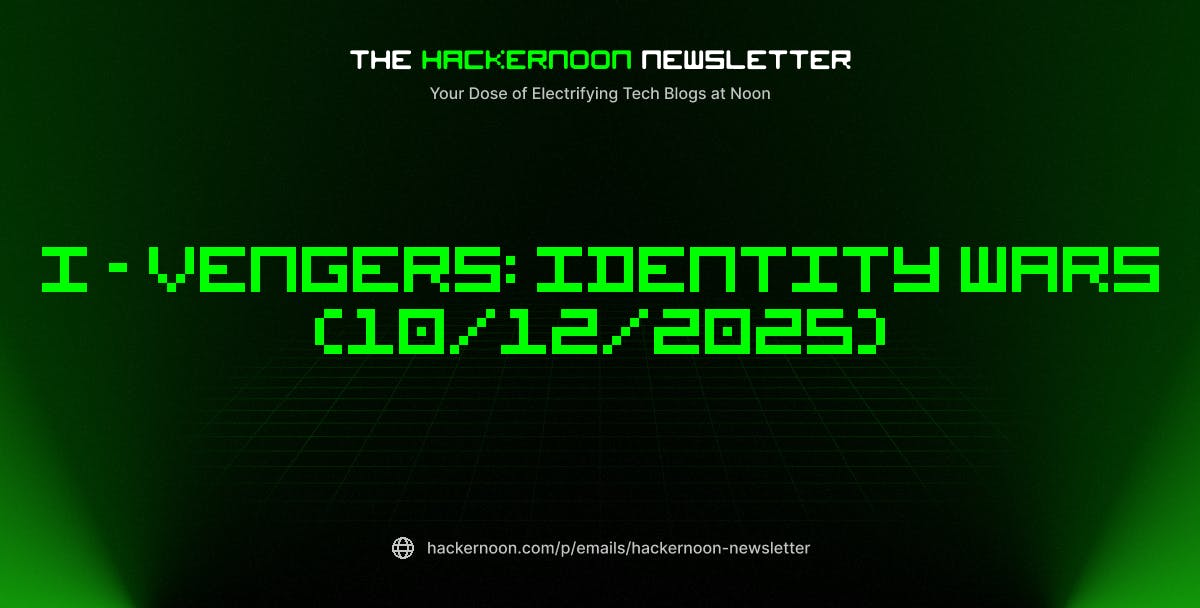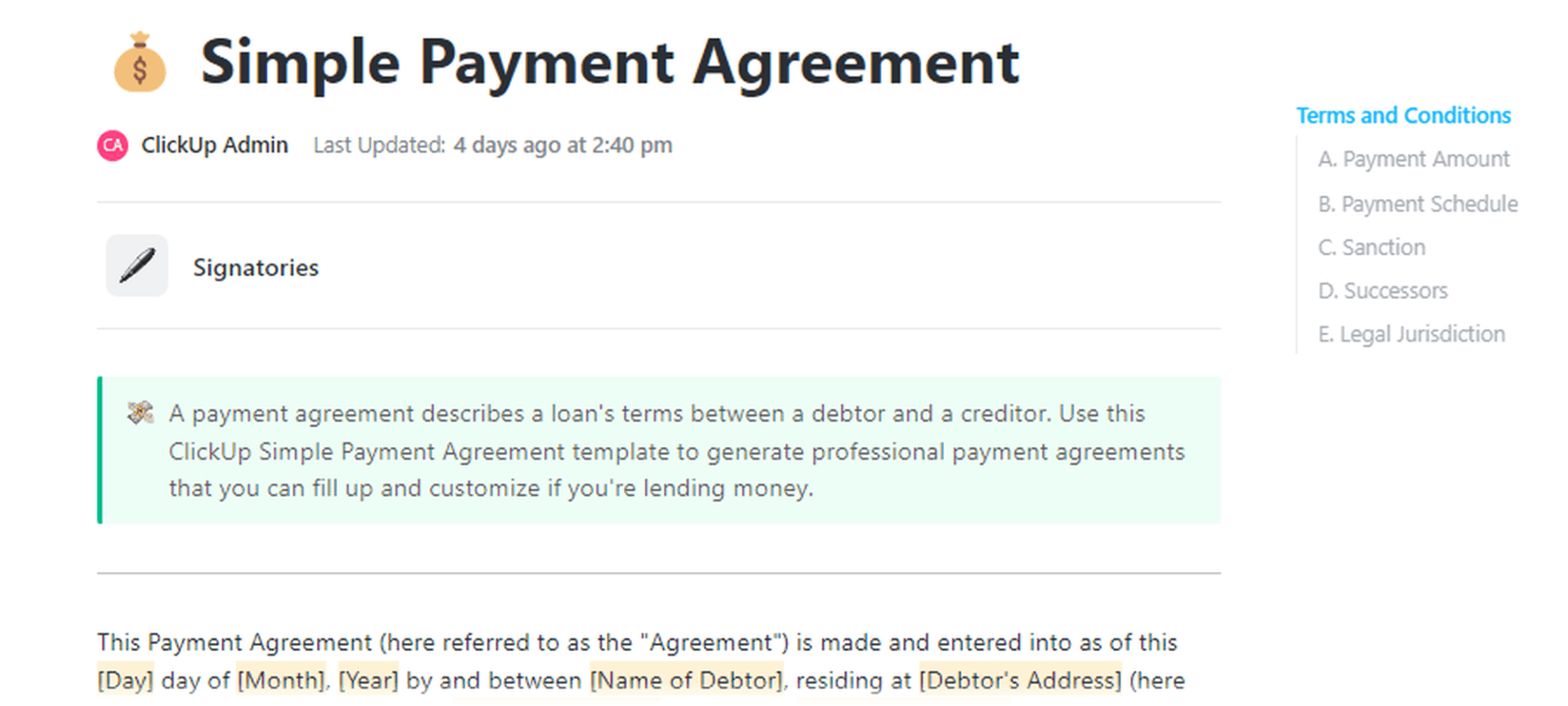Maybe you’ve always relied on NotePlan to keep everything in sync.
Your markdown notes are linked to calendar events. Daily and project notes sit side by side. Tasks can be dragged into time blocks. Everything stays local, plain-text, and structured around how you think and plan.
But NotePlan stops short once your needs outgrow personal task planning. It lacks true team collaboration, advanced workflow automations, and full support outside Apple’s ecosystem. The plugin system and templates are flexible but may not be sufficient when you need features like Kanban boards, customizable automations, or Windows and Android apps.
This blog highlights the best alternatives to NotePlan—tools that enhance your note-taking experience and offer the same blend of notes, tasks, and calendar, but go further.
Best NotePlan Alternatives for Daily Planning and Note-Taking
NotePlan Alternatives at a Glance
This table breaks down some of the best NotePlan alternatives, highlighting what each note-taking tool excels at, its top features, and general pricing tiers:
| Tool | Best for | Best features | Pricing |
| Teams of all sizes that want to replace scattered tools with one organized workspace | Unified tasks, docs, calendar, AI summaries, reminders, and automation | Free plan available; Paid plans start from $7 | |
| Supernotes | Teams that need atomic, fast, and secure note-linking | Notecard system, 2D/3D graphs, markdown support, fast load speeds | Free; Plans starting at $11 |
| Amplenote | Teams that want to balance tasks and long-form notes | Jots, notes, tasks, and calendar with encryption and priority views | Free; Plans starting at $5.84/month + tax (billed annually) |
| Craft | Teams that need privacy-focused, open-source, simple note-taking | Block-based editing, web publishing, AI tools, and offline support | Free; Plans starting at $9.99/month |
| Joplin | Teams that need privacy-focused, open-source simple note-taking | Markdown editor, end-to-end encryption, local sync, plugin support | Free; Cloud Basic plans starting at approx $3.51 or €2.99/month |
| Obsidian | Teams that want to build a personal knowledge graph | Local markdown notes, graph view, plugin ecosystem, no lock-in | Free; Sync plans starting at $5/month |
| Logseq | Teams that want to outline and network their thoughts | Bullet journaling, backlinks, queries, and graph view | Free |
| Zettlr | Academic writers who work with citation-heavy notes | Zotero integration, LaTeX, export options, multilingual writing | Free |
| Agenda | Individuals who need time-based note organization | Timeline view, calendar integration, markdown support | Free; Custom pricing available |
| Bear | Apple users who want to focus on writing in a distraction-free environment | Nested tags, markdown, secure notes, export formats | Free; Paid plans starting $2.99/month |
| Notion | Teams that want to combine notes, databases, and collaboration | Block-based notes, databases, templates, synced content | Free; Custom pricing available for enterprises |
| Tana | Teams that want to build a dynamic second brain with AI | Daily notes, AI-powered summaries, supertags, knowledge graph | Free; Paid plans start at $8/month |
What Should You Look for In NotePlan Alternatives?
Choosing the right NotePlan alternative depends on how you plan, what features you’ve outgrown, and how you assign responsibilities. Here are the key features to consider when finding a replacement:
- Linked notes and tasks: Daily, weekly, and project notes with backlinking or contextual linking
- Calendar integration: Syncing with Google Calendar, Apple Calendar, or in-app scheduling to manage events alongside tasks
- Markdown or rich text support: A clean writing experience with formatting that works across tools
- Cross-platform availability: Access from macOS, Windows, iOS, Android, and web for greater flexibility
- Recurring tasks and time-blocking: Automation of repeat actions and visual mapping of your day
- Advanced task features: Tags, filters, priorities, and dependencies to manage complex workflows
- Collaboration tools: Shared spaces, real-time editing, and team-level permissions for group planning
- Privacy and data control: Local storage, offline access, or encrypted sync options
- Custom views and templates: Flexible layouts and reusable structures tailored to your workflow
How we review software at
Our editorial team follows a transparent, research-backed, and vendor-neutral process, so you can trust that our recommendations are based on real product value.
Here’s a detailed rundown of how we review software at .
The Best NotePlan Alternatives
These top alternatives offer fresh takes on powerful note-taking, planning, and productivity:
1. (Best for replacing scattered tools with one organized workspace)
Unlike NotePlan, which emphasizes individual planning with limited integrations, , the everything app for work, brings your entire workflow—notes, tasks, reminders, and scheduling—into one dynamic workspace.
It’s built for people tired of bouncing between multiple tools and tabs to accomplish the same task. pulls everything into a single interface, making it easier to plan your day, capture ideas, and act on them without friction.
This can help organizations reclaim up to an hour each day that would otherwise be spent searching for information. While NotePlan centers on daily linked notes, Docs supports everything some daily scribbles to structured documentation and real-time collaboration, while making sure that your notes actually become action plans!


Use it to create neatly formatted documents with headers, tables, project management checklists, and embeds. Each doc lives inside your workspace and can be linked to tasks, goals, or dashboards.
You can also set sharing notes permissions, add comments, and even insert live views—like a task list or calendar—directly into your doc. Whether you’re planning your week or writing SOPs, Docs let you centralize everything in one place, alongside other tools that evolve with your workflow.


When it’s time to act on your notes, Tasks help you break work down into clear next steps. Highlight any line in a doc—say, “follow up with design team by Thursday”—and turn it into a task with one click.
You can assign it to a teammate, set a due date, add subtasks or dependencies, and link it back to the original doc for context. Every task supports priority flags, time tracking, automation, and Custom Fields—so your notes don’t just sit idle, they turn into trackable, organized work items.
To stay on top of personal or ad-hoc follow-ups, Reminders offers a user-friendly way to set quick prompts directly from tasks, docs, or your Home view.
For example, if you’re in a meeting note and want to remind yourself to check in tomorrow, you can create a reminder from that exact spot. Reminders show up on your dashboard so you never lose track.


Take your organizing a step further and use Calendar. The AI-powered planner can sync with Google Calendar to give you complete visibility into your schedule and help you find the best slots for your high-priority tasks.
Moreover, you can join your scheduled Zoom, Google Meets, ot Microsoft Teams meetings directly from within —no jumping between tabs. You can also automatically add the AI Notetaker to automate your meeting documentation.
It joins your calls and records, transcribes the discussion, and generates a smart summary.


You don’t just get a transcript—you get clearly labeled action items, decisions, and questions raised, all of which can be turned into tasks in one click. This is ideal for keeping teams aligned and saving time on post-meeting follow-ups.
Want to make all your information do more for you? Say hello to Brain, your AI assistant trained on your workspace data.


You can ask it to summarize a long doc, extract action items from meeting notes, or answer workspace-specific questions like “What tasks are overdue from the Q2 launch folder?” or “Summarize updates tagged ‘marketing’ from this week.”
It reduces the time spent searching, sorting, and sifting through content, giving you relevant, actionable insights on demand.
Ready to hit the ground running? The Daily To-do List Template provides a pre-built layout for managing your daily workload. It includes sections for high-priority tasks, quick wins, and personal goals, and you can customize it with color-coded tags, due dates, or even embed documents.
best features
- Build custom dashboards to track tasks, docs, goals, and calendars in one personalized view
- Use global search to find anything—tasks, notes, files, or comments—instantly across your workspace
- Collaborate in real time using assigned comments, @mentions, and live editing across tasks and docs
- Create nested subtasks and checklists to break down projects into precise, trackable units
- Apply Custom Fields to categorize tasks with labels, budgets, statuses, or priority lists
limitations
- There can be a learning curve for new users
pricing
free forever
Best for personal use
Free Free
Key Features:
unlimited
Best for small teams
$7 $10
Everything in Free Forever plus:
business
Best for mid-sized teams
$12 $19
Everything in Unlimited, plus:
enterprise
Best for many large teams
Get a custom demo and see how aligns with your goals.
Everything in Business, plus:
* Prices when billed annually
The world’s most complete work AI, starting at $9 per month
Brain is a no Brainer. One AI to manage your work, at a fraction of the cost.
Try for free
ratings and reviews
- G2: 4.7/5 (10,000+ reviews)
- Capterra: 4.6/5 (4,480+ reviews)
What are real-life users saying about ?
A Capterra reviewer says:
💟 Bonus Tip: Want to 4X your productivity? Try Brain MAX—your dedicated AI companion that unifies all your work, search, and automation in one place. Just speak your thoughts, tasks, or questions, and Brain MAX’s voice-first talk-to-text instantly turns your words into action. No more typing, no more juggling apps—just seamless, hands-free productivity that keeps you focused and moving fast.


2. Supernotes (Best for atomic, fast, and secure note-linking)
Supernotes centers around short, meaningful notecards instead of long documents or folders. Each card can include markdown, images, tables, checklists, and LaTeX, making them versatile for diverse content.
You group cards by topic, connect them with links or tags, and explore your knowledge visually with built-in graphs, helping you see relationships across ideas. Privacy is treated seriously: your multimedia notes are encrypted both in transit and at rest, and the service offers fast, 100-ms interaction speeds.
Supernotes best features
- Enable visual mapping of concepts using interactive 2D and 3D graph views
- Tag and filter cards across topics to surface relevant content instantly
- Start typing anywhere to create a new notecard with zero delay
- Export notes in Markdown or PDF to ensure portability
- Collaborate in real time via shared cards, comments, and live editing
Supernotes limitations
- Lacks built-in PDF or EPUB annotation features, often requiring external tools
- Does not yet offer native mobile or desktop apps with full offline support
Supernotes pricing
- Starter: Free
- Unlimited: $11/month
Supernotes ratings and reviews
- G2: Not enough reviews
- Capterra: Not enough reviews
What are real-life users saying about Supernotes?
A G2 review says:
3. Amplenote (Best for balancing tasks and long-form notes)
If you value deep thinking and structured execution, Amplenote may interest you. It allows you to capture long-form ideas, convert them into tasks, and organize everything around your actual priorities.
The app is built around five core modes—Jots, Notes, Tasks, Calendar, and Vault—which work together to turn scattered thoughts into planned action. Jots work like a daily scratchpad—ideal for journaling, brain dumps, or note fragments. Over time, these can be converted into structured notes or pulled into the Tasks view.
Amplenote best features
- Turn note bullets into tasks with due dates, tags, or recurring settings
- Use flexible task sorting to prioritize based on effort, urgency, or importance
- Protect your notes with full end-to-end encryption across all plans
- Navigate your graph using backlinks, tags, and hierarchical folders
- Switch between jots, tasks, and calendar without leaving your writing space
Amplenote limitations
- No live collaboration or shared workspaces, limiting it to teams
- The minimalist interface may feel too plain for users who prefer visual flair
Amplenote pricing
- Personal: Free
- Pro: $5.84/month + tax (billed annually)
- Unlimited: $10.00/month + tax (billed annually)
- Founder: $20/month + tax (billed annually)
Amplenote ratings and reviews
- G2: Not enough reviews
- Capterra: Not enough reviews
What are real-life users saying about Amplenote?
A Reddit reviewer says:
💡 Pro Tip: If you rely on handwritten notes, tools like Apple Notes can bridge the gap between paper and digital. You can jot things down with an Apple Pencil and still keep everything searchable, synced, and backed up—no scanning required.
4. Craft (Best for visually structured notes and collaborative docs)
Craft blends a document editor’s flexibility with a block-based note-taking structure. Each paragraph, list, or image is a movable block you can collapse, nest, and rearrange—ideal for creating clean, organized meeting agendas, wikis, and polished internal documents.
You can share any page as a web link, making feedback and publishing easy without extra tools. Real-time editing, comments, and @mentions also make Craft a strong choice for teams who need collaborative, visually clear documentation.
Craft best features
- Nest content into cards inside pages for modular, layered organization
- Collaborate in real time across multiple devices and shared workspaces
- Use AI communication tools to rewrite, summarize, or format sections on demand
- Publish pages to the web with one click, using a clean, responsive design
- Work offline or online across all devices, with automatic sync
Craft limitations
- No advanced task management—better suited for writing and collaboration than project execution
- Document structure may feel rigid to users who prefer freeform or graph-based note-taking
Craft pricing
- Starter: Free
- Craft Solo: $9.99/month
- Craft Together: $17.99/month
Craft ratings and reviews
- G2: 4.6/5 (20+ reviews)
- Capterra: Not enough reviews
What are real-life users saying about Craft?
A Capterra review says:
📮 Insight: Our recent survey shows that while 88% of users are already using AI for personal tasks like daily planning and reminders, more than half haven’t brought it into their work routines yet.
The main reasons? Difficult integrations, uncertainty about where to begin, and concerns around data privacy.
Brain can address this. It’s built directly into your workspace with no add-ons, no extra tools, and is designed with security at its core. You can use natural language to summarize docs, pull action items, or get answers from your knowledge base. No setup required. Just type a request and get what you need, right when you need to complete your daily tasks using AI.
5. Joplin (Best for privacy-focused, open-source note-taking)
Joplin is a free, open-source note-taking app that gives you complete control over your data. Store notes locally, sync via your own server, or use services like Dropbox or Nextcloud—there are no forced subscriptions or vendor lock-in. It supports markdown, with side-by-side editing and preview for clean, focused writing.
Organize meeting minutes into notebooks, add tags, and encrypt them all end-to-end. With a growing plugin ecosystem, you can add Kanban boards, Pomodoro timers, or graph views—all without leaving the app.
Joplin best features
- Write in markdown with split view for live previews and clean formatting
- Clip web pages directly into your notebooks using browser extensions
- Keep full offline access on all devices, with manual or automatic sync
Joplin limitations
- Lacks native real-time collaboration tools for teams
- User interface can feel outdated or unintuitive for first-time users
Joplin pricing
- Free
- Joplin Cloud Basic: $3.26/month (€2.99/month)
- Joplin Cloud Pro: $6.53/month (€5.99/month)
- Joplin Cloud Teams: $8.71/month (€7.99/month)
Joplin ratings and reviews
- G2: Not enough reviews
- Capterra: Not enough reviews
What are real-life users saying about Joplin?
A G2 reviewer says:
6. Obsidian (Best for building a personal knowledge graph)
Do you think in visual connections rather than folders? Obsidian offers a quick way to map knowledge and connect notes.
It stores your notes as plain-text Markdown files on your local drive—there is no vendor lock-in and no mandatory cloud. The real strength lies in how it lets you link relevant notes together using internal links and visualize those links as a dynamic graph.
Its flexibility allows you to build your system using folders and tags or use plugins to add spaced repetition, Kanban boards, calendar views, and more.
Obsidian best features
- Switch between multiple panes to edit or reference several notes side by side
- Use community plugins to add features like flashcards, graph filters, or publishing tools
- Tag and group notes using your own custom metadata and search operators
- Publish selected notes as a lightweight website using Obsidian Publish (paid add-on)
- Navigate your ideas visually with an interactive knowledge graph
Obsidian limitations
- No built-in task management or scheduling tools
- Can feel overwhelming to new users without guidance or setup templates
Obsidian pricing
- Free
- Obsidian Sync: $5/month
- Obsidian Publish: $10/month
Obsidian ratings and reviews
- G2: Not enough reviews
- Capterra: 4.8/5 (40+ reviews)
What are real-life users saying about Obsidian?
A Capterra reviewer says:
7. Logseq (Best for outlining and networked thought)
Logseq is built for users who think in outlines. It opens to a bullet-based journal where each line can be linked, referenced, or scheduled—ideal for turning daily notes into long-term knowledge.
Its journal-first approach encourages dated entries, from which you can organize tasks, tags, and links without breaking flow.
Over time, your notes form a non-linear structure you can explore using backlinks, filters, and a graph view. This structure is perfect for connecting ideas and building your own personal knowledge system.
Logseq best features
- Use slash commands to insert templates, tasks, or linked content quickly
- Query your notes to surface patterns, to-do lists, or related pages using advanced filters
- Toggle between journal and graph views for both linear and lateral thinking
- Embed blocks or entire pages to reuse ideas without duplication
- Sync data securely via your cloud service or local backups
Logseq limitations
- Lacks strong native collaboration features for teams
- Sync setup requires more manual configuration compared to all-in-one tools
Logseq pricing
Logseq ratings and reviews
- G2: Not enough reviews
- Capterra: Not enough reviews
What are real-life users saying about Logseq?
A Reddit reviewer says:
8. Zettlr (Best for academic writing and citation-heavy notes)
Designed with academic workflows in mind, Zettlr combines plain-text writing with citation management, making it well-suited for researchers, students, and knowledge workers who need more than just basic features or sticky notes.
It supports LaTeX syntax, built-in export options, and project folders, which are useful for managing long-form academic writing or thesis projects.
Zettlr is fully open-source and does not push any proprietary cloud sync. That makes it especially appealing to users who want control, transparency, and an environment built around serious writing.
Zettlr best features
- Integrate with Zotero to insert academic citations and manage bibliographies
- Use project mode to manage folders, drafts, and long-form documents easily
- Export your work in multiple formats, including PDF, Word, HTML, and LaTeX
- Write in multiple languages with syntax highlighting and spellcheck support
- Tag and filter notes using YAML frontmatter and custom metadata
Zettlr limitations
- Lacks native mobile apps, limiting access on the go
- Interface may feel technical or dated compared to modern commercial tools
Zettlr pricing
Zettlr ratings and reviews
- G2: Not enough reviews
- Capterra: Not enough reviews
What are real-life users saying about Zettlr?
A Reddit review says:
👀 Did You Know? Subscription-based note-taking apps make up the largest share of sales, driven by strong demand for premium features like customization, cloud sync, and advanced task management.
9. Agenda (Best for time-based note organization)
Agenda uses a timeline-centric approach that’s perfect for tracking what was discussed and prepping notes ahead of future events. You can attach notes to calendar events, view everything chronologically, and flag key items as “On the Agenda.”
Designed for Mac users, it integrates smoothly with Apple Calendar and Reminders. It’s sleek layout bridges your calendar and notes, letting you scroll through past and upcoming context—ideal for anyone who thinks in time and wants their notes to follow suit.
Agenda best features
- Group notes into categories like meetings, planning, or deliverables to maintain a clean project structure
- Attach files, images, and tags to enrich notes and make them easier to search or filter later
- Use Markdown formatting and a sentence note-taking method to keep writing lightweight yet structured
- Create note templates for recurring workflows like meeting minutes or sprint planning
- Link notes together to trace relationships across ideas, plans, and documentation
Agenda limitations
- Available only on macOS and iOS
- Limited collaborative functionality for teams
Agenda pricing
- Free
- Add-ons: Custom pricing
Agenda ratings and reviews
- G2: Not enough reviews
- Capterra: 4.3/5 (20+ reviews)
What are real-life users saying about Agenda?
A Capterra reviewer says:
10. Bear (Best for focused writing in a distraction-free environment)
Bear offers a focused, beautifully designed writing experience with powerful organization under the hood. It supports Markdown, rich previews, and nested tags like #work/meetings, so you can structure notes without breaking your writing flow. There are no clunky views—just clean, fast note-taking.
Notes are stored locally, with optional iCloud sync for access across devices. With custom themes and typography, Bear feels more like a private writing studio than a typical notes app—ideal for writers, journalers, and anyone who values clarity.
Bear best features
- Search with advanced filters using hashtags, to-do list systems, and file attachments
- Export notes in formats like PDF, HTML, DOCX, and Markdown
- Encrypt individual notes with Face ID or password protection
- Pin important notes to the top of your list for quick access to recurring or active content
Bear limitations
- Not available for Windows or Android users
- Collaboration features are minimal to nonexistent
Bear pricing
- Free
- Bear Pro: $2.99/month
Bear ratings and reviews
- G2: 4.6/5 (40+ reviews)
- Capterra: Not enough reviews
What are real-life users saying about Bear?
A G2 reviewer says:
11. Notion (Best for combining notes, databases, and collaboration)
Notion lets you shape your notes, not just write them. Start with a blank page and build anything from a journal to a company wiki. Notes function as building blocks—you can drag, nest, and transform them into databases, toggle lists, or linked pages.
It’s easy to go from a quick idea to a complete project plan in the same space. With flexible templates and multiple views, such as Kanban or tables, Notion adapts to how you think and work.
Notion best features
- Use inline tables, calendars, and Kanban boards to manage structured data directly in notes
- Set up custom note-taking templates for recurring use cases like meeting agendas, product specs, or content calendars
- Assign tasks within pages and track them using due dates, status fields, and assignees
- Use synced blocks to mirror the same content across multiple pages
Notion limitations
- Can feel slow or cluttered with large pages or heavy use
- Offline access is limited and not fully reliable for all use cases
Notion pricing
- Free
- Plus: $12/month per user
- Business: $24/month per user
- Enterprise: Custom pricing
Notion ratings and reviews
- G2: 4.7/5 (6,750+ reviews)
- Capterra: 4.7/5 (2,570+ reviews)
What are real-life users saying about Notion?
A G2 reviewer says:
12. Tana (Best for building a dynamic second brain with AI)
Tana blends structured data, daily notes, and AI meeting tools into a flexible, graph-based system. Custom “super tags” turn plain text into organized content, like project plans, meeting notes, or contact databases. Start with simple bullet points, then evolve them into structured objects with filters, attributes, and dynamic views.
Each daily note becomes part of a growing knowledge graph, where linked content and AI meeting tools help summarize, connect, and expand your ideas as your workflow evolves.
Tana best features
- Reference notes across contexts using Live Nodes that update everywhere they’re mentioned
- Use the Daily node to automatically organize daily tasks, notes, and links to ongoing projects
- Search instantly across all nodes with Tana’s powerful, context-aware search function
- Collapse and expand outlines for focused editing and a clutter-free writing experience
Tana limitations
- Still in open beta, so some features may shift or feel experimental
- The initial learning curve is steeper than traditional note-taking apps
Tana pricing
- Free
- Plus: $8/month
- Pro: $14/month
Tana ratings and reviews
- G2: Not enough reviews
- Capterra: Not enough reviews
What are real-life users saying about Tana?
A Reddit review says:
Why is The Best Alternative to NotePlan
While NotePlan is great for focused planning, offers a more powerful, flexible workspace. It offers multiple views—list, Board, Calendar, and Gantt—so you can organize notes and tasks however you work best.
Use Docs for detailed notes, wikis, and more. You can even turn notes into tasks with one click. Custom workflows, real-time collaboration, and deep integrations with tools like Google Calendar and Slack make ideal for everything from personal routines to team planning. No more jumping between apps—just one place to capture, plan, and act.
Try for free and see how your daily planning can level up.


Everything you need to stay organized and get work done.