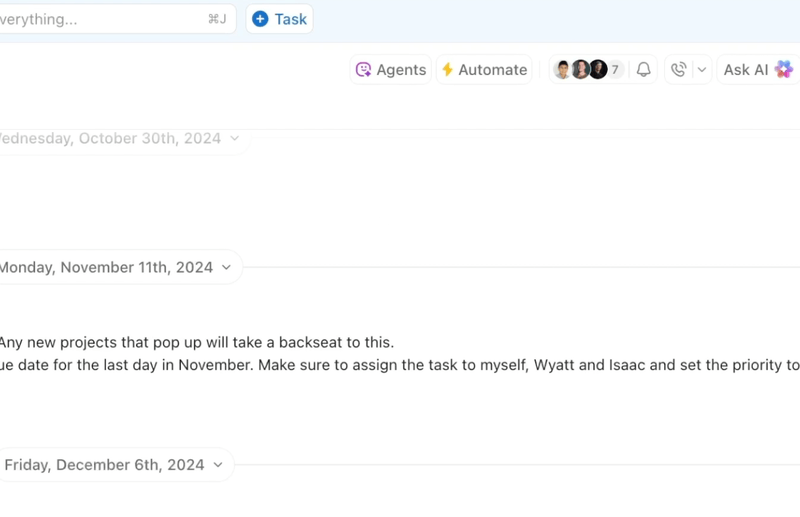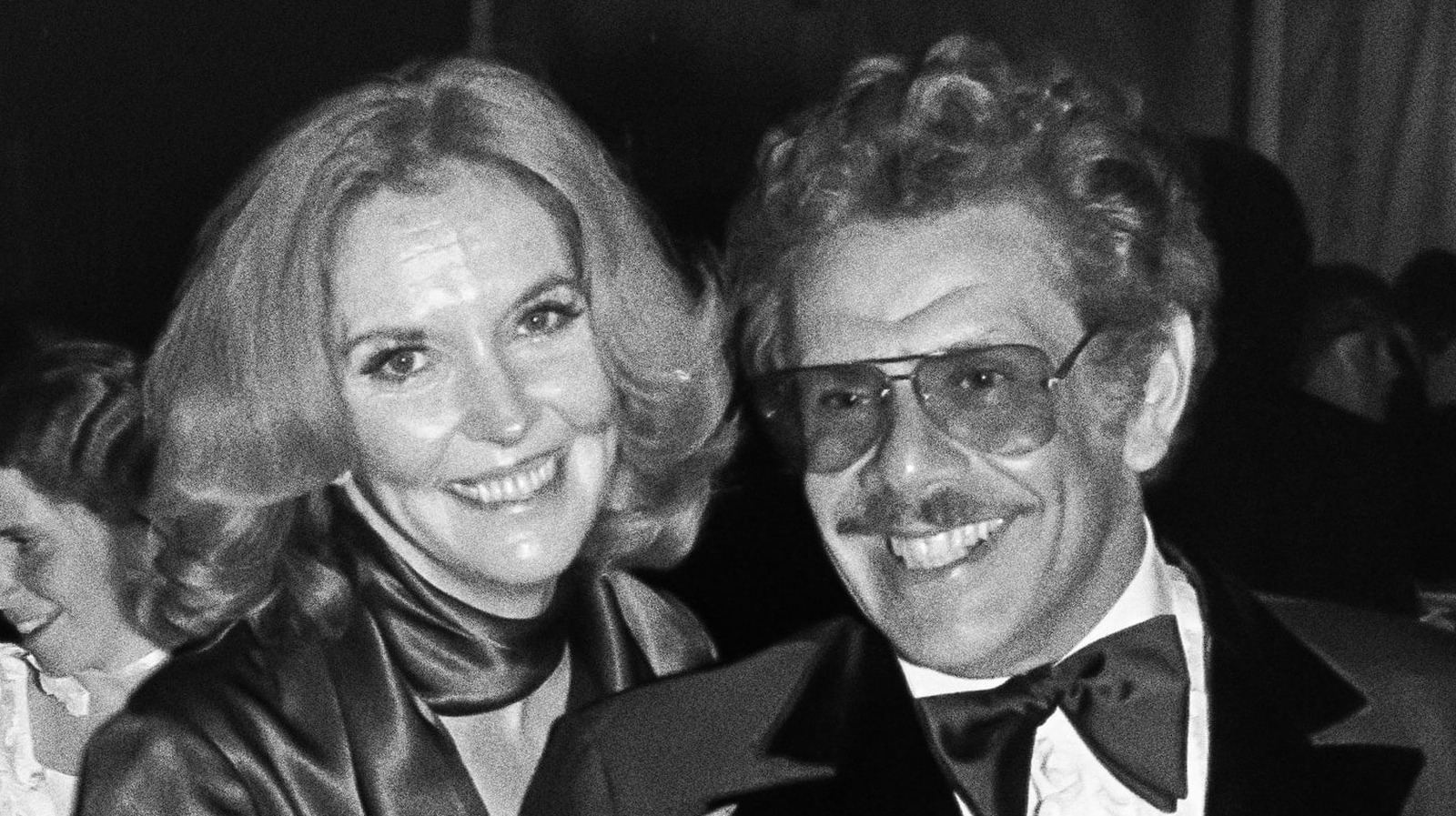Every project manager and team leader knows the feeling—your to-do list grows faster than you can check off items, and it’s hard to stay ahead of the curve.
What if some of your tasks didn’t demand much of your attention anymore?
That’s where AI agents come in.
AI agents actively drive productivity, adapt to workflows, and make real-time decisions that transform how work gets done.
In this blog post, we’ll look at 13 of the best AI agents that can help you streamline operations, prioritize better, and give your productivity a serious push.
Best AI Agents for Productivity at a Glance
| Tool | Best features | Best for | *Pricing |
|---|---|---|---|
| – AI-powered project management with Brain- Automate tasks using no-code workflows- Generate content with AI Writer for Work- Summarize updates and streamline collaboration with Chat Agents | Teams managing complex projects, docs, and collaboration in one place | Free forever plan; Customizations available for enterprises | |
| Notion AI | – Pulls insights from Notion, Slack, and Google Drive- Uses GPT-4 and Claude to respond in context- Auto-generates to-do lists from unstructured content- Helps structure docs and meeting notes | Document creation and knowledge management for async teams | Free plan available; Paid plans start at $12/month per user |
| Reclaim AI | – AI-powered scheduling for tasks, habits, and meetings- Tracks time across tasks and meetings- Syncs availability with Slack, CRMs, and calendars- Prioritizes work-life balance with smart time blocks | Smart calendar optimization and focus-time management | Free plan available; Paid plans start at $10/month per user |
| Motion AI | – Automatically schedules and reschedules tasks- Predicts project delays and adjusts workloads- AI Meeting Links protect no-meeting hours- Workflow automation with built-in templates | Task and project planning with smart scheduling for individuals and teams | Paid plans start at $20/month per user |
| Fellow.app | – Auto-generates meeting recaps, action items, and decisions- Templates for pre-meeting planning- Syncs notes and transcripts to CRMs- Stores all meeting insights in one place | Meeting-heavy teams needing clear follow-ups and centralized notes | Free plan available; Paid plans start at $11/month per user |
| Grammarly AI | – Real-time tone and clarity feedback- Plagiarism detection across millions of sources- Deep integrations across apps and browsers- AI writing suggestions for emails, docs, and more | Writing clean, error-free content across all platforms | Free plan available; Paid plans start at $30/month per user |
| SaneBox | – Smart filters to sort emails by priority- Unsubscribe with SaneBlackHole- Snooze emails to reduce clutter- Daily Digest for low-priority updates | Managing email overload and boosting inbox efficiency | Paid plans start at $3.49/month |
| Intuit Assist | – Turns notes and receipts into invoices- Personalizes financial insights with AI prompts- Smart invoice reminders and client tracking- Connects QuickBooks, TurboTax, Mailchimp | Automating small business bookkeeping and cash flow insights | Custom pricing |
| Intercom AI | – AI-powered customer support via Fin Agent- Real-time conversation summaries and reply suggestions- Unified inbox across platforms- Smart Help Center with self-serve support | Teams that want fast, AI-first support with a human fallback | Paid plans start at $39/month per user |
| Glean AI | – Company-wide AI search across all connected apps- Smart assistant to summarize docs and generate content- Personalized answers based on role and activity- Builds searchable knowledge graph | Fast answers and content support for knowledge-heavy teams | Custom pricing |
| AutoGPT | – Executes complex tasks with minimal input- Uses memory to make informed decisions- Breaks big goals into AI-handled subtasks- Summarizes docs with GPT-3.5 and GPT-4 | Automating workflows, research, and multi-step tasks | Custom pricing |
| Superhuman | – AI triage for faster email sorting- Keyboard shortcuts for instant replies- In-email calendar and social insights- Follow-up nudges and engagement tracking | Email productivity with fast triage and deep personalization | Paid plans start at $30/month per user |
| RescueTime AI | – Tracks and reports time spent across tools- Focus Sessions block distractions- Daily insights on productivity patterns- Goal alerts to build better habits | Solo workers and teams tracking time to improve focus | Paid plans start at $9/month per user |
13 Best AI Agents for Productivity to Automate Work
What are AI Agents?
AI agents are intelligent software programs that perform complex tasks, make decisions, and adapt based on data. They analyze their environment, process information, and take action to achieve specific goals.
Using machine learning and natural language processing (NLP), AI agents learn and improve over time, becoming more dynamic and responsive.
AI in the workplace enhances productivity by automating complex business processes, minimizing decision fatigue, and optimizing resource allocation. Beyond execution, agents continuously evolve and tackle AI challenges, making them essential for efficiency in fast-paced environments.
The Best AI Agents for Productivity
Let’s explore the best AI agents for productivity so you can find the perfect one for your work needs. 📊
How we review software at
Our editorial team follows a transparent, research-backed, and vendor-neutral process, so you can trust that our recommendations are based on real product value.
Here’s a detailed rundown of how we review software at .
1. (Best for AI-driven project management, workflow automation, and collaboration)
is the everything app for work combining project management, knowledge management, and team communication—all powered by AI that helps you work faster and smarter.
Meet Autopilot Agents: Your AI teammates

What truly sets apart is its next-generation AI Agents—called Autopilot Agents—built right into the platform. These AI Agents are not just simple bots or automation; they’re intelligent digital teammates that can understand your goals, make decisions, and take action across your workspace.
Autopilot Agents can supercharge productivity by:
- Automating multi-step workflows: For example, when a new client onboarding task is created, an AI Agent can automatically assign team members, set deadlines, send welcome emails, and update project statuses—no manual intervention needed
- Acting as proactive assistants: Agents monitor your workspace for triggers (like a task moving to a new stage or a deadline approaching) and take the right actions, such as escalating urgent issues, sending reminders, or generating summaries
- Personalizing to your needs: You can create custom agents using natural language instructions, tailoring them to your team’s unique processes—whether it’s content approvals, sprint planning, or recurring reporting
Want to see what it actually looks like when an AI agent understands your work context? Watch how Atlassian’s AI Agent taps into company knowledge to deliver answers with real nuance. Check out the demo →
💡 Pro Tip: AI Agents can even connect with other tools (like Slack, Google Calendar, or Salesforce) to keep your entire workflow in sync.
Automation: streamline repetitive work
Automation takes the busywork off your plate, handling repetitive tasks so teams can focus on what matters. From assigning tasks and updating statuses to sending reminders and syncing data, it keeps everything running smoothly behind the scenes.
The AI Builder makes setting up workflow automation effortless. Instead of manually configuring automation rules, you can simply describe what you need in plain English—like “Automatically assign a reviewer when a task moves to the ‘In Review’ stage”—and Brain will instantly configure the rule for you.
AI-powered insights, summaries, and personal assistance


Brain takes AI-driven work management up a notch by automating tasks, summarizing project updates, and delivering real-time insights across the organization. Built right into ’s Project Management Software, it’s an extra set of hands and brain to help make smarter decisions.
AI Agents are intelligent assistants built into the platform. These agents automate multi-step workflows, make decisions, and execute actions across —going far beyond simple task automation. You can create custom agents using natural language instructions to fit your unique processes.
As a predictive analytics software, Brain utilizes historical data and offers predictive insights to forecast project timelines and potential challenges. For example, AI analyzes past project durations and resource utilization to predict potential delays in current projects, enabling managers to allocate resources more effectively.
Additionally, using AI as a personal assistant helps stay on top of tasks, automate routine updates, and streamline decision-making.
And if you prefer hands-free interaction? Brain Max brings AI agents to your desktop with push-to-talk voice commands, so you can assign work or get updates without touching your keyboard.
AI Meeting Notetaker and model flexibility
Brain also features an AI Notetaker that can join calls, transcribe meetings, generate summaries, and extract action items—linking notes directly to tasks and projects in .
Brain users can choose between leading AI models—including OpenAI, Claude, and Gemini—directly within their workspace, giving you flexibility and control over your AI experience.
For quick responses, it offers pre-written replies or transforms short notes into polished messages, helping teams stay productive without chat overload.
best features
- Keep projects moving forward, even when you’re away: AI Agents (Autopilot Agents) can automate complex, multi-step workflows and rely on proactive digital teammates to handle tasks behind the scenes
- Collaborate in real time: Work seamlessly on tasks, documents, and projects with Docs, sharing ideas, timelines, and updates instantly
- Summarize work updates: Quickly generate AI summaries, highlighting key changes in priorities, due dates, and collaboration insights
- Customize dashboards: Visualize project progress and monitor key metrics through Dashboards
- Set and track goals: Define clear, measurable Goals, cascade them to your team, and automate progress tracking
- Integrate effortlessly: Connect with popular tools like Google Calendar, Salesforce, GitHub, and Microsoft Teams to simplify your workflow
- Find anything fast: Use Connected Search to instantly locate tasks, docs, chats, and files without switching apps
- Capture every meeting insight automatically: AI Notetaker helps you transcribe meetings, summarize discussions, and extract action items—directly linking them to your projects
limitations
- ’s mobile app may lack some advanced features that are accessible on the desktop version
- It has an extensive feature set, requiring some learning curve for non-tech-savvy users
pricing
pricing-table
ratings and reviews
- G2: 4.7/5 (10,040+ reviews)
- Capterra: 4.6/5 (4,000+ reviews)
2. Notion AI (Best for enhancing document creation and team collaboration)
Notion AI transforms the way teams manage projects, analyze information, and make decisions.
Its ability to pull information from various sources, extract insights from documents, and automate workflows makes it more than just a writing assistant. It’s an AI agent that helps teams stay organized, reduce manual work, and make data-driven decisions faster.
Notion AI integrates with your workspace, meaning it understands context, references the AI knowledge base, and helps structure work.
Notion AI best features
- Search Notion, Slack, Google Drive, and other sources for instant answers
- Surface relevant insights from organizational knowledge automatically
- Use GPT-4 and Claude to provide relevant responses to any query
- Auto-generate to-do lists from meeting notes, emails, and sales calls
Notion AI limitations
- Notion AI features are not currently available on mobile applications, limiting accessibility for users on the go
- New users may find the agent’s capabilities challenging to navigate
Notion AI pricing
- Free
- Plus: $12/month per user
- Business: $24/month per user
- Enterprise: Custom pricing
Notion AI ratings and reviews
- G2: 4.7/5 (6,000+ reviews)
- Capterra: 4.7/5 (2,400+ reviews)
🔍 Did You Know? Multitasking lowers productivity gains. Studies show that switching between tasks can reduce efficiency by up to 40%, as the brain struggles to refocus each time.
3. Reclaim AI (Best for automating task management and optimizing schedules)
Reclaim AI is an intelligent scheduling assistant designed to help teams and individuals optimize their calendars without manual intervention.
It defends your focus time, prevents burnout with smart work-life balance controls, and even syncs with tools like Slack and Asana to keep your workflow uninterrupted. Whether you need to automate meetings, protect no-meeting days, or track how your team spends time, Reclaim AI is an adaptive time manager that constantly optimizes your schedule.
Reclaim AI best features
- Schedule AI-powered habits automatically with flexible time holds, priority ranking, and smart rescheduling
- Track time across meetings, tasks, and habits with personal time tracking and people analytics
- Sync scheduling with Slack, CRM tools, and webhooks to update availability, automate workflows, and enhance collaboration
Reclaim AI limitations
- Setting up Reclaim AI can be time-consuming and may feel overly complex for casual users
- The meeting scheduling feature lacks customization options, such as adding questions for invitees, making it less suitable as a full replacement
Reclaim AI pricing
- Lite: Free
- Starter: $10/month per user
- Business: $15/month per user
- Enterprise: Custom pricing
Reclaim AI ratings and reviews
- G2: 4.8/5 (100+ reviews)
- Capterra: Not enough reviews
🔍 Did You Know? Music can boost productivity—but only the right kind. Instrumental music, especially classical or ambient sounds, helps improve focus, while songs with lyrics can distract from tasks requiring deep concentration.
📮 Insight: About 60% of workers reply to instant messages within 10 minutes, but each interruption can take up to 23 minutes to refocus, making quick responses come at the cost of lost productivity.
That’s where saves the day. Automations handle routine updates, Assigned Comments keep action items organized, and Brain sums up key discussions—so you’re always in the know without endless distractions. Less context-switching, more getting things done!
4. Motion AI (Best for task and project scheduling with AI insights)
Motion is an AI-driven task and project management platform that automatically schedules tasks, optimizes team workflows, and ensures projects stay on track. It prioritizes work based on deadlines, dependencies, and workload capacity, keeping your team aligned without constant check-ins.
Unlike traditional AI project management tools, Motion actively manages your time. It predicts project completion timelines, prevents scheduling conflicts, and auto-adjusts priorities when plans change.
Motion AI best features
- Predict and prevent missed deadlines by analyzing real-time team availability and workload and identifying risks before they become issues
- Automate workflow execution with templates to handle task creation, assignment, scheduling, and stage progression
- Adjust project plans as work is completed, automatically shifting timelines and responsibilities without manual intervention
- Streamline scheduling with AI-powered Meeting Links that prioritize high-value meetings while protecting focus time and enforcing no-meeting hours
Motion AI limitations
- Some users report experiencing occasional bugs within the application
- Motion AI doesn’t support as many third-party app integrations as some other tools
- It doesn’t provide features for weekly assessments or time tracking across different task categories
- The tool currently supports only Gmail and Outlook calendars, which can be restrictive for users relying on other calendar services like iCloud
Motion AI pricing
- Individual: $34/month per user
- Business Standard: $20/month per user
- Business Pro: Custom pricing
Motion AI ratings and reviews
- G2: 4.1/5 (110+ reviews)
- Capterra: 4.3/5 (60+ reviews)
🧠 Fun Fact: Shorter workweeks can increase productivity. Countries experimenting with four-day workweeks found that employees were just as productive—sometimes even more—while enjoying better work-life balance.
5. Fellow.app (Best for streamlining meeting workflows and improving team collaboration)
Fellow is an AI meeting assistant that enhances productivity before, during, and after every meeting. It automates note-taking, tracks action items, and centralizes meeting insights, ensuring that every discussion leads to meaningful outcomes.
This type of AI agent actively organizes and optimizes meetings. It integrates directly with calendars, CRMs, and collaboration tools to streamline scheduling, generate automated summaries, and ensure follow-ups happen on time.
Fellow.app best features
- Generate AI-powered meeting insights by asking Fellow Copilot for recaps, action items, or decisions from past meetings
- Enforce meeting best practices with built-in cost calculators, agenda and productivity templates, and pre-meeting briefs to optimize discussions
- Sync and centralize meeting data by storing all recordings, transcriptions, and notes in one place with privacy controls to manage access
- Auto-update CRM records by syncing meeting discussions with relevant fields
Fellow.app limitations
- Action items are not automated, requiring users to track and update tasks manually
- Occasional syncing issues have been reported, potentially leading to inconsistencies across devices
Fellow.app pricing
- Free
- Solo: $29/month per user
- Team: $11/month per user
- Business: $23/month per user
- Enterprise: $25/month per user (billed annually)
Fellow.app ratings and reviews
- G2: 4.7/5 (2,200+ reviews)
- Capterra: 4.9/5 (30+ reviews)
🤝 Friendly Reminder: Your most productive time of day is unique to you. Some people work best in the morning, while others hit their stride in the afternoon or evening. Identifying your peak productivity hours helps you schedule tasks more effectively.
6. Grammarly AI (Best for refining writing clarity, tone, and style across all platforms)
Grammarly improved clarity, coherence, and engagement across all forms of communication. It refines sentence structure, optimizes tone, and rewrites entire paragraphs for better readability. AI-driven insights help professionals, students, and teams craft polished, error-free content that aligns with their intended message.
With AI-powered strategic coaching and workflow automation, Grammarly functions as a personalized editor to ensure every piece of writing is clear and effective.
Grammarly AI best features
- Customize tone and style with real-time feedback that adjusts for formality, confidence, and readability based on audience and intent
- Scan for plagiarism across billions of sources to ensure originality and maintain professional and academic integrity
- Integrate seamlessly with 500,000+ apps and platforms, including Gmail, Google Docs, Slack, Microsoft Word, and Notion
- Detect and correct grammatical errors with an advanced grammar, punctuation, and spell checker
Grammarly AI limitations
- It may occasionally overlook mistakes or provide incorrect suggestions, especially in complex sentence structures or specialized content
- Grammarly offers limited options for users to customize the feedback it provides
Grammarly AI pricing
- Free
- Pro: $30/month per user
- Enterprise: Custom pricing
Grammarly AI ratings and reviews
- G2: 4.7/5 (10,400+ reviews)
- Capterra: 4.7/5 (7,100+ reviews)
7. SaneBox AI (Best for managing email clutter and boosting productivity with AI-powered sorting)
SaneBox filters your emails based on your past behavior. The app studies which emails you open, respond to, or delete to sort future messages into different folders.
It automatically categorizes messages into folders like Sane for less urgent emails, SaneNews for newsletters, and SaneBlackHole for senders you never want to hear from again. The agent streamlines follow-ups, prevents inbox overload, and even generates a Daily Digest so you can review non-essential emails at a glance.
SaneBox AI best features
- Automatically sort emails into smart folders to reduce distractions and keep your inbox focused
- Unsubscribe from unwanted emails instantly by dragging them into SaneBlackHole
- Snooze non-urgent emails with the Reminders feature, deferring them to a later time so you can focus on immediate priorities
SaneBox limitations
- While SaneBox’s AI is designed to filter and organize emails effectively, it may occasionally misclassify messages, leading to important emails being sorted incorrectly
- Some users find SaneBox’s subscription costs to be on the higher side
- Certain features are restricted when using the agent with Microsoft 365 accounts via Microsoft Graph
SaneBox pricing
- Snack: $3.49/month
- Lunch: $5.99/month
- Dinner: $16.99/month
SaneBox ratings and reviews
- G2: 4.9/5 (170+ reviews)
- Capterra: 4.8/5 (70 reviews)
8. Intuit Assist (Best for financial tasks and personalized insights)
Intuit Assist is a generative AI-powered financial assistant that simplifies bookkeeping, invoicing, and decision-making for small businesses and individuals. It automates routine financial tasks, provides personalized insights, and enhances cash flow management by integrating QuickBooks, TurboTax, Credit Karma, and Mailchimp.
Beyond automation, Intuit Assist transforms scattered financial data into actionable insights. It processes unstructured inputs—such as handwritten notes, email correspondence, and receipts—turning them into invoices, expense entries, or financial projections.
Intuit Assist best features
- Generate invoices and expense entries from photos and emails by converting handwritten notes, receipts, and vendor bills into structured financial records
- Automate invoice reminders with tone adjustments that tailor follow-up messages based on client payment history and relationship insights
- Analyze financial data through interactive AI queries to uncover trends, customer profitability, and cash flow patterns
Intuit Assist limitations
- Users relying on third-party applications or external financial tools may find limited support or interoperability
- While Intuit Assist leverages AI to provide personalized recommendations, users should be aware that this involves processing sensitive financial data
Intuit Assist pricing
Intuit Assist ratings and reviews
- G2: Not enough reviews
- Capterra: Not enough reviews
💡 Pro Tip: Create a shutdown ritual. Ending your day with a routine—like reviewing tasks or tidying up—helps you transition smoothly into personal time.
9. Intercom AI (Best for enhancing customer support and automating service workflows)
Intercom combines AI chatbots with human support teams to handle customer questions. The AI tackles common problems like password resets or shipping updates while your team jumps in for the trickier stuff. The system remembers past chats, so if a customer returns with an issue, all their history pops up.
Want to speed things up? The AI suggests responses based on similar past tickets, so agents don’t have to type the same answers over and over. Plus, the dashboard shows which questions keep popping up, helping spot areas where a quick FAQ or product tweak could save everyone time.
Intercom AI best features
- Deploy the Fin AI Agent for instant customer support by training it on knowledge base articles, PDFs, and URLs to provide accurate, human-like responses
- Enhance agent efficiency with Fin AI Copilot by generating expert answers, suggesting replies, and summarizing conversations in real time
- Deliver omnichannel support in multiple languages by unifying messages across email, live chat, and social platforms into a single inbox
- Get self-service with an AI-powered Help Center for instant answers and reduced inbound requests
Intercom AI limitations
- The AI is somewhat rigid in terms of customization. Businesses seeking highly tailored workflows or responses may find it lacking in flexibility for specific AI use cases
- Its cost can be prohibitive for smaller businesses or startups
Intercom AI pricing
- Essential: $39/month per user
- Advanced: $99/month per user
- Expert: $139/month per user
Intercom AI ratings and reviews
- G2: 4.4/5 (3,300+ reviews)
- Capterra: 4.5/5 (1,000+ reviews)
🔍 Did You Know? A whopping 87% of employees say they’d be more productive if they could choose how many days they work from home. When asked why they prefer remote work, the top reason was avoiding the commute, with increased productivity coming in second.
10. Glean AI (Best for workplace productivity with AI-driven search and task automation)
Glean enhances workplace productivity by seamlessly integrating with applications like Microsoft 365, Google Workspace, Salesforce, and Slack. It enables you to efficiently find, create, and use AI to automate tasks. It helps draft emails, summarize meetings, and analyze data.
At its core, Glean functions as a knowledge hub that brings together company information across multiple platforms, providing real-time search results and personalized recommendations. It adapts to individual roles, learning from historical data to improve accuracy and relevance over time.
Glean AI best features
- Conduct workplace searches across all company data, applications, and knowledge bases, ensuring employees get accurate, real-time answers to their queries
- Leverage an AI assistant to draft emails, generate content, summarize documents, and automate complex workflows with customizable prompts
- Utilize the knowledge graph to build a searchable repository of your organization’s people, content, and activities
Glean AI limitations
- Setting up the search requires building a comprehensive index of your company’s data, which can be time-consuming and costly
- Glean’s AI search is still in its early stages and may struggle with processing specific industry terminology
Glean AI pricing
Glean AI ratings and reviews
- G2: 4.8/5 (130+ reviews)
- Capterra: Not enough reviews
🤝 Friendly Reminder: Sometimes, doing nothing is productive. Moments of stillness—daydreaming, meditating, or simply staring out the window—can spark fresh ideas and problem-solving breakthroughs.
11. AutoGPT (Best for automating complex workflows and generating content with minimal input)
AutoGPT acts like a digital assistant that breaks big tasks into smaller, manageable chunks. Feed it a goal like ‘research competitors’ and it maps out the steps, gathering info from specified sources. The tool connects to GPT-4 to understand tasks and figure out what to do next.
For developers, it helps write and fix code by suggesting solutions or spotting potential bugs. Tell it what you’re trying to build, and it outlines the coding steps or helps troubleshoot issues. Since it runs in the cloud, you can set it up once and let it handle repetitive tasks while you focus on other work.
AutoGPT best features
- Execute autonomous tasks by defining goals and allowing AutoGPT to break them down into subtasks, completing them without ongoing user input
- Manage short-term and long-term memory to maintain task context and improve decision-making over time
- Generate human-like text with GPT-4, enabling accurate, coherent responses for a variety of tasks, from content creation to customer service
- Store and summarize files with GPT-3.5 capabilities, organizing and condensing documents to provide valuable insights
AutoGPT limitations
- Each action in AutoGPT requires a call to the GPT-4 model, leading to significant expenses, especially for tasks involving multiple steps
- It cannot convert a series of actions into reusable functions, necessitating the recreation of processes for each new task
AutoGPT pricing
AutoGPT ratings and reviews
- G2: 4.5/5 (30+ reviews)
- Capterra: Not enough reviews
💡 Pro Tip: Save AI prompt templates to speed up tasks and maintain consistency across your team.
12. Superhuman (Best for improving email productivity with AI-driven triage and task management)
Superhuman speeds up your email routine through keyboard shortcuts and quick actions. Split your inbox into sections like ‘needs reply’ or ‘can wait till later’ and zip through messages using just your keyboard. The app nudges you about emails you meant to follow up on and lets you temporarily hide messages that aren’t urgent.
Want to schedule a meeting? Just hit a few keys and your calendar pops up right there in your inbox. The app also shows you info about whoever you’re emailing—their role, company, and social profiles—saving you from opening new tabs to look people up.
Superhuman best features
- Speed up email triage with AI-powered automatic sorting, categorizing emails for easy and quick responses
- Use Instant Reply to craft quick responses, saving time on routine emails without sacrificing quality
- Send emails later with Send to choose the perfect time for your emails to go out
- Track email engagement by checking when and on which device your email was opened, with real-time insights on recipient behavior
Superhuman limitations
- Superhuman does not offer a native Windows app, limiting its accessibility
- It primarily integrates with Gmail and Outlook, lacking native support for other email services
Superhuman pricing
- Starter: $30/month per user
- Business: $40/month per user
- Enterprise: Custom pricing
Superhuman ratings and reviews
- G2: 4.7/5 (800 reviews)
- Capterra: 4.8/5 (20+ reviews)
Check out these Superhuman alternatives!
13. RescueTime AI (Best for tracking digital habits and optimizing time usage)
RescueTime watches how you spend time on your computer and gives you the real story. Noticed you spent three hours on YouTube when you thought it was just a quick break? The app shows you these patterns without judging. Tag different websites and apps as helpful or distracting, and check your dashboard to see where your time actually goes.
You can also turn on a Focus Session to block those tempting sites that pull you away from work. The app tracks these focused chunks so you can spot your most productive hours.
RescueTime AI best features
- Block distracting websites during focused work sessions with Focus Sessions, which also track your uninterrupted productivity
- Identify patterns and trends in your productivity, comparing your performance across different days and weeks
- Generate detailed reports on daily activities, productivity trends, and time usage to help you understand your work habits
- Set personalized productivity goals and receive alerts when you meet or exceed them, keeping you motivated and on track
RescueTime AI limitations
- You may find the customization options insufficient
- The tool requires continuous tracking, which may not be suitable if you prefer manual tracking or have privacy concerns
RescueTime AI pricing
- Solo: $12/month per user
- Team: $9/month per user
RescueTime AI ratings and reviews
- G2: 4.2/5 (90+ reviews)
- Capterra: 4.6/5 (140+ reviews)
💡 Pro Tip: Learn to say no. Protecting your time ensures you can focus on high-value work instead of being overloaded.
What Should You Look for in AI Agents for Productivity?
AI agents have become essential to refine workflows and enhance productivity, but with so many options, it can be hard to know which one will truly make a difference.
To ensure you’re getting the most out of the agent, here’s what to look for:
- Task automation: Choose AI that can handle repetitive tasks like scheduling, data collection, email management, and content generation so you can focus on higher-value work
- Smart integrations: Ensure your AI agent can connect seamlessly with tools like Google Drive, Slack, and Salesforce for a unified workflow
- Real-time insights: Find a solution that provides instant summaries and data analysis to help you prioritize tasks and make informed decisions quickly
- Personalization: Look for an agent that adapts to your specific needs, learning from your preferences and improving its assistance over time
- Collaboration features: Get an agent that supports teamwork by helping draft content, create updates, and manage tasks
- Scalability and flexibility: Opt for an agent that grows with your needs, whether you’re a small team or managing large-scale projects
AI-Powered Project Management with
The AI agents we’ve covered each serve a unique purpose, from task automation to communication. They help refine workflows, enhance decision-making, and improve team collaboration, making everyday tasks more efficient.
However, stands out as the all-in-one solution that unifies everything.
With ’s AI-powered features and robust automations, you can seamlessly integrate project management, task delegation, and communication in one platform.
Sign up for and experience the future of work today. 📝


Everything you need to stay organized and get work done.