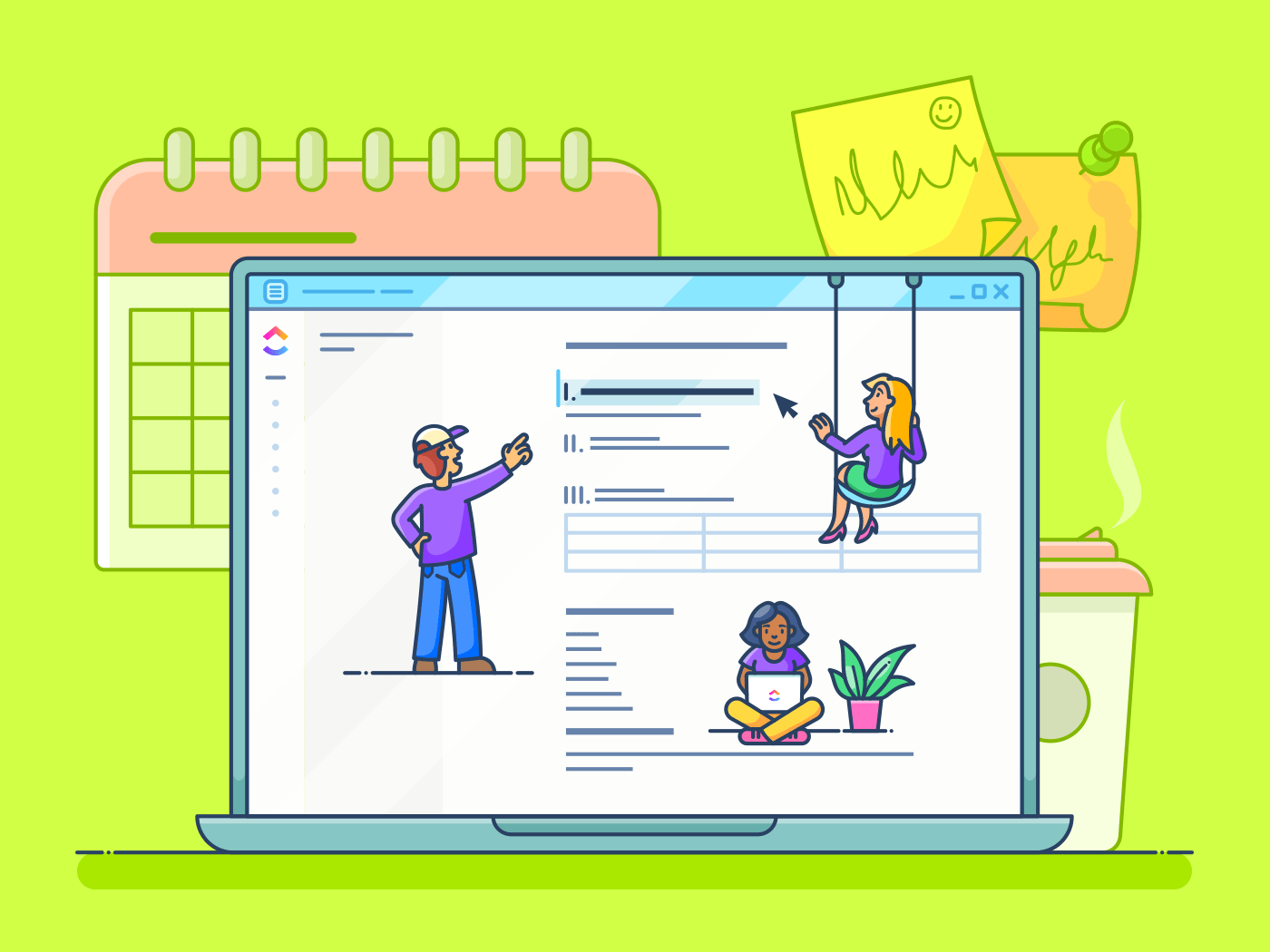If you’ve used Coda, you already know its pitch: a dashboard, a database, and a doc all rolled into one. And honestly? It works (for a while).
As your business grows, teams scale, and needs grow more complex, Coda can struggle to meet your needs. That’s why we’ve put together this article about the best Coda alternatives.
We’ve tried several database management and productivity platforms, stress-testing everything from to Obsidian to Airtable.
These are the top tools we keep bookmarked for specific task tracking or documentation use cases. Whether you’re writing team wikis, managing complex workflows, or just in need of an all-in-one workspace that feels snappy and human, you’ll find something here that fits.
Best Coda Alternatives to Build Smarter Docs
Why Go for Coda Alternatives?
Coda is a strong tool, but it’s not always the right tool for every team or workflow.
Here’s where it might fall short 👇
- Performance dips in complex setups: As your docs grow in size and logic—think multiple databases, embeds, and automations—Coda starts to lag, especially for growing teams running intense operations
- Task management features aren’t deep enough: It works fine for light planning, but if you’re after granular task management or advanced project tracking (like time estimates, dependencies, or burndown charts), it’s easy to outgrow
- No native desktop app: Unlike tools like that offer standalone desktop access, you’re limited to working in-browser
- Automation limits hit fast: When scaling repetitive workflows, built-in automation caps can be frustrating. High-volume teams will likely need more firepower
- Real-time collaboration could be better: While you can work together in real-time, the experience isn’t as fluid or frictionless as other real-time document collaboration platforms
How we review software at
Our editorial team follows a transparent, research-backed, and vendor-neutral process, so you can trust that our recommendations are based on real product value.
Here’s a detailed rundown of how we review software at .
Coda Alternatives at a Glance
Let’s look at some of the best alternatives to Coda:
| Tool | Best for | Standout features | Pricing* |
| AI-powered documentation and team collaboration for teams of all sizes | Docs with live editing, task linking, AI summaries, Brain, Table view, AI Notetaker, Connected Search, Chat | Free plan available; Custom pricing for enterprises | |
| Notion | Customizable, modular documentation for mid-sized to large teams | Synced blocks, embeds, calendars, Kanban, sharing with permissions, AI assistance | Free plan available; paid plans start from $12/user/month |
| Confluence | Knowledge management across large technical and product teams | Content macros, Jira integrations, nested pages, department-level doc organization | Free plan available; paid plans start from $5.16/user/month |
| Quip | Real-time document collaboration across mid-sized to large sales, CS, and ops teams | Spreadsheet-doc hybrids with built-in chat, task assignment with @mentions, Salesforce integration | No free plan; paid plans start at $10/user/month |
| Obsidian | Linked, local-first note-taking for individuals | Graph view of ideas, markdown notes saved locally, backlinks, non-linear editing | Free plan available; paid plans start at $5/month |
| Dropbox Paper | Note-taking within teams and individuals already using Dropbox | Real-time editing, presentation mode, task checklists, embeds from tools like Figma or YouTube | Free with Dropbox; Paid plans from $11.99/month (Dropbox) |
| Basecamp | Simplified team communication and project documentation for small teams | Message boards, Campfire chat, Hill Charts, central doc/files section | Free plan available; paid plans start from $15/user/month |
| Slite | Async documentation and lightweight internal wikis for small to mid-sized teams | Verified docs, doc insights, Ask AI, Canvas diagrams, usage tracking | Free plan available; paid plans start from $10/user/month |
| Nuclino | Cloud-based internal team wikis and fast knowledge sharing for teams of all sizes | Graph view of linked docs, real-time editing, nested collections, publish as website | Free plan available; paid plans start from $8/user/month |
| Microsoft OneNote | Multimedia note-taking across devices for large teams in the Microsoft ecosystem | Infinite canvas, sketching, OCR search, rich media capture, stylus support | Free with paid Microsoft 365 plans |
| Airtable | Connected database-style documentation workflows for mid-sized teams and agencies | Interface Designer, custom tables, linked records, Airtable Automations, real-time updates | Free plan available; paid plans start from $24/user/month |
| Evernote | Structured personal documentation and fast note retrieval for individuals | AI note summaries, web clipper, search inside images, calendar sync | Free plan available; paid plans start from $14.99/month |
| Trello | Visual documentation with flexible cards for freelancers and small teams | Custom card covers, emoji reactions, card separators, Butler automation, PowerUps | Free plan available; paid plans start from $6/user/month |
The Best Coda Alternatives to Use
Here are the top alternatives that give Coda serious competition, each with its own take on smarter docs, flexible workflows, and collaborative power ⬇️
1. (Best for Docs, project workflows, and task collaboration)
is your everything-in-one solution for collaborative work. Powered by AI, the platform blends note-taking, documentation, task management, and real-time team collaboration (minus the endless context-switching).

One of its most interesting features is Docs for documentation. You can create detailed and richly formatted documents, edit live with teammates, tag coworkers, drop in tasks mid-sentence, and even summarize a messy draft with AI.
You’ll love how seamlessly docs in connect to everything else (true to the promise of an ‘all-in-one solution’). You can link them to tasks, add custom widgets, and even update project statuses without leaving the page.
By the way, did you know that you can embed entire lists and tables in a doc in ?


That same interconnected experience carries over to Table View. It works like a mini database for task tracking, content calendars, client directories, and more.
Replace messy spreadsheets with neatly sorted and filtered tables with drag-and-drop columns, add all the context you need with Custom Fields, and keep all information in one place by linking tasks and documents together.
But where truly excels is Brain. The AI assistant integrated within (including inside Docs), and the autonomous AI Agents it powers, can together shave hours off your workweek. Here’s how.
- Create content faster from scratch, whether it is a how-to guide, release note, or proposal, just by prompting
- Automatically summarize long documents, task descriptions, and comment threads to get the key takeaways in seconds
- Create tasks and subtasks from documents or chat messages, improving team communication and collaboration
- Get contextual answers to your questions directly inside a task, a Doc, or even a comment thread


You can use ’s AI to quickly create and format documents, add editable tables within docs, include images and links, edit access permissions, and a whole lot more.
No more hours spent creating and updating wikis, SOP documents, and policy updates manually.


Got a lot of information across workspaces and connected apps? Knowledge Management indexes everything from across your workspace—tasks, Docs, and even integrations like Slack or Google Drive.
Ask a single question, and Brain surfaces answers that otherwise take ten tabs and three meetings to find.
📮 Insight: Only 12% of our survey respondents use AI features embedded within productivity suites.
This low adoption suggests current implementations may lack the seamless, contextual integration that would compel users to transition from their preferred standalone conversational platforms.
For example, can the AI execute an automation workflow based on a plain-text prompt from the user? Brain can! The AI is deeply integrated into every aspect of , including but not limited to summarizing chat threads, drafting or polishing text, pulling up information from the workspace, generating images, and more!
Join the 40% of customers who have replaced 3+ apps with our everything app for work!
best features
- Dynamic note-taking: Get personal space to quickly jot down ideas, to-dos, or meeting prep before turning them into tasks in Notepad
- Task management: Link Tasks to your docs, assign them from anywhere, and manage them efficiently with status updates, priorities, and custom fields
- AI-powered meeting notes: Let AI Notetaker auto-join your Zoom, Google Meet, or Teams calls to take detailed meeting notes. It organizes summaries under each agenda item and syncs them directly to
- Real-time communication: Keep team discussions and chats tied to your workspace with Chat. It is perfect for keeping context alive next to your project updates or documentation
- Automation and templates to save time: Work stress-free with 1000+ templates and over a hundred pre-built automations to get things started quickly
limitations
- The sheer number of features can be overwhelming at first, especially for smaller teams
pricing
free forever
Best for personal use
Free Free
Key Features:
unlimited
Best for small teams
$7 $10
Everything in Free Forever plus:
business
Best for mid-sized teams
$12 $19
Everything in Unlimited, plus:
enterprise
Best for many large teams
Get a custom demo and see how aligns with your goals.
Everything in Business, plus:
* Prices when billed annually
The world’s most complete work AI, starting at $9 per month
Brain is a no Brainer. One AI to manage your work, at a fraction of the cost.
Try for free
ratings and reviews
- G2: 4.7/5 (10,400+ reviews)
- Capterra: 4.6/5 (4,400+ reviews)
What are real-life users saying about ?
A Capterra review says,
2. Notion (Best for customizable, modular docs that double up as wikis)
Notion is often described as the modular building block of the modern workspace. It’s used for a wide range of tasks—from documenting client onboarding SOPs to managing internal team wikis and project timelines through embedded databases.
One standout feature is Notion’s synced blocks. For teams managing tons of interlinked pages, such as company policies or marketing campaigns, the ability to sync content blocks across pages ensures everyone is working with the most up-to-date information. This significantly reduces version confusion, especially in asynchronous team environments.
Notion best features
- Create tables, Kanban boards, timelines, and calendars with filters, relations, and rollups
- Share pages with comments, real-time editing, version history, and granular permissions
- Save articles, tweets, and bookmarks via the browser extension or embed external tools like Figma, Miro, Loom, or Google Maps directly into docs
- Leverage AI to summarize notes, draft content, translate text, and automate database entries
- Set up new workflows quickly with the extensive library of official and community-created templates
Notion limitations
- Can slow down when working with large databases or complex pages packed with embeds and linked blocks
- Lacks the advanced, spreadsheet-like formula capabilities and charting features inherent to Coda
Notion pricing
- Free Forever
- Plus: $12 per member/month
- Business: $24 per member/month
- Enterprise: Custom pricing
Notion ratings and reviews
- G2: 4.7/5 (6,500+ reviews)
- Capterra: 4.7/5 (2,500+)
What are real-life users saying about Notion?
Here’s a G2 review:
👀 Did you know? The PDF, invented in 1993 by Adobe, made documents virtually immortal, finally ending the chaos of ‘it looked fine on my screen!’
3. Confluence (Best for knowledge management across technical and product teams)
Confluence is widely used in fast-scaling product organizations where documentation is critical for cross-team clarity.
Its deep integration with the Atlassian ecosystem makes it a strong alternative to Coda. For teams already operating in Jira, especially engineering or IT, Confluence is a natural extension for planning, product specs, retrospectives, and internal knowledge sharing.
Unlike Coda’s flexible model, Confluence supports structured documentation tailored for technical teams. For example, product managers can draft PRDs that link directly to Jira epics, while engineering teams use the tool to create onboarding handbooks synced with team calendars.
Confluence best features
- Use content macros like page trees, tables of contents, status tags, and more to add interactivity to pages
- Embed live Jira tickets, backlogs, and roadmaps directly into Confluence pages for seamless product collaboration
- Organize docs by team, department, or function with nested pages and clear navigation
- Control information access with granular, enterprise-grade permissions at the space, page, and user level
Confluence limitations
- Can feel cluttered when managing a large volume of pages and spaces, making it harder to locate older or archived content
- Offers a more restrictive page layout and content creation experience, limiting creative and highly customized document designs
Confluence pricing
- Free: Up to 10 users
- Standard: $5.16 per user/month
- Premium: $9.73 per user/month
- Enterprise: Custom pricing
Confluence ratings and reviews
- G2: 4.1/5 (2,500+ reviews)
- Capterra: 4.5/5 (3,500+ reviews)
What are real-life users saying about Confluence?
A G2 review says,
4. Quip (Best for real-time document collaboration across sales, customer success, and ops teams)
Quip is a collaborative productivity platform, owned by Salesforce, that combines documents, spreadsheets, and chat into a single, mobile-first interface.
At its core, Quip functions as a hybrid between documents and spreadsheets. It allows teams to embed tables, run formulas, assign tasks, and hold discussions. As one of the top alternatives to Coda for Salesforce-centric organizations, Quip helps streamline team alignment and minimizes the need to switch between multiple tools.
A standout feature is its native Salesforce integration. You can link live CRM fields, track account updates, or create collaborative playbooks that pull in real-time data.
Quip best features
- Get built-in chat on every page for seamless discussion without needing external tools
- Create spreadsheets inside docs, complete with functions and charts, ideal for light planning or forecasting
- Simplify task assignment with @mentions to manage follow-ups and responsibilities inside documents
- Manage project tasks with basic checklists, Kanban boards, and calendars embedded inside documents
Quip limitations
- Sharing settings can feel overly permissive—anyone with access to a doc can often edit it by default, which may not suit teams needing tighter content control
- Offers very few meaningful integrations beyond the Salesforce ecosystem, limiting its utility as a central work hub
Quip pricing
- Starter: $10 per user/month (billed annually)
- Plus: $25 per user/month (billed annually)
- Advanced: $100 per user/month (billed annually)
Quip ratings and reviews
- G2: 4.2/5 (1,000+ reviews)
- Capterra: 4.4/5 (200+ reviews)
What are real-life users saying about Quip?
Here’s a G2 review:
🧠 Fun Fact: The Antikythera Mechanism (from around 200 BC) had inscriptions explaining its purpose, making it possibly the first ‘computer documentation.’
5. Obsidian (Best for linked, local-first note-taking)
Obsidian is a knowledge base and note-taking application that can help you organize long-form research, connect ideas, and structure second-brain systems.
Since it transforms linear note-taking into a connected network of ideas through backlinks, internal links, and visual graph views, you start seeing your knowledge base as a living system.
It excels at tasks like research synthesis, world-building, and long-form writing, where connecting disparate ideas is crucial. It works as the thinking layer before projects are formalized or shipped.
This alternative to Coda stores everything locally, ensuring privacy and complete data ownership.
Obsidian best features
- Save notes as plain text on your device, get offline access, and complete data ownership
- Connect ideas between notes and resurface related content without needing tags
- Open multiple notes at once and work across them side by side for non-linear thinking
- Visualize relationships between notes through an interactive graph view that maps out your knowledge base
Obsidian limitations
- Not built for real-time collaboration, which limits its use for teams needing shared editing or permission-based access
- Does not include built-in database or advanced table functionality; its tables are simple Markdown without formulas or views
- You’ll need paid plans to sync notes across devices or publish them anywhere
Obsidian pricing
- Free
- Sync: $5 per user, per month
- Publish: $10 per site, per month
Obsidian ratings and reviews
- G2: Not enough reviews
- Capterra: 4.8/5 (40+ reviews)
What are real-life users saying about Obsidian?
Look at this Capterra review:
⚡ Template Archive: Want to turn your Obsidian vault into a knowledge base? Check out these knowledge base templates for structure ideas you can mirror in your other tools.
6. Dropbox Paper (Best for note-taking within teams already using Dropbox)
Dropbox Paper’s minimal interface makes it effective for fast documentation and creative brainstorming. It strips away the visual clutter and lets you focus entirely on content without a steep learning curve.
You can embed images, videos, Figma files, audio clips, and even live code snippets—no clunky plug-ins or complicated file sharing setups.
While it doesn’t offer the relational databases or flexible views of more advanced tools, Dropbox Paper is still one of the best Coda alternatives for teams prioritizing speed, simplicity, and seamless team collaboration.
Dropbox Paper best features
- Convert any doc into a clean, professional-looking presentation
- Embed and preview files, including video and audio, directly from your Dropbox account
- Get real-time collaboration with live cursors and inline commenting, ideal for team feedback loops
- Reduce repetitive tasks and track ownership with task lists and due dates built into docs
Dropbox Paper limitations
- Folder organization is limited to flat lists with no nesting or color-coding, and the sluggish UI can lead to accidental doc creation
- Provides almost no options for customization of document layouts, templates, or functionality
- Cannot function as a centralized work hub due to its limited scope and lack of powerful third-party integrations
Dropbox Paper pricing
- Plus: $11.99/month
- Professional: $19.99/month
- Standard: $18/user/month
- Advanced: $30/user/month
📌 Note: Dropbox Paper is included within all Dropbox plans—there’s no separate pricing for Paper itself
Dropbox Paper ratings and reviews
- G2: 4.1/5 (4,500+ reviews)
- Capterra: 4.4/5 (200+ reviews)
What are real-life users saying about Dropbox Paper?
Here’s a G2 review:
🔔 Friendly Reminder: Not all tools play nice with the Google Workspace ecosystem. To keep your workflow seamless, look for options that support Gmail, Drive, Calendar, and Meet integrations.
7. Basecamp (Best for simplifying team communication and project docs in one place)
Basecamp is built around the idea that every project needs the same tools, like tasks, messages, files, to-do lists, and deadlines grouped in one place.
You don’t have to hunt through chat history to find the latest decision or wonder where the project brief is saved. Messages are threaded, task lists are visible to everyone, and you can upload docs or notes directly into the project space.
It also has a central repository for sharing documents, files, images, and other project-related resources. You can grant clients and external stakeholders limited, controlled access for feedback and approvals.
Basecamp best features
- Organize all project communication, tasks, files, and schedules into a single, unified workspace
- Create distinct areas like Message Boards for important announcements and Campfire for quick chats, keeping conversations organized
- Attach files from the text editor (up to 10 GB) or add standalone files (up to 5 GB)
- Track progress with Hill Charts, a visual progress tracker that helps teams show when a task is figured out conceptually, even if it’s not done yet
Basecamp limitations
- Notification issues can crop up as tagged users sometimes miss alerts, and navigating to ping messages on mobile can feel clunky and unintuitive
- Lacks any customizable database, spreadsheet, or advanced document creation capabilities
- Imposes a rigid structure that cannot be modified to fit specific team workflows
Basecamp pricing
- Free Forever
- Plus: $15/user/month
- Pro Unlimited: $299/month (billed annually)
Basecamp ratings and reviews
- G2: 4.1/5 (5,000+ reviews)
- Capterra: 4.3/5 (14,500+ reviews)
What are real-life users saying about Basecamp?
A Capterra review says,
8. Slite (Best for async documentation and lightweight internal wikis)
Slite is a knowledge management platform that combines collaborative documents with integrated discussion features.
Create verified documents, add videos, images, and rich formatting, and edit or update them along with your team. The built-in AI assistant can improve your writing, and summarize or translate your docs in seconds.
Unlike tools that lean into infinite flexibility, Slite prioritizes structure. Every note lives within a channel, and those channels are grouped by topic or team. You can ask for input on a doc, get responses via inline threads, and move forward without calling a meeting.
It also handles versioning and suggestions. When reviewing updates, you see exactly what changed and who proposed it. That’s useful when working on recurring docs like product specs, policy drafts, or internal playbooks.
Slite best features
- Organize knowledge into channels and nested docs, creating a clear and navigable company-wide wiki
- Assign reviewers and set verification dates so important docs don’t go stale
- Discuss work directly within each document through a dedicated, threaded conversation space
- Ask natural-language questions (e.g., ‘What decisions were made last sprint?’) to get summarized answers from your knowledge base
- View doc engagement over time, track workspace usage, and export team activity data via CSV for audits or reviews
Slite limitations
- Features a more rigid document structure with limited options for layout customization
- Longer documents can still lag during editing, despite ongoing improvements to address performance issues over time
- Offers only rudimentary task management capabilities in the form of basic checklists
Slite pricing
- Standard: $10/user/month
- Premium: $15/user/month
- Enterprise: Custom pricing
Slite ratings and reviews
- G2: 4.6/5 (260+ reviews)
- Capterra: 4.7 (40+ reviews)
What are real-life users saying about Slite?
A G2 reviewer says:
💡 Pro Tip: Document your current workflows before migrating to any new platform. Create flowcharts showing how information moves through your team today. This ‘workflow blueprint’ helps you configure new tools from day one and identifies integration gaps that could derail adoption later.
9. Nuclino (Best for cloud-based internal team wikis and fast knowledge sharing)
Nuclino is a cloud-based collaborative workspace and knowledge management tool that lets you create, edit, link, and organize documents in real time with a unified hub for knowledge, docs, project tracking, and brainstorming.
This tool has a drag-and-drop interface, so you can reorder items, nest collections inside one another, and switch between list, board, table, or graph views, depending on how you want to work.
Type ‘@’ to instantly connect one page to another and make your internal docs feel more like a website or internal wiki.
Nuclino best features
- Create documents efficiently with full Markdown support and slash commands
- Use /canvas to create freeform diagrams, brainstorm flows, or mind maps directly inside any doc
- Find any information instantly with a fast and responsive search function
- Publish a workspace as a website, with custom domains and site heading editing
- Visualize the entire workspace as a network of connected pages, with hover animations and color cues
Nuclino limitations
- Offers limited formatting, layout, and customization options within documents
- Collections generate auto-filled index pages that can’t be customized, which limits their use as editable landing pages or visual hubs for grouped content
- Does not include granular permissions, user roles, or advanced security controls needed by large enterprises
Nuclino pricing
- Free Forever
- Starter: $8/user/month
- Business: $12/user/month
Nuclino ratings and reviews
- G2: 4.7/5 (20+ reviews)
- Capterra: 4.7/5 (100+ reviews)
What are real-life users saying about Nuclino?
A Capterra review says,
10. Microsoft OneNote (Best for multimedia note-taking across devices)
OneNote by Microsoft is designed for freeform note-taking that doesn’t assume structure upfront. You open a notebook, pick a section, and drop in whatever you need: text, voice memos, PDFs, whiteboard snapshots, or handwritten notes.
Each page behaves like an infinite canvas. Place content anywhere, annotate over screenshots, and even write equations or doodle. The Copilot AI assistant cuts down time and effort for generating ideas, creating lists, and organizing your information.
The syncing is seamless across platforms. Whether you’re using the desktop app on Windows, the web version via OneDrive, or the mobile apps on iOS or Android, your notes stay synced and accessible.
Microsoft OneNote best features
- Organize information within a familiar hierarchical structure of notebooks, sections, and pages
- Search for text within inserted images and handwritten notes using robust Optical Character Recognition (OCR)
- Record voice notes directly in the app, with playback synced to note-taking for meeting reviews
- Use a stylus or your finger to sketch, annotate documents, or handwrite math and chemical formulas
- Clip articles, screenshots, or full webpages and drop them into a notebook with source info preserved
Microsoft OneNote limitations
- Syncing across devices can lag, especially with offline edits or frequent switching, occasionally disrupting workflow
- Can become disorganized due to its unstructured nature
Microsoft OneNote pricing
- Free Forever (available across all Microsoft 365 plans by default)
- Microsoft 365 Personal: $9.99/month
- Microsoft 365 Family: $12.99/month
- Microsoft 365 Business Basic: $6.00/user/month (billed annually)
- Microsoft 365 Business Standard: $12.50/user/month (billed annually)
- Microsoft 365 Business Premium: $22.00/user/month (billed annually)
- Microsoft 365 Apps for Business: $8.25/user/month (billed annually)
Microsoft OneNote ratings and reviews
- G2: 4.5/5 (1,800+ reviews)
- Capterra: 4.6/5 (1,800+ reviews)
What are real-life users saying about Microsoft OneNote?
A G2 reviewer says:
11. Airtable (Best for connected database-style documentation workflows)
Airtable a powerful no-code tool for building custom applications, such as CRMs, content planners, project trackers, and more. It is useful for documentation and internal knowledge systems where real-time data sync, ownership, and field-level organization matter.
Each base can include multiple tables that support rich field types like text, dropdowns, linked records, attachments, collaborator tags, and more. You can connect related docs across tables, build filtered views, and turn records into knowledge entries.
Enhance functionality further with extensions or scripts if needed, and control access with sharing and permission settings.
Airtable best features
- Build powerful and flexible relational databases with a user-friendly, spreadsheet-like interface
- Link records across tables to avoid duplication and keep interconnected documentation up to date
- Switch between Grid, Gallery, Kanban, Calendar, and Gantt views to help teams navigate records in ways that match how they work
- Analyze documents, generate images, and find quick answers to queries with AI Agents
- Design custom, interactive dashboards and applications for end-users
- Use Airtable Automations to trigger updates, reminders, or Slack messages when new documents are added or revised
Airtable limitations
- Lacks any robust long-form document creation or text-editing features, making it unsuitable for building a wiki or knowledge base
- Record limits can be restrictive for large datasets, and there’s no email alert system when automation run limits are hit
Airtable pricing
- Free Forever
- Team: $24/user/month
- Business: $54/user/month
- Enterprise Scale: Custom pricing
- AI Add-on: Starts at $6/user/month
Airtable ratings and reviews
- G2: 4.6/5 (2,900+ reviews)
- Capterra: 4.7/5 (2,000+ reviews)
What are real-life users saying about Airtable?
A G2 review says,
12. Evernote (Best for structured personal documentation and fast note retrieval)
Evernote is a popular tool for structured, personal documentation. Users can clip web articles, scan handwritten notes, forward emails into notebooks, and then tag and organize everything for easy retrieval.
Each notebook serves as a container, with notes that can include checklists, attachments, embedded documents, and links to calendar events. It offers reliable syncing across desktop and mobile devices, and with built-in OCR support, even scanned receipts or handwritten notes become searchable.
The built-in AI can summarize, edit, and transcribe your notes and also quickly find the right information from them.
Evernote best features
- Transcribe, summarize, and organize meeting notes using voice input or recordings on the AI note-taker
- Find content inside images, PDFs, and handwritten notes using optical character recognition
- Save articles, whole web pages, or PDFs with source attribution into a specific notebook for later reference
- Scan physical documents, whiteboards, and business cards directly into the app using a mobile device camera
- Annotate images and PDF files with text, arrows, and highlights without leaving the application
Evernote limitations
- Some actions, like attaching or exporting notes, feel clunky, and there’s no direct integration to email notes from within the app
- Has experienced significant price increases and severe limitations on its free plan since its acquisition by Bending Spoons
Evernote pricing
- Free Forever
- Personal: $14.99/month
- Professional: $17.99/month
- Enterprise: Custom pricing
Evernote ratings and reviews
- G2: 4.4/5 (2,000+ reviews)
- Capterra: 4.4/5 (8,000+ reviews)
What are real-life users saying about Evernote?
Here’s a G2 review:
13. Trello (Best for visual documentation with flexible cards)
Atlassian’s Trello is often associated with Kanban-style project management. However, looking closer, it’s also a tool for documenting processes, capturing meeting notes, or creating team knowledge boards in a visual-first format.
Inside it, the custom card covers, emoji reactions, and confetti animations give documentation a more human touch.
You can also organize content more effectively using separators, labels, keyboard shortcuts, and set up ‘Done’ states that match your workflow. For teams that don’t need nested databases or structured tables, Trello gives just enough structure to manage shared knowledge.
Trello best features
- Use color or image-based covers to visually distinguish docs, notes, or resource cards at a glance
- Create simple line breaks in a list with ‘—’ (card separators) to group related cards or stage documentation
- Use labels, due date checkmarks, or archived lists to indicate documentation updates or completed knowledge entries
- Automate repetitive actions, such as moving cards or adding checklists, with the built-in Butler automation engine
- Extend the functionality of boards by adding Power-Ups for integrations and features like calendars and custom fields
Trello limitations
- Lacks any robust long-form document creation features, making it unsuitable for building a knowledge base or wiki
- When boards get crowded with too many cards, attachments, or ongoing automations, performance can lag, especially during data-heavy workflows
- Offers limited native reporting and analytics capabilities
Trello pricing
- Free Forever (up to 10 collaborators per workspace)
- Standard: $6/user/month
- Premium: $12.50/user/month
- Enterprise: $17.50/user/month
Trello ratings and reviews
- G2: 4.4/5 (13,500+ reviews)
- Capterra: 4.5/5 (23,000+ reviews)
What are real-life users saying about Trello?
A Capterra review says,
Upgrade Your Docs and Task Management With
There’s no denying Coda is clever. It helps you move faster by storing documents, databases, and dashboards. But as your workflow becomes more demanding, you need a tool that doesn’t slow down under pressure or limit what your team can do together.
is that step up.
It offers docs that connect to real-time project tracking, tables that pull live data, chat features that connect teams, and AI that actually scales with your work. The best part? adapts. Whether you’re managing product docs, SOPs, or internal wikis, it shapes itself around your workflow.
If you’re ready for a productivity platform that keeps up with how you work, no matter how fast things move, is worth a serious look.
👉 Try today and bring your docs, tasks, and ideas together in one powerful workspace.


Everything you need to stay organized and get work done.