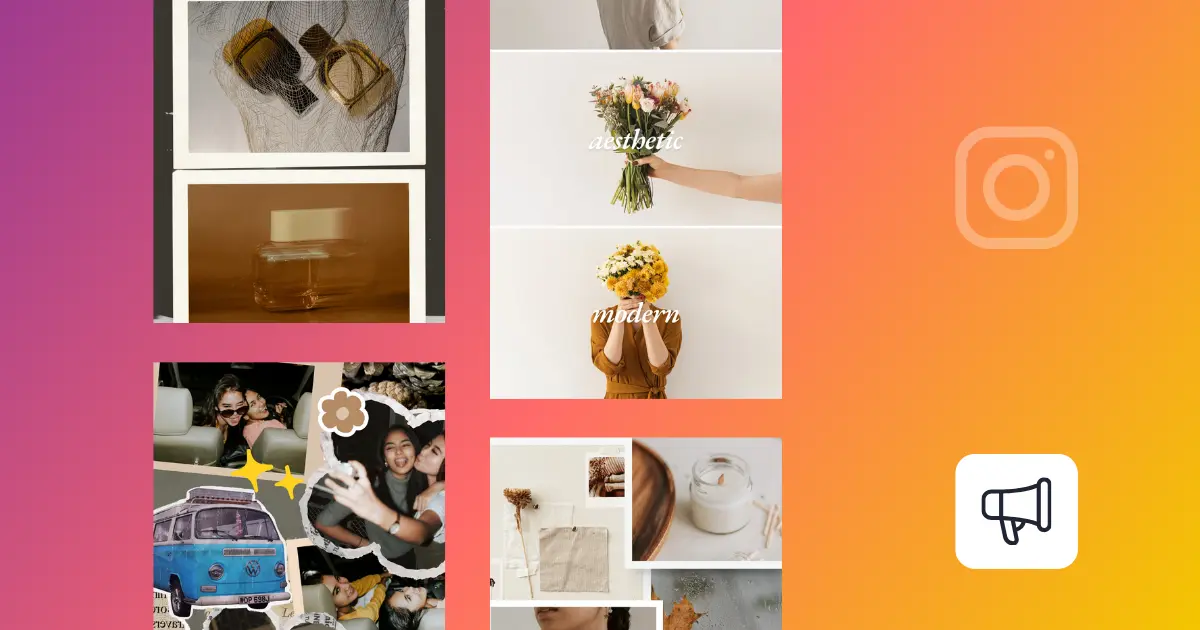Google Drive has been a go-to cloud storage solution for billions around the globe, and it’s easy to see why.
Its user-friendly interface and seamless integration with Google Workspace apps like Google Docs, Google Photos, and Google Sheets provide users with powerful tools for collaboration, document management, and effortless sharing. ✨
As someone who has relied on Google Drive for years, I appreciate its ability to manage my workflow and enhance teamwork. However, after trying various alternatives, I found options that matched and often exceeded Google Drive’s capabilities.
Drawing from my personal experiences and insights from my team at , I’ve compiled a list of top-notch Google Drive alternatives. These options can meet your business needs while offering enhanced security and value.
In this post, we’ll explore these secure cloud storage services in detail, highlighting their unique features, pricing structures, and how they can improve your file-sharing process.
Let’s get started! 💡
13 Best Google Drive Alternatives
What Should You Look for in a Google Drive Alternative?
Choosing a Google Drive alternative goes beyond a simple search. Here’s what to look for to ensure you choose a secure cloud storage solution that meets your needs:
- Storage capacity: Ensure the tool offers enough cloud storage space for your current and future needs. If you handle large files, look for solutions with generous or unlimited storage
- Security features: Choose cloud storage services that provide robust security measures, including encryption and two-factor authentication. These features protect your files and secure data from unauthorized access
- Storage options: Start with a free plan, if available, to test the service’s capabilities before committing to a paid plan
- User-friendly interface: Opt for a service with an intuitive interface that simplifies organizing your files and folders. A user-friendly design reduces the learning curve, allowing you to get started quickly and efficiently
- Backup and recovery options: Verify that the service provides backup and recovery features to protect against data loss due to accidental deletions or corruption
- Cost-effectiveness: Review the pricing structures and find a solution that balances affordability with the essential features you need
💡 Pro Tip: Explore some Google Drive hacks to help you get organized.
🎨 Organize files with color-coded folders for quick visual identification
🌍 Set up offline access to work on your documents anytime, anywhere
📄 Create templates for repetitive tasks to save time and maintain consistency in your projects
🔔 Set notifications for document updates to stay informed about changes made by others
🔍 Use the Explore tool to research topics and gather information directly within your document
13 Google Drive Alternatives
Here’s my curated list of the top 13 secure Google Drive alternatives that offer robust security without compromising on user-friendly features:
1. (Best all-in-one tool for file management and collaboration)

If you’re looking for a robust Google Drive alternative that accommodates your storage needs and collaborative processes, is an excellent choice. As an all-in-one project management tool, it has entirely transformed how my team and I work. More than just a task manager, it streamlines everything from basic file sharing to complex project workflows.
Google Drive integration
’s Google Drive integration has been a game-changer for my team. With this drive integration feature, you can easily attach Google Drive files directly to your tasks, keeping relevant documents linked.
We’ve saved countless hours by dragging and dropping files into task comments or attaching them directly to task cards. Plus, you can create Google Docs, Sheets, or Slides and preview them within without switching platforms.
Connected Search
Another standout feature is the Connected Search feature, which allows you to search any file across your entire Workspace, making it easy to locate files, tasks, and documents.
The best part? It even searches through every connected app, including Google Drive. So, if I have files scattered across Google Drive, tasks in , and conversations in Slack, I can use ’s Universal Search to quickly find a specific document stored in Google Drive—all without toggling between apps.


Docs
Additionally, Docs takes document creation and team collaboration to the next level. Its versatility—from wikis to roadmaps—makes it a powerhouse for managing files while enhancing productivity and boosting effective teamwork. My team uses this feature to build Docs with embedded files, links, and widgets, which helps us execute ideas without delays.
What I love about Docs is that it’s not just for writing—it’s fully integrated with task management. You can create a database, link documents to tasks, assign action items, and embed files like images, Google Drive documents, spreadsheets, or meeting notes, keeping everything organized in one place. This centralization makes it easier for us to collaborate and ensures everyone can access the necessary information.
best features
- Integrate with your favorite tools like Slack, Asana, and Google Drive seamlessly using Integrations to create a unified workspace
- Communicate and collaborate with your team directly within tasks or projects with Chat
- Create, assign, and track tasks efficiently and break down projects into smaller steps using Tasks
- Automate repetitive tasks with Automations to save time and reduce errors.
- Use pre-built Templates to kickstart projects and tasks without having to start from scratch
limitations
- Some integrations may require initial setup, which can be time-consuming
- The mobile app lacks some desktop features
pricing
- Free Forever
- Unlimited: $7/month per user
- Business: $12/month per user
- Enterprise: Contact for pricing
- Brain: Add to any paid plan for $7/month per Workspace member
ratings and reviews
- G2: 4.7/5 (9,000+ reviews)
- Capterra: 4.6/5 (4,000+ reviews)
💡 Pro Tip: Wondering how to clean up your Google Drive? Here are some strategies you can follow:
📂 Create a clear folder structure to categorize files logically
🏷️ Rename files with clear, descriptive titles for easier identification
🗑️ Regularly review and remove files you no longer need to free up space
⭐ Star important files for quick access, keeping your most essential documents at your fingertips
2. Dropbox (Best cloud storage service for small businesses)
Dropbox is one of this list’s oldest secure cloud storage service and stands out as a reliable Google Drive alternative. It offers two-factor authentication for enhanced security and automatic device syncing, ensuring your files are always accessible.
Its version history feature helps prevent accidental loss of important changes, while the Paper feature allows you to create, edit, and comment on documents collaboratively with your team. I often use it to organize project files and share resources with my colleagues, as the user-friendly interface makes collaboration easy and efficient.
Dropbox best features
- Store and retrieve documents, photos, and videos anytime and anywhere
- Keep your files updated across devices with auto-syncing
- Back up important data and protect them from accidental deletion
Dropbox limitations
- Free plan offers only 2GB of storage
- Limited version history in the free plan
Dropbox pricing
- Plus: $11.99/month
- Essentials: $19.99/month
- Business: $18/user/month
- Business Plus: $30/user/month
- Enterprise: Custom pricing
Dropbox ratings and reviews
- G2: 4.4/5 (27,000+ reviews)
- Capterra: 4.5/5 (21,000+ reviews)
3. Box (Best for document collaboration and enterprise content management)
If you’re looking to change your content management system completely, Box is a great Google Drive alternative. Its AI-powered platform, the Intelligent Content Cloud, improves secure collaboration across your organization.
In my experience, Box has been crucial for securely managing and sharing files with my team from anywhere. Its strong data protection and productivity tools make it a valuable asset for any business prioritizing efficiency and security.
Box best features
- Integrate with other productivity tools like Google Workspace (Google Docs) and Microsoft 365
- Use eSignature functionality to sign documents digitally
- Manage user permissions and access levels for file changes or comments
Box limitations
- Noticeable latency when uploading new files slowing down sharing and collaboration
- Some users reported that the mobile app is slow and often crashes
- No free trial option for enterprise-level features
Box pricing
- Business: $20/month
- Business Plus: $33/month
- Enterprise: $47/month
- Enterprise Plus: Custom pricing
Box ratings and reviews
- G2: 4.2/5 (4,000+ reviews)
- Capterra: 4.4/5 (5,000+ reviews)
4. iCloud Drive (Best for syncing files)
iCloud Drive is a popular Google Drive alternative for syncing files across all Apple devices, and it’s also accessible to Windows users. It helps you easily access your files on your iPhone through the Files app, with any changes instantly updating on your Mac and iPad. This real-time syncing allows you to work without worrying about version control.
The platform’s simplicity is a significant advantage. Uploading files is as simple as clicking the cloud icon, and sharing is just as easy—whether I want to collaborate or send a copy, I can do it with just a few taps. Overall, iCloud Drive boosts productivity and keeps my files organized, making it a dependable choice for anyone within the Apple ecosystem.
iCloud Drive best features
- Sync files seamlessly across all Apple devices and Windows
- Automatically back up your devices, ensuring photos, videos, and app data are securely stored and easily retrievable when needed
- Collaborate in real-time using iCloud Paper, which allows multiple users to create, edit, and comment on documents simultaneously, enhancing teamwork
- Restore deleted files for up to 30 days, ensuring nothing is permanently lost
iCloud Drive limitations
- Lacks a built-in versioning system for files, which makes it difficult to recover previous versions of documents if they are overwritten or deleted
- Experiences slow syncing when handling large files
- The free cloud storage option is limited to 5GB, which may not meet the needs of power users
iCloud Drive pricing
- 50GB: $0.99/month
- 200GB: $2.99/month
- 2TB: $9.99/month
- 6TB: $29.99month
- 12TB: $59.99/month
iCloud Drive ratings and reviews
5. MEGA (Best for secure file sharing and storage)
MEGA provides robust security features, including end-to-end encryption and two-factor authentication, ensuring your files remain secure even from MEGA. As a file-sharing software, it offers a storage solution that enables sharing of secure, password-protected files, making client collaboration easy. Plus, new users receive 20GB of free storage right from the start.
My team finds MEGA’s security features incredibly beneficial for maintaining confidentiality. The end-to-end encryption and two-factor authentication give us peace of mind when storing and sharing sensitive files.
MEGA best features
- Accept files from MEGA users and even others
- Restore older file versions in case of accidental changes or deletion
- Set expiration dates and password protection for shared files
MEGA limitations
- Free accounts have limited transfer capacity
- Lacks tools for editing Microsoft Office documents directly in the cloud; this means users must download files to make changes, which might disrupt their workflow
MEGA pricing
- Pro Lite: $5.34/month
- Pro I: $10.96/month
- Pro II: $21.94/month
- Pro III: $32.91/month
MEGA ratings and reviews
- G2: Not enough reviews
- Capterra: 4.5/5 (100+ reviews)
6. ownCloud (Best for collaboration and data control)
ownCloud is a free Google Drive alternative solution that syncs files across devices, keeping them updated. Its end-to-end encryption ensures sensitive data remains safe during transfers.
Additionally, ownCloud allows for collaborative document editing, enabling real-time work on shared projects with colleagues through Office 365 or Collabora. This combination of security and collaboration makes it a valuable tool for team projects.
ownCloud best features
- Restore previous file versions with version history
- Collaborate in real-time on documents with built-in editing tools
- Set up private file links for secure, time-limited access sharing
ownCloud limitations
- Advanced features are restricted to the enterprise edition
- Free plan doesn’t offer customer support, which can be a drawback for users needing assistance with setup or troubleshooting
ownCloud pricing
- Community Edition: Free
- ownCloud Hosted on your Server (Standard Subscription): Approximately $5.70/user/month
- ownCloud Hosted on your Server (Enterprise Subscription): Approximately $17.50/user/month
- ownCloud Online (Teams – 1 to 4 users): $13.92/user/month
- ownCloud Online (Single users): $16.06/user/month
ownCloud ratings and reviews
- G2: 4.3/5 (200+ reviews)
- Capterra: 4.2/5 (50+ reviews)
7. Microsoft OneDrive (Best for file syncing and storing)
If you’re looking for a secure file-sharing solution for your business that integrates effortlessly with Microsoft 365, consider Microsoft OneDrive, a robust Google Drive alternative. It enables you to save, access, and manage files efficiently across multiple devices.
From my experience, OneDrive’s desktop and mobile apps have been essential for seamless access to files, whether I’m working at my desk or on the move. The real-time synchronization and file recovery features have kept team projects on schedule and maintained data integrity.
Microsoft OneDrive best features
- Keep your files synchronized across all devices to guarantee you always have the latest version on hand
- Work together on documents with teammates and view updates in real-time
- Upload large files up to 250GB at once
- Back up your files from mobile devices automatically
- Edit documents on the go with mobile apps for iOS and Android
Microsoft OneDrive limitations
- Free plan doesn’t include powerful productivity apps
- Free version has a 5GB storage limit, which may be insufficient for users with larger files or extensive data needs
Microsoft OneDrive pricing
- OneDrive for Business (Plan 1): $5/month (billed annually)
- Microsoft 365 Business Basic: $6/month (billed annually)
- Microsoft 365 Business Standard: $12.50/ month (billed annually)
Microsoft OneDrive ratings and reviews
- G2: 4.3/5 (9000+ reviews)
- Capterra: 4.5/5 (12000+ reviews)
8. Nextcloud (Best for cloud data management and storage)
Nextcloud is a versatile cloud storage platform for personal and professional data management. Its collaboration tools enable real-time document editing for team projects and seamless file sharing with colleagues. With robust security features like two-factor authentication and end-to-end encryption, it ensures that sensitive files are stored securely and confidently.
Nextcloud best features
- Sync files across devices with cross-platform compatibility
- Customize the interface with themes and branding options
- Secure your data with end-to-end encryption and two-factor authentication
Nextcloud limitations
- Performance during high-traffic servers
- Mobile app lacks features compared to the desktop version, which might limit functionality for some users
- No official free trial for its cloud services; the free version is open-source and may require manual setup, which could be challenging for non-technical users
Nextcloud pricing
- Single Users: $19.26/month (billed annually)
- Teams: $17.12/month (billed annually)
Nextcloud ratings and reviews
- G2: 4.3/5 (100+ reviews)
- Capterra: 4.6/5 (400+ reviews)
9. Sync.com (Best for file sharing with strong encryption)
Sync is mainly known for its strong privacy and security features, which make it a top Google Drive alternative. Like many in the list, the cloud storage tool offers end-to-end encryption. However, unlike its competitors, Sync takes an uncompromising stance on security by not allowing its team to view your content, adding an extra layer of trust.
In my experience, Sync’s advanced sharing controls have been incredibly useful for managing confidential documents. I’ve been able to set password protection and expiration dates on shared links, giving me peace of mind when collaborating with my team on sensitive projects.
Sync.com best features
- Restore previous file versions and recover deleted ones up to 365 days
- Create secure links with enhanced privacy for sensitive file sharing
- Track activity in shared folders with detailed event logs
Sync.com limitations
- Syncs files to only one folder, which requires you to adjust your existing file organization structure
- User interface, particularly in the web version, is often described as clunky, making navigation less intuitive
- Free plan comes with only 5GB of storage
Sync.com pricing
- Free Forever
- Solo Basic: $8/month
- Solo Professional: $20/month
- Teams Standard: $6/month
- Teams+ Unlimited: $15/month
- Enterprise: Custom pricing
Sync.com ratings and reviews
- G2: 4/5 (30+ reviews)
- Capterra: 4.4/5 (40+ reviews)
10. pCloud (Best for multi-device file syncing)
pCloud is a versatile cloud storage solution that allows users to sync files across devices through its desktop app, creating a virtual drive for secure and seamless access. The platform features a public link-sharing option, which makes it easy to send files to clients, while built-in media players allow users to stream videos and create audio playlists directly from the cloud.
pCloud best features
- Access extra storage without taking up local space in your devices
- Share files with password protection and expiration dates
- Use File versioning to go back and restore older file versions
pCloud limitations
- Limited free storage compared to its competitors
- Lacks integrated collaboration tools
- Free plan has a limit of 10GB (with tasks to complete for the full amount), which may not be enough for power users
pCloud pricing
- Business: $9.99/month
- Business Pro: $19.98/month
pCloud ratings and reviews
- G2: 4.2/5 (150+ reviews)
- Capterra: 4.5/5 (170+ reviews)
11. Koofr (Best for integrating multiple cloud storage accounts)
Koofr is a cloud storage solution that integrates multiple accounts, such as Google Drive, Dropbox, and OneDrive, into a single interface. This allows users to access and manage their files without switching between apps.
It also supports direct file sharing with password protection and expiration dates, ensuring secure collaboration on sensitive projects. For my team, this functionality has proven beneficial for maintaining the privacy and integrity of shared files.
Koofr best features
- Save web content directly using the Koofr Chrome extension
- Preview images, videos, and PDFs without downloading them
- Recover deleted files for up to 7 days without using additional storage space
Koofr limitations
- Has daily limits for public sharing
- Slows down when handling large files
- Free plan has a 10 GB limitation
Koofr pricing
- Free Forever
- Briefcase S: $0.54/month
- Briefcase M: $1.07 /month
- Suitcase L: $2.14/month
- Suitcase XL: $4.28/month
- Suitcase XXL: $10.70 /month
- Crate 3XL: $21.40 /month
- Crate 5XL: $37.45 /month
Koofr ratings and reviews
- G2: 4.4/5 (30+ reviews)
- Capterra: 4.6/5 (20+ reviews)
12. Backblaze (Best for file storage and backup)
Backblaze is a straightforward, cost-effective cloud storage solution focused on backup and file storage. It automatically backs up data from your computer and provides unlimited storage capacity.
The platform’s version control feature allows users to retrieve older versions of files when necessary. Additionally, Backblaze offers the option to receive data physically via a USB hard drive, which can be particularly helpful during a system restore.
Backblaze best features
- Ensure data is secured with automated backups
- Restore files easily with options like zip file downloads or physical hard drives
- Configure two-factor authentication for added security
Backblaze limitations
- Does not support email backups from online servers, such as Gmail
- Default file versioning limited to 30 days
Backblaze pricing
- Pay-As-You-Go: $6 per TB/month
- B2 Reserve: $1560 per 20TB/year
Backblaze ratings and reviews
- G2: 4.7/5 (80+ reviews)
- Capterra: 4.7/5 (130+ reviews)
13. SpiderOak (Best for backing up data and ensuring security)
SpiderOak prioritizes privacy and security, offering features like end-to-end encryption to protect sensitive data. This makes it a good Google Drive alternative for those managing confidential files or collaborating remotely.
I appreciate how SpiderOak allows users to set up daily backups for work documents and shared folders, ensuring that all changes are automatically synced across devices without manual intervention.
SpiderOak best features
- Create backups automatically with customizable scheduling options
- Restore previous versions with the file versioning feature to revert unwanted changes
- Synchronize data across devices using SpiderOak’s cross-platform support
SpiderOak limitations
- High pricing compared to other services
- User interface can be difficult to navigate
- Does not offer a free plan or a trial period for the full experience; users must commit to a subscription
SpiderOak pricing
- 150 GB: $6/month
- 400 GB: $11month
- 2 TB: $14/month
- 5 TB: $29/month
SpiderOak ratings and reviews
- G2: Not enough reviews
- Capterra: Not enough reviews
💡 Pro Tip: Learn how to use AI in Google Docs to enhance your writing, streamline collaboration, and automate formatting for a more efficient document creation process!
If you’re seeking an upgrade from Google Docs, explore our curated list of top alternatives that offer innovative features and enhanced functionality to meet your needs.
Maximize Your File Security and Organization with
Choosing the right cloud storage service is essential for organizing and securing your files. 🔒
However, with so many options available, it can take time to determine which one best meets your business needs. The above tools offer robust security features, enhance collaboration, and streamline workflows.
Among these, is an all-in-one solution that stands out as a comprehensive Google Drive alternative. It seamlessly combines file management, task collaboration, and seamless integration with other applications. With customizable features and templates, it adapts to your specific workflow, making it easier to manage projects and share documents effectively.
Sign up on today and see it transform how your team collaborates and stays organized!


Everything you need to stay organized and get work done.