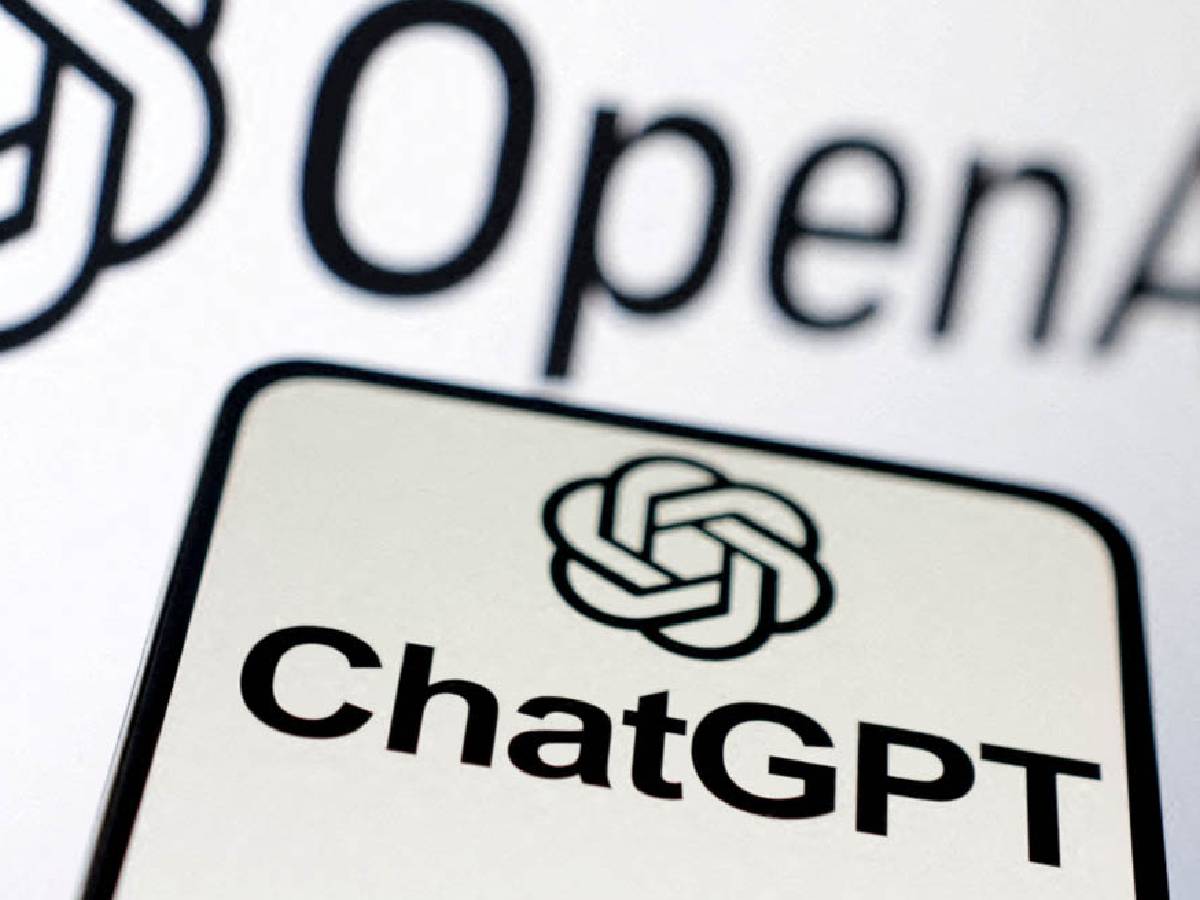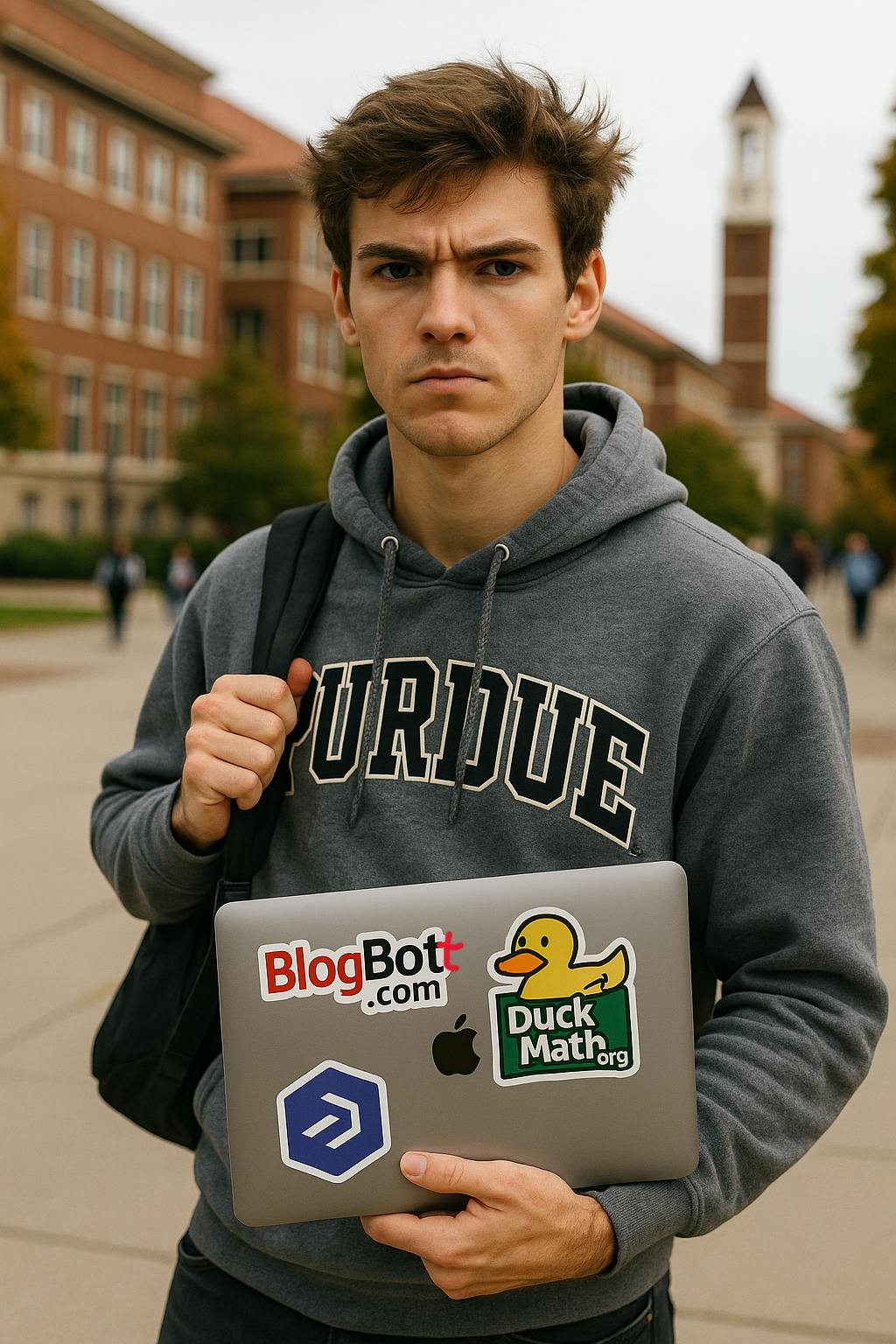If you’ve tested Meta AI and thought, “This is good, but not quite what I need”—you’re not alone. While Meta’s LLaMA models and integrated AI tools are impressive, they’re not always the best fit for every workflow.
Maybe you’re looking for better output quality. Tighter privacy controls. Or a tool that integrates with your existing stack without duct taping. Maybe you need an alternative that doesn’t require a Meta account or beats Meta AI pricing.
Whatever your reason, this guide is for you.
We’ve rounded up 13 of the best Meta AI alternatives available in 2025—each vetted for real-world use cases like language modeling, workflow automation, image generation, team collaboration, and more. You’ll find side-by-side insights into what each tool does best, their limitations, pricing, and how they stack up—so you can choose the right AI platform for your goals, not just the biggest name in the room.
| Tool | Best for | Key features | Pricing |
| AI-powered all-in-one project management and collaboration | AI writing assistant, workflow automation, connected search | Free plan available; Paid plans from $7/month | |
| ChatGPT | Versatile, conversational AI chatbot for everyday use | Strong reasoning capabilities, coding support, plugin ecosystem | Free plan available; Plus from $20/month |
| Claude | Nuanced responses and document analysis | Long context window, robust document processing, thoughtful reasoning | Free plan available; Pro from $20/month |
| Jasper | Enterprise-grade content marketing and creation | Brand voice customization, SEO features, team collaboration | Plans from $49/month |
| Perplexity AI | Real-time information retrieval and research | Live web search integration, citation tracking, multimodal capabilities | Free plan available; Pro from $20/month |
| Google Gemini | Multimodal reasoning and Google ecosystem integration | Cross-application functionality, strong reasoning across formats, extensive knowledge | Free plan available; Advanced from $19.99/month |
| Microsoft Copilot | Professional workflows and Microsoft 365 integration | Native Microsoft ecosystem integration, contextual assistance, enterprise security | $30/month (requires a Microsoft 365 subscription) |
| Hugging Face | Open-source AI model deployment and experimentation | Thousands of open models, collaboration tools, model fine-tuning | Free plan available; Pro from $9/month |
| DALL·E 3 | Advanced image generation and editing | Photorealistic imagery, inpainting/outpainting, precise prompt following | Pay-per-generation starting at $20 for 250 images (or $0.08/image) |
| YouChat | Web search-enhanced conversational AI | Integrated search results, citation tracking, multimodal understanding | Free plan available; Pro from $20/month |
| Otter AI | AI-powered meeting note-taking, transcription and summarization | Live transcription, meeting summaries, automated action items | Free plan available; Pro from $16.99/month |
| Replit AI | AI-assisted software development and coding | Code completion, debugging assistance, educational support | Free plan available; Paid plans from $35/month |
| Notion AI | Knowledge management and content creation | Document drafting, summarization, integrated workspace | Add to any plan for $10/user/month |
Not every AI tool is built for the same job, and that’s the whole point of seeking an alternative. Whether you’re building a chatbot, analyzing images, summarizing research, or automating workflows, the best Meta AI alternative will align with your specific goals, stack, and data needs.
Here’s what to consider:
- Specialization: Some tools are great for real-time search (like Perplexity), while others excel in productivity workflows (like or Notion AI). Know what you want to optimize—speed, depth, creativity, or context
- Context length and model quality: If you’re working with large documents or need nuanced reasoning, pick tools with advanced LLMs and long-context capabilities (like Claude or Gemini)
- Integrations and UI: Seamless integration with your current tools (e.g., Google Workspace, Microsoft 365, IDEs) can make or break adoption
- Real-time information access: For research and fact-checking, prioritize AIs with internet connectivity that can access and cite current information rather than relying solely on training data
- Data privacy and control: Especially for enterprises, check whether the tool supports on-prem deployment, end-to-end encryption, or granular admin controls
- Pricing transparency: Some tools scale with usage, others by seat—understanding the pricing model will help you avoid surprise costs
- Privacy and data security: Examine the provider’s privacy policies, especially if you’ll be sharing sensitive business information. Look for options that don’t train on your inputs and offer enterprise-grade security (like Brain)
Ultimately, the right tool feels less like a black box and more like a trusted partner in your workflow.
Based on the above criteria and our research and experimentation with multiple tools, here’s a list of top Meta AI alternatives to power your productivity, creativity, and decision-making this year.
1. (Best AI-powered all-in-one project management and collaboration tool)
As the everything app for work, transforms how teams work by combining project management, document collaboration, and powerful AI capabilities in one seamless platform. Unlike Meta AI, which functions as a standalone AI chatbot, Brain integrates AI directly into your workflows, documents, tasks, and even chat.
Imagine you’re managing a product launch. Instead of switching between your project management software and an AI assistant, lets you use a native, context-aware AI assistant to:
- Generate your marketing copy
- Summarize meeting notes
- Automate repetitive tasks such as sending email follow-ups and gathering team updates every Friday
The best part? It brings multiple LLMs, including GPT-4o, 3o-mini, o1, and Claude 3.7 Sonnet, to your workspace in one tool. This integration eliminates the context-switching that drains productivity.


For content teams, Brain can transform a simple prompt into a fully-formatted blog post, suggest improvements to your writing, and even help plan content calendars.


Developers appreciate how Brain can generate code snippets, automate documentation, and help them prioritize fixes when everything seems urgent and important simultaneously.


What truly sets project management in apart is how it connects all your work data through AI-powered search. Unlike Meta AI, which has no awareness of your projects or documents, ’s Connected Search can instantly find and connect information across all your workspace content.
💡 Pro Tip: Instead of manually creating task dependencies or scheduling resources, simply tell Brain what you’re trying to accomplish, and it will suggest optimized workflows, create task structures, and even draft communication templates for your team.


best features
- Brain: Generate content, refine writing, summarize documents and chat threads, and automate standups, and more with simple natural language commands
- AI Notetaker: Voice-record, transcribe, and summarize meetings. Extract key takeaways and action items from meetings with contextually aware AI
- Connected Search: Find anything instantly with AI that understands natural language queries and connects information across your entire workspace
- Automations: Set up intelligent workflows that route, prioritize, and even complete repetitive tasks automatically using a no-code automation builder
- Docs: Collaborate live on documents with AI-assisted writing, formatting, and editing tools built directly into your project documentation
- Whiteboards: Draw, sketch, brainstorm, generate AI images, and collaborate to bring ideas to life on a shared canvas
limitations
- The extensive feature set can feel overwhelming to new users who might need time to discover the most relevant tools for their workflow
- Some advanced AI features are only available on higher-tier plans
pricing
free forever
Best for personal use
Free Free
Key Features:
unlimited
Best for small teams
$7 $10
Everything in Free Forever plus:
business
Best for mid-sized teams
$12 $19
Everything in Unlimited, plus:
enterprise
Best for many large teams
Get a custom demo and see how aligns with your goals.
Everything in Business, plus:
* Prices when billed annually
ratings and reviews
- G2: 4.7/5 (9,000+ reviews)
- Capterra: 4.6/5 (4,000+ reviews)
What are real-life users saying about ?
A Reddit review highlights:
📮 Insight: 62% of our respondents rely on conversational AI tools like ChatGPT and Claude. Their familiar chatbot interface and versatile abilities—to generate content, analyze data, and more—could be why they’re so popular across diverse roles and industries.
However, if a user has to switch to another tab to ask the AI a question every time, the associated toggle tax and context-switching costs add up over time.
Not with Brain, though. It lives right in your Workspace, knows what you’re working on, can understand plain text prompts, and gives you answers that are highly relevant to your tasks! Experience 2x improvement in productivity with !
2. ChatGPT (Best for versatile text generation and conversational AI)
ChatGPT serves as a powerful alternative to Meta AI when you need a more capable and refined conversational partner. Whether you’re brainstorming copy for a new press release, debugging a stubborn piece of code, or researching complex topics, ChatGPT excels at helping you think through problems from multiple angles.
Unlike Meta AI’s more limited capabilities, ChatGPT can handle nuanced requests like “Rewrite this email in a more diplomatic tone” or “Explain quantum computing as if I’m a 10-year-old.” This versatility makes it invaluable for professionals who need to switch between creative and analytical tasks throughout their day.
Plus, its Deep Research feature allows it to autonomously browse the web, generating comprehensive reports on user-specified topics by analyzing and interpreting text, images, and PDFs.
ChatGPT best features
- Handle complex, multi-step problems with coherent, logical responses
- Create and fix code in dozens of programming languages with explanations
- Choose between different GPT versions depending on whether you prioritize capabilities or speed
- Interact conversationally through speech rather than typing (in Plus subscription)
ChatGPT limitations
- The enhanced/persistent memory feature, while beneficial for personalization, raises concerns about data privacy and the potential for the AI to retain sensitive information inadvertently
- Can occasionally “hallucinate” or present incorrect information confidently
ChatGPT pricing
- Free
- ChatGPT Plus: $20/month
- Pro: $200/month
- Team: $30/user/month
- Enterprise: Custom pricing
ChatGPT ratings and reviews
- G2: 4.7/5 (700+ reviews)
- Capterra: 4.5/5 (150+ reviews)
What are real-world users saying about ChatGPT?
A Capterra review says:
3. Claude (Best for nuanced reasoning and thoughtful responses)
Created by Anthropic with a focus on helpfulness, harmlessness, and honesty, Claude excels in situations requiring advanced data analysis and explanation.
Imagine you’re a researcher trying to understand different perspectives on a complex ethical issue. Where Meta AI might provide simplified answers, Claude can carefully explore multiple viewpoints, acknowledge uncertainties, and help you develop a more comprehensive understanding of the topic. This makes it particularly valuable for academics, writers, and professionals dealing with nuanced subject matter.
Claude’s impressive 100K token context window (in Claude 2 and above) transforms how you can interact with AI. You could upload an entire research paper, business contract, or product documentation, and ask specific questions about details buried deep within the text.
Claude best features
- Process up to 100K tokens (approximately 75,000 words) in a single conversation
- Minimize harmful outputs and biases through its Constitutional AI approach
- Access agentic AI capabilities to autonomously perform tasks such as searching the web and launching applications through its API
Claude limitations
- More limited coding capabilities compared to some alternatives
- No image generation capabilities
- Occasionally overly cautious in its responses to avoid potential issues
Claude pricing
- Free
- Pro: $20/month
- Max: $100/month
- Team: $30/user/month
- Enterprise: Custom pricing
Claude ratings and reviews
- G2: 4.3/5 (50+ reviews)
- Capterra: 4.6/5 (20+ reviews)
4. Jasper (Best for AI-powered marketing and content creation)
When your marketing team needs to consistently produce high-quality content that actually converts, Jasper steps in where Meta AI falls short. This specialized AI writing assistant is built specifically for marketers who need to maintain brand voice across multiple channels.
Unlike Meta AI’s generic content generation, Jasper comes loaded with templates designed for specific content formats—from email sequences and ad copy to blog posts and social media captions. The cherry on top? When you connect it to your brand assets and SEO tools, you get content that’s not just creative but strategically optimized for search.
Jasper best features
- Access built-in SEO capabilities, with Surfer SEO integration for content that ranks
- Define and maintain a consistent brand voice across all content you produce
- Get 50+ templates for specific content types, from long-form articles to social ads
- Leverage team collaboration features for seamless content approval workflows
Jasper limitations
- The learning curve can be steep for users new to AI content creation
- Higher price point compared to general-purpose AI assistants
- Occasional repetition in longer content pieces that requires human editing
Jasper pricing
- Creator: $49/month
- Pro: $69/month
- Business: Custom pricing
Jasper ratings and reviews
- G2: 4.7/5 (1,250+ reviews)
- Capterra: 4.8/5 (1840+ reviews)
What are real-world users saying about Jasper?
A G2 user says:
5. Perplexity AI (Best for real-time information retrieval and research)
If you’ve ever asked Meta AI about recent events only to receive outdated information, Perplexity AI offers a refreshing change. This research-focused AI combines the conversational interface you’re familiar with but adds something crucial: real-time web search capabilities with proper citations.
Imagine you’re preparing a market analysis presentation due tomorrow. Instead of manually searching for the latest industry statistics and trends, you can ask Perplexity: “What are the latest trends in renewable energy investments for this year?” It immediately provides you with up-to-date information, complete with sources you can verify and cite—something Meta AI simply cannot do with its fixed knowledge cutoff.
Perplexity AI best features
- Fetch accurate, verified information from across the internet in real time
- Get cited sources for every piece of information, making it easier to cross-check data and explore sources further
- Process text, images, and PDFs for comprehensive research
- Build context for complex research projects with reliable conversation memory
Perplexity AI limitations
- Search results can sometimes overwhelm the core answer you’re seeking
- The free tier has limited daily queries and reduced features
- It’s less effective for creative content generation compared to other alternatives
Perplexity AI pricing
- Free: Limited daily queries
- Pro: $20/month
- Team & Enterprise: Custom pricing
Perplexity AI ratings and reviews
- G2: 4.7/5 (40+ reviews)
- Capterra: Not enough reviews
What are real-world users saying about Perplexity AI?
A Reddit user shares:
6. Google Gemini (Best for multimodal capabilities and Google ecosystem integration)
Using Google Gemini offers something that Meta AI doesn’t come close to matching: seamless integration with the Google Workspace and truly impressive multimodal capabilities.
Let’s say, you’re planning a product design update. You can show Gemini images of your current product, sketches of your ideas, and text descriptions all at once—and it understands the relationships between all these elements. Try asking, “What improvements could we make to this design based on current trends?” while sharing both images and competitor research. Gemini processes everything together, giving you contextual insights.
For businesses already using Google apps, the integration is particularly powerful. Gemini can help draft emails in Gmail, create presentations in Slides, analyze data in Sheets, and even assist with coding in Colab.
Google Gemini best features
- Use advanced multimodal reasoning that understands text, images, and code simultaneously
- Access Google’s vast knowledge graph for accurate, up-to-date information
- Generate footage for YouTube videos from text prompts or animate static images with features like Veo 2
Google Gemini limitations
- Some enterprise features are still in development
- Requires access to a Google account, which may not work for all organizational security policies
Google Gemini pricing
- Gemini Free: Basic features at no cost
- Gemini Advanced: $19.99/month (included in Google One AI Premium)
- Enterprise: Custom pricing through Google Workspace
Google Gemini ratings and reviews
- G2: 4.4/5 (160+ reviews)
- Capterra: Not enough reviews
7. Microsoft Copilot (Best for enterprise productivity and Microsoft ecosystem integration)
Copilot is deeply integrated into the Microsoft 365 suite, bringing contextual intelligence to the tools your team already uses every day.
Picture this: you’re preparing for a client presentation due tomorrow. Instead of switching between apps, you can ask Copilot to “summarize all recent emails from Client X, draft a presentation based on our last three project updates, and create a meeting agenda”, all while it accesses your actual Microsoft ecosystem data. For teams juggling multiple projects, Copilot can analyze your Outlook calendar and suggest how to prioritize tasks based on upcoming deadlines and meeting schedules.
Unlike more consumer-focused alternatives, Copilot is built with Microsoft’s enterprise security standards, ensuring your company data and prompts stay private and compliant with organizational policies.
Microsoft Copilot best features
- Create contextual content directly in Word, PowerPoint, Excel, and Outlook based on your organization’s data
- Streamline meeting productivity by generating notes, action items, and follow-ups automatically
- Answer questions about your company’s documents, presentations, and spreadsheets using security-compliant access to your Microsoft environment
Microsoft Copilot limitations
- Requires a Microsoft 365 subscription for full functionality
- Performance depends on how well your organization has structured its Microsoft environment
- Limited customization compared to open-source alternatives
Microsoft Copilot pricing
- $30/user/month (requires a Microsoft 365 subscription)
Microsoft Copilot ratings and reviews
- G2: 4.3/5 (70+ reviews)
- Capterra: Not enough reviews
8. Hugging Face (Best for customizable open-source AI development and deployment)
Hugging Face’s open, community-driven stance provides an entirely different experience than Meta AI’s closed, one-size-fits-all approach. This open-source platform serves as both a community hub and a toolkit for building, training, and deploying custom AI models tailored to your specific requirements.
For technical teams needing AI solutions for industry-specific tasks, Hugging Face is transformative. Imagine your healthcare company needs an AI assistant that understands medical terminology—you can either find a pre-trained model from thousands of open-source options or fine-tune one specifically for your needs. Development teams can collaborate directly in the platform, testing different models before integrating them into production applications.
Hugging Face best features
- Access thousands of pre-trained models for different AI tasks, from text generation to image recognition
- Build and showcase AI demos without extensive infrastructure setup
- Tap into a network of AI researchers and practitioners sharing code, models, and solutions when you’re feeling stuck on an implementation challenge
Hugging Face limitations
- Requires technical expertise to fully leverage the platform’s capabilities
- The free tier has computation limitations for training custom models
Hugging Face pricing
- HF Hub: Free
- Pro Account: $9/user/month
- Enterprise Hub: Starts at $20/user/month
Hugging Face ratings and reviews
- G2: Not enough reviews
- Capterra: Not enough reviews
What are real-world users saying about Hugging Face?
A Reddit user shares:
9. DALL·E 3 (Best for high-quality AI image generation)


Created by OpenAI, DALL·E 3 excels at generating original visuals ranging from photorealistic renderings to abstract artistic concepts.
The latest version offers impressive control over image style, composition, and even the ability to extend existing images beyond their original boundaries.
What makes DALL·E 3 particularly valuable is its ability to generate images that respect brand guidelines. Marketing professionals can create consistent visuals across campaigns without the expense of custom photography or illustration for every asset.
DALL·E 3 best features
- Create photorealistic images from detailed text descriptions with remarkable accuracy
- Edit generated images to modify existing images or extend their boundaries
- Experiment with various artistic styles and mimic specific aesthetic approaches
DALL·E 3 limitations
- Limited editing capabilities compared to professional design software
- Cannot generate certain types of content due to safety restrictions
- Higher-quality outputs require credit purchases beyond the free allocation
DALL·E 3 pricing
- DALL·E 3(OpenAI): Available through ChatGPT Plus ($20/month) with limited free generations
- DALL·E 3 API: Pay-as-you-go starting at approximately $0.08 per image
- Enterprise: Custom pricing for high-volume needs
DALL·E 3 ratings and reviews
- G2: Not enough reviews
- Capterra: Not enough reviews
10. YouChat (Best for search-powered AI conversations with current information)
Want to combine conversational AI with real-time web search? YouChat helps you do exactly that.
When you ask YouChat about “latest AI regulations in Europe,” it doesn’t just guess—it searches the web and shows you exactly where it found its information. This search-first approach sets YouChat apart from Meta AI’s training-data limitations, making it perfect for researchers, students, and professionals who need trustworthy, current information.
YouChat best features
- See exactly how recent the information is with timestamps next to search results
- Switch seamlessly between specialized modes: ask it to analyze code one minute and research the French Revolution for a History paper the next
- Save your entire research journey with shareable conversation links that colleagues can reference
- Integrate with YouCode and YouWrite for a complete workflow from research to implementation
- Control which apps and websites YouChat draws from, rate sources for reliability, and filter results by recency or region
YouChat limitations
- Sometimes, it pulls in tangentially related search results that require additional filtering
YouChat pricing
- Free: Basic Q&A
- Pro: $20/month
- Team: $30/month
- Enterprise: Custom pricing
YouChat ratings and reviews
- G2: Not enough reviews
- Capterra: Not enough reviews
What are real-world users saying about YouChat?
A G2 review reads:
11. Otter AI (Best for AI-powered meeting transcription and conversation intelligence)
Ever been in a crucial client meeting discussing project requirements when someone says something brilliant—but you’re too busy taking notes to fully process it? Otter AI solves this common workplace headache by automatically transcribing and summarizing your conversations in real time.
That sales call where the client mentioned their budget? Otter not only transcribes it but also highlights the key figure and adds it to your summary. Running a hybrid meeting with three people in the conference room and two remote? Otter identifies who said what, captures the slides shared on screen, and organizes everything into an easily searchable format.
Otter AI best features
- Turn your 60-minute team check-in into a scannable summary with automatically extracted action items, decisions, and questions
- Let meeting participants highlight important moments and add comments in real time, like collaborative Google Docs for conversations
- Get it to recognize your industry jargon terms like “EBITDA” or “API endpoint” with custom vocabulary training
- Have it join your Zoom, Teams, or Google Meet calls automatically when connected to your calendar
- Create a searchable knowledge base where you can find that specific feature discussion from three weeks ago in seconds
Otter AI limitations
- Struggles to maintain accuracy in noisy coffee shops or when multiple team members talk over each other
- Can feel sluggish when editing lengthy transcripts from all-day workshop sessions
Otter AI pricing
- Free
- Pro: $16.99/month/user
- Business: $30/month/user
- Enterprise: Custom pricing
Otter AI ratings and reviews
- G2: 4.3/5 (290+ reviews)
- Capterra: 4.4/5 (90+ reviews)
12. Replit (Best for collaborative coding assistance and real-time development)
Imagine having a coding partner who knows your entire project inside-out and can finish your functions before you even complete typing them. That’s Replit AI. While Meta AI might help you with isolated code snippets, Replit AI lives right inside your development environment and understands your project’s context.
Whether you’re a student building your first Python project or a team of developers collaborating on a complex web application, Replit AI accelerates your coding workflow while teaching you better practices along the way.
Replit best features
- Let it watch as you code and suggest completing that tricky database query or function logic with Ghost Pair Programming
- Turn cryptic legacy code into plain English explanations
- Deploy your application instantly with one click, as Replit handles all the hosting configuration behind the scenes
- Enable your entire team to code together in real-time with simultaneous editing and AI assistance for everyone
- Convert your Python script to JavaScript (or any of 50+ languages) while maintaining the same functionality
Replit limitations
- Can slow down when working with resource-intensive AI features on larger codebases
- Free tier computing restrictions become noticeable when building anything beyond simple applications
Replit pricing
- Starter: Free
- Core: $35/month
- Teams: $40/user/month
- Enterprise: Custom pricing
Replit ratings and reviews
- G2: 4.5/5 (100+ reviews)
- Capterra: Not enough reviews
13. Notion AI (Best for contextual document assistance and workspace intelligence)
Have you ever stared at a blank Notion page, wondering how to start drafting that important client proposal? Notion AI is like having a writing partner who’s read every document in your workspace.
Unlike Meta AI’s disconnected experience, Notion AI works right where your team already collaborates. Starting a new marketing campaign brief? Notion AI can pull relevant information from your past campaigns, incorporate your brand voice from existing materials, and generate a first draft that actually sounds like your team wrote it.
When your quarterly planning session runs long, simply ask Notion AI to transform those messy discussion notes into an organized project plan with timelines and accountability—while maintaining the context of your company’s goals and resources.
Notion AI best features
- Turn your scattered “brain dump” bullets from a brainstorming session into a coherent, structured document in seconds
- Create custom executive summaries of lengthy reports
- Extract concrete next steps from your team meeting notes and organize them into assignable tasks
- Adjust your draft email from “passive-aggressive” to “diplomatically firm” with tone transformation
- Instantly translate your product documentation into the languages your international team needs while maintaining technical accuracy
Notion AI limitations
- Works best when you already have well-organized Notion pages it can learn from
- Occasionally misses nuances in company-specific terminology that haven’t appeared frequently in your workspace
Notion AI pricing
- Add to any Notion plan for $10/user/month
Notion ratings and reviews
- G2: 4.7/5 (6,000+ reviews)
- Capterra: 4.7/5 (2,500+ reviews)
What are real-world users saying about Notion AI?
A G2 review reads:
If you’ve made it this far, one thing is clear: there’s no shortage of capable AI tools in the market. Whether you’re deep in research mode with Perplexity, creating on-brand campaigns in Jasper, or analyzing team workflows with Claude—there’s a tool for every niche.
But if you’re looking to simplify rather than stack up apps, is your best bet.
Why? Unlike ChatGPT or Meta AI, ‘s all-in-one platform brings everything under one roof. You get AI-enhanced writing, task automation, document creation, and real-time AI-powered collaboration, all in a single platform that scales with your team. Unlike Meta AI, is purpose-built for work—with AI features that enhance your actual day-to-day workflows, not just conversations.
Instead of hopping between apps or waiting for the next LLM update, you can get organized, automate the grunt work, and focus on what actually moves the needle—starting today.
👉 Try ‘s free version and see what it’s like to have AI that doesn’t just assist, but actually gets work done for you.


Everything you need to stay organized and get work done.