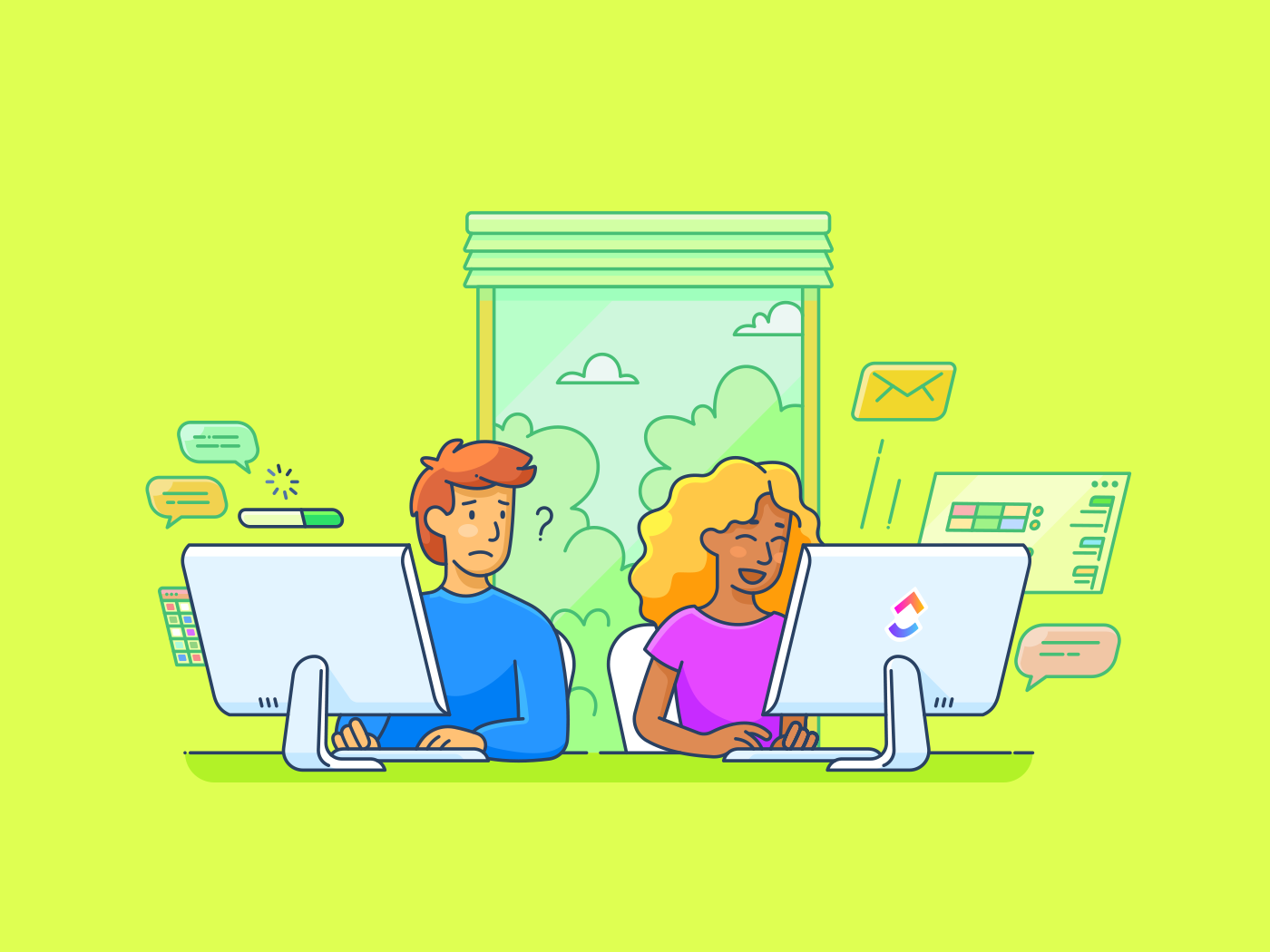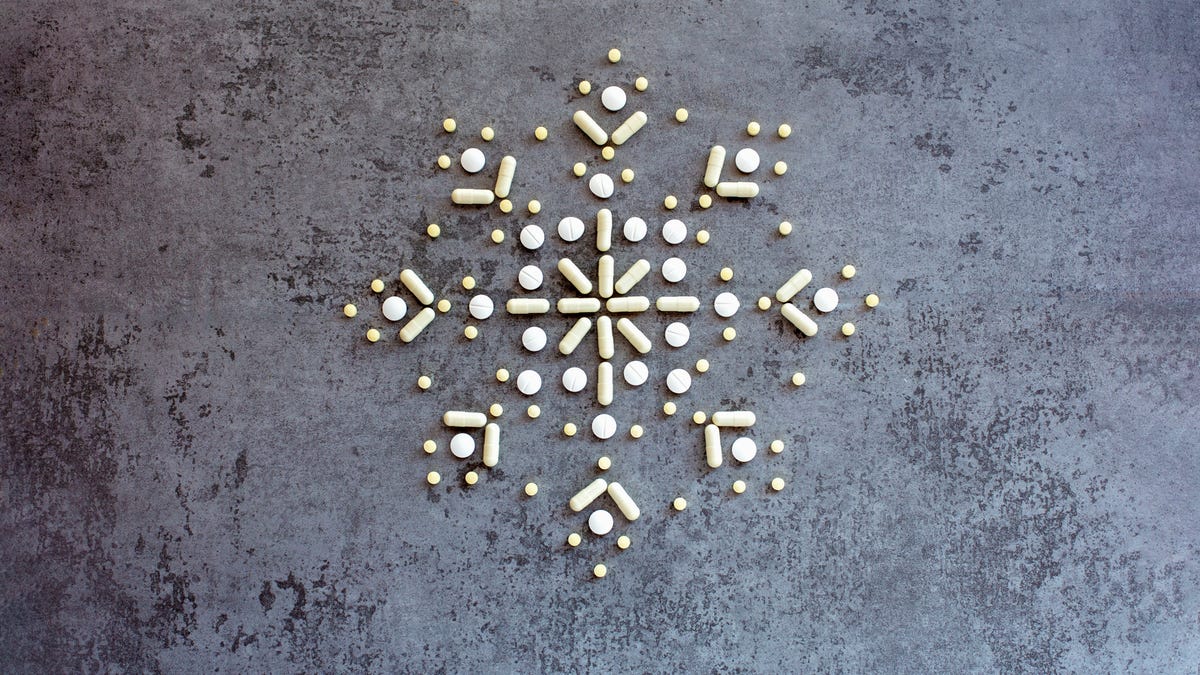Stuck in PowerPoint purgatory? You’re not alone.
Daily, a whopping 35 million PowerPoint presentations (or rectangles with overflowing texts) flood screens worldwide.
But our brain processes visual information 60,000 times faster than text. So, why settle for the old monotonous slide decks that barely hold attention?
It’s time to shake things up! Here are the best PowerPoint alternatives to turn dull, traditional slide-based presentations into dynamic, eye-catching masterpieces.
13 Best PowerPoint Alternatives in 2025
PowerPoint Limitations
Microsoft PowerPoint is classic, but it’s not without its drawbacks. Here are a few that mar its status as the best presentation software:
- AI that needs a human touch: Copilot’s AI content creation within PowerPoint helps, but often needs extra tweaking for complex narratives
- Live elements, not-so-live setup: Cameo adds camera feeds, but making them look polished takes effort
- Asynchronous struggles: Recording Studio works, but exporting high-quality interactive content is a hassle
- Collaboration hiccups: Online editing is not as smooth and collaborative as Google Slides presentations for real-time teamwork
These pain points prompt educators, professionals, and teams to seek more versatile AI presentation tools and PowerPoint alternatives with a user-friendly interface.
🧠 Fun Fact: On TikTok, #powerpoint has over 4.3 billion views. The platform features user-created tutorials on how to make PowerPoint presentations even more eye-catching, aesthetically pleasing, and creative.
PowerPoint Alternatives at a Glance
Here’s a brief overview of PowerPoint alternatives and their ideal users and price estimates!
| PowerPoint alternative | Key features | Best for | Pricing |
| Collaborative presentations using customizable templates, Whiteboards for brainstorming, and AI-powered content generation via Brain | Individuals, small to mid-sized teams, and enterprises that are looking for a versatile, collaborative presentation and workflow tool | Free plan available; Customization available for enterprises | |
| Canva | Exceptional design flexibility with extensive templates and multimedia integration for visually stunning presentations | Creatives and marketers who prioritize design-rich presentations | Free plan available; Paid plans start at $10/user/month; Customization available for enterprises |
| Beautiful.ai | AI-powered slide design that formats content automatically for polished presentations | Business professionals seeking fast, polished results without design effort | Free trial available; Paid plans start at $12/user/month |
| Prezi | Non-linear presentation, zoomable slides for dynamic storytelling | Educators and workshop leaders looking for interactive PowerPoint presentations | Free plan available; Paid plans start at $19/user/month |
| Powtoon | Character-driven scenes and video-based presentations with animations and voiceovers | Storytellers and creatives who want to create dynamic, engaging videos | Free plan available; Paid plans start at $50/month |
| Google Slides | Seamless cloud-based collaboration and integration with the Google Workspace ecosystem | Remote teams and educators who require real-time collaboration | Free with the Google Workspace |
| Pitch | Analytics-driven presentations with strong collaboration features | Startups and businesses focused on tracking audience engagement | Free plan available; Paid plans start at $25/month |
| Mentimeter | Interactive, data-driven presentations with polls, quizzes, and live audience feedback | Speakers and educators who prioritize audience engagement | Free plan available; Paid plans start at $12/user/month; Customization available for enterprises |
| Keynote | Sleek, high-quality presentations designed for Apple users with cinematic transitions | Mac users seeking polished presentations with native app integration | Free: Available on Mac and iOS devices |
| Slidebean | AI-driven slide creation for pitch decks with automatic content formatting | Startups and entrepreneurs building investor-ready decks quickly | Free plan available; Paid plans start at $10/user/month |
| Visme | Multimedia-rich presentations with data visualizations, videos, and infographics | Marketers and business professionals who need data-driven, engaging content | Free plan available; Paid plans start at $29/user/month; Customization available for enterprises |
| Gamma | AI-generated presentations with a focus on storytelling and customizable formats. | Content creators seeking visually cohesive, AI-driven presentations | Free plan available; Paid plans start at $10/user/month |
| Zoho Show | Integrated with the Zoho ecosystem for seamless collaboration and productivity | Zoho users seeking smooth integration with other Zoho apps | Free: For individuals and small teams; Needs a subscription to WorkDrive or Workplace for the Pro plan |
The 13 Best PowerPoint Alternatives to Use
PowerPoint gets the job done, but it might not necessarily be the best fit. If you’re craving more creativity, flexibility, or audience engagement, these PowerPoint alternatives might just be the upgrade your presentations need!
1. (Best for creating collaborative presentations and workflows)
is one of the best PowerPoint alternatives if you want more than just slides for your presentation. It’s the everything app that lets you brainstorm on your presentation content with AI, create engaging decks quickly, and collaborate with real-time editing, in one place. No more switching between apps or getting lost in endless PowerPoint files and versions.
📮 Insight: 37% of our respondents use AI for content creation, including writing, editing, and emails. However, this process usually involves switching between different tools, such as a content generation tool and your workspace. With , you get AI-powered writing assistance across the workspace, including emails, comments, chats, Docs, and more—all while maintaining context from your entire workspace.


Whiteboards offer the perfect visual workplace for you and your team to map out ideas, sketch concepts, and build flowcharts—perfect for shaping your presentation before you even start designing slides.
If you want to craft content for your slides effortlessly, Docs can help your ideas take shape. Jot down notes, link to research, add multimedia content, structure your message with rich formatting (headings, banners, bulleted lists, and more), and collaborate with colleagues in real time. You can even link action items outlined in the Doc to Tasks so nothing falls through the cracks.


Looking to work smarter, not harder? Brain‘s AI assistance helps you fast-track content generation, refine messaging, and pull insights from your existing workspace—so you can skip the formatting fuss and focus on delivering impact with every slide.


When you’re ready to put it all together, the Presentation Template provides a structured framework for building and delivering your story with clarity and confidence. With pre-formatted slides for the introduction, body, and conclusion of your presentation, you’ll be able to create a stunning slide deck in no time!
turns boring, basic presentations into collaborative, dynamic decks, while making your workflow smooth and enjoyable.
💡Pro Tip: Use simple text prompts within Whiteboards to generate AI visuals and art for your presentation instantly. Just type a description of the image you want, and the AI will do the rest!


best features
- Create compelling business presentations in no time with customizable presentation templates
- Produce well-structured outlines in seconds using ’s proprietary AI
- Collaborate with teammates and provide instant feedback using ’s Live Collaboration Detection
- Record your screen with webcam and voiceover (or without) for async presentations, demos, and walkthroughs with Clips
limitations
- The extensive feature set may feel overwhelming at first
pricing
free forever
Best for personal use
Free Free
Key Features:
unlimited
Best for small teams
$7 $10
Everything in Free Forever plus:
business
Best for mid-sized teams
$12 $19
Everything in Unlimited, plus:
enterprise
Best for many large teams
Get a custom demo and see how aligns with your goals.
Everything in Business, plus:
* Prices when billed annually
ratings and reviews
- G2: 4.7/5 (9,000+ reviews)
- Capterra: 4.6/5 (4,000+ reviews)
What are real-life users saying about ?
A TrustRadius review says:
2. Canva (Best for creating presentations with unmatched design flexibility)
Design animated presentations your way with Canva. While PowerPoint offers structured templates, Canva gives you complete creative control with drag-and-drop customization, thousands of design elements, and rich multimedia options. Build visually stunning presentations—without the design limitations of traditional slide decks.
Canva best features
- Customize presentation templates using the simple drag-and-drop interface
- Use thousands of pre-designed slides for various industries and purposes
- Invite team members to edit and comment in real time
- Add videos, audio, animations, and charts easily
- Maintain consistent branding by storing your logo, fonts, and colors within the library
Canva limitations
- Many high-quality elements and templates are restricted to Pro users
- Large, visually appealing presentations can slow the platform down
Canva pricing
- Free: Limited features and templates
- Pro: $15.00/month per user
- Teams: $10.00/month per user
- Enterprise: Custom pricing
Canva ratings and reviews
- G2: 4.7/5 (4,400+ reviews)
- Capterra: 4.7/5 (12,000+ reviews)
What are real-life users saying about Canva?
A G2 reviewer calls it:
3. Beautiful.ai (Best for AI-powered automated slide design)
What do you say to a pitch-perfect presentation, minus the design stress? That’d be a hell yes!
You may not like our attempt at rhyme, but you’ll probably like Beautiful.ai’s AI art generator, which instantly structures and styles your slides. After all, it takes the hassle of PowerPoint’s manual, painful formatting away.
Just add your content, and it automatically creates a polished, professional presentation. This tool is perfect for sales decks, investor pitches, and business reports when you need sleek results quickly.
Beautiful.ai best features
- Format and align content for a professional look using AI-powered slide design
- Leverage ready-to-use templates for business pitches, marketing reports, and more
- Invite team members to review and edit presentations easily
- Track who views your presentation and how they engage with it
- Maintain brand consistency with logos, colors, and fonts
Beautiful.ai limitations
- Some users report limited customization options and slow performance
Beautiful.ai pricing
- Pro: $12/month per user
- Team: $40/month per user
Beautiful.ai ratings and reviews
- G2: 4.7/5 (100+ reviews)
- Capterra: 4.3/5 (80+ reviews)
What are real-life users saying about Beautiful.ai?
A G2 reviewer believes the tool is:
4. Prezi (Best for creating non-linear, interactive presentations)
Turn your presentation into a journey your audience will love to go on. Unlike PowerPoint’s slide-by-slide format, Prezi’s zoomable canvas lets you move between ideas dynamically, creating a fluid, story-driven experience. Connect ideas naturally, keep your audience engaged, and make complex topics easier to follow.
Prezi best features
- Create attractive presentations that don’t follow a rigid slide sequence but narrate a storyline
- Highlight key points by zooming in and out dynamically
- Access professionally designed layouts and themes to kickstart your presentation
- Work with team members in real-time
- Integrate with Zoom, Microsoft Teams, and Slack for sharing remote presentations
Prezi limitations
- The presentation app may be challenging for first-time users unfamiliar with the zooming format
- Requires an internet connection for most features
- Complex presentations can sometimes lag
Prezi pricing
- Free version: Basic features with Prezi watermark
- Plus: $19/month
- Premium: $29/month
- Teams: $39/month per user
Prezi ratings and reviews
- G2: 4.2/5 (5,000+ reviews)
- Capterra: 4.6/5 (2,000+ reviews)
What are real-life users saying about Prezi?
A G2 reviewer feels the tool is:
5. Powtoon (Best for character-driven, video-based storytelling presentations)
Powtoon transforms basic slides into dynamic, character-driven animated presentations with smooth animations and cinematic transitions. It’s built for storytelling and is perfect for marketing pitches, explainer videos, and creative projects that grab attention and keep audiences engaged.
Powtoon best features
- Bring ideas to life with animated characters and storytelling scenes
- Convert traditional slides into dynamic videos for better engagement
- Easily create presentations without design or video editing skills
- Record or upload voiceovers to complement visuals
- Share presentations as videos or embed them in emails or websites
Powtoon limitations
- Export options are restricted, and templates come with watermarks in the free plan
- Complex animations may cause occasional lags
Powtoon pricing
- Free version: Basic features with Powtoon watermark
- Lite: $50/month
- Professional: $190/month
- Business: $125/month billed annually
Powtoon ratings and reviews
- G2: 4.4/5 (200+ reviews)
- Capterra: 4.5/5 (300+ reviews)
What are real-life users saying about Powtoon?
Here’s a G2 user’s opinion:
6. Google Slides (Best for seamless collaboration with Google Workspace tools)
While PowerPoint syncs with Microsoft 365, Google Slides is built for seamless, cloud-first teamwork—no installs, no file uploads, just instant access from any device or OS. With its Google Workspace integration, teams can edit, comment, and present in real time, making it the perfect choice for fast-moving, fully remote collaboration.
Google Slides best features
- Edit and comment on the same presentation simultaneously with other users
- Access, share, and manage presentations from any internet-connected device
- Works flawlessly with Google Workspace tools like Docs, Sheets, and Drive
- Easily track and revert to previous versions of presentations
- Simple, user-friendly design with drag-and-drop editing capabilities
Google Slides limitations
- Animations and transitions are limited compared to PowerPoint
- Editing presentations offline can be glitchy and requires prior setup
Google Slides pricing
- Free with the Google Workspace
Google Slides ratings and reviews
- G2: Not enough reviews
- Capterra: 4.5/5 (6,000+ reviews)
What are real-life users saying about Google Slides?
Here’s what a Capterra user had to say:
7. Pitch (Best for data-driven presentations with powerful analytics)
Know what works and fix what doesn’t. Unlike PowerPoint, which leaves you guessing, Pitch provides real-time analytics to track views, interactions, and engagement. Perfect for teams that want data-driven insights to refine their pitch for sales presentations and make a bigger impact.
Pitch best features
- Track views, time spent on slides, and engagement patterns in the entire presentation
- Have brainstorming sessions with team members on shared slide decks
- Sleek, professional designs and templates right out of the box
- Embed charts, videos, and interactive elements easily
- Automate repetitive tasks for faster updates
Pitch limitations
- The design flexibility can be restrictive when compared to cloud-based presentation software like Canva
- The storage and advanced analytics are limited in the free plan
Pitch pricing
- Free: Basic features for individuals and small teams
- Pro: $25/month per user
- Business: $100/month per user
Pitch ratings and reviews
- G2: 4.4/5 (40+ reviews)
- Capterra: 4.9/5 (30+ reviews)
What are real-life users saying about Pitch?
A G2 reviewer reports:
8. Mentimeter (Best for creating interactive, audience-driven presentations)
Make your presentations a two-way conversation. Unlike PowerPoint’s static slides, Mentimeter uses live polls, Q&As, and real-time voting to turn your audience into active participants. Perfect for meetings, workshops, and classrooms, it keeps engagement high and makes every session interactive.
Mentimeter best features
- Use ready-made templates for different events and topics
- Display audience responses in visually engaging formats
- Allow participants to join through a simple code via their devices
- Access and manage presentations from any device
Mentimeter limitations
- Restricts the number of questions per presentation in the free plan
- Less flexibility compared to presentation tools like Canva
Mentimeter pricing
- Free: Limited questions and features
- Basic: $11.99/month per user
- Pro: $24.99/month per user
- Enterprise: Custom pricing
Mentimeter ratings and reviews
- G2: 4.7/5 (900+ reviews)
- Capterra: 4.5/5 (1,000+ reviews)
9. Keynote (Best for Apple users seeking sleek, seamless presentations)
Built for Apple users, this presentation software is designed for sleek, stunning slides. Keynote isn’t like the regular PowerPoint alternatives out there—it’s a native Apple experience that works effortlessly across Mac, iPad, and iPhone.
With a modern design, smooth animations, and real-time collaboration, it’s perfect for anyone who wants polished, professional slides without the hassle.
Keynote best features
- Work flawlessly across Mac, iPhone, and iPad devices
- Edit a presentation simultaneously with other users
- Create dynamic transitions, animations, and cinematic slides
- Annotate or design slides directly on your iPad
- Support your existing PowerPoint presentations and PDF formats for flexible sharing
Keynote limitations
- Not available for Windows or Android users
- Fewer pre-designed templates compared to competitors
- AI-powered interactive features are lacking in newer presentation apps
Keynote pricing
- Free: Available on Mac and iOS devices
Keynote ratings and reviews
- G2: 4.4/5 (500+ reviews)
- Capterra: 4.7/5 (100+ reviews)
10. Slidebean (Best for startups and pitch deck presentations)
Need a pitch deck fast? As opposed to PowerPoint’s manual formatting, Slidebean’s artificial intelligence follows a standardized slide arrangement and process to make investor-ready presentations automatically.
With customizable pitch deck templates, smart design automation, and an intuitive interface, founders can craft compelling pitch decks without wasting time on layouts or design.
Slidebean best features
- Automatically arrange content for a clean, professional look
- Use pitch deck templates pre-designed for startups, marketing, investor, and client presentations
- Try financial modeling tools to build and visualize key business metrics for investors
- Collaborate with team members to edit and review decks in real time
- Export flexibly to download presentations in PDF and PowerPoint formats
Slidebean limitations
- The design customization can feel restricted
- Financial modeling features may be challenging for beginners
Slidebean pricing
- Free Plan
- Starter: $10/month per user
- Accelerate: $99/month per user
Slidebean ratings and reviews
- G2: 4.4/5 (20+ reviews)
- Capterra: 4.2/5 (50+ reviews)
11. Visme (Best for creating interactive presentations with data visualization)
Turning data into a story just got easier. While PowerPoint relies on static slides, Visme brings data to life with interactive charts, animations, and infographics.
Whether it’s a marketing report or a business pitch, Visme transforms numbers into visuals that engage and persuade—no design skills are needed.
Visme best features
- Create interactive charts, graphs, and infographics easily
- Design professional-looking slides without technical expertise
- Add videos, audio, and animations seamlessly
- Maintain brand consistency with your logo, fonts, and colors.
- Share projects with team members for review and editing
Visme limitations
- The free plan comes with watermarks and fewer templates
- Advanced features can take time to master
Visme pricing
- Basic: Limited features and templates with watermarks
- Starter: $29/month per user
- Pro: $59/month per user
- Enterprise: Custom pricing
Visme ratings and reviews
- G2: 4.5/5 (400+ reviews)
- Capterra: 4.5/5 (700+ reviews)
12. Gamma (Best for AI-powered presentations with website conversion capabilities)
Gamma’s AI-powered online presentation tool doesn’t just build presentations—it turns them into interactive web pages with a click. This tool is perfect for content creators and teams that want their ideas to live beyond the meeting room and reach a wider audience effortlessly.
Gamma best features
- Generate structured, polished slides with minimal input
- Turn presentations into shareable, fully responsive websites
- Add buttons, expandable cards, and embedded media
- Share and co-edit decks with teammates in real-time
- Track audience interaction with your presentations
Gamma limitations
- Some functions, including website conversion, are still being tested
- Limited AI-generated content and interactive features in the free plan
Gamma pricing
- Free version: Limited advanced features and artificial intelligence credits
- Plus: $10/month per user
- Pro: $20/month per user
13. Zoho Show (Best for seamless presentation creation within the Zoho ecosystem)
Are you using Zoho for CRM, projects, or file management? Then Zoho Show is a perfect fit! Unlike PowerPoint, it seamlessly syncs with Zoho apps, letting you pull in data, collaborate in real time, and present effortlessly—all in one place. There are no extra steps, no tab switching, just smoother workflows and better presentations.
Zoho Show best features
- Connect with Zoho CRM, WorkDrive, and Projects
- Work on presentations from any device without software installations
- Co-author presentations with teammates
- Import and export as PowerPoint slides without the formatting headaches
- Try templates for marketing, business, and educational content
Zoho Show limitations
- Less advanced options for complex transitions
- No offline editing capabilities
Zoho Show pricing
- Free: For individuals and small teams
- Pro: Needs a subscription to WorkDrive or Workplace
Zoho Show ratings and reviews
- G2: 4.4/5 (70+ reviews)
- Capterra: 4.6/5 (20+ reviews)
—More than a PowerPoint Alternative
PowerPoint has had its moment, but let’s face it, it’s starting to feel a bit… stale. is transformational for creative, collaborative presentations, with its customizable templates and intuitive Whiteboards feature. You can craft visually stunning slides without breaking a sweat and even record audio-visual Clips for dynamic explainers without needing to switch tools.
Oh, and its AI? It’s like having a personal assistant for everything from writing to image generation. So why stick with meh when you can wow your audience instead?
Sign up for and make everyone look forward to your presentation!


Everything you need to stay organized and get work done.