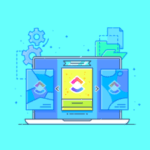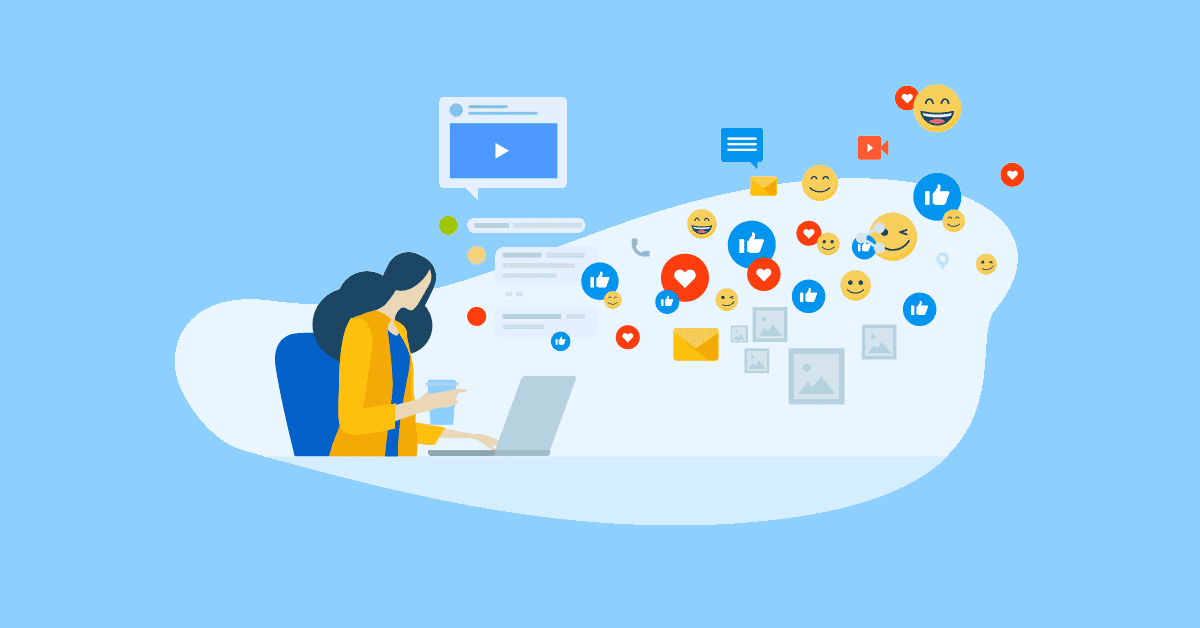Not too long ago, appointment scheduling meant endless back-and-forth emails, busy phone lines, and scribbled notes on sticky pads. This system was both time-consuming and prone to a lot of confusion.
Then came tools like TimeTap, which simplified the scheduling process with automation and easy online booking. For many small businesses and service providers, it replaced chaos with clarity.
But as client expectations evolved, so did the need for more flexible, feature-rich solutions. While TimeTap remains reliable, it has its share of limitations, such as limited customization options and a lack of advanced work management features.
If you’re looking for a smoother, smarter scheduling experience, this list of TimeTap alternatives will help you find a platform that fits your business workflow perfectly.
13 Best Timetap Alternatives for Easy Appointment Scheduling
Let’s take a quick look at each tool to see what makes them worth considering.
| Tool name | Key features | Best for | Pricing* |
| Automated workflows, integrated task & project management, real-time collaboration, reminders, shared calendars | Teams of all sizes looking for an all-in-one work management and scheduling app with AI agents and automations | Free plan available; Custom pricing for enterprises | |
| Calendly | Automated scheduling, calendar integrations, meeting types (one-on-one, group, collective, round robin) | Freelancers & small teams who want to simplify meeting scheduling | Free plan available; Paid plans start at $12/month |
| Acuity Scheduling | Custom booking pages, automated reminders and follow-ups, intake forms, client management | Service-based businesses looking for a client-friendly booking app | Free plan available; Paid plans start at $20/month |
| Setmore | Online booking page, class and group scheduling, automated confirmations, staff calendar management, integrations with Zoom | Small businesses and startups offering classes or services that need a simple, free scheduling solution | Free plan available; Paid plans start at $12/month |
| SimplyBook.me | Custom booking website, membership and package management, online payments, SMS/email reminders | Businesses wanting a branded, client-facing booking system with customization options | Free plan available; Paid plans start at $9.90/month |
| TidyCal | Simple meeting links, calendar sync, one-time and recurring bookings, integrated payments | Solopreneurs and small teams looking for an effective calendar organization tool | Free plan available; Paid plans start at $29 |
| Doodle | Group scheduling, polls, one-on-one booking pages, calendar integrations | Teams and professionals who need to coordinate meetings or events efficiently | Free plan available; Paid plans start at $14.95/month |
| Square Appointments | Integrated POS system, online booking, automated reminders, staff scheduling | Salons, spas, and service providers that need scheduling features with built-in payments | Free plans available; Paid plans start at $29/month |
| vCita | Appointment scheduling, client CRM, invoicing and payments, automated reminders | Small businesses and consultants who want scheduling combined with client management tools | Paid plans start at $35/month |
| Vagaro | Appointment scheduling, POS and payment processing, marketing tools, client management | Salons, spas, fitness studios, and wellness professionals looking for a platform for bookings | Free plan available; Paid plans start at $23.99/month |
| Mindbody | Online booking, client management, class scheduling, memberships, marketing automation | Health, fitness, and wellness businesses that manage classes, memberships, and recurring appointments | Custom pricing |
| Sign In Scheduling | Automated SMS/email reminders, online booking page, client management, team scheduling | Teams and organizations that need reliable scheduling with strong communication and attendance management | Free plan available; Paid plans start at $600/site (billed annually) |
| YouCanBookMe | Custom booking pages, calendar sync, time zone detection, automated notifications | Professionals and remote teams who schedule meetings across time zones | Free plan available; Paid plans start at $9/month |
Wondering if it’s time to look beyond what TimeTap offers? Here are honest, real-world reasons to consider switching, to help you quickly identify where limitations might impact your workflow.
- Requires extra time and effort to set up, as it is more resource-intensive
- Allows you to customize forms, workflows, and scheduling rules in depth, but that flexibility can mean steep learning curves
- Mobile experience feels slow and clunky, making on-the-go appointment management less efficient
- Integration coverage falls short if your setup depends on niche platforms or advanced automation workflows
- Limits rescheduling; there’s little room for nuanced policies that adapt to specific client or business needs
- Struggles to track staff workload, appointment type performance, or revenue patterns
- Runs hourly backups, but they aren’t always available to users. Without a solid manual backup process, you risk gaps in data recovery
- Lacks depth for complex scheduling needs like multi-level client hierarchies, advanced tagging, or integration with CRMs
Now, let’s take a closer look at each tool’s features, limitations, and user reviews.
How we review software at
Our editorial team follows a transparent, research-backed, and vendor-neutral process, so you can trust that our recommendations are based on real product value.
Here’s a detailed rundown of how we review software at .
1. (Best for highly customizable appointment workflows)
, the everything app for work, reduces Work Sprawl by combining your intake forms, bookings, team calendars, workload management, and automated reminders into one easy-to-use interface.

Through Forms, you can get details like the name, contact info, preferred date and time, service type, branch location, etc. The form’s layout, colors, themes, fields, and buttons are fully customizable to fit the needs of your professional services.
Moreover, the form responses can be converted into individual tasks within Tasks to ensure all the information gets stored in your system without manual entry.


Calendar lets your team see bookings in daily, weekly, and monthly color-coded views. With the side-by-side view of each member’s schedule, it becomes easy to distribute appointments evenly and quickly identify open slots for new ones.
You can set availability times and block non-working hours and then share the calendar link with clients to help them find a suitable slot.
Brain, being fully integrated with the Calendar, recommends optimal time slots, automates time-blocking, assigns bookings to team members, and ensures your schedule stays balanced—no more double bookings or missed appointments.
To minimize no-shows, Reminders notify clients and team members at specified times before the booking.


For instance, you can set a reminder 30 minutes prior to a consultation or 1 hour before a team meeting. These reminders can be customized to include specific messages, attachments, or links to ensure that all appointment-related information is conveyed.
Need quick answers about your schedule without having to check your calendar? Just ask Brain, or your prebuilt Answers Agent.


best features
- Simplified scheduling: Integrate your Google and Outlook calendars with Calendar to have an all-in-one view of all your tasks, meetings, and commitments
- Automated processes: Set up automatic reminders for upcoming appointments, follow-up emails after meetings, or status updates for clients using Automations
- Centralized documentation: Store contracts, guidelines, and client notes in collaborative documents linked to each appointment with Docs
- Agentic workflows: Use Prebuilt Agents in or design Custom Agents to answer common client questions, assign tasks to the right person, or handle rescheduling or cancellations automatically
- Capacity planning: Switch to the Workload view to check your team’s availability before assigning appointments
- Actionable meetings: Focus better in your online meetings, knowing that AI Notetaker will automatically share transcripts and follow-ups right away
limitations
- For new users, the setup and onboarding process can take time before everything feels smooth
pricing
free forever
Best for individual users
Free Free
Key Features:
unlimited
Best for small teams
$7 $10
Everything in Free Forever plus:
business
Best for mid-sized teams
$12 $19
Everything in Unlimited, plus:
enterprise
Best for many large teams
Get a custom demo and see how aligns with your goals.
Everything in Business, plus:
* Prices when billed annually
The world’s most complete work AI, starting at $9 per month
Brain is a no Brainer. One AI to manage your work, at a fraction of the cost.
Try for free
ratings and reviews
- G2: 4.7/5 (10,500+ reviews)
- Capterra: 4.6/5 (4,500+ reviews)
What are real-life users saying about ?
Here’s a G2 review:
2. Calendly (Best for effortless, link-based scheduling)
Calendly is a scheduling platform that lets you define exactly when and how people can book time with you. You pick your hours, decide the length of each meeting, and even build in buffer zones. Before showing availability, it checks all your connected calendars—Google, Outlook, iCloud, and Exchange.
You can set up different appointment types, like a quick 15-minute check-in, a 45-minute client chat, or a team strategy session. Planning to host a group event? Calendly handles sign-ups and limits attendance.
The tool lets you create different schedules for different event types, like client calls on weekdays, and team meetings in the mornings only. With built-in automation, you can send reminders (email or SMS) before the meeting and send thank-you notes or feedback requests after.
Calendly best features
- Use ‘Meeting Polls’ to let participants vote on preferred time slots before confirming
- Integrate ‘Calendly Routing’ to send visitors to specific pages based on form answers or source links
- Access the tool from anywhere using the Calendly browser extension
- Pool your team’s availability to offer more booking options
- Manage your schedule and adjust availability on the go with a dedicated app for mobile devices
Calendly limitations
- Requires a third-party tool for the actual meeting, as it doesn’t have built-in conferencing
Calendly pricing
- Free
- Standard: $12/month per user
- Teams: $20/month per user
- Enterprise: Custom pricing
Calendly ratings and reviews
- G2: 4.7/5 (2,400+ reviews)
- Capterra: 4.7/5 (3,900+ reviews)
What are real-life users saying about Calendly?
Here’s a G2 review:
3. Acuity Scheduling (Best for service-based businesses with complex booking needs)
When it comes to managing bookings, Acuity Scheduling lets you fine-tune availability at a very granular level by adjusting for time zones, assigning sessions to specific staff members, or blocking off time for certain appointment types.
In addition to adding availability per appointment type, you can also set controls for how far ahead clients can book or how late they can cancel/reschedule.
For businesses in the wellness or healthcare sector, HIPAA-compliant scheduling ensures secure handling of sensitive information. Customizable client intake forms let you capture exactly what you need, from medical history to questions, before the session begins.
Acuity Scheduling best features
- Allow clients to book multiple sessions in one checkout process
- Embed a reservation widget directly into your website or Facebook page
- Accept payments at the time of booking with Stripe, Square, or PayPal integrations
- Generate detailed revenue and scheduling reports for performance tracking
- Manage clients, track your calendar, and accept payments with a mobile app
Acuity Scheduling limitations
- While standard booking processes and revenue reports exist, advanced analytics like cohort tracking or deep conversion metrics are missing
Acuity Scheduling pricing
- Free trial
- Starter: $20/month
- Standard: $34/month
- Premium: $61/month
- Enterprise: Custom pricing
Acuity Scheduling ratings and reviews
- G2: 4.7/5 (400+ reviews)
- Capterra: 4.8/5 (5,700+ reviews)
What are real-life users saying about Acuity Scheduling?
Here’s a G2 review:
4. Setmore (Best for small businesses wanting built-in payment processing)
Setmore gives you a drag-and-drop interface to arrange your sessions, group them into neat categories, and reshuffle them whenever things change. Each team member gets their own calendar and booking link where they can list all their service offerings with details like duration and price, etc.
To facilitate online booking, you can add a ‘Book Now’ button to your social media pages or generate QR codes for flyers, posters, or receipts.
The tool can be used in a variety of business settings: training institutions can schedule group classes and workshops, while private consultants can book 1:1 online or in-person sessions.
Setmore best features
- Host video meetings instantly by connecting with Zoom, Teleport, or Google Meet
- Sell classes and workshops online with group booking support for multiple attendees
- Get multi-location support for franchises or businesses with several branches
- Accept online payments through integrations with Square, Stripe, and PayPal
- Sync with Google Calendar to get real-time updates on your mobile device
Setmore limitations
- Assigning staff and resources to specific branches can be time-consuming for larger organizations
Setmore pricing
- Free
- Pro: $12/month per user
Setmore ratings and reviews
- G2: 4.5/5 (250+ reviews)
- Capterra: 4.6/5 (950+ reviews)
What are real-life users saying about Setmore?
Here’s a Capterra review:
📮 Insight: 45% of our survey respondents block time for focus ahead of time.
This shows a growing awareness that deep work needs to be scheduled, not just thrown in when convenient.
AI tools can help you pick optimal spots in your schedule, where you can drill down and focus with zero interruptions. Just ask Brain to block time; it’ll automatically analyze your day and slot that focus session in. 📆
5. SimplyBook.me (Best for appointment scheduling with marketing tools)
With SimplyBook.me, you can host your own mobile-optimized booking website or embed booking widgets into your existing site.
It has built-in marketing tools that help retain clients and increase revenue beyond simple appointments with coupons, gift cards, memberships, and loyalty systems.
You also get a handy ‘Approve booking’ feature that gives you the option to manually review and approve bookings before confirming. When a service requires equipment, staff, and rooms, it confirms appointments only when all required resources are available.
SimplyBook.me best features
- Automate emails, SMS reminders, cancellation, and rescheduling messages to reduce no-shows
- Accept online payments and deposits to secure bookings
- Get native integration with accounting tools, such as QuickBooks, FreshBooks, and Xero, for syncing transactions
- Enable group bookings (classes or events) where multiple clients can book the same slot, with capacity control
SimplyBook.me limitations
- Lacks native integration with online conferencing tools, which could be a drawback for businesses that require virtual meeting capabilities
SimplyBook.me pricing
- Free
- Basic: $11.5/month per user
- Standard: $34.75/month per user
- Premium: $69.6/month per user
(Prices converted from Euro to USD)
SimplyBook.me ratings and reviews
- G2: 4.4/5 (100+ reviews)
- Capterra: 4.6/5 (1,200+ reviews)
What are real-life users saying about SimplyBook.me?
Here’s a Capterra review:
🌟 Bonus: Brain MAX’s Talk to Text lets you dictate appointment details directly into ’s Calendar, Tasks, and Docs. With just voice input, the AI automatically reschedules your meetings, sets reminders, adjusts priorities, and assigns tasks.


6. TidyCal (Best for budget-friendly, lifetime access scheduling)
If you are looking for online scheduling software with a user-friendly design that keeps things simple without overwhelming you with unnecessary features, TidyCal can be a good choice.
The idea is simple: set your availability, share your link, and let clients or peers pick a slot. This platform can connect up to 10 calendars (Google, Outlook, Apple). Its flexibility lets you create different meeting types, like quick check-ins or longer consultations, and assign them custom durations.
You can also generate meeting links for Zoom, Google Meet, and Microsoft Teams. If you work with global clients, TidyCal’s smart time-zone detection comes in handy.
TidyCal best features
- Add buffers between meetings and set daily booking limits to avoid overcommitting
- Use the round-robin method to distribute incoming meetings across sales reps or support agents automatically
- Create separate event types (15-minute consultation, 1-hour strategy call), each with its own duration, buffer times, limits, etc.
- Offer various meeting location options per booking type
- Export booking data in CSV files for use in your other tools
TidyCal limitations
- Some users report calendar sync issues, especially when events overlap
TidyCal pricing
- Free
- Individual Plan: $29 (One-time payment)
- Agency Plan: $79 (One-time payment)
TidyCal ratings and reviews
- G2: Not enough reviews
- Capterra: 4.7/5 (40+ reviews)
What are real-life users saying about TidyCal?
Here’s a Capterra review:
7. Doodle (Best for group meeting coordination and polls)
Doodle helps coordinate meetings, from quick one-on-one calls to larger group sessions. The platform allows you to set your availability and share a simple link so invitees can pick a time that works for them.
This online meeting tool keeps your calendar synced, so once a slot is booked, your availability updates automatically. It helps avoid conflicts and confusion even for recurring meetings or busy organizations across different time zones.
There is also a ‘Book on behalf’ feature that lets assistants and recruiters schedule meetings for someone else without waiting for their confirmation.
Doodle best features
- Adjust times automatically for participants in different time zones, eliminating manual conversion errors
- Add custom branding, such as logo, background, colors, etc., for your booking pages and polls
- Sync with Google Calendar, Microsoft Outlook / Office 365, iCloud, etc., to keep availability accurate and avoid double-bookings
- Simplify group scheduling by allowing participants to vote on preferred meeting times
Doodle limitations
Doodle pricing
- Free
- Pro: $14.95/month per user
- Team: $19.95/month per user
- Enterprise: Custom pricing
Doodle ratings and reviews
- G2: 4.4/5 (2,000+ reviews)
- Capterra: 4.6/5 (1800+ reviews)
What are real-life users saying about Doodle?
Here’s a G2 review:
💡 Pro Tip: ’s AI Agents can enhance your appointment scheduling and client management processes.
- Automated scheduling and reminders: Custom Agents monitor appointment requests and automatically send confirmations, reminders, or follow-ups to clients, reducing manual work and minimizing no-shows
- Daily/weekly summaries: Prebuilt Agents post daily or weekly reports in your team’s channel or list, summarizing upcoming appointments, completed sessions, and outstanding follow-ups
- Instant answers for clients and teams: Answers Agents in chat channels instantly respond to common questions by searching your workspace’s tasks, docs, and chats
- Custom workflow automation: Custom Agents trigger actions based on specific conditions, such as escalating urgent requests, assigning tasks, or updating appointment statuses automatically
- AI-powered task assignment and prioritization: Autopilot Agents automatically assign new appointments to available team members and prioritize urgent bookings
8. Square Appointments (Best for businesses that also need POS integration)
Square Appointments is a scheduling software designed for businesses that want a simple, reliable tool to manage operations. The platform keeps your calendars, staff schedules, and client information in sync. Each employee gets their calendar, but everything stays synced automatically.
You also get a clear view of your clients, so you always know who’s coming in and what services they’ve used, making it easier to plan staffing, pricing, and promotions.
When someone cancels or misses an appointment, you can set up waitlists to fill the slot quickly.
Square Appointments best features
- Combine scheduling with payment processing to manage appointments and transactions in one place
- Let customers book directly from your website with a booking widget
- Automate email and text reminders to reduce no-shows and improve appointment adherence
- Set specific permissions for staff members to allow/restrict access to features and information within the platform
- Manage schedules across multiple locations, calendars, and time zones
Square Appointments limitations
- While Square Appointments integrates well with other Square services, it may have limited integration with third-party applications outside the Square ecosystem
Square Appointments pricing
- Free
- Plus: $49/month per location
- Premium: $149/month per location
- Pro: Custom pricing
Square Appointments ratings and reviews
- G2: 4.3/5 (30+ reviews)
- Capterra: 4.5/5 (230+ reviews)
What are real-life users saying about Square Appointments?
Here’s a Capterra review:
9. vCita (Best for combining scheduling with client management)
If you rely on regular client communication, vcita helps you centralize client communication, appointments, documents, and payment history.
This small business software can automate appointment confirmations, reminders, follow-ups, as well as payment reminders for unpaid invoices. It is also easy to set up trigger-based automations (e.g., birthday offers) to engage clients and encourage repeat business.
The built-in analytics go deeper than basic scheduling reports. You can see which services are booked most often, which clients are returning, and how revenue flows over time.
For businesses in regulated industries, the tool offers HIPAA compliance and Business Associate Agreements (BAA), which are critical for privacy and legal compliance.
vcita best features
- Create waitlists for full schedules and use the RSVP features for events with high demand
- Add the online scheduling widget to your website for easy appointment booking and payments
- Upload and share files, contracts, questionnaires, or documents with clients through the client portal
- Create multiple staff accounts, each with its own schedules, appointments, messages, and permissions
- Capture leads directly from Facebook Messenger and integrate them into your CRM
vcita limitations
vcita pricing
- Basic: $35/month per user
- Business: $65/month per user
- Platinum: $110/month per user
vcita ratings and reviews
- G2: 4.6/5 (70+ reviews)
- Capterra: 4.4/5 (270+ reviews)
What are real-life users saying about vcita?
Here’s a G2 review:
10. Vagaro (Best for beauty, wellness, and fitness businesses)
Vagaro is a business management platform that combines appointment booking, calendar management, client databases, payments, inventory tracking, and marketing into a single interface.
For businesses with multiple outlets, customer data, memberships, gift cards, and packages can be shared across locations for a seamless experience for clients. Owners can also track staff performance, commissions, and schedules across branches with ease.
The tool also has a built-in POS for accepting payments, and checkout infrastructure that supports split dues and buy now, pay later options.
Vagaro best features
- Get access to marketing tools like automated email and SMS campaigns, custom promotions, daily deals, discount codes, etc.
- Embed booking widgets directly into your websites or social media pages for online scheduling
- Integrate with QuickBooks, Xero, and Gusto to make accounting and payroll management seamless
- Send reminders to your team and your clients to reduce no-shows
Vagaro limitations
- The tool does not offer multilingual support, and the user interface can be quite confusing for beginners
Vagaro pricing
- Free
- One Location: $23.99/month per user
- Multiple Locations: Custom pricing
Vagaro ratings and reviews
- G2: 4.6/5 (250+ reviews)
- Capterra: 4.7/5 (3,400+ reviews)
What are real-life users saying about Vagaro?
Here’s a G2 review:
11. Mindbody (Best for managing classes and memberships)
Purpose-built for wellness, fitness, and beauty services, Mindbody handles everything from high appointment volumes to complex class schedules, memberships, workshops, and events.
It also helps your business get discovered through the Mindbody app, website widgets, ClassPass, and partner networks like Google and social media, so new clients can find you easily.
The tool’s AI-powered assistant handles missed calls, appointment requests, and client inquiries 24/7. This ensures that no potential booking or lead is lost, even outside business hours.
Mindbody best features
- Upload secure, pre-recorded wellness sessions and share them directly with clients using Mindbody’s Virtual Wellness tools
- Enable first-come, first-served class booking with Pick-a-Spot, letting clients choose their favorite spot in group fitness sessions
- Automate marketing with text messages and bulk emails
- Get franchise-style controls for businesses operating across several sites
- Gain insights into your business with comprehensive reporting and analytics
Mindbody limitations
- Limited customization options on client-facing bookings without advanced developer support
Mindbody pricing
Mindbody ratings and reviews
- G2: 3.6/5 (440+ reviews)
- Capterra: 4/5 (2,900+ reviews)
What are real-life users saying about Mindbody?
Here’s a G2 review:
12. Sign In App (Best for reducing no-shows with automated reminders)
For businesses that want a comprehensive appointment scheduling software to automate bookings and improve client communication, Sign In App is a good option.
Smart Messaging, powered by ChatGPT-style AI, can automatically answer client questions, send rebooking links, and even handle cancellations.
The platform also prioritizes accessibility; booking pages comply with WCAG standards, support screen readers, and include an automated voice booking system, making it easy for all clients to schedule appointments.
Custom reports let you track popular services, staff availability, and location performance, so you can make informed decisions about scheduling and staffing.
Sign In App best features
- Create branded booking pages customized to your needs
- Gain valuable insights into appointment trends to make data-driven decisions
- Implement appointment workflows with conditional logic, like sending different alerts based on appointment type or client status
- Offer API access for developers to build custom integrations or automate processes beyond standard options
Sign In App limitations
- Requires third-party integrations for virtual appointments, as there are no built-in video conferencing tools
Sign In App pricing
- Free
- Core: $600/site (billed annually)
- Enhanced: $1200/site (billed annually)
- Pro: $1800/site (billed annually)
Sign In App ratings and reviews
- G2: 4.6/5 (200+ reviews)
- Capterra: 4.9/5 (100+ reviews)
What are real-life users saying about Sign In App?
Here’s a G2 review:
13. YouCanBookMe (Best for integrating with Google and Microsoft calendars)
With a user-friendly interface and advanced functionalities, YouCanBookMe gives the visibility you need to make smart decisions about how you spend your time and resources.
The platform’s Dynamic Availability feature lets you set different hours for each type of service, so clients always see accurate options. The Enhanced Analytics Dashboard provides insights into your bookings, allowing you to track trends and measure how your sessions are performing over time.
The client experience is customizable with Custom Offline and End-Date Messages, so anyone visiting your booking page knows why a time slot isn’t available.
YouCanBookMe best features
- Set minimum and maximum notice periods to control when clients can book appointments
- Embed your booking site directly into your website using the inline embed option
- Create adjustable schedules and bookings with a drag-and-drop interface
- Add a floating ‘Schedule an Appointment’ button that remains visible as clients navigate your site
- Integrate with thousands of tools through Zapier to automate your workflows
YouCanBookMe limitations
- Lacks the ability to label appointments differently, such as “Second Appointment” or “Personal Appointment,” to support accurate data analysis
YouCanBookMe pricing
- Free
- Individual: $9/month per user
- Professional: $13/month per user
- Teams: $18/month per user
YouCanBookMe ratings and reviews
- G2: 4.7/5 (1,900+ reviews)
- Capterra: 4.6/5 (300+ reviews)
What are real-life users saying about YouCanBookMe?
Here’s a G2 review:
💡 Pro Tip: Adding a ‘Verification successful, waiting for confirmation’ status lets your customers know their booking went through and will be confirmed soon, building trust in your process.
Simplify Scheduling With
Choosing a scheduling tool is really about building a workflow that makes managing appointments effortless. You need a tool that reduces back-and-forth communication and helps you stay focused on client work instead of admin overhead. But when appointment scheduling is disconnected from your other work tools, it’s easy to lose track of tasks and timelines.
isn’t just an appointment scheduler—it’s a complete work management platform. From customizable forms and AI-powered scheduling to automated workflows and deep calendar integrations, empowers you to manage appointments, clients, and projects in one Converged AI Workspace.
From booking to follow-up and documentation, every detail stays organized and accessible.
Sign up for and see how effortless scheduling can be.


Everything you need to stay organized and get work done.