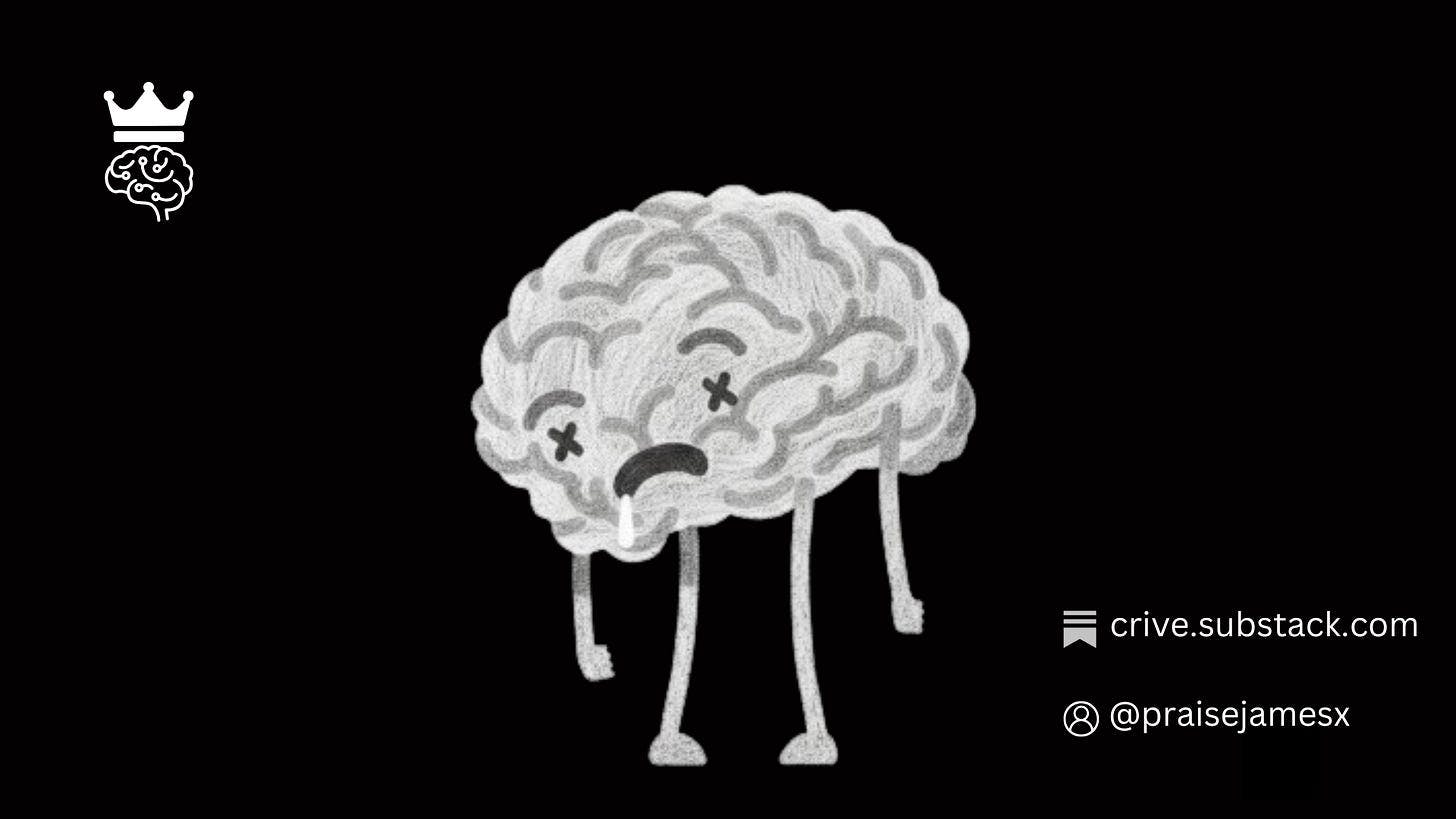Apple’s headline iOS 26 features like Apple Intelligence and redesigned apps tend to get all the attention. But some of the most useful changes are easy to miss. These underrated iOS 26 updates quietly improve the iPhone experience in ways that don’t make the keynote but still matter in everyday use.
From smarter AirPods behavior to new journaling tools and better battery estimates, here are 13 updates you might have missed.

9to5Mac is brought to by iMazing: iMazing 3 is a comprehensive platform for Apple device management with complete device control for backup management, data transfer capabilities, and much more. Try it now.
AirPods get smarter when you fall asleep
One of the most practical underrated iOS 26 updates is automatic pausing for AirPods when the system detects you’ve fallen asleep. No more waking up to the next podcast in your queue or loud music after you drift off to sleep. Now if only iOS 26 could convince my dog that AirPods aren’t chew toys when I fall asleep listening to audio.

CarPlay, meet handoff
Another nice touch is expanded Automatic Switching, which now includes support for CarPlay as part of the handoff experience. This is useful for when you go from grocery shopping or an outdoor workout to driving and want to pick up where you left off on your music or podcast.
Journal expands with new views and syncing
The Journal app now supports multiple journals, inline images, and location-based entry maps. It’s also coming to iPad and Mac, with iCloud syncing across all devices for easier access and continuity.
If you found the Journal app to be underwhelming when it first launched, iOS 26 gives you a good reason to revisit the app. Inline image support reminds me a lot of iWeb and iPhoto Journal, two great discontinued Apple software features from previous decades.

Password history tracks your changes
The new Passwords app now includes a history feature that lets you view past changes for each login. This is especially helpful when trying to recover accounts or check what passwords you previously used.
Most importantly, this effectively solves the problem that occurs when you override your old password and think it saves on the app or website, but find out it actually needs your old password still.
Markdown support in Notes
Notes now supports importing and exporting Markdown-formatted files. This makes it easier for users who collaborate with third-party tools or prefer structured writing formats.
While Markdown importing and exporting isn’t something I need, it’s nice to see Apple treat Notes like a proper competitor to third-party notes apps that speak Markdown.
Dictation now spells it your way
Dictation in iOS 26 is better at handling unique spellings, especially for names or region-specific words. You can now proactively spell out what you mean instead of relying on autocorrect.
This is one of those features that you can’t believe it took 26 19 versions to add, but it’s here at last.
Clock alarm snooze is now customizable
Another one of those underrated iOS 26 updates gives you more control over your alarms. You can now choose your own snooze time, anywhere from 1 to 15 minutes.
For the unfortunate ones who endure their partner’s snoozed alarms, now a single alarm can repeat every minute!

Focus-based SIM silencing
Dual SIM users get new options with Focus mode. You can now silence specific SIMs depending on the Focus mode that’s active. This makes it easier to separate work and personal contacts without disabling your entire phone. That’s the sort of feature that you really appreciate if you know you need it.
eSIM gets travel smarts
iOS 26 improves how iPhone manages eSIMs. It can now automatically switch between travel and home lines and disable the travel SIM when you’re back. You can still use your home number for FaceTime and iMessage while abroad, without needing to toggle settings. Good enough reason to plan your next international getaway.
Battery estimates and adaptive power
Battery Settings now show estimated time to reach a charge level. Adaptive power use also learns your behavior and adjusts performance on days when it expects you will use more battery.
Why didn’t anyone think of charge time estimates before now?! Everyone can benefit from a little extra battery life help, especially potential future iPhones that favor thinness over battery capacity.

Arabic language support expands
Apple has redesigned the Calculator app to support Eastern Arabic numerals and a right-to-left layout. A new Multiscript Arabic keyboard lets users type in both Arabic and English without switching keyboards. The Calculator team has been on a roll ever since Math Notes and the iPad app.
Podcasts enhance audio and speed control
The Podcasts app now includes an “Enhance Dialogue” feature that improves voice clarity. Playback speed options now range from 0.5x to 3x, and you can set different speeds for different shows. Still no skip silence feature. Apple only offers that in the Voice Memos app. The super slow and super fast new speed features are truly hidden features, too, as they only appear when you adjust speed. The visual range indicator is limited to human listening speeds.

Safety Check can now remove shared access for blocked contacts. If someone you previously shared information with is blocked, you can now revoke their access across the system with one action. This is one of those obvious features that you can’t believe didn’t exist before, but now we have it. Good improvement.
9to5Mac’s Take
iOS 26 is chock-full of new design choices to view, better Apple Intelligence experiences in more places, and some truly great updates to system apps like Music and Messages. Still, it’s the handful of features like these that make iOS updates memorable. They stack up to round out iOS updates long after we get adjusted to new icons and layouts.
What’s your favorite low-key iOS 26 feature? Anything super specific that you still want Apple to deliver? Sound off in the comments!
FTC: We use income earning auto affiliate links. More.