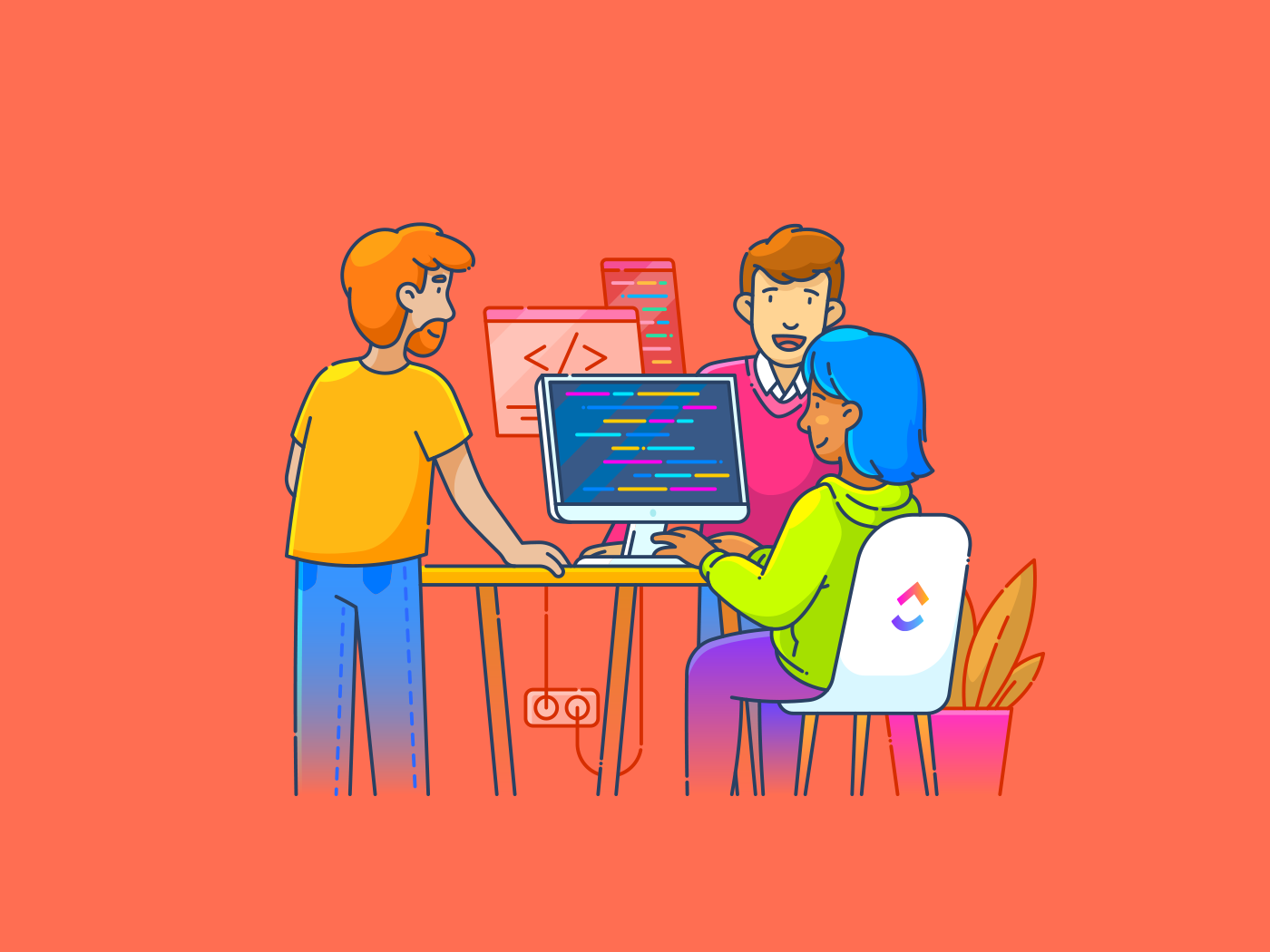If there’s one growth strategy that never goes out of style, it’s referral marketing. And honestly, it makes perfect sense.
According to a report, a whopping 86% of users trust recommendations and reviews more than ads. Think about it: When a client takes the time to refer your business, it’s not just about the service you delivered.
It means they felt seen, supported, and confident enough in your work to put their name behind it. Which means you’re not just good at what you do—you’re dependable, trustworthy, and worth talking about.
That’s the magic of a well-written client referral. It gives your business the kind of credibility that ads just can’t buy, helping you grow the good old-fashioned way—through word of mouth.
To help you make the most of it, we’ve rounded up 14 of the best free client referral templates you’ll want in your toolkit. From referral forms to follow-ups and thank-you notes, each one includes key details and quick tips so you can start building better referral relationships without the guesswork.
14 Free Client Referral Templates to Grow Your Business
What Are Client Referral Templates?
Client referral templates are ready-made messages or forms that help you ask satisfied customers and clients to recommend your business to others. Additionally, they allow you to keep track of those referrals along the way.
These templates give you a clear format that typically includes:
- Ready-to-send emails/messages to ask clients to refer someone
- A thank-you note for when they do
- Info about any rewards or referral programs you offer
- Simple forms to collect referral details
- Follow-up messages to keep the conversation going
These templates save you time and help you stay consistent, so you’re not starting from scratch every time. All you have to do is tweak them to fit how you usually talk to different clients and simply share a unique referral link so they can get started.
What Makes a Good Client Referral Template?
A quick Google search will pull up thousands of client referral templates. But how do you know which one’s actually worth your time and effort?
Here are some key features to look for in a solid template:
- Simple and straightforward language: A good client referral template keeps things easy and concise. There’s no jargon—just a straightforward message so your client knows exactly what you’re asking for
- Options to personalize: Look for features that let you add client names, mention something they loved about working with you, and make the referral request feel more like a real conversation than a generic message
- Value proposition: Instead of just asking for a favor, choose a template that clearly explains the value your service offers. This gives clients a real reason to share it with people they know
- Professional design: Find a referral program template that uses clean formatting and your brand’s look and feel to maintain a polished appearance. If your client shares it, it still reflects well on your business
- Expression of gratitude: Check if the template includes a sincere ‘thank you,’ whether or not it refers to someone. Showing appreciation goes a long way in keeping your relationship strong
14 Free Client Referral Templates
Now that you know what you’re looking for, here are 14 free client referral templates to get your referral program started.
1. Form Template
One of the easiest ways to collect and manage client referrals is through forms. The Form Template helps you do just that, minus the complexity.
It gives you a clear, customizable structure, complete with fields, statuses, and views. These not only organize essential details—like who’s making the referral, who they’re referring, and what services they’re interested in. They also save time and help keep your referral program consistent.
However, this template is more than just a place to collect information—it’s built to help you take action on it. Thanks to ’s task management engine, each submission gets tracked, organized, and reviewed, connecting your entire referral program straight to your workflow. This makes the template an excellent option for ad-hoc things like client intake, internal requests, or event sign-ups.
💜 Key features:
- Built-in views like Registration Form, Stages, and Getting Started Guide to collect structured inputs
- Custom Statuses like Complete, Denied, In Review, and New Registration to monitor the progress of each referral
- Custom Fields to capture and organize info like purpose, contact details of referrers, ID uploads, etc.
- Summary View for a snapshot of form performance and submissions at a glance
- Native integration with Automations to send email reminders, add comments, assign tasks, and more
🔑 Ideal for: Freelancers, small businesses, or agencies looking to set up a simple but effective referral program and collect client feedback.
2. Follow-Up Email Template
When you’re running a client referral program, following up at the right time can make all the difference. And that’s what the Follow-up Email Template is for.
Whether you’re thanking a client for a referral, checking in on a lead they sent your way, or nudging someone who showed interest, this template helps you stay on top of every referral conversation. It organizes the whole process with automated messages and timely reminders.
Like all templates, it comes with Custom Statuses to track where each email stands—sent, waiting for a reply, or done. Plus, you can add your own fields, like Referral Source or Service Requested, to keep everything specific to your referral program.
💜 Key Features:
- Predefined sub-tasks for various follow-up scenarios (e.g., post-meeting, offer updates)
- Built-in quality assurance checklist to ensure concise, on-brand emails
- Task-based project management to assign and track follow-up activities
- Automated due dates and reminders to keep follow-ups timely and consistent
🔑 Ideal for: Sales or marketing teams that primarily rely on word-of-mouth growth.
3. CRM Template
Keeping up with client relationships can get messy fast. So, how do you keep things simple? The CRM Template is a framework that keeps all your leads, contacts, and referral opportunities neatly organized in one central database.
Like the name suggests, this fully customizable template is connected to CRM by default. It includes Custom Statuses—like Need Approval, Qualified, or Open—that allow you to track referrals.
It also has Custom Fields for adding details like contact names and emails, along with built-in pipelines and views for a quick look at what’s happening across all your referral leads.
You can even automate some of the repetitive tasks in the referral process. This will free up your time to focus on building strong client connections and growing your networking groups.
💜 Key Features:
- Customizable CRM pipeline to track leads, deal stages, contact info, and notes
- Board and List Views for visual or detailed sales tracking
- Tags and priorities to segment high-value clients and urgent deals
- Built-in tasks and reminders to follow up on time
📮 Insight: 30% of workers stick to set hours, but 27% regularly work overtime, and 19% don’t have a set schedule at all. When work is unpredictable, how do you ever truly clock out? 🕰️
Automated task scheduling in Calendar can help bring more structure to even the most unpredictable schedules. Plan your week, set firm work hours, and automate reminders to log off—because your time should be yours to control!
💫 Real Results: Lulu Press saves 1 hour per day, per employee using Automations—leading to a 12% increase in work efficiency.
4. Feedback Form Template
Feedback plays a much bigger role in a customer referral program than you might think. You need to hear directly from your clients about what’s working and what could be better. Because when your clients feel listened to, they’re more likely to refer others because they trust that you care about their experience.
The Feedback Form Template gives you a structured way to collect helpful input using Custom Fields like Overall Rating, Service Provider, and Suggestions for Improvement. It also comes with built-in views—like a feedback board and summary lists—that help you quickly spot patterns and take action.
💜 Key features:
- Task creation features with Custom Statuses like Completed and To Do to track client feedback
- Custom Fields with 7+ attributes, such as Service Provider, Date of Purchase, and Customer Tier, to visualize progress
- 6+ views, including Feedback Table View, Provider Rating Table View, and Overall Recommendation Board View for better organization
- Time tracking and tags to categorize and monitor feedback
- Dependency warnings that help you keep your workflow on track
🔑 Ideal for: Product, sales, and marketing teams looking to boost their customer advocacy and referral program through effective feedback collection and analysis.
💡 Pro Tip: Don’t just collect feedback—close the loop! Let customers know their input made a difference by sharing updates or thanking them personally. It builds trust, encourages future feedback, and turns users into loyal advocates.
Use Brain to ask for ideas on how to incentivize customers for sharing feedback.


5. Product Feedback Survey Template
If you want more client referrals, start by listening to your current clients—what they love, what they don’t, and what they wish was better.
The Product Feedback Survey Template helps you gather honest feedback from your clients about your product. The data you get lets you determine what needs improvement.
It comes with Custom Fields like Overall Product Satisfaction, Product Usage Duration, and Usage Experience. The setup allows you to tailor the survey to your specific needs and various views, such as Overall Satisfaction and Product Ratings, for efficient feedback analysis.
You also get access to features like time tracking and email integrations, making it easier for you to manage the entire feedback process without a glitch.
💜 Key Features:
- Customizable survey fields that capture detailed product feedback, including ratings and text responses
- Task management features to auto-convert survey submissions into tasks for easy follow-up
- Custom Statuses to tailor your workflow to manage the progress of feedback
- Options to assign tasks and share feedback insights to encourage team collaboration
🔑 Ideal for: Product managers, customer support teams, or marketing professionals looking to gather, organize, and act on user feedback.
6. Customer Contact Form Template
Strong referrals grow out of consistent, thoughtful client interactions. The Customer Contact Form Template gives your clients a simple, reliable way to contact you—whether they have feedback, questions, or issues.
It’s fully customizable, includes color-coded statuses like New Request and In Review, and gives you access to built-in views like a contact summary and process board. This helps you stay organized, respond quickly, and keep the conversation going.
💜 Key Features:
- Automated task conversion from customer contact form submissions
- Custom Fields to capture essential customer information
- Custom Statuses like Complete and Blocked to track and organize queries
- Four different views (including the Getting Started Guide) for flexible task management
- Integrated team collaboration tools like Docs, Chat, and Whiteboards
🔑 Ideal for: Customer support teams, small to medium businesses, e-commerce companies, marketing teams, and product teams aiming to stay in touch with their clients.
7. Customer Satisfaction Survey Template
Sure, happy clients get you more referrals. But how do you know if they’re truly satisfied? By asking the right questions! Use the Customer Satisfaction Survey Template to tailor fields like Helpfulness, Clarity, and Issue Resolution to exactly match what you want to find out.
Then, use views like Respondents, Survey Form, and Knowledge Rating to review feedback and spot trends quickly. Plus, you get to work with Custom Statuses like Open and Complete to see where each survey stands.
And since feedback can be turned into tasks right away, no question remains unanswered. This helps teams prioritize actions based on urgency, assign tasks to the appropriate members, and track progress without missing a beat.
💜 Key Features:
- Nine-plus Custom Fields to gather the exact feedback you need
- Automatic task creation with Custom Statuses to track progress
- Four types of views to organize and analyze responses
- Integrated project management tools like AI support, and comment reactions
- Real-time data capture and workflow automation for efficient feedback management
🔑 Ideal for: Customer support teams, product managers, and marketing professionals who need an efficient way to turn customer feedback into actionable insights and quickly improve customer satisfaction.
8. Client Success Template
Tired of missed opportunities and disorganized referral follow-ups? The Client Success Template helps you track every referral, from the initial introduction to the ongoing relationship.
With this template, you can easily track essential referral milestones, assign tasks, and automate follow-ups using statuses like Onboarding, Renewed, and Churned.
Whether it’s following up with leads or nurturing a referral, helps you stay on top of it. Features like checklists, automation, and integrations let your team focus on growing your referral network.
💜 Key Features:
- Custom Statuses for tracking progress, from client onboarding to renewal stages
- Automated workflows to set up follow-ups, reminders, and task assignments
- Custom Fields and views to categorize and visualize client data
- Time tracking and dependency management to stay on top of tasks
- Integrated feedback forms to collect client insights and improve your services
🔑 Ideal for: Customer success teams, account managers, and service teams who want to acquire client referrals, reduce churn, and improve client satisfaction.
🧠 Fun Fact: It’s said that in 55 BC, Julius Caesar offered his soldiers 300 sestertii (approximately a third of their annual pay) to recruit friends to join the Roman army. This early incentive-based recruitment resembles modern referral programs.
9. Client Success Collaboration Template
If there’s one template your referral program can’t go without, it’s the Client Success Collaboration Template. It’s built to make the entire process smooth, organized, and impactful.
From first contact to final endorsement, it keeps you notified of follow-ups, meetings, and next steps—all laid out in a simple four-stage pipeline: New Client, Scheduling, Meeting, and Endorsed. You can assign tasks, set deadlines, and track progress so your team always knows what to do next.
You can upload referral forms, meeting notes, or even endorsement letters right inside the task cards. It also comes with extras like built-in scheduling, tags to flag high-priority referrals, and even an AI assistant to help with writing or updates.
💜 Key Features:
- Clear four-stage client pipeline for tracking progress
- Task cards with assignees, deadlines, and file uploads
- Built-in scheduling section for meeting coordination
- AI assistant for quick documentation and task setup
- Organized folder system for monthly or project-based sorting
🔑 Ideal For: Client success teams, onboarding coordinators, project managers, and agencies managing multiple client workflows.
10. Client Referral Template by HubSpot
The HubSpot Customer Referral Templates Kit includes 45+ ready-to-use templates for emails and social media posts, all organized by purpose: asking for testimonials, sharing messages, following up, and expressing gratitude.
What makes it even better? You’re not limited to just one channel. The kit includes templates for both business pages and personal social profiles, so your whole team can help spread the word.
Whether you’re offering a reward or just asking for a quick intro, this kit enables you to keep things consistent, professional, and easy to manage.
💜 Key Features:
- 45+ email and social media templates for referrals
- Messaging for asking, following up, and thanking referrers
- Social copy for both business pages and employee sharing
🔑 Ideal For: Small teams, service-based businesses, or anyone looking to build a customer referral program without the stress.
💡 Pro Tip: The best referral forms feel effortless—like sending a quick text to a friend. Keep yours short, snappy, and mobile-friendly. The easier you make it to refer, the more likely your clients will actually do it (again and again!)
11. Client Referral Letter Template by Template.Net
Free, clear, and polished, the Client Referral Letter Template by Template.Net is great for recommending a client to another business or contact. It helps you highlight your client’s strengths and suggest how they could benefit from a new partnership, making your referrals not just effective but trustworthy.
Designed with clean lines and modern branding, this editable template includes sections for the client’s contact details, a brief overview of their work, and a space for your personal recommendation. You even get a space to add your own logo and business information, ensuring your personal brand is front and center.
💜 Key features include:
- Editable referral letter layout
- Sections for client/company details, contact info, and referral message
- Fields for sender name, company, and email
🔑 Ideal for: Professionals who often refer clients to other services, such as independent consultants, agencies, or small businesses offering referrals to partner vendors.
12. Sales Client Referral Program Policy Template by Template.Net
If you’re looking to reward loyal clients or encourage partners to bring in new leads, check out the Sales Client Referral Program Policy Template by Template.Net. It helps clearly communicate your program’s goals, who can participate, and what rewards are on offer.
It features a user-friendly, easy-to-edit layout that makes personalization quick and easy. You can set referral terms and adjust who joins, what rewards you offer, and how referrals are tracked.
It also covers all the important bits, like privacy, terms, and what happens if you ever want to change the program, so you don’t have to worry about missing anything.
💜 Key features:
- Pre-drafted policy sections, including program overview, eligibility, incentives, and terms
- Fully editable to match your brand style and reward structure
- Space to include business logo, contact info, and sign-off
🔑 Ideal for: Small to mid-sized businesses that are launching new sales programs or fine-tuning their existing referral marketing efforts.
13. Legal Client Referral Form Template by Template.Net
Law firms, this one’s for you. Template.net’s Legal Client Referral Form template helps you gather all the essential details about both the person making the referral and the client they’re recommending.
It’s super easy to customize and includes sections to add the referrer’s contact information, details about the referred client, the type of legal help they need, and any deadlines or additional notes. Whether you’re sharing or receiving referrals, this fillable yet straightforward format helps you take action quickly and give clients a better experience.
💜 Key features:
- Pre-formatted sections for referrer and client information
- Space to specify legal matter types and describe issues
- Sections for deadlines, preferred contact method, and comments
🔑 Ideal for: Law firms, independent lawyers, referral partners, legal assistants, and professionals referring clients across legal practices.
14. Thank You for Customer Referral template by Template.Net
Sending a quick, personalized thank-you not only shows you care, but it also helps build loyalty and keeps the successful referrals coming. The Thank You for Customer Referral Template from Template.net is a thoughtful way to show clients how much you appreciate their trust in your business.
It’s designed to be simple, sincere, and ready to use—just add your client’s name, the person they referred, and your business details, and you’ll have a personal, heartfelt, and professional thank-you letter in minutes.
💜 Key features:
- Pre-written thank-you message acknowledging the referral
- Customizable placeholders for names, dates, company, and services
- Professional tone that reflects appreciation and strengthens client relationships
🔑 Ideal for: Business owners, service professionals, sales teams, customer service reps, and anyone looking to build loyalty through personalized thank-you messages.
Loyal customers and clients can do wonders for your business. When one of them recommends your product or service, it means they trust your work enough to vouch for it. That kind of trust is powerful.
The client referral templates we shared in this list are here to help you build on that trust. Whether you’re sending a thank-you, asking for a referral, or setting up a simple process to manage them, these have you covered.
Each one serves a different purpose—maybe you need a clean form to collect feedback, or a quick referral email template to follow up with a lead. Whatever stage you’re at, these tools make it easier to keep things moving without overthinking it.
And if you’re looking for even more ways to stay organized, check out ’s full library of 1,000+ templates. You’ll find everything from project trackers to client workflows—fully customizable and built to work with your team in real time.
Sign up today on for a free account and turn it into your personal referral tracking software!


Everything you need to stay organized and get work done.