Andy Walker / Android Authority
Remember that famous Apple commercial that chirped, “There’s an app for that?” That statement remains entirely true more than a decade later, at least over on Android. There’s a certain list of best Android apps that I tend to install on every device I own, some of which include open-source works, others are the true essentials. Beyond these, if you have a specific niche use case or interest, you can bet there’s an app to cover it.
Alongside the usual suspects like WhatsApp, Firefox, and Google Wallet, my phone has apps that may raise an eyebrow or two. These are my favorite niche, left-field, and unusual Android apps.
whoBIRD

Andy Walker / Android Authority
You don’t need an expensive pair of optics and a tweed blazer to be a birder. whoBIRD makes identifying a tweeter by its call incredibly simple and surprisingly fun.
whoBIRD is a free and open-source app that utilizes the BirdNET call database and your phone’s microphone to identify a bird in your vicinity audibly. You can also adjust the time of year and location sensitivity to help increase the call hit rate.
It’s a wonderfully rewarding app I use every single time I’m in the countryside. I’ll hear a bird I’m unfamiliar with, open whoBIRD, and watch as the app suggests the possible owners of the melody. Although it’s not flawless, it doesn’t claim to be, and it guides me in the right direction for deeper research more often than not.
Noice

Andy Walker / Android Authority
Silence is deafening, especially at night. I’m uncomfortable listening to my thoughts while drifting off to sleep, so I use an app called Noice to quieten my mind.
Noice is a background audio streaming app that includes a host of free sounds, from campfires to office scenes, coffee shop ambience to my favorite: generic brown noise. I’ve relied on Noice for several years now, and while I love the simplicity and cleanliness of the app’s design, I’ll admit that its reliance on a data connection to function is a big bugbear.
Nevertheless, this app always finds its way onto my devices. It lulls me to sleep, and that’s invaluable.
Survival Manual
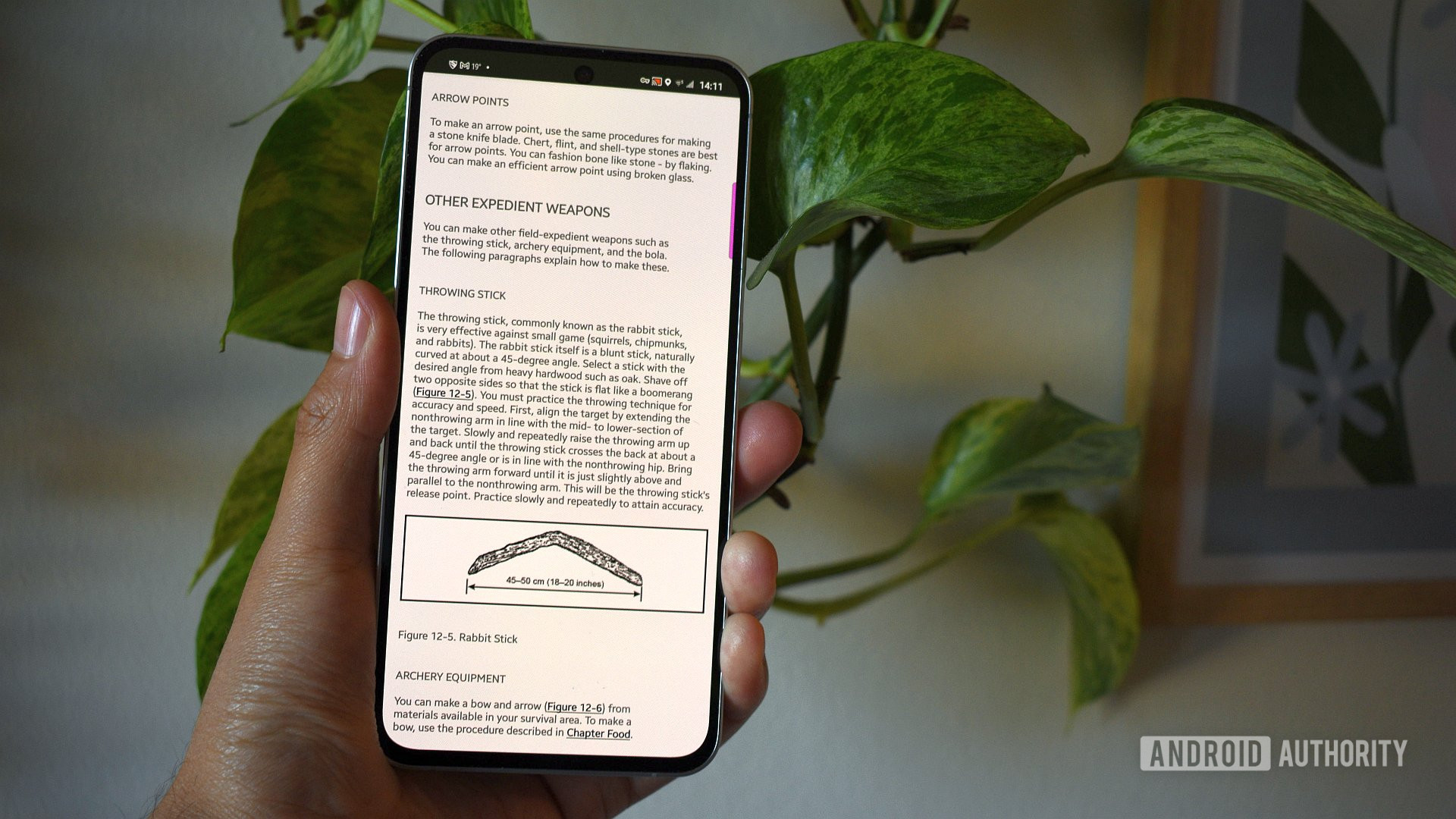
Andy Walker / Android Authority
Like a first aid kit, Survival Manual is one of those things I hope I’ll never have to use. But, if I’m ever in a situation that may require it, I’d much rather have it than not.
As its name suggests, Survival Manual is a comprehensive encyclopedia of core survival basics, skills, explainers, recommendations, and more.
Like a first aid kit, Survival Manual is one of those things I hope I’ll never have to use.
I’ll likely never need to know how to craft a throwing stick, and, if I’m ever faced with this conundrum, I’d sooner be using my phone to call emergency services or conserving my battery than reading through the app’s content. But, like I said in the intro, I’d rather keep room for it on my device just in case.
RunPee

Andy Walker / Android Authority
From survival in the wilderness to surviving terrible movies. RunPee is a relatively recent addition to my collection and is an app that every movie-goer or couch potato should install.
As its name hints, RunPee’s primary function highlights the best moments in movies to visit the porcelain throne, and it’s remarkably accurate. The developer adds much of this crucial information, but the app’s also supported by a host of contributors who sit through movies lock-legged so you don’t have to.
RunPee is also a solid reference app. It highlights if a flick includes an end-credits scene — a must for Marvel fans. It also boasts a built-in rating system that collates its users’ ratings, offers shortcuts to IMDb and Rotten Tomatoes pages that load within the app, and presents all this with a super navigable and straightforward user interface.
Drinkable

Andy Walker / Android Authority
Drinkable may be the app if you’re one to hunker down after a long day’s work, whip up something with a kick, and enjoy a good movie.
It’s a free and open-source cocktail companion app that helps you craft the perfect drink based on the ingredients in your cabinet. The app also includes a useful shopping list feature for party planning, a quick-drink selector, and a surprisingly vast library of recipes.
Tomato

Andy Walker / Android Authority
A core tenet of my productivity workflow is blocking my workday. I use the Pomodoro method, giving myself 5 minutes of rest for every 30 minutes of intense work. To keep track of these sessions, I use an app called Tomato.
There are plenty of Pomodoro apps out there, some of which I’ve mentioned on Android Authority before, but I appreciate Tomato’s clean design, which meshes well with Android 16’s Material 3 Expressive aesthetic, and its support for Live Updates.
Golden Hour

Andy Walker / Android Authority
Photography is all about serendipitous light, but planning your outings doesn’t hurt. I rely on an app called Golden Hour to help me do just that.
The app identifies the key phases of the day and allows me to plan trips based on this data. For instance, if I want a great sunset shot, I can check the app, identify the golden and blue hour spans, and calculate when I should leave my house.
Golden Hour shows me the best times and places to take advantage of the setting (or rising) sun.
Golden Hour also plots this data on a map, indicating where the sun (or moon) is likely to rise and set on a given calendar day. I can also set reminders for specific phases.
Historical Calendar
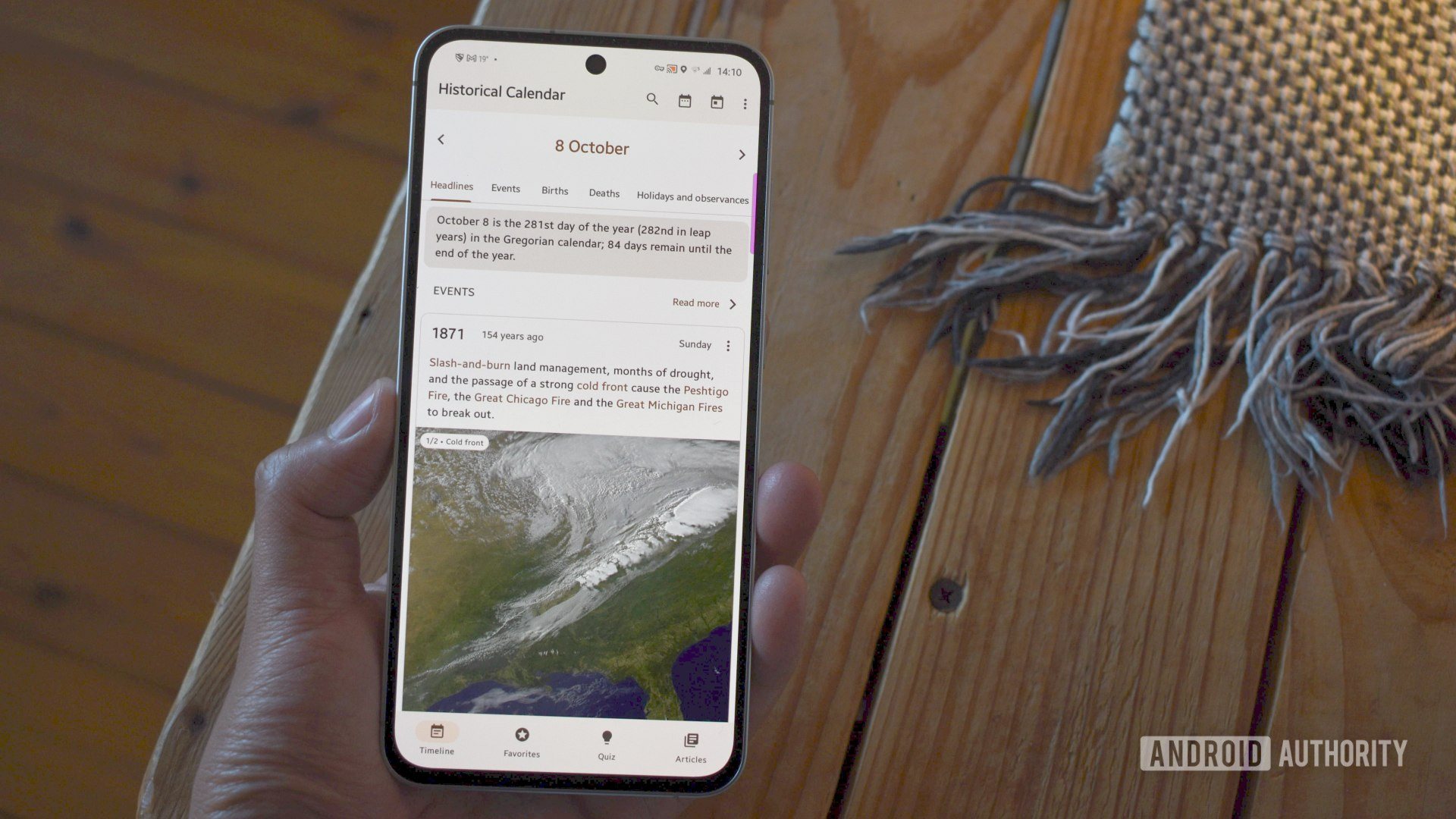
Andy Walker / Android Authority
Several months ago, I wrote about Historical Calendar in my unique Android widgets article, but the standalone app also has plenty going for it.
As its name suggests, Historical Calendar is essentially an “on this day” guide in app form. It chronicles many events in human history, highlighting important moments that happened today or on any other chosen date. This includes births, deaths, political events, disasters, and more. Users can dip into its built-in quiz feature and articles list or save favorite events for later review.
Marine Traffic

Andy Walker / Android Authority
I’ve always had a soft spot for tracking aircraft passing overhead, checking their origin, and watching them along their journey. There are plenty of apps for doing just that, but did you know that you can also track ships similarly?
Marine Traffic displays data related to vessels cruising across the deep blue, including their port of origin, destination, the vessel’s specs, the heading, speed, and more. It’s effectively FlightRadar24 but for the ocean. I first downloaded it when I visited South Africa’s busiest port and wanted to identify a cruise liner — I’ve found no reason to uninstall it.
Unit Lab

Andy Walker / Android Authority
A reliable unit conversion app is as essential in the kitchen as a measuring cup, and that’s where Unit Lab earns its spot.
The app converts between major scales and units across various measurement types. Although I primarily use it in the kitchen to convert weight, volume, and temperature to metric units, the app can also handle pressure, energy, speed, and even currency. Its attractive tabbed layout makes it a joy to use, and I can flick between various main measurements by tapping on them.
Unit Lab works offline, which makes it the perfect backup to Google Gemini and other always-online voice assistants. It is one of two premium apps on this list, though.
PlantNet

Andy Walker / Android Authority
If whoBIRD is my favorite bird identification app, PlantNet is my go-to for flora. However, unlike my avian favorite, PlantNet uses its vast image database to guess the plant in focus.
Snap or upload a picture of a plant’s leaves or flowers, pick a region, and the app will highlight a list of the likely species. Like whoBIRD or any identification app, the search quality is hugely dependent on the source image, but I’ve always found that this app gets me pretty accurate results.
PeakFinder

Andy Walker / Android Authority
My part of the world is dotted with gorgeous mountain peaks. You’ve likely heard of the famous ones, like Table Mountain and Lion’s Head, but there are many in the interior that I’m not familiar with. This is where PeakFinder comes in.
PeakFinder is one of the best uses of practical augmented reality I’ve ever used.
Open the app and point your camera at the unknown outcrops. The app will triangulate your position using GPS and overlay a sketch-like outline of the mountains in view, providing their names and summit heights. It’s perhaps one of the best uses of practical augmented reality I’ve ever made.
This is one of the only apps on my list that you have to buy to use, but I’ve gotten so much enjoyment and information from it that it has become an essential part of my travel kit.
SkyMap

Andy Walker / Android Authority
Apparently, I use my phone to identify objects quite often, whether they’re birds, plants, or mountains. SkyMap does the same for celestial objects.
Like PeakFinder, SkyMap uses my location to project a virtual sky map on my phone’s screen. This lets me identify the approximate location of planets, stars, constellations, and more. It was convenient during the recent total lunar eclipse, and it always comes in handy when light pollution makes naked-eye identification difficult.
WiFiAnalyzer

Andy Walker / Android Authority
Finally, I want to end this article with a more technical and broadly relevant app.
It’s safe to say that almost every household in my apartment block has a Wi-Fi network. You’re probably in the same boat. Annoyingly, this regularly leads to interference.
To find those juicy bandwidth gaps, I use WiFiAnalyzer to pick the appropriate channel to broadcast my network and decrease noise from other sources. The open-source app also highlights other wireless network details, including access point details and a time graph that charts the strength of the signal over time.
That’s it for my list of must-have unusual or niche apps. Do you have any favorites that I haven’t mentioned above? Be sure to drop a comment below.
Thank you for being part of our community. Read our Comment Policy before posting.








