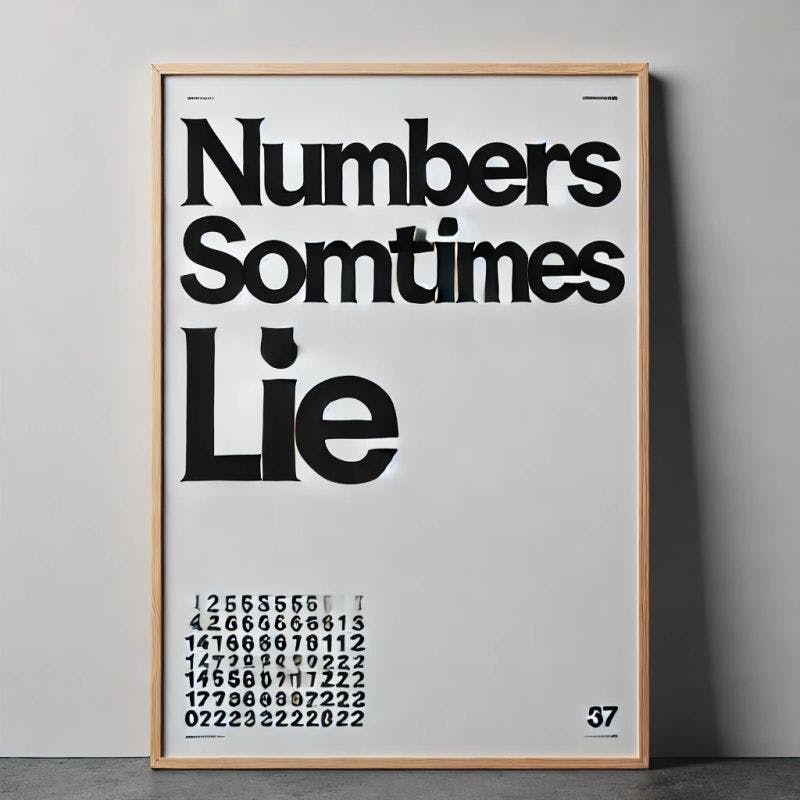When I transitioned from an individual contributor to managing a large team, I had a major Eureka! moment. I realized what makes a business strong and successful: No, it’s not building a massive product line-up or chasing numbers like there’s no tomorrow; it’s about aligning everyone’s efforts toward our organizational goals.
Initially, I relied on Google Docs and spreadsheets to create and track our Objectives and Key Results (OKRs). The tools were simple and straightforward, and they did the job when our team was small.
However, as we grew, simple spreadsheets left a lot to be desired. I needed visibility into product OKRs and agile OKRs, advanced analytics and reporting, and the ability to tie individual and team OKRs into departmental OKRs, which these simple tools didn’t offer.
My search for the best OKR software was long. However, the research I conducted with my team resulted in a shortlist of 15 OKR tools that we consider the cream of the crop.
In this article, we’ll share our insights and experiences with OKR management tools, highlighting what worked well and what didn’t, to help you find the best solution for your team.
Let’s get started!
15 Best OKR Software in 2024 (Reviews & Pricing)
Before we move on to the list, let’s cover the basics first. Here are some features you must prioritize while investing in OKR management software:
- OKR dashboard: The tool must include an OKR dashboard feature that consolidates all data in one place, providing a bird’s-eye view of how your OKRs and KPIs work together
- Real-time progress tracking: Look for features that enable real-time tracking of OKR progress with Gantt charts, Kanban boards, and more, allowing all employees and managers to monitor goal metrics and make informed decisions
- Integration capabilities: Ensure the OKR software seamlessly integrates with your existing tech stack, such as project management software, CRM systems, or communication platforms
- Customization options: Look for a tool that allows you to customize OKR templates, workflows, and reporting to align with your goal-setting strategy
- Collaboration features: The software should facilitate collaboration among team members, allowing them to align on goals, share updates, and provide feedback
- Scalability: Choose a tool that can scale as your organization grows, accommodating an increasing number of users, OKRs, and teams without compromising performance
- User-friendly interface: Prioritize an intuitive user interface that is easy to use for both tech and non-tech teams
- Reporting and analytics: Pick software that provides comprehensive reporting and analytics capabilities. You’ll get insights into your team’s performance and identify areas for improvement
OKR Software at a Glance
The chart outlines key details of my top picks for OKR software tools.
| OKR Tool | Best For | Standout features | Pricing |
| OKR project management | Goals with trackable targets and customizable OKR templates | Free Forever Unlimited: $7/user per month Business: $12/user per month Enterprise: Contact for pricing Brain is available on any paid plan for $5 per member per Workspace per month |
|
| Weekdone | Measuring weekly progress | Daily newsfeed and weekly updates | Free Premium: Starting at $108/month (10-user package, at $10.80 per user/month) |
| Workboard | Improving team productivity | Smart agendas | NA |
| Lattice | Performance management and employee engagement | Continuous feedback | Performance Management + OKRs & Goals: $11/month per user Engagement: +$4/month per user Grow: +$4/month per user Compensation: +$6/month per user |
| 15Five | Feedback-based OKR tracking | Best-self review dashboard and high-fives | Engage: $4/month per user (annual billing only) Perform: $10/month per user (annual billing only) Total Platform: $16/month per user (annual billing only) |
| Asana | Project and task management | Visual progress tracking and the numerous integrations | Free Starter: $13.49/month per user Advanced: $30.49/month per user Enterprise: Custom pricing Enterprise+: Custom pricing |
| Betterworks | Feedback and communication | Unbiased calibrations | Enterprise: Custom pricing Mid-Market: Custom pricing |
| Peoplebox | Building a high-performance culture | Team alignment insights | Talent Management: $7/month per user (annual billing only) OKR Platform: $8/month per user (annual billing only) Full-Suite Professional: $12/month per user (annual billing only) Full-Suite Premium: $15/month per user (annual billing only) Enterprise Plan: Custom pricing |
| PerformYard | Customizable performance reviews | Flexible goal cascading and customizable review cycles | Performance Management: $5-$10/month per user (annual billing only) Employee Engagement: Starting at $1-$3/month per user (annual billing only) |
| Hirebook | Boosting employee engagement | Detailed org charts | Business: $15/month per user Enterprise: Custom pricing |
| Quantive Results | Benchmarking reports | Achievement highlights and OKR version history | Essentials: Free Scale: $9/month per user Enterprise: Custom Pricing |
| Kallidus Perform | Learning and development and employee lifecycle management | Multi-level OKR tracking | Custom pricing |
| Profit.co | Customizable OKR management | 400+ in-built and custom KPIs and visual dashboard | Custom pricing |
| Viva Goals | Goal setting and tracking using templates | Ready-to-use presentation frameworks for PowerPoint | Microsoft Viva in Microsoft 365: Available as part of Microsoft 365 enterprise plan Microsoft Viva Employee Communications and Communities: $2/month per user (annual billing only) Microsoft Viva Workplace Analytics and Employee Feedback: $6/month per user (annual billing only) Microsoft Viva Suite: $12/month per user (annual billing only) |
| Mooncamp | Hierarchical strategy designing | Strategy tree | Essential: $6/month per user (annual billing only) Professional: $10/month per user (annual billing only) Enterprise: Custom pricing |
Let’s look at the OKR tools that made my top 15 list. I’ve highlighted their key features, limitations, pricing, and ratings to help you choose the best tool for your business.
1.

Call us biased, but is second to none for OKR-based project management. With advanced performance review features and effective remote team management capabilities, offers more value than most free project management software and OKR tools. It’s suitable for companies of all sizes and can be customized to track and manage OKRs across industries.
Best for OKR project management
is my go-to OKR management platform. I use it to set content marketing objectives aligned with our overall acquisition marketing goals.
Using enhances transparency across departments and lets me stay on top of performance management for my tiny but powerful team.
Here’s how ’s OKR features contribute to my workflow:
Managing all goals in one place with Goals


I use Goals to manage my OKRs in a central hub.
This feature is a great fit for different goal-setting purposes, from personal OKRs to company-wide objectives. I can easily customize goals by naming them, setting a due date, adding assignees who are responsible for the goals, controlling access, and sharing a detailed breakdown of each goal into measurable objectives and milestones.


I use Targets to break the bigger goals down into manageable tasks. I can set multiple targets per goal and customize their names, descriptions, owners, and tracking metrics (such as currency, tasks, and numbers).
Here’s an example: If the goal is to achieve a 25% increase in signups from our blog posts within three months, I break it down into smaller objectives/Targets, such as
- Publishing 100 new blog posts a month
- Optimizing the top 50 of the existing blog posts by traffic for conversions by adding interactive CTAs
- Creating 20 downloadable, value-packed lead magnets as free resources accompanying our top blog posts
This approach offers a step-by-step roadmap to achieve our overall goals while keeping me updated with the progress of each Target.
Organizing OKRs using ’s Templates
I no longer have to create and manage OKRs from scratch, thanks to ’s rich templates library.
’s OKR Template, for instance, provides a framework to organize OKRs as per my preference—I can sort objectives by priority, department, progress, timeline, and more. The Planning Cadence outlines a structure to create OKRs, and the OKR Lists break down goals into actions.
With five Custom Fields and view types, along with seven statuses for tracking OKRs accurately, this template makes it seamless to stay on track with my goals.
Alternatively, I prefer ’s OKR Framework Template for complex projects involving a large number of people. It keeps everyone on the same page, eliminates ambiguity, and improves accountability among team members.
My team and I use the template to:
- Create SMART goals aligned with team objectives
- Track progress in real time
- Identify roadblocks and take quick actions
- Stay focused on priorities
This one also proves useful during team-wide OKR meetings when I have to fetch progress reports to review performances and decide on a plan of action to improve our approach.
Generating OKRs using Brain


I can’t do without Brain for brainstorming and ideation anymore! This AI tool suggests the most relevant OKRs to track based on my Tasks and real-time activities within my workspace.
Here’s how I go about it:
- Input Task and Activity data: Brain analyzes tasks and activities within the Workspace to provide relevant insights for generating OKRs. I either input the necessary data or allow Brain to automatically gather information from the Workspace
- Generate OKRs: Once Brain has analyzed the data, it suggests OKRs based on the tasks and activities it has analyzed. These OKRs are tailored to specific work contexts and goals
- Review and edit: Review the suggested OKRs and make any necessary edits or adjustments to ensure they align with my objectives and key results
- Finalize and implement: Once I’m satisfied with the generated OKRs, I finalize them and implement them in my workflow and monitor progress using ’s tracking features
By simply providing the necessary context, such as the focus area, desired outcome, or key metrics, I can generate OKRs without any manual effort. This saves me a lot of time and ensures that OKRs are data-backed and aligned with the organization’s objectives.
best features
- Organize similar Goals using folders—visualize their progress percentage in a single view
- Add unique descriptions for each Goal and Target so team members know what they’re working towards
- Link Tasks in to a Goal and track progress automatically
- Set and monitor measurable key results, such as numbers (e.g., creating 15 blog posts a week), monetary values (e.g., hitting $75K in monthly revenue), or True/False Targets (e.g., payments done for contractors—Yes/No)
- Assign one or multiple owners for Goals, manage view and edit permissions, and stay in control of who can access your OKRs
limitations
- New users may find ’s wide array of features overwhelming
pricing
- Free Forever
- Unlimited: $7/user per month
- Business: $12/user per month
- Enterprise: Contact for pricing
- Brain is available on any paid plan for $5 per member per Workspace per month
ratings & reviews
- G2: 4.7/5 (9,000+ reviews)
- Capterra: 4.7/5 (4,000+ reviews)
Other users love how enhances accountability and clarifies roles for different projects.
2. Weekdone
Weekdone is an OKR software tool that helps communicate the yearly company strategy to all employees and implement it with quarterly team-level objectives.
The tool is useful for boosting employee morale, thanks to the Leaderboard, which allows team members to upvote each other. This recognition establishes a culture of support, ensures individual contributors are noticed, and motivates team members to put their best foot forward.
Best for measuring weekly progress
Sustainable progress requires consistent and meaningful daily actions. When I set my quarterly OKRs, I review them at the end of every week to check my progress and ensure my efforts are in the right direction.
While testing Weekdone’s features, I loved the weekly updates feature and the option to hold weekly check-in meetings.
For projects that require me to be more hands-on, I generally prefer to arrange daily standups with my team. But schedule clashes happen more often than we like!
In such cases, Weekdone’s daily newsfeed is handy—it keeps me updated on what my team members are working on, and I can even praise teammates for a job well done or share feedback.
Weekdone best features
- Set objectives and key results for individual departments as well as the entire organization
- Prioritize high-impact projects with weekly goals and updates
- Upvote high-performing employees with the Leaderboard
- Get clarity on how teams and tasks are connected to the main strategy using the hierarchy tree
- Collaborate and share insights with remote teams
Weekdone limitations
- Supports up to three people in the free plan
- Setting goals is straightforward, but crafting specific OKRs is a bit more challenging
Weekdone pricing
- Free
- Premium: Starts at $108/month (10-user package, at $10.80 per user/month)
Weekdone ratings & reviews
- G2: 4.1/5 (30+ reviews)
- Capterra: 4.5/5 (60+ reviews)
3. Workboard
Workboard offers robust OKR features that facilitate real-time feedback, goal visibility, and progress tracking. The interface may not be the best you can get, but it sure does the job of keeping you on course to hit your targets.
Best for improving team productivity
Some features that stood out for me were seamless integrations with popular business tools like Microsoft Teams, Jira, Slack, and Outlook, intuitive dashboards, and detailed progress tracking.
I also found Smart Agendas that record key learnings and takeaways useful to make meetings more productive and create a culture of accountability and continuous improvement.
Workboard best features
- Set goals and OKRs, status summaries, and get employee progress snapshots with Co-Author (Workboard’s AI tool)
- Assign action items directly within a meeting and track progress in Workboard’s collaborative space, Workstream
- Drive accountability through automated reminders and updates
- Make informed decisions with advanced analytics that offer deep insights into performance metrics
- Get customizable reports and share them across teams and stakeholders
Workboard limitations
- The software can be complex to navigate for new users
Workboard pricing
Workboard ratings & reviews
- G2: 4.5/5 (15+ reviews)
- Capterra: 4.7/5 (90+ reviews)
4. Lattice
I’ve often seen organizations ignore one crucial factor in performance measurement: Employees must see how far they’ve come and how their work fits into the grand scheme of things—a sure-shot way to boost employee engagement!
Best for performance management and employee engagement
A people management tool at its core, Lattice helps connect individual contributions to organizational success.
The tool integrates OKRs into the company’s performance management strategy, ensuring team efforts are aligned with top business priorities.
What I loved the most about this OKR software is the focus on continuous feedback. It allowed me to set up 1:1s with team members and conduct performance check-ins quickly, ensuring every action is intentional and goal-driven and that problems are resolved without wasting time.
Lattice best features
- Align strategic goals across the organization with Lattice’s easy-to-use alignment tools
- Track progress efficiently with intuitive and customizable dashboards
- Facilitate communication through integrated tools that support feedback and collaboration
- Customize OKRs with templates that cater to specific business needs and goals
- Integrate the tool with Jira, Salesforce, and Microsoft Teams
Lattice limitations
- Limited third-party integrations compared to competitors, which may hinder workflow in technology-diverse environments
- Mobile app functionality is limited, which might affect user experience
Lattice pricing
- Performance Management + OKRs & Goals: $11/month per user
- Engagement: +$4/month per user
- Grow: +$4/month per user
- Compensation: +$6/month per user
Lattice ratings & reviews
- G2: 4.7/5 (3,800+ reviews)
- Capterra: 4.5/5 (120+ reviews)
Some of Lattice’s most-loved features include Engagement Surveys, OKR tracking, and Performance Reviews.
5. 15Five
15Five is an HR SaaS platform and OKR tool that boosts employee engagement and enhances performance management through effective goal-setting and employee recognition.
Best for feedback-based OKR tracking
I loved its user-friendly interface and emphasis on supporting a continuous feedback loop between managers and employees. The Best-Self Review dashboard is a great addition—it integrates employees’ personal growth with performance management.
As a manager, I use the review dashboard to see my team’s progress, and individual contributors can use it to measure the progress of their personal review cycles.
Another favorite is High Fives, a peer recognition tool that fosters a positive work culture. Team members can ‘High Five’ each other to show appreciation, and team leads can use it to celebrate wins and contributions.
Additionally, 15Five includes powerful reporting tools and integrations with popular business software. I loved the seamless integration with Google Calendar—made it super quick and easy to schedule one-on-ones with my team members directly from the app.
15Five best features
- Provide and collect feedback with the weekly check-in feature that encourages open communication between managers and employees
- Enhance strategic alignment by connecting individual employee goals with overall business objectives
- Track and analyze performance with comprehensive reporting tools and get actionable insights
- Integrate seamlessly with other tools like Slack, Microsoft Teams, and HRIS platforms to enhance your workflow efficiency
15Five limitations
- Dependence on regular user input: the effectiveness of the tool diminishes without consistent participation from all users
15Five pricing
- Engage: $4/month per user (annual billing only)
- Perform: $10/month per user (annual billing only)
- Total Platform: $16/month per user (annual billing only)
15Five ratings & reviews
- G2: 4.6/5 (1,700+ reviews)
- Capterra: 4.7/5 (880+ reviews)
6. Asana
Asana, widely recognized for its project management capabilities, can also function as an OKR tool to help businesses streamline their goal-setting and tracking processes.
Best for project and task management
The platform integrates task management with strategic objectives, ensuring every team member is aligned with the company’s vision and that their individual contributions are clearly visible.
I particularly liked Asana’s progress tracking feature, which has clear visual indicators and real-time updates that keep teams connected and informed. These are particularly useful when you’re planning to write effective OKRs and monitor them at scale.
Additionally, Asana supports a range of integrations with other business tools, keeping your tech stack slim and workflows smooth.
Asana best features
- Prioritize and assign tasks efficiently in the list view
- Automate repetitive tasks, saving time and reducing manual effort
- Plan sprints and set milestones to keep your team focused and on track
- Monitor team’s OKR progress in real-time with portfolios
Asana limitations
- The free plan allows only up to 15 users per team
- Primarily task-oriented, which might dilute the focus on higher-level strategic goals
- Can’t assign tasks to multiple team members, complicating goal collaboration
Asana pricing
- Free
- Starter: $13.49/month per user
- Advanced: $30.49/month per user
- Enterprise: Custom pricing
- Enterprise+: Custom pricing
Asana ratings & reviews
- G2: 4.3/5 (9,900+ reviews)
- Capterra: 4.5/5 (12,000+ reviews)
Users like how Asana helps them keep everything in one place:
7. Betterworks
Betterworks is performance management software that helps set OKRs to drive organizational success and employee alignment. It integrates goal tracking with continuous performance coaching.
Best for feedback and communication
We found Betterworks’ ability to scale OKRs across large enterprises impressive, with tools that support transparent communication, goal alignment, and frequent progress assessments.
I loved how this tool maintains focus on employees—staying committed to their progress, investing in their learning, and resolving their issues. I could set 1:1s with my team members instantly, provide real-time feedback, and collect feedback from them on how the management can improve their experience.
With this tool, it’s easy to establish an environment of focused achievement and continuous improvement, which ultimately takes the organization closer to its goals.
Betterworks best features
- Map out quarterly developments and set milestones to track progress
- Use manager and peer feedback to improve individual performance
- Perform calibrations and get accurate and unbiased insights into employee performance
- Turn managers into coaches and nurture the potential of your workforce
Betterworks limitations
- Has a steep learning curve
- Real-time and multi-rater feedback is available only in the enterprise plan
Betterworks pricing
- Enterprise: Custom pricing
- Mid-Market: Custom pricing
Betterworks ratings & reviews
- G2: 4.2/5 (120+ reviews)
- Capterra: 3.9/5 (15+ reviews)
8. Peoplebox
Peoplebox merges goal-setting with talent management, making OKRs integral to everyone’s workflow.
Best for building a high-performance culture
Peoplebox comes with a suite of powerful features such as automated goal updates, real-time feedback, and integrated one-on-one meetings, ensuring continuous alignment and performance discussions.
Its powerful analytics helped me extract in-depth insights into team alignment. I could identify potential roadblocks (in my case, an understaffed team failing to keep up with deadlines) and make better decisions to address them.
Peoplebox also integrates with popular tools like Slack and Microsoft Teams, so teams can make it a part of their existing tech stack without hassle.
Peoplebox best features
- Align team goals efficiently with organizational strategies through straightforward OKR tracking
- Facilitate real-time feedback to keep team members engaged and informed about their progress
- Conduct productive one-on-ones with built-in meeting agendas and follow-up actions directly linked to OKRs
- Automate updates to minimize manual entry and keep everyone updated on goal statuses
Peoplebox limitations
- Has a steep learning curve for new users navigating the advanced features
- No monthly plans
Peoplebox pricing
- Talent Management: $7/month per user (annual billing only)
- OKR Platform: $8/month per user (annual billing only)
- Full-Suite Professional: $12/month per user (annual billing only)
- Full-Suite Premium: $15/month per user (annual billing only)
- Enterprise Plan: Custom pricing
Peoplebox ratings & reviews
- G2: 4.5/5 (300 reviews)
- Capterra: 4.6/5 (229 reviews)
9. PerformYard
Designed to support organizations in achieving strategic alignment, PerformYard enables clear setting, tracking, and management of OKRs across all company levels. It focuses on ease of use to stand out from competitors. I particularly liked how seamless it was to get up to speed and start using the tool. PerformYard should work wonderfully for small businesses new to OKRs and performance reviews.
Best for customizable performance reviews
My favorite features are flexible goal cascading, customizable review cycles, and real-time feedback mechanisms. These capabilities ensure that goals are consistently aligned with business objectives, helping anyone actively manage and optimize employee performance.
PerformYard also integrates seamlessly with existing HR systems, providing a cohesive experience that supports a performance-oriented culture.
PerformYard best features
- Streamline goal-setting processes with customizable and flexible OKR templates
- Enhance strategic alignment through effective goal cascading across departments
- Facilitate real-time feedback to ensure continuous communication and adjustment of objectives
- Customize performance reviews to fit the unique timelines and criteria of your organization
- Integrate effectively with existing HR systems to maintain data continuity and reduce administrative overhead
PerformYard limitations
- Limited third-party integrations compared to other OKR tools
- Pricing transparency is lacking, as details are not readily available on the website, requiring direct contact for quotes
PerformYard pricing
- Performance Management: $5-$10/month per user (annual billing only)
- Employee Engagement: Starting at $1-$3/month per user (annual billing only)
PerformYard ratings & reviews
- G2: 4.7/5 (800+ reviews)
- Capterra: 4.8/5 (80+ reviews)
10. Hirebook
Hirebook organizes chaotic management practices and guides employees to contribute more effectively. The tool automatically converts daily activities into key results, so employees can clearly see the impact they’re making and feel motivated to give their best.
Best for boosting employee engagement
For small businesses and remote teams looking to improve engagement and integrate performance tracking, Hirebook offers a suite of well-designed features. Some of them foster regular communication and positive feedback loops: check-ins, key result updates, one-on-ones, and more.
I found Org Charts to be a good fit for my workflow.
As our team is growing rapidly, it gets difficult to keep a tab on who’s working in which department and which project. With Org Charts, I could quickly retrieve information on new joiners, check their progress at a granular level, and offer the required help through check-ins.
Hirebook best features
- Visualize progress with cascading OKRs and encourage employees to stay up-to-date with their individual contribution
- Get OKR reports delivered to your email or mobile devices
- Customize check-ins by departments, teams, or individuals—ask relevant questions and collect accurate employee feedback
- Empower employees to check in async mode
Hirebook limitations
- No free plan
- Can’t assign goals or tasks to multiple team members
Hirebook pricing
- Business: $15/month per user
- Enterprise: Custom pricing
Hirebook ratings & reviews
- G2: 4.9/5 (300+ reviews)
- Capterra: Not enough reviews
Mot users love how simple and intuitive it is to use the tool and are left surprised by its many capabilities.
11. Quantive Results
Designed for small businesses and enterprises, Quantive’s OKR software adds a lot of flexibility to the OKR management process. It automatically imports data from third-party apps and updates the OKRs—no manual effort is required!
Best for benchmarking reports
During our testing, one feature that stood out was the ability to benchmark progress and processes to identify room for improvement.
In my case, the objective was to increase organic traffic to our website by 20%. As we progressed and the system had enough data to work with, I could compare my progress and results with those of other Quantive customers with similar goals.
This benchmarking process helped me better understand the organic traffic scenario. As we were almost at par with the benchmark, I was assured we were on the right track.
Quantive Results best features
- Highlight the biggest achievements of a team or an individual and reward performance with badges, gifs, and comments to keep engagement levels high
- Stay up-to-date with your team’s OKR activity and maintain an audit trail with activity history
- Stay in touch with teammates and collaborate on goals and tasks in real time with Slack and Microsoft Teams integration
- Automatically create an organizational chart to help team members understand the company structure
Quantive Results limitations
- Initial setup and training require time and resources to fully leverage the platform’s capabilities
Quantive Results pricing
- Essentials: Free
- Scale: $9/month per user
- Enterprise: Custom Pricing
Quantive Results ratings & reviews
- G2: 4.6/5 (100+ reviews)
- Capterra: 4.7/5 (80+ reviews)
12. Kallidus Perform
Kallidus Perform is an OKR software tool designed to streamline performance management and enhance the goal-setting processes within organizations. It empowers businesses to clearly define and track objectives and key results at both the individual and team levels, fostering a culture of high performance and continuous improvement.
Best for L&D and employee lifecycle management
Its user-friendly interface stood out for me. I loved how it simplifies the multi-level OKR tracking and management, making it accessible for all employees.
But Kallidus’s strength goes beyond the already excellent OKR features. It’s a nicely built ecosystem to support all kinds of learning and development programs. I tried redirecting training campaigns through Kallidus by customizing templates and designing the modules, and I got positive feedback from the entire team.
Kallidus Perform also supports a continuous performance management cycle, integrating regular check-ins and real-time feedback that keep teams aligned and focused on their goals. I’d recommend it for organizations looking to maintain agility and adaptability in their strategic operations.
Kallidus Perform’s best features
- Streamline goal-setting with customizable OKR templates that are easy to adjust and align with business strategies
- Enhance employee engagement by enabling regular feedback and check-ins, promoting a culture of continuous improvement
- Simplify performance tracking with a user-friendly interface that makes it easy for everyone to adopt and utilize OKRs
- Customize performance reviews to meet the unique needs and timelines of different teams
- Integrate learning and development opportunities into the performance management process
Kallidus Perform limitations
- The learning curve for new users can be steep due to the depth of features and customization options available
- Integration capabilities with other systems are limited
Kallidus Perform pricing
Kallidus Perform’s ratings & reviews
- G2: Not enough reviews
- Capterra: Not enough reviews
13. Profit.co
Profit.co is another OKR software tool that’s become popular for its comprehensive approach to objective and key results management, enabling businesses to refine their strategic planning and execution.
It has beautifully designed user flows and granular customizations that make the tool a delight to use.
Best for customizable OKR management
Profit.co offers a suite of features that promote alignment across all levels of an organization, ensuring that everyone moves in sync towards common objectives. I was impressed with its 400+ in-built and custom KPIs to measure performance efficiently.
While using Profit.co, I frequently highlighted how visual the dashboards were to my colleagues. As an all-in-one space for sharing updates, feedback, and resources related to goals, Profit.co works quite well—it helped me explore real-time updates and stay on top of OKRs while collaborating with team members. You can also create a team OKR with the help of guides and OKR templates.
I loved how the platform focuses on offering educational resources. The training modules help users maximize the benefits of OKRs and improve company-wide performance.
Profit.co best features
- Provide employees with an overview of the company’s vision through alignment dashboards
- Leverage 400+ inbuilt and custom KPIs to measure performance efficiently
- Customize and create an OKR period or performance review cycle with a title and duration of your choice
Profit.co limitations
- Can’t create custom OKR fields in the free plan
- Limited integrations with other project management tools like Asana, Trello, Proofhub
- Can’t visualize your tasks in Gantt view
Profit.co pricing
Profit.co ratings & reviews
- G2: 4.8/5 (200+ reviews)
- Capterra: 4.9/5 (80+ reviews)
14. Viva Goals
Microsoft Viva Goals is a strategic OKR software tool integrated within the Microsoft Viva suite, designed to align team efforts with an organization’s most critical objectives.
Best for goal-setting and tracking using pre-made templates
Leveraging the robust infrastructure of Microsoft’s ecosystem, Viva Goals allows you to set, track, and manage objectives and key results at both the team and organizational levels.
The quick and seamless integration with other Microsoft products, such as Teams and Azure DevOps, is a must-have feature.
On top of that, Viva Goals can automate progress updates and provide actionable insights through advanced analytics. I was also surprised to see the sheer number of customizable OKRs and goal-setting templates that cater to numerous use cases, making it easy to set and track performance at scale.
Viva Goals best features
- Integrate effortlessly with Microsoft Office tools and services to maintain a unified workflow
- Automate progress tracking to provide real-time updates and reduce manual data entry
- Drive strategic alignment by clearly linking individual and team objectives to overall business goals
- Enhance decision-making with advanced analytics that offer deep insights into OKR performance
- Facilitate collaboration by leveraging Microsoft Teams for communication and updates related to OKRs
Viva Goals limitations
- Dependency on the Microsoft ecosystem may limit its appeal to organizations not fully integrated with Microsoft products
- Cost can be a barrier for small businesses or startups, as pricing is typically bundled with other Viva or Microsoft 365 products
- Initial setup and adoption may require significant time and effort, especially for organizations without prior exposure to Microsoft’s interface
Viva Goals pricing
- Microsoft Viva in Microsoft 365: Available as part of Microsoft 365 enterprise plan
- Microsoft Viva Employee Communications and Communities: $2/month per user (annual billing only)
- Microsoft Viva Workplace Analytics and Employee Feedback: $6/month per user (annual billing only)
- Microsoft Viva Suite: $12/month per user (annual billing only)
Viva Goals ratings & reviews
- G2: Not enough reviews
- Capterra: Not enough reviews
15. Mooncamp
Mooncamp is a software for creating and communicating the business strategy to insiders and encouraging company-wide alignment using OKRs.
Best for hierarchical strategy designing
I tried the Strategy Tree feature to offer everyone a high-level perspective of our organizational strategy. The editable drawing board allowed me to map out our key focus areas for the quarter, goals, and initiatives by hierarchy.
For example, our quarterly objective hierarchy for customer success teams looked something like this:
Focus area: Customer service excellence
Objective: Improve responsiveness and effectiveness of customer support
- Key result 1: Reduce average response time to customer inquiries by 20%
- Key result 2: Achieve a 90% resolution rate on first contact
- Key result 3: Increase customer support satisfaction rating to 85%
Initiatives:
- Implement a new ticketing system for better tracking and management of inquiries
- Train customer service representatives on advanced problem-solving techniques
- Establish a customer service knowledge base for quicker reference
The software empowered my team to understand this step-by-step hierarchy at a glance and take action accordingly.
Mooncamp best features
- Make changes to goals in bulk using operations like edit, delete, or duplicate
- Make your goals publicly visible or keep them private—the control is in your hands
- Integrate the tool with Slack or Microsoft Teams and perform regular check-ins
- Add custom properties to your goals using industry-specific terminology
Mooncamp limitations
- The mobile experience isn’t as smooth as the desktop version
Mooncamp pricing
- Essential: $6/month per user (annual billing only)
- Professional: $10/month per user (annual billing only)
- Enterprise: Custom pricing
Mooncamp ratings & reviews
- G2: 4.8/5 (200+ reviews)
- Capterra: Not enough reviews
Almost all of Mooncamp’s users (like me) admire the tool’s simplicity and ease of use, crediting it with making their OKR management simpler.
OKR software tools offer a variety of benefits that can significantly enhance the way organizations set goals and measure performance. Here are the top benefits:
1. Alignment and transparency
OKR tools help ensure that everyone in the organization understands the strategic objectives and sees how their efforts contribute to achieving these goals.
Transparency helps align efforts across different departments and teams, driving a unified approach to organizational goals.
2. Increased focus and clarity
By setting clear and measurable objectives, OKR tools help teams and individuals prioritize their work and focus on the most impactful activities.
For us, it meant no more wasted effort on low-priority tasks and ensured efficient resource allocation.
3. Enhanced engagement
When employees understand how their work contributes to company goals, their engagement and motivation increase.
By using to track OKRs at , we’ve been able to promote an even greater sense of ownership and accountability, as employees can see the outcomes of their efforts and understand their role in the company’s success.
4. Agility and adaptability
OKR tools encourage regular check-ins and updates, allowing teams to adjust their strategies quickly in response to volatile market conditions.
This agility ensures that the organization remains responsive and can capitalize on opportunities.
5. Data-driven decisions
With OKR tools, decision-making becomes more data-oriented. Leaders can track progress in real time, analyze results, and make informed decisions based on actual performance data rather than assumptions, leading to better strategic adjustments and outcomes.
We can quickly see, for example, if producing more content correlates with more signups or if we should focus efforts on optimizing existing pieces first.
6. Improved performance management
With clear metrics and objectives to assess employee performance, the performance review process becomes more streamlined.
The structured approach of OKR tools paves the way for objective, transparent, and unbiased performance reviews and helps identify areas for improvement.
7. Facilitation of continuous improvement
The regular measurement and reporting features of OKR tools encourage a continuous cycle of setting goals, measuring results, and refining strategies.
This ongoing process promotes a culture of continuous improvement within the organization. At , it’s also evident in one of our core values: Grow 1% every day.
8. Scalability
OKR tools are scalable and can be effectively used by organizations of all sizes—from startups to large enterprises.
As the organization grows, the tools can adapt to more complex structures and accommodate more users.
OKR software is constantly in flux as organizations recognize the increasing importance of strategic goal-setting and alignment. Here are some key trends in the OKR tool landscape to watch out for:
1. OKRs are expanding beyond businesses
Non-profits, educational institutions, and even individuals are adopting the OKR framework for goal-setting.
Additionally, there is a trend in bigger and more traditional corporations to mix OKRs with KPIs to enhance agility and incorporate short-term quarterly goal-setting for projects with more rigid yearly success KPIs.
2. Advanced analytics and more sophisticated reporting capabilities are on the rise within OKR tools
Organizations are seeking deeper insights into performance data and trends that can guide strategic decisions.
OKR tools are incorporating more robust analytics features to deliver these insights, including predictive analytics and AI-driven recommendations.
3. User experience and accessibility are improving
There is a trend towards more user-friendly and accessible OKR tools.
As these tools become a central part of organizational culture, the demand for platforms that are easy to use and accessible from various devices, including mobile, is increasing.
The aim is to encourage all employees to actively participate in the OKR process.
4. OKR coaching and training are becoming increasingly important
As the adoption of OKR methodologies grows, so does the need for proper training and support.
Many OKR tool providers are now offering professional coaching services, educational resources, and training modules to ensure successful OKR implementation and sustained use.
5. Automation features are ruling the roost
Automation in OKR tools is increasing, with features like automatic progress updates, notification systems, and automated reminders becoming standard.
These features help reduce the administrative burden and keep everyone updated on key developments. Automations is a strong case in point!
6. There’s a focus on sustainability and social impact goals
There is a rising trend to incorporate sustainability and social impact objectives into the OKR framework.
For instance, Patagonia, the popular outdoor clothing and gear brand, has set multiple climate goals, such as making its packaging completely reusable by 2025, eliminating virgin petroleum materials in its products by 2025, and going net zero by 2024.
Organizations are using OKR tools to set, manage, and report on goals related to environmental impact and social responsibility, aligning corporate strategies with broader societal goals.
7. Companies are doubling down on employee engagement
As remote work becomes more prevalent, there’s a growing emphasis on using OKR tools to engage employees.
Features that promote recognition, personal development, and continuous feedback are being prioritized to keep remote teams motivated and connected to the organization’s goals.
8. Improved transparency
Transparency, cross-team collaboration, and alignment are key to successful OKR implementation. Through the use of OKR tools, OKRs, and success data are becoming less siloed in organizations.
Companies are combining top-down strategic OKRs with bottom-up, team-driven OKRs to bridge the gap between overall direction and individual contributions.
That’s why I’m always in favor of making OKRs visible at each level of the organization and running cross-team OKR workshops to, for example, set up project or customer experience OKRs.
The OKR software options we’ve shortlisted in this article cater to organizations of different sizes. They offer a roadmap to set and monitor OKRs and encourage you to realize your ambitious targets.
While they have seamless goal-setting systems, not all are comprehensive enough to bring your entire organization’s people, processes, and systems under one roof. Some work great as standalone OKR tracking tools, while others support limited collaboration capabilities.
Organizations scaling rapidly need something more powerful than siloed OKR tracking software. The right OKR software blends into your workflow and project management system, keeps teams on the same page, and scales with you.
Keeping these factors in mind, is a clear winner.
Goals tie individual objectives to a greater company vision, allows teams to communicate among themselves and visualize progress, helps you create OKRs fast and in a systematic way using templates, and, to top it all off, you have Brain to ideate on task-based OKRs.
Get started with today!
OKR Software FAQs
1. What is OKR software?
OKR software is a strategy execution platform designed to help organizations set, track, and manage objectives and key results (OKRs) for teams and employees. It provides a centralized platform for teams to create, align, and monitor their goals, maintaining transparency and accountability.
2. Is OKR software suitable for all types of organizations?
OKR software is beneficial for organizations of various sizes and industries. While it is commonly used in tech companies and startups, other industries such as healthcare, education, and finance have also adopted OKRs to drive performance and growth.
3. What features should I look for in OKR software?
When choosing OKR software, consider features like goal setting and tracking, progress visualization, integration capabilities with other tools (such as project management software), and ease of use. Ensure the software aligns with your organization’s specific needs and goals.
4. What is the difference between OKR and Balanced Scorecard (BSC)?
In discussing OKRs vs. Balanced Scorecards, OKRs focus on specific, measurable achievements to drive innovation, while Balanced Scorecards align business activities with organizational strategy, using a mix of performance metrics for a comprehensive view.


Everything you need to stay organized and get work done.








/cdn.vox-cdn.com/uploads/chorus_asset/file/24090220/STK171_VRG_Illo_2_Normand_ElonMusk_02.jpg)


-xl-xl-xl.jpg)